Surface Displacement [Geo Nodes]
3DN-SurfaceDisplacement - Documentation
Installation
Download the "3DN-SurfaceDisplacement" .blend file and save it somewhere memorable. In Blender, go to File -> Append -> locate the .blend file -> Collections. Then selected the "3DN-SurfaceDisplacement" collection and press "append". Alternatively, you can use the same process but import the geo node group instead.
Controls
Mapping
"Geo UV Map": The UV unwrap of the object the modifier is applied to.
"Displacement TX": The displacement image or any image you want to displace the geometry
"UV Scale": Allows for UV tiling if you're using seamless textures (add "uvScale" attribute to match the texture scale in the shader editor)
"UV Rotation": 3 Axis rotation controls (add "uvRot" attribute to match the UV rotation in the shader editor)
Displacement
"Displacement Scale": Controls the scale of the displacement effect. (e.g. "0.050" will be very minor displacement whereas "4.000" will much more)
"Clamp Min/Max": Clamps the values of the image texture you're using making it possible to flatten out areas of your mesh or clamp the maximum to create a cracked looking effect.
"Edge Crease": Works in the same way as with a subdivision surface modifier.
Subdivision and Material
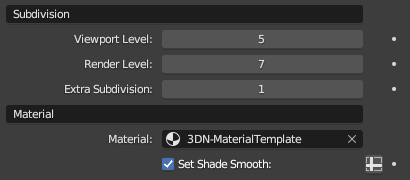
"Viewport Level": Subdivision as viewed in the viewport.
"Render Level": Subdivision level that's only applied during render.
"Extra Subdivision": An additional subdivision surface (can help smooth out jagged edges)
"Material": Set whatever material you want to be applied to the mesh.
Extra Notes
As mentioned earlier, if you're using a custom material you can add "uvScale" and "uvRot" attributes into the shader editor. This will link whatever scale or rotation you set in the modifier with the material.
| Sales | 100+ |
| Customer Ratings | 1 |
| Average Rating | |
| Dev Fund Contributor | |
| Published | over 1 year ago |
| Blender Version | 3.5 |
| License | Royalty Free |
Have questions before purchasing?
Contact the Creator with your questions right now.
Login to Message
Tags:
tools, Cycles, realism, Shader, displacement, Geometry Node Groups, materials, spring23, summer23, eevee, image-textures, bfcm23


