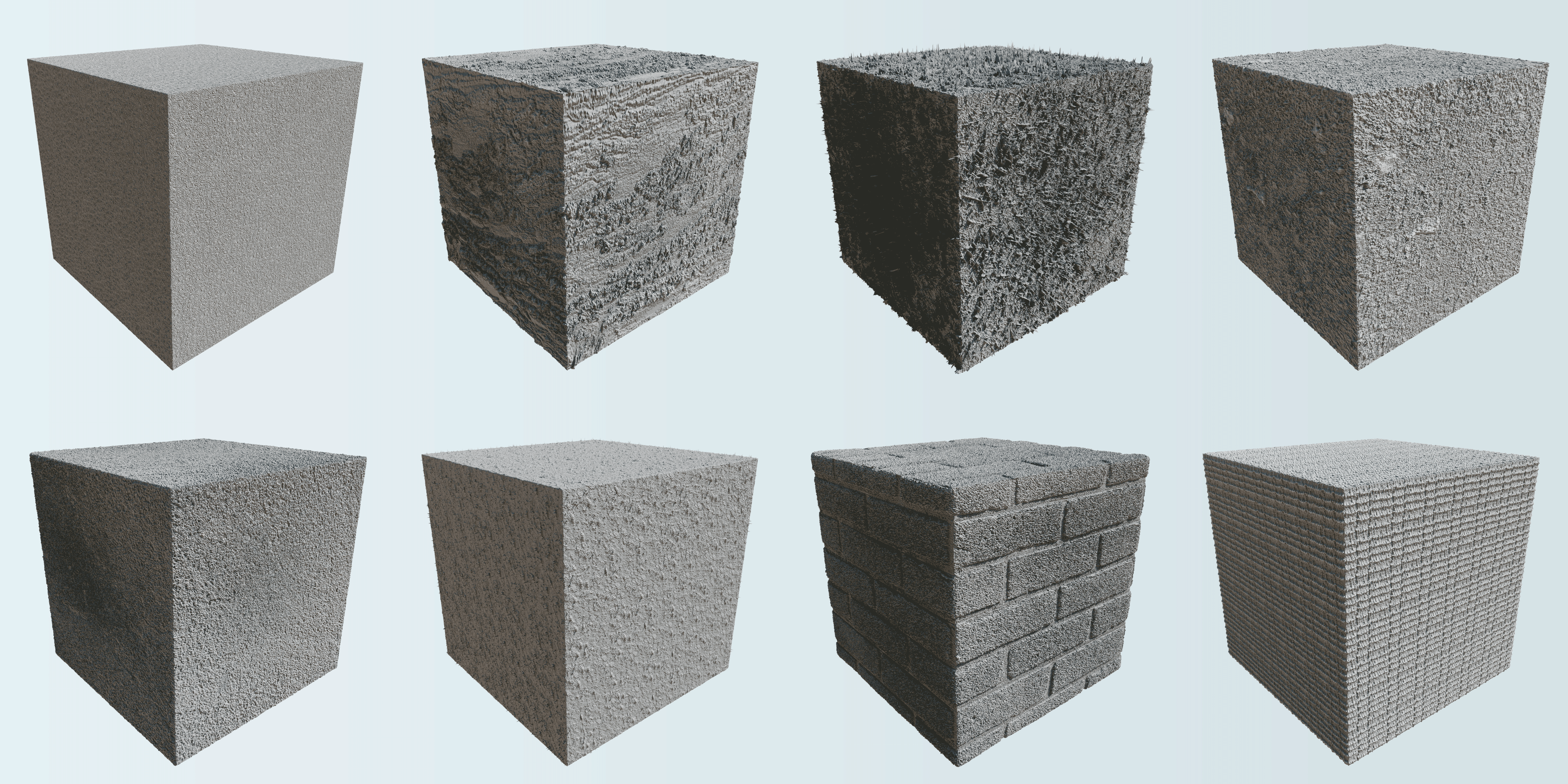Surface Displacement [Geo Nodes]
Take your renders to the next level with my Geo Nodes powered Surface Displacement modifier!
With a selection of options giving you a efficient way to take control over displacement maps. This setup can be used with ANY displacement map, however you can usually get a decent result only using B/W images. Simply set the UVMap you want to use, load in a displacement map, use UV Scale for tillable textures, set your displacement amount/image clamp controls/subdivision level and select a material. That's it!
Renders in both EEVEE and Cycles! (more info in documentation)
What's Included:
- 3DN-SurfaceDisplacement - .blend file
- 14 varying displacement maps (some tile but others don't) - .png files
How it works
This node group takes your original geometry, applies a pre-defined number of subdivisions and uses image textures to displace the geometry. It makes it easy and initiative to visually add details and realism. This can also be used in combination with decimate modifiers to create low-poly high detail models.
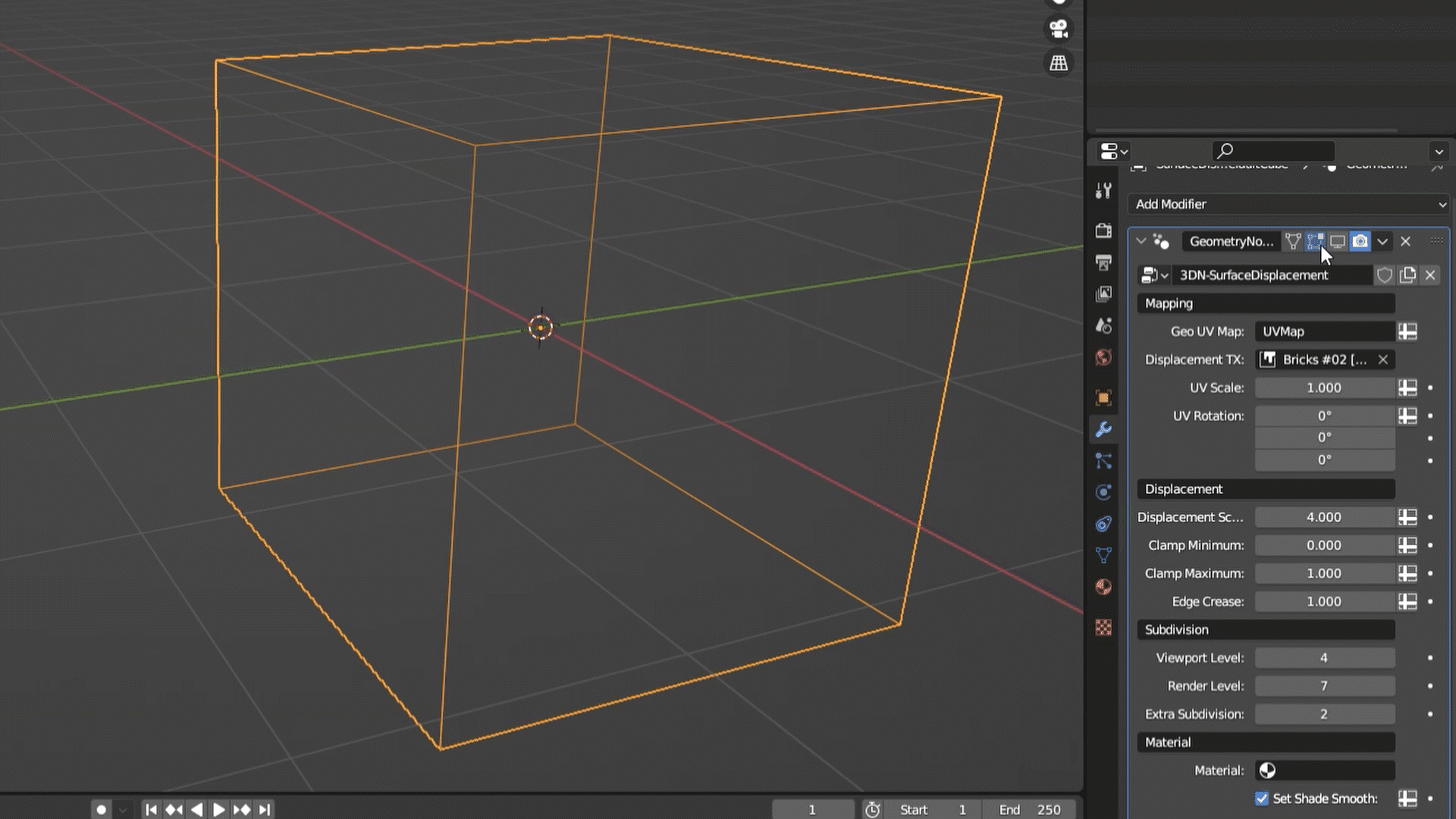
| Sales | 100+ |
| Customer Ratings | 1 |
| Average Rating | |
| Dev Fund Contributor | |
| Published | over 1 year ago |
| Blender Version | 3.5 |
| License | Royalty Free |
Have questions before purchasing?
Contact the Creator with your questions right now.
Login to Message