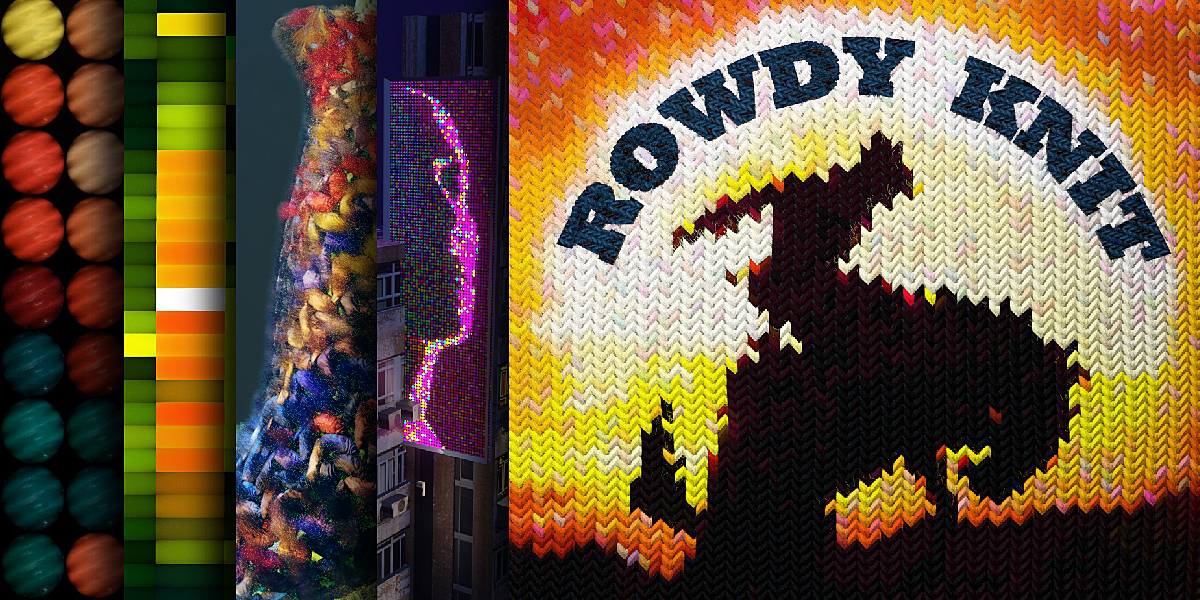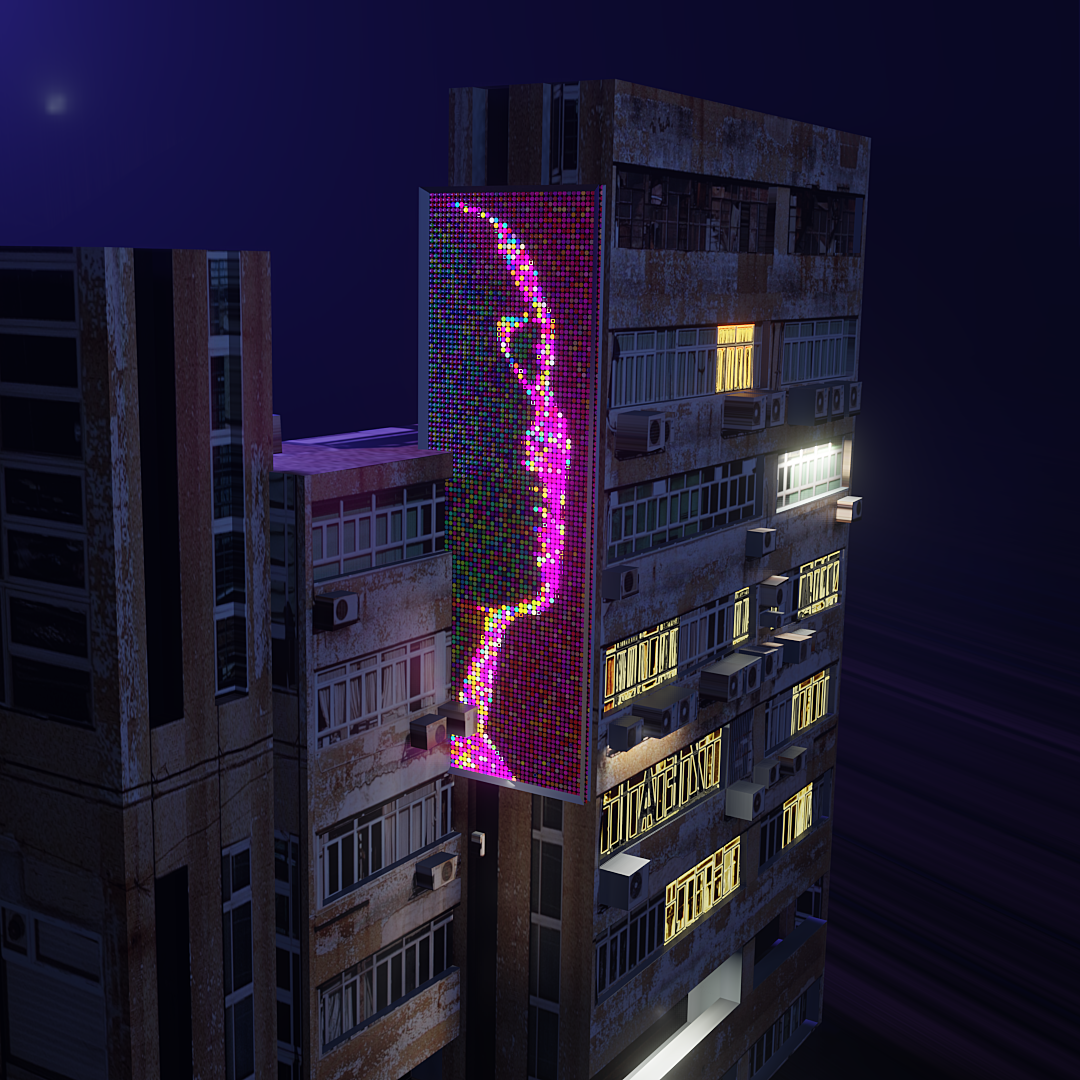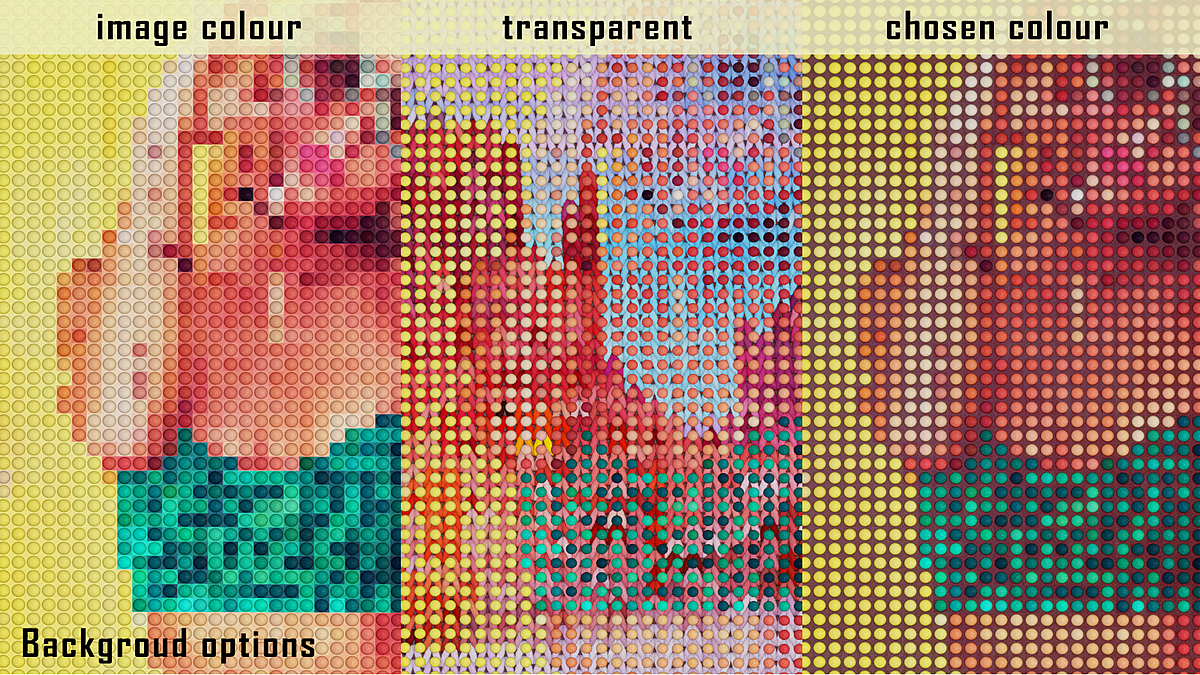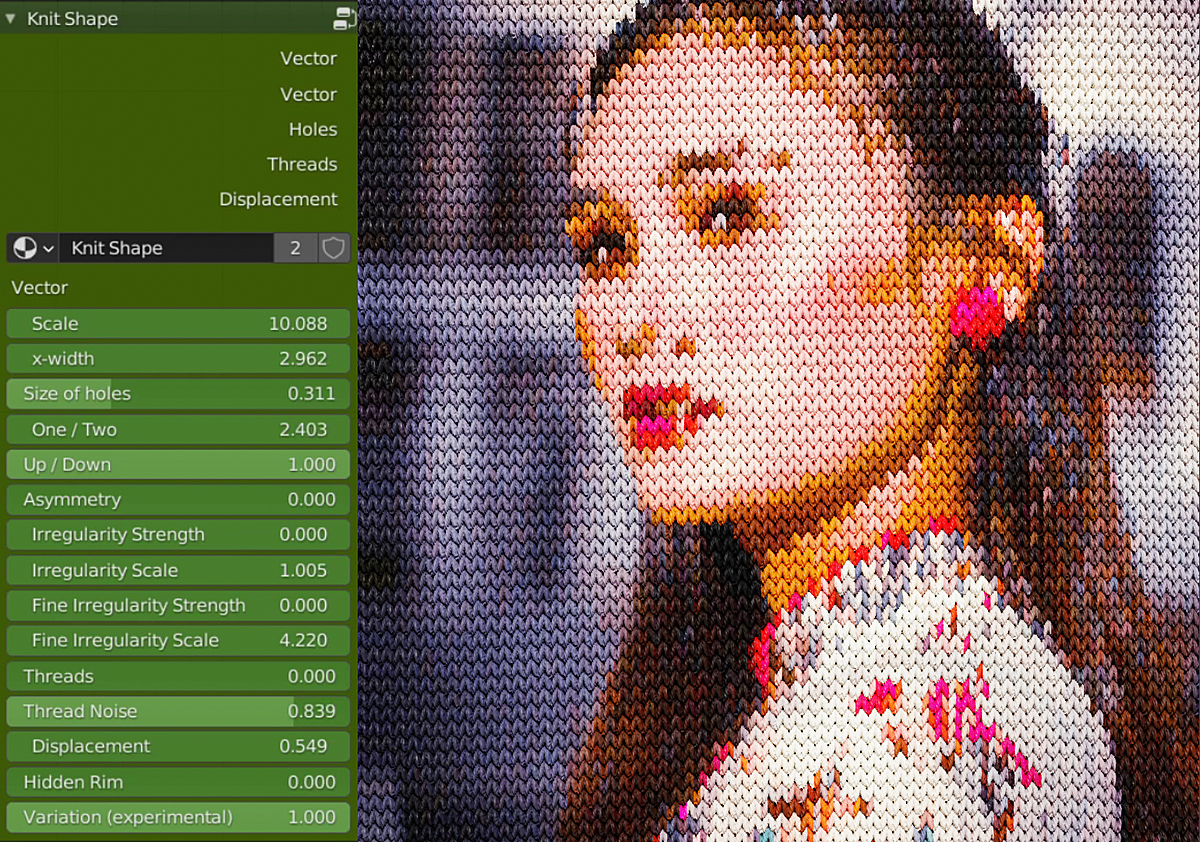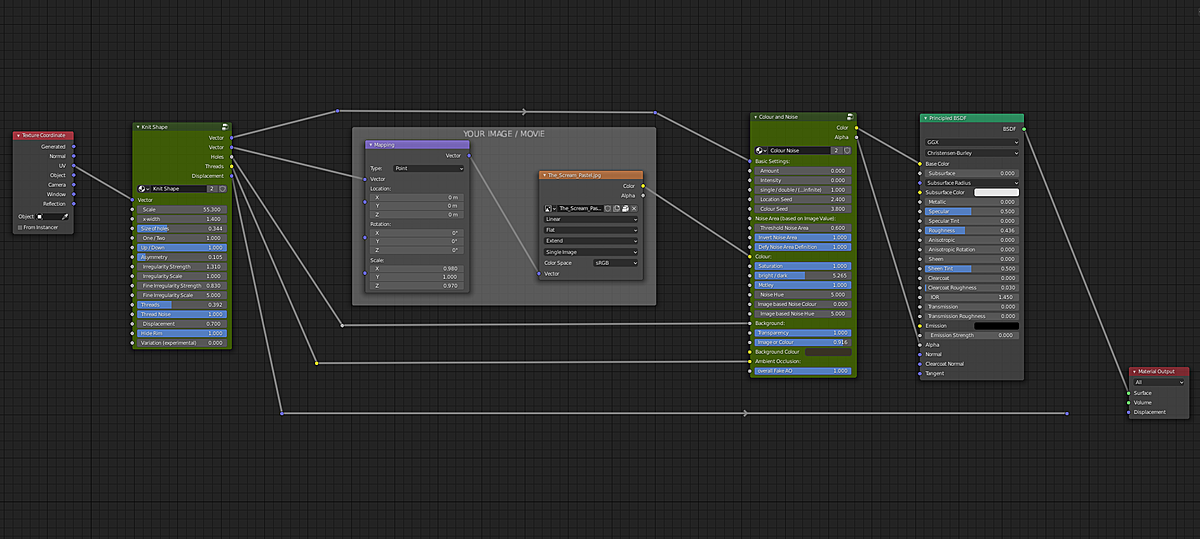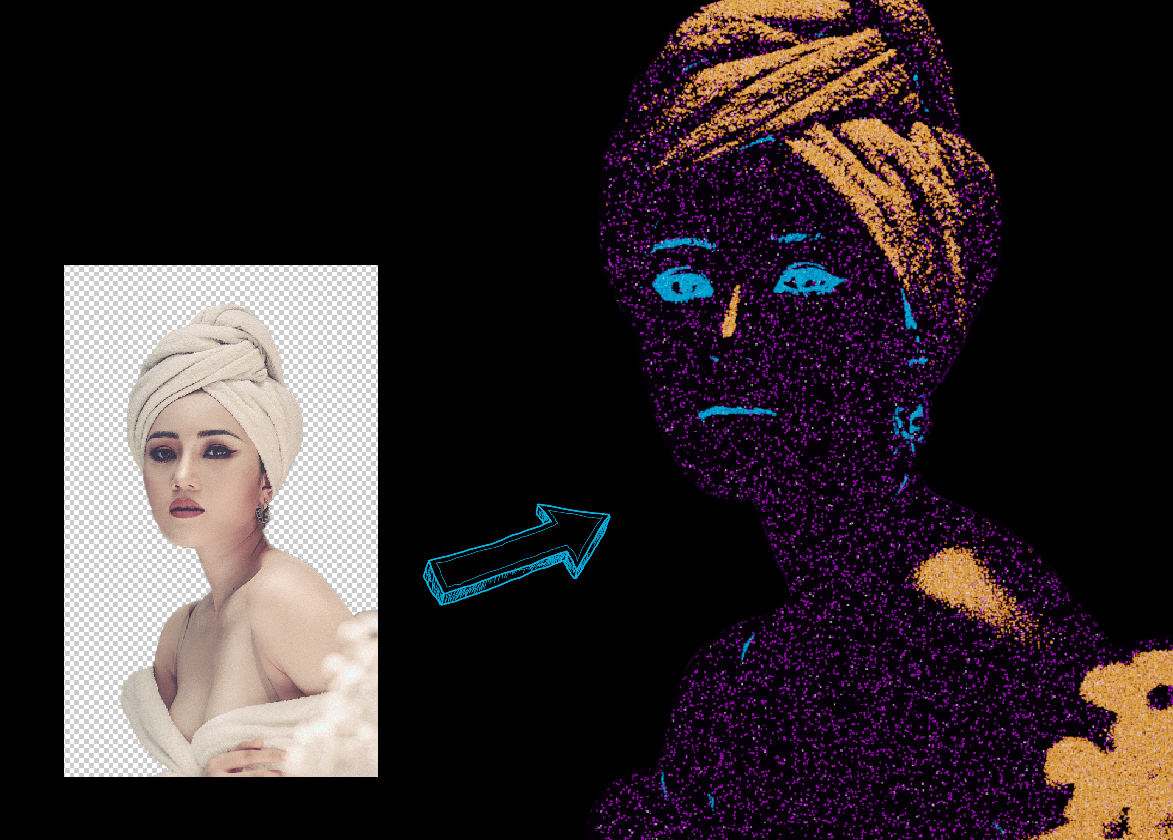Rowdyknit
Think about RowdyKint as the most customizable pixelation-shader you can get!
It is called Rowdy-"knit" but in deed it is much stronger than only that.
I personally use it for pixelation of any kind:
- LED-walls
- glass blocks
- chain mail
- roof tiles
- and of course for comfortable wooly knitted materials
Please get inspired by the previews and have a look at the videos,
and share your own great ideas!
How to use:
You can combine movies or images with this shader and combine it with any object (per default, the uv-coordinates are used). Furthermore, it comes with a hair particle system, which you can use optional.
The shader uses a 3D-displacement, which you only access by following settings:
- Render engine: Cycles > Experimental
- Material settings: bump and displacement (this is the default setting, if you use RowdyKnit)
- Modifier: a Subdivision Mod with Adaptive Subdivisions enabled (it should be the last Mod in the queue!)
- connect the displacement in the node-tree (not a default setting, because old computers could struggle with this)
If your computer struggles with the 3D-displacement, you can still redirect the displacement as a bump-vector.
Enjoy the shader and let me know if you have any questions!
Discover more products like this
displacement pixels alpha dot knitting pixelation Knitted dots pixel customizable knit