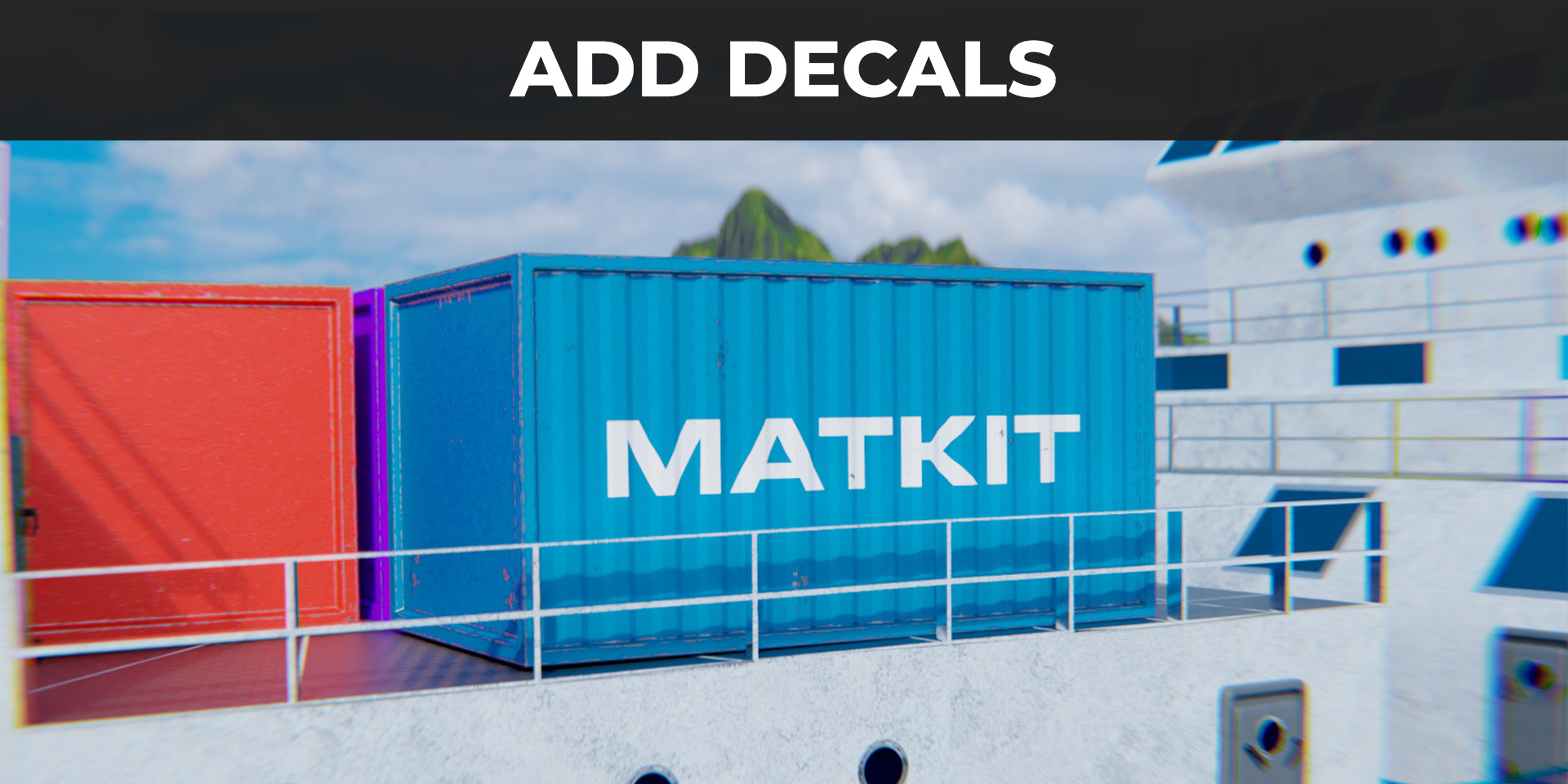Matkit is a brand-new blender addon that offers a ton of features and resources to help you create outstanding materials in no time. With Matkit, you can utilize the extensive material library, personalize ready-made image textures to suit your needs, apply decals, adjust image textures within node groups, add surface imperfections, and much more. Matkit gives you the freedom to explore unlimited possibilities and improve your Blender projects. Let's dive into each of its features in more detail.MATERIALSProcedural & ProfessionalMatkit offers an assortment of 85+ expertly crafted materials that are clearly divided into categories for effortless browsing and quick selection. Because these materials are procedural, you can customize every feature of the material, You can change the color, roughness, and metalness as well as control patterns, textures, and surface details. The easy-to-understand property names make it simple and fun to try out different combinations and reach the desired result.EFFECTSElevate Realism, Unleash CreativityWith Effects, you can to boost the realism any material, even if it wasn't created using Matkit. These effects add a new layer to your materials, such as dust particles, rain droplets, cracks, or paint effects, These effects are also procedural, making them fully customizable as well!IMPERFECTIONSNothing Is PerfectSurface imperfections are masks that can be used to drive any property of your materials; they are typically used as roughness or bump maps to replicate the appearance of real-life objects. These can dramatically improve the realism of your renders and help you avoid plain, boring materials.IMAGE TEXTURE BOOSTERBoost, Customize, ConquerThe Image Texture Booster is a unique tool that takes material customization to a whole new level. This tool allows users to select all the downloaded image texture maps from any texture website and automatically adds them to a node group based on their names, making the "diffuse" texture the base color map, the "roughness" texture the roughness map, and so on. You'll save a ton of time thanks to this smooth integration. If you think the automatic mapping wasn't quite accurate or if you want to make changes, you can easily swap textures at any time with the Image Texture Booster panel.With the help of the node group that the image texture booster provides, you can adjust the color, roughness, metalness, and specularity, among many other aspects of the image-based material.DETILINGOne of the standout features of the Image Texture Booster node is its ability to break the repetitive tiling pattern commonly associated with image textures. Within the Detiling section of the node group, you can randomize the location and rotation of different parts of the image textures, resulting in a more natural and realistic appearance.IMAGE EDITOREdit with EleganceMatkit offers a panel that simplifies the process of changing images within node groups. With this panel, you no longer need to enter the node group and search for image texture nodes manually. Instead, you can conveniently access and modify the images directly from the panel itself. This functionality is particularly useful for materials that involve screens or displays, such as those provided by Matkit.Additionally, the panel provides easy access to all necessary image properties. From adjusting extrapolation and color space to changing the image mapping, you have complete control over how the images are displayed within your materials. Furthermore, if you select a video or an image sequence, the panel offers additional options, like the number of frames, the offset, and even a "Match movie length" button to automatically adjust the video's playback length to match the actual duration of the video file.TIP: Hide an image texture from the panel by adding "static_" at the beginning of its label.DECALSThe Perfect TouchDecals are a popular way to add details, logos, stickers, or any other design elements to your 3D models, bringing them to life with a touch of realism and personalization.Matkit simplifies the decal addition process with a dedicated panel. Just click the "Add Decal" button, choose decal texture maps from your device (color, roughness maps, height maps, etc.), and a node group will be added to the material's node tree with the correct texture map assignments. You can modify them later, similar to the Image Texture Booster. Connect the outputs of the preceding node to the new decal node group, and voila - a decal is integrated into your material.To position the decal, add an empty object to your scene, select the decal node, and, from the decal panel, link it to the newly added empty. Now, the decal follows the transformations of the empty object.TIP: You can add as many decals as you want to a material.ANOTHER TIP: Matkit provides a toggle button that automatically adjusts the snapping settings so that the empty can be positioned while sticking to the object. It can be found in the top-right corner of the 3D view.BAKINGFrom Nodes to OvensWhen exporting your Blender creations to other 3D programs like Unity, Unreal Engine, Godot, etc., procedural materials aren't correctly exported due to their reliance on nodes readable only by Blender. And that's where material baking becomes essential - converting these procedural textures into image textures.Matkit addresses this by offering a complete baking system applicable to any material, regardless of its complexity and without any constraints on specific nodes. Just choose the necessary texture maps, adjust the output image textures resolution and settings, and click "Bake" for a seamless conversion.Additionally, using pre-baked materials rather than procedural ones could optimize performance and reduce render times, which can be helpful, especially for architects and UPBGE users.NOTE: Material baking only works on Blender 4.0 and above.