Sculptors Toolbox - Ultimate Brushes
How to install and use the Sculptor Toolbox Brushes
Step 1 - Unzip the downloaded zip files in your desired location, if you have multiple packs simply merge them together and overwrite anything double.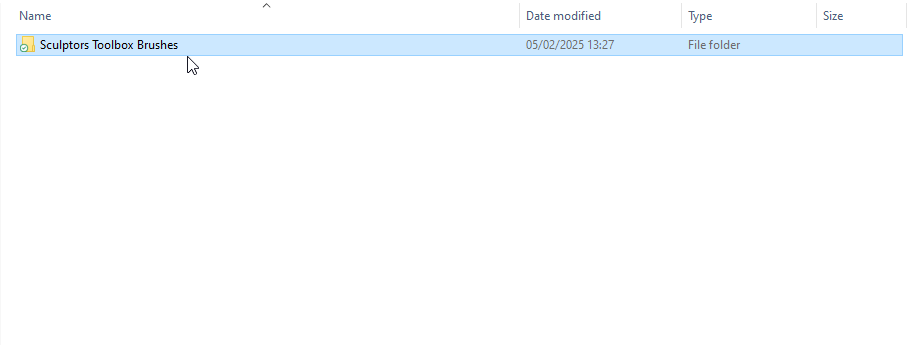
Step 2 - In blender (4.3 or above) go to your user preferences.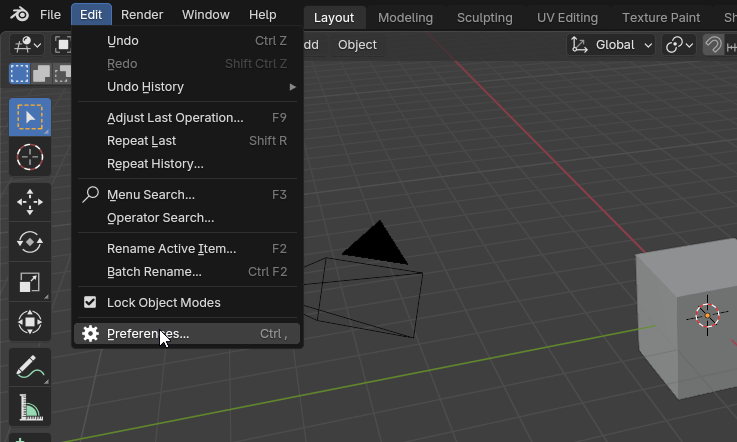
Step 3 - In the user preferences, locate the File Paths section.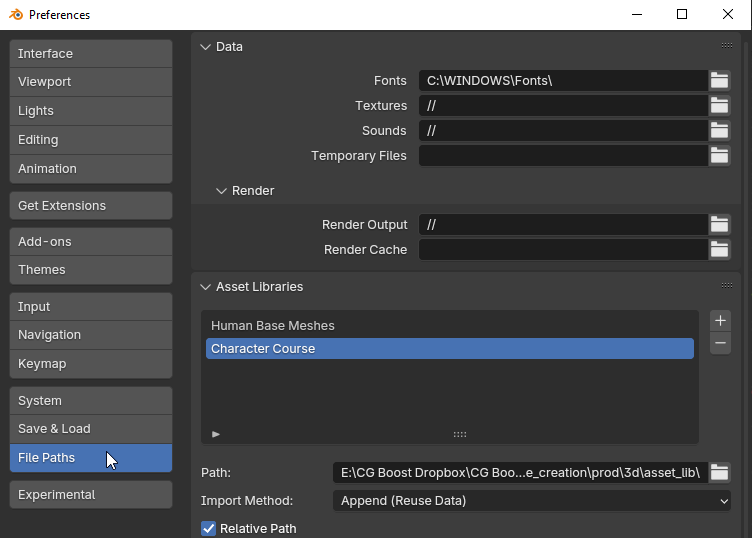
Step 4 - In the Asset Libraries section you will see a list of your libraries, add a new one for the Sculptors Toolbox by clicking the + symbol.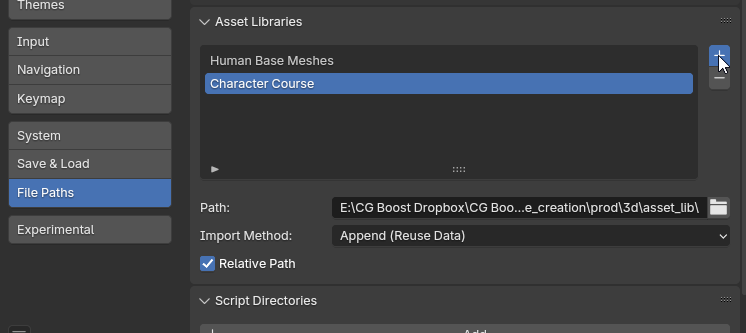
Step 5 - Locate the folder you exported from the zip file, it is important that this file doesn't move as Blender will load the brushes from here every time.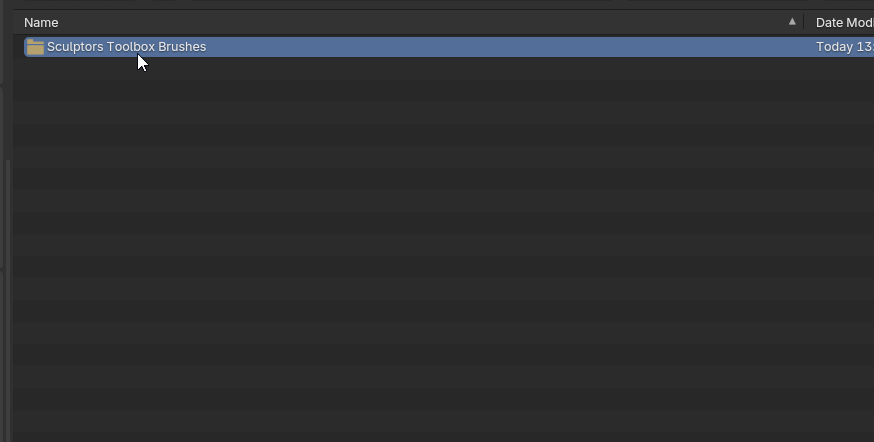
Step 6 - Open the Sculptors Toolbox Brushes folder and add it to your list of libraries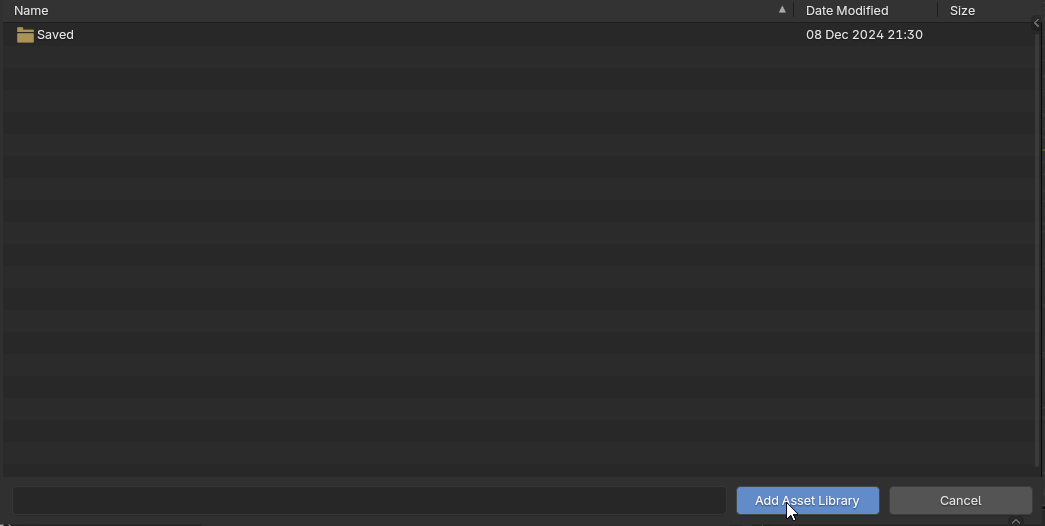
Step 7 - Once it is added it should look something like this.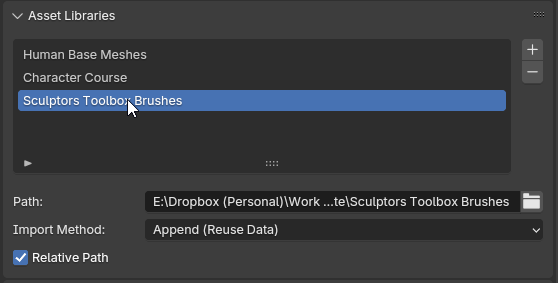
Step 8 - In sculpt mode, to find the brushes you will need to click on the three bars icon.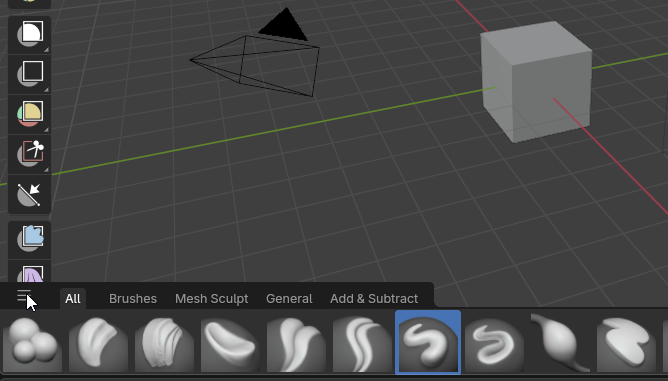
Step 9 - Here you will find a list of all the brushes that blender has loaded in.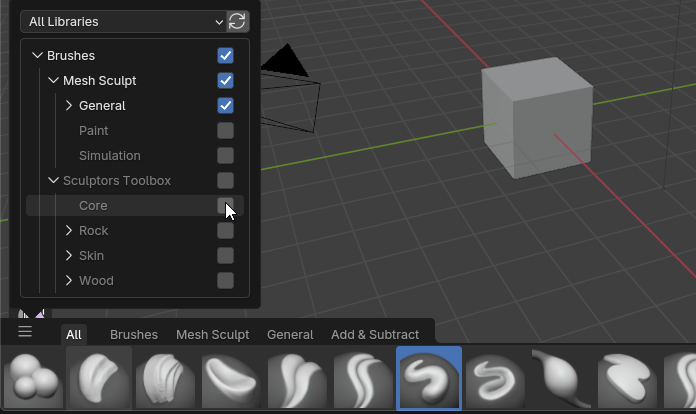
Step 10 - Select the brushes you want to see in your bar by ticking the box.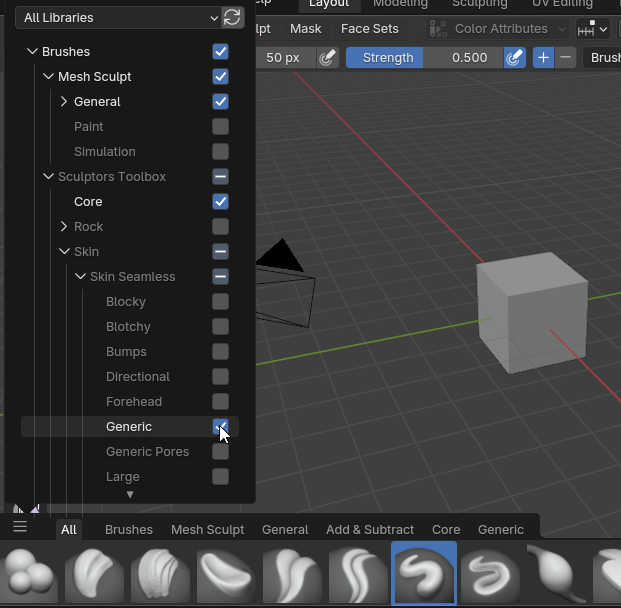
Step 11 - For each of these ticked boxes you will get a separate tab on your hotbar.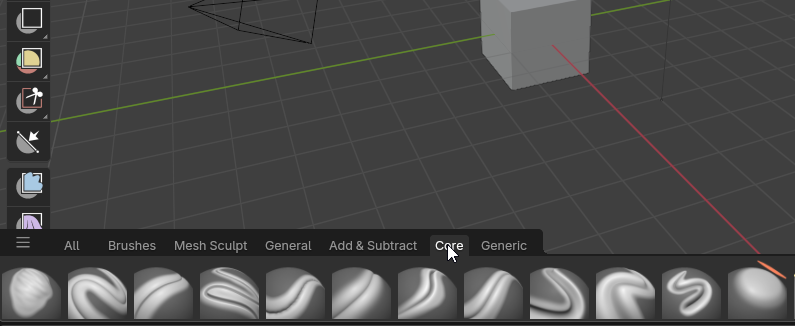
Step 12 - If you need to search for a specific brush you can use the Search bar to find the brush you are looking for.
Discover more products like this
spring28 bfcm26 bcon19 bfcm27 summer23 Jim 2.8 spring19 spring24 summer20 bfcm24 summer24 summer28 spring22 spring20 summer29 winter29 Sculpture sculpting spring23 winter26 summer27 spring18 bfcm28 summer21 winter27 spring29 bfcm25 summer26 summer25 bfcm21 Morren bfcm19 bfcm22 spring25 Brushes winter25 spring26 winter24 bfcm18 loveblender toolbox spring27 Sculpt BFCM summer22 bfcm29 bfcm23 winter28 spring21