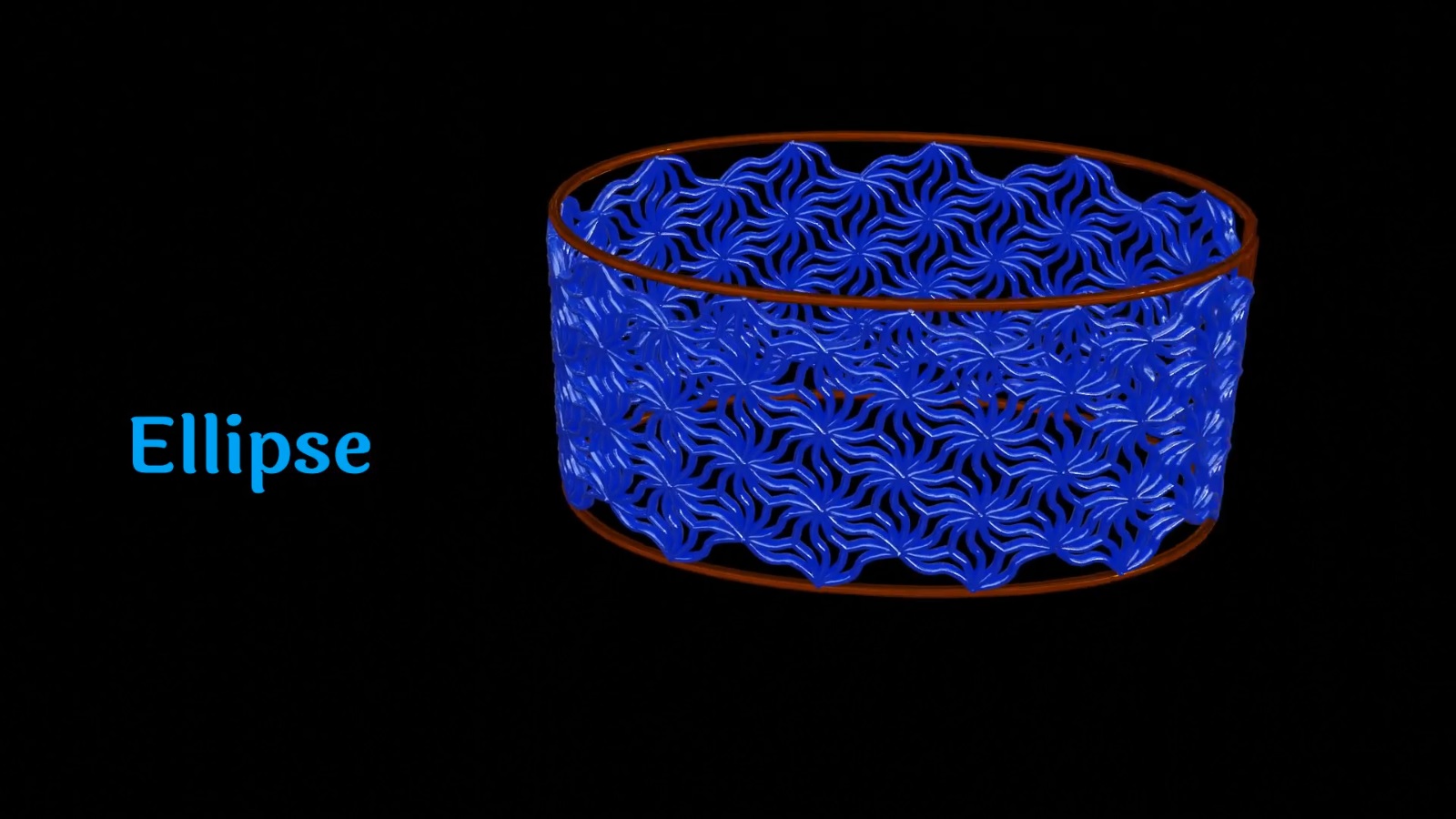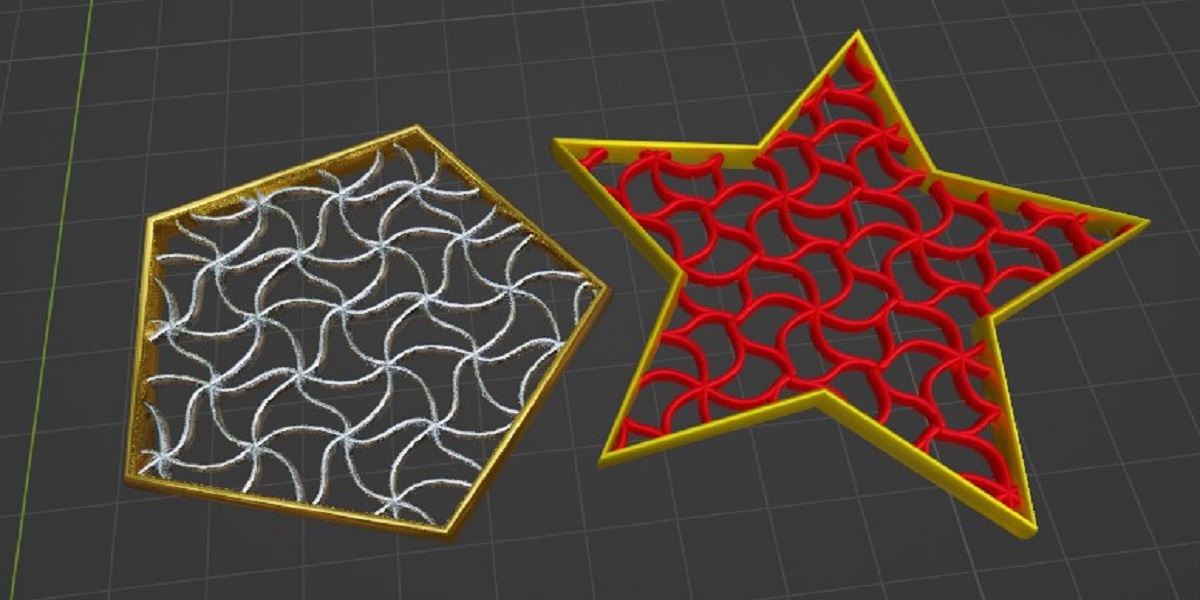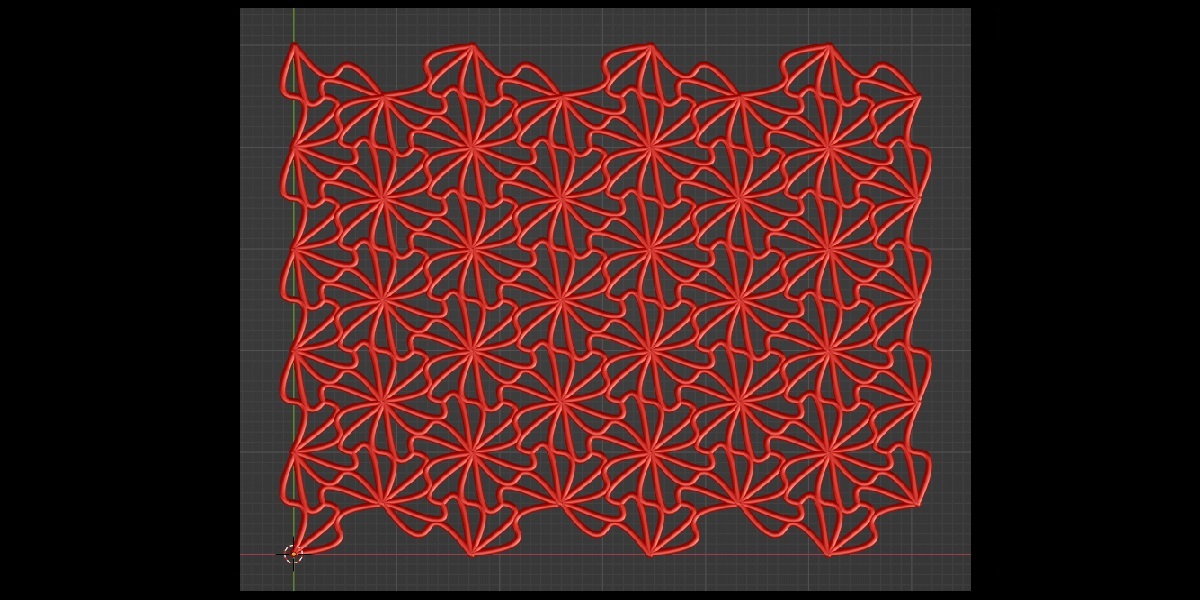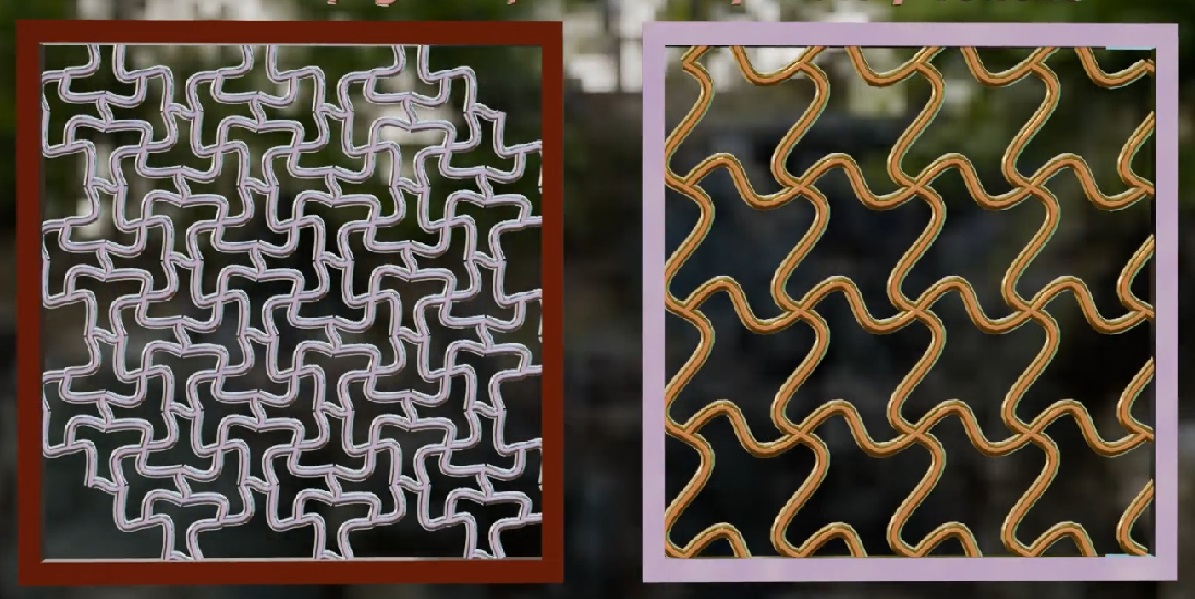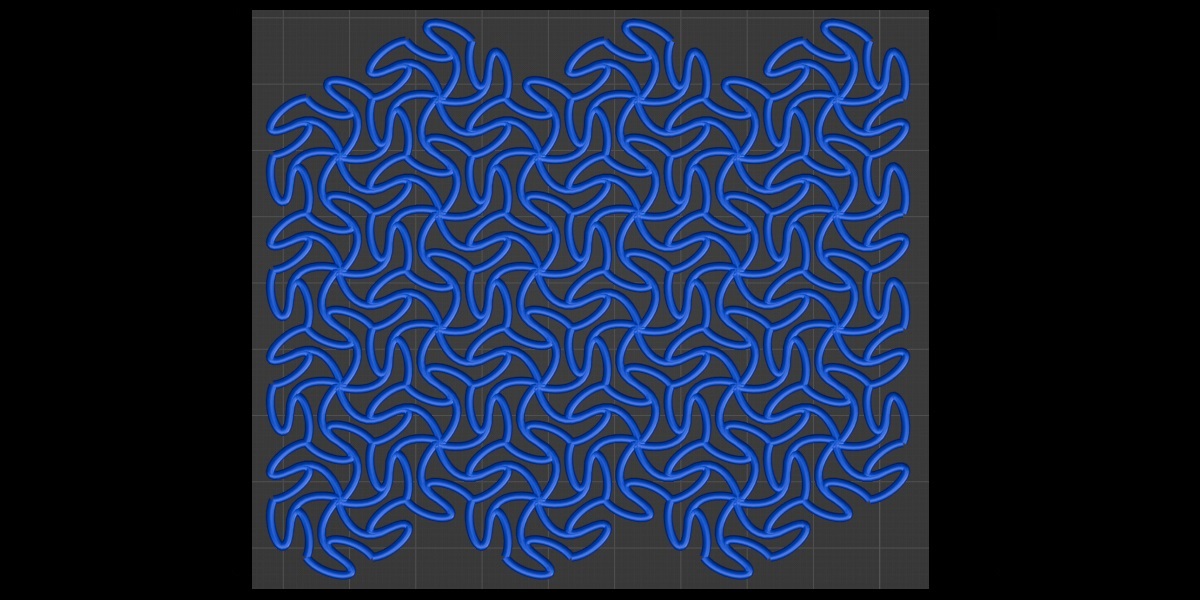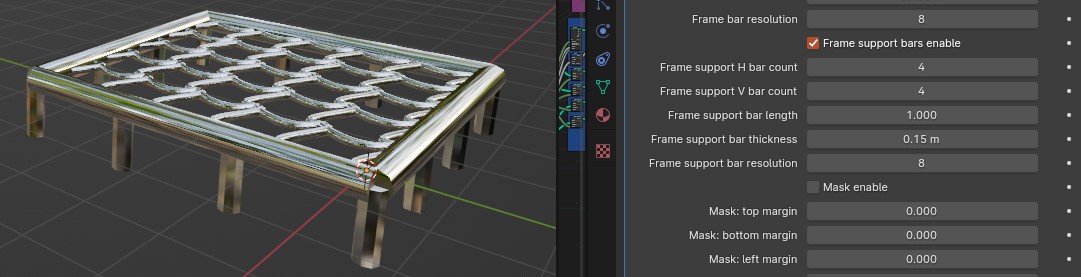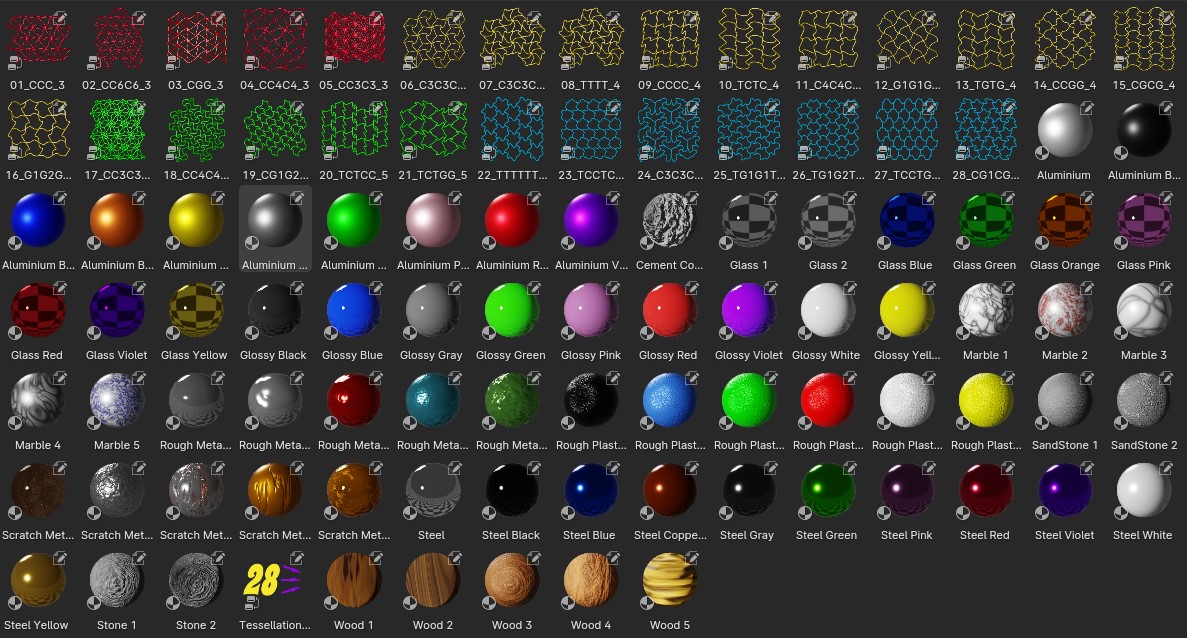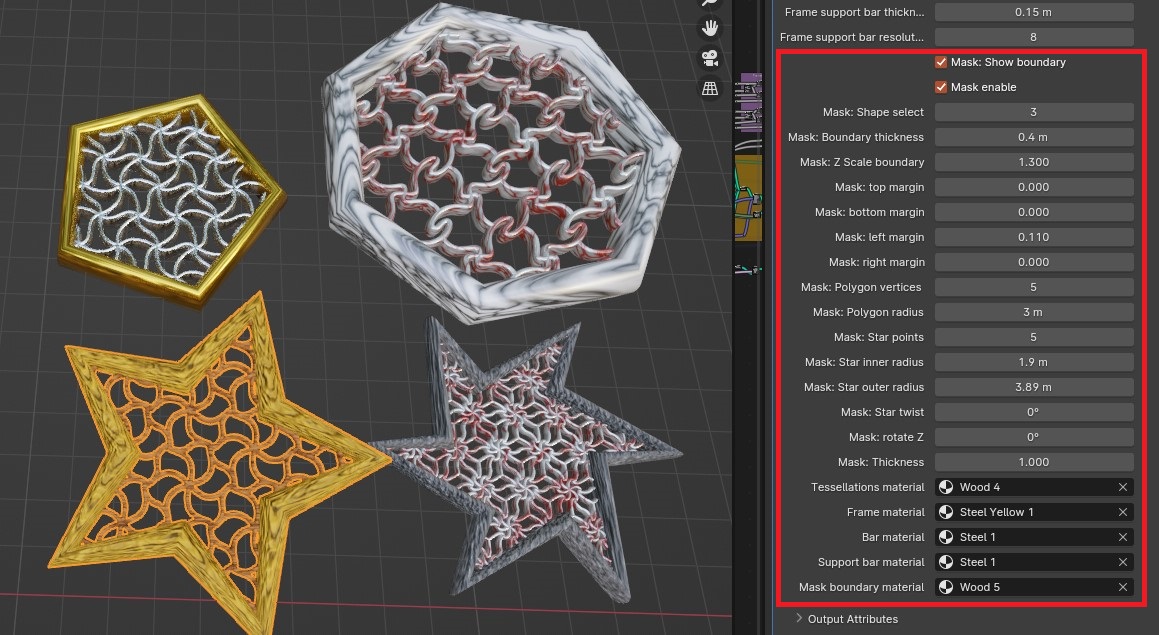Tessellations 28 V 3.0
1. Why 'Tessellations - 28 V 3.0'
Would you like to create some amazing and mesmerizing mesh design / pattern-based windows / grills / nets / fences, using tessellations? Or are you a 3D artist and you would love to create and see for yourself 3D printed meshes that are arranged to create tessellations that are interlocking.
I really was fascinated by amazing ability of ‘Heesch’s 28 tessellations’ (Please search in internet for more details), I was wondering what if same concept can be used in blender to create product to help creator make amazing geometric figures? This will make their windows / fences look even more beautiful, there are many applications apart from just windows, grills and fences…
The product images were rendered in EEVEE but will also work in Cycles.
2. Product content and description:
Product ‘Tessellation – 28’ can create, mesh network / mesh patterns based on Heesch’s 28 patterns of symmetry / tessellation (basic shape is Bezier segment node). It will contain mainly 3 group node assets (which basically are geometry nodes based), viz;
- Tessellations 28
- Tessellation Switch
- Tessellation Material
The asset pack will evolve over some time, once you purchase updates will be free.
- Tessellations 28: Initial release will help user create, tessellation based meshes, control its shape, thickness, length, number of meshes (x and y vertices), a mask to control which area is visible, using this user may create practically innumerable shapes of mesh patterns. Beautiful patterns of meshes can be used to make windows / window grills / fences / frames. In the initial release contains28 geometry nodes, which can be used separately and controlled by modifying parameters.
- Tessellation Switch: It helps user use one of the 28 patterns from a single geometry node
- Tessellation materials: set of 70 materials to be used on tessellation meshes, which are steel, Aluminum, glossy and glass materials.
- User Manual : Detailed user manual describing process of installation and usage of the product with relevant diagrams.
3. How to install and use 'Tessellations 28' asset pack:
Here complete 'How to' video on Tessellations 28 V 1.0 (Same procedure for V 3.0)
4. Make Windows, grills, fences with 'Tessellations 28'
Here is the link to YouTube video of 'Tessellations 28 V 2.0' The video explains features of new version, now, user can create mesh based tessellations windows easily.
5. Easy to use Modifier panel settings:

1. You can control the size of the mesh.

2. Control number of patterns / shapes generated in horizontal and vertical directions.
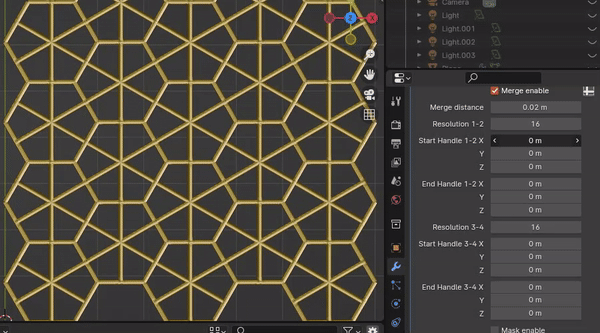
3. Create mesmerizing geometric tessellations.
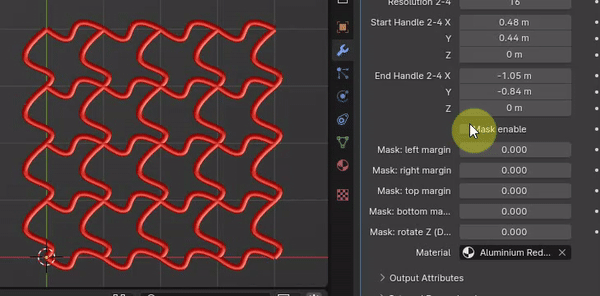
4. Use mask property to trip / trip / clip part of the mesh
you don't want. (From top, bottom, left and right)
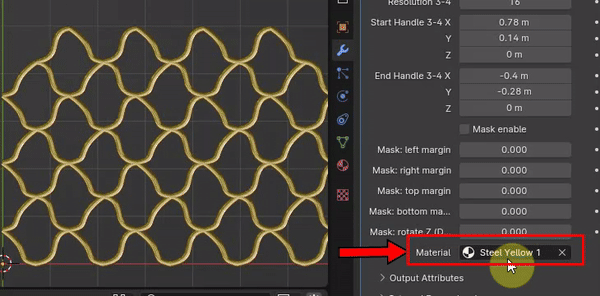
5. Apply material of asset pack to make it look real and amazing. (Choose from 30 materials of asset pack like Aluminum, Glossy, Steel and Glass or use your own)
6. Now meshes can be extruded (scaled in Z direction) 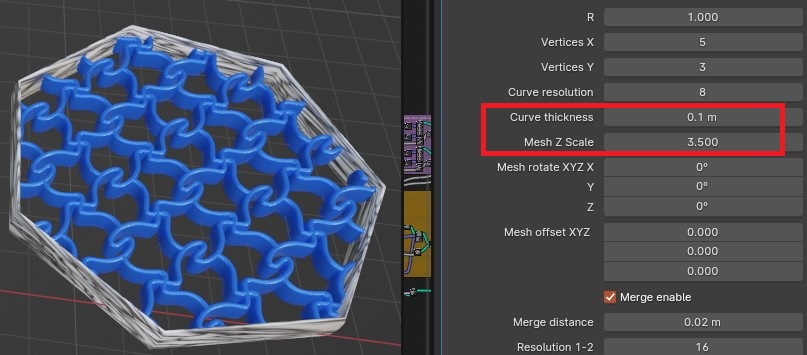
7. Masking is improved to create mask shapes like Polygons (Triangle, Square, Pentagon, Hexagon etc.), Star shapes and Circle (32 Sided) apart from rectangle in pervious version. New materials added now we have: Metals, Scratch Metals, Glass, Woods, Stones, Concrete, Marble = total 50 materials.
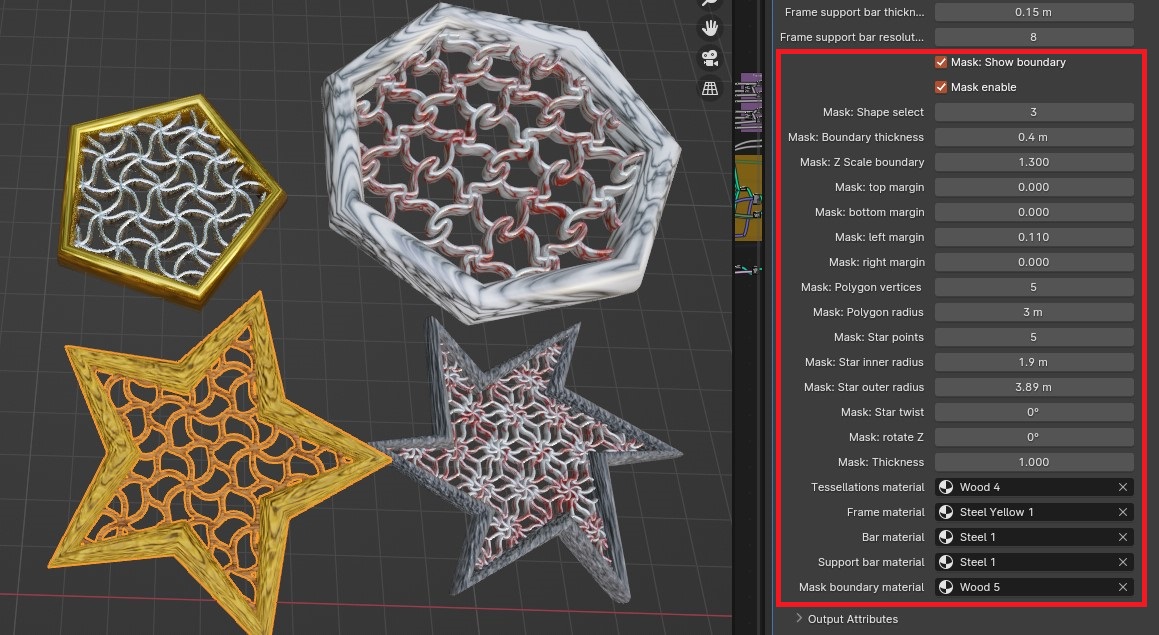
8. Now user can bend / deform the chosen mesh along any curve like Bezier, Nurbs, Polygons, Stars, Circles, Ellipse curve and many more, so go ahead and created curved meshes, fences as you please !
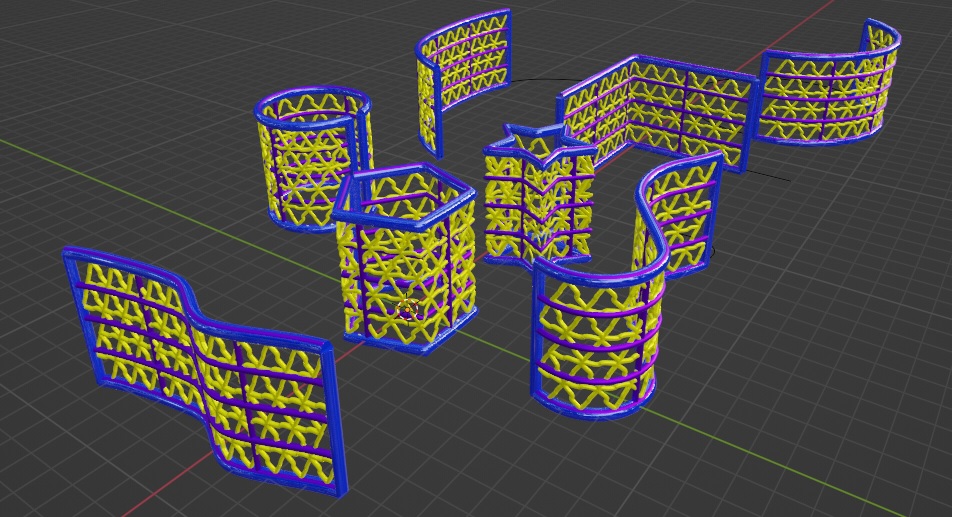
Choose a product version:
-
$9.50 (V 3.0 Total 28 Tessellations)
All 28 Tessellations nodes + Tessellations 28 Switch node + 70 Materials
-
$5.50 (V 3.0 Total 14 Tessellations)
14 Tessellations nodes + Tessellations 28 Switch node (14 nodes) + 50 Materials
-
$2 (V 3.0 Total 5 Tessellations)
5 Tessellations + Tessellations 28 Switch node (5 nodes) + 40 Materials
| Sales | 10+ |
| Dev Fund Contributor | |
| Published | 11 months ago |
| Blender Version | 4.0 |
| License | GPL |
Have questions before purchasing?
Contact the Creator with your questions right now.
Login to Message