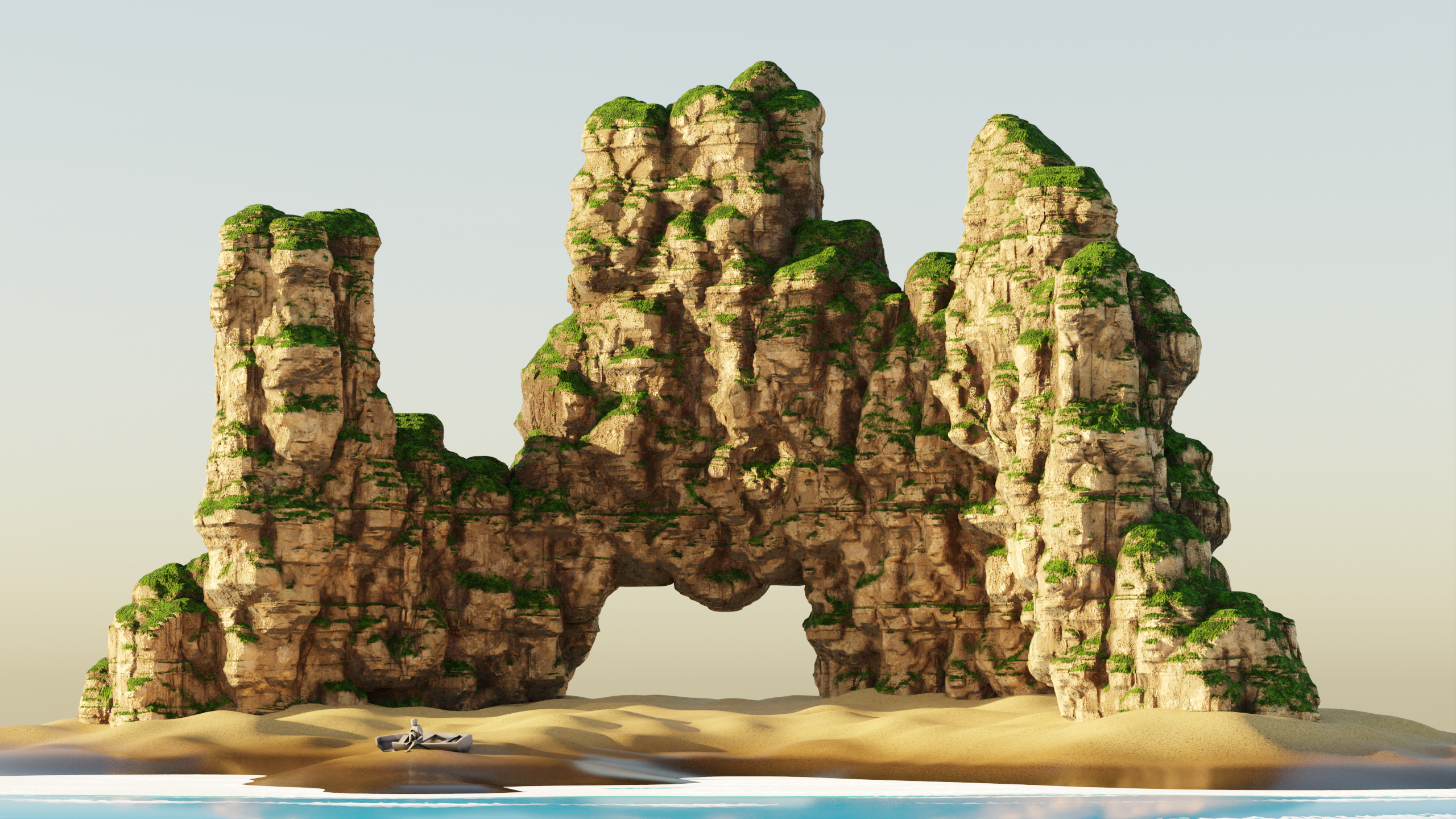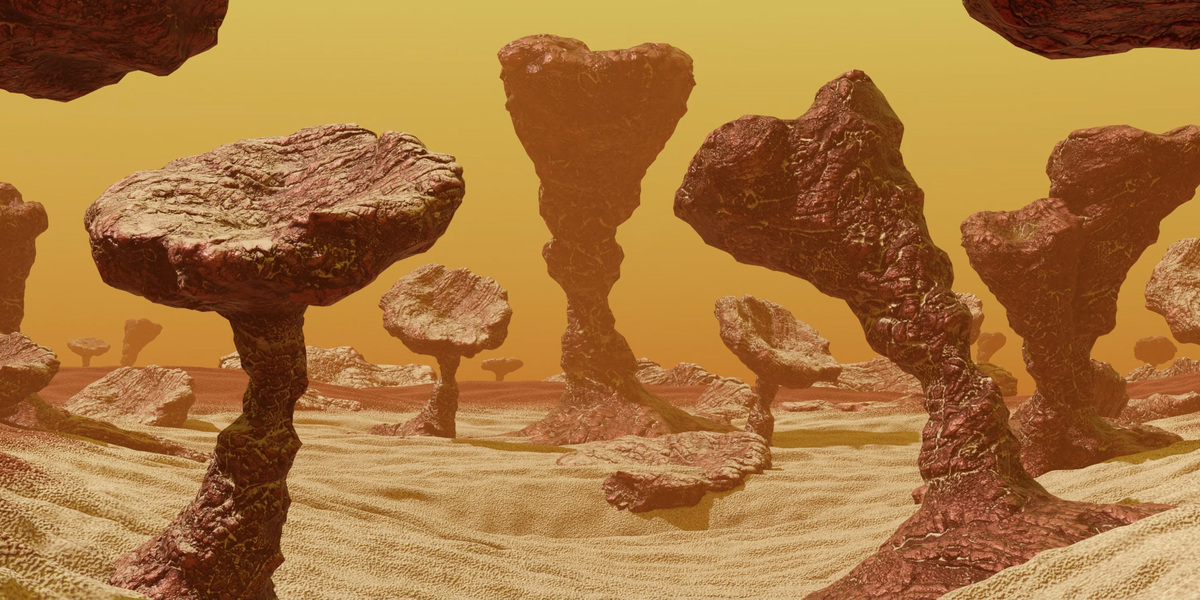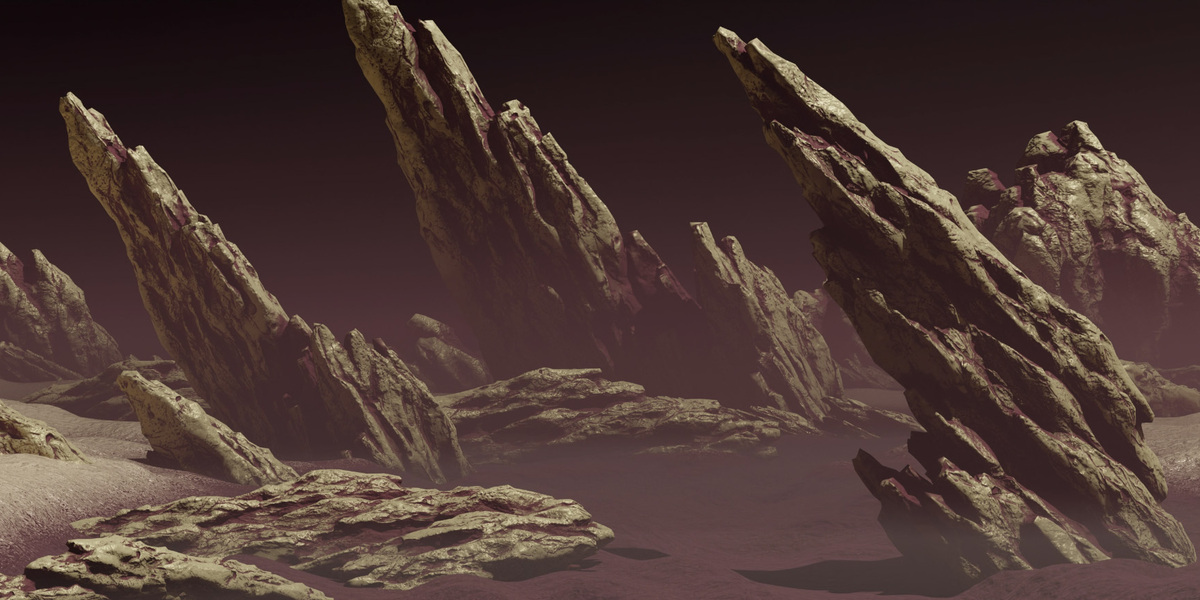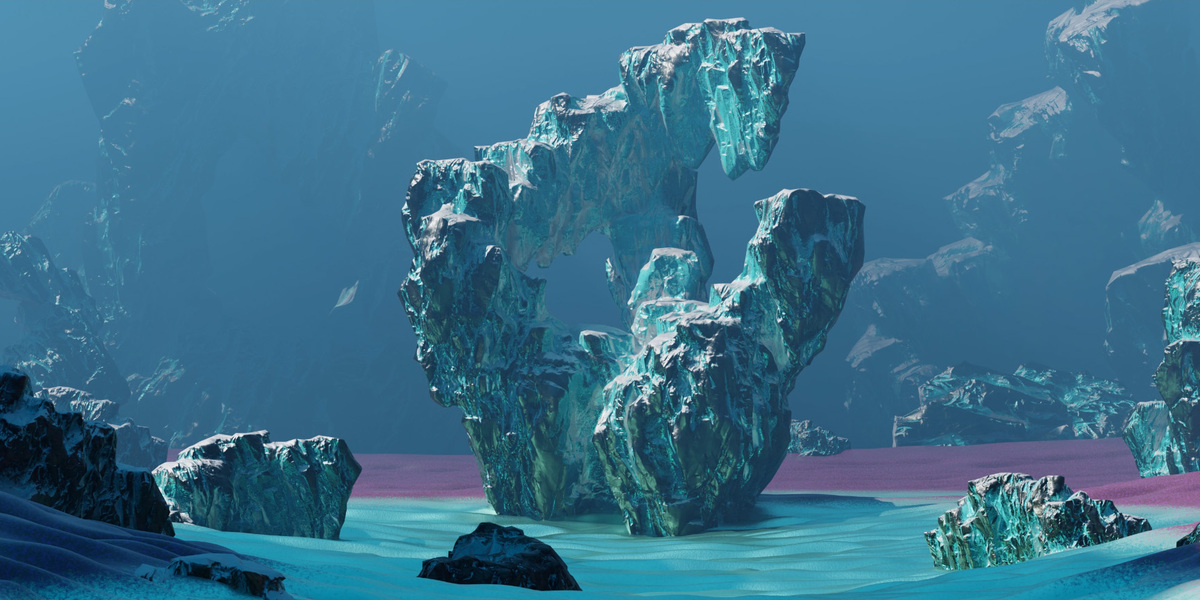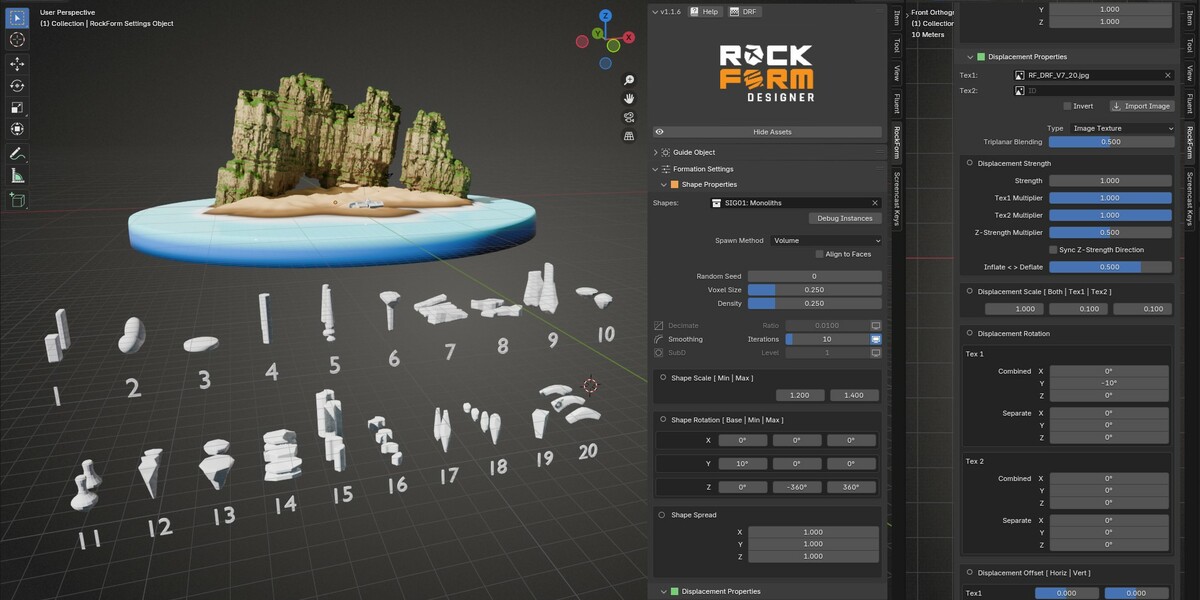Rock Form Designer
RockForm is the definitive add-on for quickly designing a variety of procedural rock formations and structures from any shape you imagine, and provides a fast and easy workflow for the creation of high and low-poly assets for use in VFX and game assets.
Also available with a discount on Gumroad
View the full documentation and changelog here
: : Why RockForm? : :
Any time I've wanted a rock formation such an arch, pillar, cliff face, etc. I would manually sculpt it with rock brushes. The results were good but there was often a lot of trial and error to get consistency. My search for an existing streamlined solution came up short as most methods involved shader-based displacement which is too limiting in a few ways but primarily because you can't derive a low-poly mesh from it. Apart from the shader solutions I found, the few geometry displacement methods I discovered simply didn't have the flexibility or appropriate settings required to produce a diverse range of formations.
At that point, I decided design my own procedural tool and along the way decided to invest the time and streamline the functionality into an add-on for others to use.
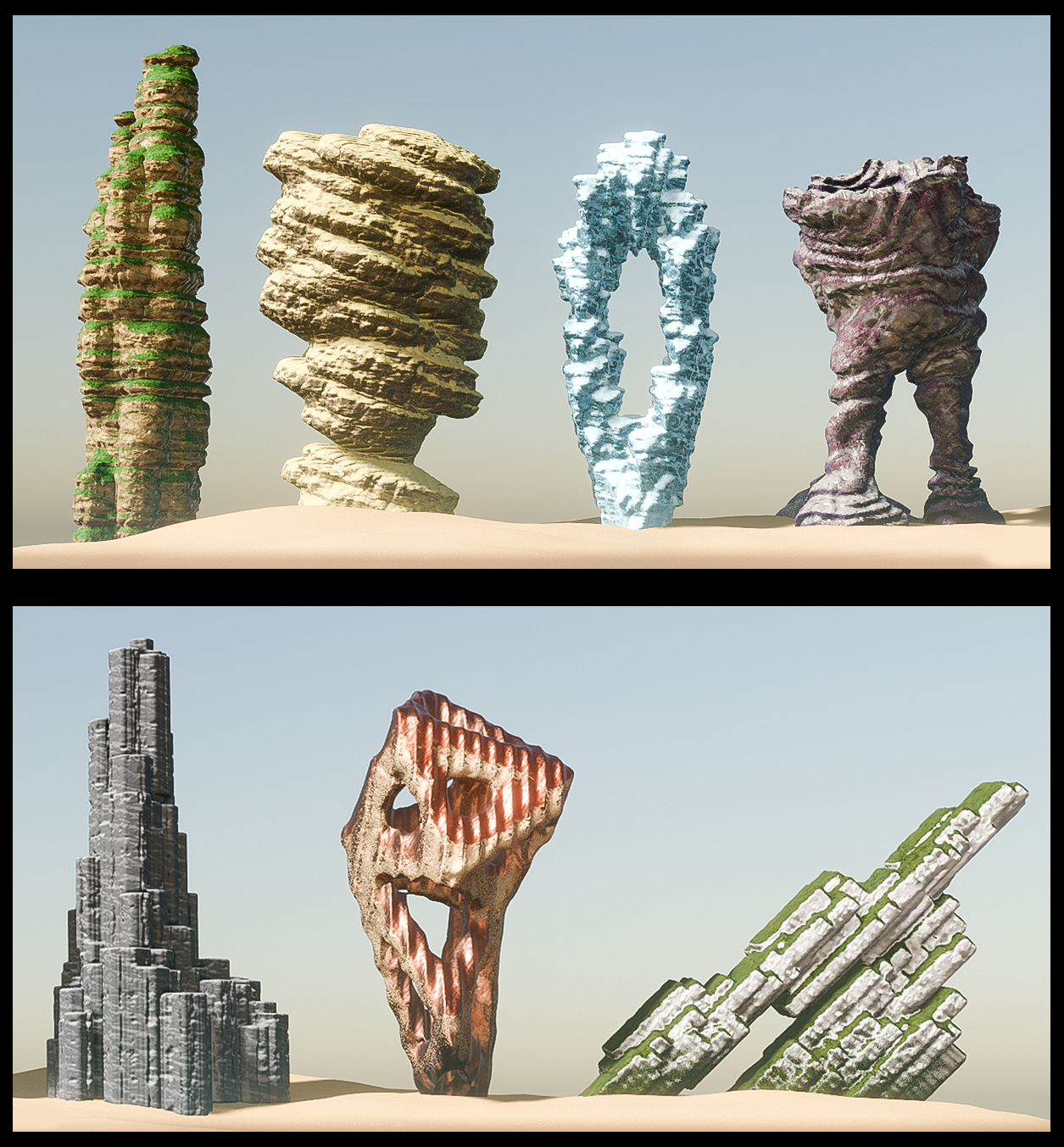
Above are some samples you can achieve. Below shows the results possible from baking down to a low-poly version.
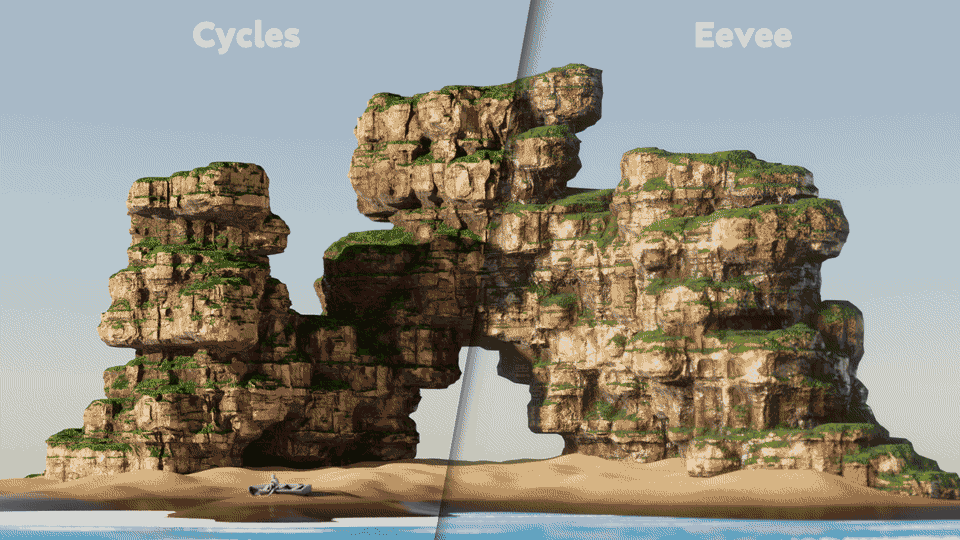
: : Key Features : :
- Driven by geonodes rather than shaders so all visual changes are made at the mesh level. This makes it easy to apply modifiers and ultimately create an accurate low-poly model.
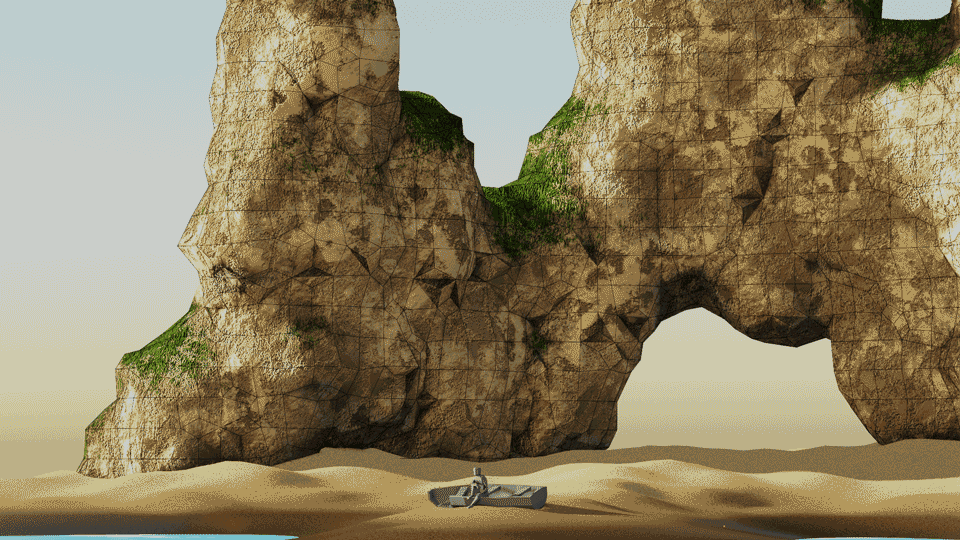
-
Includes a variety of base meshes to quickly yield dramatically different unique formations. You can also add your own.
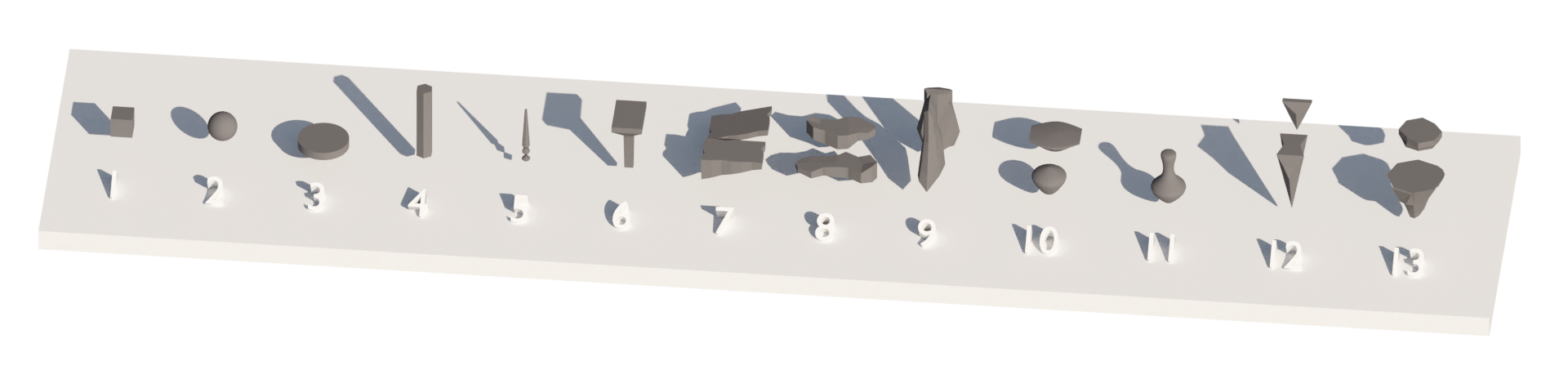
- Provides versatile displacement options including procedural and image presets, image layering, and axis control with custom tri-planar projection for proper full coverage.
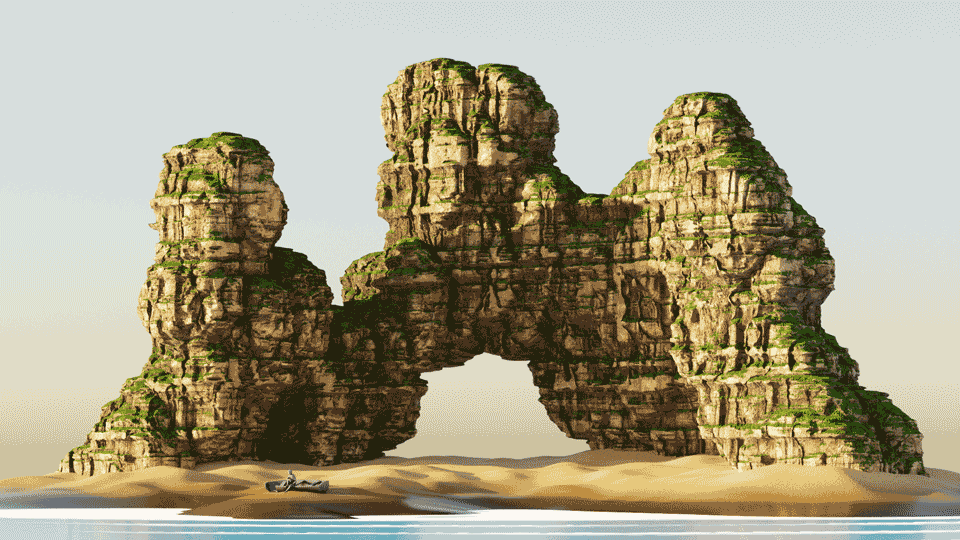
-
Includes a powerful master material with multiple coverage options based off the object's physical properties such as axis, displacement, and ambient occlusion.
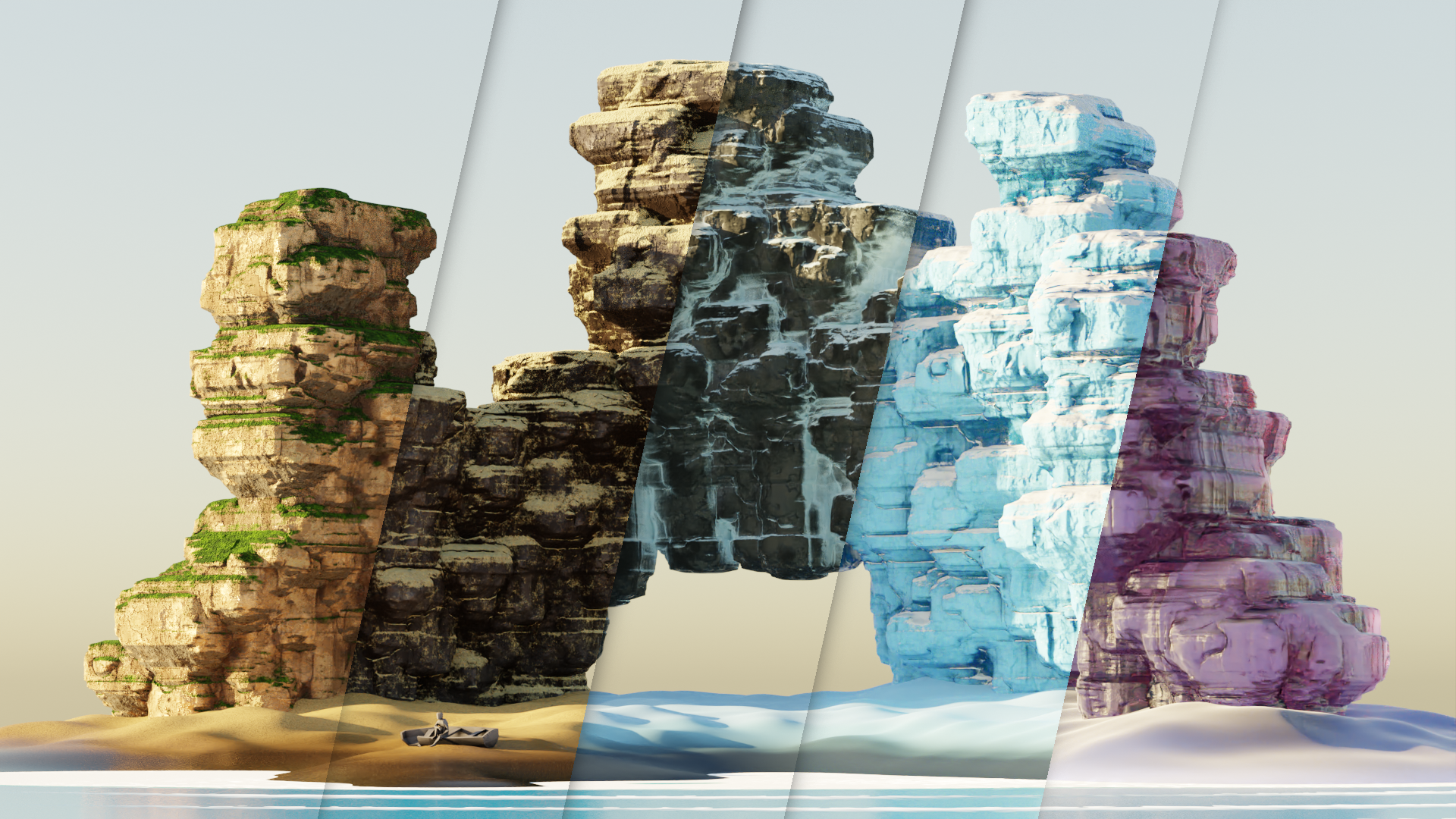
: : Workflow : :
[1] Designate a mesh or curve to use for defining a general formation shape.

[2] Choose a base-mesh from provided collections (or create your own) to define the 'character' of the formation.
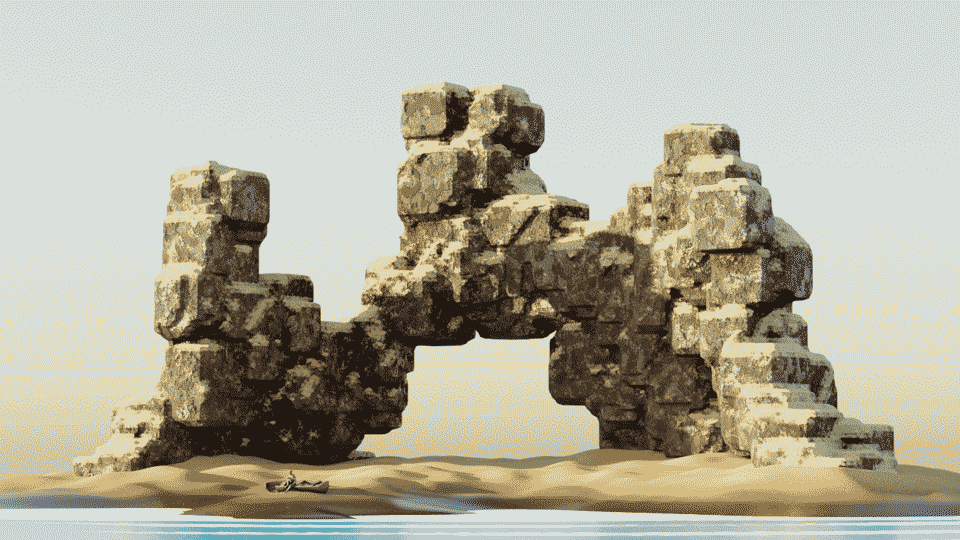
[3] Control appearance properties density, rotation, scale, spread, and randomization.
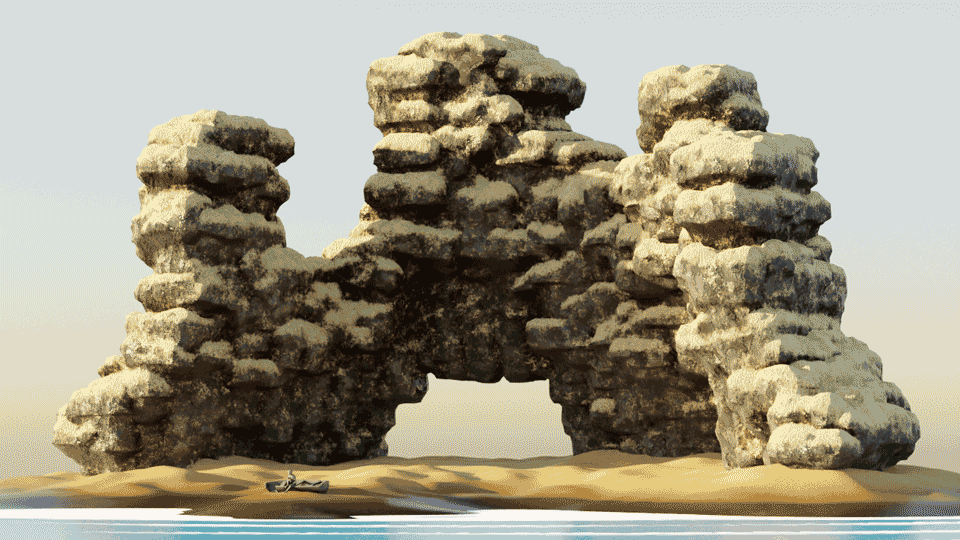
[4] Adjust how these objects are combined to produce realistic or more stylized results.
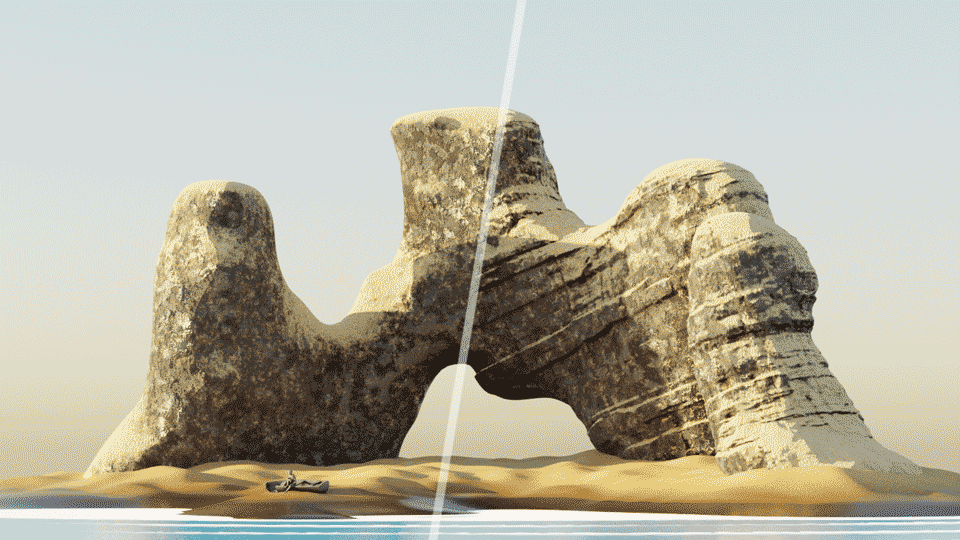
[5] Add displacement using the provided texture options or add your own and tweak accordingly.
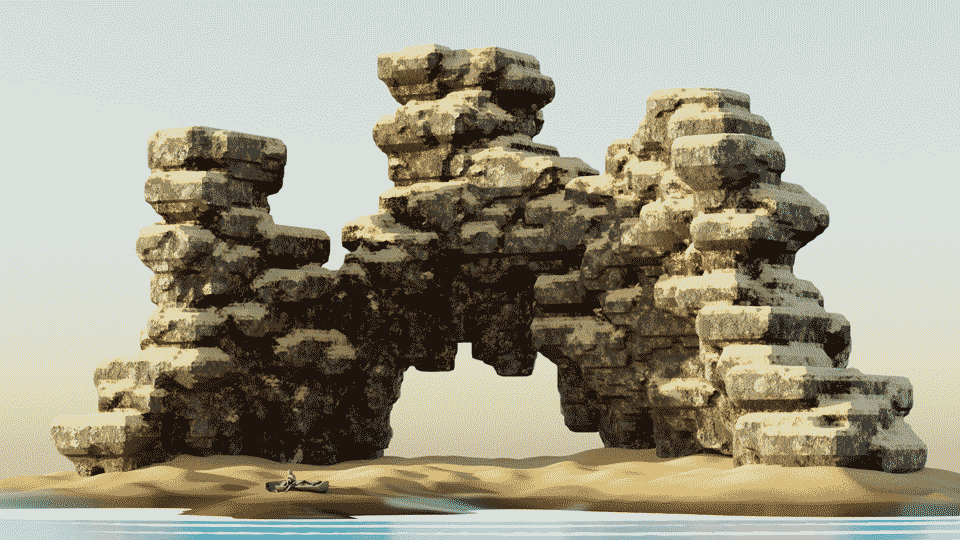
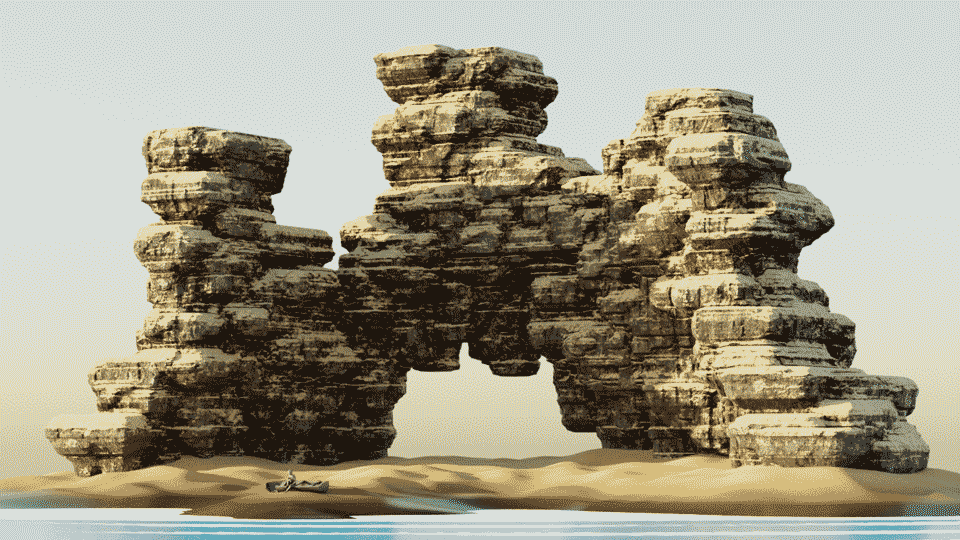
[6] Optional: When done, click the 'Create Low-Poly Version' to get a head-start on producing a bake-ready version.
Note: A custom UV unwrap and baking-solution is NOT included. You will need to cut seams yourself and do a manual unwrap for best results, and set up shaders for baking.
Note 2: I highly recommend grabbing a baking add-on such as BakeWrangler or BakeMaster (no affiliation to either) to make the process less painful.
Limitations:
- More realistic results require very high mesh density. Users may experience severe slowdowns depending on the attempted level of fidelity and your pc hardware.
- The resulting geometry often has minor imperfections that may require some manual cleanup or retopology, however most times this is optional and can be overlooked depending on your specific application.
- Knowledge of baking is required for those looking to capture high-fidelity details in lower poly meshes. No custom tools are provided for this process.
- The included materials are present for easy visualization but no specific shader properties/tools have been added as part of this add-on.
- Vegetation models and instancing is not currently supported.
- There are currently no erosion effects or weathering simulations.
Discover more products like this
formation stone addon Rock Generator generation Geonodes procedural