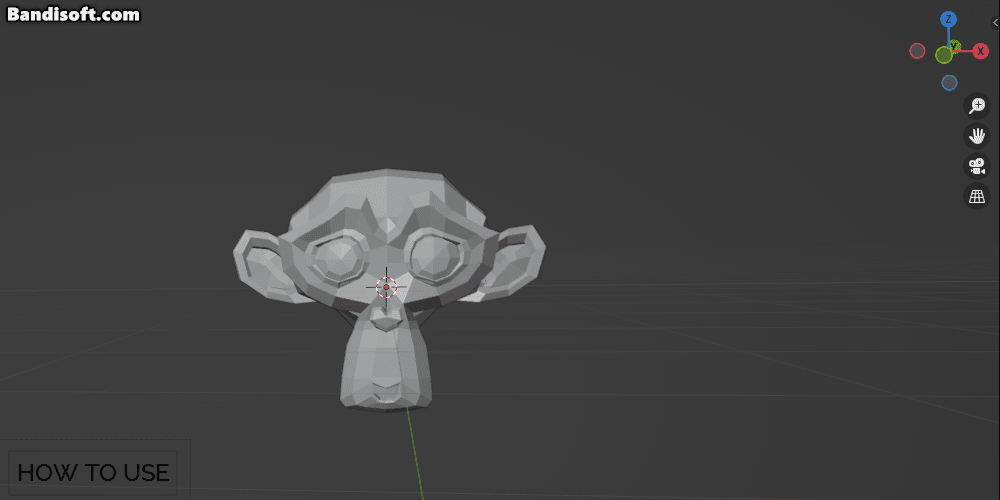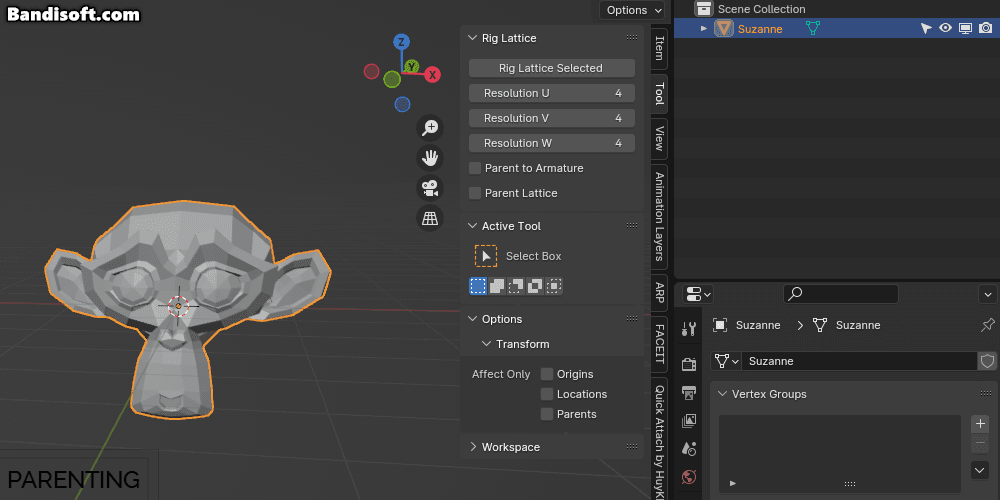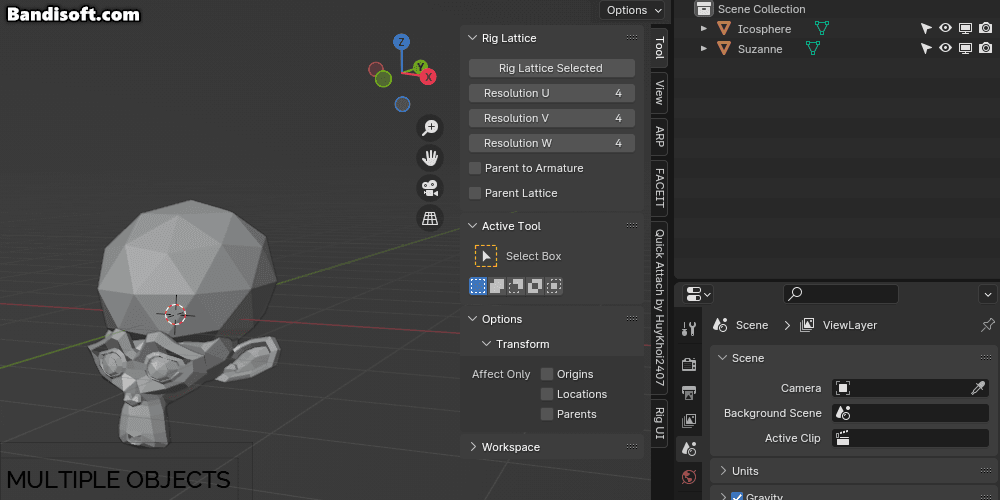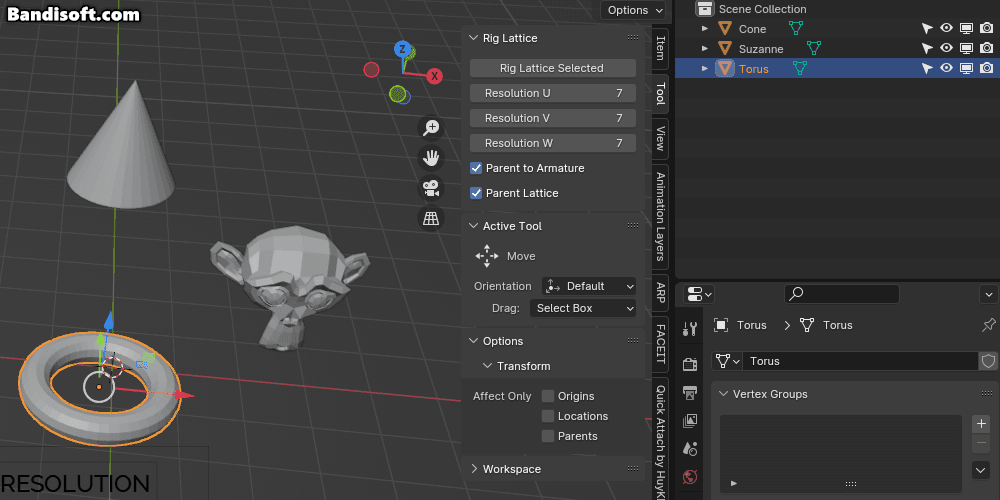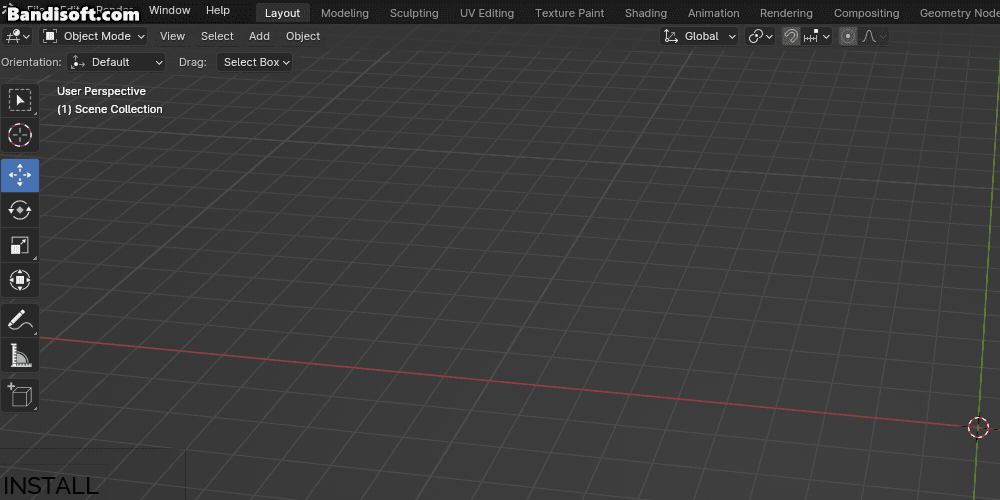Rig Lattice Add-On
With a single click, you can create a lattice that is parented to the rig for your chosen object. Additionally, you have control over the parenting relationship—whether the lattice is parented to the rig, or if the selected object is directly parented to the lattice. 🛠️
How to use?
-
Access the Tool:
Press N to open the Properties Panel.
Navigate to the Tool Tab.
Look for the RigLattice section.
-
Control Parents and Resolution:
Adjust the parenting options according to your needs.
Decide whether the lattice should be parented to the rig and/or if the selected object should be directly parented to the lattice.
Change the resolution settings.
-
Apply the Rig Lattice:
Select your object.
Click the Rig Lattice Selected button.
How to install?
Download the Add-On
-
Install the Add-On:
Open Blender.
Go to Edit > Preferences.
Navigate to the Add-ons section.
Click the Install button.
Select the downloaded RigLattice Python file.
Enable the checkbox next to the add-on to activate it
Discover more products like this
IfYouReadThisYouHaveLigma simple deform add rigg 3d-blender 3dcaranimation blender modifier 3d-animated-character Expressive lattice 3dcartoon lattice tool armature expression rig animation key keyframe bone armature track highlight 3D animation tool 3d animatable anim 3dblender lattice hook rig animation keyframe armature addon ezlattice 3d-cartoon advanced rig 3d-cartoon-character easy access 3d animation 2d animation 3danimation multilattice simple-deform-modifier 3d-animated 3D Character Animation easy 3danim Armatured lattice deform modelling fit Armature Generation simple 3d simple 3d character cartoon easy-bend armatures Artistic Expression #lattice #settings #summer22 Autokey functionality 3d animation assest