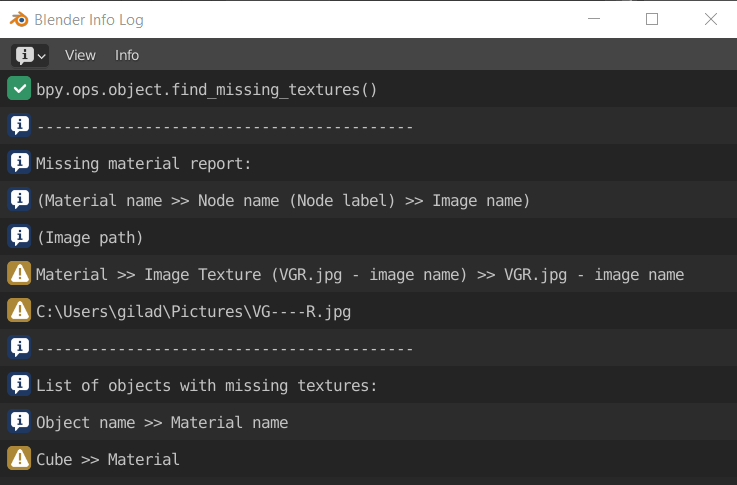Find Missing Textures - Fmt
Find missing texture
You can find the list of all your bad image in the "Texture" tab:
To get the list of all the bad textures, just click on the "Find missing textures" button (only in the first time, it will take couple of minutes to load all the data) and it will show to you all the bad texture that you have in your file.
after you fix the path, the icon will change so you can know that its good now, and in the next time that you will press the find button, it will show only the bad images that left.
Report missing texture
To get the report of all your missing file, just go to File > External Data > Report Missing Textures.
Then you will get a little note at your button of your screen, you can press on it and it will open the "info" panel with the report. you can also change any area of the blender to the "info" area to see the report.
Missing textures report example:
(you can see that in the first part you get a list of all the materials and nodes that having missing textures and then in the next line the path of the texture. and in the next part you can see a list of all the objects that having materials with missing textures, and if you have more then one scene it will print to you also the scene for each object)
Here you can see the different between "Node name", "Image path" and "Image name" inside a material:
(keep in mind that the "image name" in blender is not the "real" name of the image file, its just how you call the "box" that blender save the image inside)