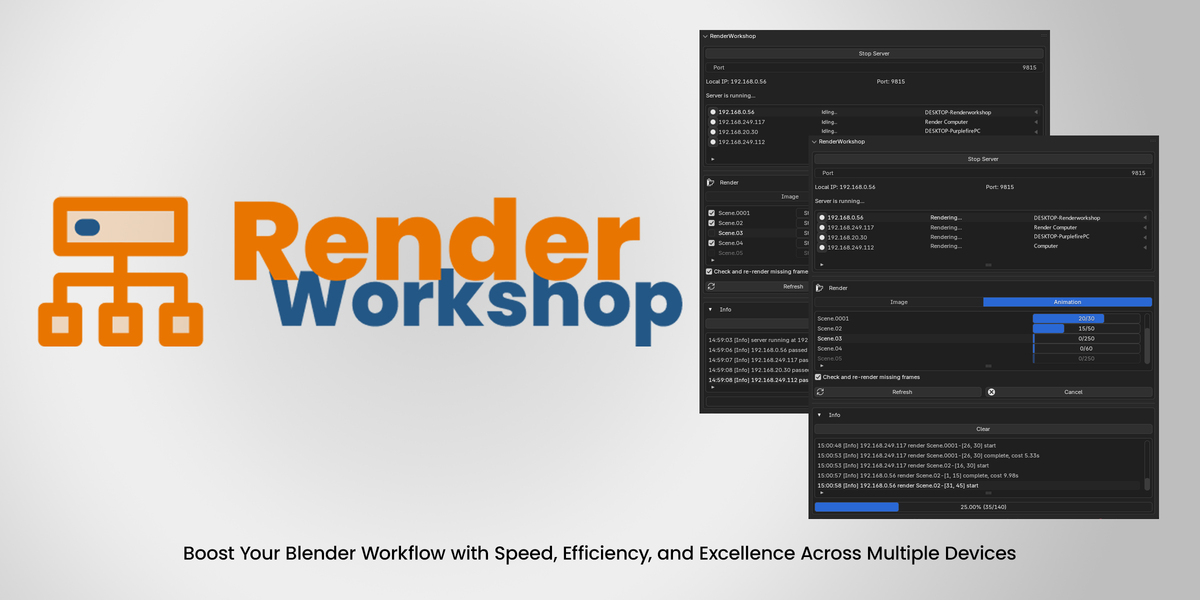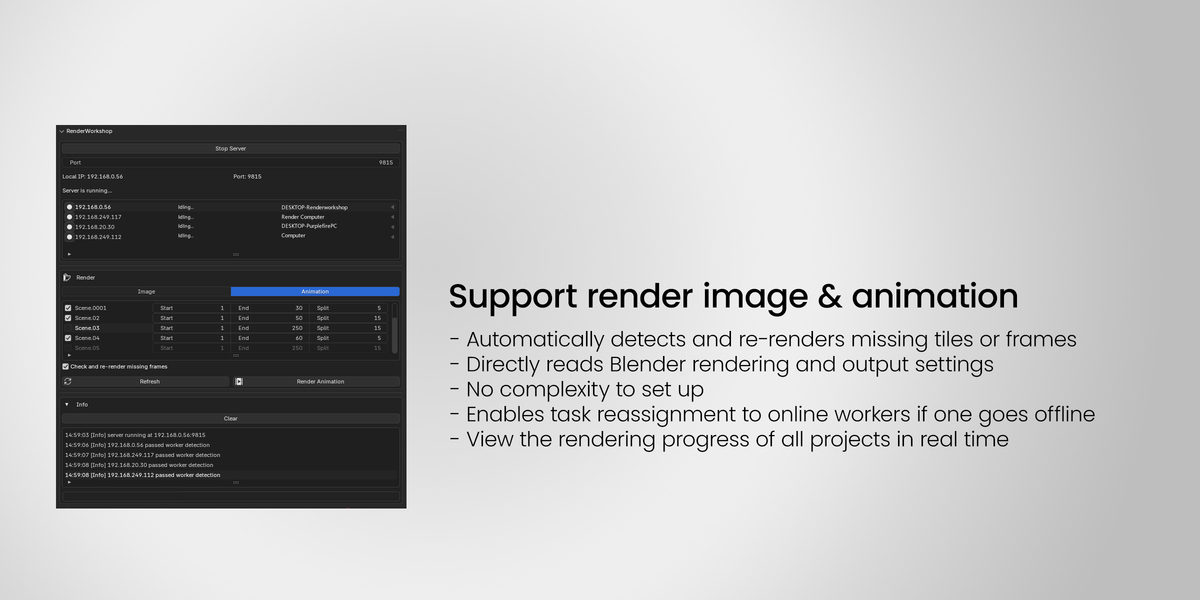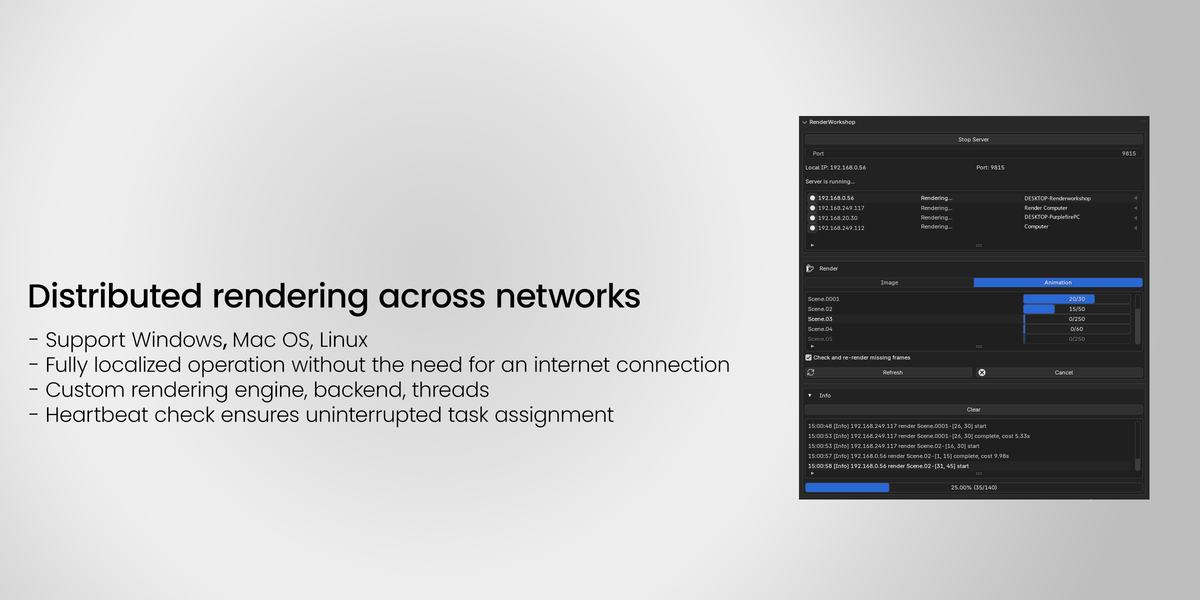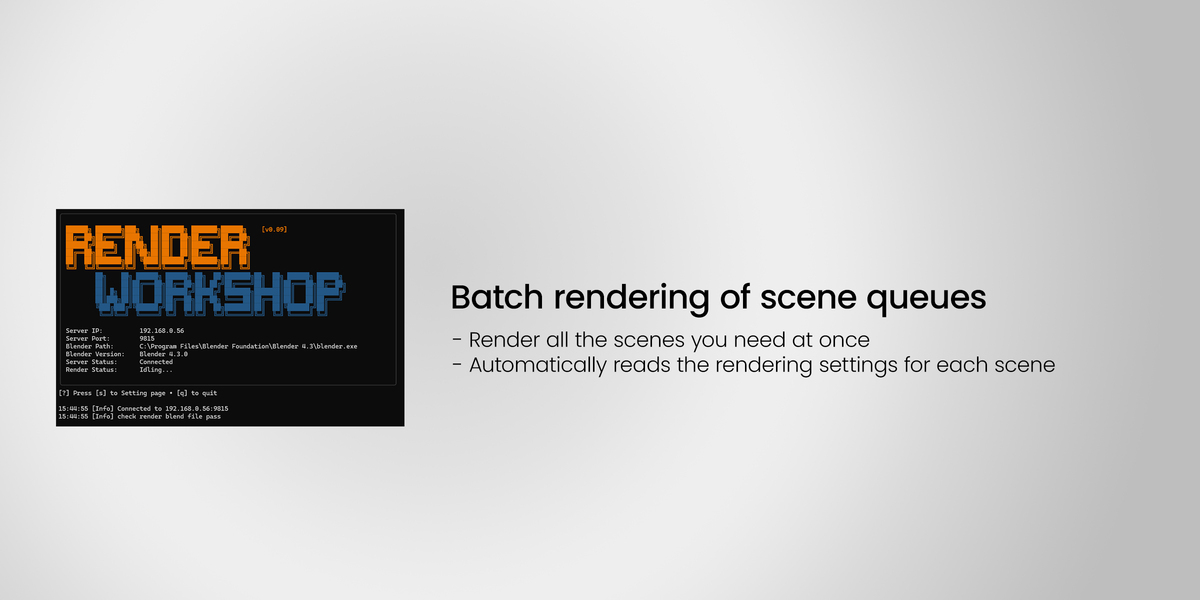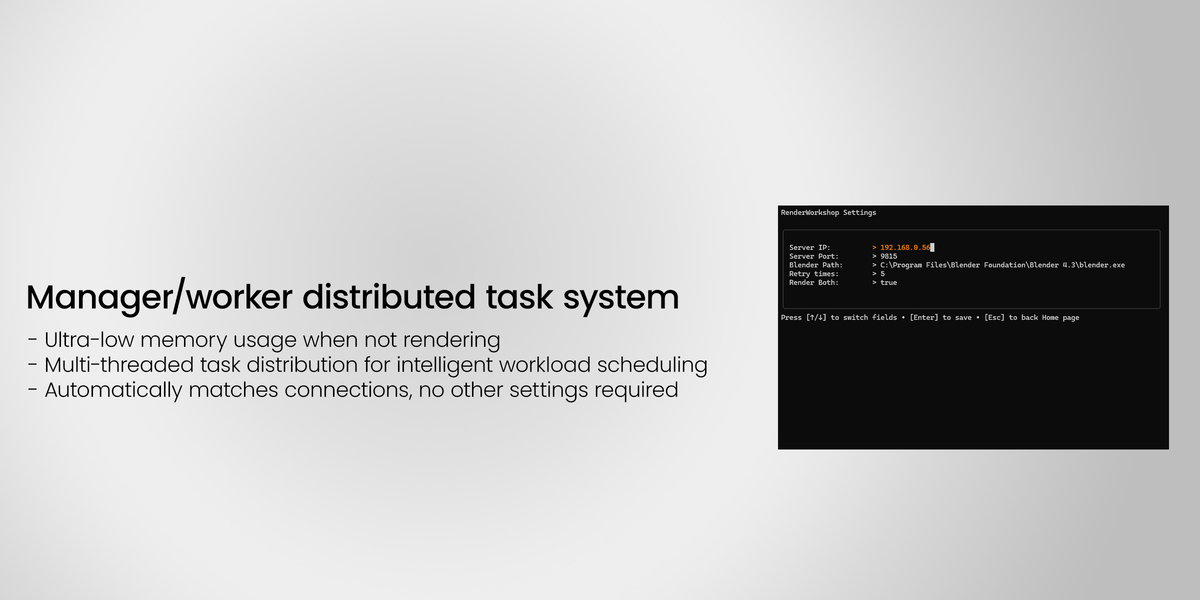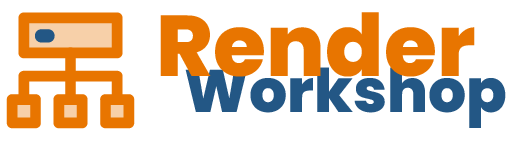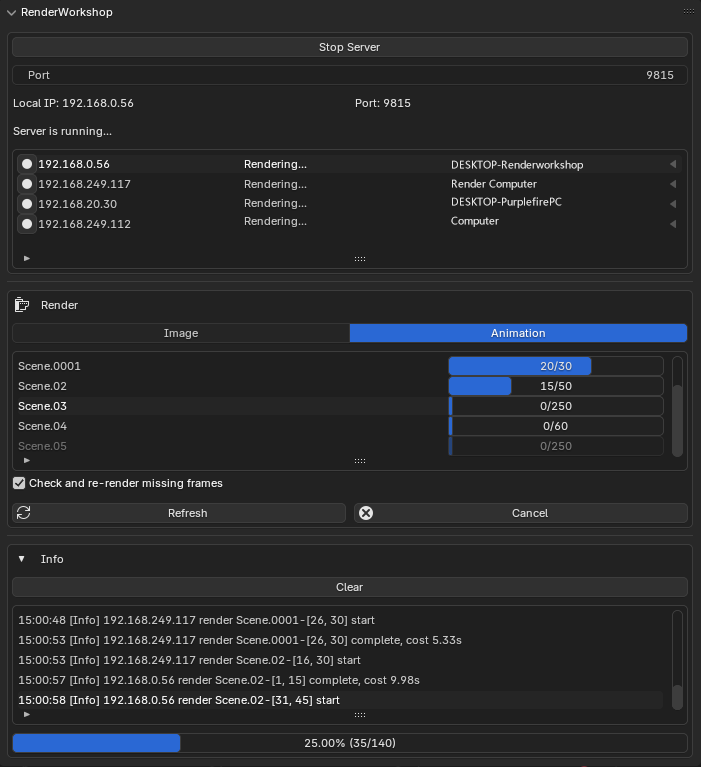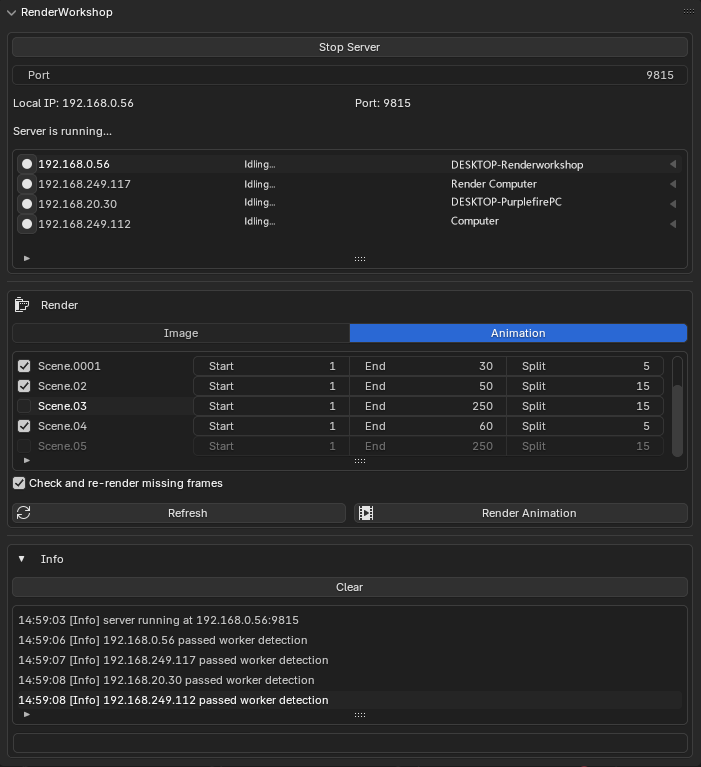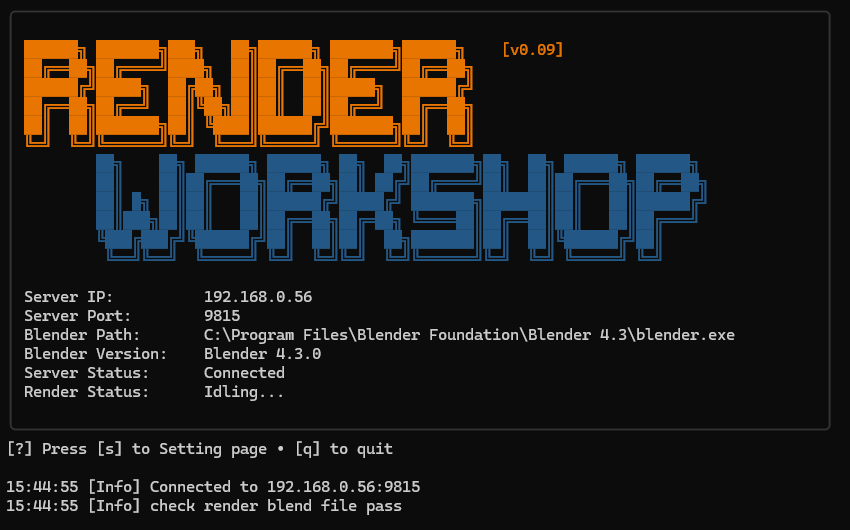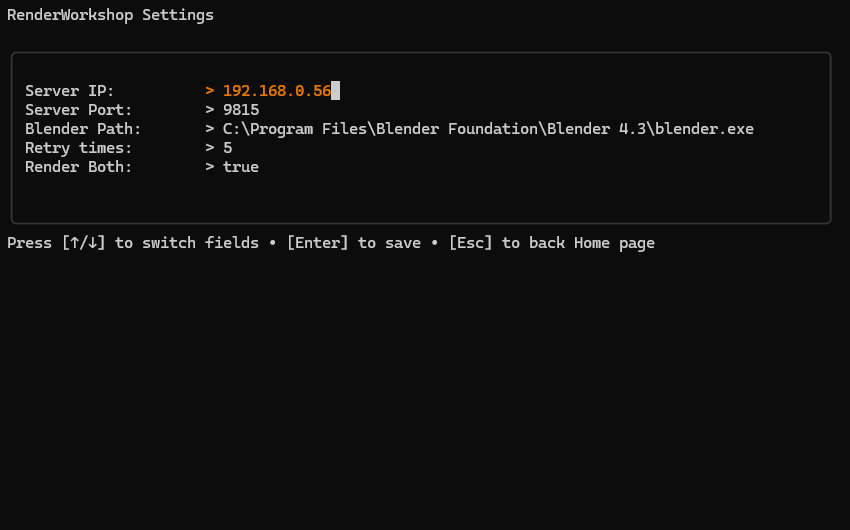Renderworkshop - Multi-Device, Distributed, Batch Rendering System
RenderWorkshop enhances Blender's rendering capabilities by leveraging multiple devices to render single-frame images or image sequences, significantly accelerating the process. This tool is ideal for middle/small studios, companies, and personal networks with multiple devices. It also supports local batch rendering, suitable for personal use.
- Support local/distributed batch rendering
- Support custom added scenes
- Deployment is complete with one configuration
- Integrated with Blender, directly reads rendering and output settings
- Ultra-low memory usage when not rendering
- Supports both static image and animation sequence rendering
- Scene queue rendering for efficient management of multiple rendering tasks
- Supports GPU/CPU rendering to make full use of computing resources
- Automatic post-rendering checks to ensure content integrity
- Automated multi-threaded task distribution for intelligent workload scheduling
- Fully localized operation without the need for an internet connection
- Support heartbeat detection to ensure that tasks can still be assigned to other online workers even after the worker goes offline
Screenshots
| manager - Rendering | manager - Idling |
|---|---|
|
|
| worker - Home Page | worker - Setting Page |
|---|---|
|
|
How it works
RenderWorkshop operates with a manager and workers.
For Single Images
The manager processes the files to be rendered, calculates the rendering area (tiles), assigns tasks, connects to worker hosts, and distributes these tasks.Workers execute the assigned rendering tasks and return them to the manager, which then proceeds to assign the next task.Once all image areas are rendered, the manager uses Blender's compositor to compile the tiles into a complete image.
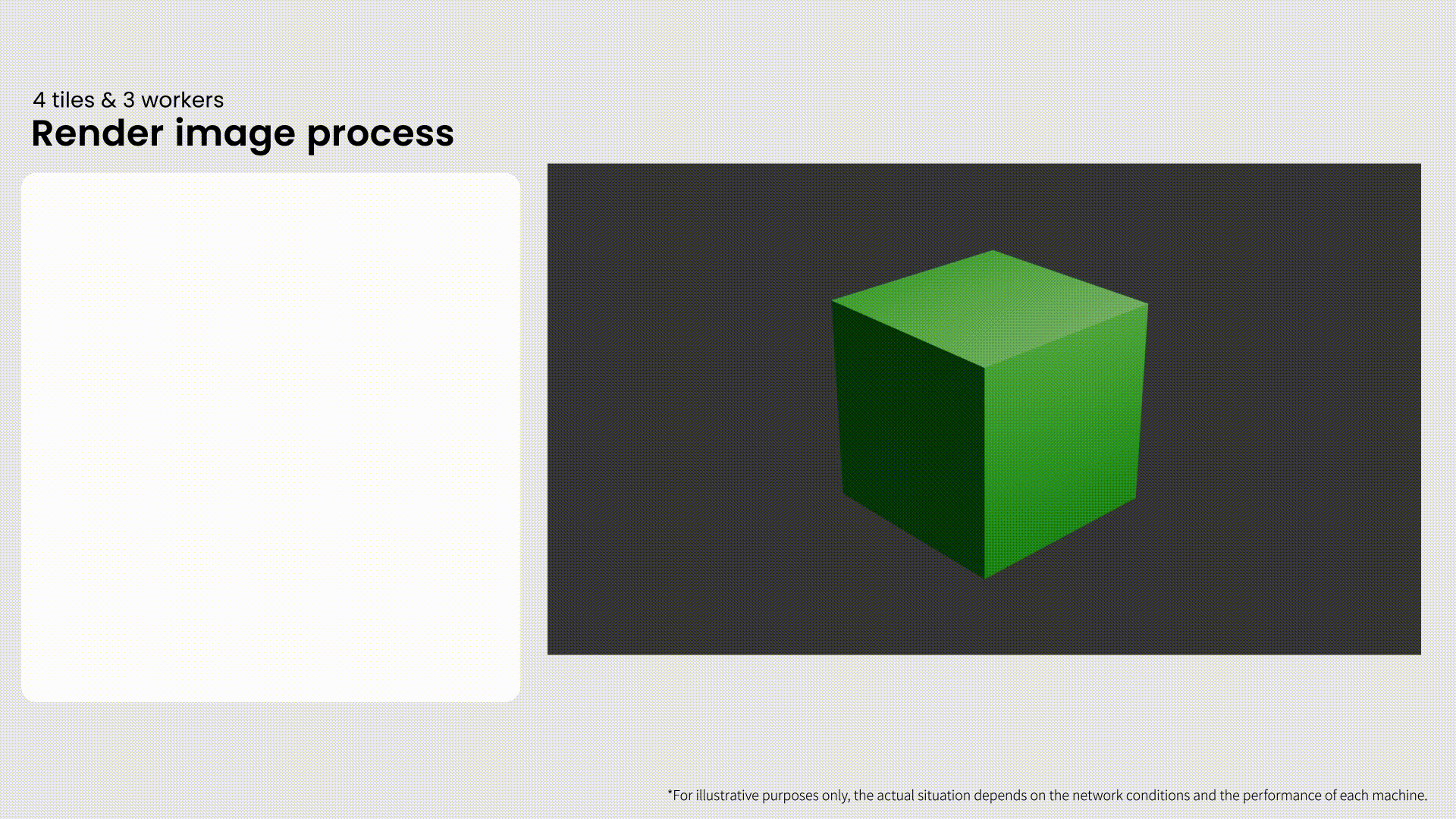
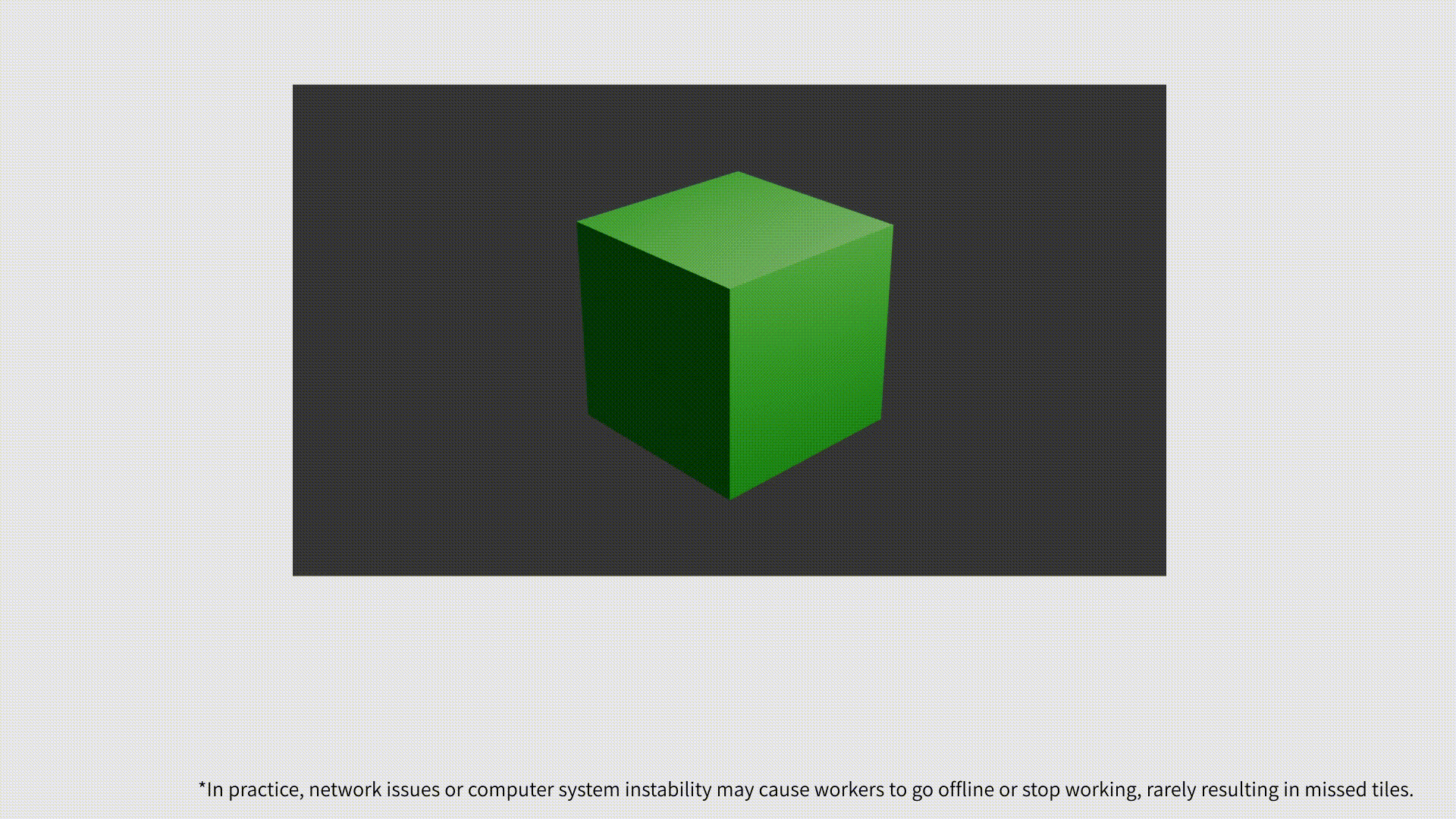
For Image Sequences (Video)
Specify the frame range and the number of splits; the manager automatically divides the frame range and assigns segments to different workers.Workers handle the frame range rendering tasks assigned by the manager, then proceeds to assign the next task.similar to Flamenco.
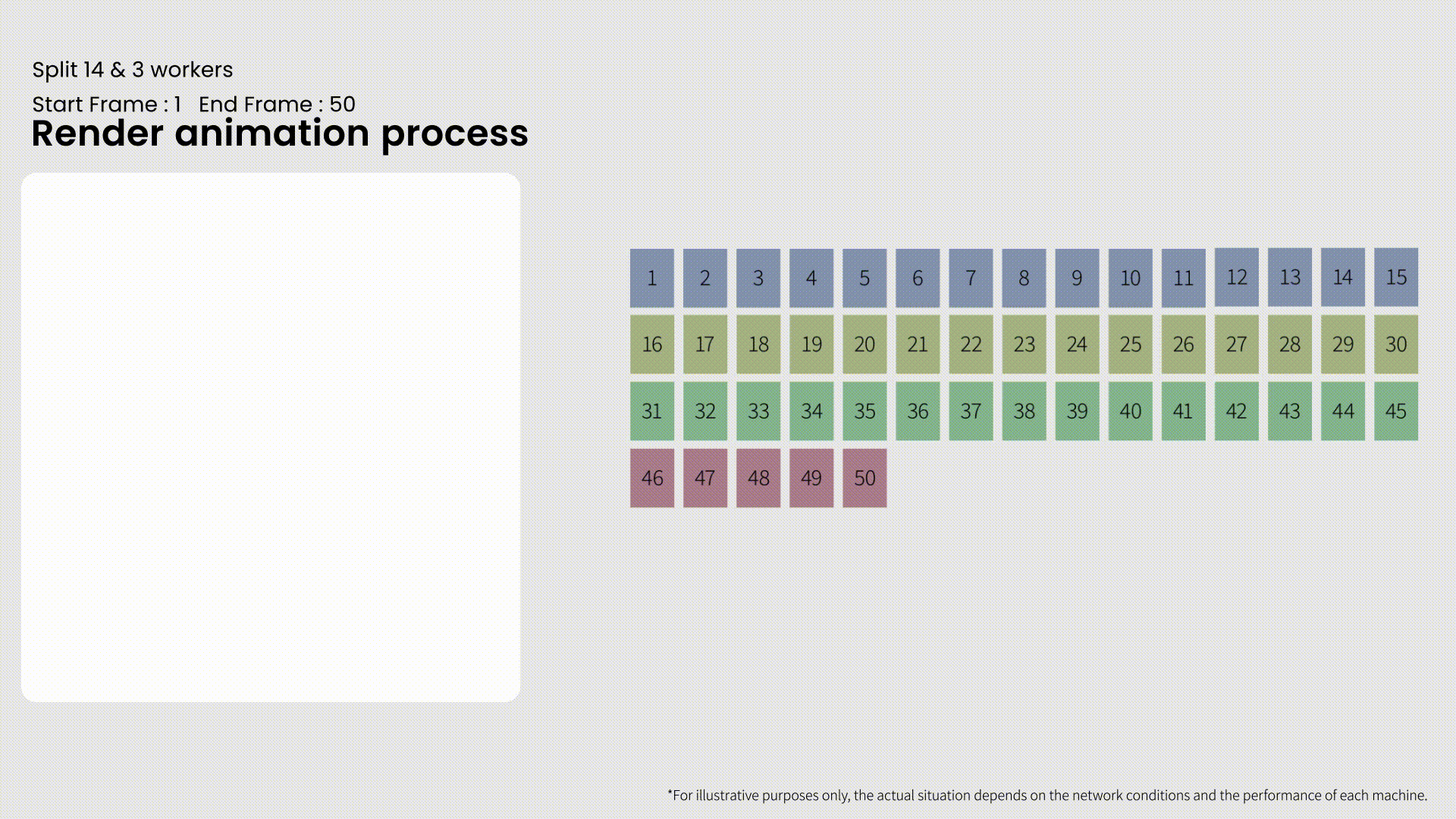
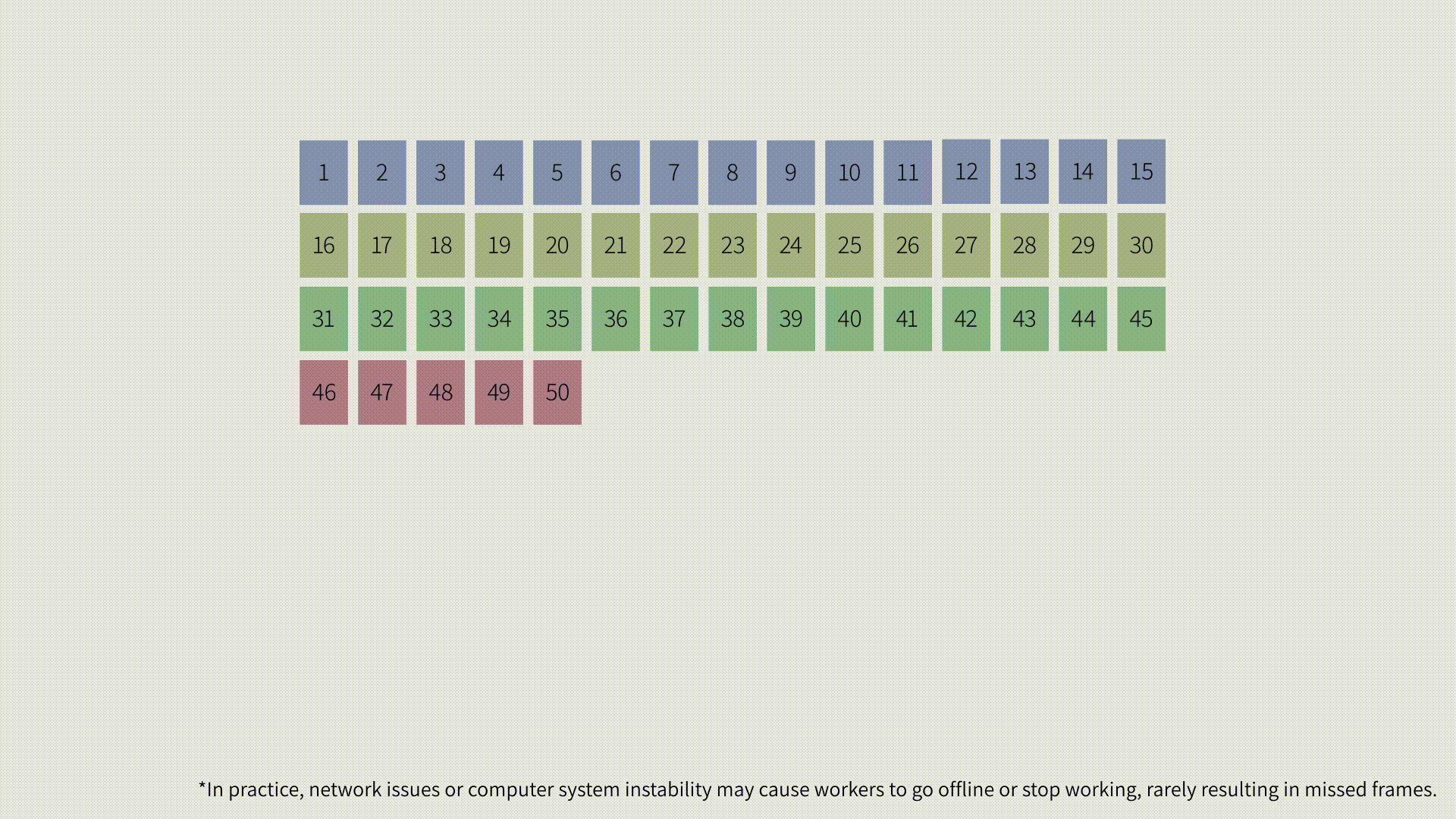
| Format | Image | Animation |
|---|---|---|
| PNG | ✔️ | ✔️ |
| EXR | ✔️ | ✔️ |
| EXR_Mutli_layer | ✔️ | ✔️ |
| BMP | ✔️ | ✔️ |
| TIFF | ✔️ | ✔️ |
| DPX | ✔️ | ✔️ |
| WEBP | ✔️ | ✔️ |
| JPEG | ✔️ | ✔️ |
| JPEG2000 | ✔️ | ✔️ |
| Iris | ✔️ | ✔️ |
| Targe | ✔️ | ✔️ |
| Cineon | ✔️ | ✔️ |
| Radiance HDR | ✔️ | ✔️ |
| Targe RAW | ✔️ | ✔️ |
After-sales service
If you encounter any problems using RenderWorkshop, please contact magician33333@gmail.com
Discover more products like this
Render queue BatchRender multi-devices batch distributed task network