Recorder Pro
A New Way to Record your animations
With Recorder Pro, you can animate and delete the Position, Rotation, Scale, and even Visibility of multiple objects, lights, cameras, and bones e with a Music Recorder. With a RECORD button ! instead of selecting each objects and propertise. User friendly.

How it works
Click on the L, R, S or V buttons and choose the desired property such as Location, Rotation, Scale or Visibility
Select the objects, camera, lights, or bones (in Pose Mode) that you want to animate
- Click on the "RECORD" button
- Move in the timeline, move the objets and cick on the "RECORD" button again (or SHIFT+R)
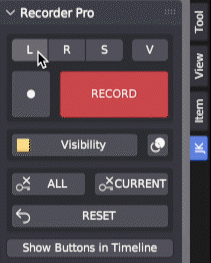
Recorder Pro will automatically create keyframes for all selected objects and properties.
Enable / disable Autokey feature and overlay directly and in the Recorder Pro interface.
Animating the visibility
To animate the visibility of objects in both the viewport and render, follow these steps :
- Select the object you want to animate.
- Check the "V" property for visibility
- Hit the "RECORD BUTTON"
- Move in the timeline, clic the "VISIBILITY BUTTON" Clic on "RECORD" button
Please note that due to Blender limitation, the visibility won't update with Autokey
(but you can clic on Record !)
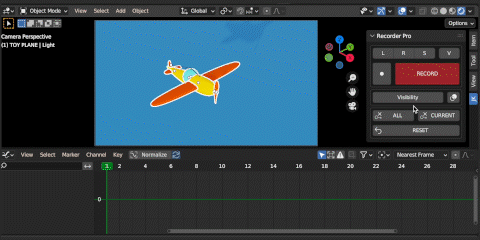
Delete all / current Keyframes and reset
3 buttons will help you to animate in fullscreen
Delete all Keyframes Button will delete all keyframe on selected objects and only on selected properties
Delete current Button will delete current keframe(s) on selected object(s) and only on selected properties (if there is a keyframe at current frame)
Reset Button reset the selected proporties on selected object(s)

Key Features of Recorder Pro
- Works on objects, cameras, and bones (in Pose Mode).
- Easy to use interface in Sidebar Pannel
- Supports position, rotation, and scale animation.
- Special property for animating visibility.
- Ability to create or delete keyframes.
- Autokey and overlay options.
- Recorder Buttons available in the Timeline, Dopesheet and Graph Editor (checkbox in Sidebar pannel)

Known Issues / Roadmap
The Recorder Pro tool is designed to be simple and user-friendly and works with the most common animation properties. This plugin has been tested on linked/Library override objects and appears to work well ! The autokey button activates the classic Blender autokey, and any other animated properties should update if modified.
If you encounter any bugs, please send me a message on the Blender Market.
Changelog
1.0.3 - Update for Studio version :
"Show in Timeline" Button add Recorder Pro panel in the Non-linear animation and Drivers panels
"Show in Viewport" Button add Recorder Pro panel in the View 3D Header panel. So you can now work in Full screen without the sidebar panel !

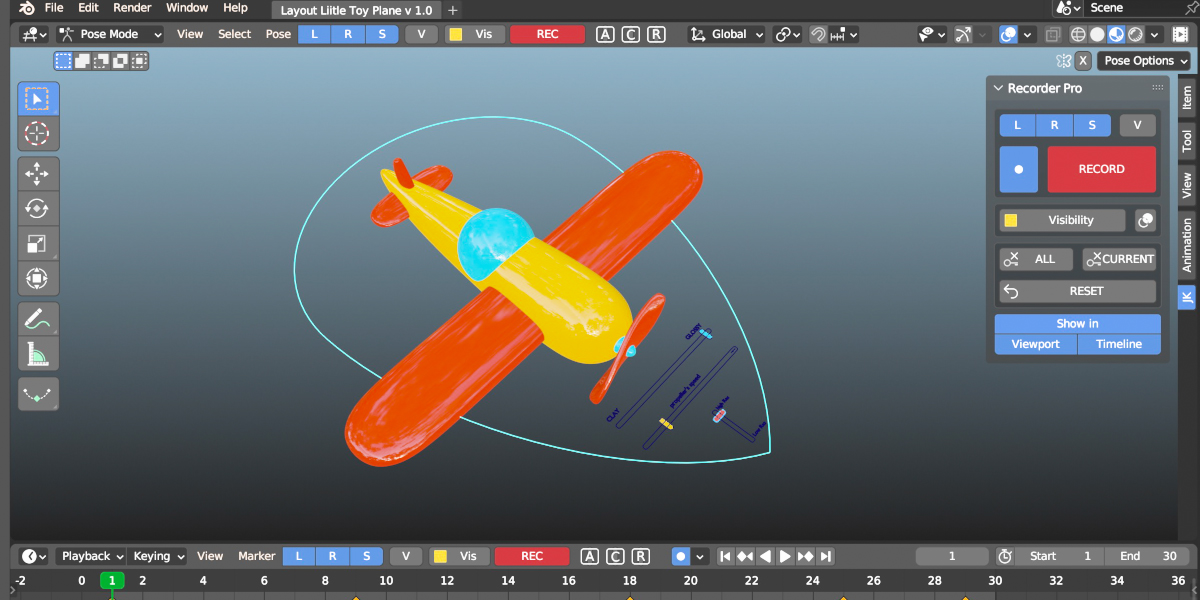
1.0.2 - Great update !

New designed "Show in Timeline" Button add Recorder Pro panel in the Timeline, Graph editor and Dope Sheet with the same delete/reset options of the RP panel :

|A| : delete all keys on selected properties
|C| : delete Current keys (if there is one)
|R| : Reset propertie to initial value
Bonus : It add very usefull Playback Buttons in both Dope Sheet and Graph Editor !
1.0.1 - add "Show Buttons in Timeline" Button in Recorder Pro panel to see the Record Buttons in Header of the Timeline
1.0.0 - Initial release.
Stay tuned for more user-friendly plugins coming soon to the market!
Discover more products like this
Timeline animation User-friendly plugin keyframe Graph editor animation record Keyframe management spring24 Object animation Visibility animation Keyframe creator camera animation Record and delete keyframes Blender Market plugin key Bone animation 3D animation tool animation Dopesheet animation Autokey functionality Recorder Full screen animation Animation recorder autokey Animation record Workflow summer23 Blender Plugin improvement Light animation Intuitive interface






