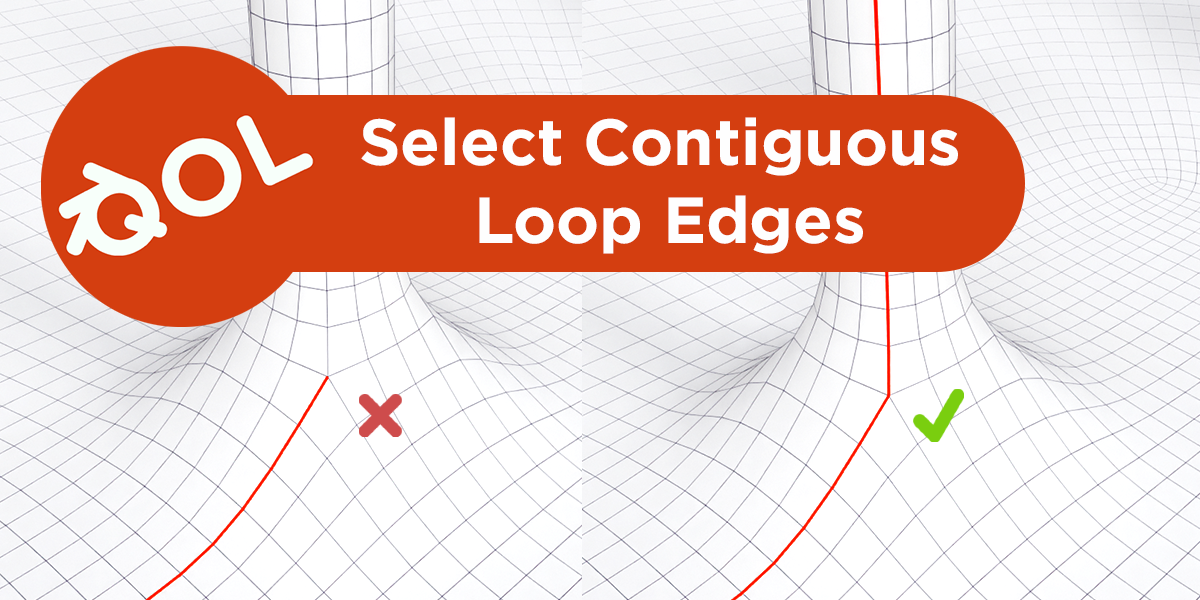Qol Tools: Select Contiguous Loop Edges
QOL.. Quality Of Life tools for Blender!
Select Contiguous Edges
Now available as a Blender 4.2 EXTENSION format addon!
Have you ever tried to select an "obvious" loop of edges, only to see blender get stuck at the first triangulation?
Have you ever tried the very same, and Blender gets stuck because you've got an edge on NGons ?
Blender is, as we know, FABULOUS at almost everything. Selecting loop edges, however, is one of those very few areas it falls frustratingly short on. That's where Select Contiguous Edges picks up the slack and makes life more enjoyable to work in Blender. It continues loop selection as you'd expect it to, rather than getting stuck.
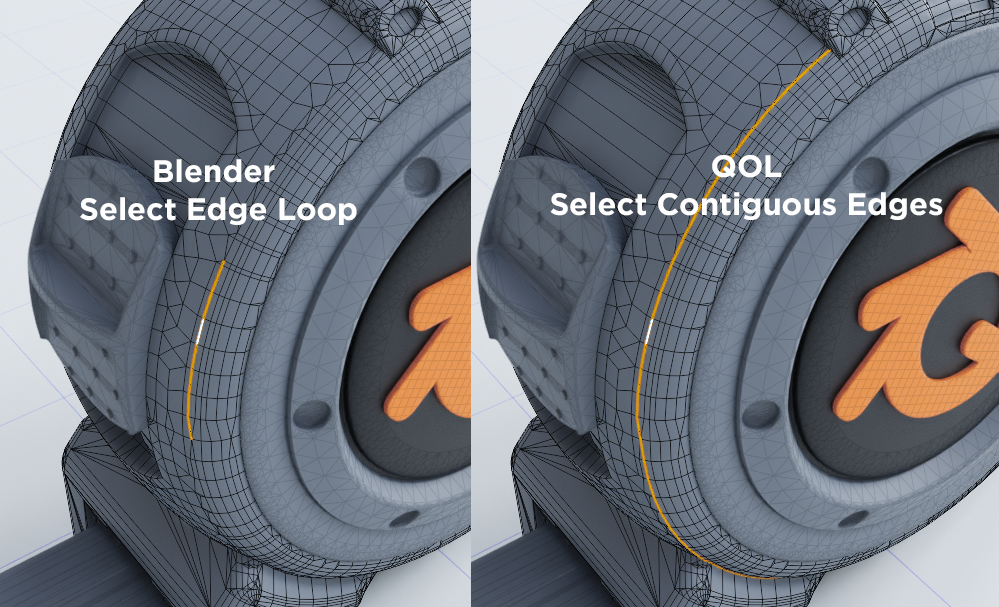
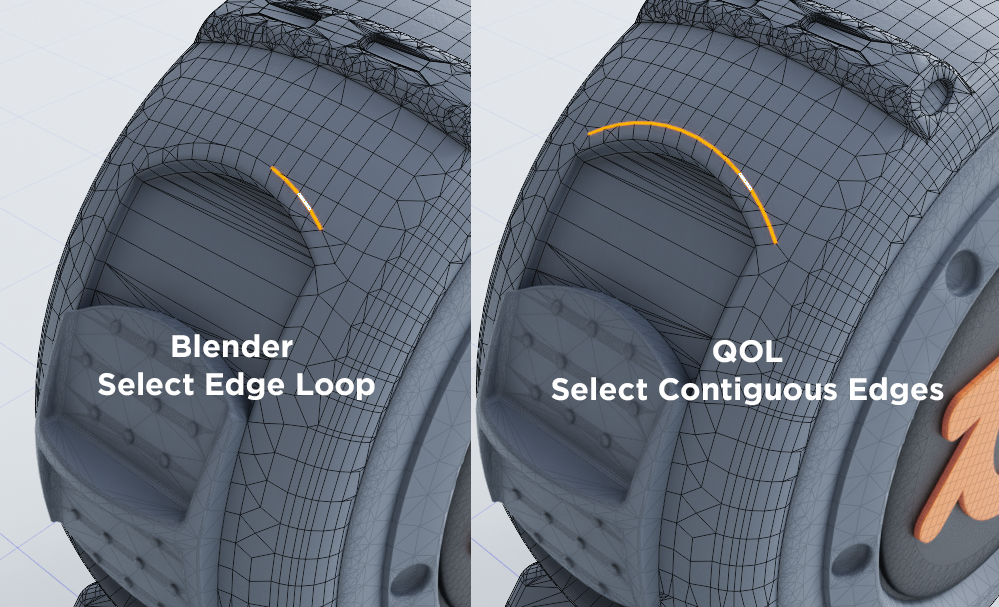
And sometimes Blender just says "Nope!" ..
But Select Contiguous Edges knows what you're looking for:


To use:
QOL Tools are designed to integrate into your workflow and feel completely natural to your day to day life inn Blender. Select any Edge as you normally would before selecting an edge loop in Blender. Then click "Select Contiguous Edges" from either the Select menu, or the right mouse menu.
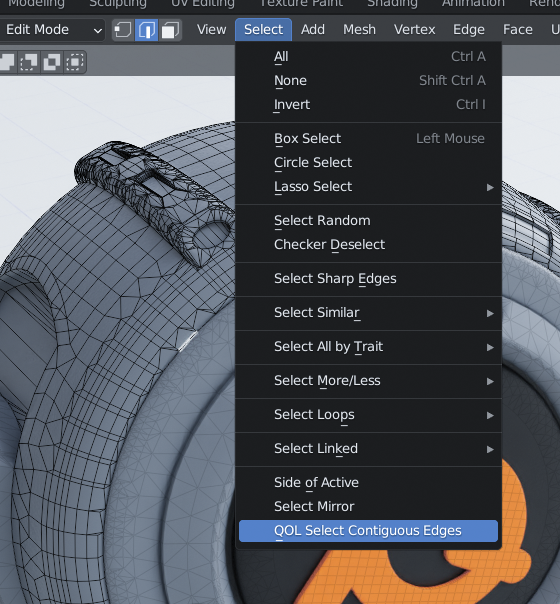
The Tweak Menu:
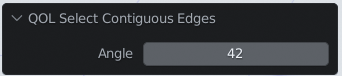
The Tweak/Post Operation menu (bottom left) is where you can adjust the "strength" of the loop search. When the loop engine is looking for each next edge, it guages the angle between all connected edges and opts for the edge with the lowest angle variance. If it can find none within the angle threshold you give, it stops. The tweak menu allows you to set that angle on the fly.
QOL Select Contiguous Edges is just one more way to add a little Quality of Life to your Blender sessions :)
Discount

| Sales | 100+ |
| Customer Ratings | 4 |
| Average Rating | |
| Dev Fund Contributor | |
| Published | about 2 years ago |
| Blender Version | 4.2, 4.1, 4.0, 3.6, 3.5, 3.4, 3.3, 3.2, 3.1, 3.0, 2.93, 2.92, 2.91, 2.9, 2.83, 2.82, 2.81, 2.8 |
| Extension Type | Add-on |
| License | GPL |
Have questions before purchasing?
Contact the Creator with your questions right now.
Login to Message