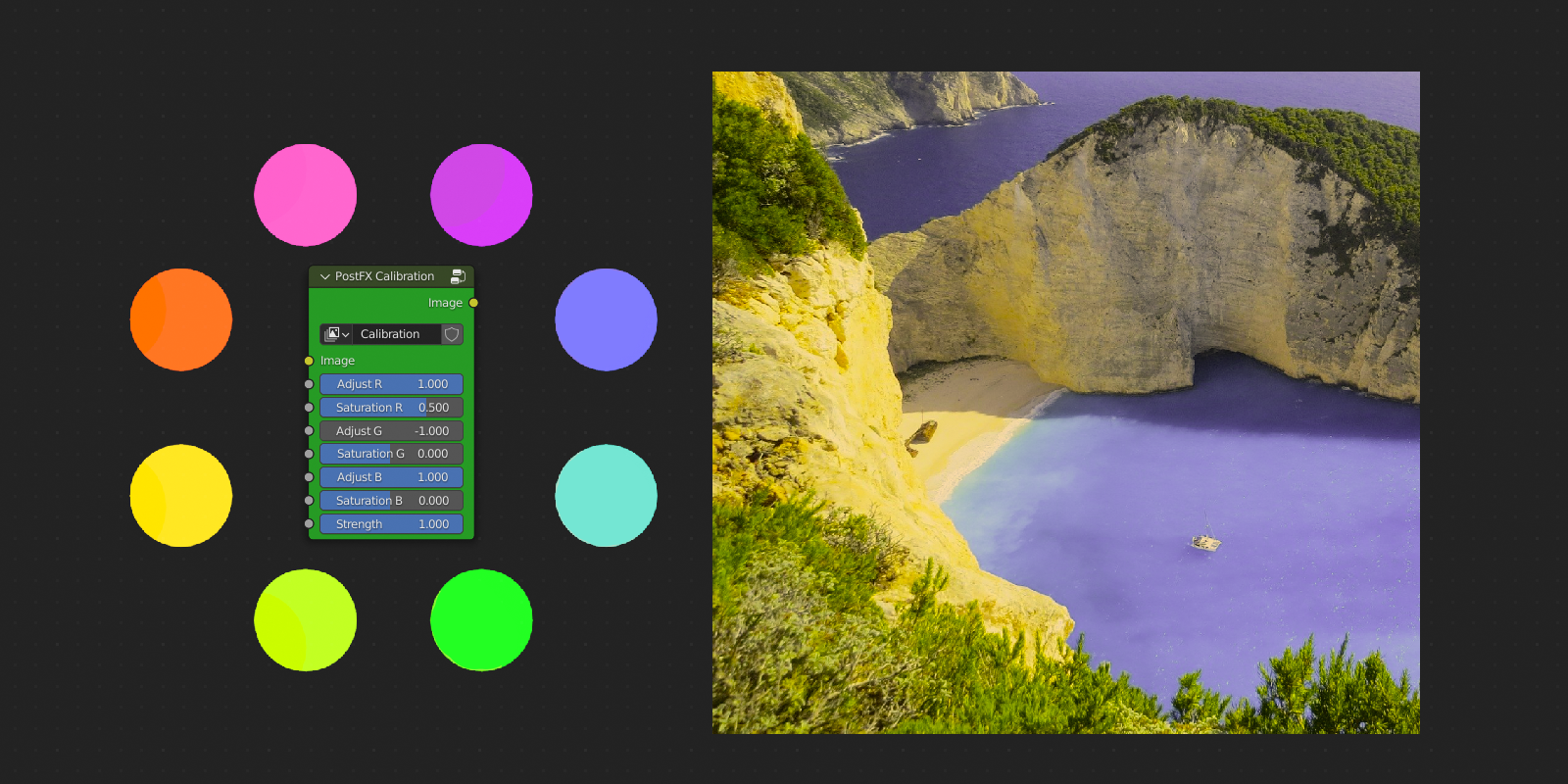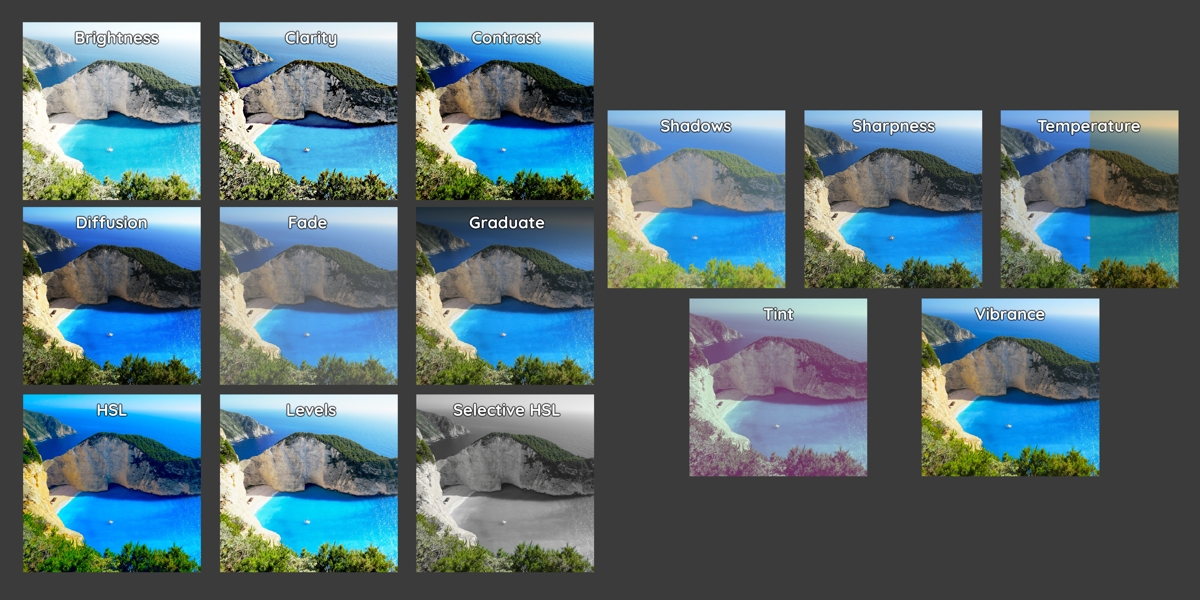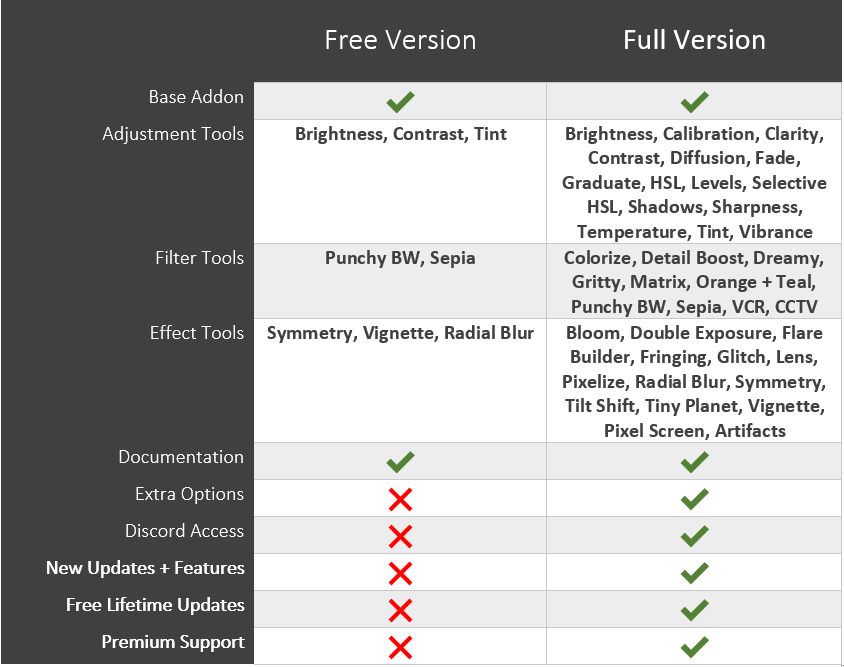Post Fx | Next Level Compositing
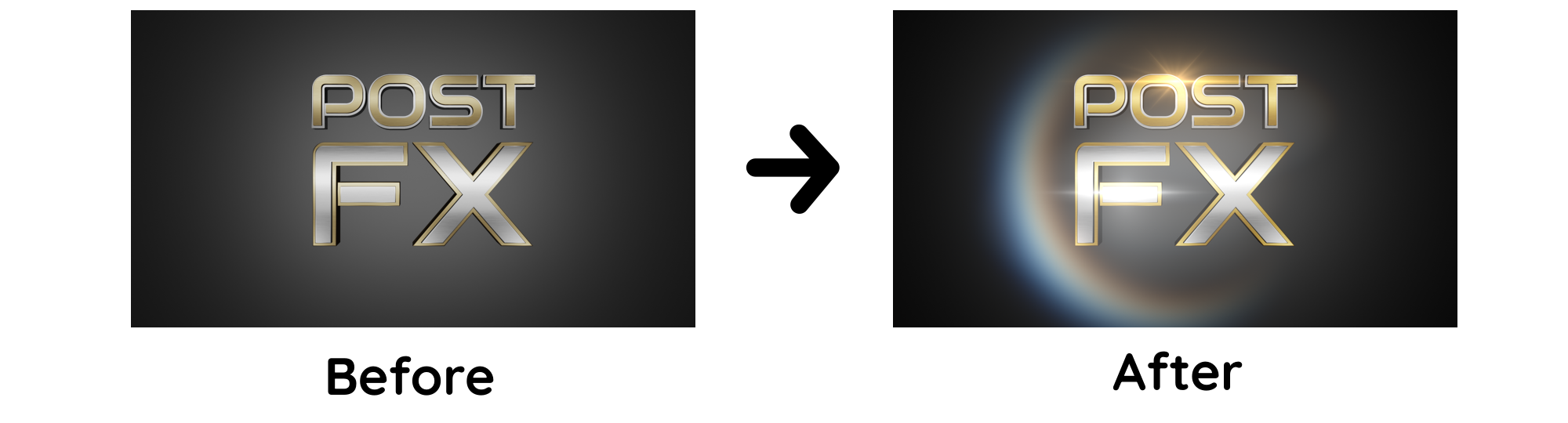
Upgrade your Compositor!
Post FX is the ultimate post production addon, upgrading Blender's compositor with 42+ new tools and controls.
Gain access to features such as: Color Calibration, Vibrance, Levels, Lens Flares and much more!
Includes an easy to use Layer System + powerful Pie Menu for experts.
Create any custom pipeline in seconds without touching a single node connection!
Post FX Adjustment Tools:
Calibration: Complete color and saturation control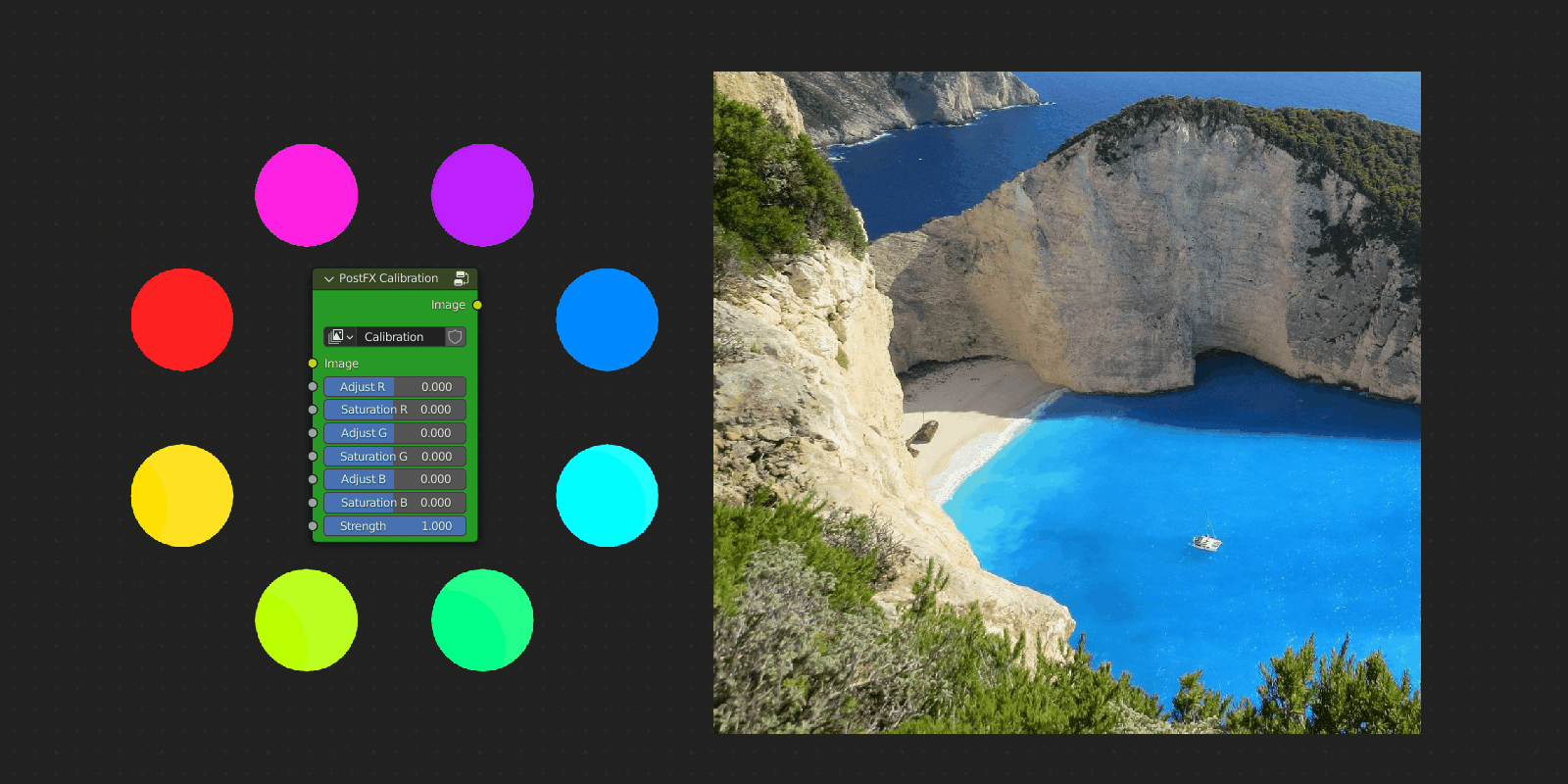





Post FX Effect Tools:
Flare Builder: Add dynamic light flares




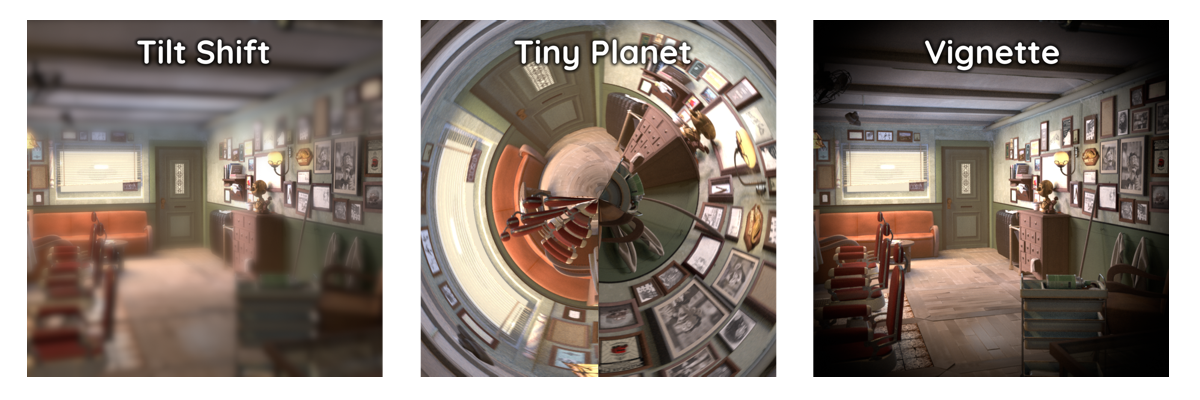
Post FX Filter Tools:
VCR: Emulate old video cassettes




UI Layer System (Simple)
- Access directly from image editor toolbar or the 3D viewport
- Simple Stack Functionality
- Add, remove, replace and shift nodes
- Visibility Toggling
- Dynamic property panel
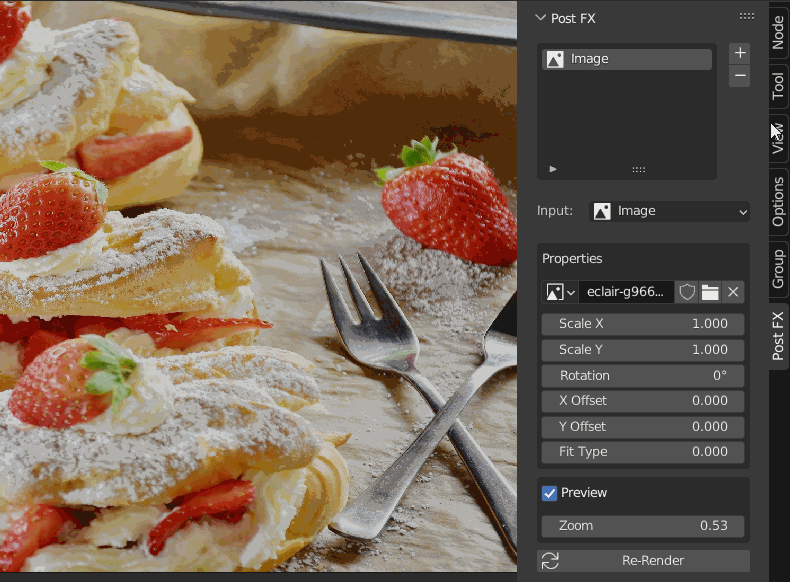
Pie Menu (Advanced)
- Access rapid pipeline workflow
- Instantly add, connect and displace any Post FX node
- Procedural textures + Coordinate inputs
- 1 click output linking
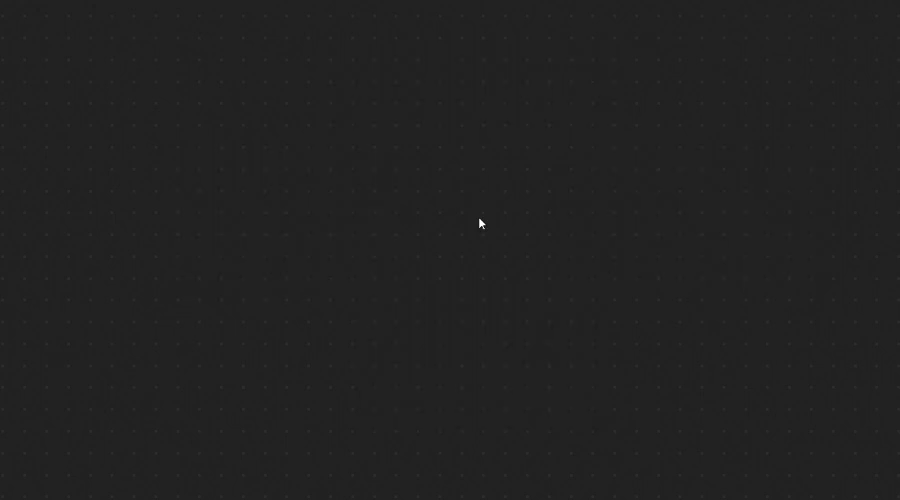
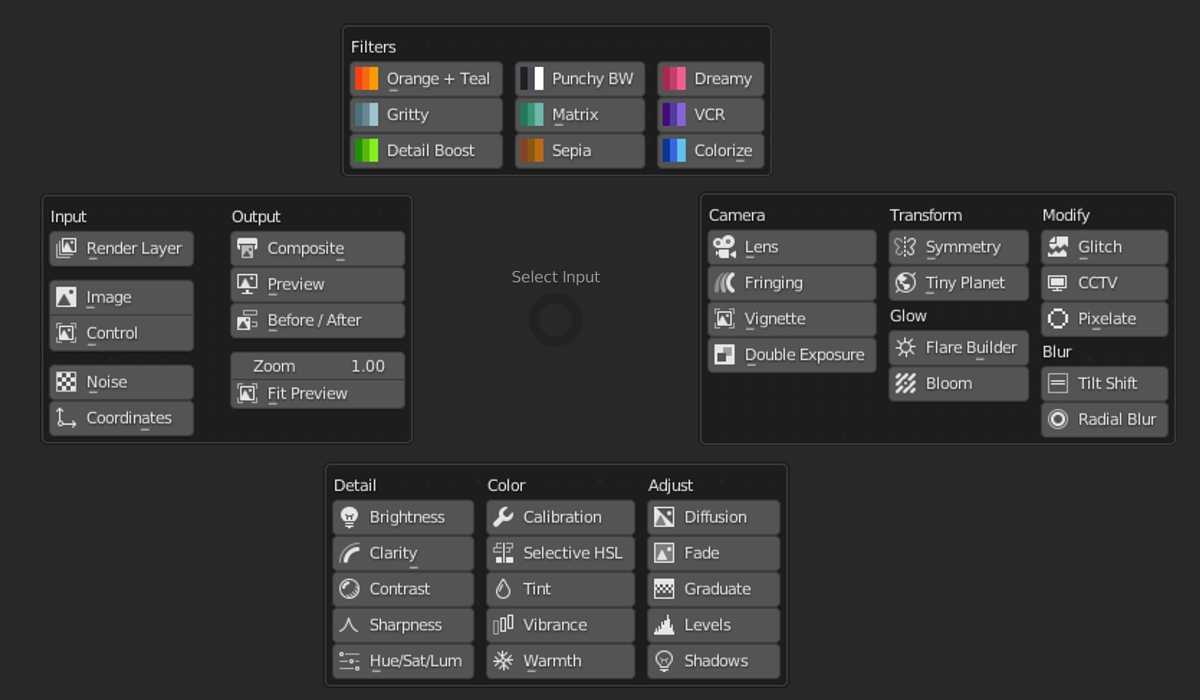
The addon also includes customization options so that the default parameters such as shortcut (Ctrl + A), performance optimization and auto insertion can be adjusted to meet your needs.
Additional Features:
-
Auto Optimization: Much faster performance
-
Auto Alignment: No overlapping nodes
-
Customization Options: Modify shortcuts and more
-
Color Coding: Pipelines easier to read
- Normalized value ranges: Consistent values across all nodes.
- Instant Image Export: Save render output with a single click
Post FX Community

Gain access to our exclusive discord community to get support, share and vote on new functionalities!
Included:
Update Log:
v2.3 Viewport Support, Better flares and performance!
-
New Viewport Support
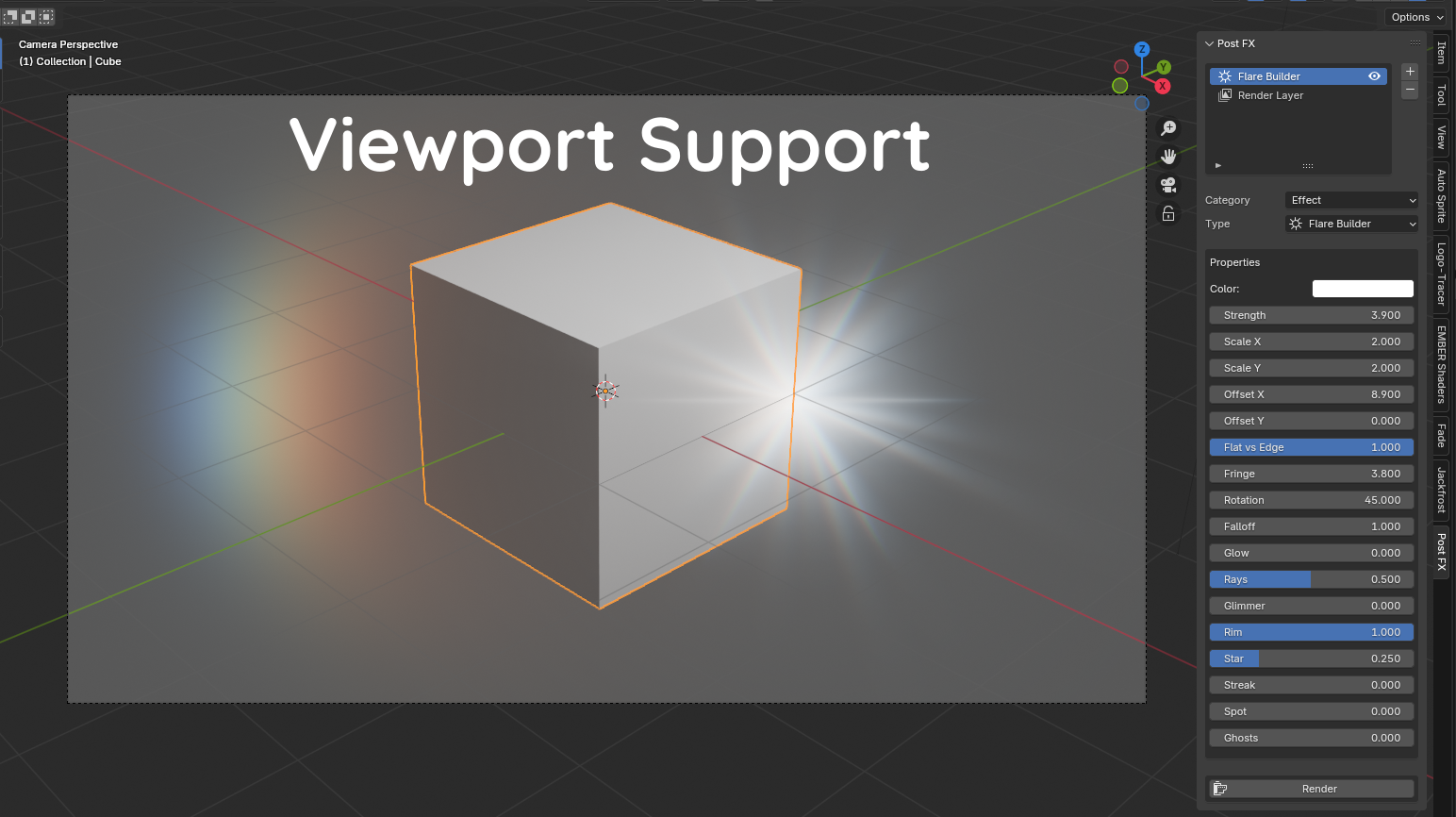
- Updated Rim Flare
-
Updated CCTV Filter

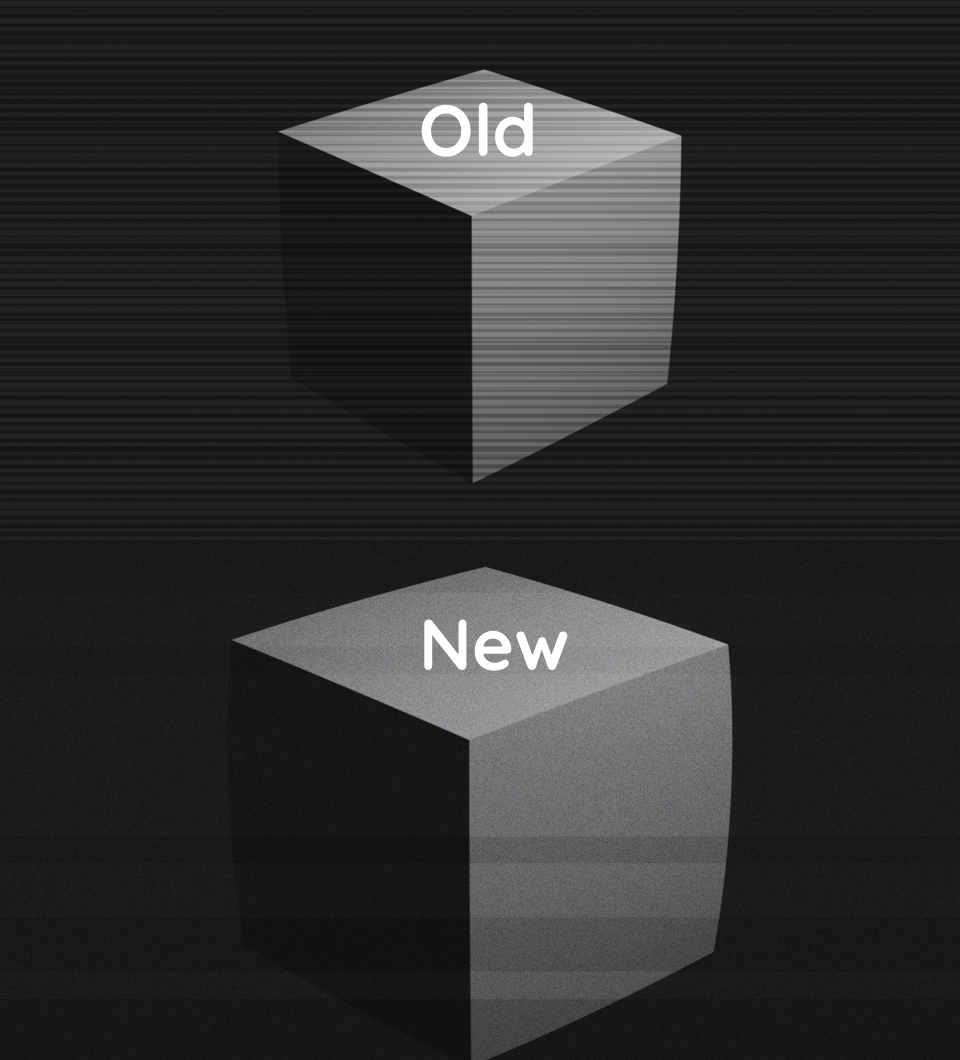
- Chromatic aberration for all flares
- Better performance
- Updated Lens node with Bloom effect
- Fixed issues with fringe node edges
- Fixed issues with non-tiling textures (Pixel screen)
- Fixed pixelate node
v2.2: Blender 4.2 extensions support
v2.1: New Features and better stability
-
New Pixel Screen effect

-
New Artifacts Node

-
Enhanced Radial Blur + Tilt Shift


- New Free Nodes: Radial Blur + Tint
-
Better automatic property refreshing and state management
- Enhanced view port compositor capabilities
- New node panels for organizing Super Nodes
-
Updated Documentation
v2.0: Massive addon refactor and upgrade!
-
New Color Calibration tool (like in Lightroom)
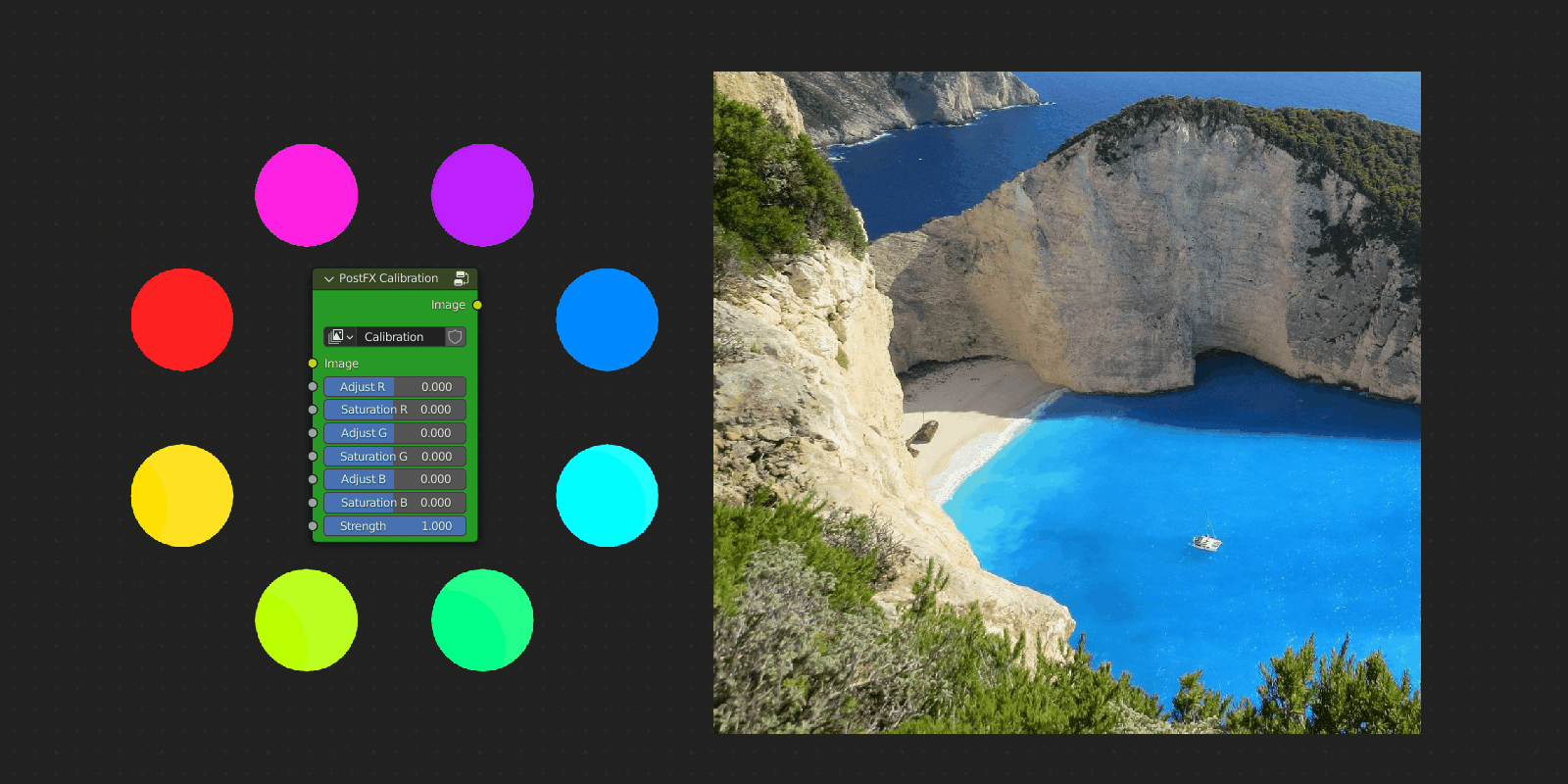
- New Double Exposure Tool
-
New Rim Flare and Ghosts

- New 9 Filters
- New Fringing node
- New Tint node
- New Temperature node
-
New Free version (2 adjustments, 2 filters, 2 effects)
- Layers UI now accessible in the image editor
- Preferences maintain values when opening a new file
- Multiple fixes and improvements
- Improved description / gallery
- Updated Documentation
v1.3: New Selective HSL tool!
-
New Selective HSL tool for isolating and adjusting colours


- Updated User Manual
- Minor improvements and bug fixes
v1.21: Small Bug Fix
v1.2: New Layer UI System, Hue/Sat/Lum + more!
-
New Layer UI System

-
New Hue Saturation Luminosity node
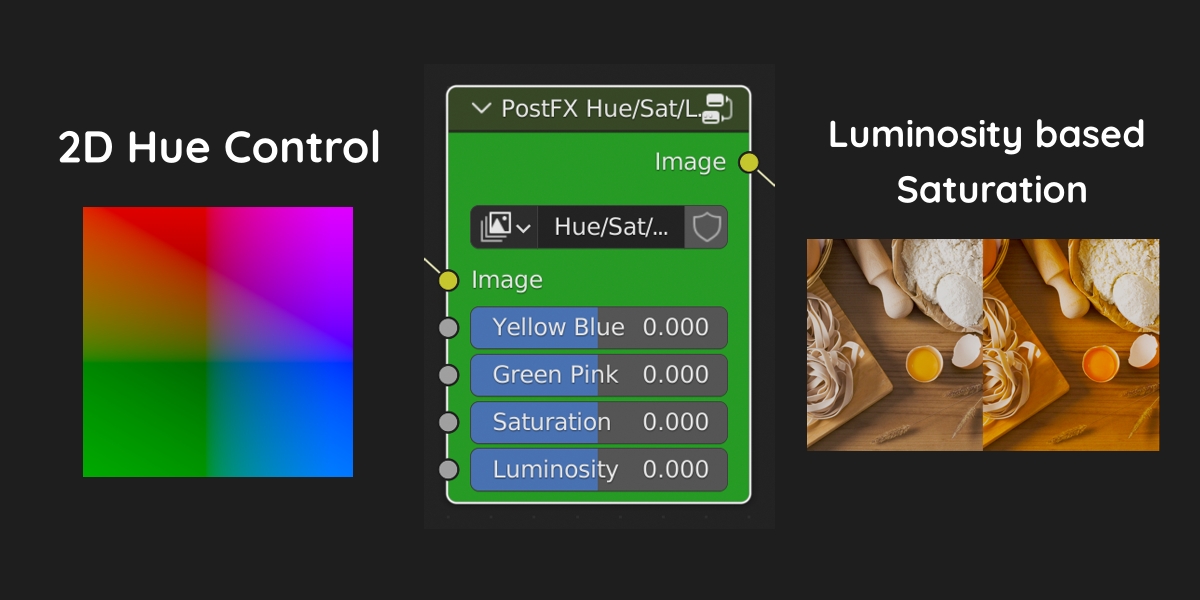
- Fixed issue with vignette alpha
- Updated User Manual
- Minor bug fixes and improvements
v1.1: Bloom upgrade, better alpha and more:
- New Bloom Algorithm
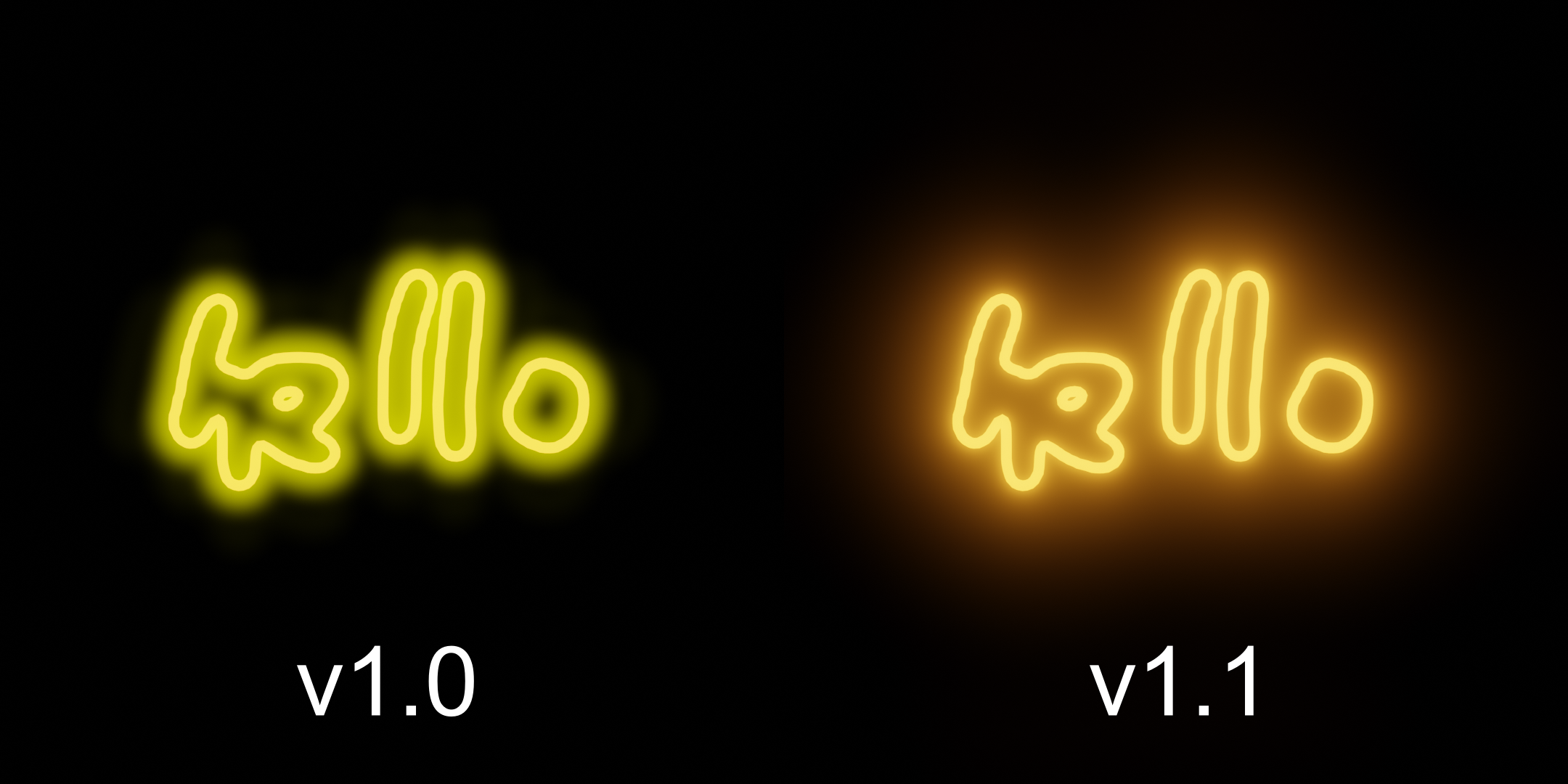
- Better alpha support across adjustments and effects
- Corrected behaviour when initiating the compositing tree to enable all nodes.
- Various bug fixes and enhancements
Discover more products like this
summer23 composite spring23 bfcm23 levels color correction summer24 uber bfcm24 effect thatimst3r spring24 uv addon postfx clarity loveblender photoshop Render FX color grading vibrance thatimster shadows post-fx pie menu procedural pipeline winter24 optimize filter compositor enhance VFX