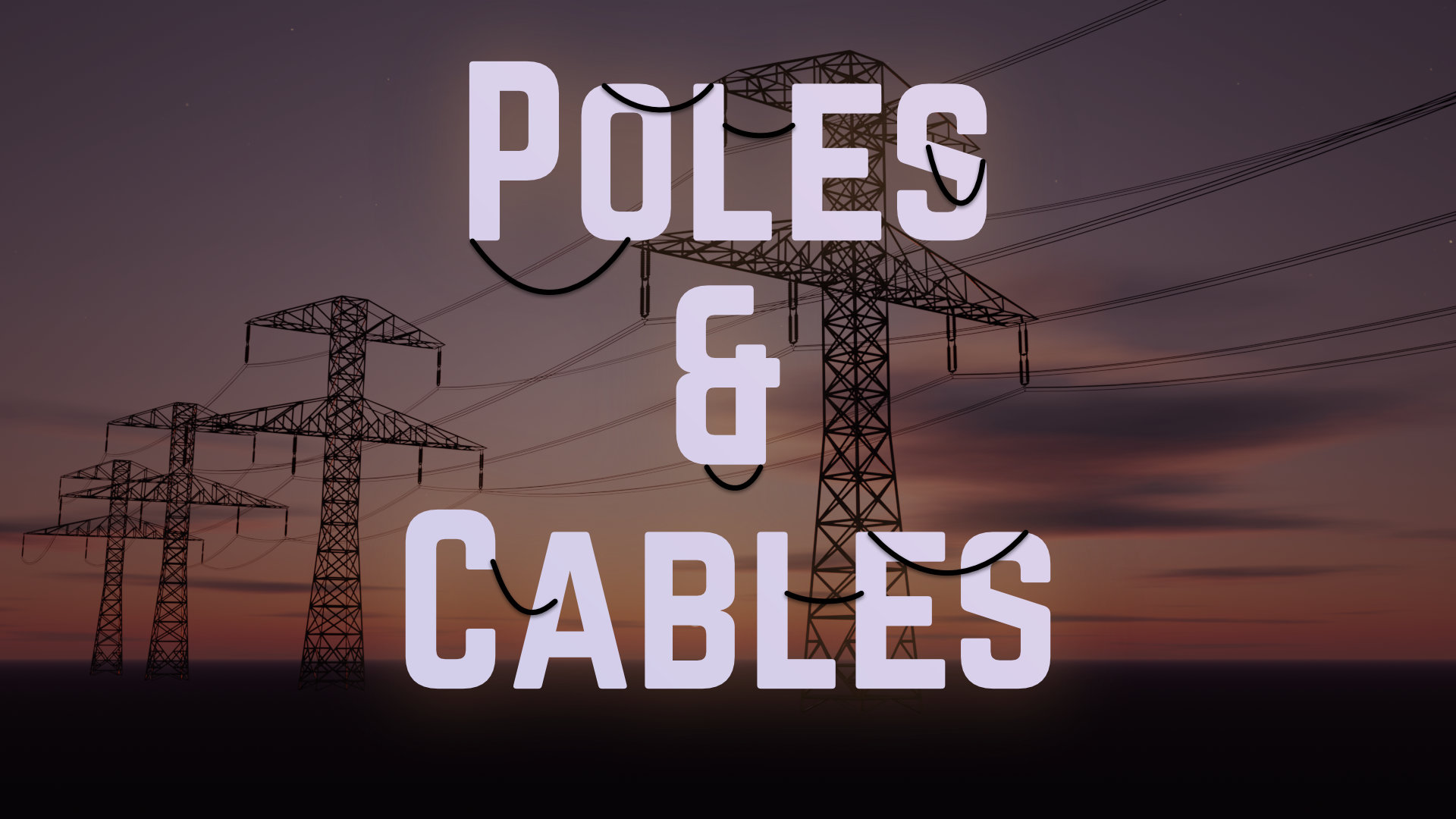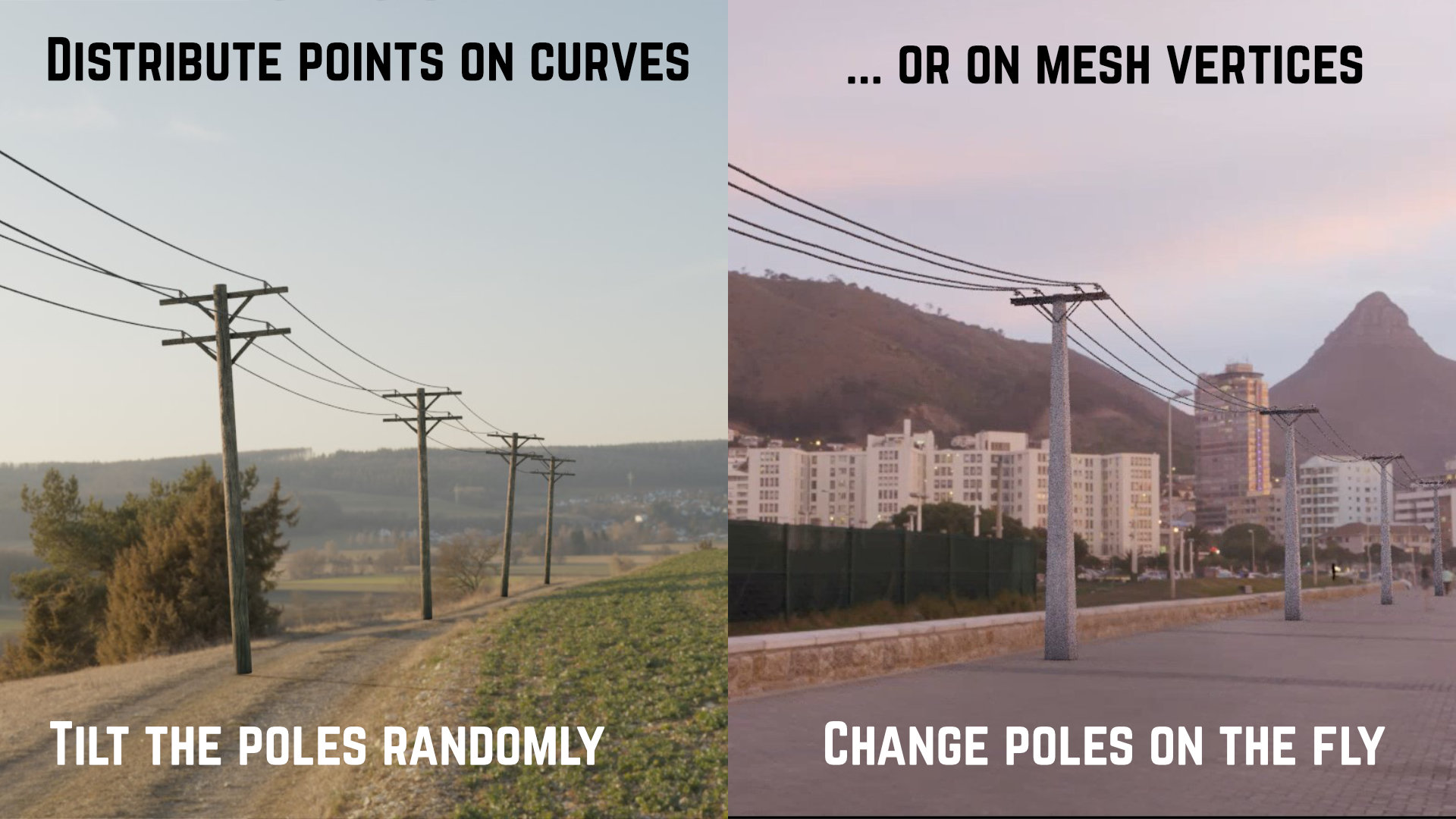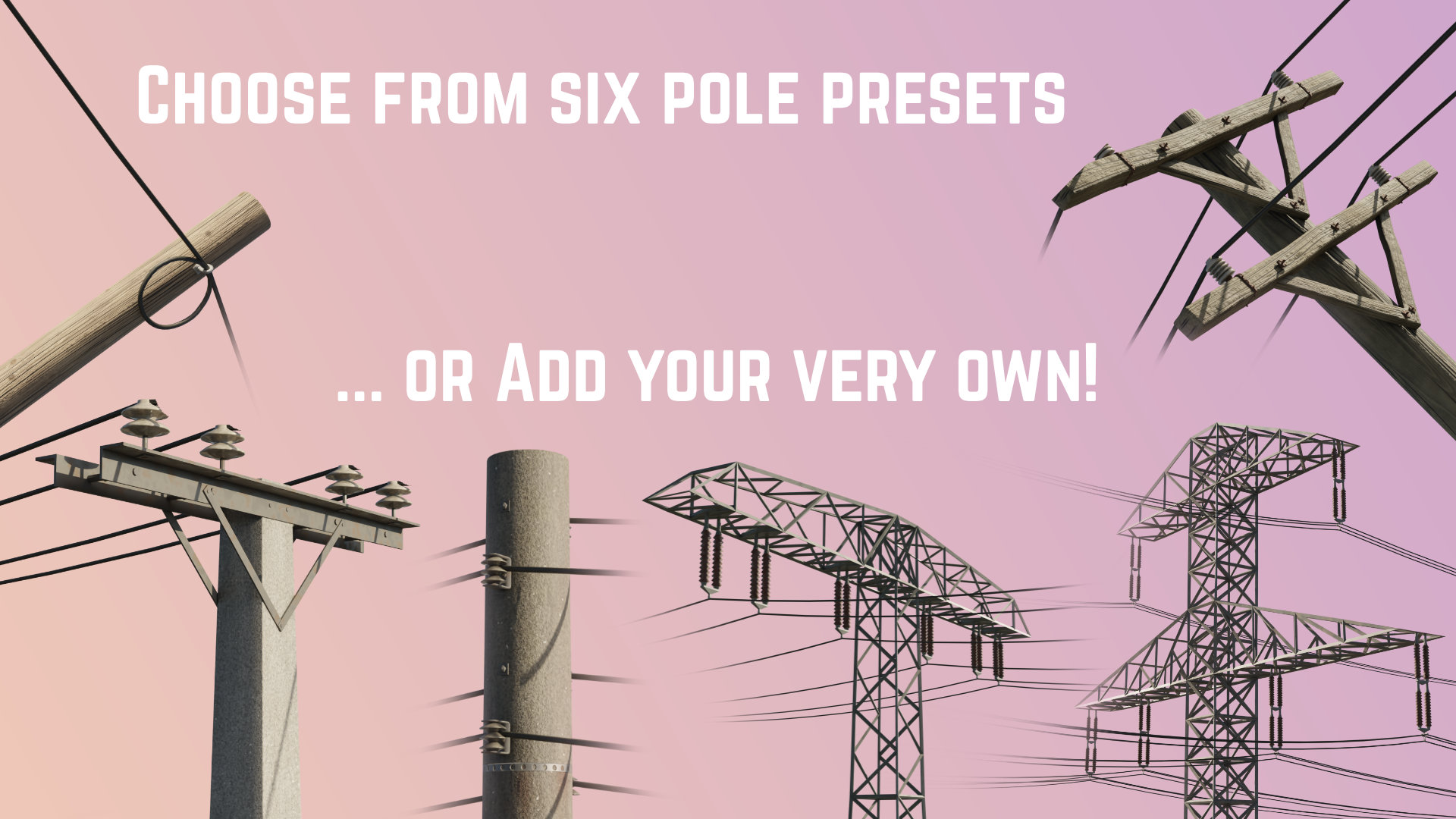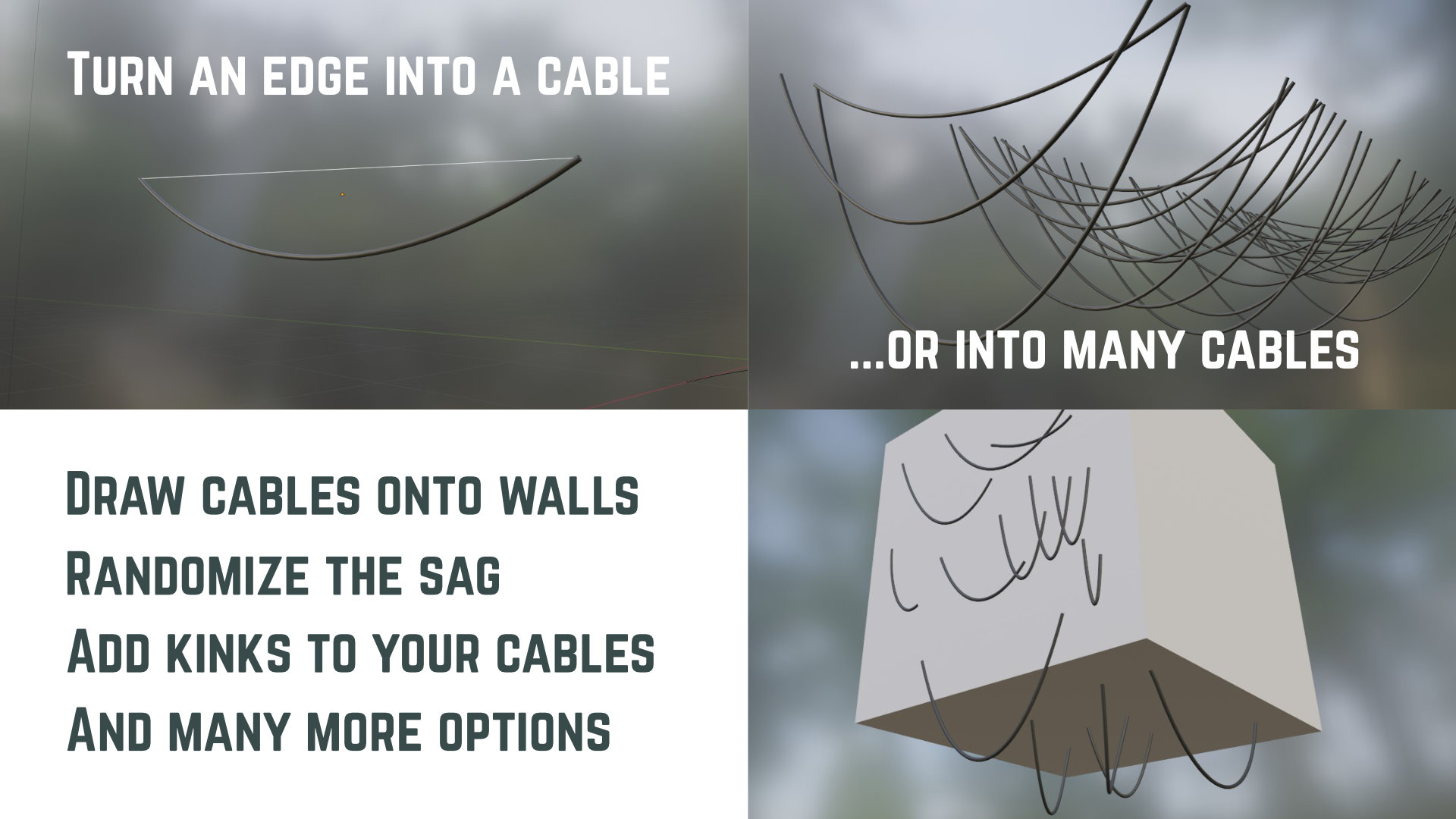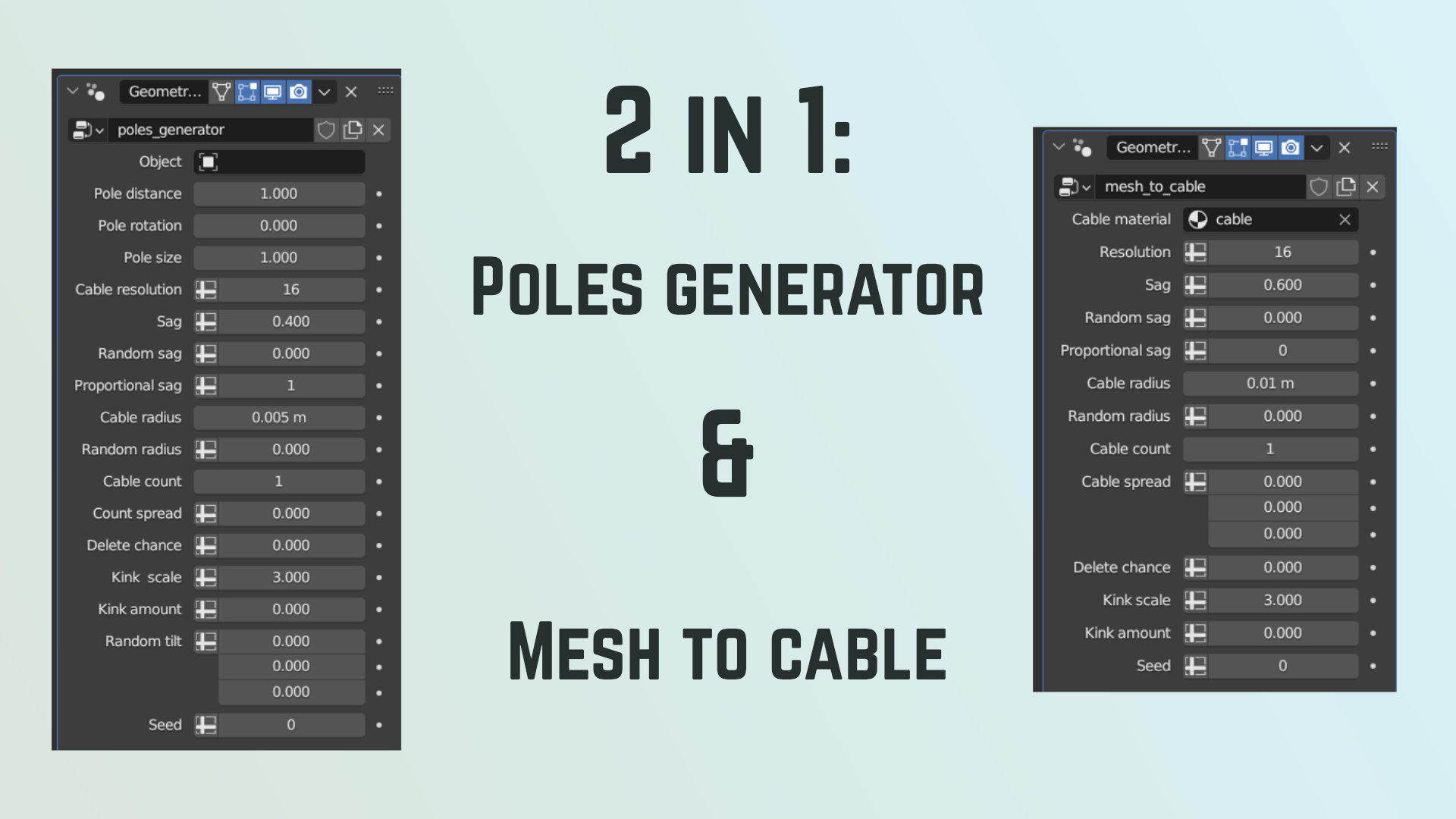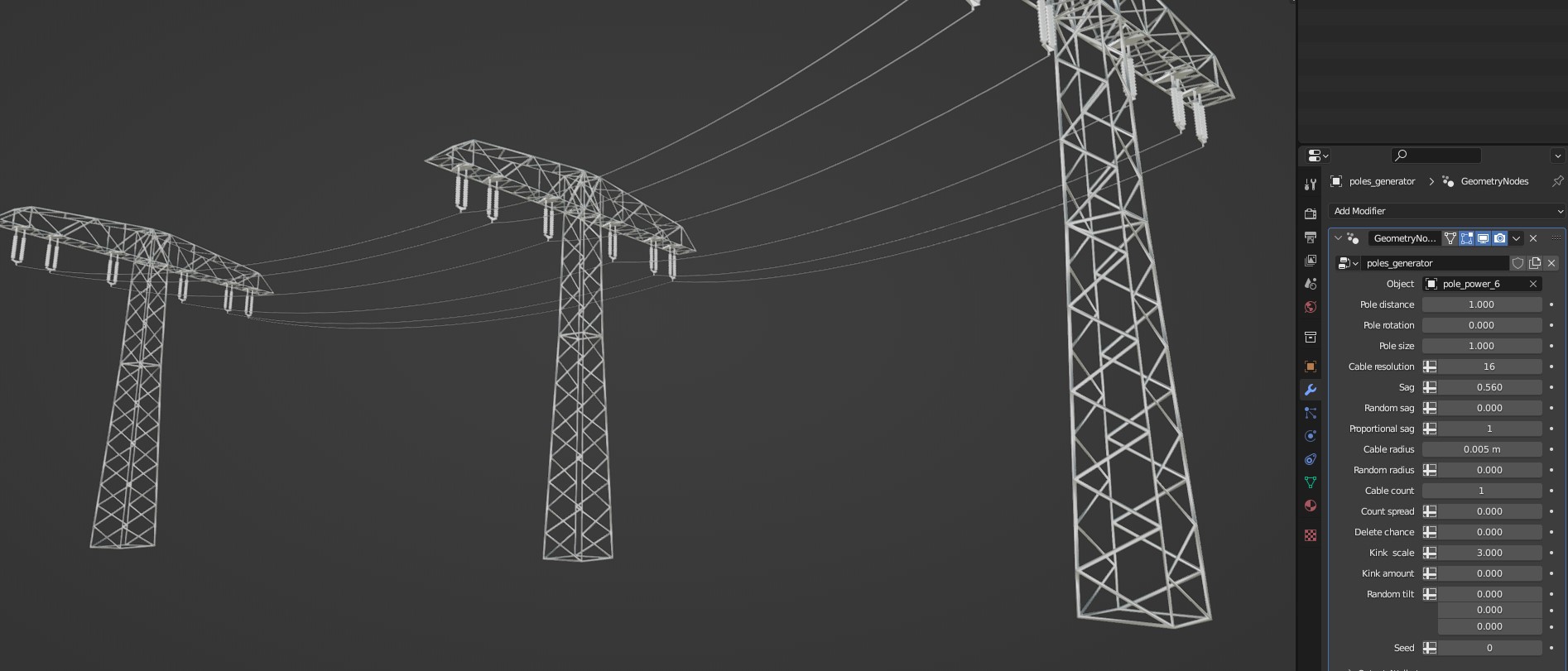Poles And Cables Generator
You can get 33% off the Standard and Studio versions of this product by buying it as part of my Procedural Structures bundle.
Overview
Realism needs three things: good lighting, moths and cables.
And since sagging cables are notoriously hard to get right, I decided to create this generator. It allows you to distribute poles on curves or mesh vertices and connect them automatically with cables. You can also create your own custom pole objects (check out the documentation for more info). The standard package includes six pole presets with handcrafted fully
procedural materials for randomized looks of each pole. As a convenience tool, I added a mesh-to-cable node group that lets you turn any mesh edge or curve into a sagging cable (or many at once); perfect for connecting facades and poles and everything else!
What's the deal with proper sag? It's not parabolic, and neither can you accurately model it by dragging bézier curves around. Realistic sag uses the catenary function, which is based on the hyperbolic cosine function.

Features
The pole generator works both on curves and meshes and will adapt accordingly. When applied to curves, it will use the pole distance parameter to place poles along the curve (useful for long, straight sections). If applied to a mesh, it will spawn a pole on every vertex (useful for corners and smaller streets).
The mesh-to-cable system converts both mesh and curve objects to sagging cables. It can also be used to spawn several cables per edge/curve with randomized sag and spread them along arbitrary axes. Using the freehand draw tool in curve edit mode is an easy way to draw cables onto walls or from ceilings.
Both included generators have plenty of parameters to play around; I recommend checking out the documentation for a more detailed explanation. Here's an overview of all available parameters:
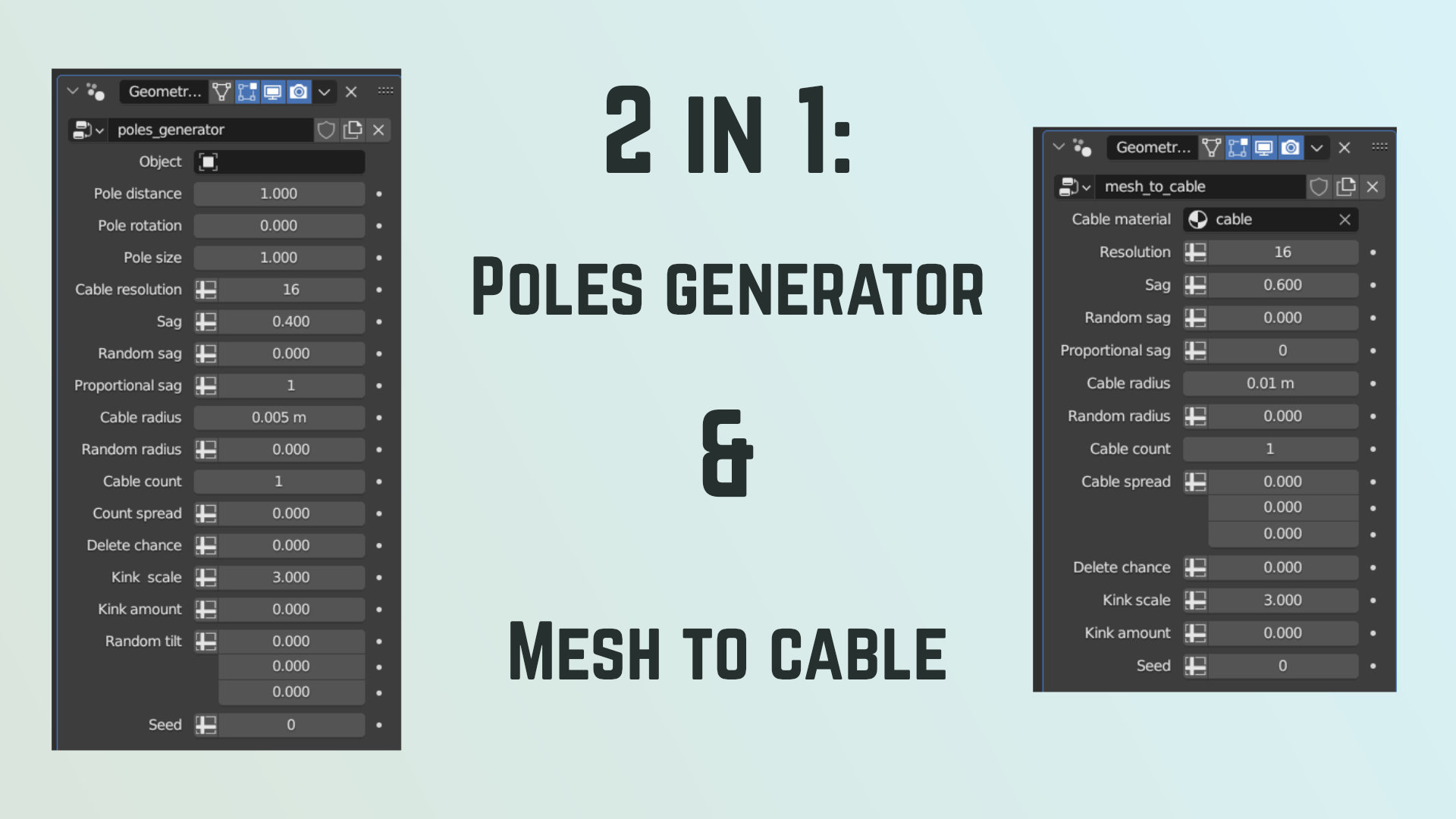
How to use it
Everything is contained in a single blend file, which you add to your asset library. You can then drag and drop the pole generator object or the mesh-to-cable object into your scene. These objects will automatically import the underlying node systems. To use one of the pole presets, drag and drop the pole asset into your scene and hide it from your render. In the modifiers tab (with the poles generator system applied to your target), select the corresponding pole object in the "Object" input section.
Whats in the box
- Dry wooden pole with a single anchor
- Mossy wooden pole with four anchors
- Round concrete pole with five anchors
- Square concrete pole with four anchors
- T-shaped power mast with 6 anchors
- Tree-shaped big power mast with 6x3 anchors
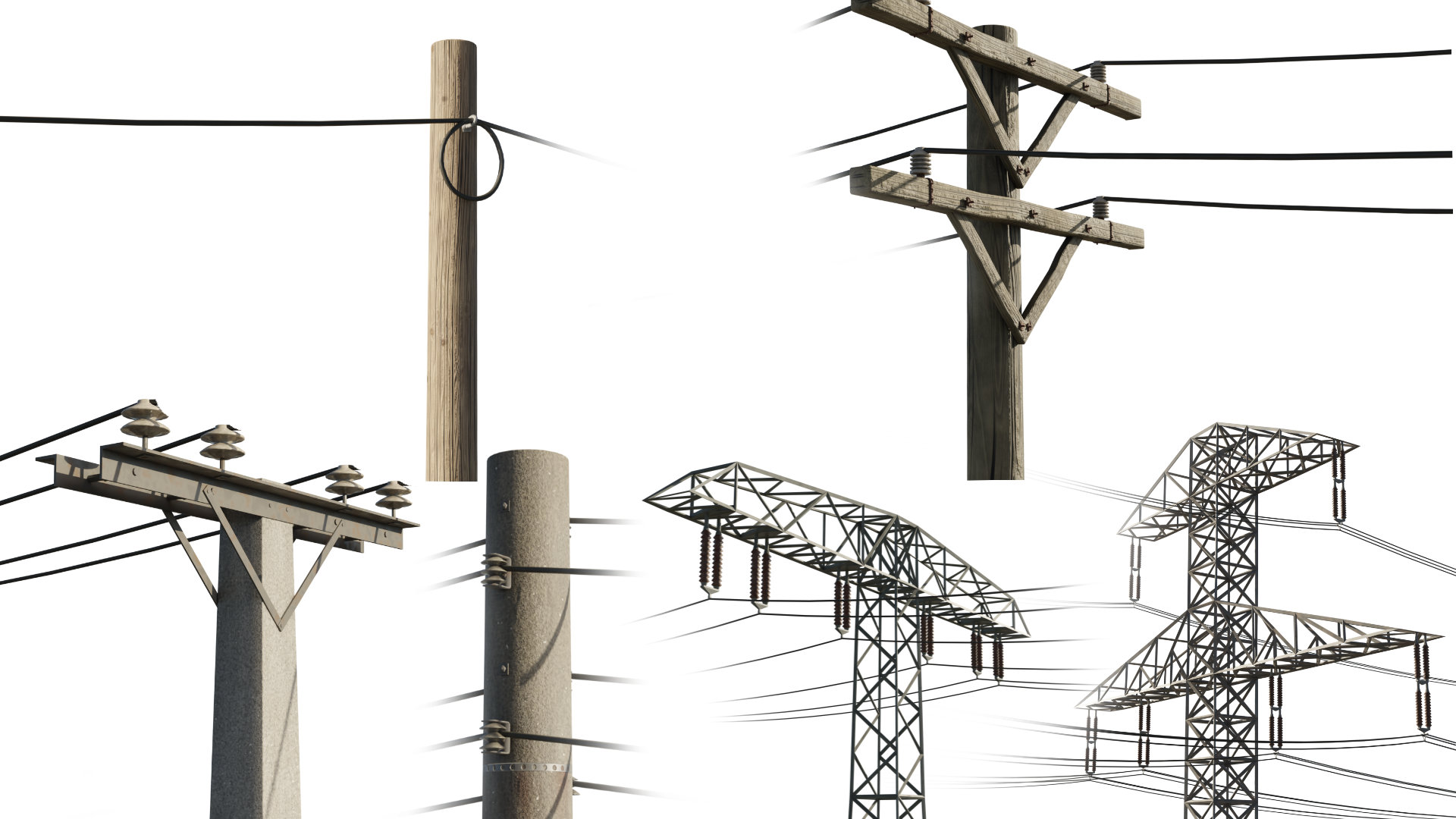
Note: this generator was created with Blender version 3.4 and was tested to work with version 3.5 upwards. The Geometry Nodes setup also works with 3.3, the materials however do not. Blender changed the type of the MixRGB node in the shader editor with 3.4; the new Mix node is not backwards compatible with older versions of Blender.
Discover more products like this
spring24 masts Cable cabling catenary electricity poles wiring summer24 poles electricity power-lines