Photogrammetry Course: Photoreal 3D With Blender And Reality Capture
We believe this might be *the most* comprehensive photogrammetry video course, hands down. The course that will teach you how to make hyper-realistic 3d assets from photos. And not simply ‘any’ 3d assets, but the ones that are professional and clean and will enhance the realism of your 3d environments, like nothing else.

WHAT'S INSIDE?

YEARS OF EXPERIENCE IN ONE COURSE
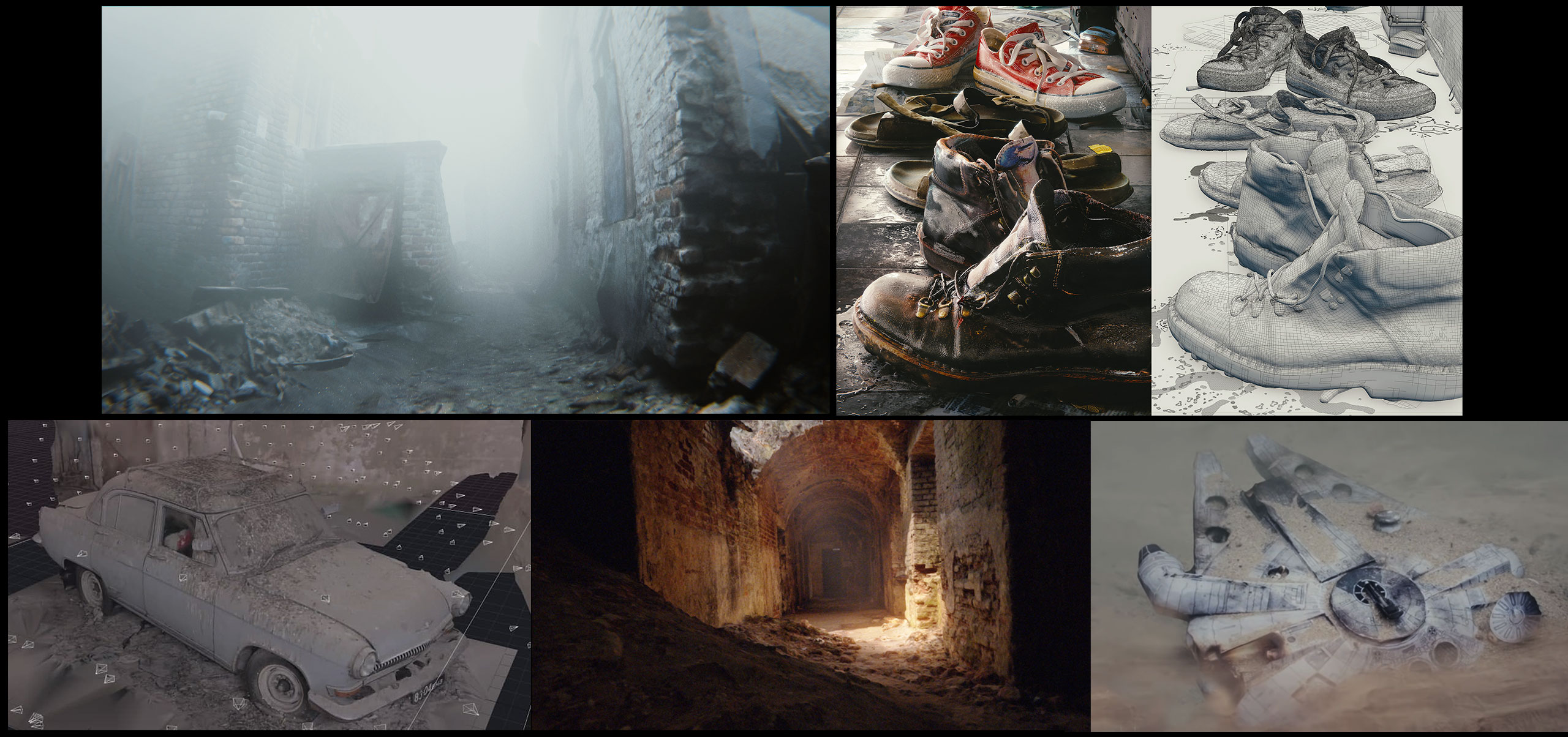
INSTRUCTORS
Gleb Alexandrov - Caffeinated 3D Artist @ Creative Shrimp
Aidy Burrows - Over-enthusiastic 3D Artist @ Creative Shrimp
Eugeny Palamarchuk - Lead Photoscanner @ Creative Shrimp
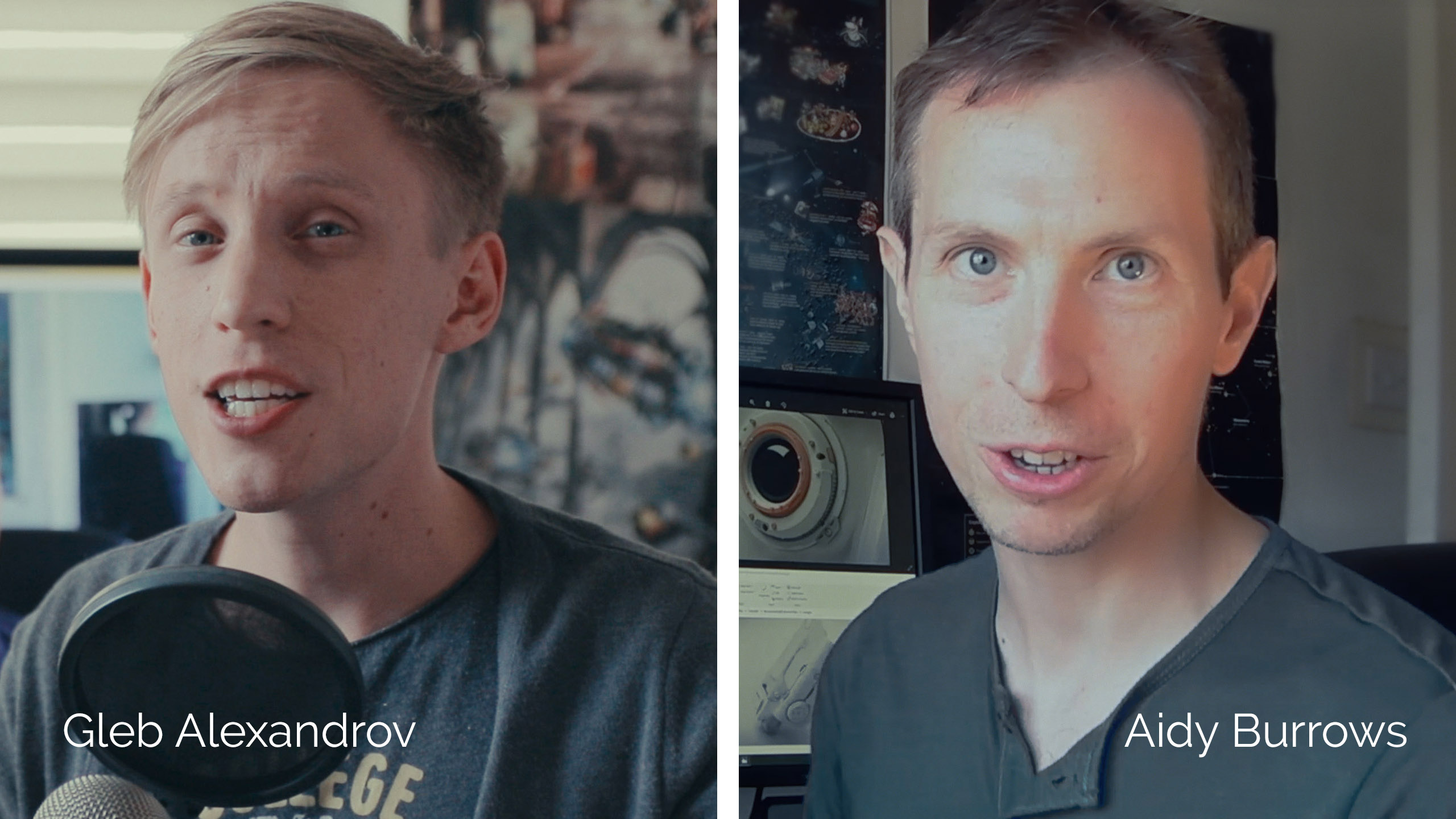
DEDICATED PHOTOSCANNING TEAM
Thanks to Eugeny Palamarchuk - our lead photoscanner, Nik Solo and their on-the-ground work, we have the amazing sources to demonstrate the photoscanning techniques on.

REQUIREMENTS
Photogrammetry is an advanced technology and it it can be demanding in terms of hardware needed to capture the images and then having the computing power to process them.
So, these are the things that we recommend having before enrolling in the course:
• An entry-level DSLR or a mirrorless camera (if you don't have a camera, it's possible to photoscan using a smartphone).
• Some basic photography knowledge.
• Some familiarity with Blender’s modeling tools. We’ll be doing a lot of clean-up work in Blender.
• A small budget to buy the Reality Capture credits. The time saved and accuracy gained will be worth it to take it to the next level.
• At the time of release, an NVIDIA GPU card with a CUDA compute capability is required for full operation of both Reality Capture and Meshroom.
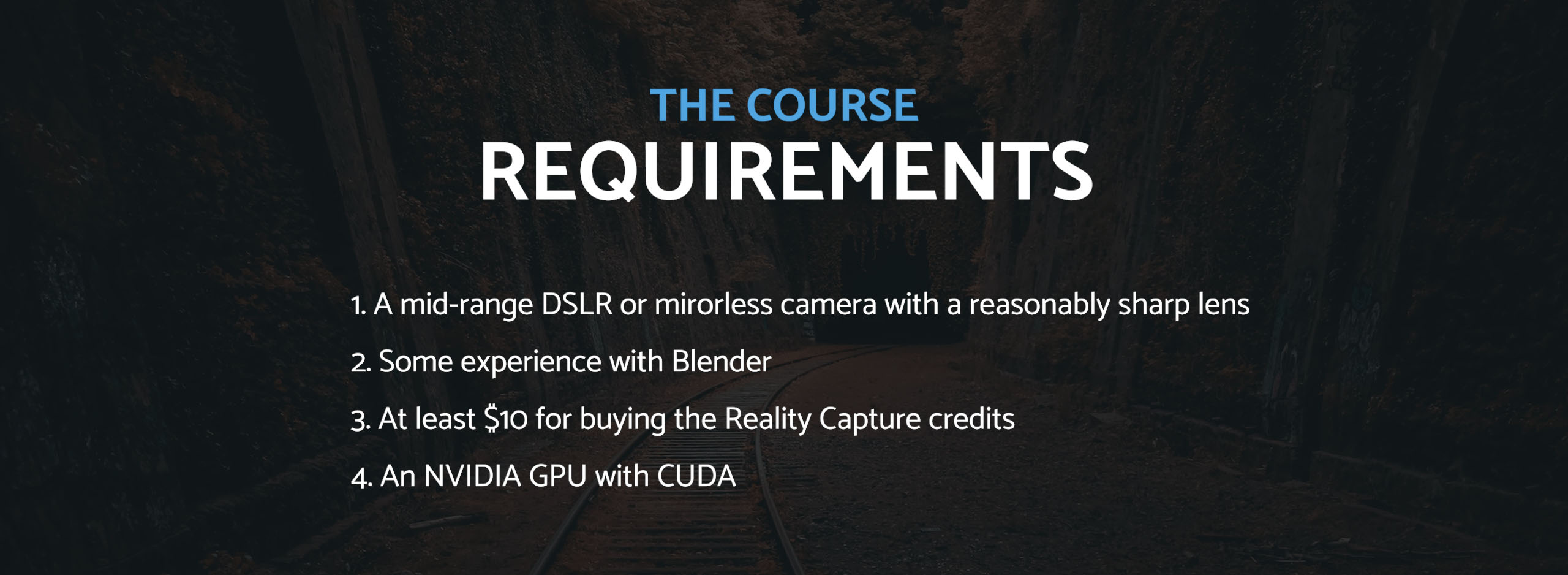
CHAPTERS
This course is more than 12 hours of step-by-step tutorials, that cover the entire photoscanning process from taking photos to seeing the finished 3d model with baked textures in Blender’s viewport.
CHAPTER 1. Best Practices of Photogrammetry
We start with the best practices of photogrammetry that will help you to obtain the highest quality sources.
How the capturing device affects the final quality of the scan, what are the optimal camera settings and shooting patterns for every situation and how to pre-process the RAW photos in the freely available software Darktable (with and without color checker).
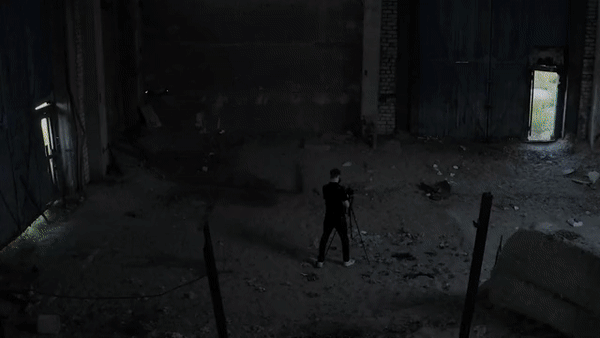
CHAPTER 2. The Basics of Photogrammetry in Reality Capture and Blender
In the 2nd chapter we’ll explore the basics of the photogrammetry pipeline in Reality Capture and Blender, with the source photos taken on an average phone – all the way to a production-quality 3d prop.
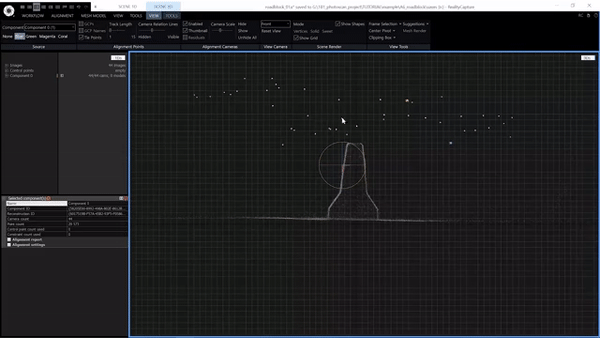
CHAPTER 2b. Full 360° Scanning In-house
A showcase of an in-house scanning setup that uses a turntable and a controlled light for a full 360 degrees model that’s useable even without retopology.

CHAPTER 2c. Meshroom, 100% Free Workflow
The continuation of the 3rd chapter will guide you through the photogrammetry process using free and opensource Meshroom to get the same high-quality result as fast as possible.
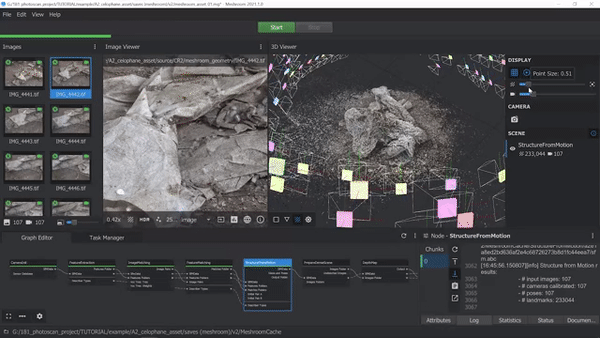
CHAPTER 3a. Extracting a PBR material
Photogrammetry is not only about capturing objects, but also about capturing 3d surfaces for texturing. Get acquainted with the tileable PBR materials workflow in Reality Capture, Blender and Gimp.
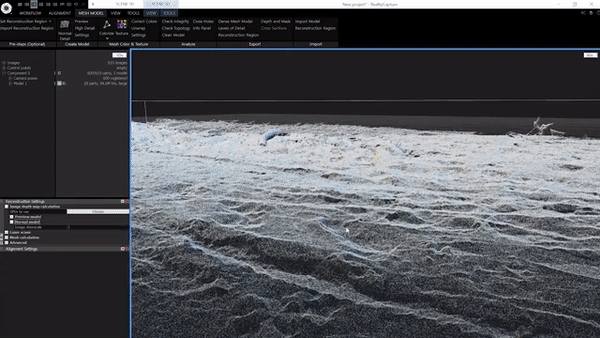
CHAPTER 3b. PBR surfaces blending techniques
With heightmaps we get access to more interesting and convincing ways to blend these surfaces together. So in this chapter we’ll also be looking at how to mix 2.5d surfaces using their heightmaps in Blender.
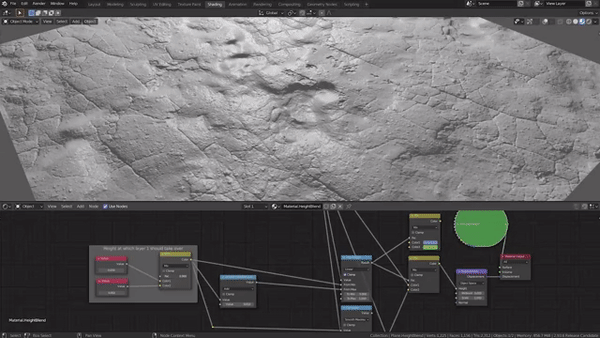
CHAPTER 4. Advanced 3d Environment Assets Workflow
In the advanced 3d environment assets workflow chapter we’ll create a pack of modular 3d assets based on the raw scan of an abandoned building and learn how to…
• Organize large projects, pre-process the sources
• Extract the modular pieces out of the raw high-poly scan
• Rebuild, fix the holes and restore the missing parts in Blender (via sculpting and standard modeling)
• Bake normals and displacement textures, de-light the albedo
...and much more!
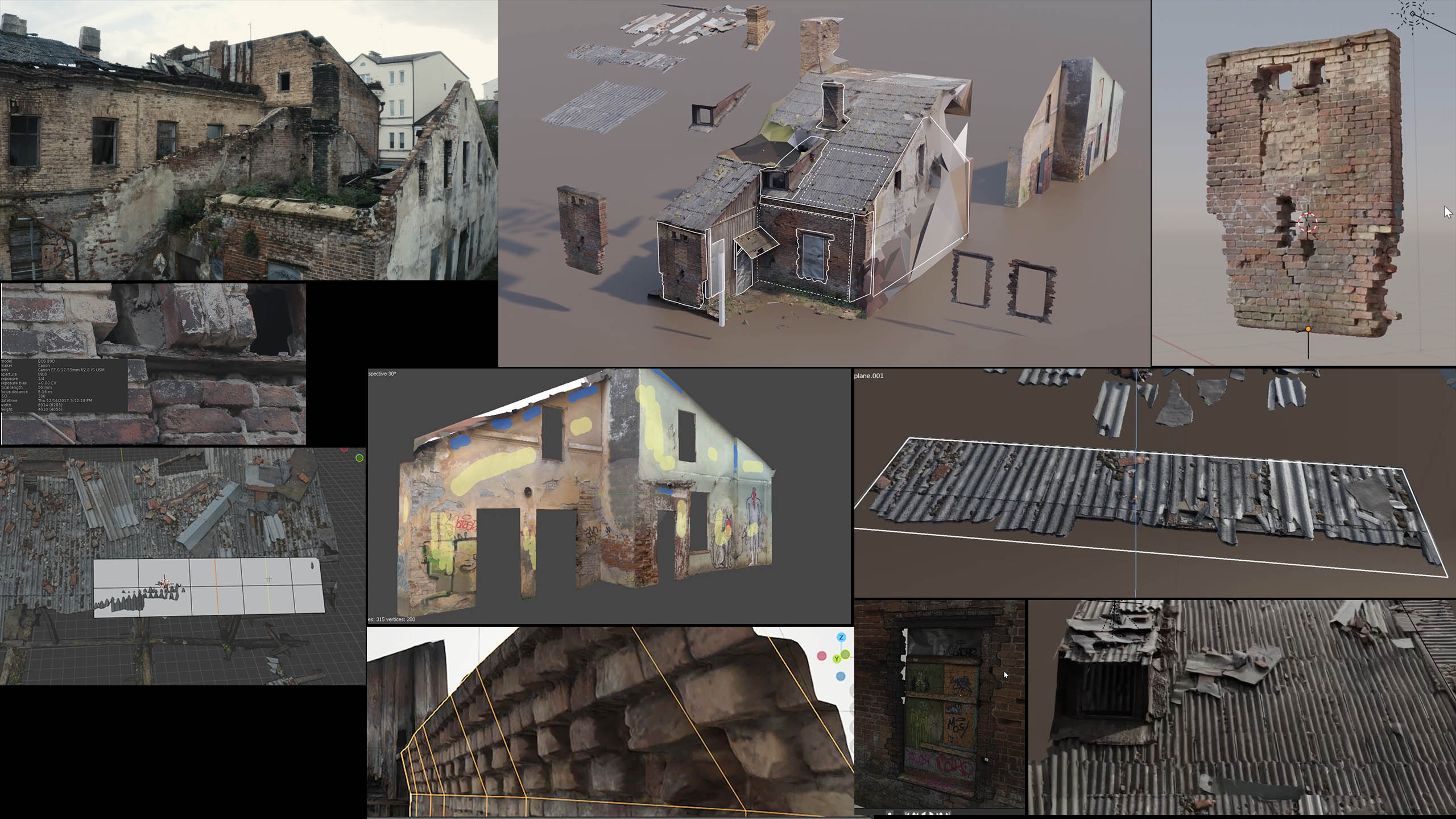
Every part of the raw scan will be meticulously broken into modules like lowpoly bricks with displacement, detachable and movable window frames, doors that can actually swing, the roof details from which any number of similar roofs can be assembled and so on, for maximum versatility and realism. Visualized in Eevee or in Cycles with micropolygon displacement.
5. Advanced Retopology Primer
Finally, we’ll look at how to rebuild, reproject and bake raw scans onto retopologized meshes using a fraction of the polygons with a range of manual and automated techniques.

BONUSES
Bonus #1: 'Making-of' Abandoned 3d Scene Demo
To really bring it all together and show off the power of photogrammetry we’ll also show you how we combined the scans created during the course to build an atmospheric abandoned 3D demo environment in Blender.

Project Files
As a free bonus, we included all necessary project files: the source photos in different resolutions and the .blend files with textures.
All project files are licensed under the Creative Commons Attribution 4.0 International (CC BY 4.0). Feel free to use these assets in your projects, even commercial. The details: https://creativecommons.org/licenses/by/4.0/
And there’s a royalty free pack of photoscanned Eastern-european City Props and Ground Textures that you can use in any of your own projects commercial or otherwise.

DEDICATED STUDENTS' CHAT AND SUPPORT CHANNEL
NEW! There's a dedicated Discord chat and support channel available for the course owners. Get feedback and share your scans with other photogrammetry fans.

WHAT DO ARTISTS SAY?
"The first truly complete photoscanning course - from a single photo to a polished scene full of details!"

Michał Mierzejewski, Co-founder of Scans Factory

"I wish I had access to content like this when I started years ago!"

Grzegorz Baran, Expert Materials Artist
"A brilliant in-depth introduction to photogrammetry techniques combined with CG workflows applied to visual storytelling. Everyone should take this course to get up to speed using standard photogrammetry workflows used on most CG projects today".

Xuan Prada, Visual Effects Artist
"Everything you didn't even know you wanted to know about photogrammetry!"
 Chloe Bläker, Hard-surface and Environment Artist
Chloe Bläker, Hard-surface and Environment Artist
"Look no further. Creative Shrimp folks have outdone themselves with this most complete, most impressive photogrammetry course. If you ever wanted to use photogrammetry in your work, this course is the one to take."

Mieke Roth, Scientific Visualizer
“It's a fantastic course for anybody with zero experience, or lots of experience. I've been scanning for 8 years, and I even learned a few cool tricks. A fantastic set of workflows for anyone to create quick and breathtaking photoreal assets. It takes a complex process, and makes it approachable for anyone.”
“It’s easy to follow and very clear! It is the applied photogrammetry knowledge distilled I would like to have when I started.”

“This course has completely demystified photogrammetry for me. My mind was in total sponge-mode throughout this course! It’s incredibly educational: the rare kind that’s thrilling to absorb. I felt well-equipped with conceptual understanding, familiarity with tools and tricks of the trade to dive headlong into a professional photogrammetry workflow.”
Discover more products like this
Photoreal bcon22 bfcm22 bfcm24 spring23 spring22 realistic winter24 photogrammetry 3d photoscanned summer23 3D Photorealism 3D Scan bfcm23 loveblender summer24 summer22 spring24 photoscan









