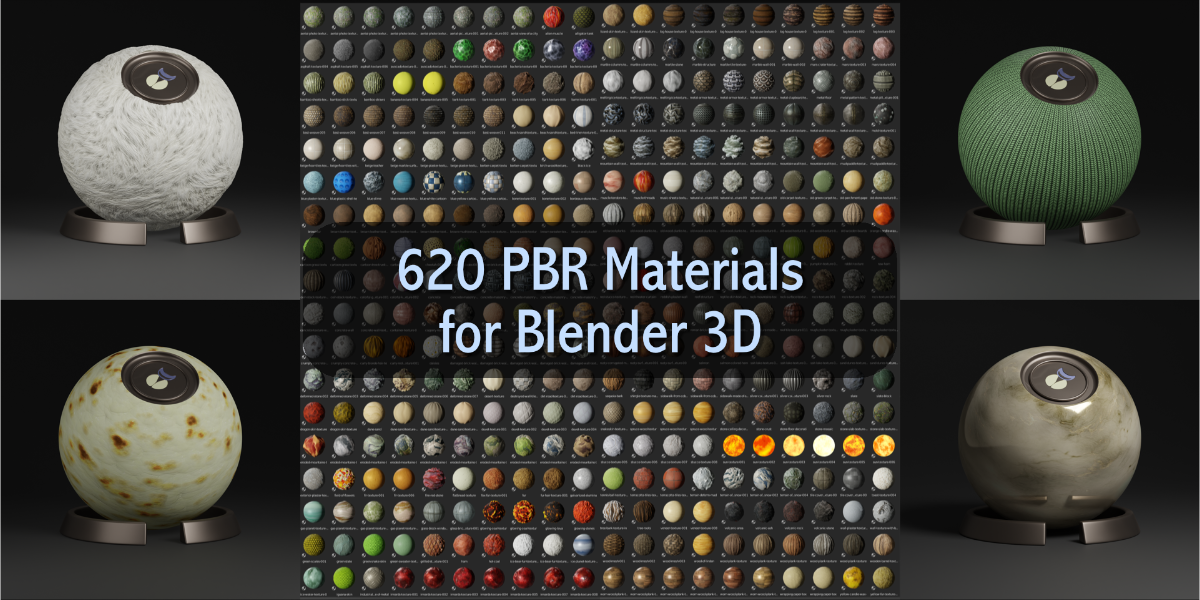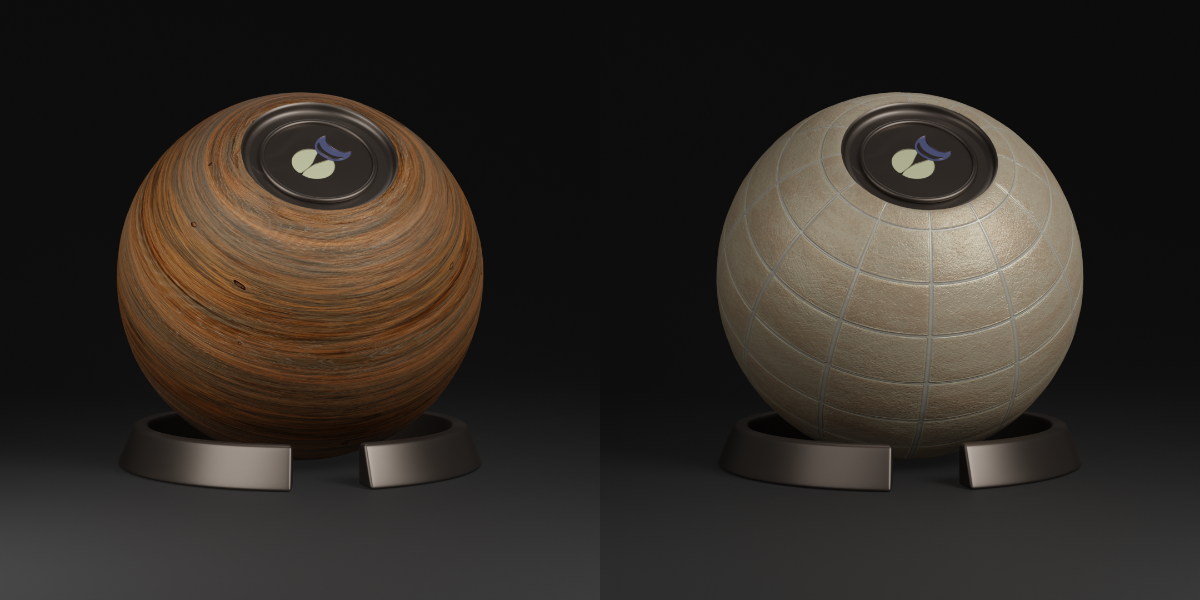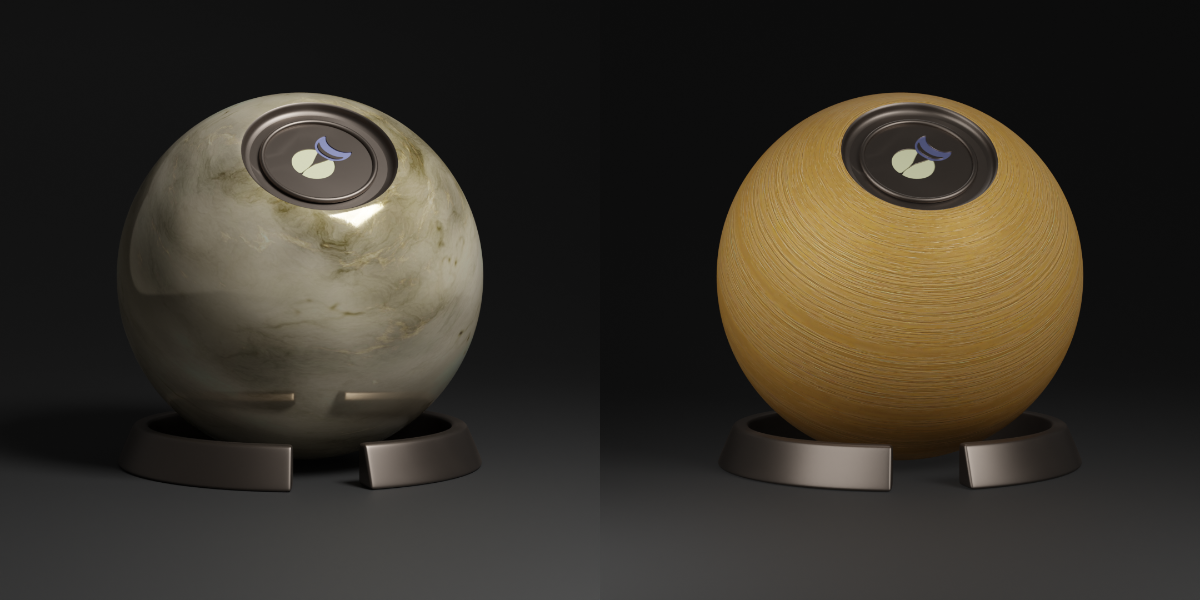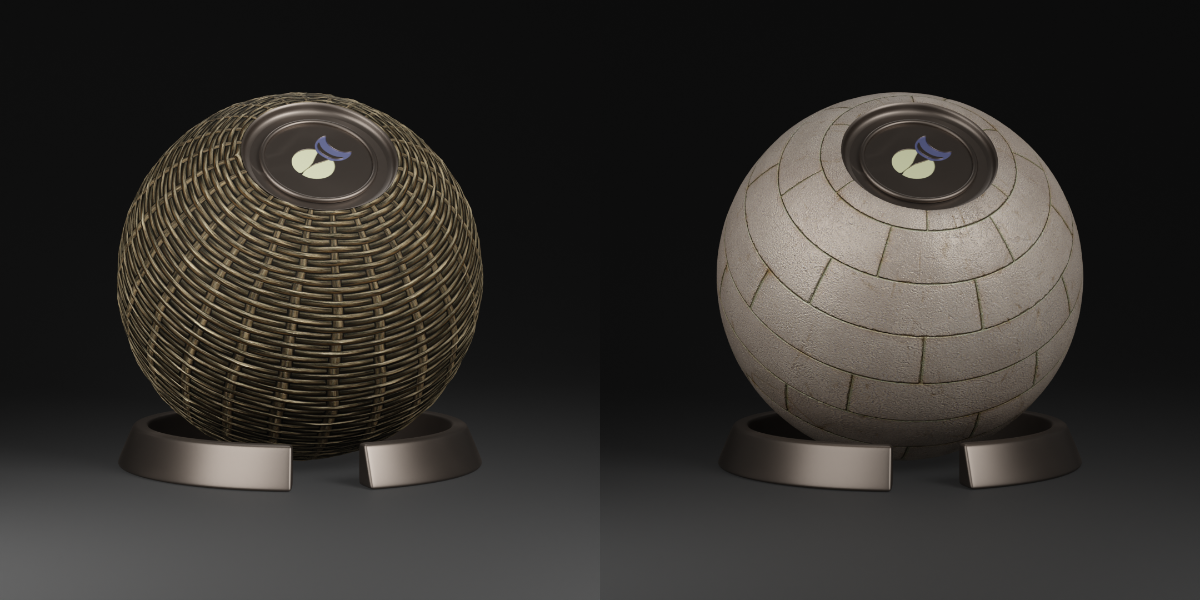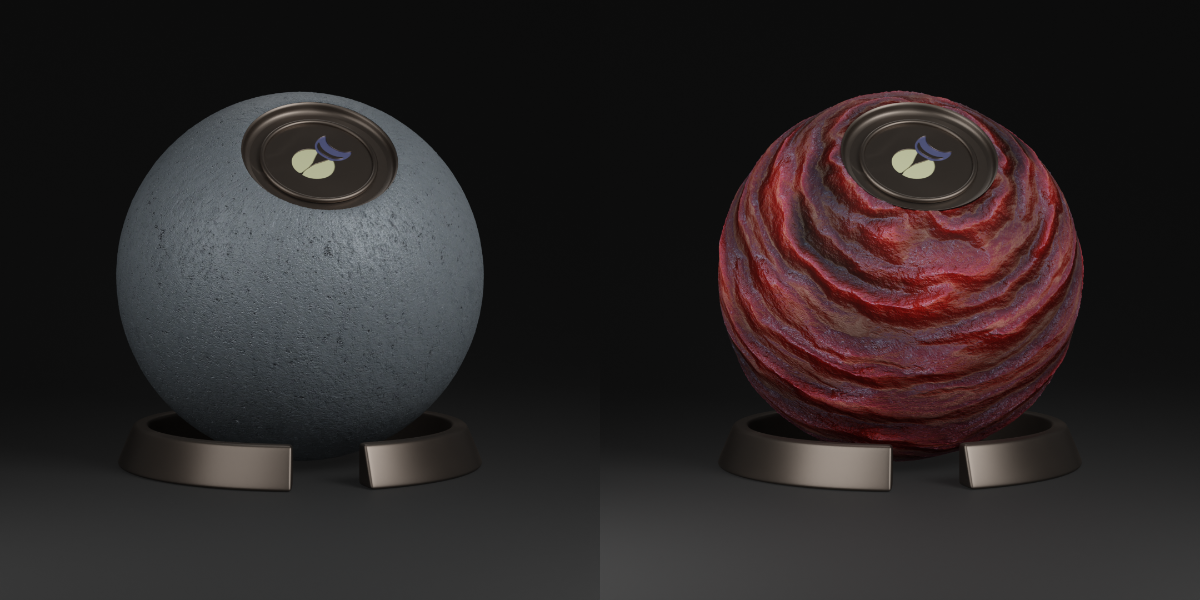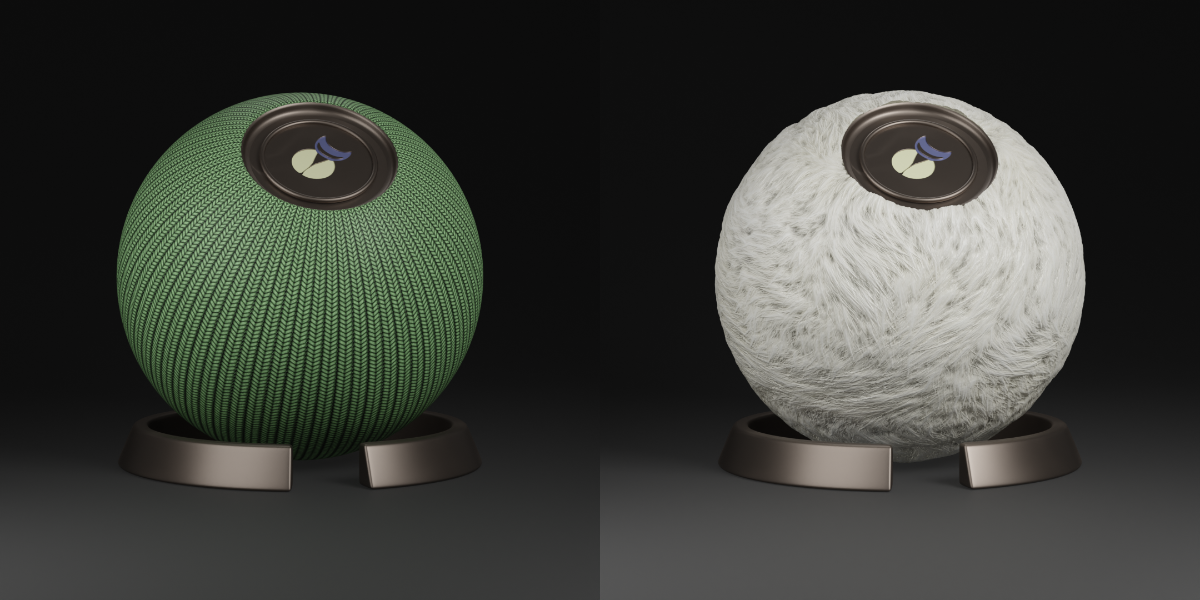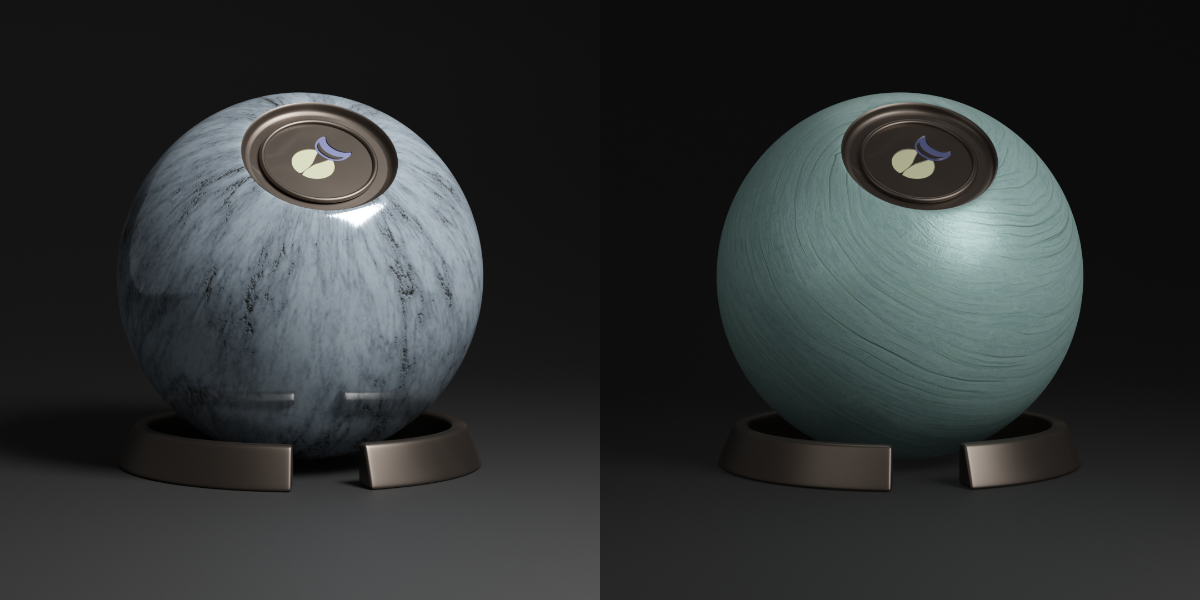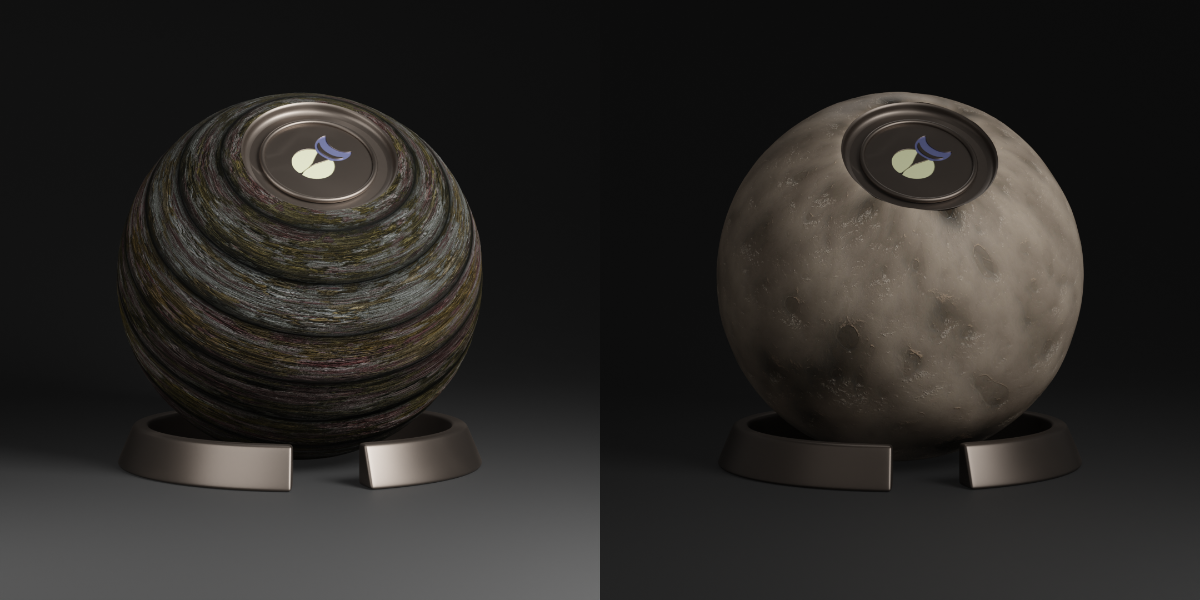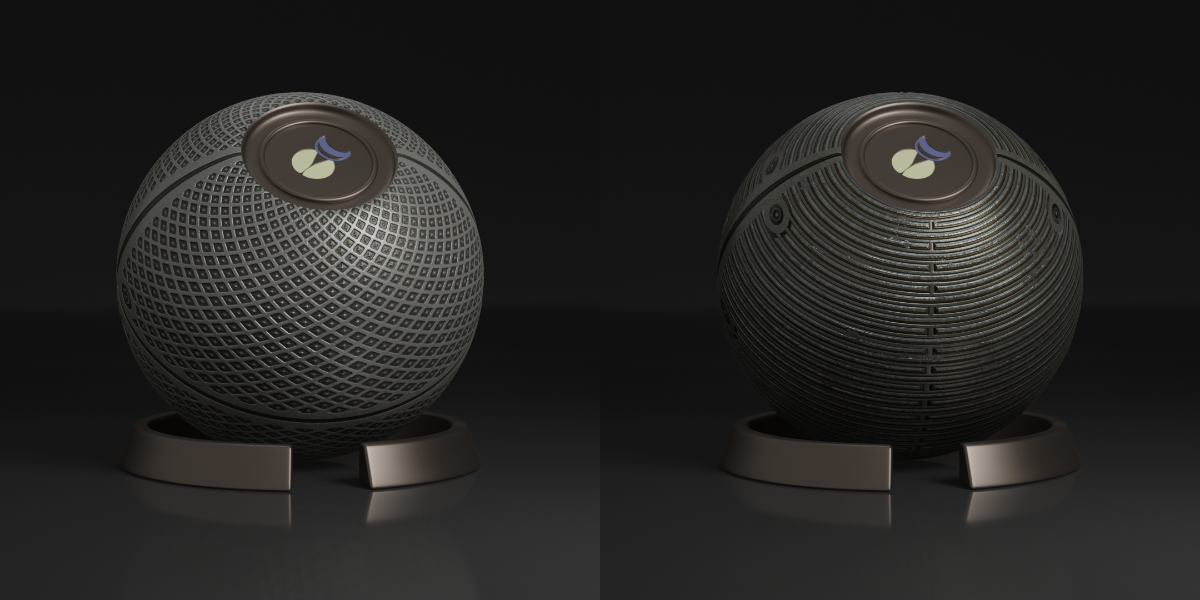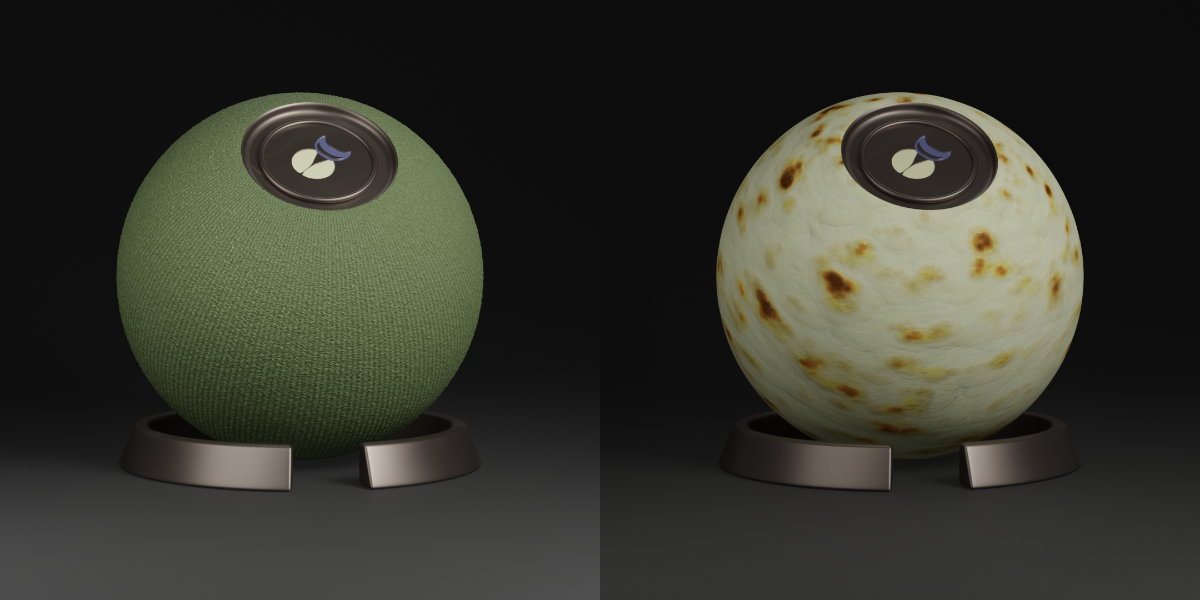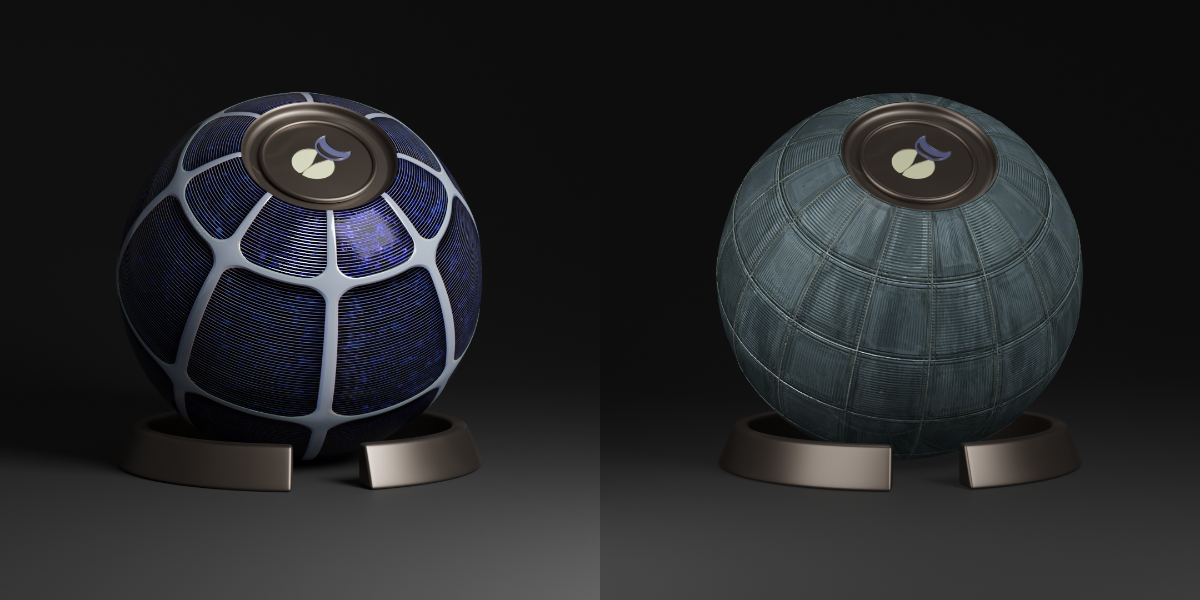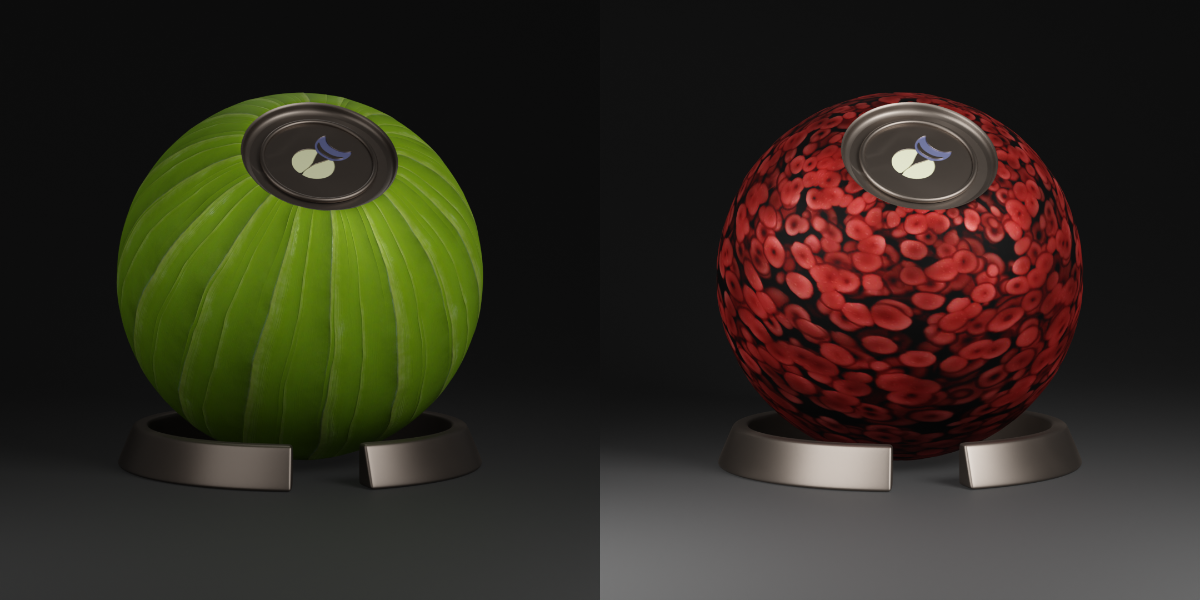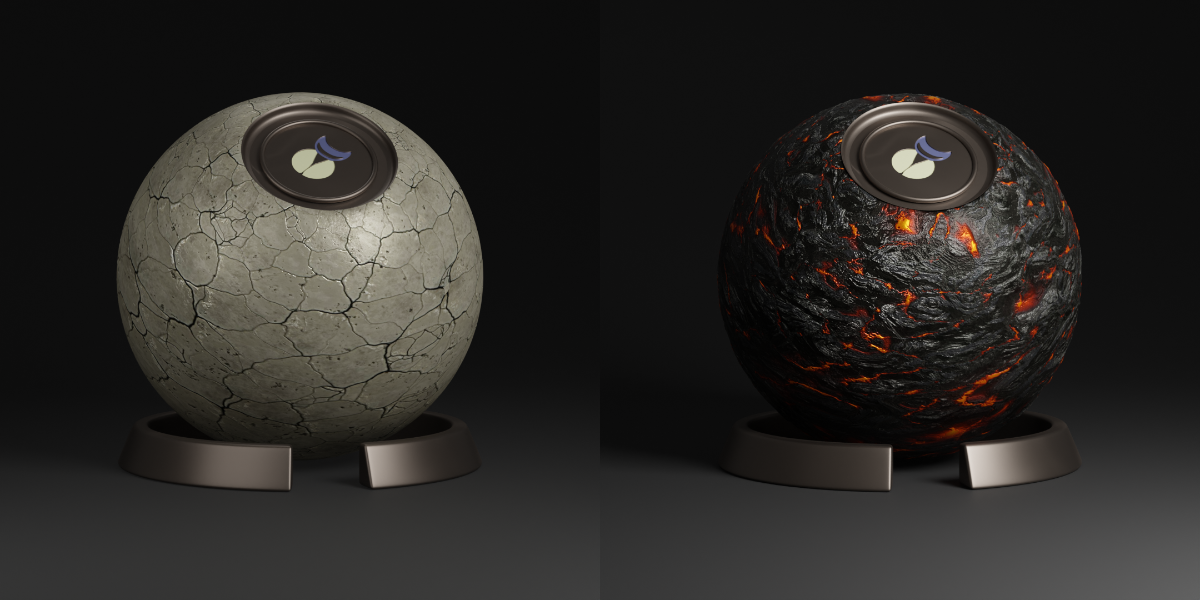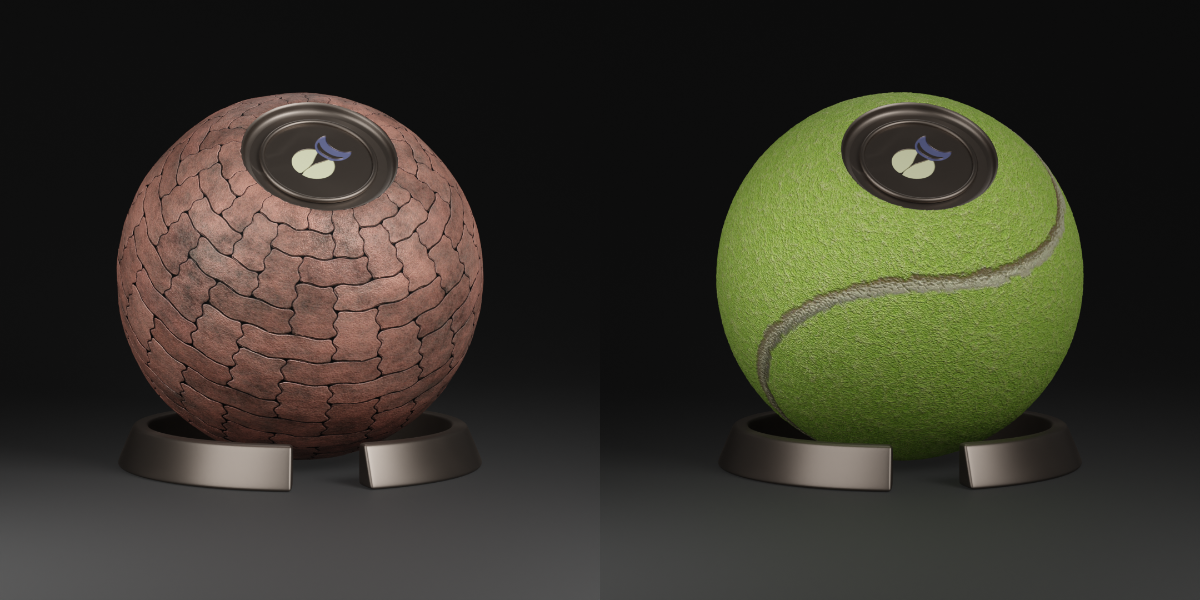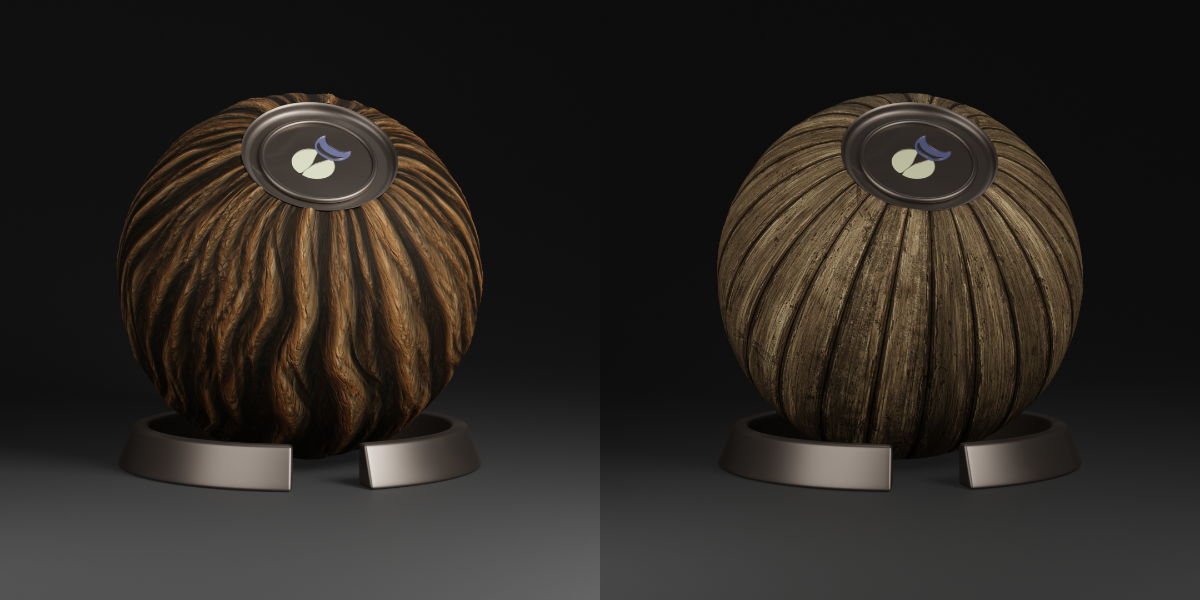Pbr Textures For Blender 3D
PBR Textures - How to install
Note:
For unpacking the *.zip files I recommend the program 7-zip. You can download 7-zip here: https://www.7-zip.org/.
- Navigate with Windows Explorer to the directory with the downloaded *.zip files.

- Right mouse click on the first zip File (Blender Materials.zip.001). Choose from the context menu 7-zip -> Extract files.

- Use the following settings and click OK.

- Lean back and have a coffee.

PBR Textures - How to use (Video)
PBR Textures - How to use (Description)
- After extracting all *.zip files into a folder of your choice (for example: C:\Blender Materials) start Blender 3D and navigate to Edit – Preferences – File Paths.

- Now enter the path to the PBR textures you just extracted (for example: C:\Blender Materials).

- Save the settings (Preferences) and restart Blender.

- Drag upwards while holding the left mouse button.

- Navigate to the Editor Type in the bottom left and select the Assets Browser (Shortcut: Hold Shift and press F1 twice).

- Click with mouse Current File and then click on User Library.

- A new entry called BFD Materials should now appear.

- That's all. Happy Blending.