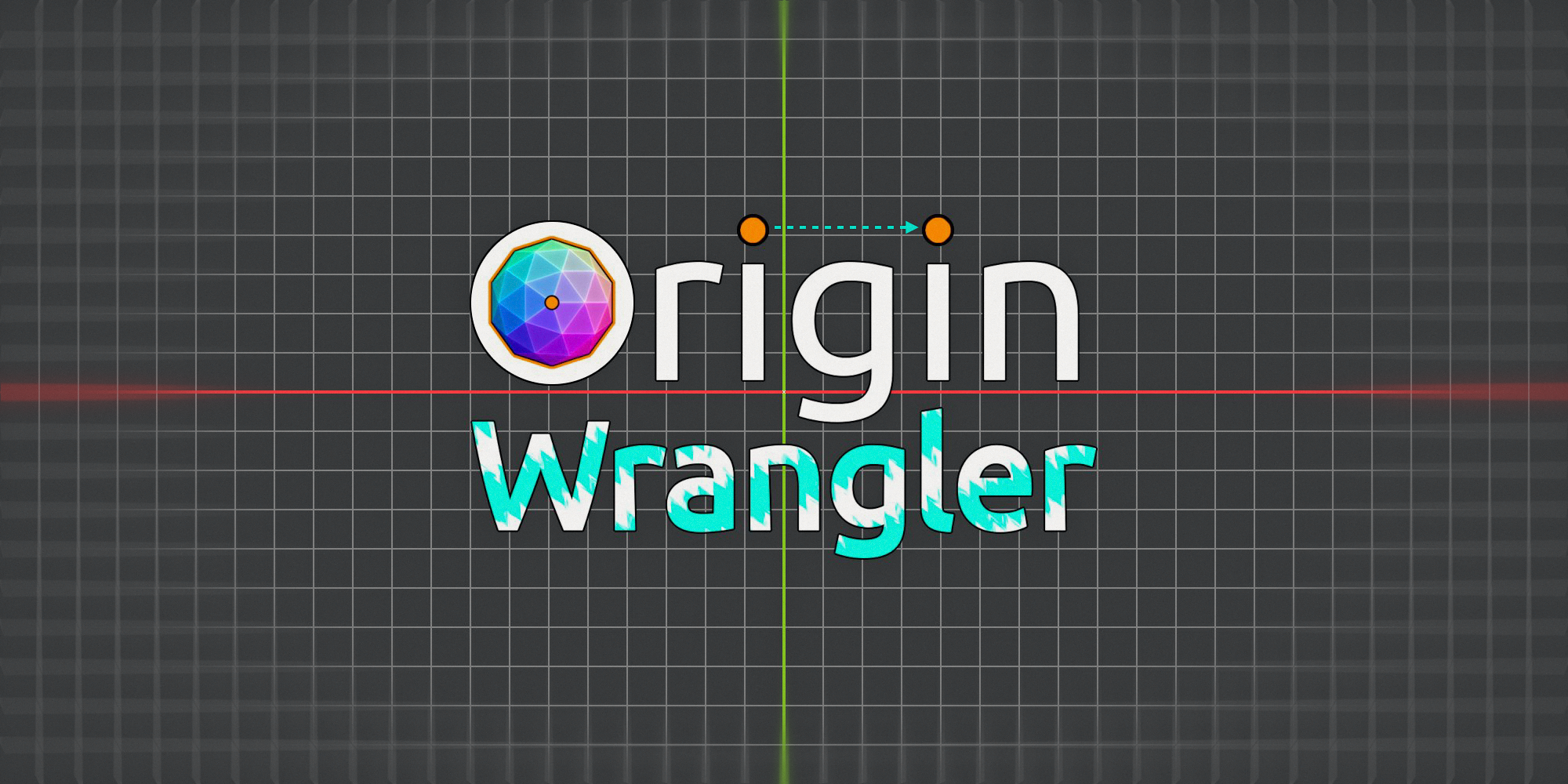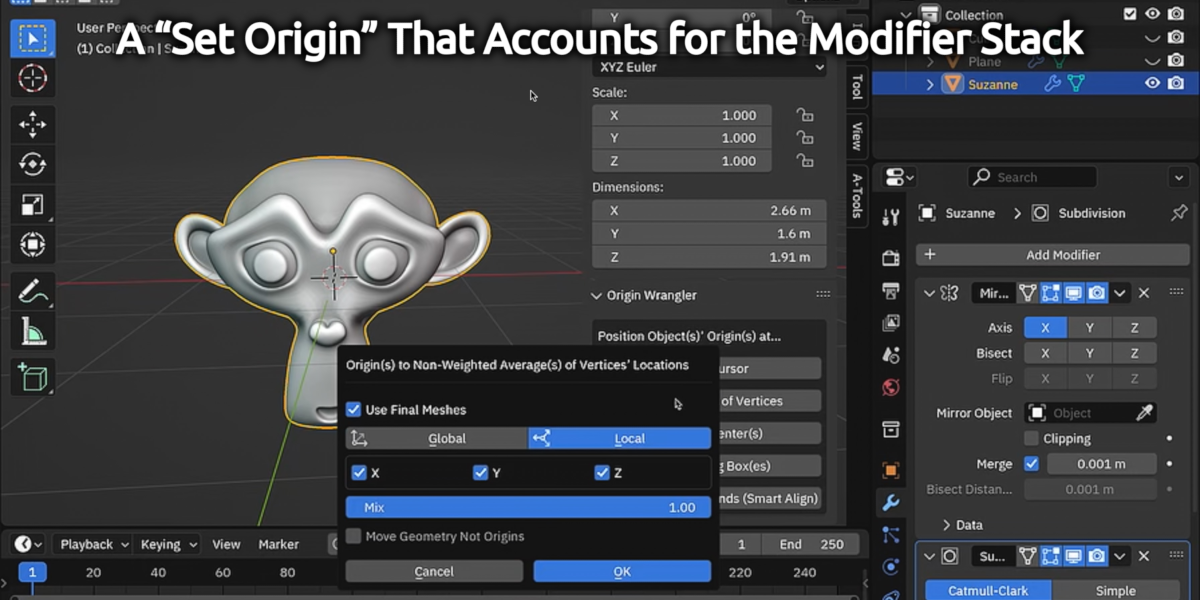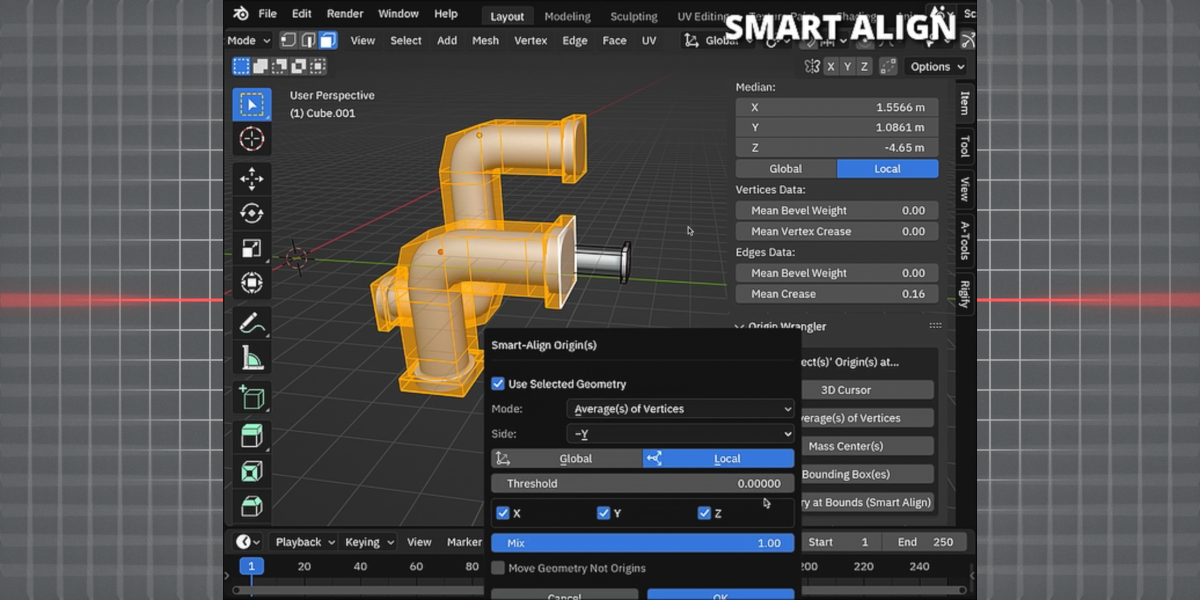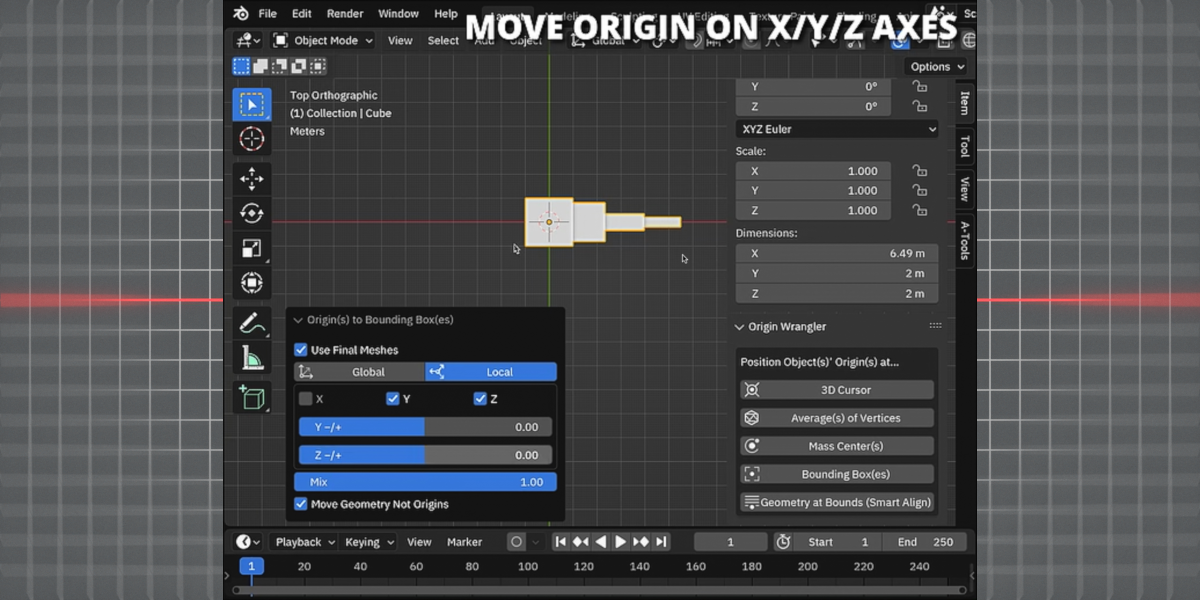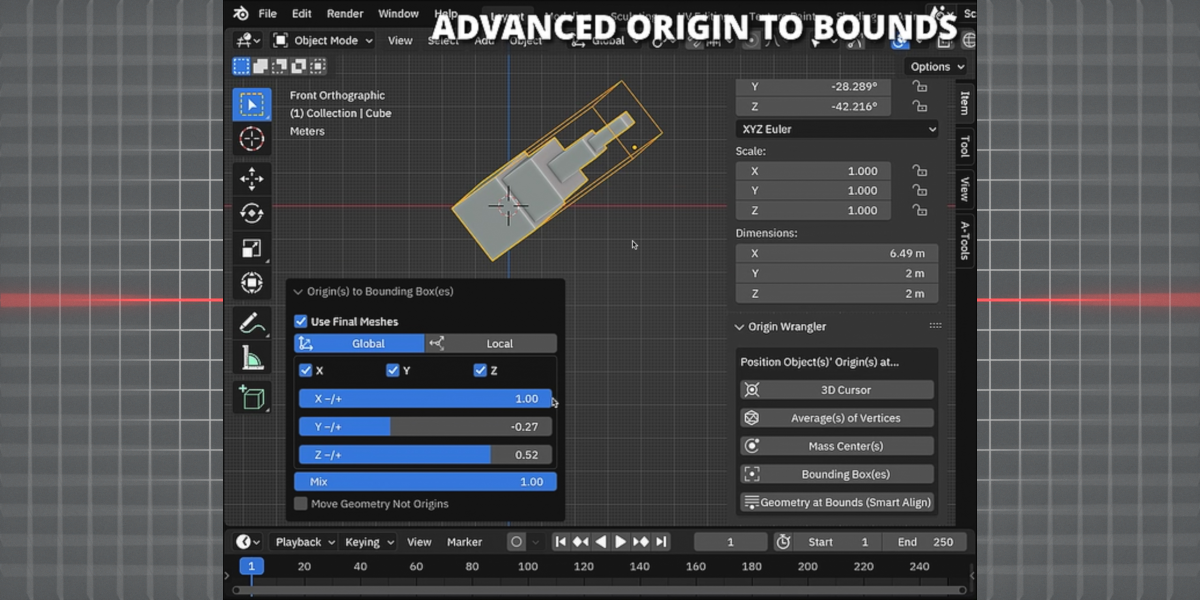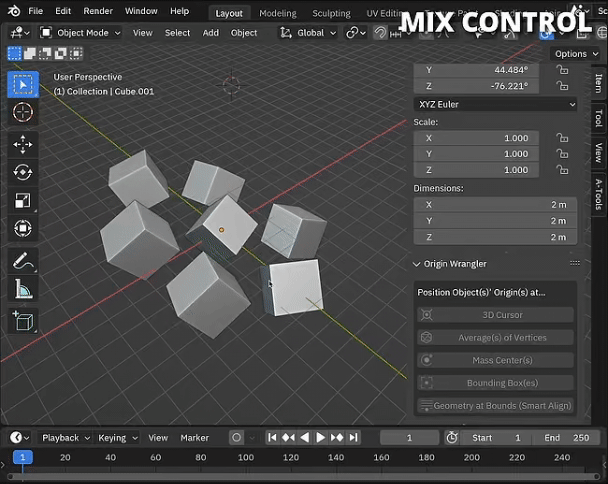Origin Wrangler is a lightweight, time-saving utility add-on that adds vastly expanded capabilities to Blender’s “Set Origin” feature. Designed for convenience, Origin Wrangler lets you:
- set the origin to the selected faces/edges/verts
- set origins on specific axes only (both local and global spaces are supported!)
- interpolate between origins’ old and new locations
- “smart align” origins to objects’ sides based on their geometry
- align origins to the centers of final meshes (geometry resulting after shape keys and modifiers such as Mirror, Array, and Displace)
- place origins anywhere in object’s bounding boxes—in local and global spaces
Blender’s limited set of built-in “Set Origin” settings can use some advancement:
- Geometry to Origin
- Origin to Geometry
- “Median” Center (average of vertices)
- Bounding Box Center (only in local space)
- Origin to 3D Cursor
- Origin to Center of Mass
- Surface Mass
- Solid Volume
Consistency of Inverse Operations: a “…to Origin” for Every “Origin to…”
Blender’s built-in “Set Origin” has multiple “Origin to…” modes that move the origin, yet it has just one operator (Geometry to Origin) that moves the geometry to the origin. It doesn’t have a way to move an object’s geometry such that its center of mass is at the object‘s existing origin. Origin Wrangler adds this capability too.
Demo Video
Final-Mesh-Based Origin Set
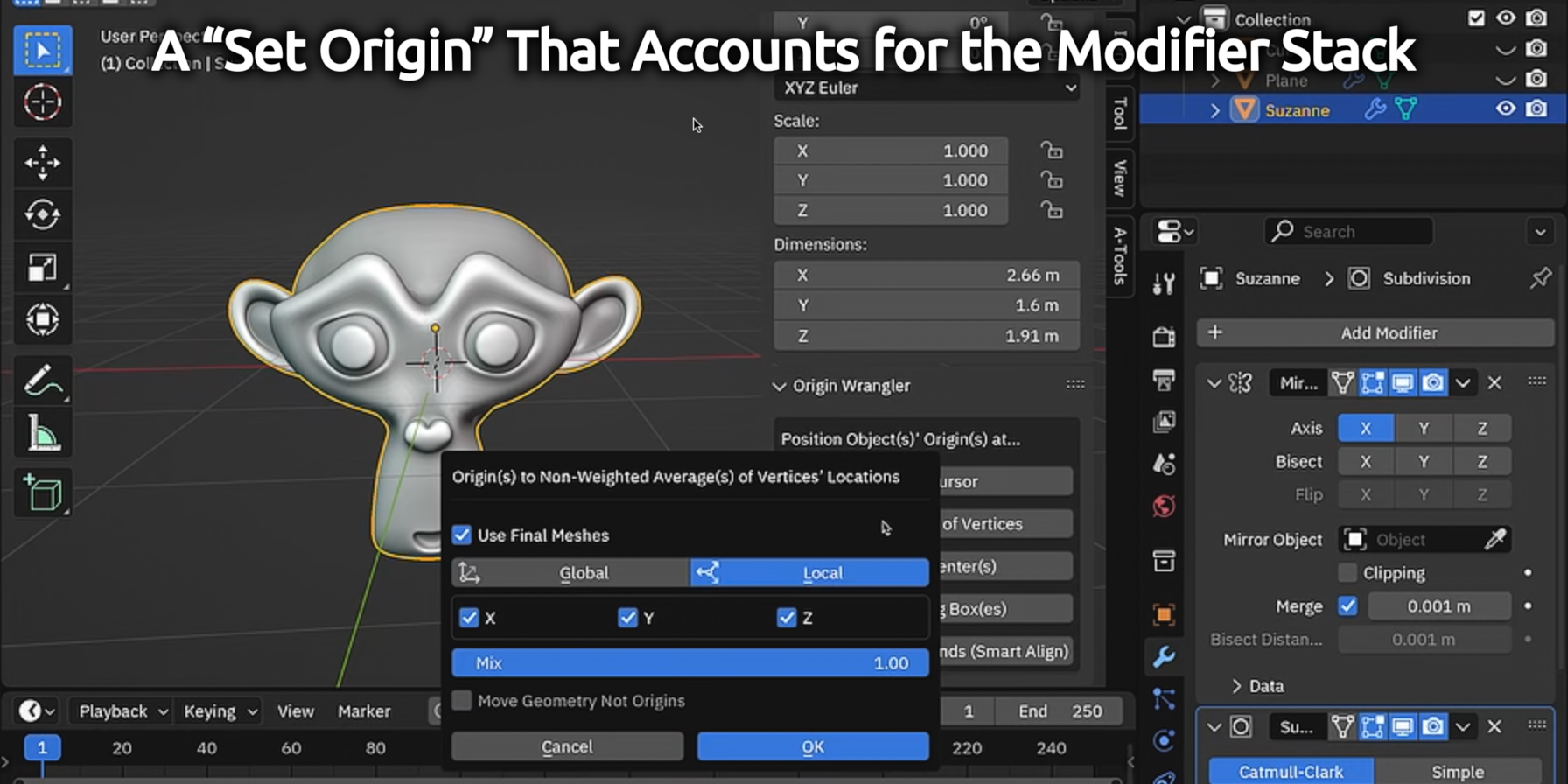
Origin Wrangler lets you accurately center an object’s origin even if it has Mirror, Array, Displace, Skin, etc. modifiers. Blender’s stock “Set Origin” lacks the ability to calculate the center based on post-modifier geometry.
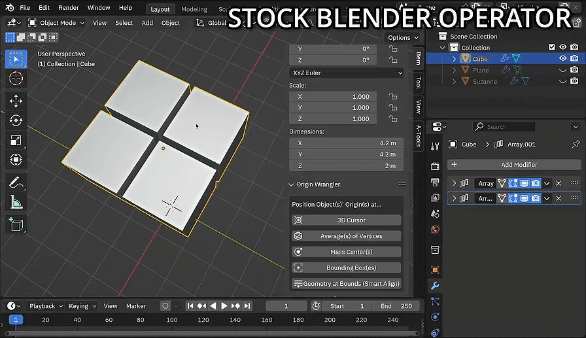
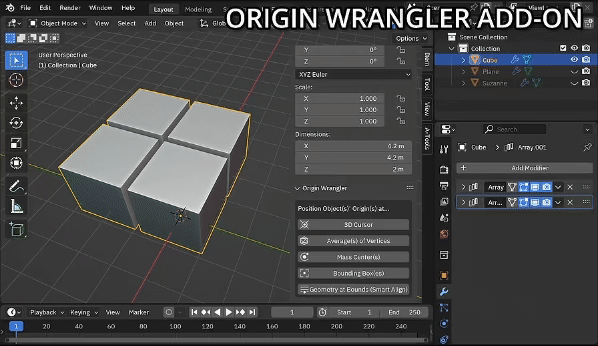
Smart Origin Alignment
Align an object’s origin to the middle of the geometry at one of its six sides.
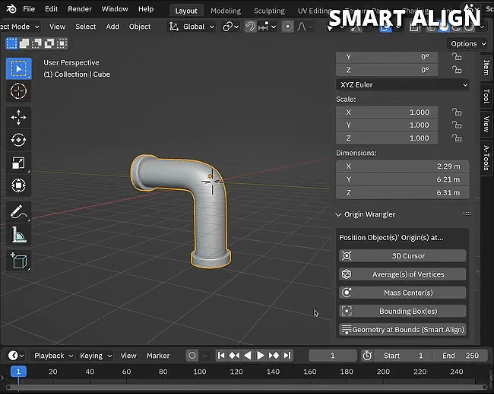
Use case: fixing the origins of hundreds of grass blades in bulk
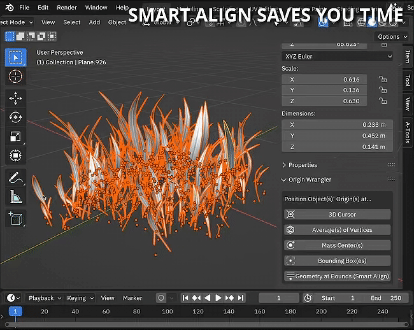
Origin to Selection
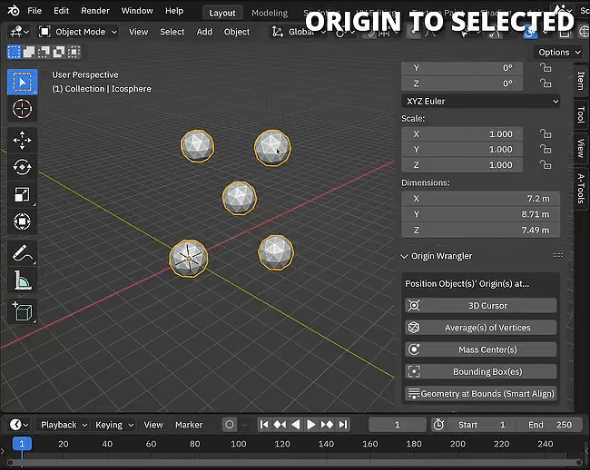
Set Origin Along Specific Axes
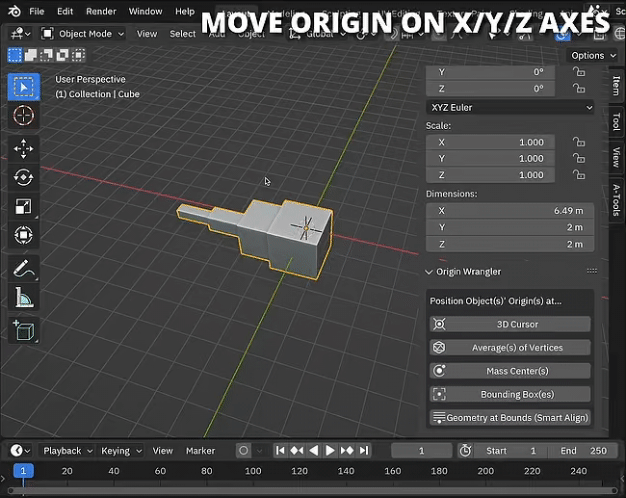
Advanced “Origin to Bounds”
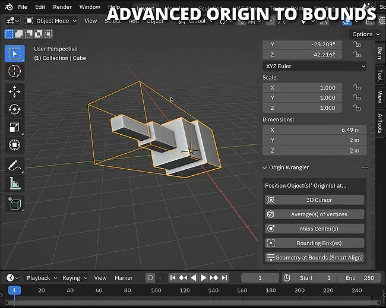
Inverse Origin Set: Center of Mass to Origin
Origin Wrangler provides a "… to origin" inverse counterpart to each "origin to …" operator.
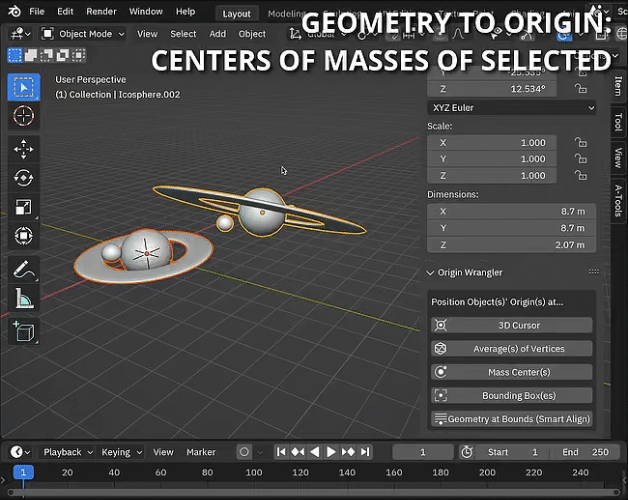
Note: When using the solid volumetric center of mass, Origin Wrangler warns you if you have non-manifold geometry. Blender’s stock "center of mass to origin" and "origin to center of mass" operators don’t.