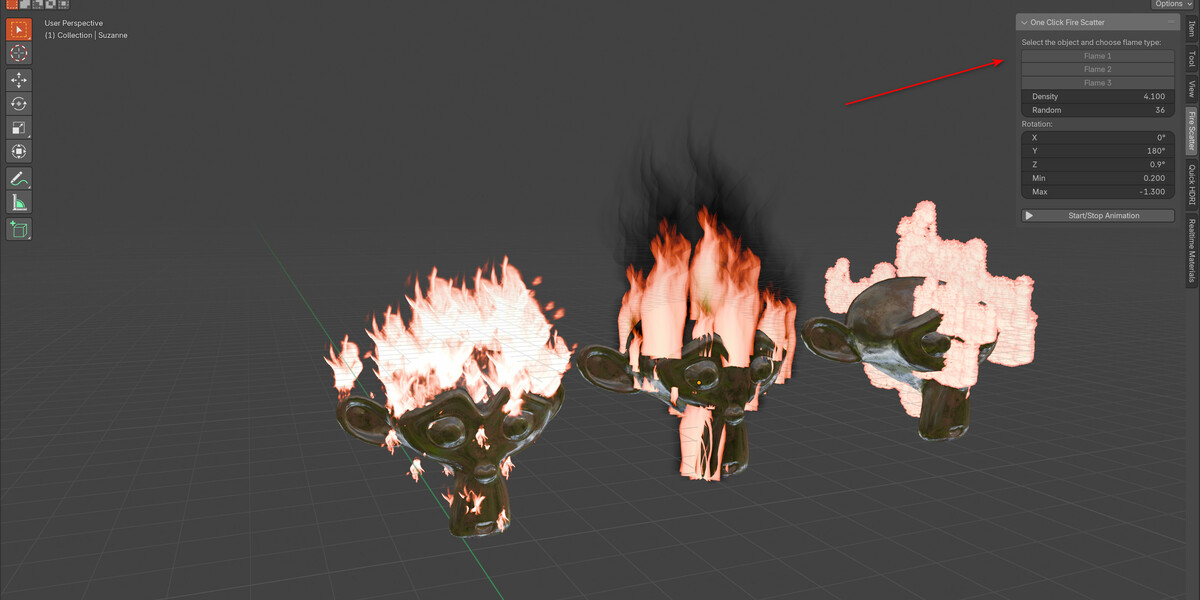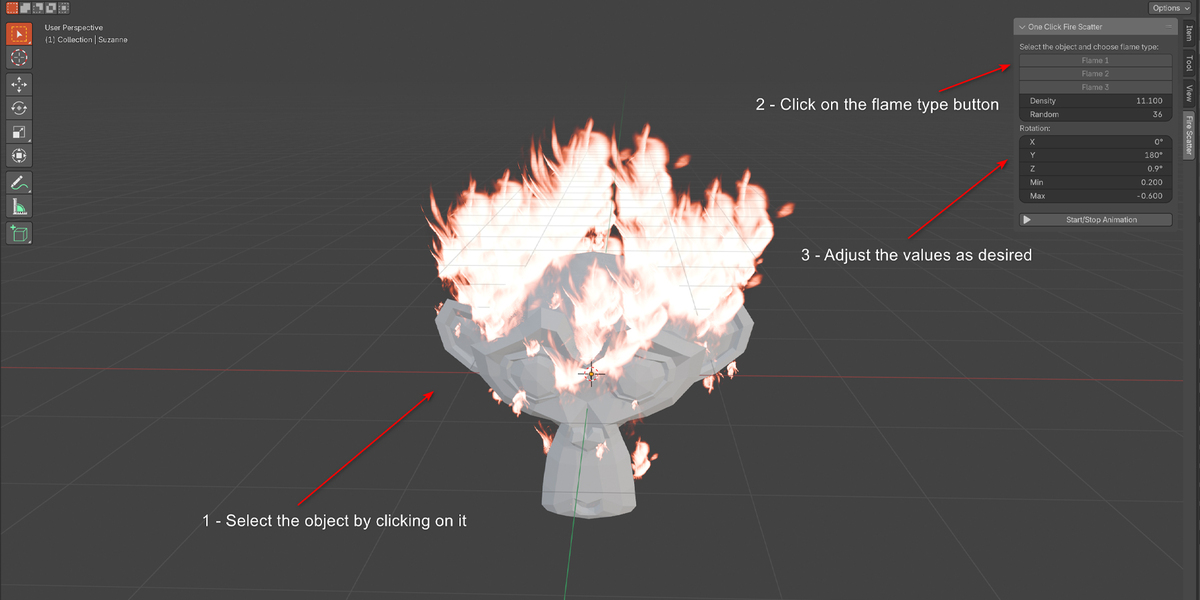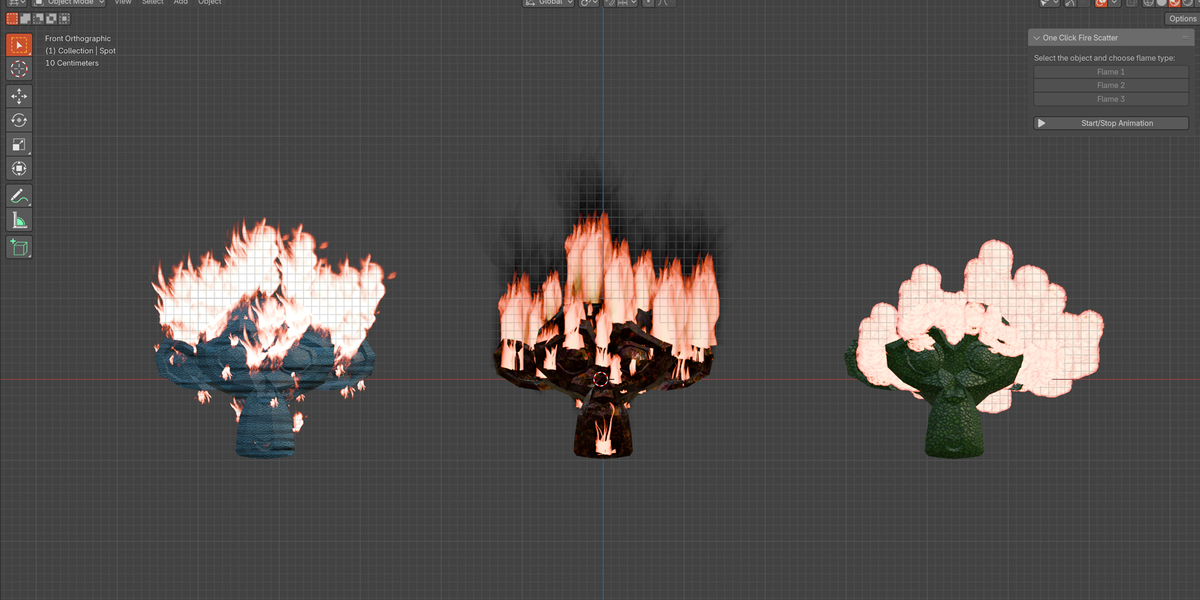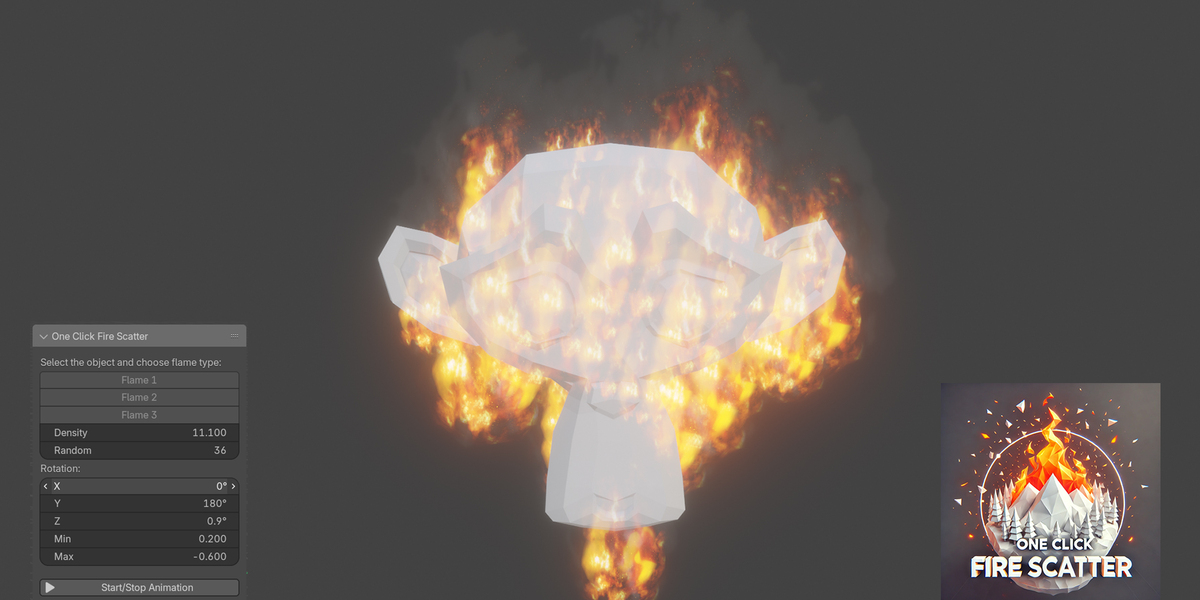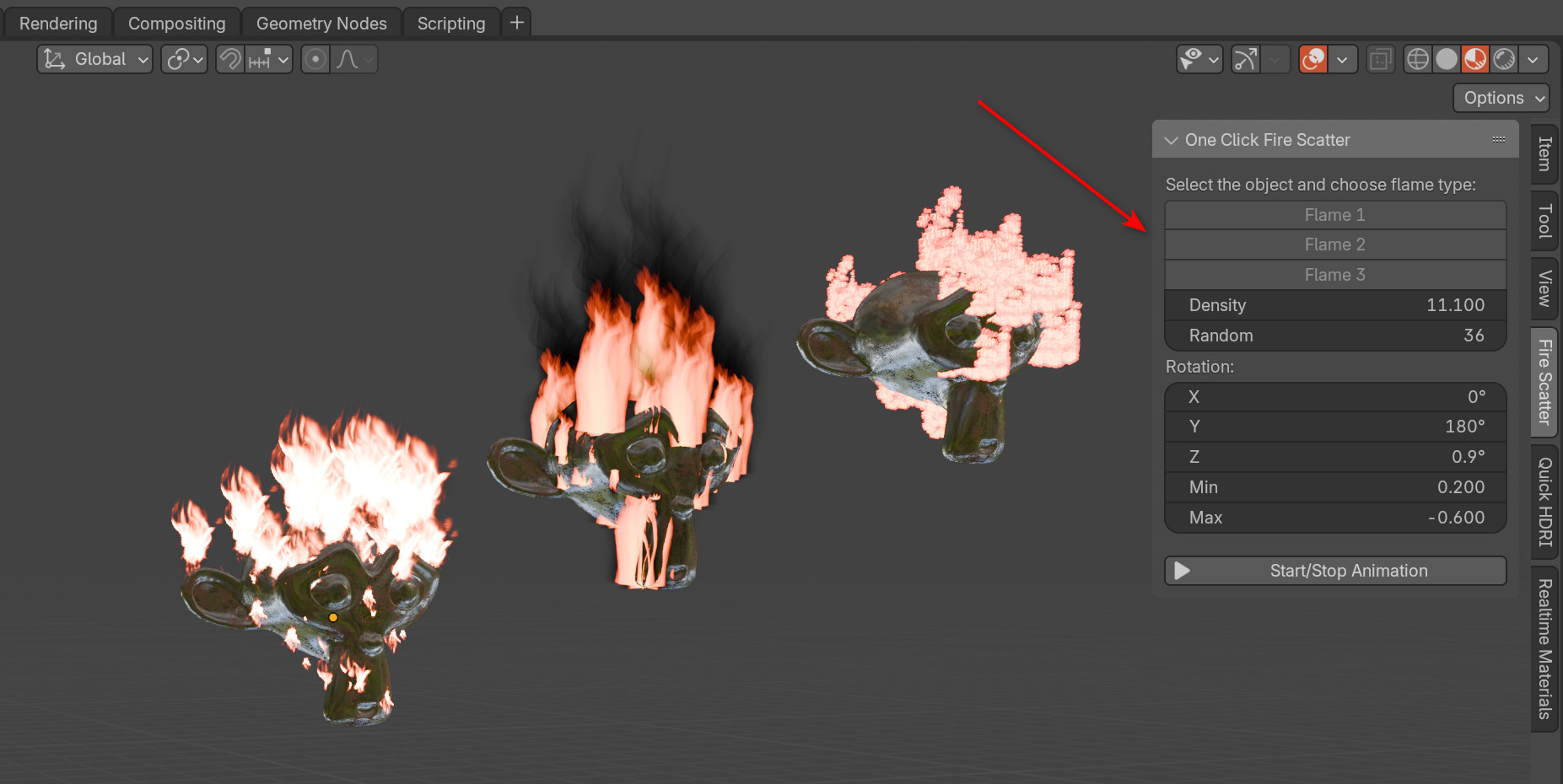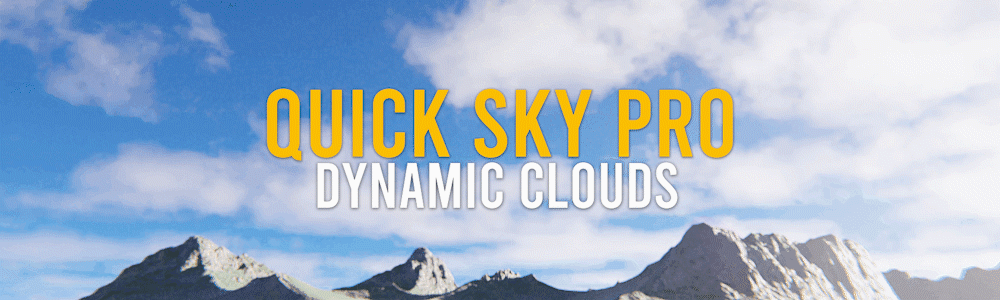Simple Fire Scatter


ff
How to Use One Click Fire Scatter
Select Your Object
In the 3D viewport, click on the object you want to add fire to.Open the Fire Scatter Panel
Go to the 3D View sidebar, find the Fire Scatter tab, and open it.Choose Your Flame
In the panel, click on any of the Flame buttons (Flame 1, Flame 2, etc.) to apply a unique fire effect to your selected object.Customize Your Fire (Optional)
Adjust properties like Density, Randomness, and Rotation to fine-tune the fire’s appearance.Start the Animation
Click Start/Stop Animation to bring the flames to life!
That's it! With just a few clicks, you can add stunning, realistic fire effects to any surface. Enjoy creating blazing scenes effortlessly!
Explore My Other Blender Addons Below:
Discover more products like this
digital-art 3d animation Realistic Fire CG Fire fire effects procedural fire visual effects geometry nodes 3D Visuals blender addon Easy Fire Effect Fire Scatter