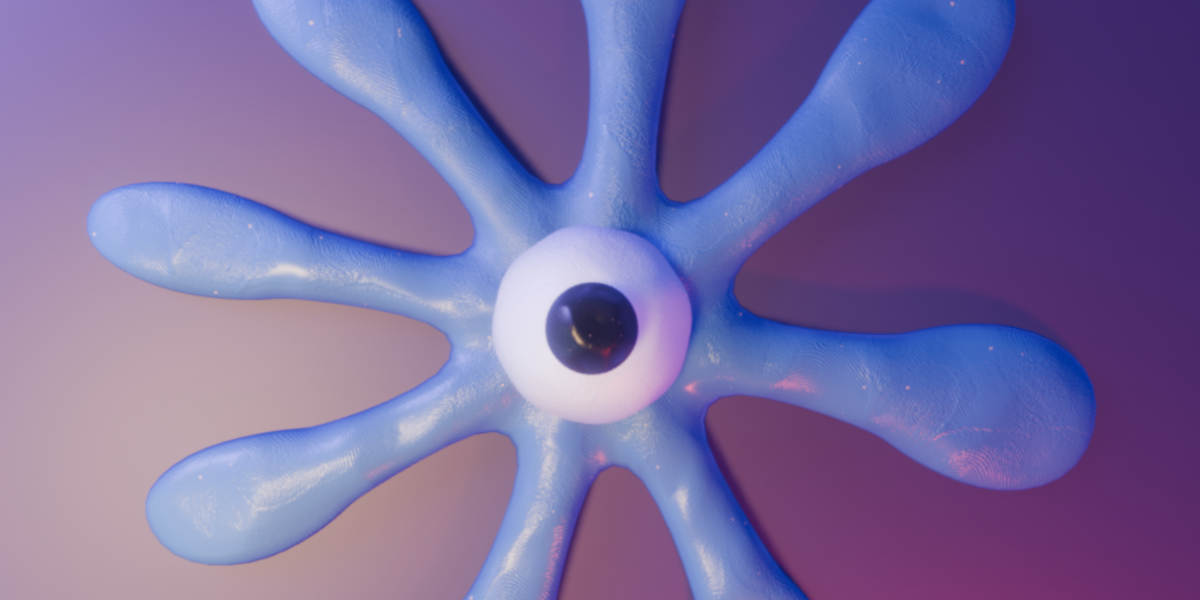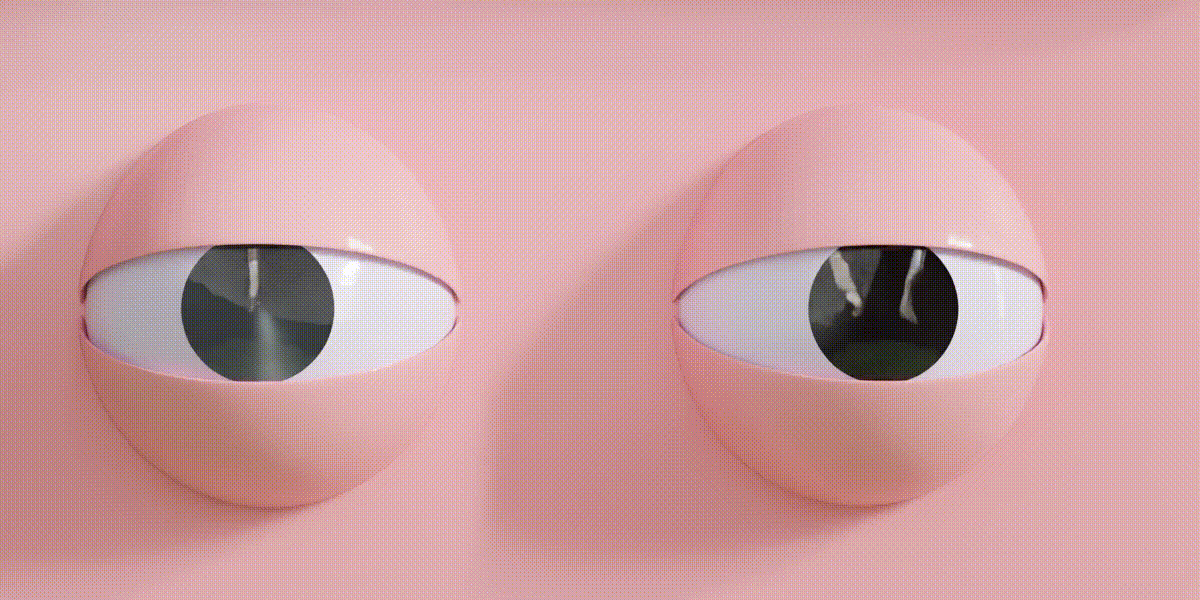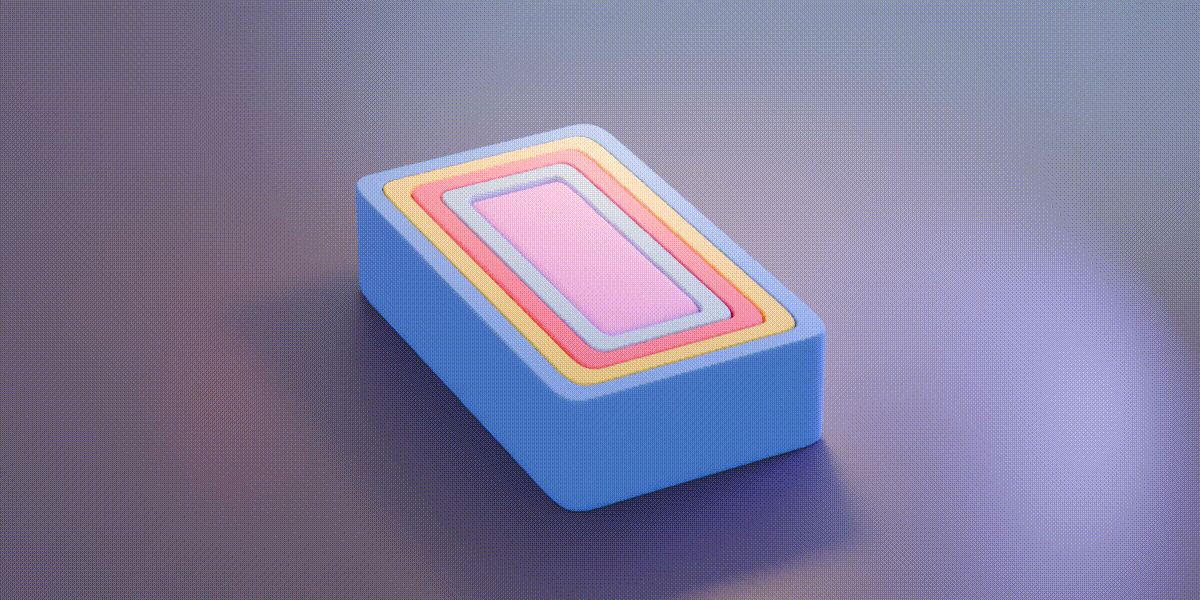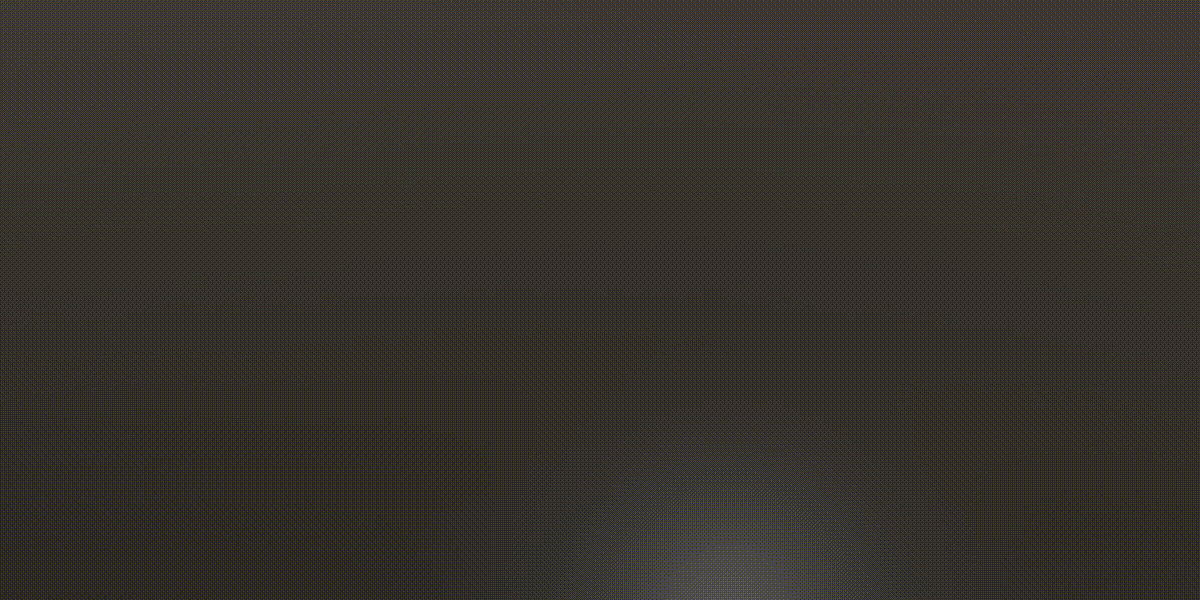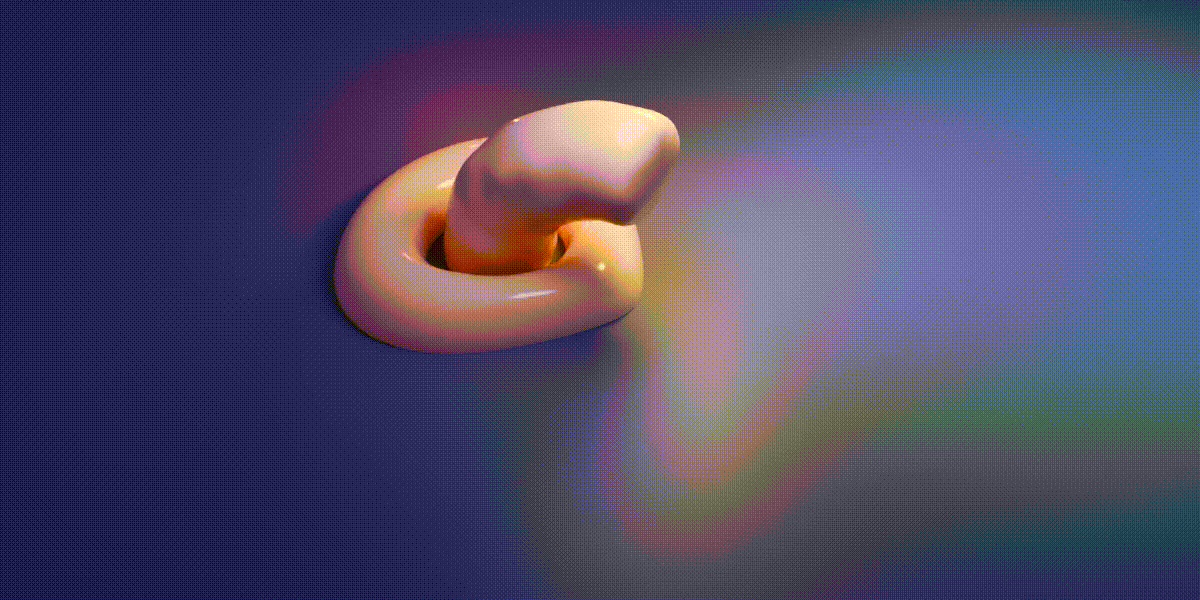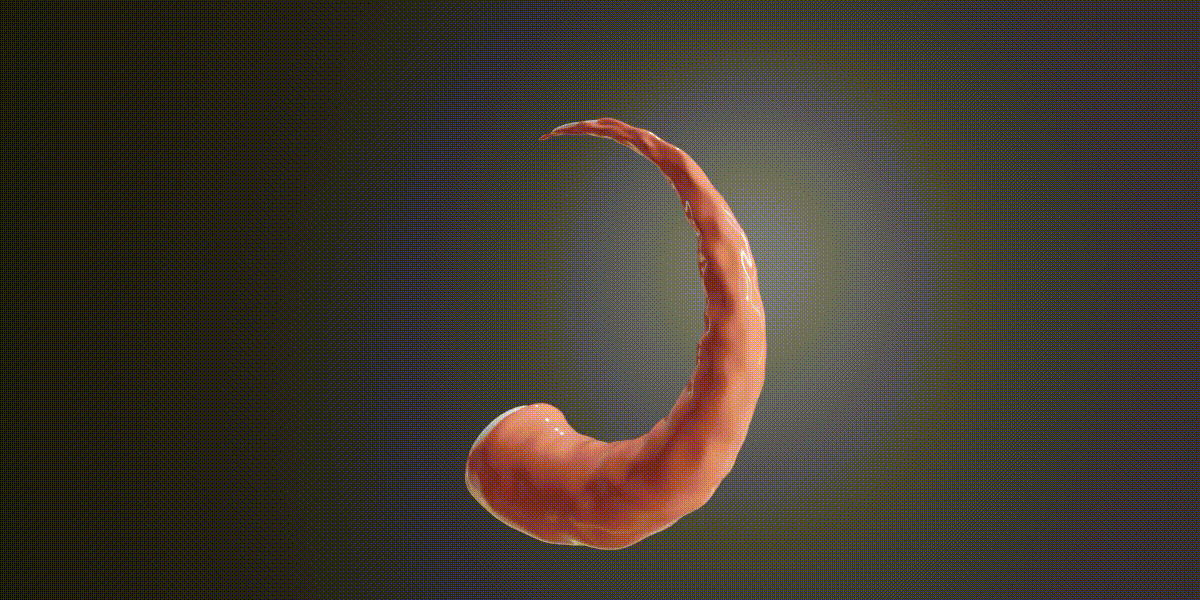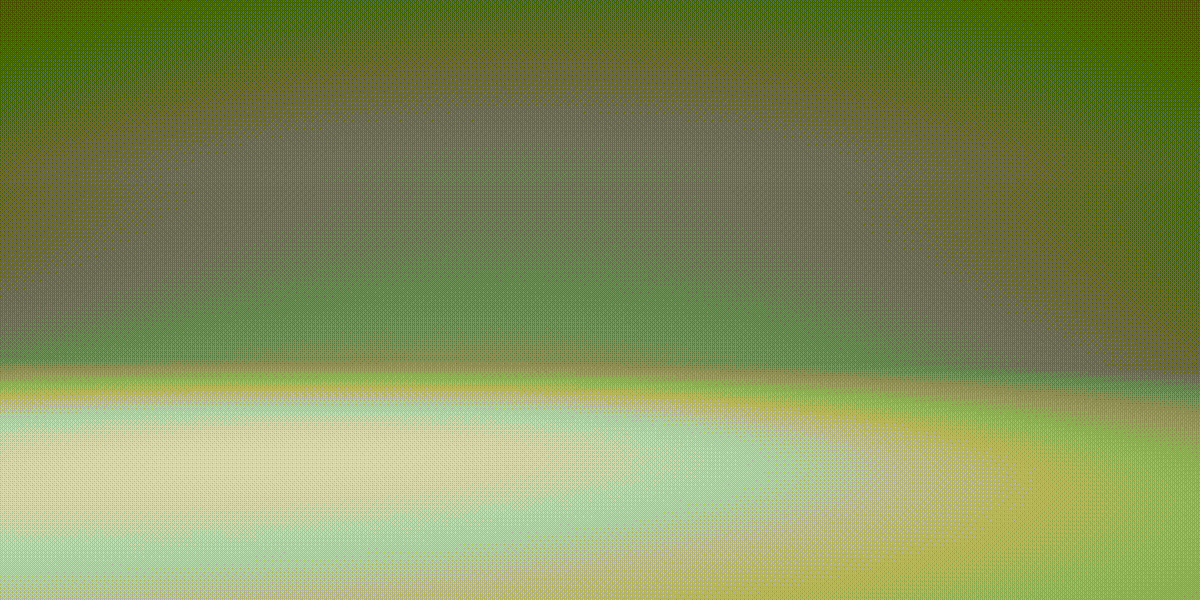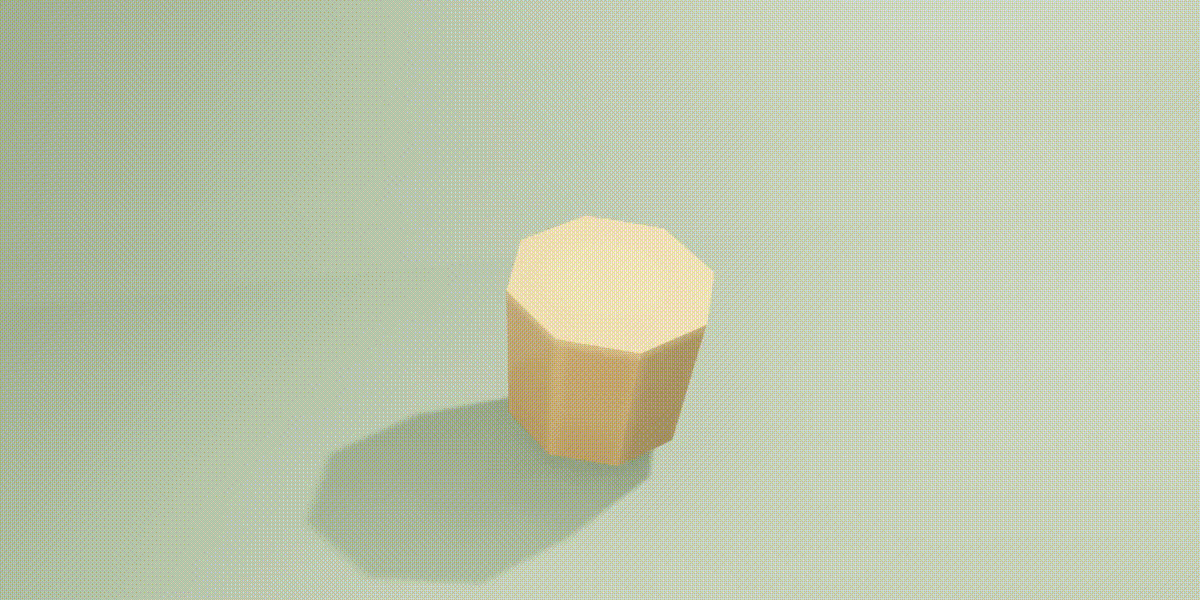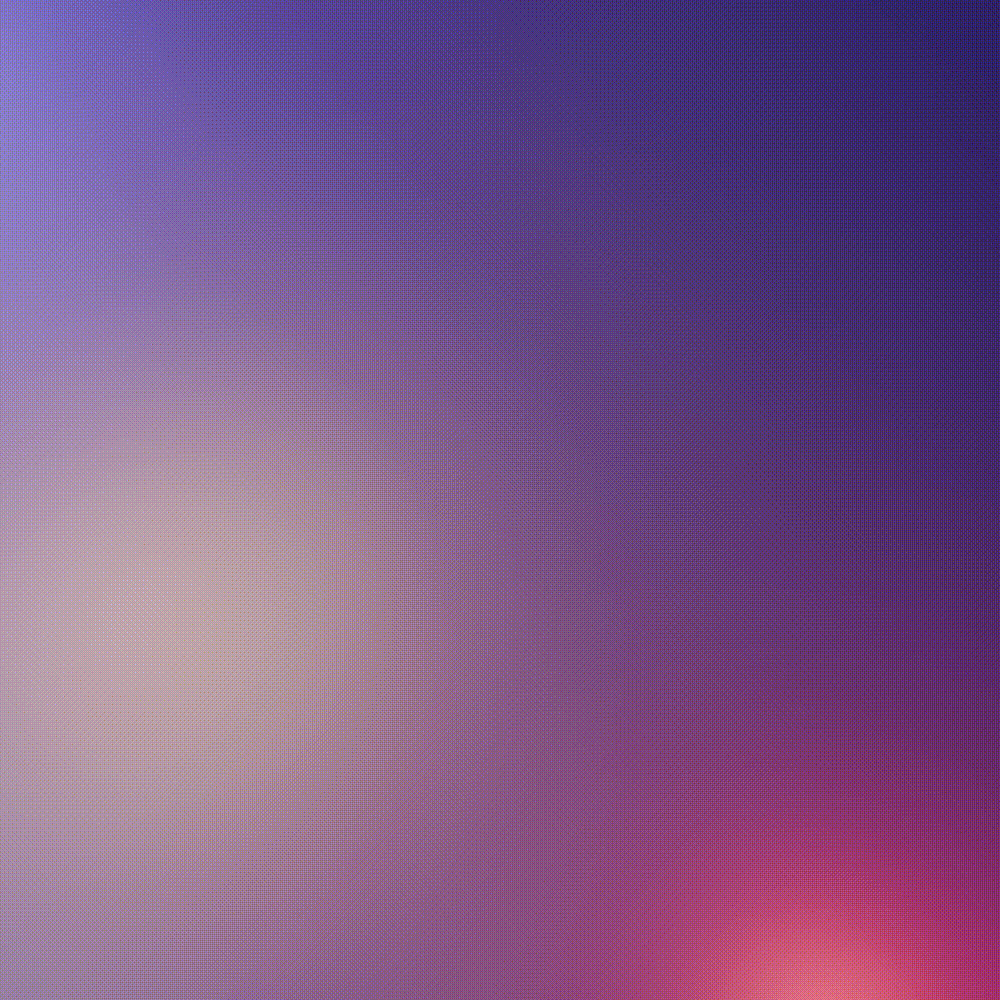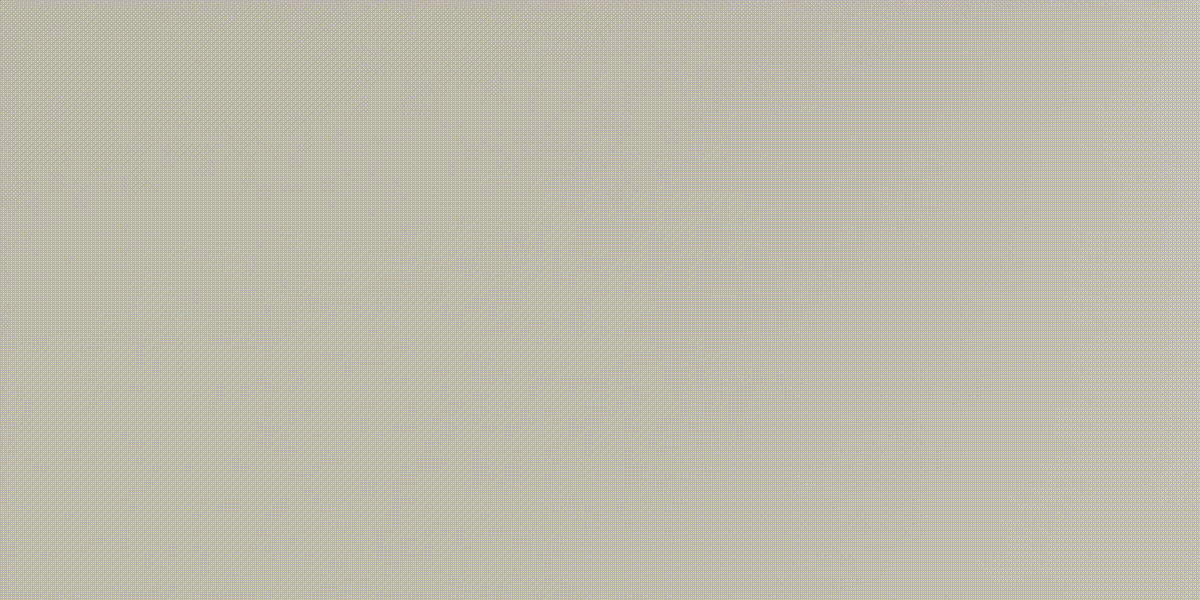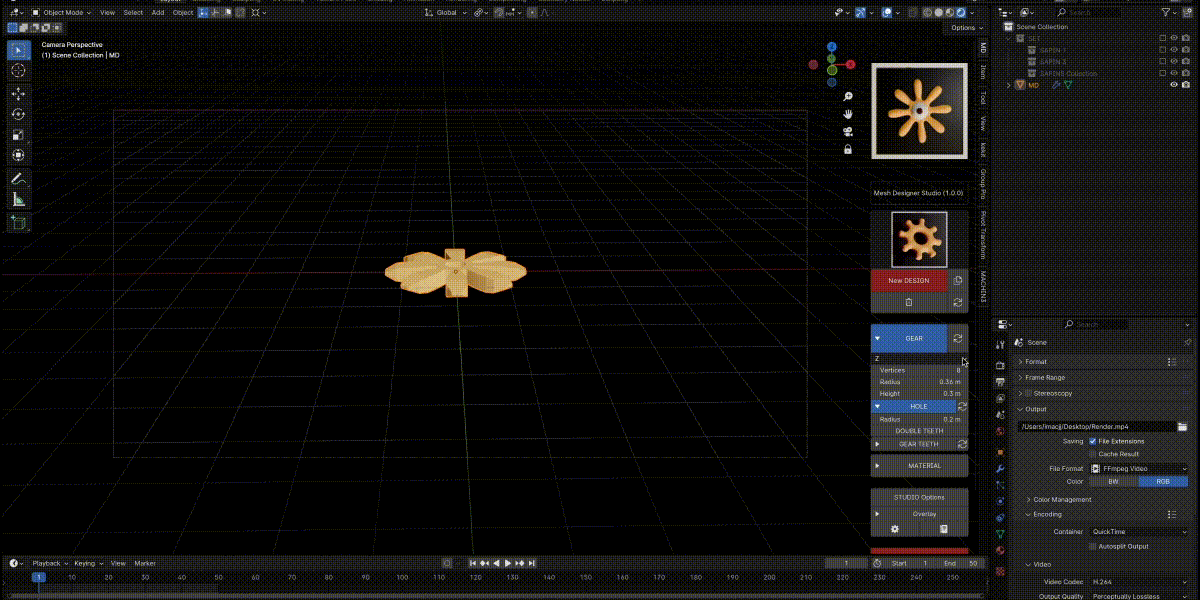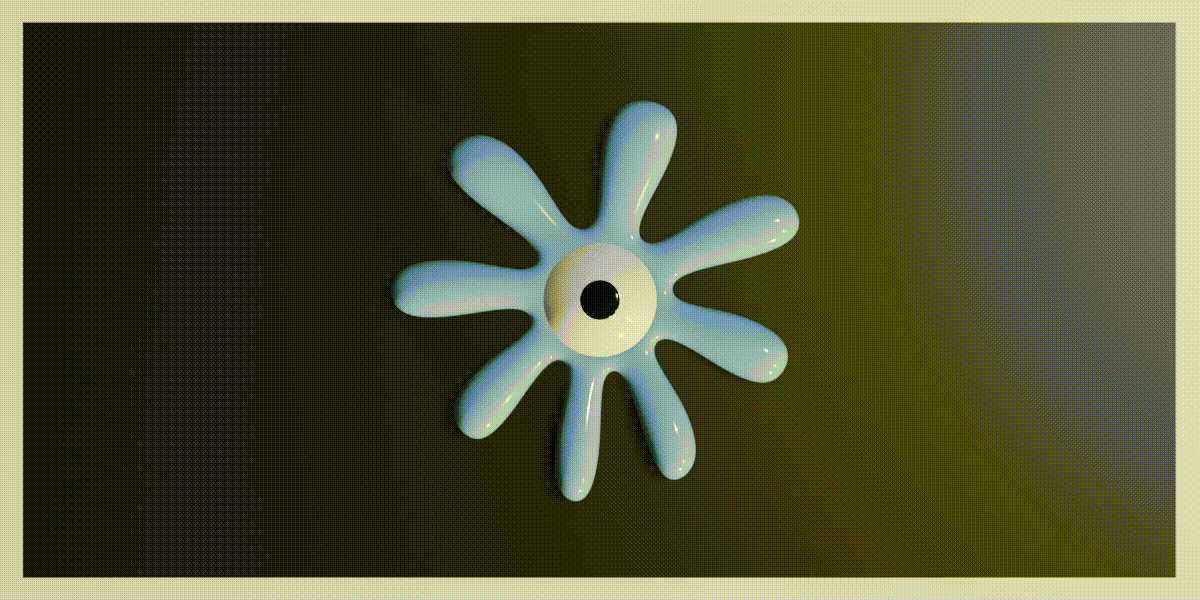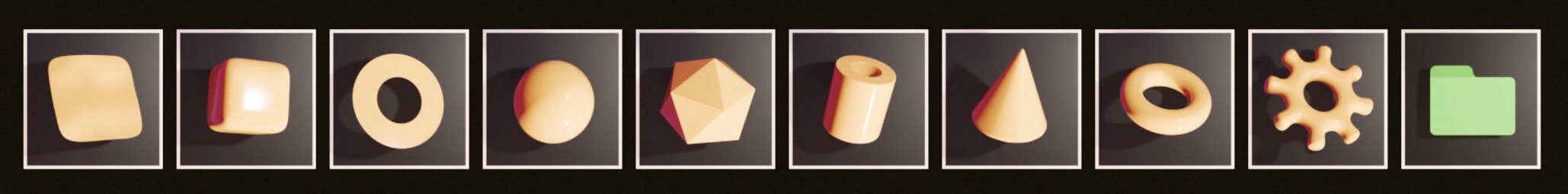Mesh Designer
Mesh Designer
A modern approach to modeling and animating creative objects, designs, and characters without needing to know Blender.
A great tool for everyone, enabling the creation of procedural primitives with construction history,
How it works?
Select Mesh Designer primitive:
Grid - Cube - Circle - ICO or UV sphere - Cylinder - Cone - Torus - Gear
or Folder (for object or collection)For each primitive, every parameter can be changed including size, vertex count, radius, height, hole size, axis…
All primitives can be replaced by another one, duplicated during your work.
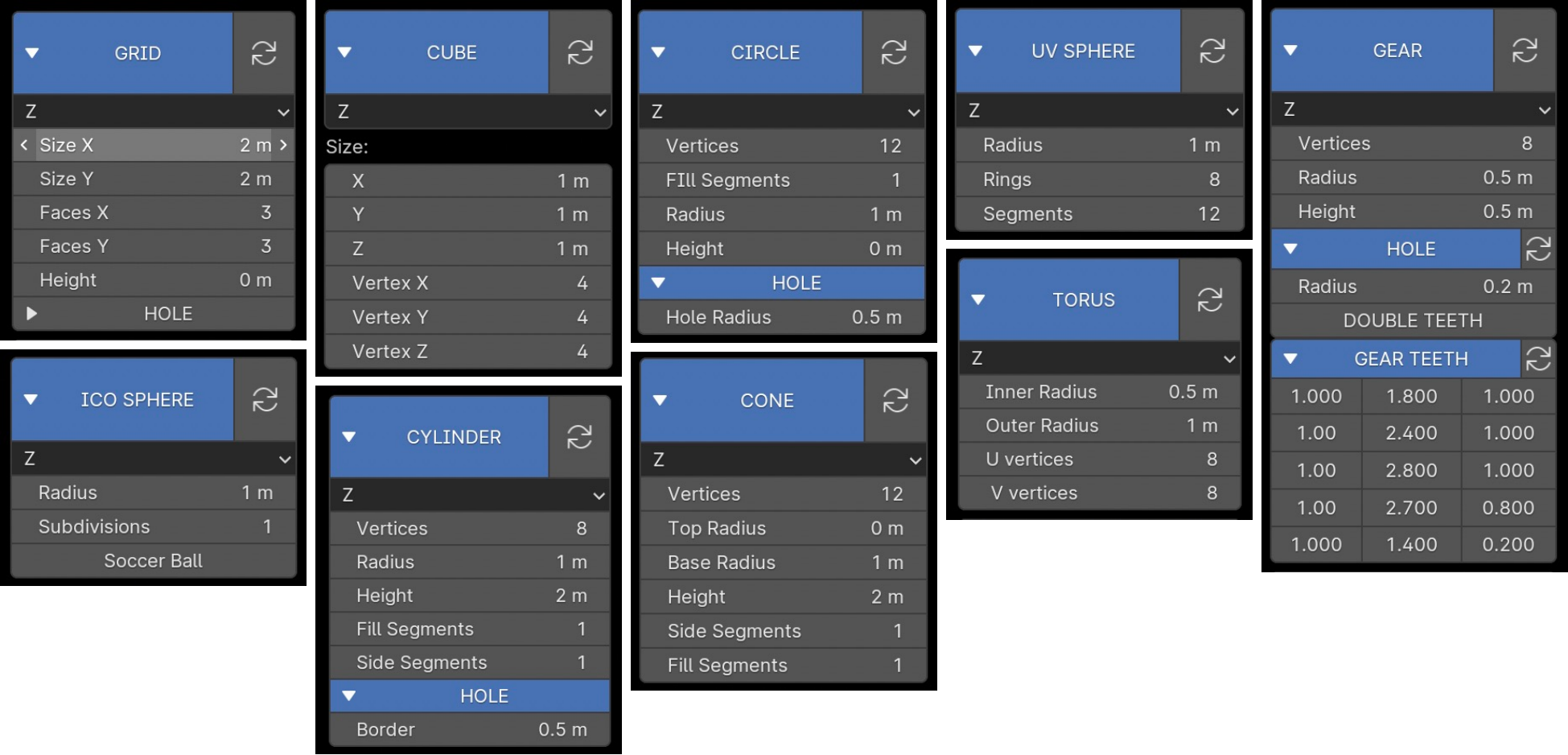
What's included?
Lite version (for personal usage) includes all Mesh Designer Primitives with construction history (like in Maya), material, and the ability to apply objects.
Studio version adds Mesh Design, the ability to import external objects or collections + pre-parametered deformers offering thousands of possibilities:
Extrude - Inset - Bevel - Taper - Stretch - Bend - Vanish - Noise - Poke - Dual - Crease - Smooth - pre and post Transformations.

Use with Objects and Collections
In the Studio version, you can use objects or collections (including other modifiable MD objects) to apply studio variations.
Material
For both Studio and Lite versions, a simple material is automatically added on each Mesh Designer object.
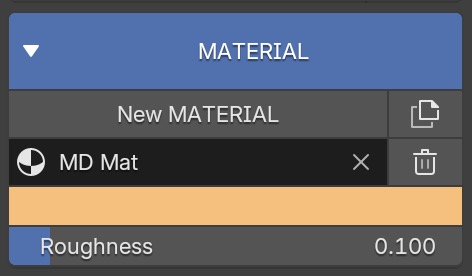
Who can use it?
This add-on is ideal for modeling characters, architecture, motion design, experimental designs... All parameters can be animated, providing great options for ground transformation.
The Studio and Lite versions both have the ability to create and change the design during the modeling process.
This plugin is designed to be a real time saver and lets you focus solely on creativity.
What are the limits?
There is no limit, but you can't edit objects in edit mode during the creation process. Once applied, the shape is final.
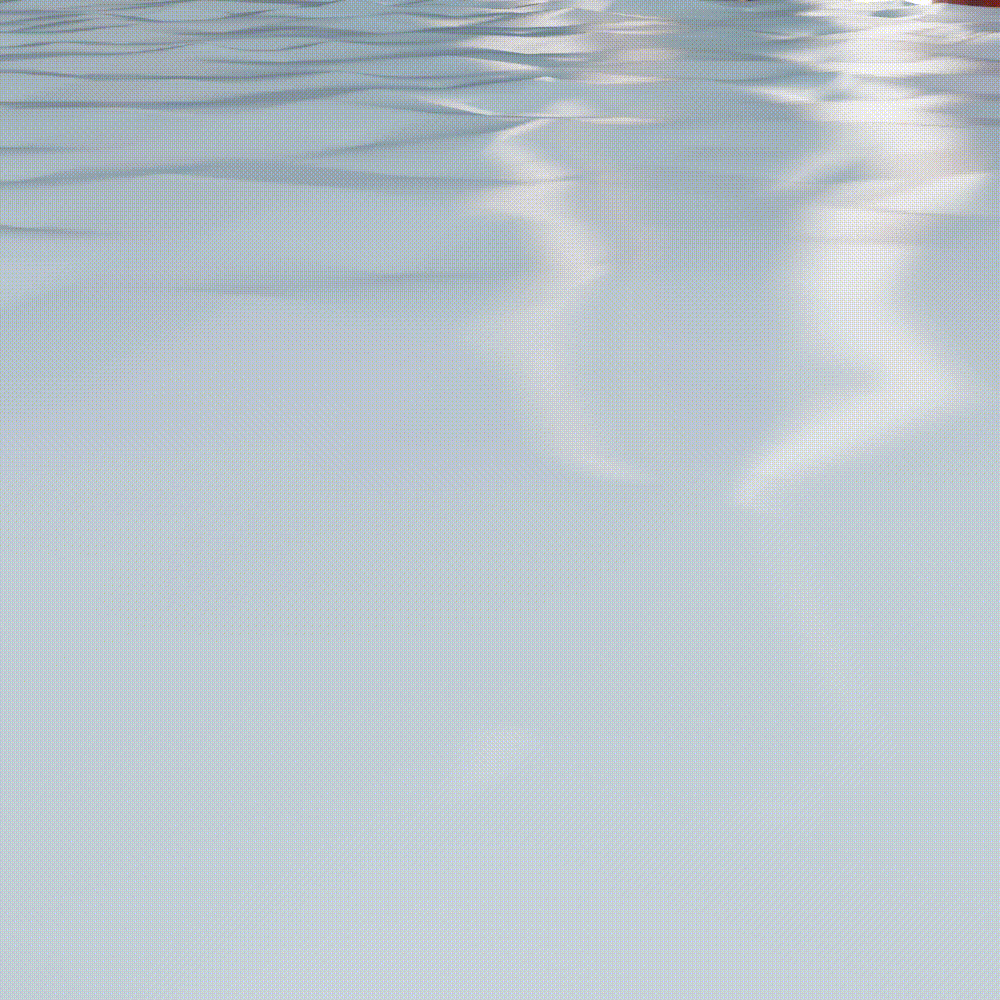
Changelog
1.0.0 - Initial release
1.0.1 - Fully compatible with Blender 4.2
1.0.2 - Icons now compatible with latest Blender versions

Discover more products like this
primitive vanish construction history parametrics plane maya Noise mesh cone cube