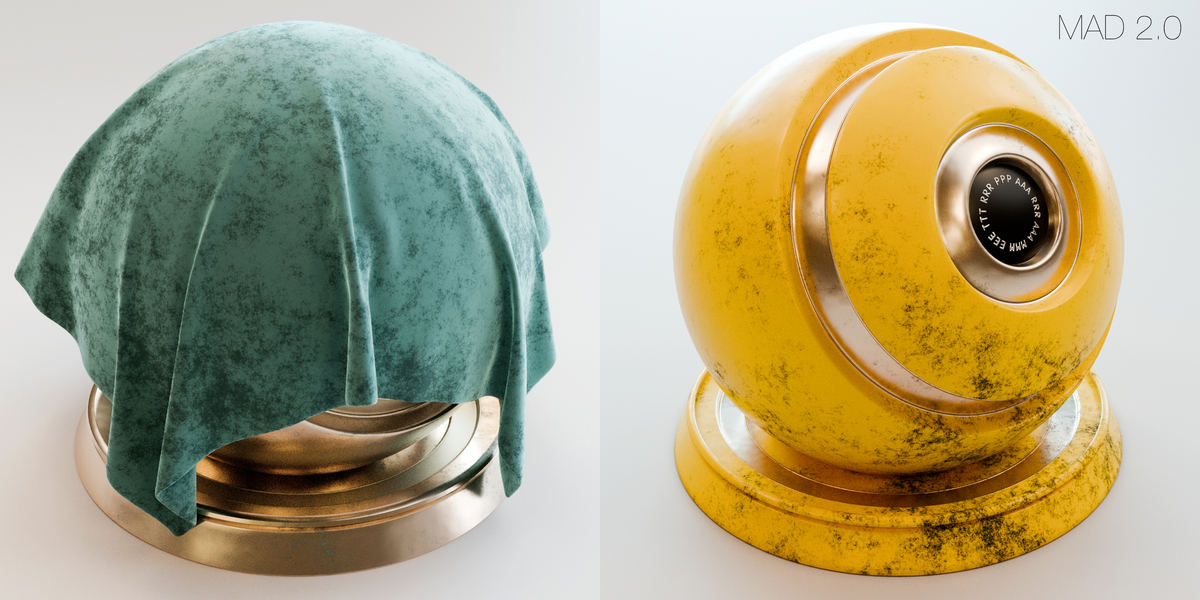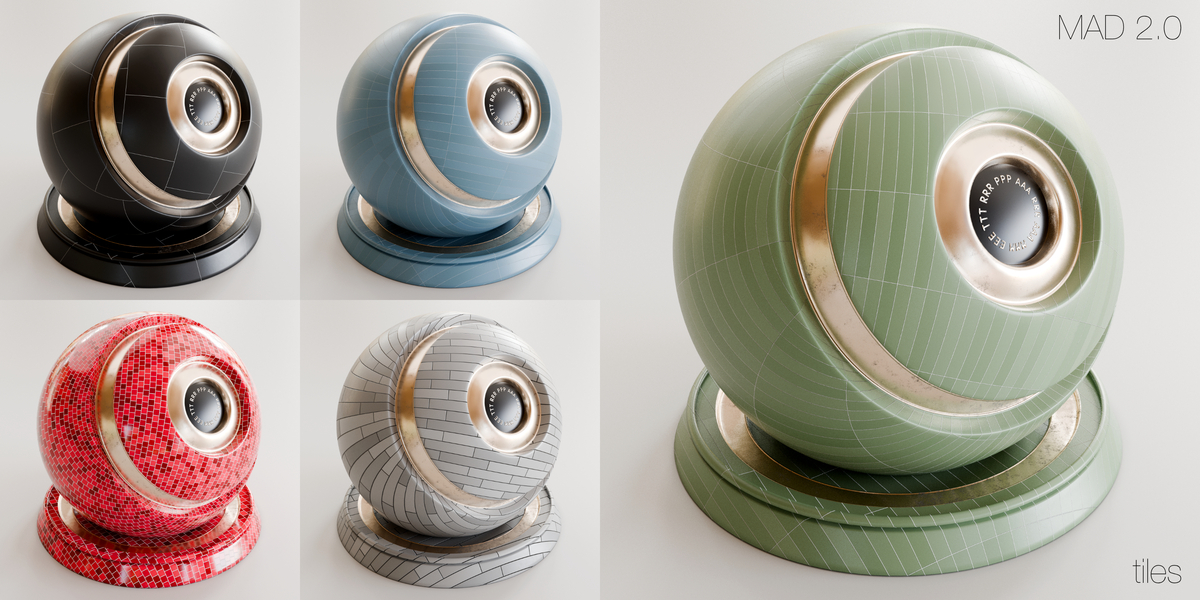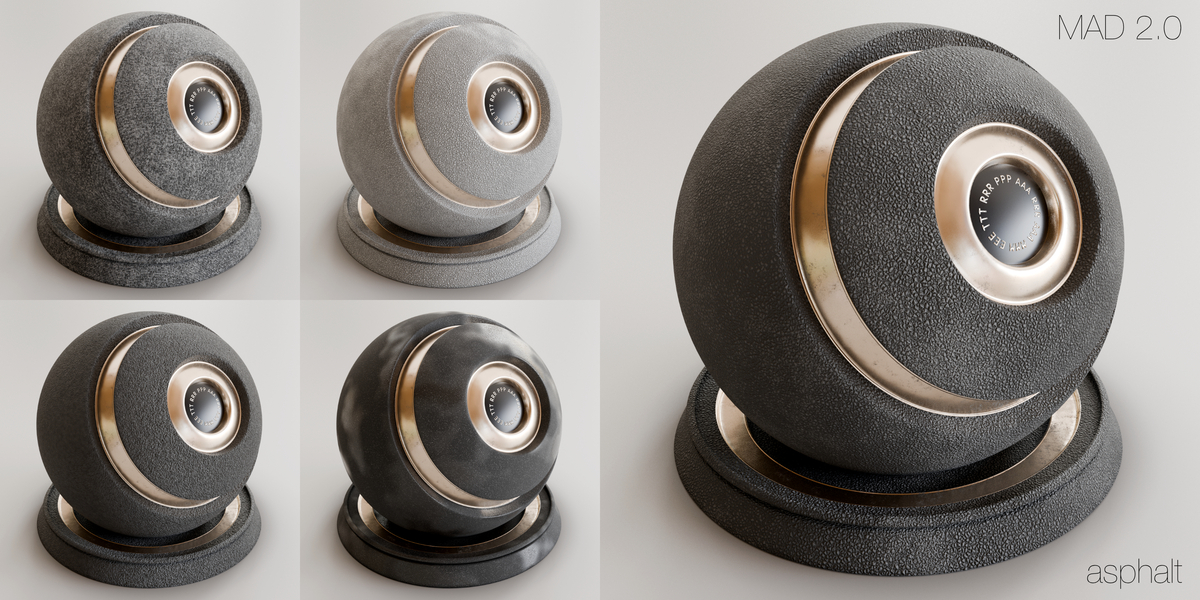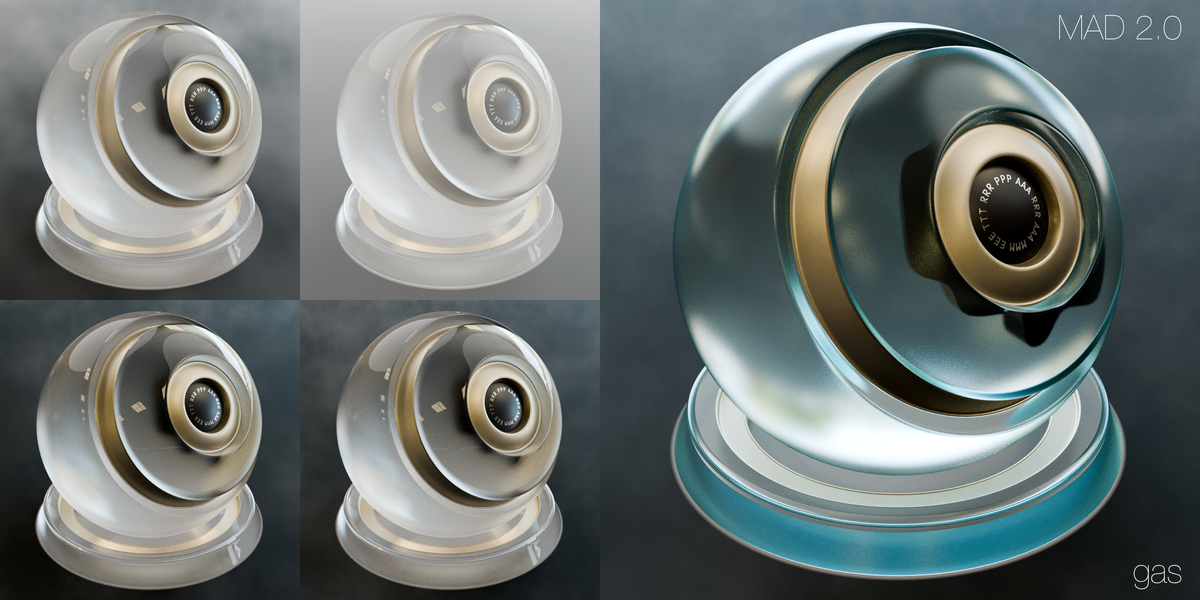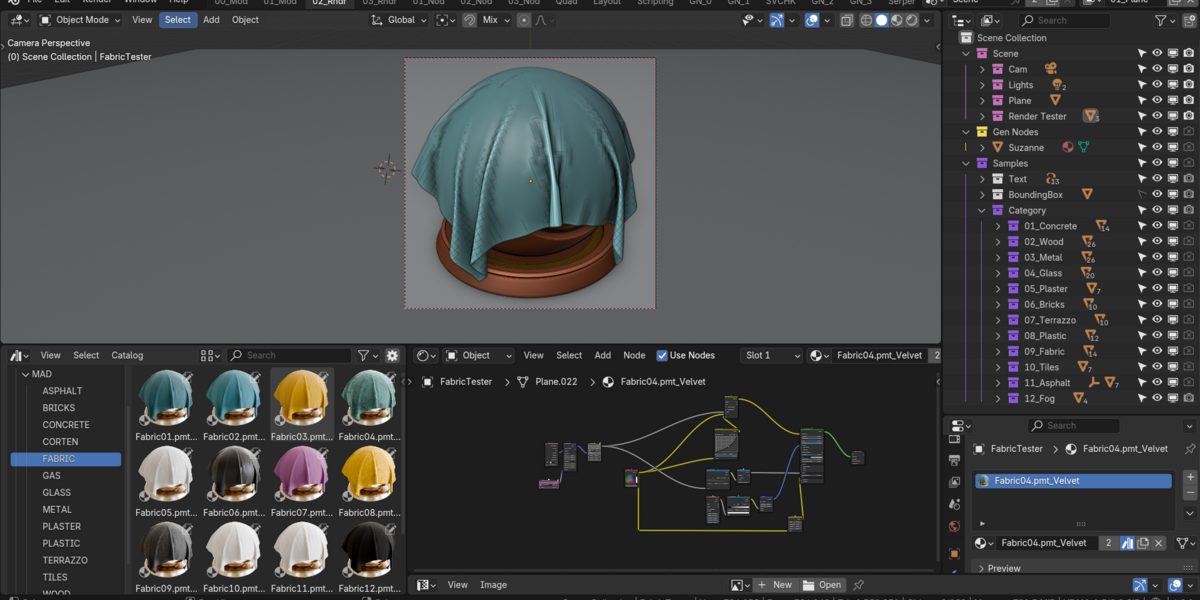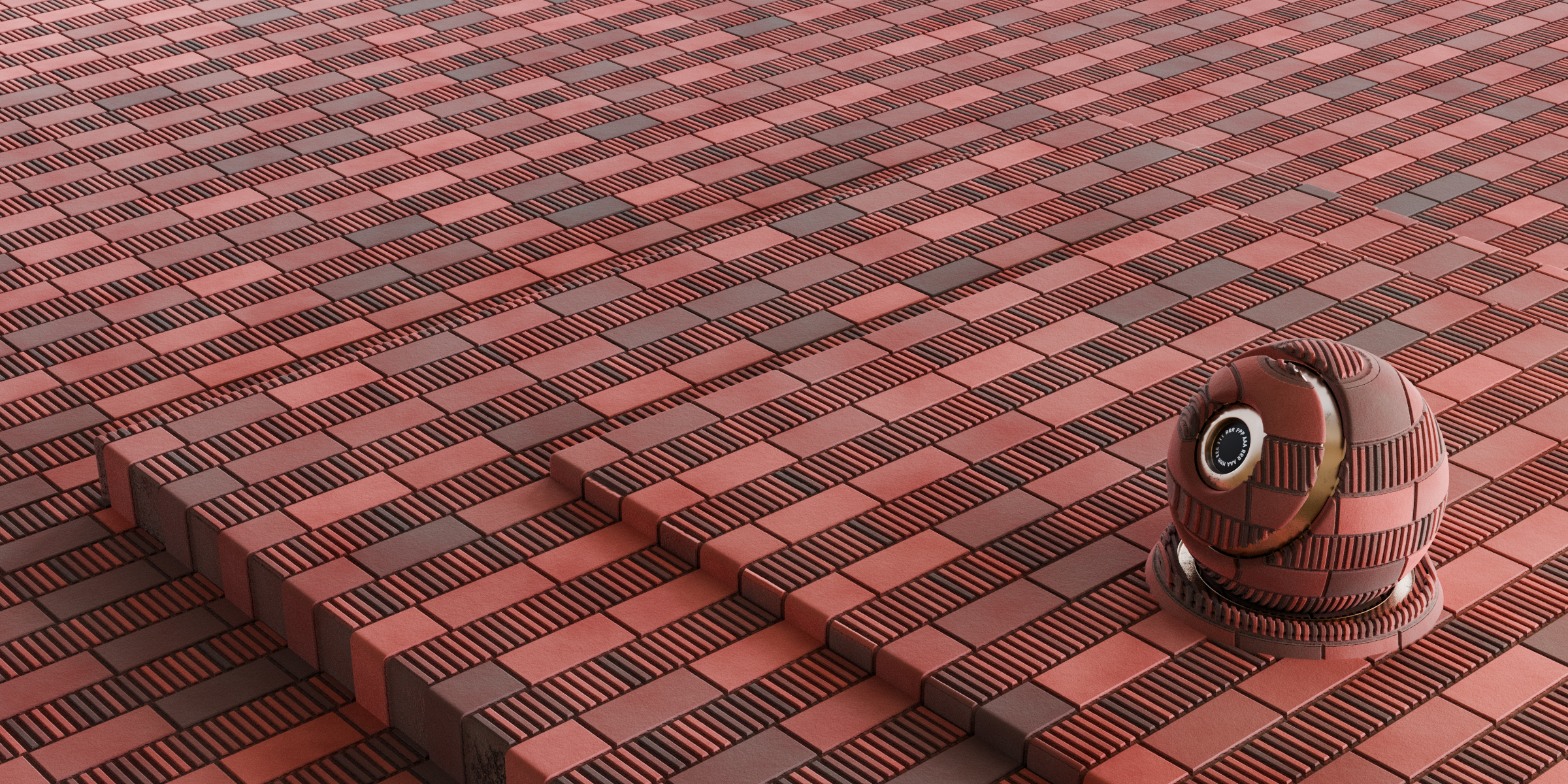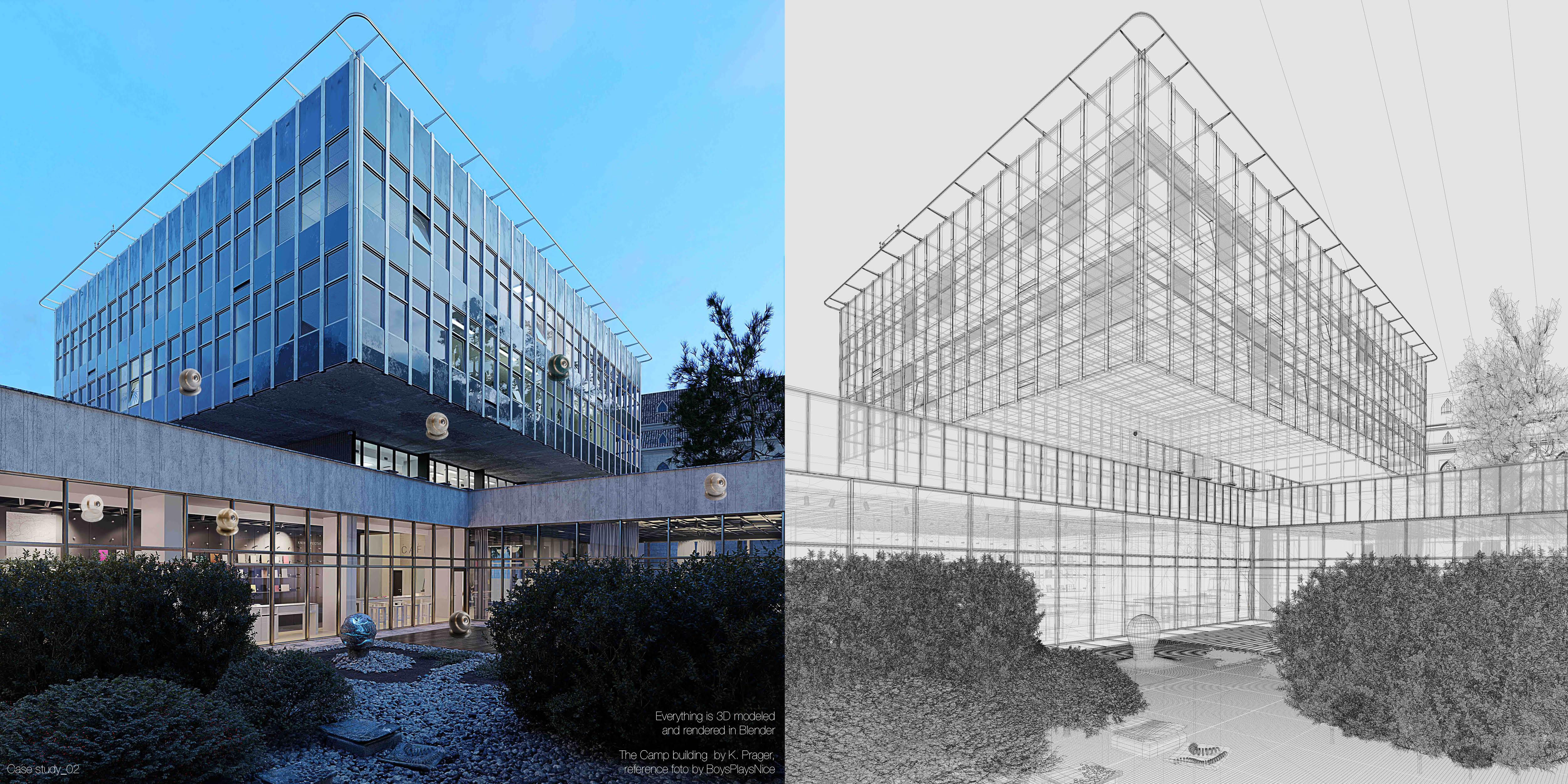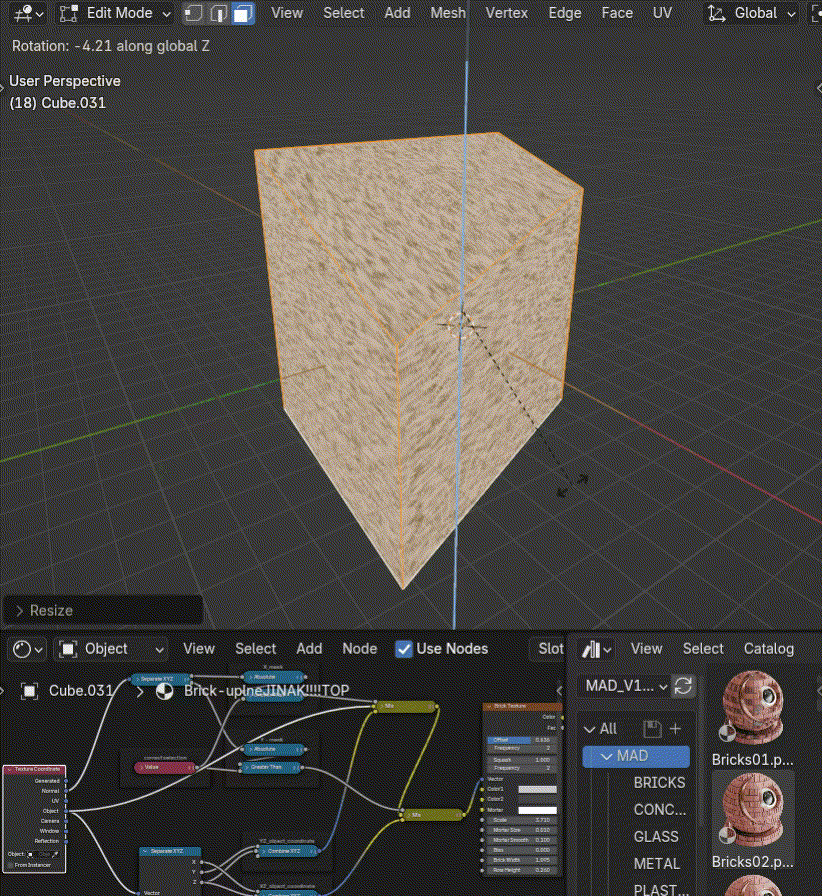Mad - Materials For Architectural Design

A collection of 160 procedural materials composed mainly for architects and designers. The intention is to create a collection of new, freshly made, clean, strong, and durable materials for architectural visualization or product rendering.
Other Blender material libraries tend to be extremely complicated. To obtain photorealism, only a few basic components are often enough. MAD tries to go for a minimum of basic components. In the first place is clarity, speed, and simplicity.
Less is more.
+ MAD collection properties:
- 160 material shaders
- unlimited updates
- specially designed for Blender
- focus on architecture and design
- photorealism
- easy handling, only basic components
- understanding and learning the principles of creating materials
- most materials are set to Object Mapping, there is no need to solve UV maps
- useful node groups (AO, RGB, Size...)
+ Advantages of procedural materials:
- faster calculation
- extremely high detail
- What the collection does not contain:
- dirty, broken, cracked surfaces
- stylized gaming, cartoon, and artistic graphics

MAD 2.0.2
New 40 material shaders
The updated collection includes procedurally generated fabrics, asphalts, tiles, and more. An interesting new category is "Gas", where you can generate fog or clouds. A type of oxidized steel - Corten - has also received a separate category due to its popularity among architects and designers.

MAD 1.5.0
Automatic UV Brick Texture Generator
The first major update bringing new tools for MAD is here! One of the main new features is procedurally generated UV mappings for generative texture bricks in all axes. You can model the geometry in real time and without unwrapping you get the brick texture instantly and now even straight with the actual dimensions. (Note: All editing should be done in the Edit mod with the transform application.)
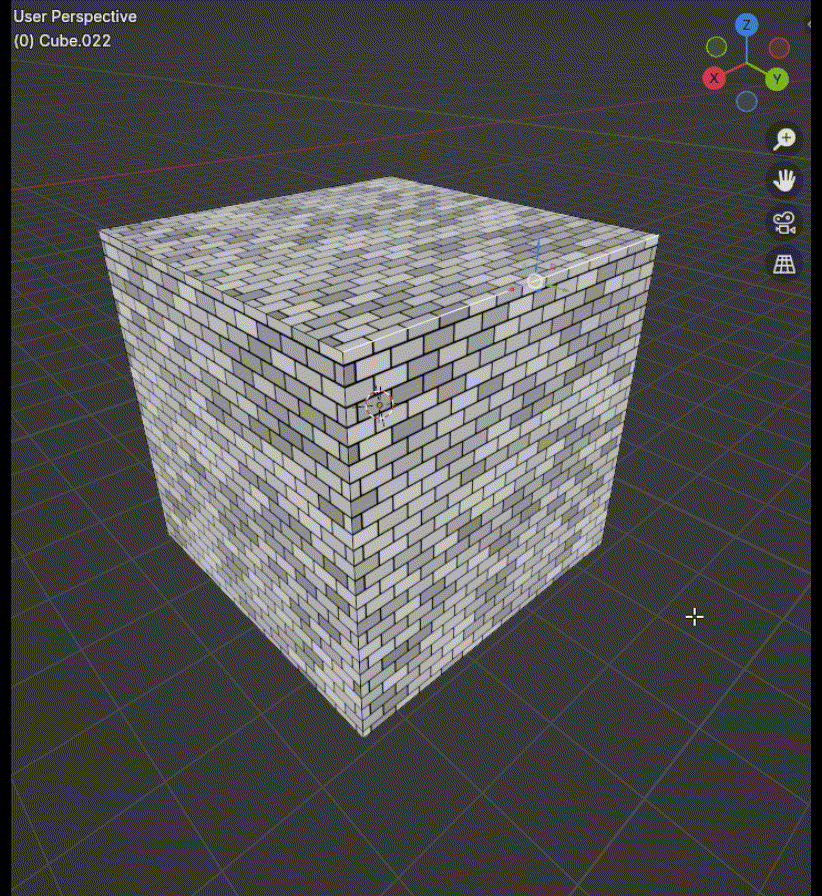
+ Everything in one scene with a lower size
+ Cleared data, unified node positions, and sample objects with predefined materials
MAD 1.0.2
Glass in Architectural Visualization:
Achieving photorealistic-looking glass can be a challenge in Cycles. In our studio practice, we are using glass with a natural colored edge, the greater color intensity with greater thickness. For interior renders, we are using special light-transmitting glass. Other materials are based on similar principles.


RGB input 0 - 255 Instead of 0 - 1:
Are you also fed up with entering colors with an interval from 0 to 1 instead of the classic RGB 0-255 definition? Blender's default settings are important for programming and accuracy. But for architects and designers, it is sometimes necessary to quickly test specific RGB. The automatic converter is part of the special effects Group packages.
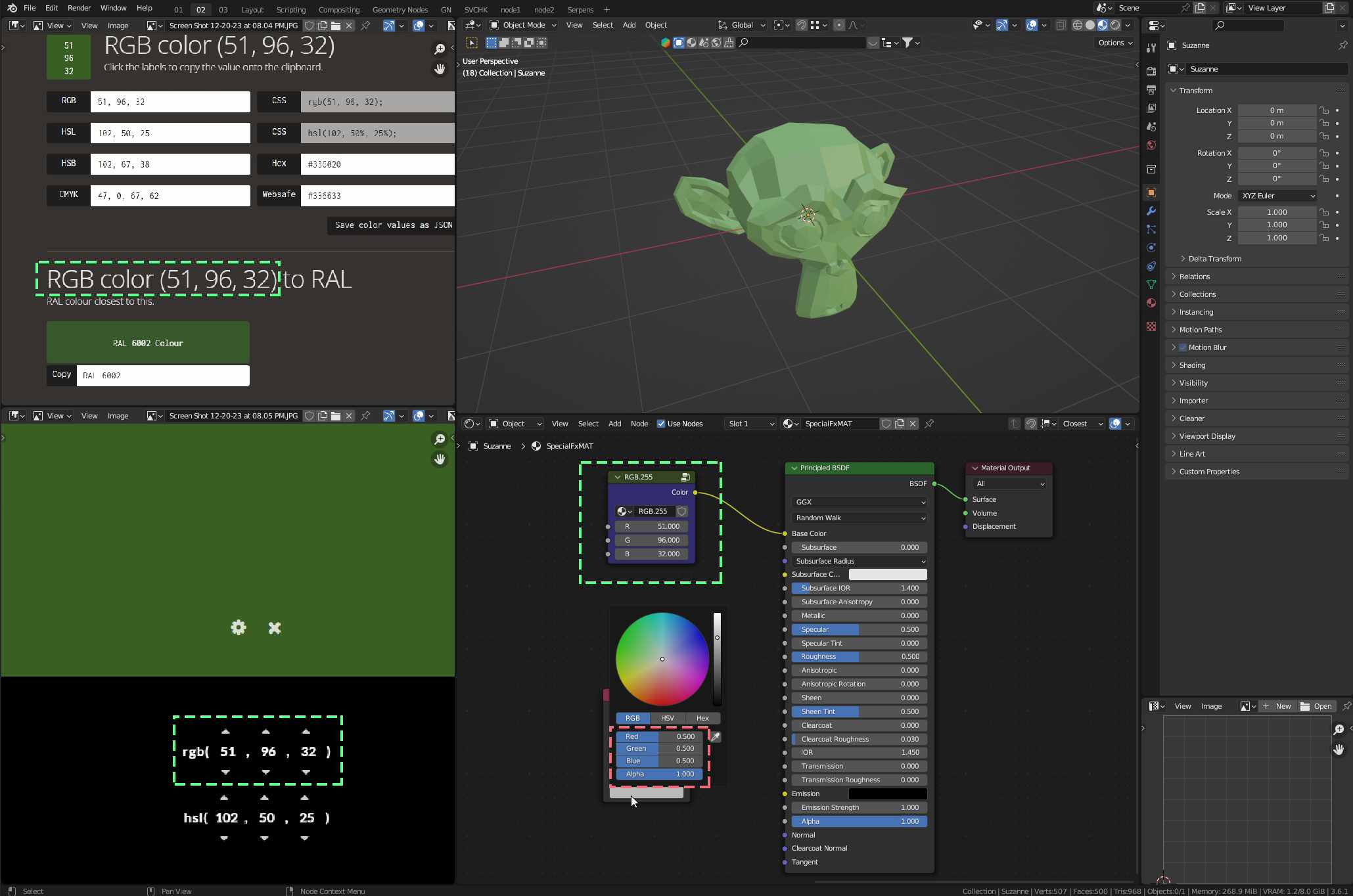
Blender Asset Browser:
The collection is prepared for Blender users and can be used with the Asset Browser Collection (Install Info in the FAQ).

Asset Browser Showcase:
Content:

Discover more products like this
generative architecture 4k material winter24 design 2k-materials materials best procedural material library blender-procedural-material-pack generative design blender procedural plastic Marble blender procedural materials metal Concrete material collection material shader brics Library architecture Plastics 4k-materials Shader stone spring24 fabric Advanced Shader bundle texture generative collection ceramic addmaterial mad blender procedural bfcm23 architectural blender procedural metal PBR procedural Material