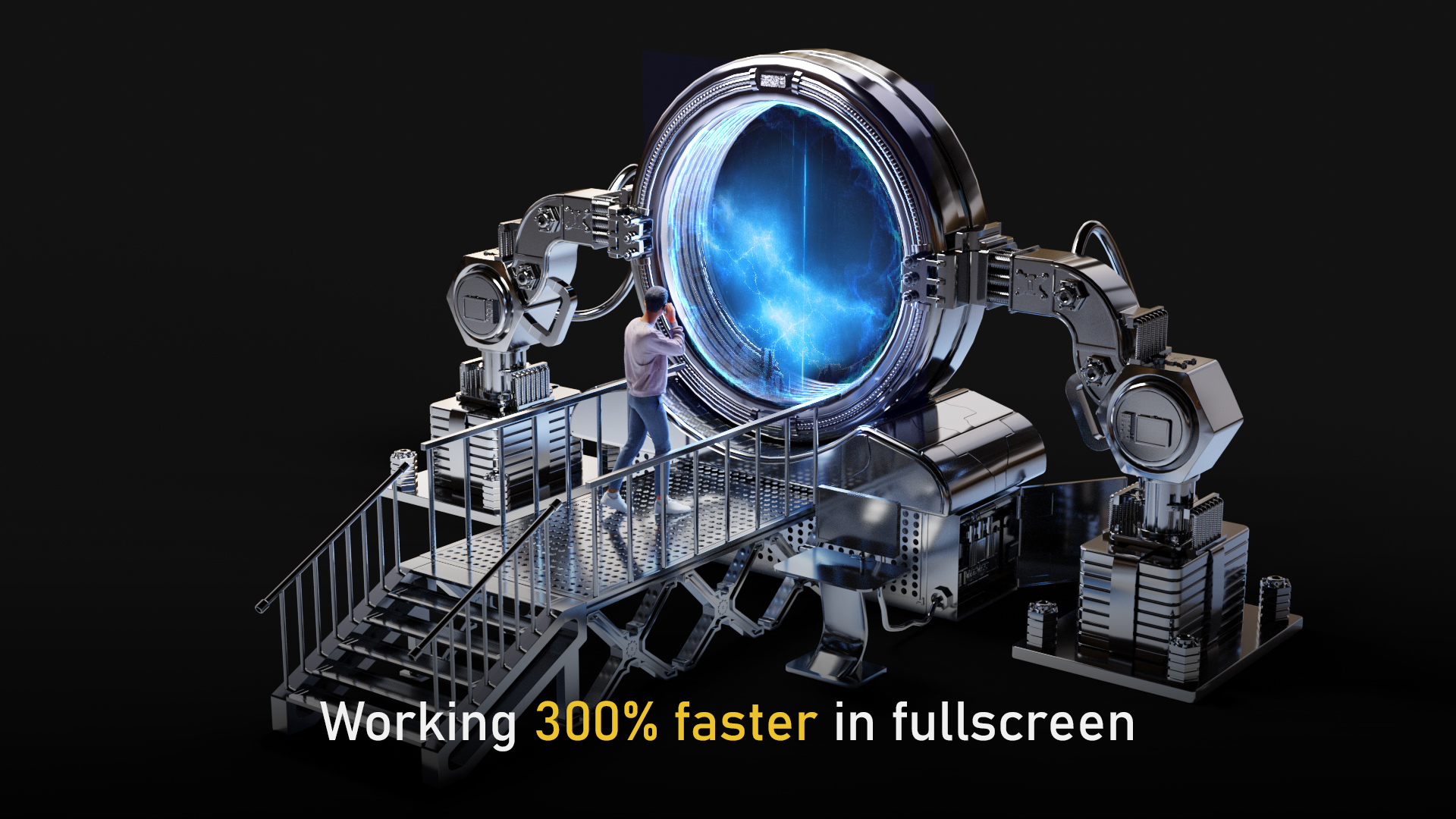Light Control

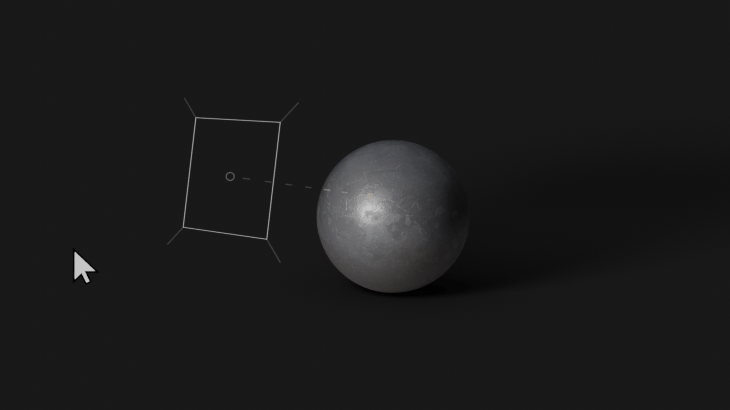
ORBIT
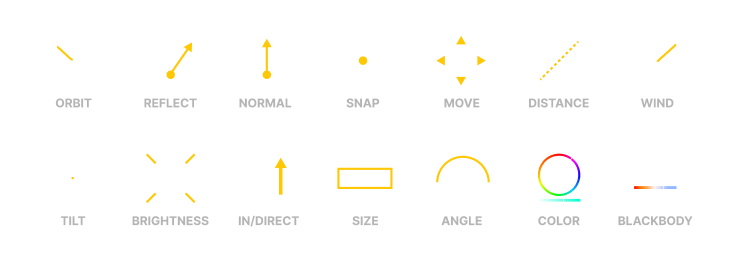
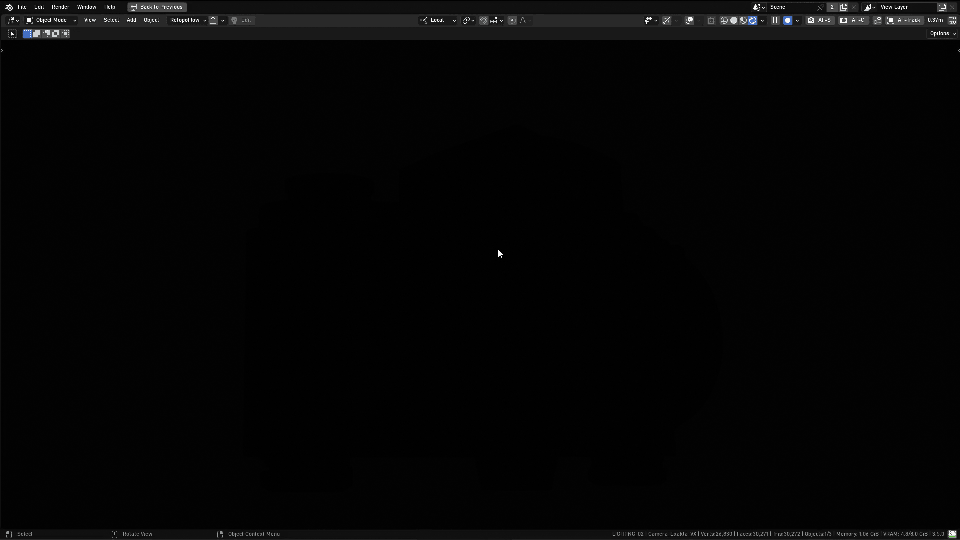
| Sales | 300+ |
| Customer Ratings | 21 |
| Average Rating | |
| Dev Fund Contributor | |
| Published | over 1 year ago |
| Blender Version | 4.3, 4.2, 4.1, 4.0, 3.6, 3.5, 3.4 |
| License | GPL |
Have questions before purchasing?
Contact the Creator with your questions right now.
Login to Message
Tags:
lighting-efficiency, real-time light adjustment, winter25, 3d-lighting, Studio Lighting, Studio, cinematic-lighting, car lighting, brightness, easy lighting setup, artistic lighting, light placement, 3D rendering, LightControl, lighting studio, easy, Interior, product lighting, Light Size Control, Lighting, cinematic, winter24, orbit, spring24, architectural lighting, custom light nodes, light manipulation, Light Feathering, efficient lighting workflow, Fast, Real-Time Lighting, car, interactive lighting, product, advanced lighting techniques, lighting for artists, 3d-light, professional lighting, light, spring25, light tools, light distance, summer25, control, summer24