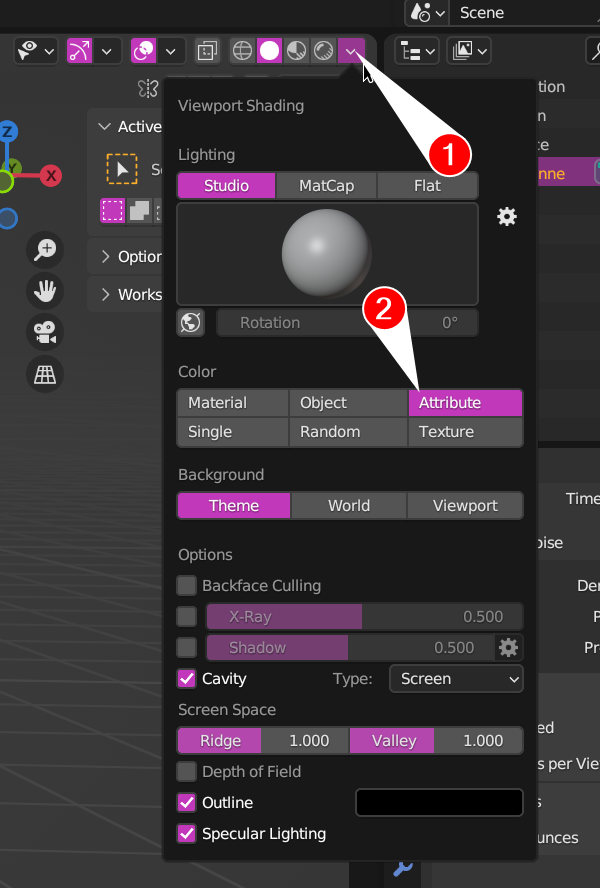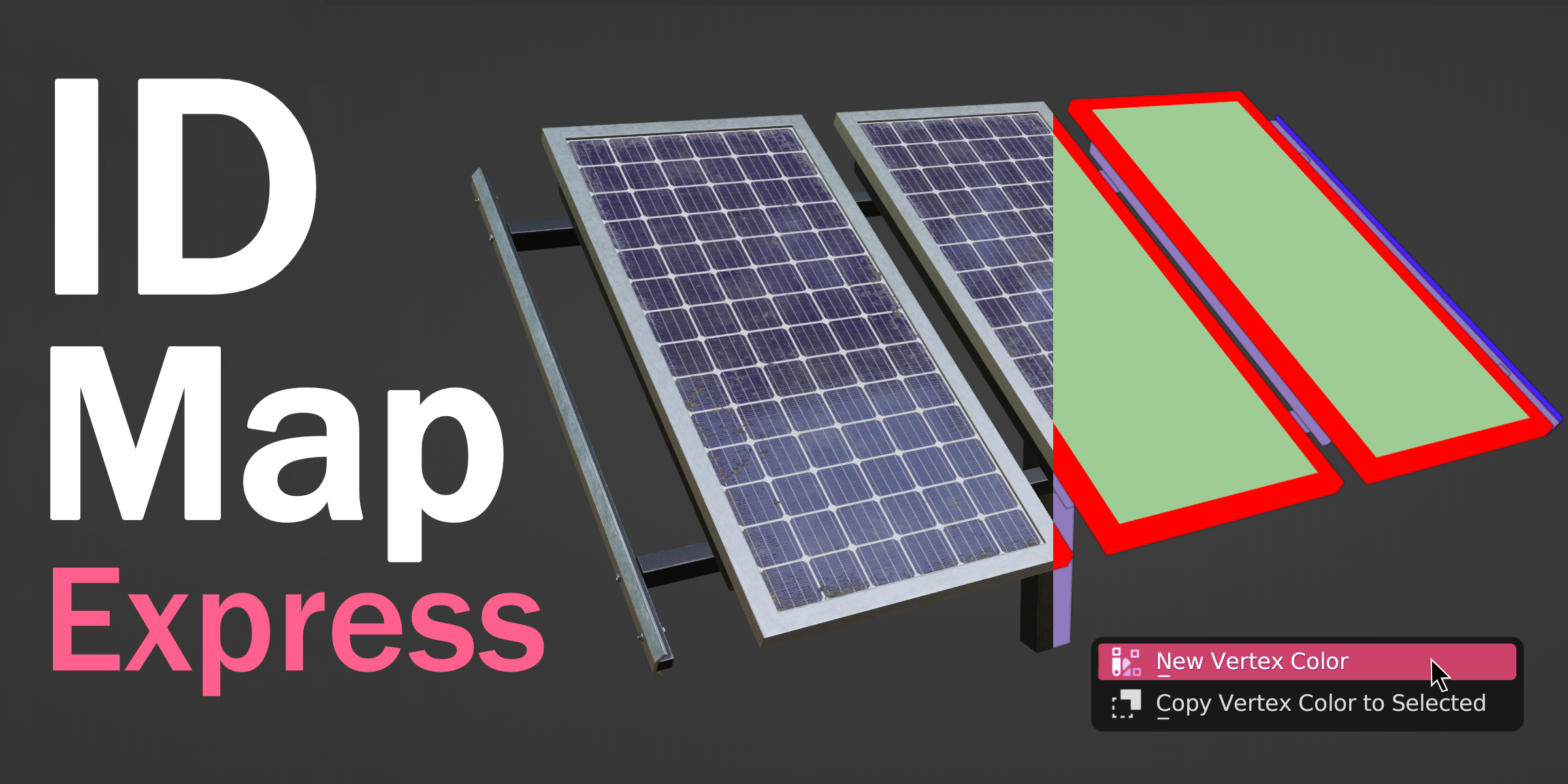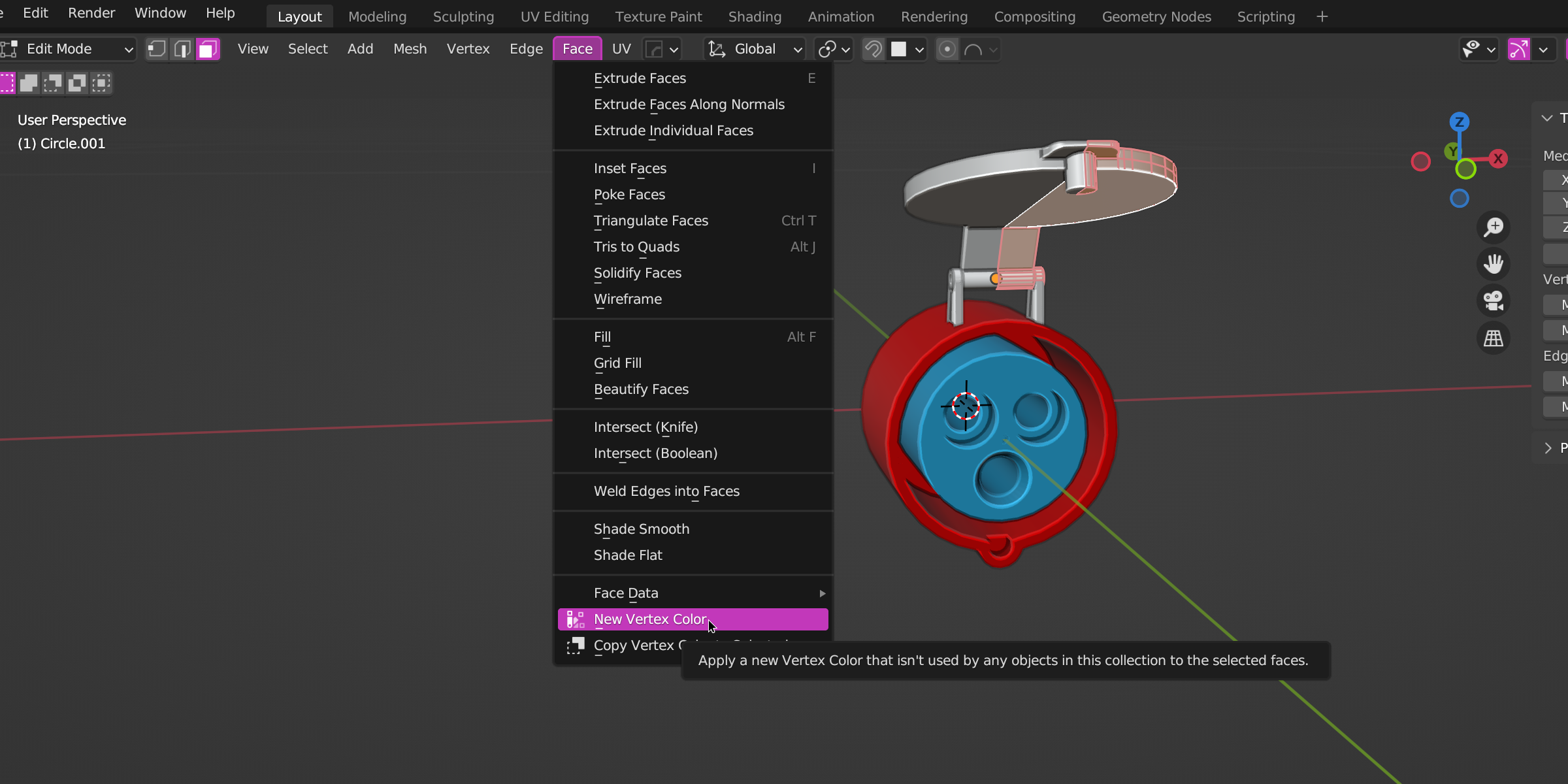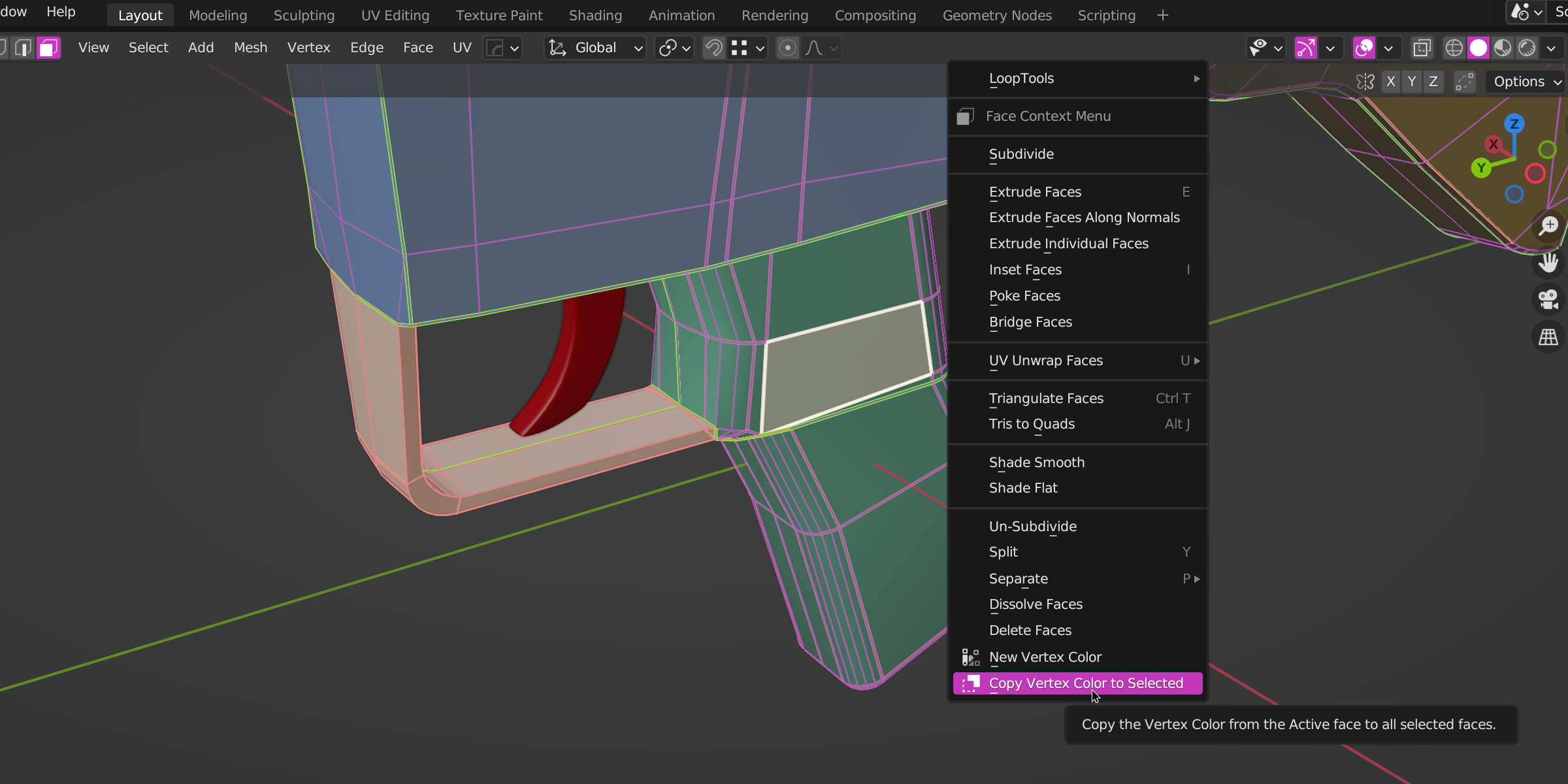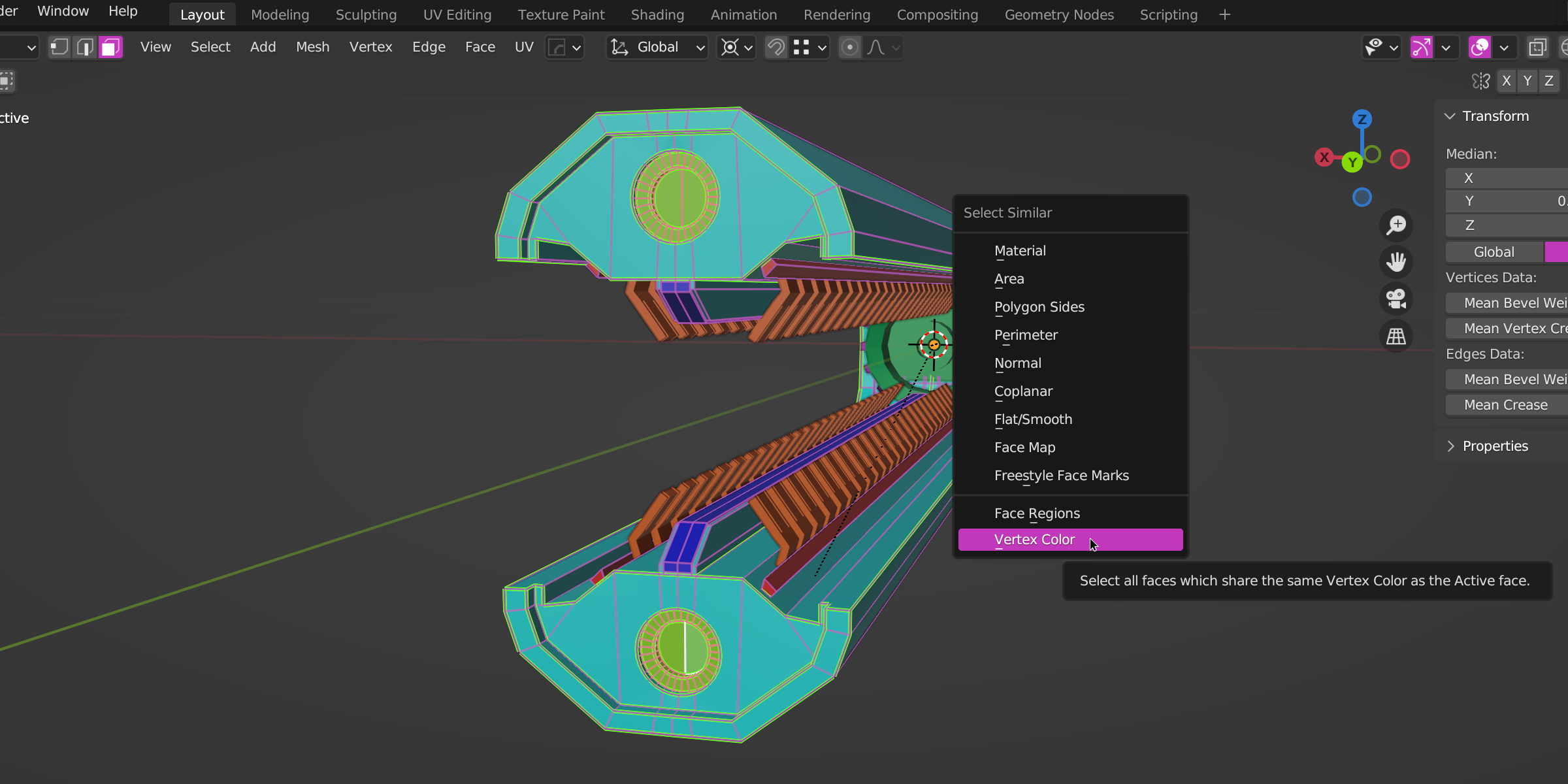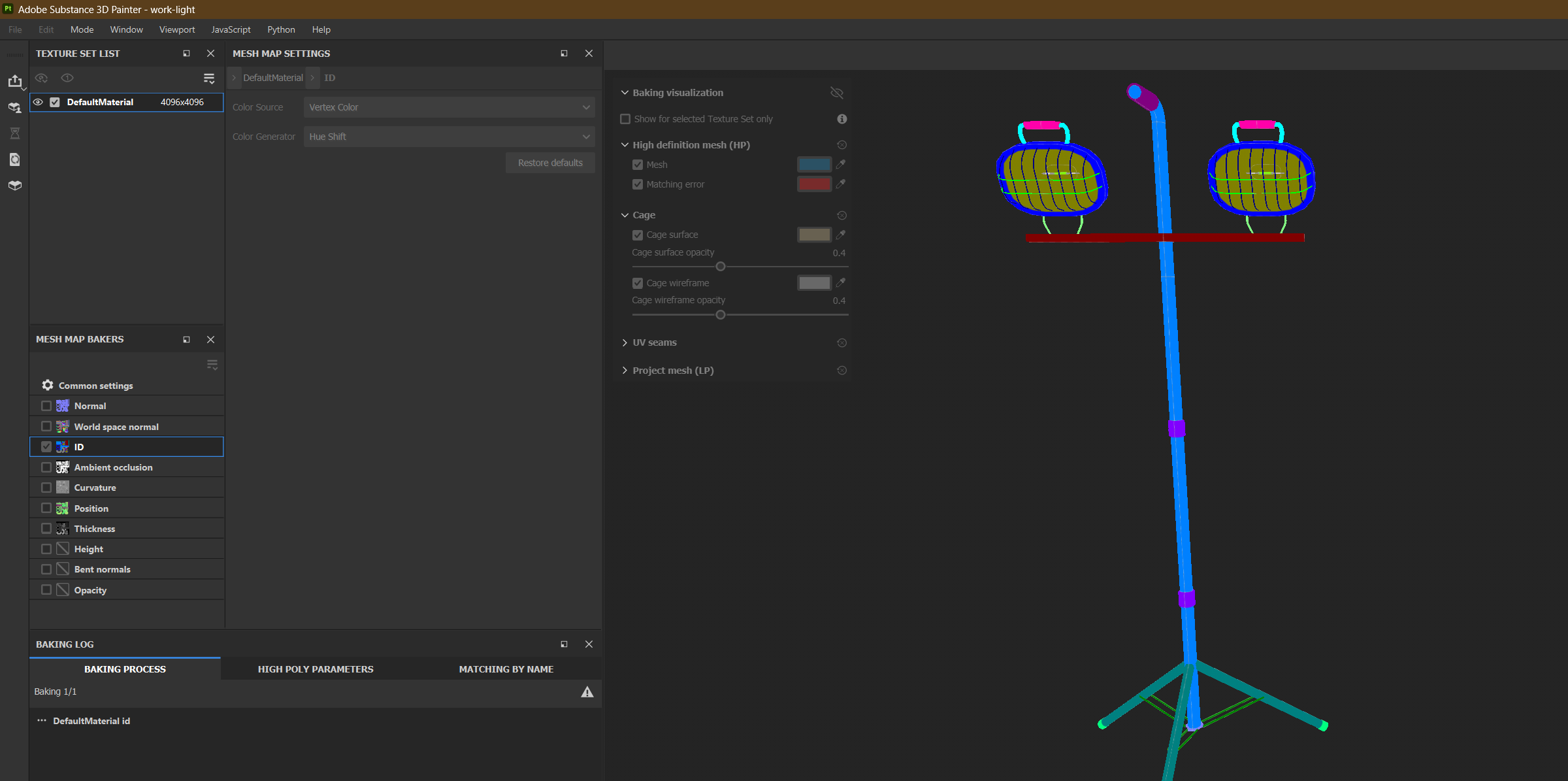Id Map Express
ID Map Express
Easily create ID Maps for your models in Blender directly from Edit mode. Select some faces and then assign them a new, unused color in one click.
This is a simple addon that removes the friction involved in manually assigning ID colors to faces. Having to use the paint brush in Vertex Paint mode is imprecise, and the Vertex Paint face selection lacks quality of life features from Edit mode. And picking a color manually can be error prone and tedious.
ID Map Express automates this process, along with automatically selecting a color that isn't close to any other color in your active collection.
Overview
✅ Works across multiple objects
✅ Automatically picks an unused color
✅ Select faces and define ID groups in Edit mode
✅ Designed for use with Substance Painter and other similar programs
Features
New Vertex Color
Location: Face menu or Right click on a face
Applies a new, unique Vertex Color to all selected faces. The color is unique and distinct from all vertex colors in the active collection.
Copy Vertex Color to Selected
Location: Face menu or Right click on a face
Copies the Vertex Color from the Active selection to all other selected faces.
Select Similar Vertex Color
Location: Select Similar menu with a Face selected
Selects all faces that share the same Vertex Color as the active selection.
Tip!
To show Vertex Colors in Edit Mode, turn on "Attribute" color from the Viewport Shading menu.