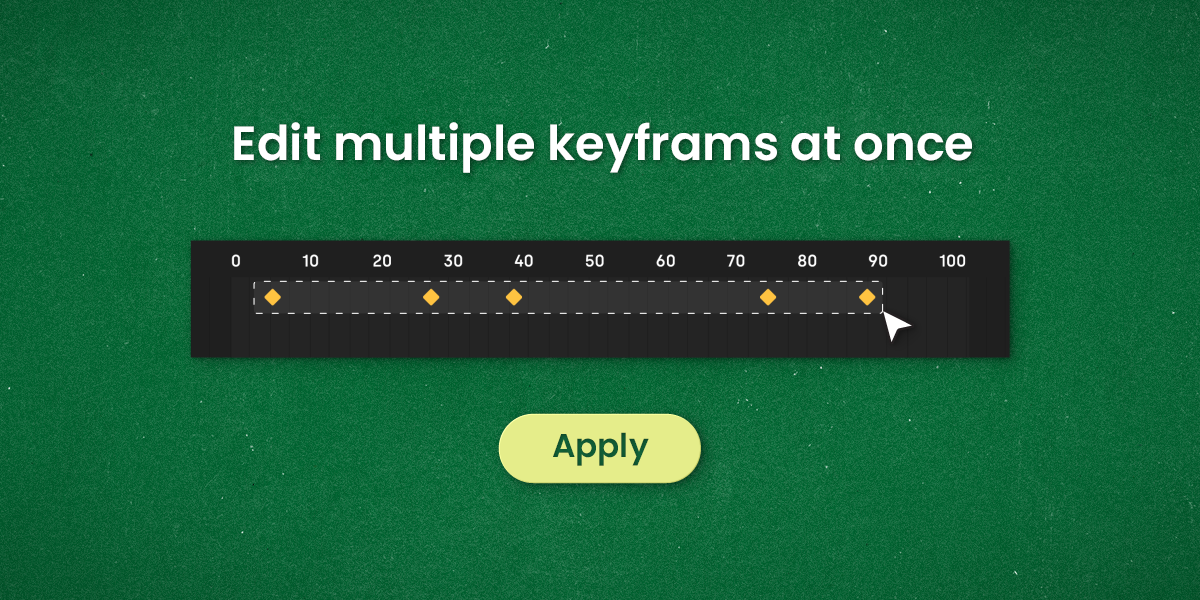Graphpilot | Animation Easing
The perfect solution for easing keyframes in Blender! With Graph Pilot, you'll be able to adjust F-curve handles and create smooth animations with ease.
Choose a product version:
-
$25 Graph Pilot LITE
The Lite version offers a user-friendly interface with limited functionality.
-
$40 Graph Pilot PRO
Unleash your creativity with Graph Pilot's full version, complete with all features.
| Sales | 100+ |
| Customer Ratings | 6 |
| Average Rating | |
| Published | over 1 year ago |
| Blender Version | 4.2, 4.1, 4.0, 3.6, 3.5, 3.4, 3.3, 3.2, 3.1, 3.0, 2.93, 2.92, 2.91, 2.9, 2.83, 2.82, 2.81, 2.8 |
| License | GPL |
Have questions before purchasing?
Contact the Creator with your questions right now.
Login to Message
Tags:
bezier, View3D, summer23, keyframes, Easing, Keyframe animation, summer2023, BoreoMotion, Keyframe interpolation, handles, Fcurve handles, automated, animation, tween, Automatic, Animation curves, bfcm24, blender addon, spring24, linear, winter24, Sidebar, Decelerate, keyframe, graph editor, Easing keyframes, Graph Pilot, Reset Easing, animation graph, animation tool, button, Animation editor, Animation Workflow, bfcm23, 3d animation, Keyframe editing, velocity, Keyframe smoothing, summer24, presets, speed, Interpolation, accelerate, blender 3d