Find Duplicate Meshes
You can find the two operators under the following 3D view menus:
Select => Select by Similar Mesh
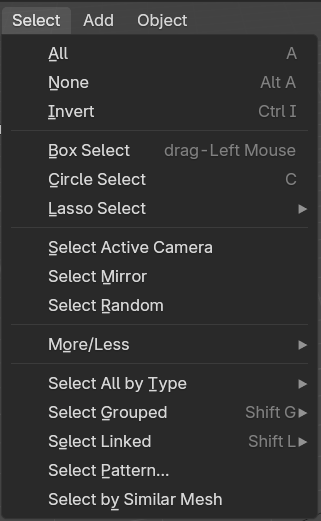
Object => Relations => Link Duplicate Meshes
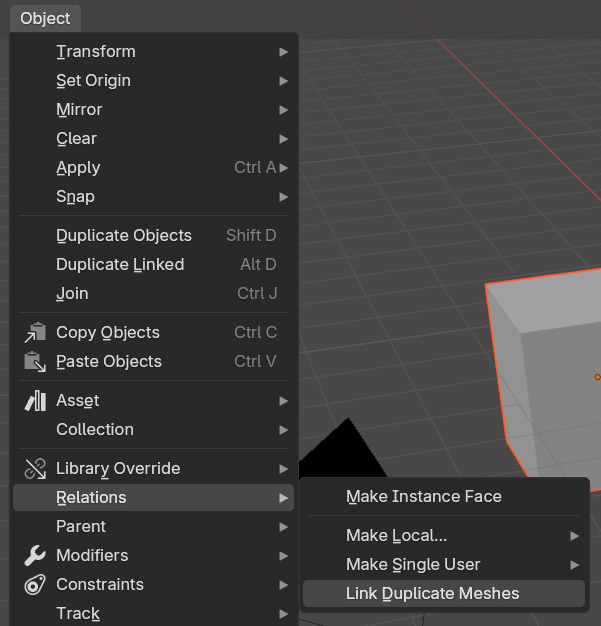
Both share the same settings, based on the chosen method, or algorithm used
-
Native - this uses Blender's native mesh comparison function used for testing. It is great at comparing all aspects of the mesh, including attributes. While exact, it may result in false negatives (ie saying that two meshes do not match, when they are similar enough, for most intents and purposes).
-
Threshold - threshold for comparing positions of vertices
- Matching Indices - requires that two matching meshes have edge and face indices in the same order.
-
Threshold - threshold for comparing positions of vertices
- Hash - each mesh generates a hash, or identifier, based on its vertex coordinates, edge and face indices. While not as thorough, it can be great for "close enough" comparisons.
I will warn, because I cannot stress this enough: these functions are not 100% comprehensive and cannot guarantee equivalency in every way. It is always better to link and instance meshes from the beginning. But these operators are great for when salvaging instances from imported meshes or saving memory on older files.
Discover more products like this
3D asset optimization 3D meshes autoselect select 3D Mesh 3D Mesh Management blender optimization 3D Workflow Optimization Blender Workflow Optimization