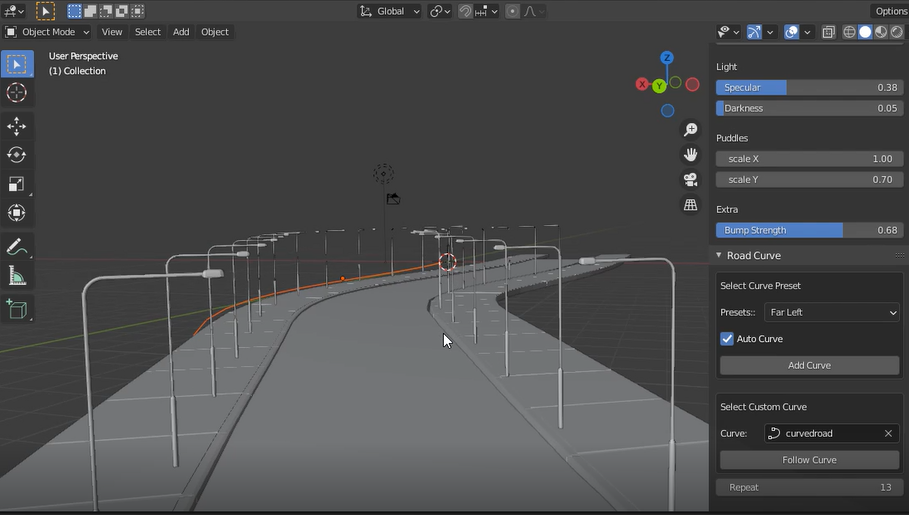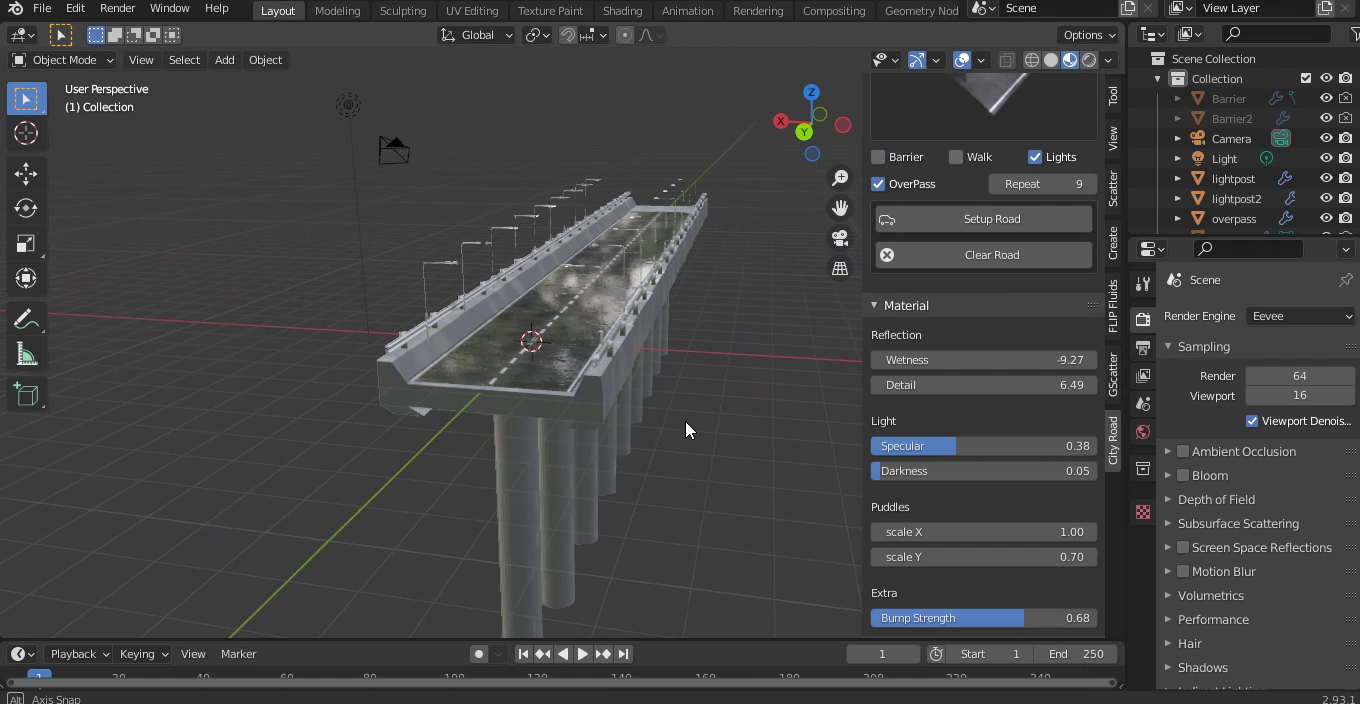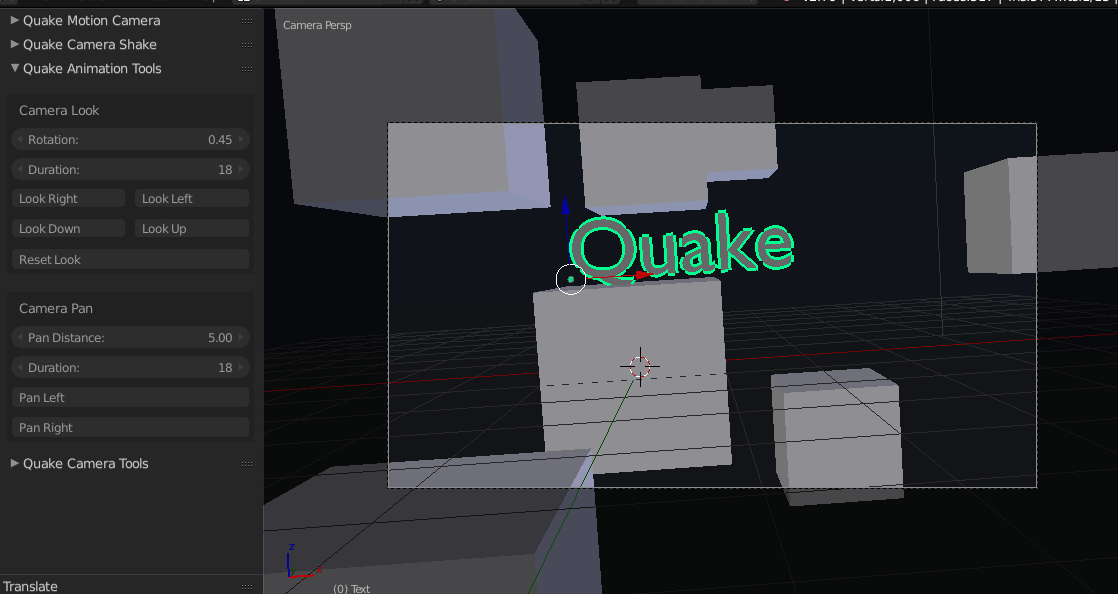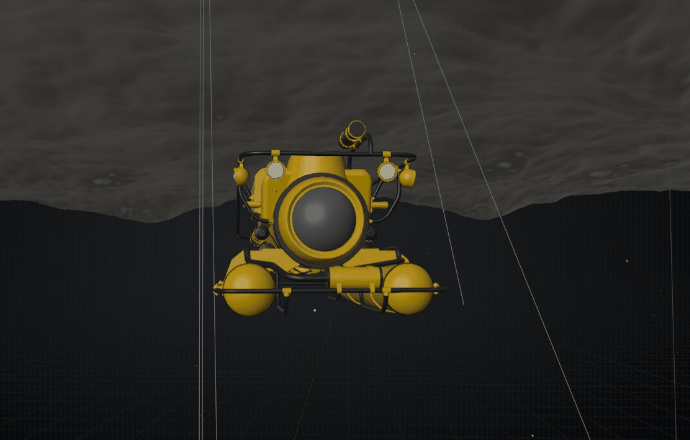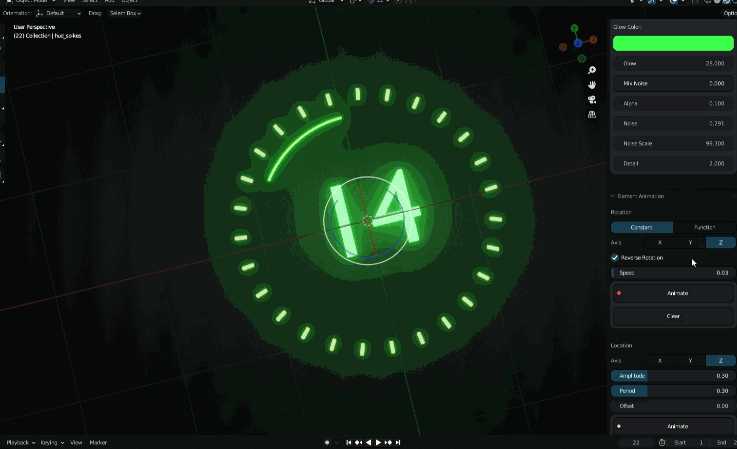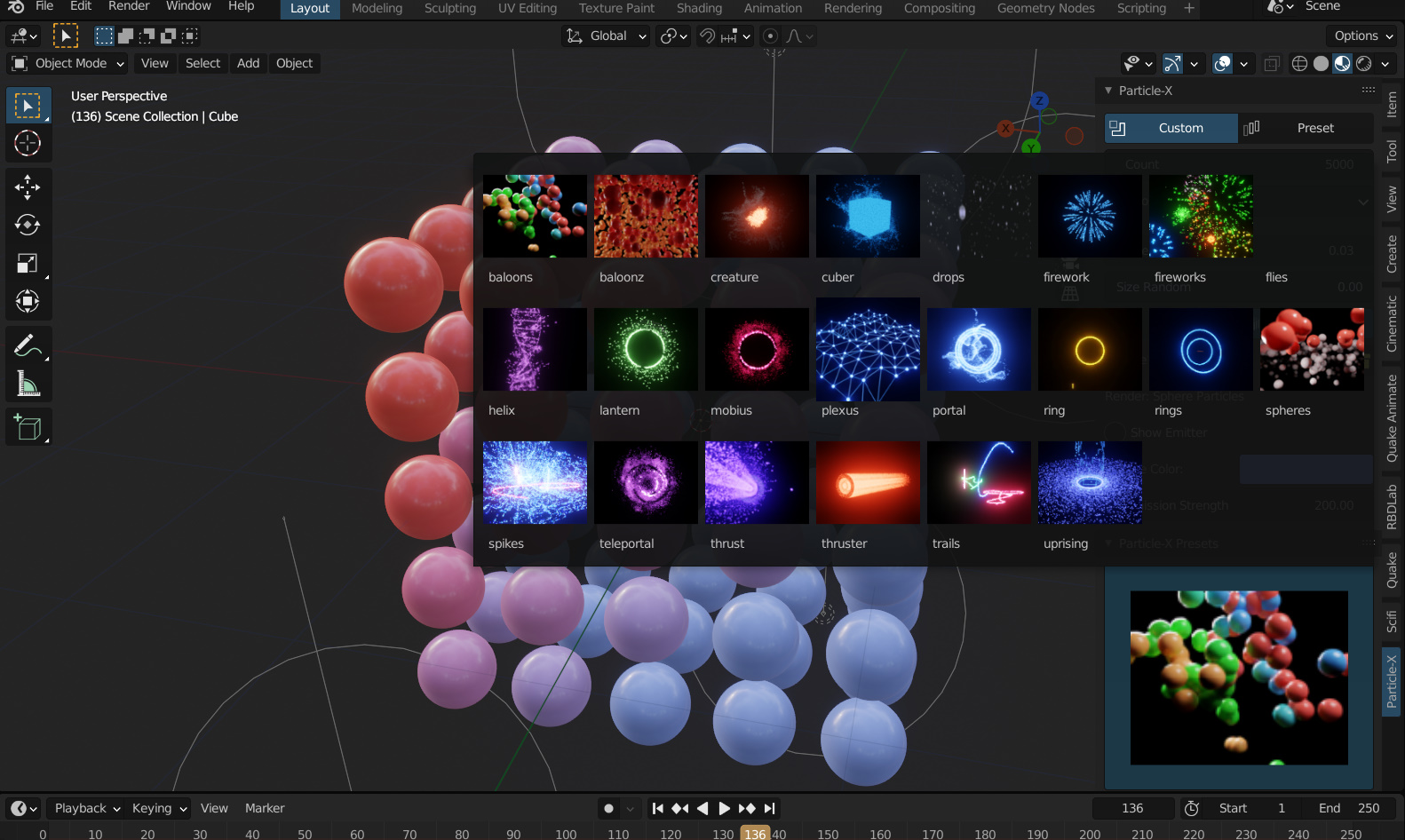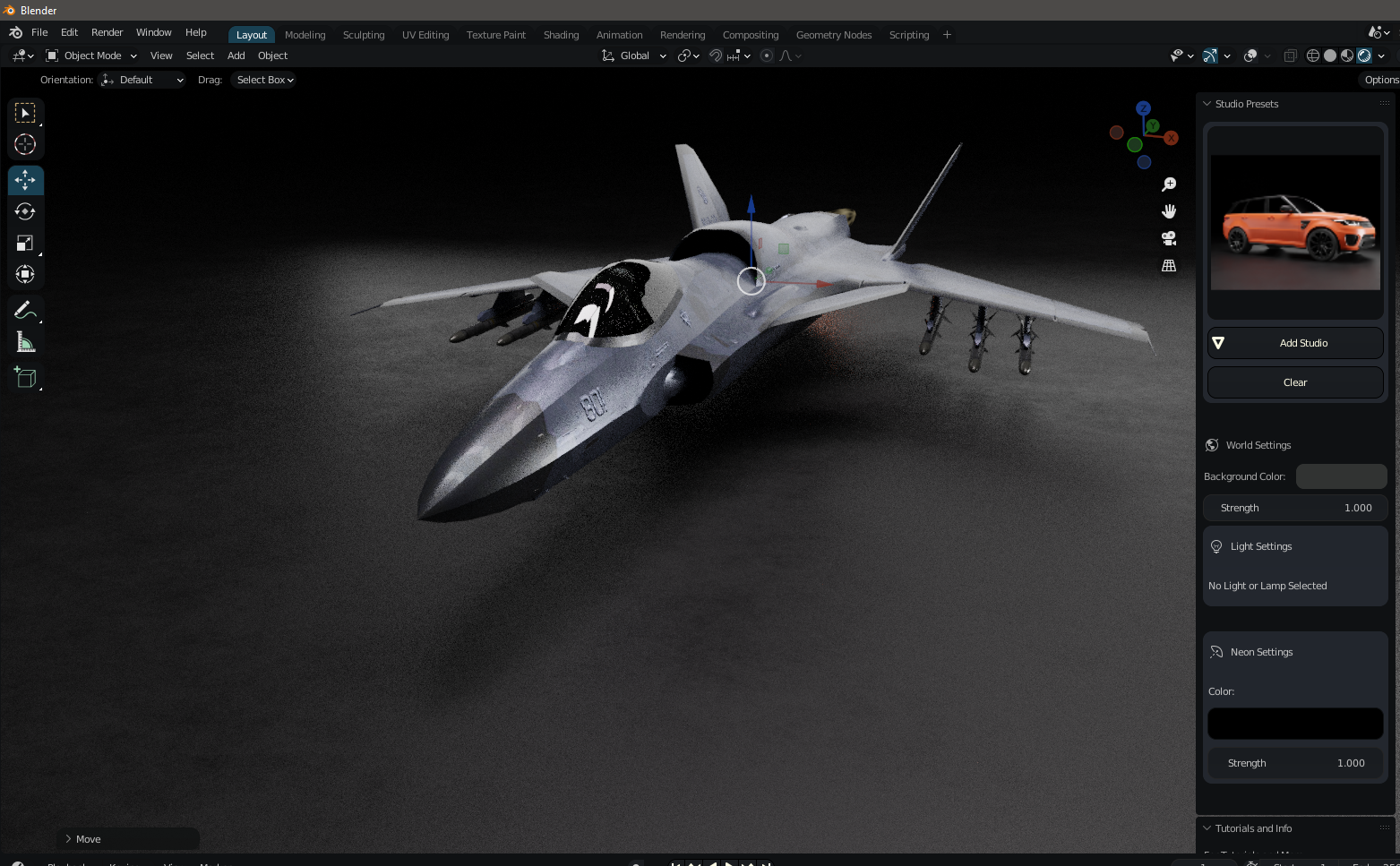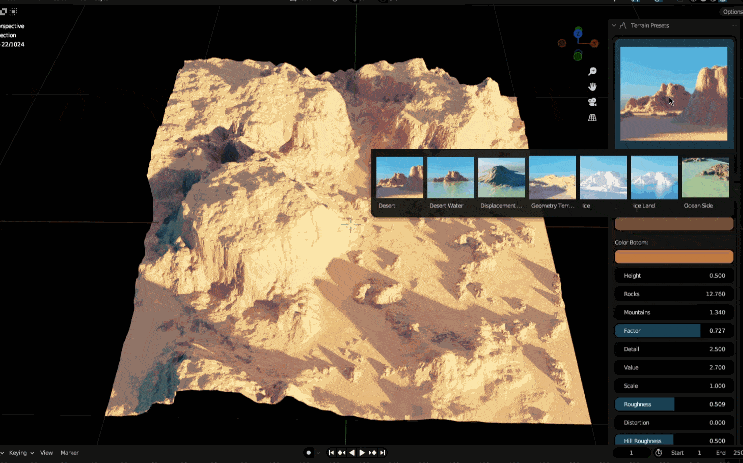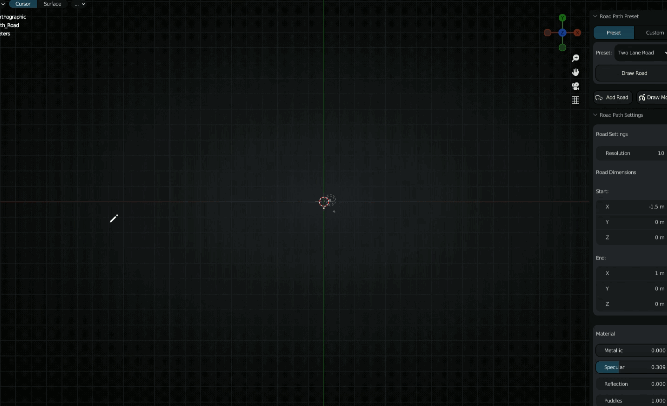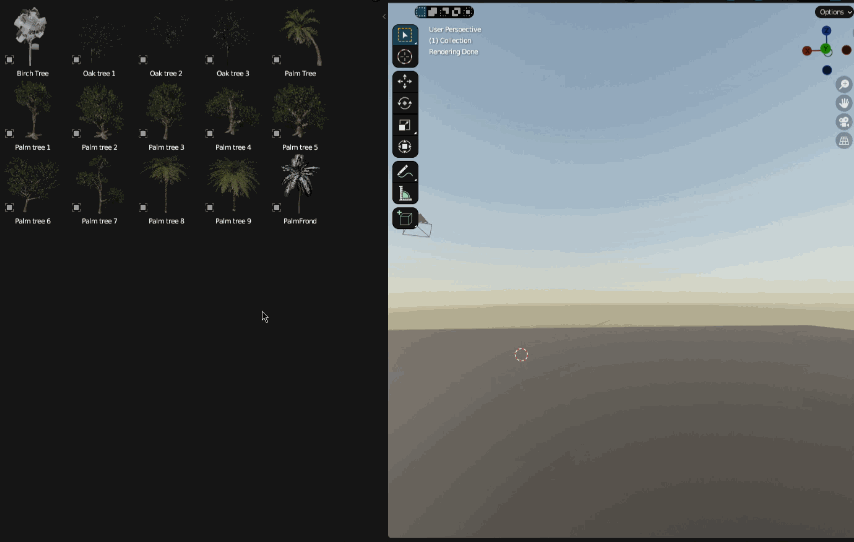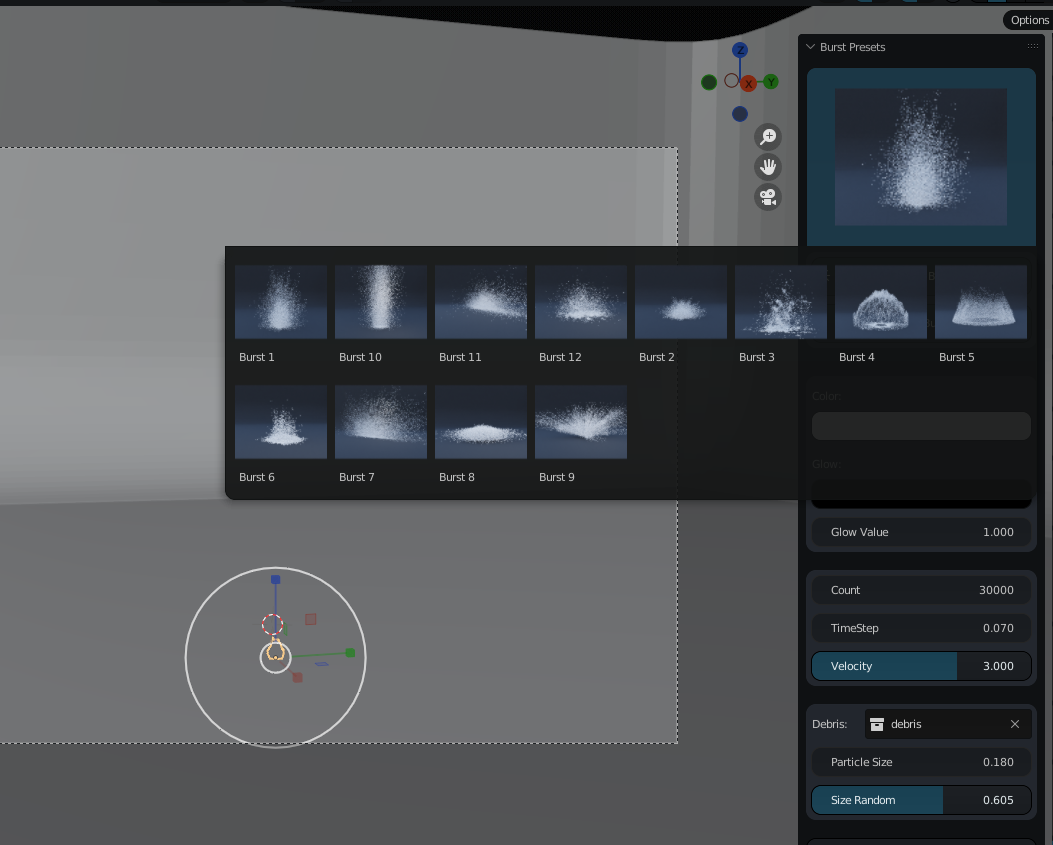City Road Builder

above scene made using city road builder and my other lighting addon Cinematic HDRI Lighting
City Road builder is blender's most advanced road system that makes adding roads to your scene curved or straight so easy, it comes with a lot of features and more to be updated in the future with more advanced lighting system, more roads, junction maker and so man others
Some of What you can do with this addon
Video Of How to create A Curved Road
The Pro Version comes with a Junction System and more advanced workflow that adds a more realistic road with junctions
select a road and then tweak its settings,
in the pro version you can make as many roads as you want in one scene
use the Rotation options to add another junction and rotate it in any way you want
NEW FEATURE: ADDED X JUNCTION IN THE PRO VERSION
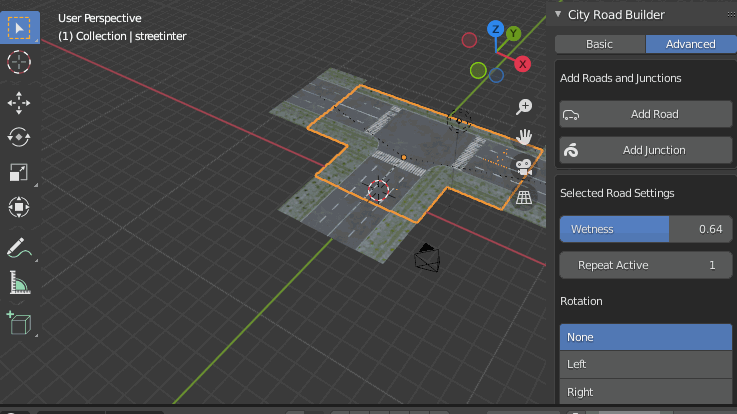
you can create a road, change repeat value to make the road longer
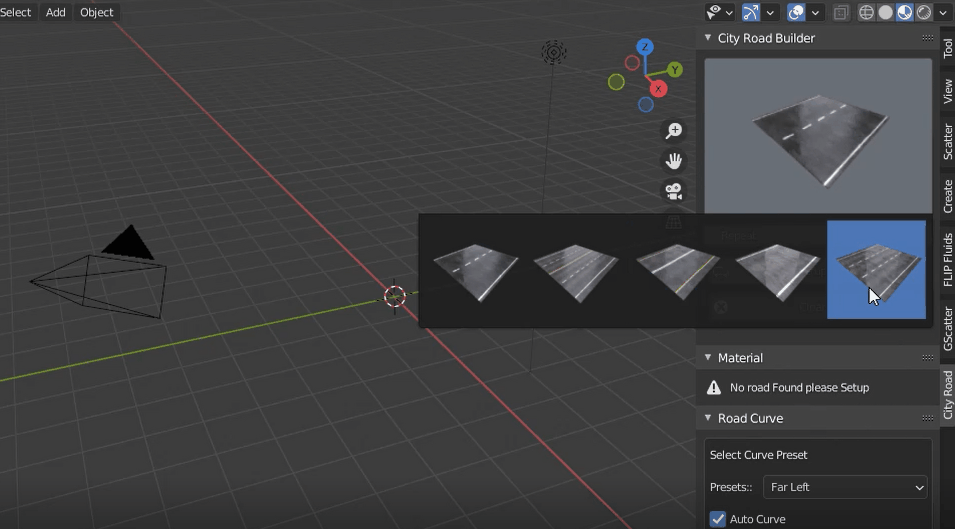
This Add-on comes with a lot of features and it will be updated almost every Month
Features
- Make Road in one click
- Edit Road Material
- Add Curve to road
- Curve road with custom curve
- Add Side Walk, Barrier, Lights
- Make Road an Over Pass
- add road side grass
- add road side trees
- add junctions
- add road side fence
- edit wetness
- edit bump map
- and so many Others To Come
Get Started
Select the Road Type and Click "Setup Road" and a road will be created with Everything setup for you change the repeat value to make the road longer
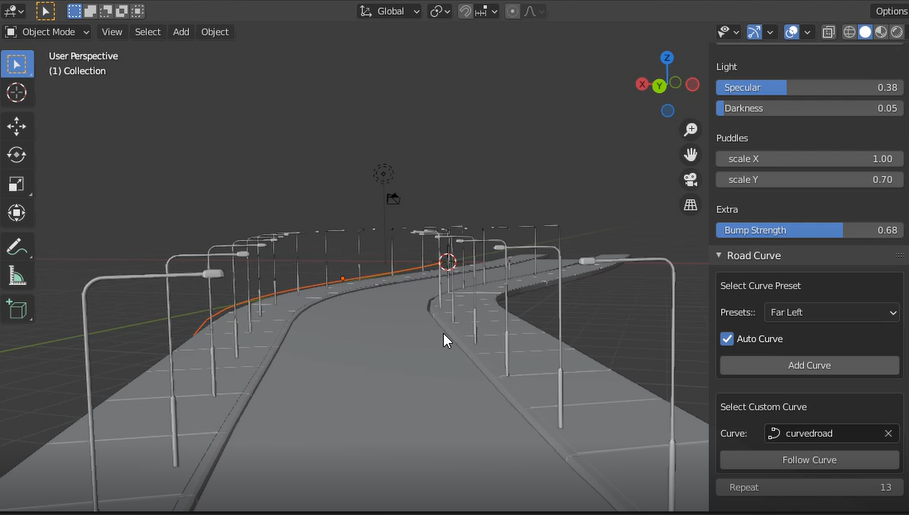
Then Check the Walk Option to add Side walk and Barrier for road side barriers then Lights for Road Side Lights and the Over Pass Option to turn the road into an overpass
the pro version comes with a more good looking textured road that you can use in your games or movies, this addon gives you the important settings to play with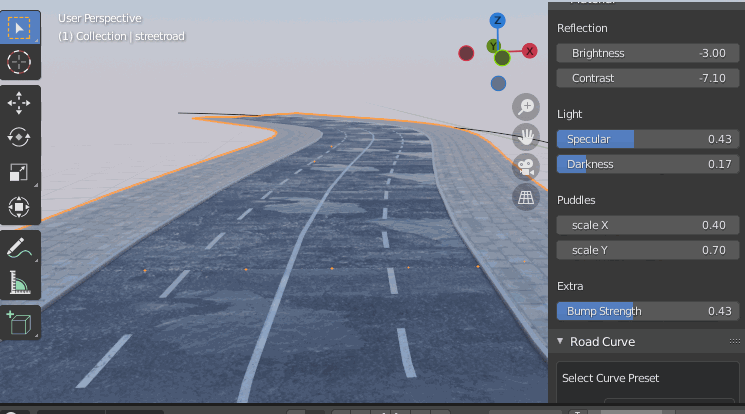 realistic scenes
realistic scenes
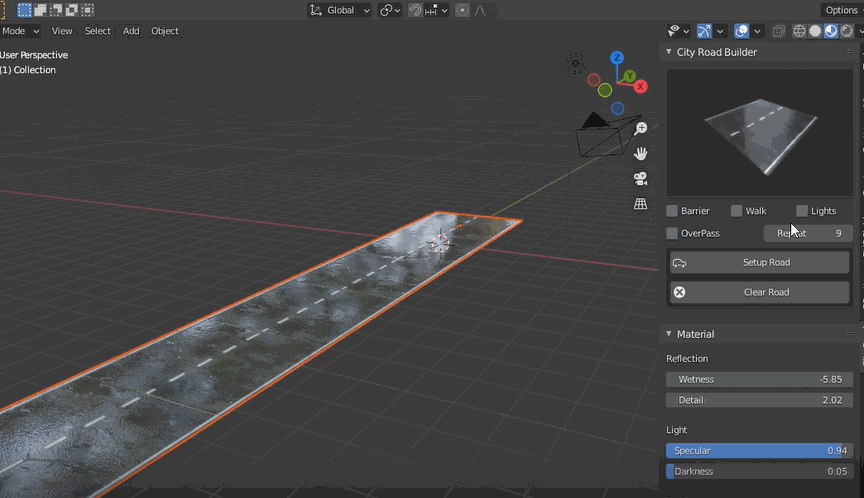
How To Curve Road
To Curve the road just select the road, go to the Panel, Road Curve and just click add curve, 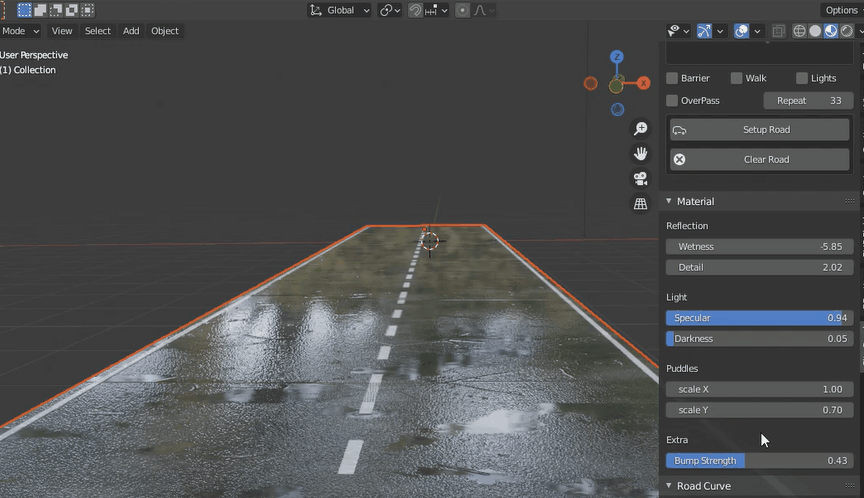 this add-on comes with curve presets that you can use just in case you can not make your own curve,to make own curve, First Draw it, then select the road and click follow curve with your selected curve
this add-on comes with curve presets that you can use just in case you can not make your own curve,to make own curve, First Draw it, then select the road and click follow curve with your selected curve
in the pro version you can add road side grass and trees and even fence

to curve the road with your own curve or custom curve, make sure the curve is facing the Y axis or facing the side of the road or where the road is pointing
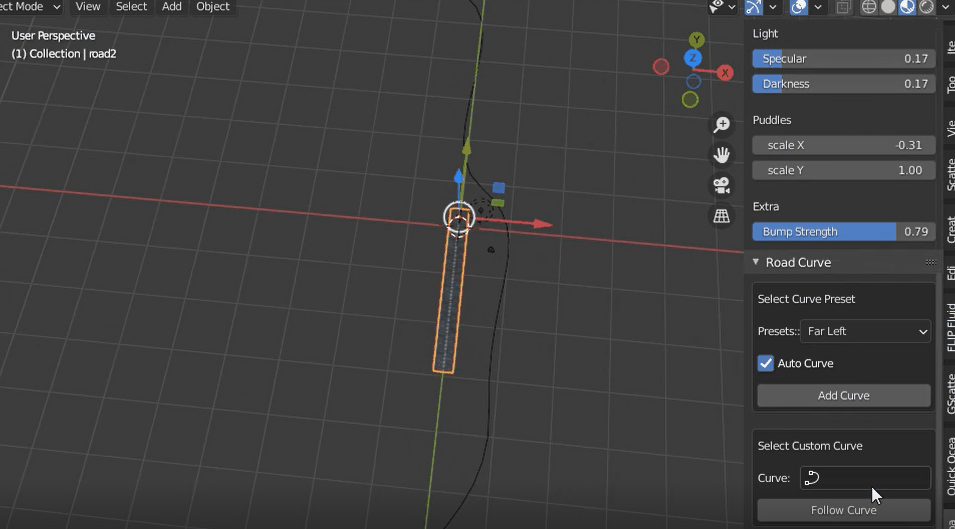
Edit Road Material
This plugin comes with a material Editor inside it that enables you to edit what is important, so to Edit the Road material, its so simple, just change the values and see the change on the road
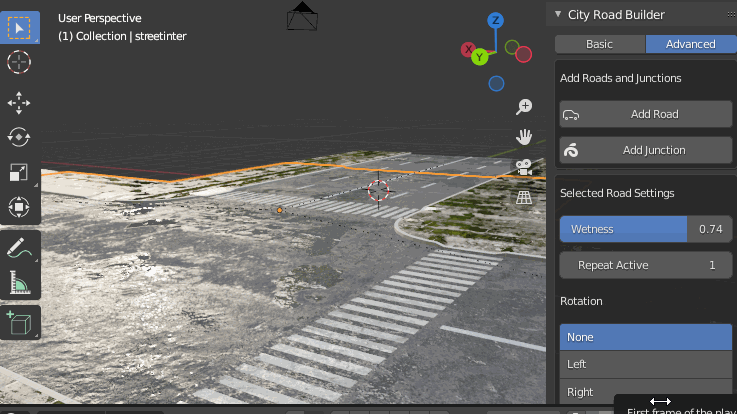
you have the ability to play with the
Roughness
Darkness
Specular
Bump strength
Puddle sizes
Details
Wetness and so many others in the material panel of the addon

Create Over Pass Road
To create an over Pass just tap the overpass option and that is it, the road will be converted into an overpass easily, more types will be added in the future updates
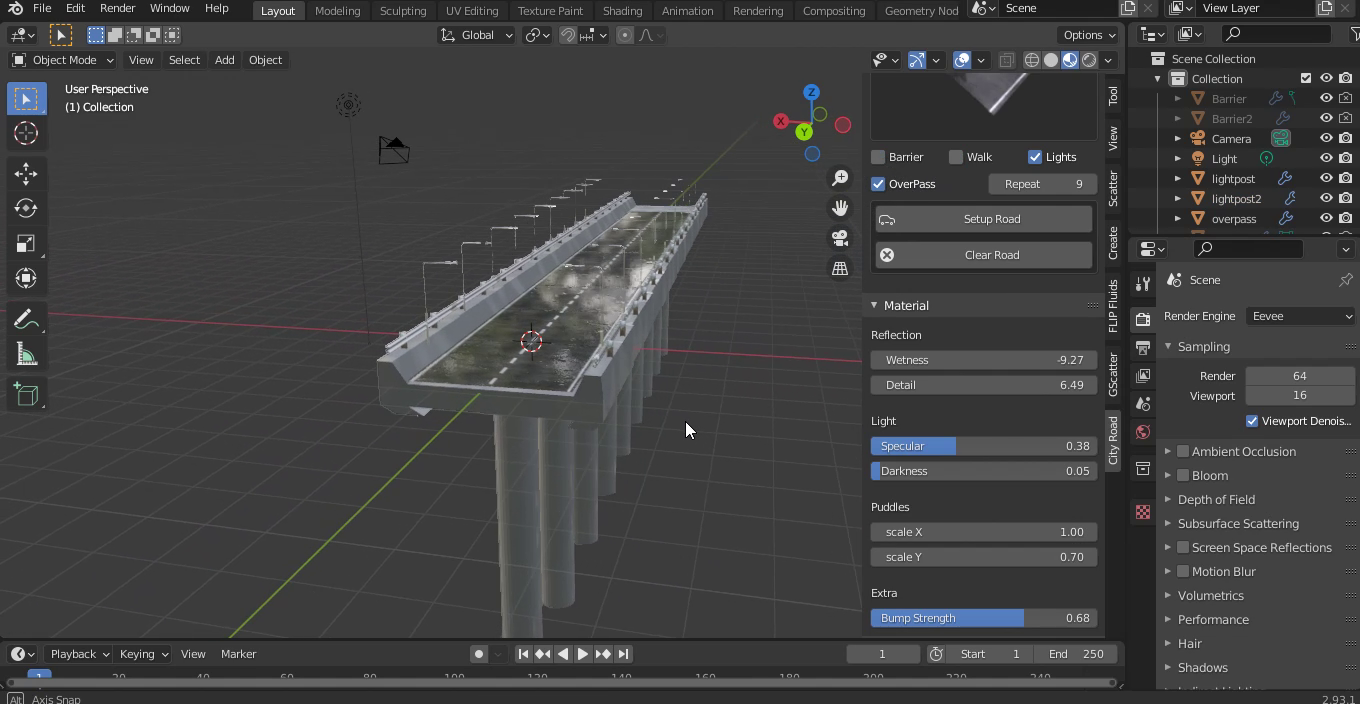
Discover Our Best Selling Addons
For more information or Bug Reports, Send me a message on my Blender Market Store.
Thank You
![]()
![]()
![]()
Subscribe to My Youtube Channel and Join Discord Community: Discord
Thank You for buying
Discover more products like this
summer23 winter28 blender3d city asset bfcm26 city bfcm21 winter26 add-on for citybuilding loveblender summer25 winter27 spring27 summer27 blender-citybuilding-asset spring26 blender city addon spring25 bfcm22 bfcm27 city road blender city flyover summer24 bfcm24 bcon22 spring28 add-ons for city winter24 winter25 raisy-clutch summer26 summer21 bfcm25 summer22 summer28 road city builder spring24 3d city asset bfcm23 bfcm28 spring22 spring23 3d urban city building asset