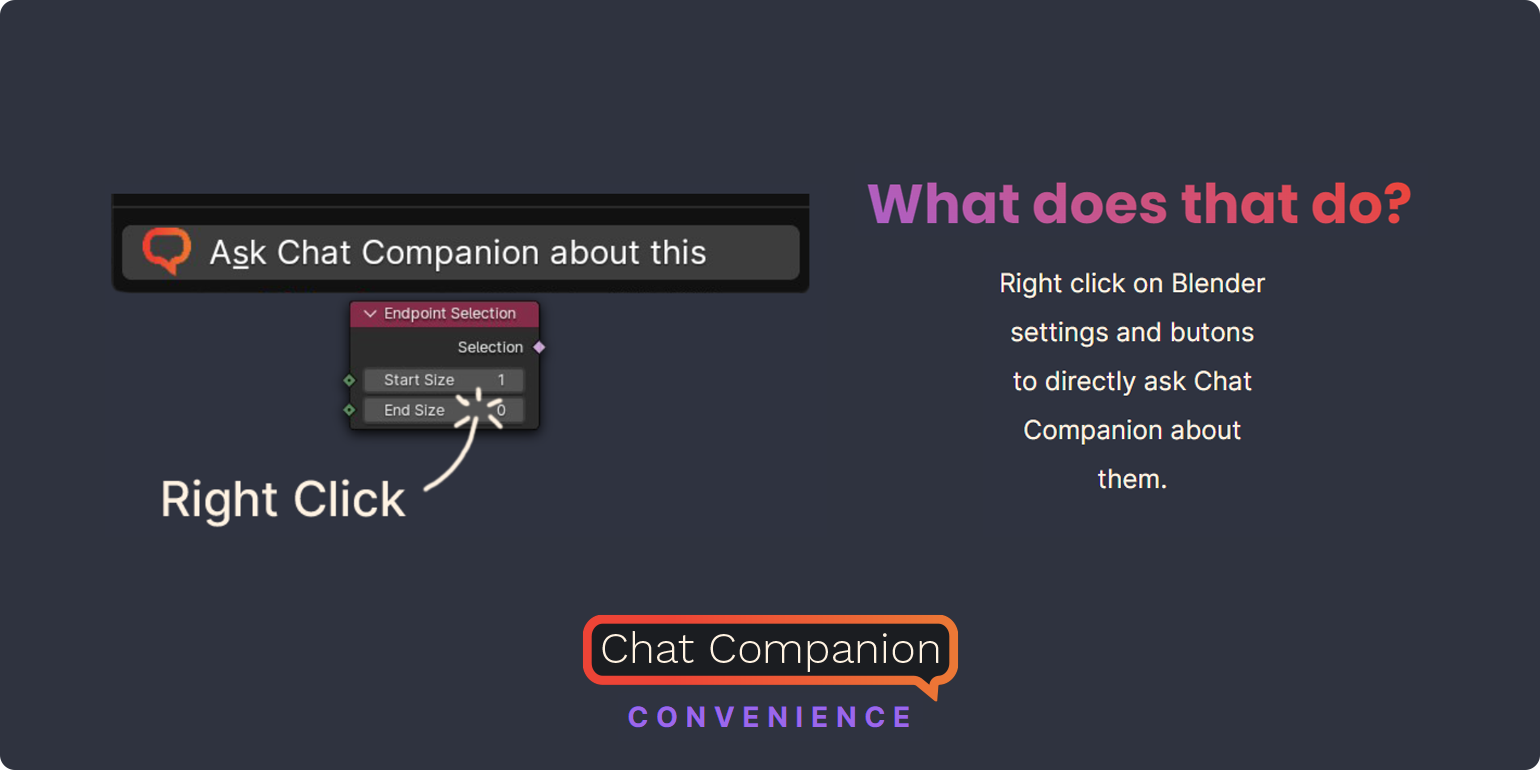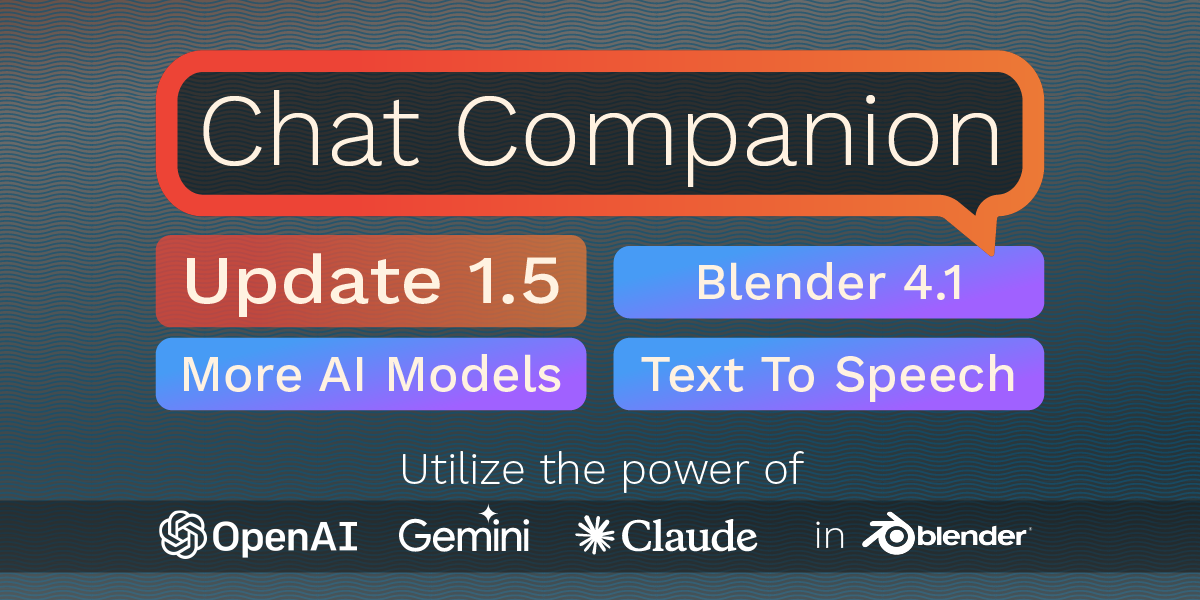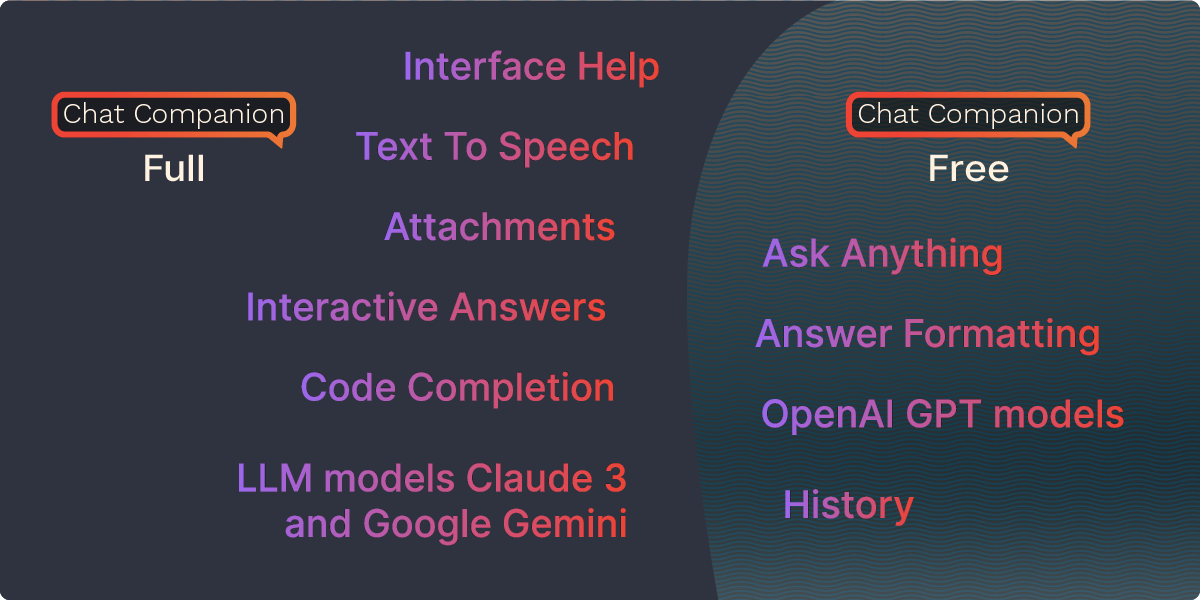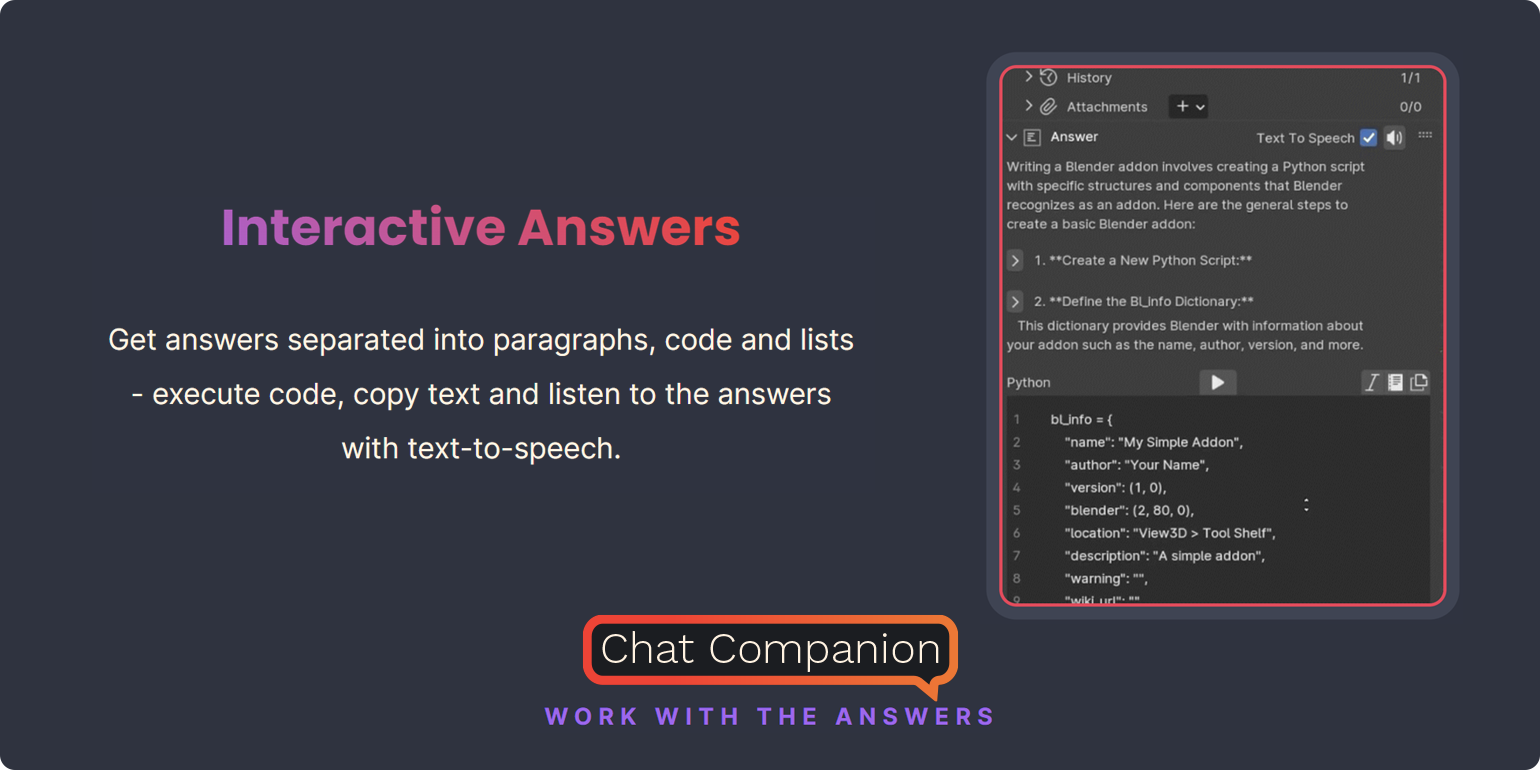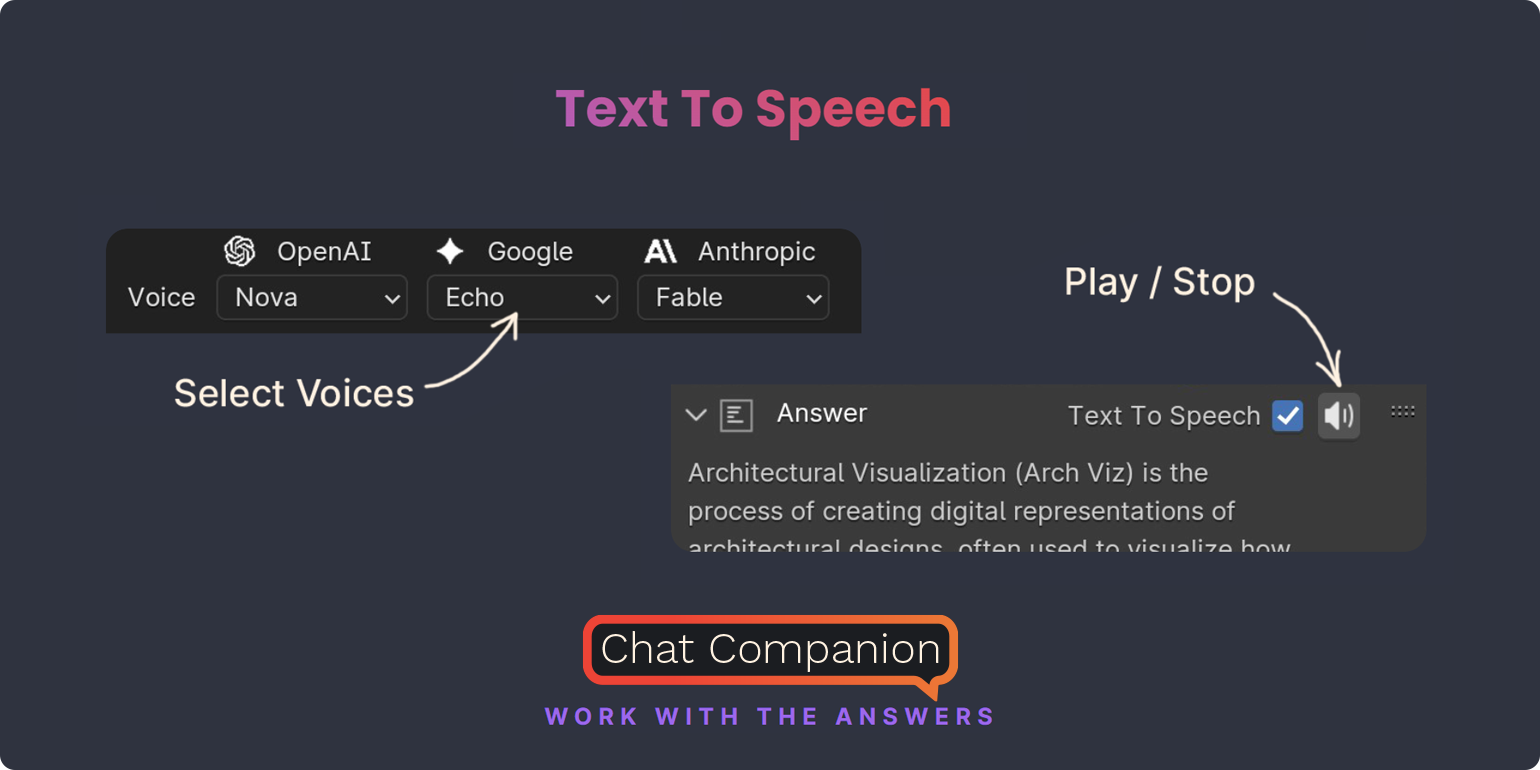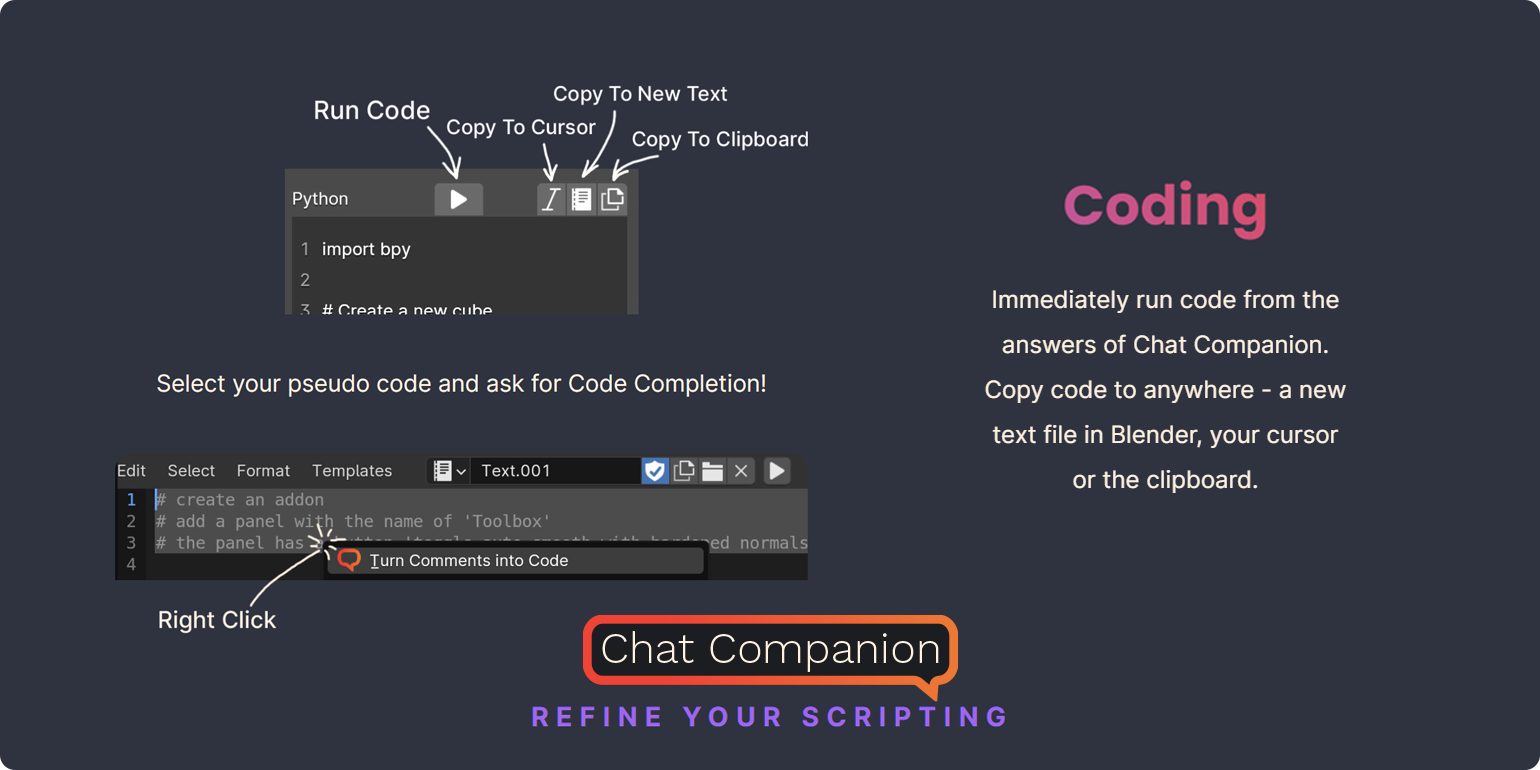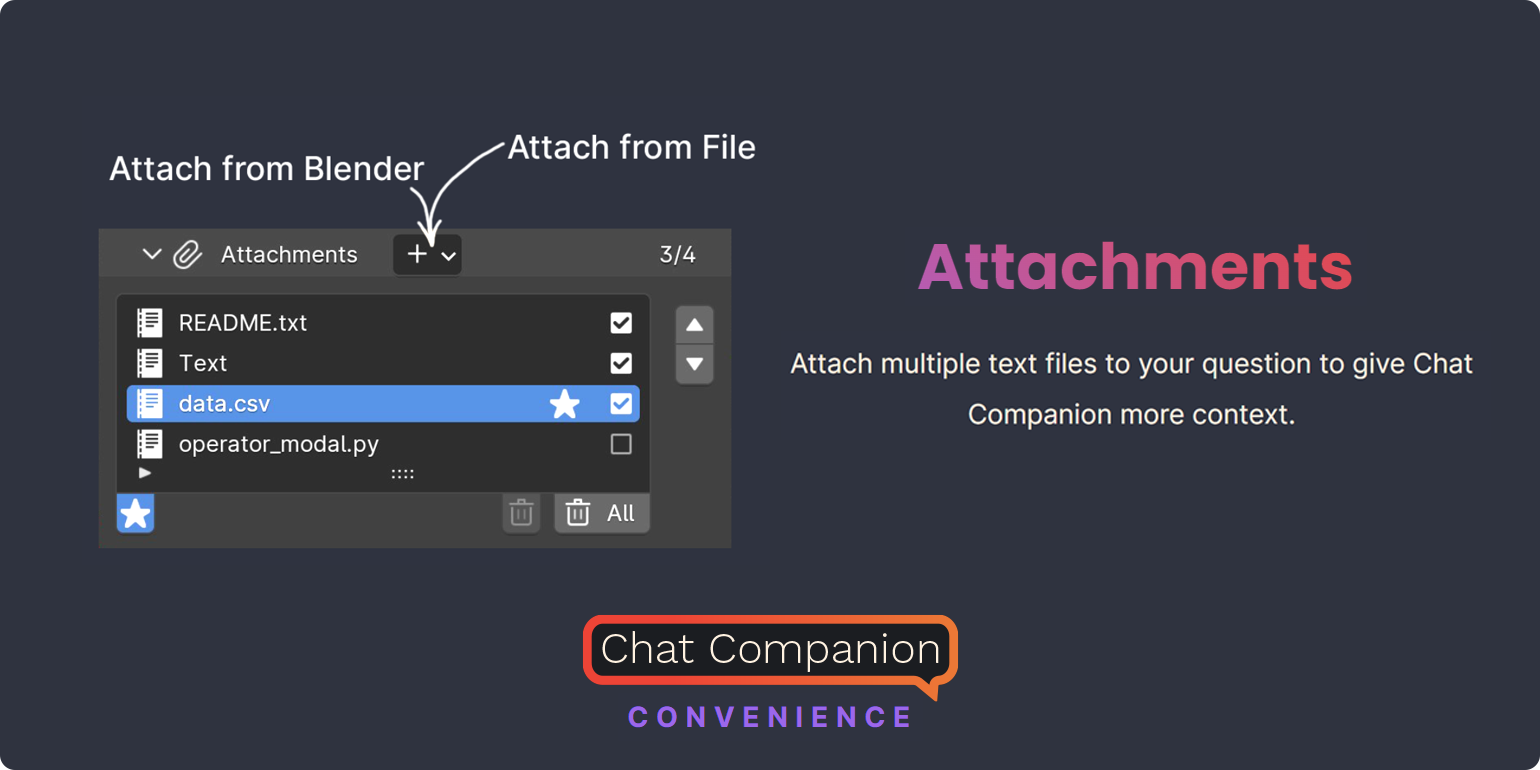Chat Companion
Discover more products like this
gpt3 openai attachments gpt-4 google-gemini learning interface free coding helpful script-files blender helper script ai-companion attachment claude history chat-companion text to speech gpt-3.5-turbo help gpt-4-o gpt4 chatgpt speech chat AI-coding companion gpt-3 read-aloud ai-assistant csv code-execution assistant code prompt gpt.3.5 run-code how to ask artificial intelligence text-files claude3