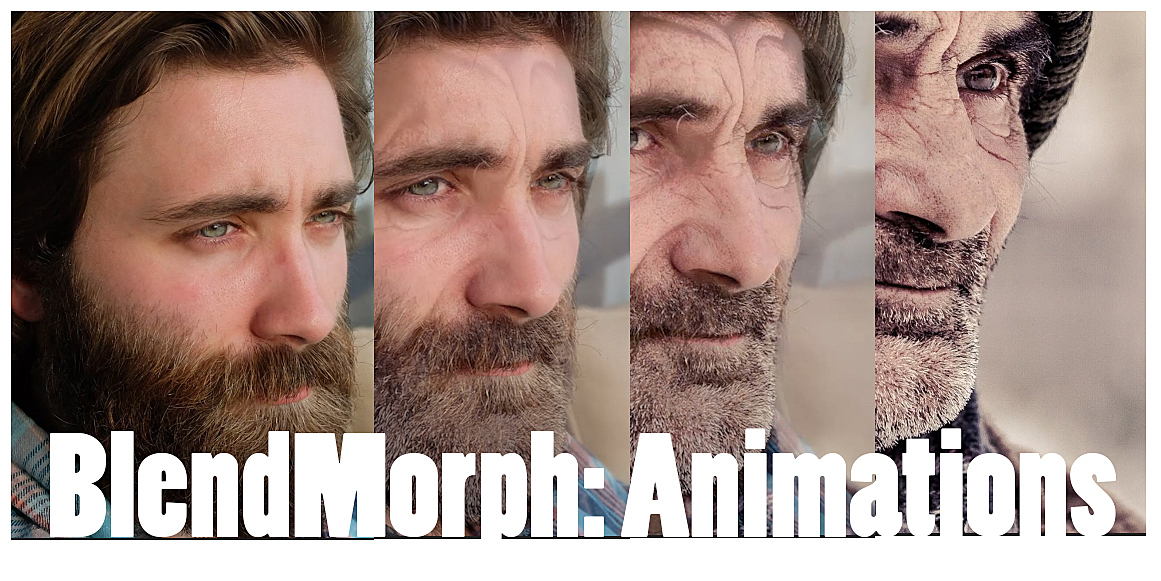Blendmorph: Animations
Create amazing animations

Create amazing animations with unique and exciting visual effects using BlendMorph for Blender Cycles or Eevee.
BlendMorph is a tool that helps you obtain morph animations between images, placing points on an image that corresponds to another image, all with a minimum of effort.
Because is developed inside the Blender program, you have unlimited possibilities to modify and experiment new possibilities with BlendMorph for Blender.
Please watch the video presentation
Simple and easy to use
BlendMorph is simple and easy to use with just a few points of zone morphing, such as nose, mouth, and eyes and you will have an amazing result.
Steps:
1. Import “Image 1” and “Image 2” from Material Node tree.
2. Set camera resolution and image proportions in the “Final Image” window.
3. Edit the points for morphing by dragging them from the window "Image 2" and reposition them in the window "Image 1" by using the hotkey G.
4. Run the script from the Play button  and Render from “Viewport Render Animation” in the Final Image window.
and Render from “Viewport Render Animation” in the Final Image window.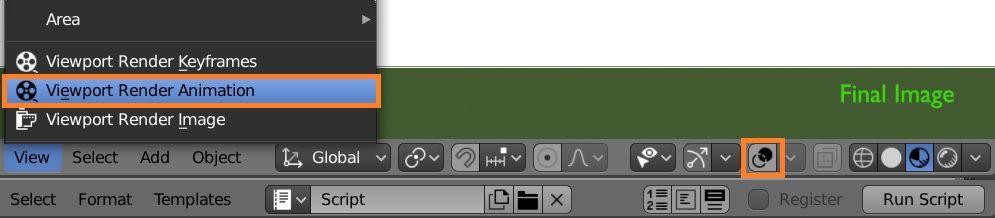
How it works?
BlendMorph is created inside the program Blender and offers the possibility to create morph animations between 2 images.
The program generates transitions of type morph with the help of the points added to an image which corresponds to another image. Those points are associated to both images, but with the possibility of individual moving the location in window "Image 2".
When the animation is rendered, the points associated with both images intersects and automatically generates the morph animation.
Discover more products like this
summer22 summer23 morphing Cycles transition blender blend spring24 winter24 BlendMorph picture Morph Animation Blend Morph photo morph masterblender transitions bcon22 photo transitions visual effects animation dev-fund bfcm23 Blender Market picture animation tool bfcm22 2.8 CGcookie Markets summer24 bfcm24 image animation Morph image photo morphing photo animation pictures eevee spring23 photo 2d