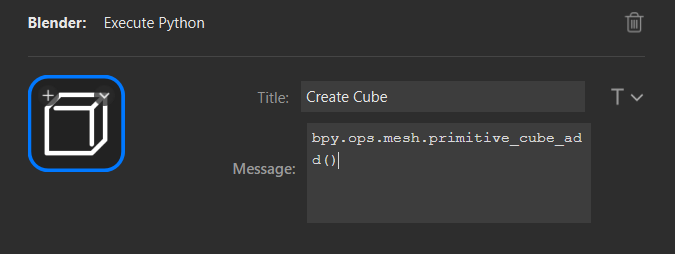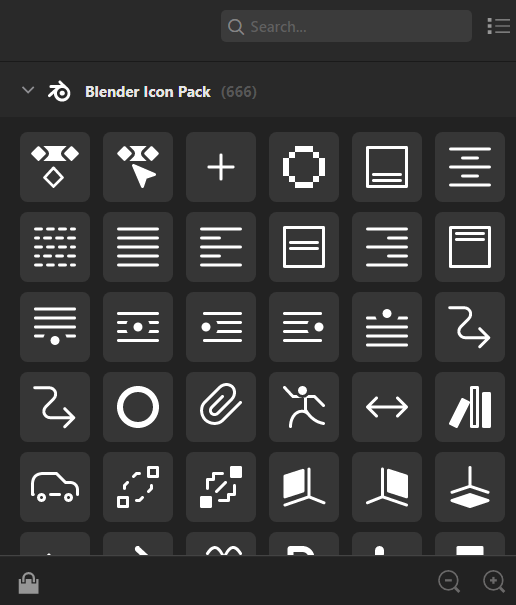Blender + Elgato Streamdeck
Take your Blender workflow to the next level with direct integration from the StreamDeck!
Forget needing to manage endless keyboard shortcuts that conflict or go missing between updates. This plugin combination allows you to automate actions in Blender directly from the StreamDeck interface.
Getting Started
Once you have installed both the Blender addon and the StreamDeck plugin, go ahead and add an action to your StreamDeck using the `Execute Python` action.
On the property inspector, you can enter Python code directly into the `Code` field. This code will be executed in Blender when you press the button on your StreamDeck.
For example: bpy.ops.mesh.primitive_cube_add() will spawn a cube when you press the action.
It's highly recommended that you enable `Python Tooltips` in `Blender Preferences > Interface`. With this enabled, hovering over any element of the UI in Blender will expose the relevant Python code that can be used to automate the action.
Do I need a StreamDeck?
Yes, you will need a StreamDeck to make use of this product, however Elgato does offer a mobile version for purchase on iOS and Android that does not require a physical device and is a fraction of the cost.
Do I need to know Python?
While it definitely helps for advanced, you do not need to know Python to make use of this product. See the Getting Started section for more information.
What's in the box?
- `BlenderPlugin.zip` is a packaged Blender add-on for 3.4.1+ which allows your StreamDeck to integrate directly.
- `net.kruithne.blender.streamDeckPlugin` is a compiled StreamDeck plugin that connects to Blender.
- `net.kruithne.blender.streamDeckIconPack` is an icon pack filled with Blender icons for the StreamDeck.
How do I install the Blender add-on?
Open Blender and go to `Edit > Preferences > Add-ons > Install...` and select the `BlenderPlugin.zip` file. This will install the add-on and enable it for use.
How do I install the StreamDeck plug-in?
Double-click the `net.kruithne.blender.streamDeckPlugin` file to install it. This will install the plugin into your StreamDeck application.
How do I install the Blender icon pack for StreamDeck?
Double-click the `net.kruithne.blender.streamDeckIconPack` file to install it. This will install the icon pack into your StreamDeck application.
Does it work with multiple instances of Blender open?
Yes! Since v2.0.0, multiple instances of Blender are supported. By default, commands will only be executed if the Blender instance is active. You can disable this in add-on preferences, however this will make all instances of Blender execute when a macro is pressed.
The input box for code is small/hard to work with?
This add-on works very well with MacroMan, an add-on that allows you to write Python code using the built-in text editor inside of Blender and define them as macros. These can be executed directly from the StreamDeck using bpy.ops.macro.my_example_macro()
Discover more products like this
elgato Python stream automation blender streamdeck deck Scripting macro