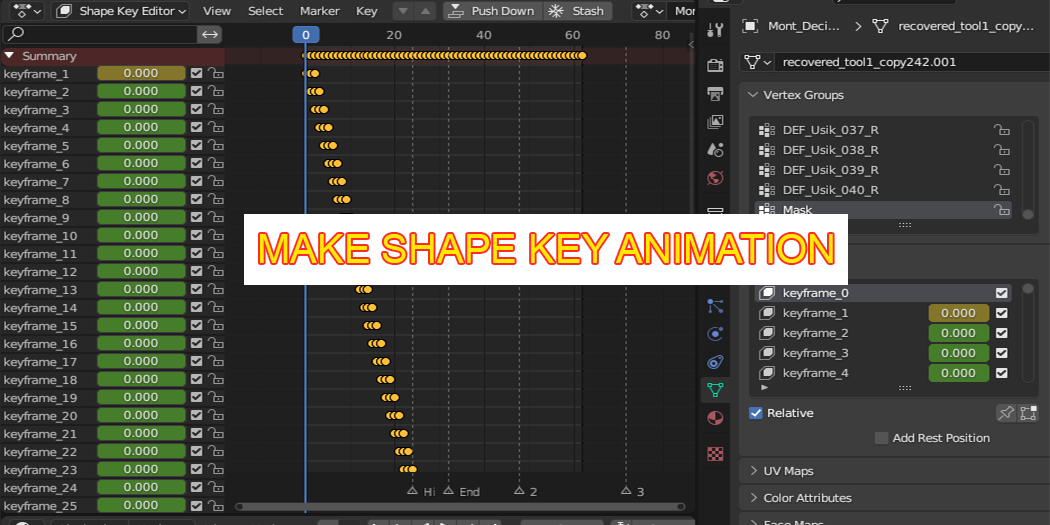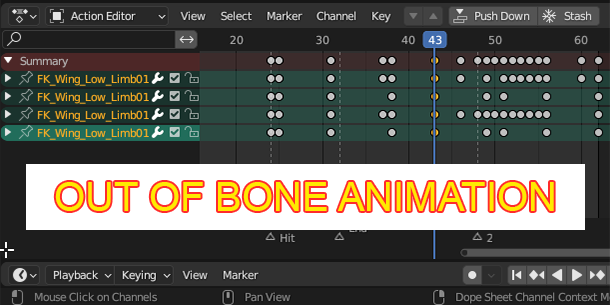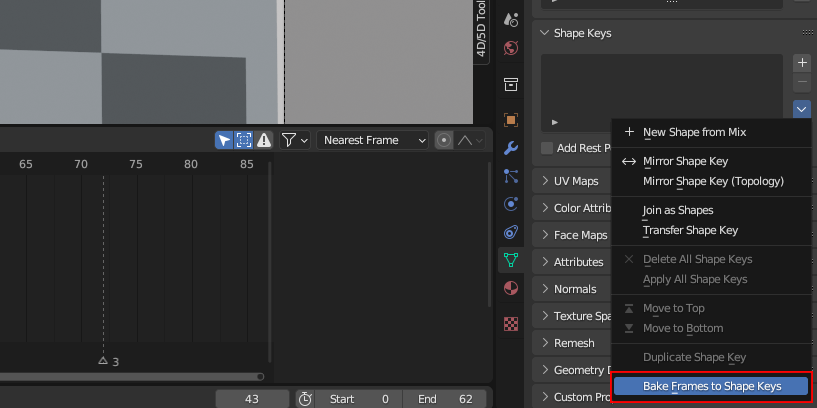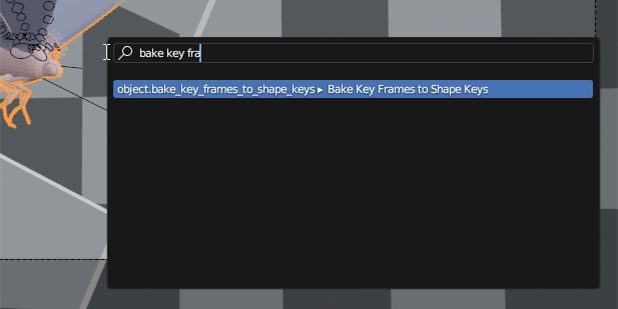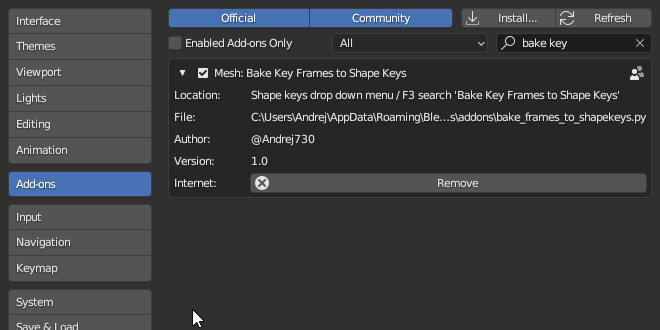Tested on 3.5, let me know if someone need it on earlier versions.
Fell free to contact me with feedback, very much appreciated. Here or on discord, @Andrej730
Sometimes you just need to get the animation from Blender to some other software (for example, Unreal Engine) and play it without making sure bone hierarchy is correct. Kind of like baking geometry to alembic (.abc) except you'd be able to store in .fbx which is generally much more supported format for animation than alembic.
It's possible with that addon because it will bake all bone animation to shape keys sequence and now there are no bones, it's just one shape key transforming to another every frame.
Not sure about game dev but we use this approach for cinematics all the time - we do all animation process in blender, then bake it and bring it to Unreal Engine as Skeletal Mesh which is Unreal Engine native format and it works very well.
Of course the idea of baking key frames is not limited to Unreal Engine, you can even bake some animation inside blender to make sure they will stay intact.
Small demonstration of how it works:
1) We have bone animation and mesh object with armature modifier that uses that animation.
2) We select that object and use "Bake Frames to Shape Keys" from the shape keys menu. Or you can go to search (F3 by default) and search for "Bake Key Frames to Shape Keys"
3) Voila, now you have bunch of shape keys for each frame of animation.