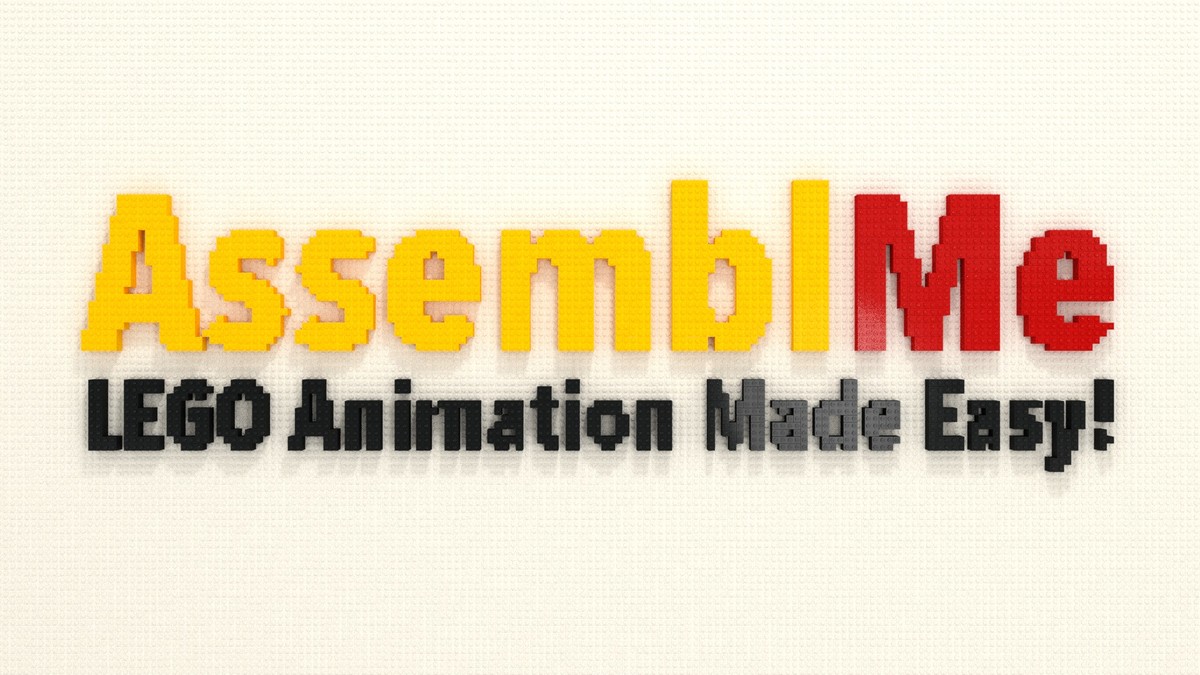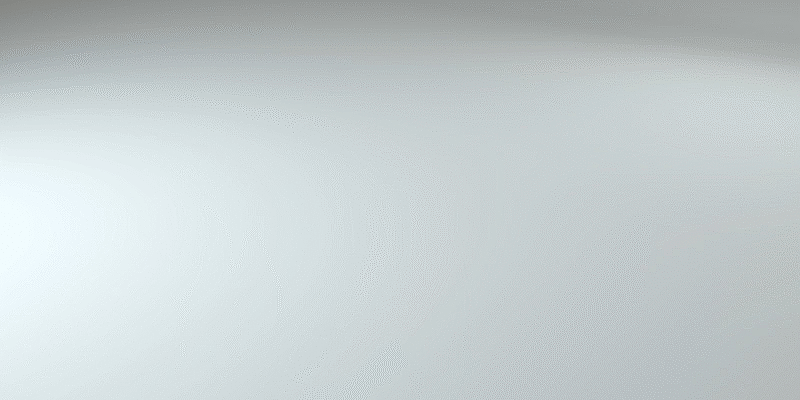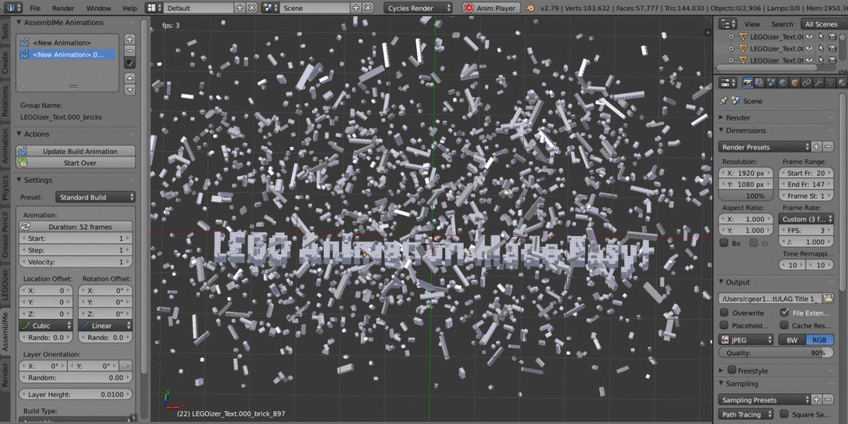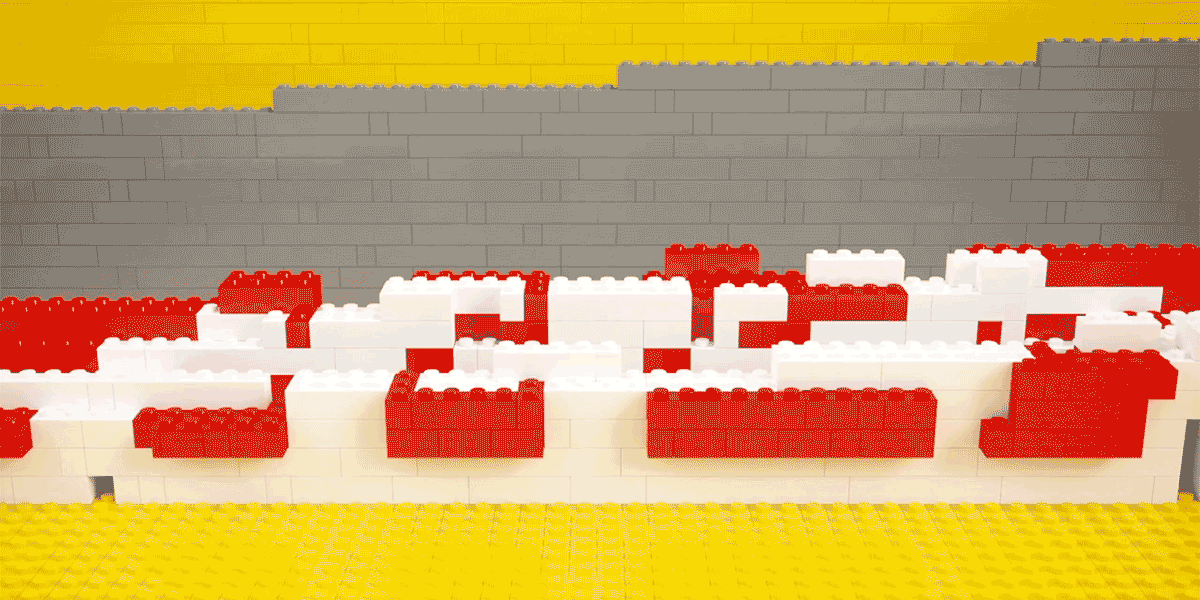Assemblme – Lego Animation Made Easy!
Iterative object assembly animations made simple
AssemblMe is an add-on for Blender that makes layer-by-layer animation efficient and non-destructive. Blender offers excellent physics and particle simulation tools, but when you've got a final resting place for your objects, you'll find yourself keyframing each object individually. AssemblMe provides an intuitive and efficient workflow for creating (and adjusting) assembly and disassembly animations in seconds.
AssemblMe for LEGO Structures
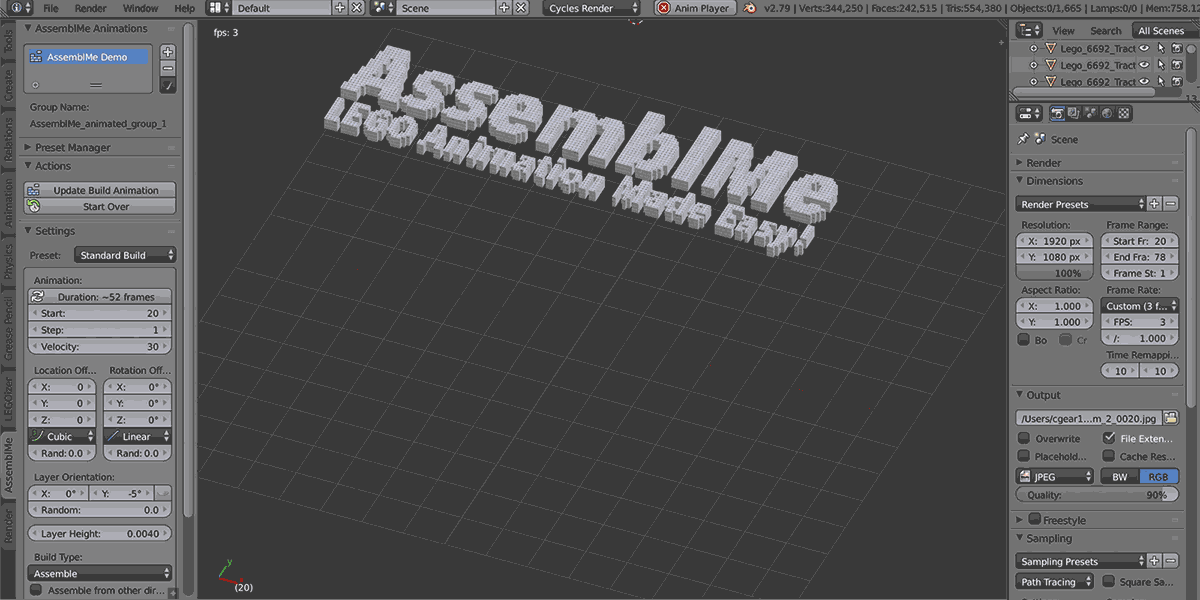
So you've got a LEGO (or Minecraft!) model in Blender, and you'd like to animate the bricks building themselves. That's great! That's exactly the problem this add-on was designed to solve. Select your model, hit 'Create Build Animation', and you're done! That's right, it's as easy as that! There are plenty of parameters for you to play around with, so you can tweak the animation to look just like you envisioned it. Works great with the Bricker add on!
AssemblMe for Motion Graphics
Motion graphics and logo design with multiple objects in Blender is also a breeze with AssemblMe. Simply add all of the objects to a group, adjust the parameters to your liking, and create the animation for a beautiful assembly motion graphic in seconds! NOTE: Animation is currently limited to straight lines from the starting position to the final resting position (though the starting/resting positions are very customizable).
Intuitive UI
We worked closely with artists to develop a simple and intuitive UI, complete with in-viewport animation guides, customizable and relevant status updates, and a wide range of intuitive animation parameters for complete customization. Our goal was to develop an add-on so intuitive that you'll never find yourself asking "what does this do?" or "how do I get this to do what I want?". If you're new to Blender, this add-on is for you.
Features
- Customizable layer size and orientation, build speed, velocity, and more.
- Bricks/Objects can be assembled or disassembled from any orientation.
- Initial location and rotation of brick/object can be customized and/or randomized.
- Create and manage multiple build animations in the same scene.
- Try out the default presets (Standard Build, Rain, Explode) or create your own!
- Convenient 'Start Over' button to clear generated animation.
- The sky is the (performance) limit! 'Create Build Animation' operation took just 1 second to run with over 2,000 objects on a standard laptop.
Future Improvements
Our latest releases have added many features that you had been requesting. We hope to add functionality for animating objects along a curve in a future release (free to update), so keep your eye out for that!
Change Log
Version 1.8.0 – 10/25/2024
- Added support for Blender 4.2 LTS and Blender 4.1!
Version 1.6.1
- Added support for Blender 3.6 LTS and Blender 4.0!
Version 1.6.1
- Added support for Blender 3.3 LTS!
Version 1.6.0
- Added support for Blender 2.93 LTS
- Bug fixes and improvements
Version 1.5.0
- Added support for the latest Blender releases (2.91-2.92)
- Fixed bug causing presets to reset user defined values unexpectedly
Version 1.4.0
- Added support for the latest Blender releases (2.83 & 2.90)
- Fixed a few minor bugs reported by users
Version 1.3.3
- Addresses user-reported issue with registering the addon in Blender 2.81
- Improvements for the layer visualizer (updates automatically, improved tracking)
Version 1.3.2
- Now supports the
Blender 2.81official release!
Version 1.3.1
- Updated compatibility with Bricker to support upcoming release
- Fixed issues reported by users
Version 1.3.0
- UI now conforms to
2.80interface standards - Multiple animations can now be applied to a single collection
- Various minor fixes and improvements
Version 1.2.2
-
AssemblMe now supports Blender 2.80!
- Maintains backwards compatibility with Blender
2.79
- Maintains backwards compatibility with Blender
- Maximum 'Velocity' value was increased from 10 to 100 (user requested)
Version 1.2.1
- Fixed issue with disassemble animation timing
- Other minor fixes
-
NOTE: No longer supports Blender versions earlier than 2.79.
Version 1.2.0
- New default preset 'Fly-In'!
- UI Improvements (Advanced options now included in settings and stored with presets)
- Custom presets now persist through version updates
- Dozens of bug fixes and improvements
Version 1.1.6
- Updated Addon Updater to v1.0.5
- Fixed issue preventing multiple animations in the same scene
Version 1.1.5
- Improved explosion preset to handle large models
- Increased maximum values for many inputs
Version 1.1.4
- Fixed addon installation issue
Version 1.1.3
- Added 'Use Global Location' advanced option for child objects
- Improved code organization and efficiency
- Dozens of bug fixes
Version 1.1.2
- Auto-updater added for convenient updating within blender's interface!
Version 1.1.1
- Increased max parameter values and reworked 'Velocity' parameter to be more intuitive and flexible (Velocity values set with previous versions of AssemblMe will be updated automatically)
- New preset: "Step-by-Step" for slowly stepping through each layer
- You can now delete (and restore deleted) default presets
- Fixed a few minor issues
Version 1.1.0
- Added functionality for creating and managing multiple build animations in the same scene
- Added preset manager for creating and removing custom presets
- Visualizer now auto-updates!
- Massive file size reduction (over 400x smaller)
- Fixed a few other misc issues
Version 1.0.1
- Performance improvements for visualizer and object animation
- Added the ability to close 'Report Error' button
- Various misc fixes and typos
Version 1.0.0 - initial release
Discover more products like this
cgi brickfilm assembleme construction auto bricks animax Graphic design legos spring24 summer25 lego construction spring25 rebrickr materials summer24 bricks brought to life assembly bblanimation bfcm24 summer26 lego cgi lego minecraft animation spring26 bfcm25 brick plastic bricker stop motion bfcm26 brickfilm abs build