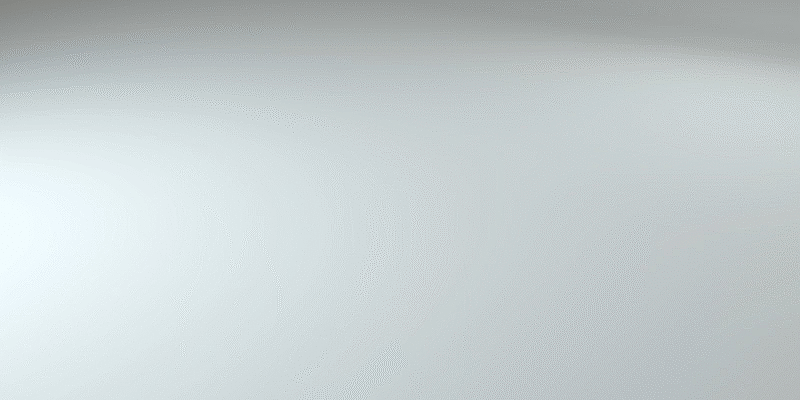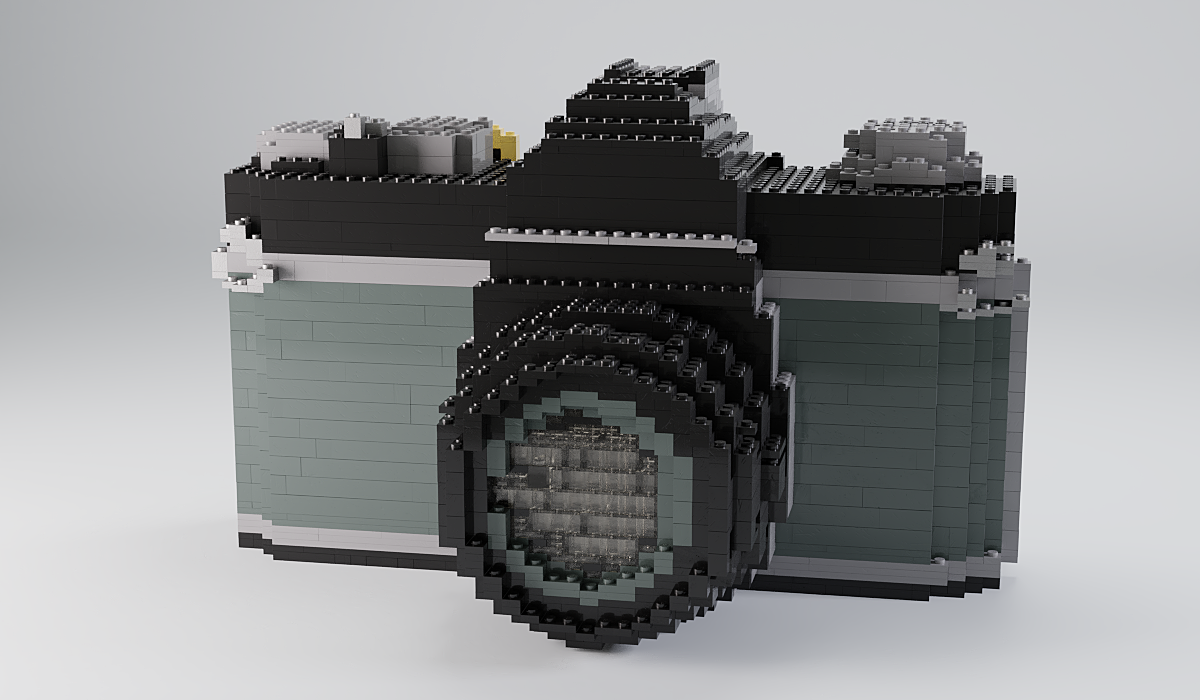Abs Plastic Lego Materials 3.0 (Cycles + Eevee!)
Photorealistic ABS Plastic Materials
Designed with the classic LEGO® brick in mind, these premium ABS plastic materials are perfect for any brick or other plastic toy render. The materials are physically accurate down to the scratches, dust, and fingerprints, and look great in any lighting condition.

ABS Color Mapping in Bricker
We're proud of our work on Bricker – an addon for blender that converts 3D meshes and animations into brick sculptures and simulations – and ABS Plastic Materials is designed to unlock even more potential in the Bricker workflow.
Once you've installed this addon, you'll see an 'ABS' color mapping mode, giving you the ability to generate models with the original texture(s) mapped to the nearest ABS plastic material in the LEGO color palette.
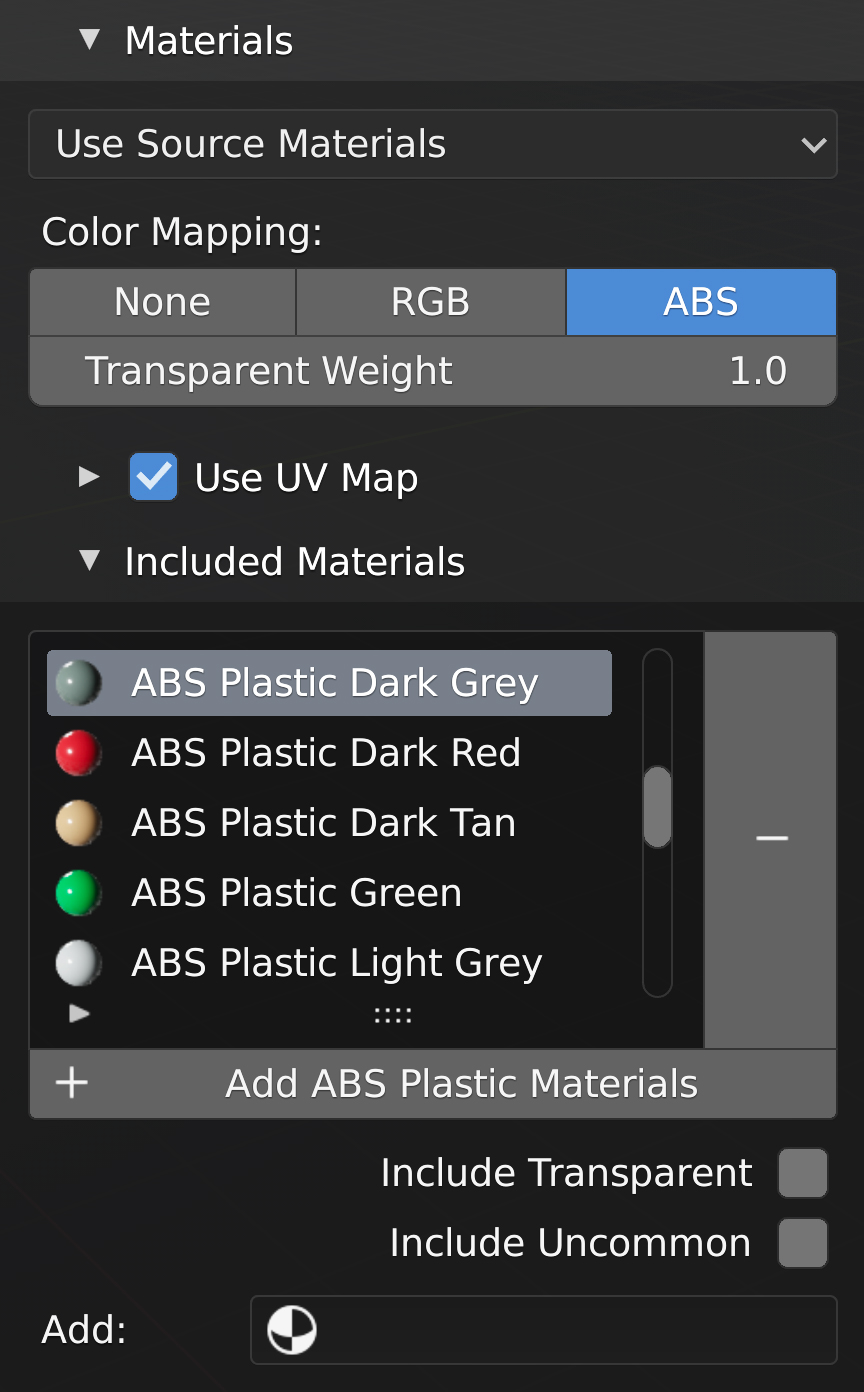
Easily Customizable
If you want to make adjustments to the materials, there are plenty of exposed parameters for you to tune to your needs. Adjust color randomness, roughness (mix 2 roughness values), SSS color, fingerprints and dust, scratches, waviness and much more. Creating your own ABS Plastic colors is as easy as changing the diffuse color!
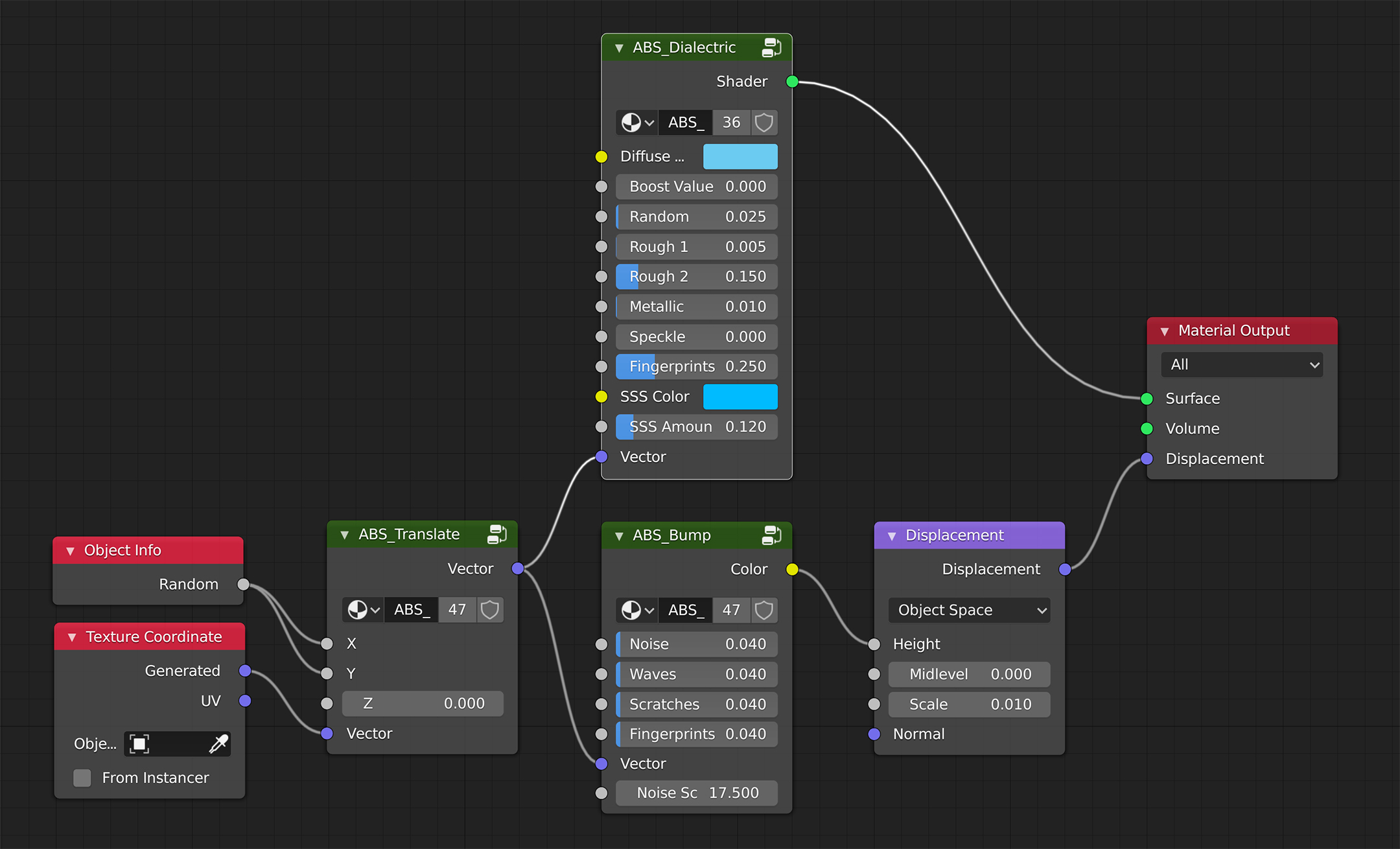
The materials also ship with an addon in the Materials panel, allowing you to adjust certain properties (including SSS, roughness, fingerprints/dust, and scratches, and more) for all of the materials at once.
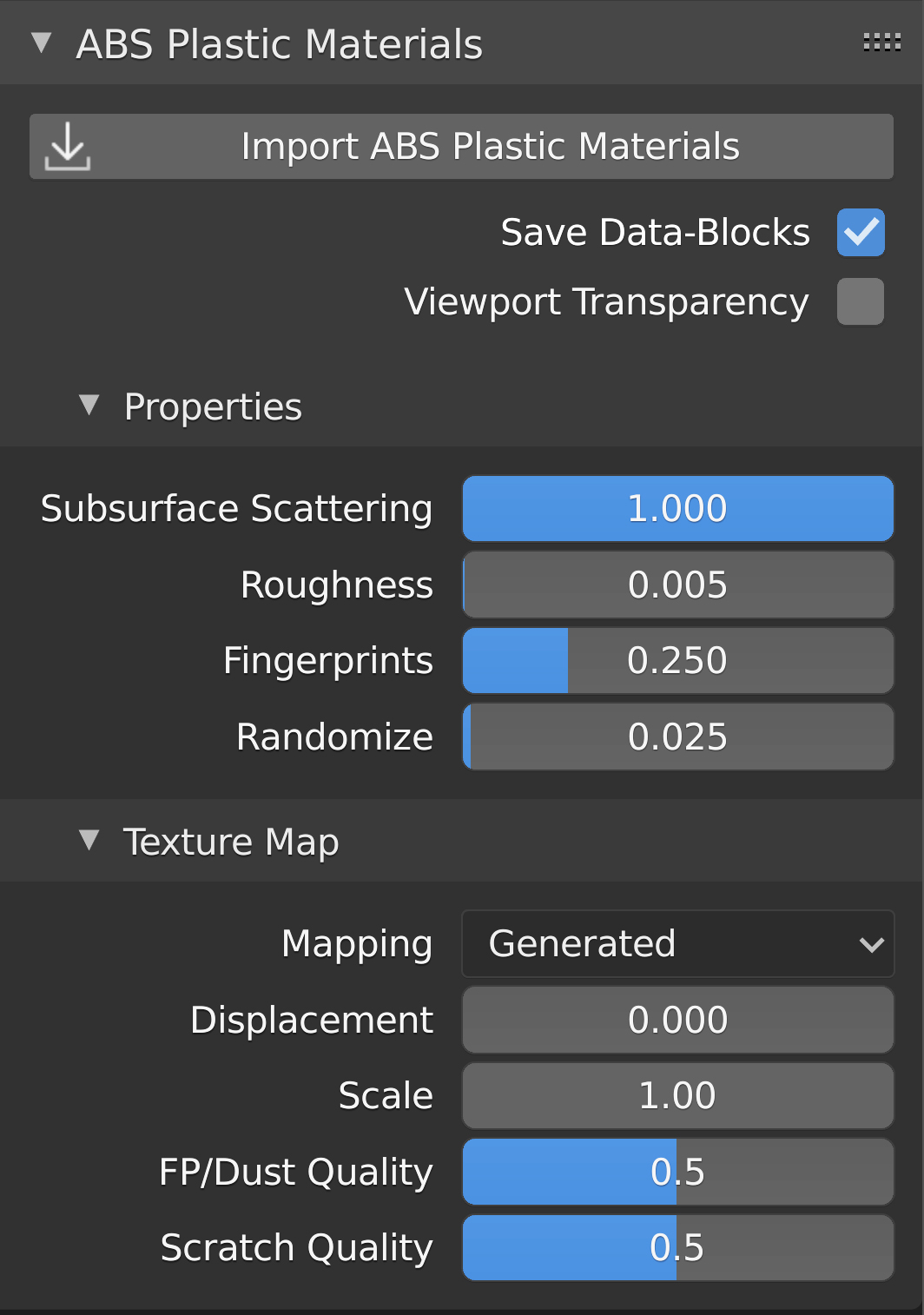
Includes LEGO Color Palette
ABS Plastic materials comes packed with 47 materials based on the official LEGO molding color palette. Every common brick color is included, along with uncommon colors such as Gold, Bright Light Orange, and Trans-Reddish Orange.
See the full list of included colors below:
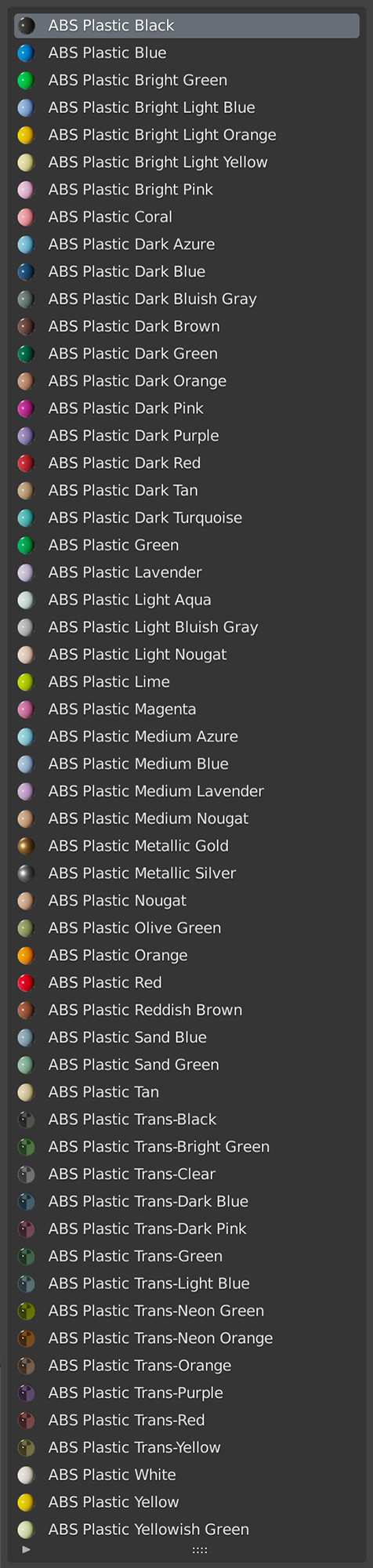
If the color you need isn't included, simply create your own by changing the diffuse color and tuning the exposed parameters to your liking!
NOTE: ABS Plastic Trans- colors are not designed for the Eevee render engine and may not appear as intended. Use the Cycles render engine for best appearance.
Change Log
Version 3.4.0 – 10/25/2024
- Added support for Blender 4.2 LTS and Blender 4.1!
- Now supports Blender Eevee Next
Version 3.2.2
- Added support for Blender 3.6 LTS and Blender 4.0!
Version 3.2.1
- Added support for most recent Blender versions (3.x series up to 3.2)!
- Improved material defaults to avoid locking up user interface
- Added recommended property settings to property tooltips
Version 3.2
- Added support for most recent Blender versions (2.91-2.93)!
- Fixed critical issue where image textures would lose their data when files were closed and reopened.
Version 3.1
- Added 28 new colors:
- Lime Green
- Reddish Brown (replaces Brown)
- Light Bluish Gray (replaces Light Gray)
- Dark Bluish Gray (replaces Dark Gray)
- Medium Nougat
- Nougat
- Olive Green
- Yellowish Green
- Trans-Purple
- Trans-Neon Orange
- Trans-Neon Green
- Trans-Neon Dark Pink
- Trans-Neon Dark Blue
- Trans-Neon Bright Green
- Medium Azure
- Medium Blue
- Medium Lavender
- Bright Light Blue
- Bright Light Orange
- Bright Light Yellow
- Dark Orange
- Dark Turquoise
- Coral
- Lavender
- Light Aqua
- Light Nougat (replaces Light Flesh)
- Trans-Fluorescent Green
- Trans-Fluorescent Reddish Orange
- Improved fluorescent edge glow for Trans-Neon materials thanks to contributions by @ranga_bricks on Instagram!
- Added 'Concavity' to material displacement node for improved displacement appearance
- Fixed bug with image textures, resulting in the images loosing data intermittently
Version 3.0
- Node tree overhauled for BLAZING FAST rendering
- Remove dozens of unnecessary nodes (replaced with faster alternatives)
- Cycles renders are up to 5x faster
- EEVEE renders are up to 25x faster
- Major improvements to material photorealism in EEVEE
- Auto-smooth normals used for faster previews (replaces the 'Edge Split' modifier)
- Major displacement map improvements for enhanced realism
- Texture mapping improved to support unique models without UV unwrapping
- New texture quality tools to reduce memory consumption
Version 2.2.0
- Redesigned interface to reflect
2.80conventions - Texture coordinates are now generated by default (UV unwrapping is no longer necessary)
Version 2.1.1
- Improved viewport display of materials in Blender 2.80 (transparency, chrome, etc.)
- New 'ABS Plastic Trans-Brown' material!
- 'ABS Plastic Materials tab' no longer disappears for Workbench render engine
- Simplified and improved node structure
Version 2.1.0
- Bricker now supports Blender
2.80with backwards compatibility to2.77 - Added support for EEVEE realtime render engine!
- Major speed improvements (up to 100x faster)
- ABS Plastic color values are now rendered in the Viewport solid view!
- Added ability to exclude transparent/uncommon colors from the ABS Plastic Materials import
- Added the ability to control the quality of the UV texture to improve memory usage
- Added per-object randomness slider for the ABS Plastic Material colors
- Addon file size greatly reduced (3x smaller)
- Fixed a bug that caused Blender to crash for some users
Version 2.0
- Completely redesigned materials with dozens of improvements:
- Proper roughness and fresnel for added realism
- Redesigned bump and specular maps with real fingerprints and dust
- Improved node tree organization with a much cleaner interface
- Scratches, bumps, and brick colors are now procedurally generated
- Reduced memory usage by 10X (yep, that's 1000% less memory used)
- Tested and tweaked every value to achieve perfect photorealism
- New controls in Materials > ABS Plastic Materials tab for controlling amount reflection, subsurface scattering, fingerprints/dust, and bumps/scratches for all materials
- Imported materials are now saved as data-blocks automatically so that they're available every time you open your project (this can be disabled with a check box in the ABS Plastic Materials tab)
Version 1.1.2
- Bug fixes (some diffuse and specular maps were missing).
Version 1.1.1
- Auto-updater added for convenient updating within blender's interface!
- Added 'Replace Existing' option in user preferences for overwriting existing files in blender project
Version 1.1.0
- Added 11 new colors!
- Bright Light Orange
- Dark Brown
- Dark Tan
- Sand Blue
- Sand Green
- Silver
- Trans-Clear
- Trans-Yellowish Clear
- Trans-Light Blue
- Trans-Orange
- Trans-Reddish Orange
- Improved support for Rebrickr
- Various fixes and improvements
Version 1.0.0 - initial release
| Sales | 500+ |
| Customer Ratings | 6 |
| Average Rating | |
| Dev Fund Contributor | |
| Published | about 7 years ago |
| Blender Version | 4.2, 4.1, 4.0, 3.6, 3.5, 3.4, 3.3, 3.2, 3.1, 3.0, 2.93, 2.83, 2.79 |
| License | GPL |
Have questions before purchasing?
Contact the Creator with your questions right now.
Login to Message