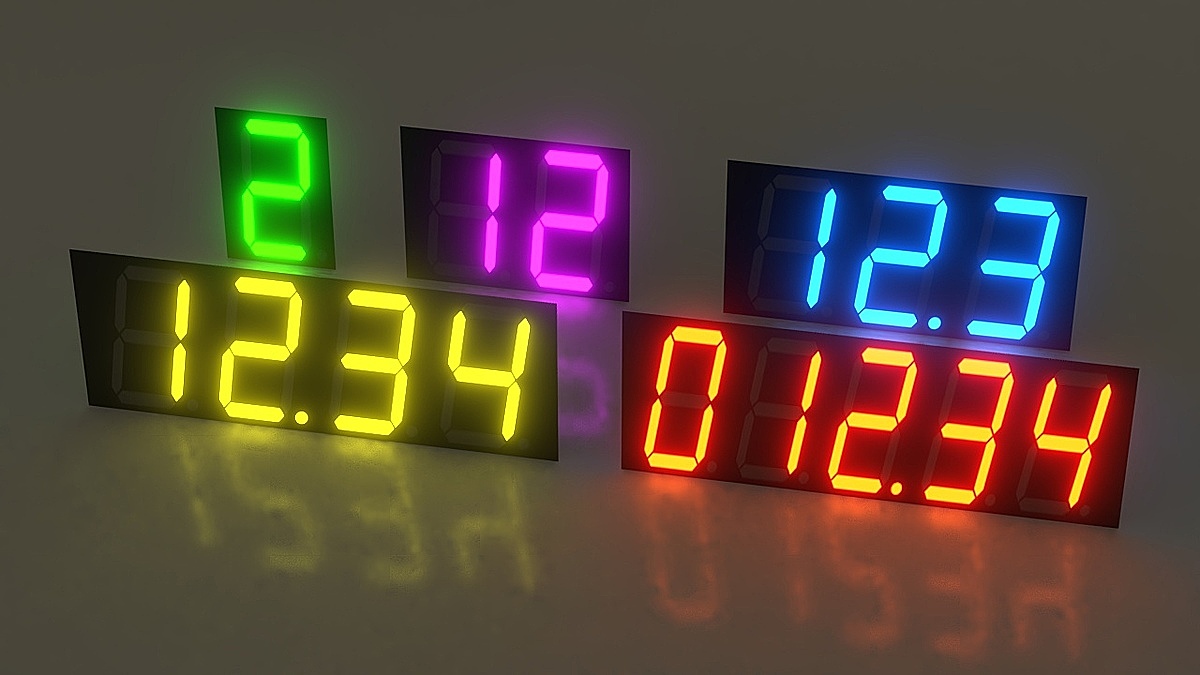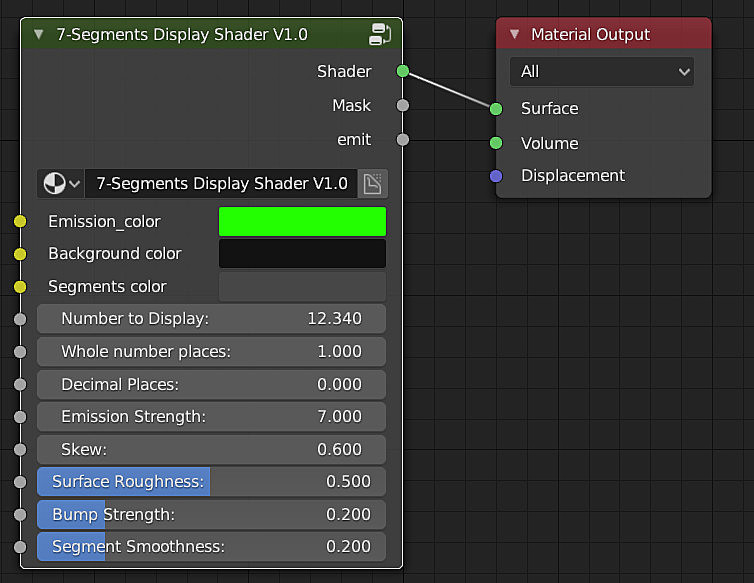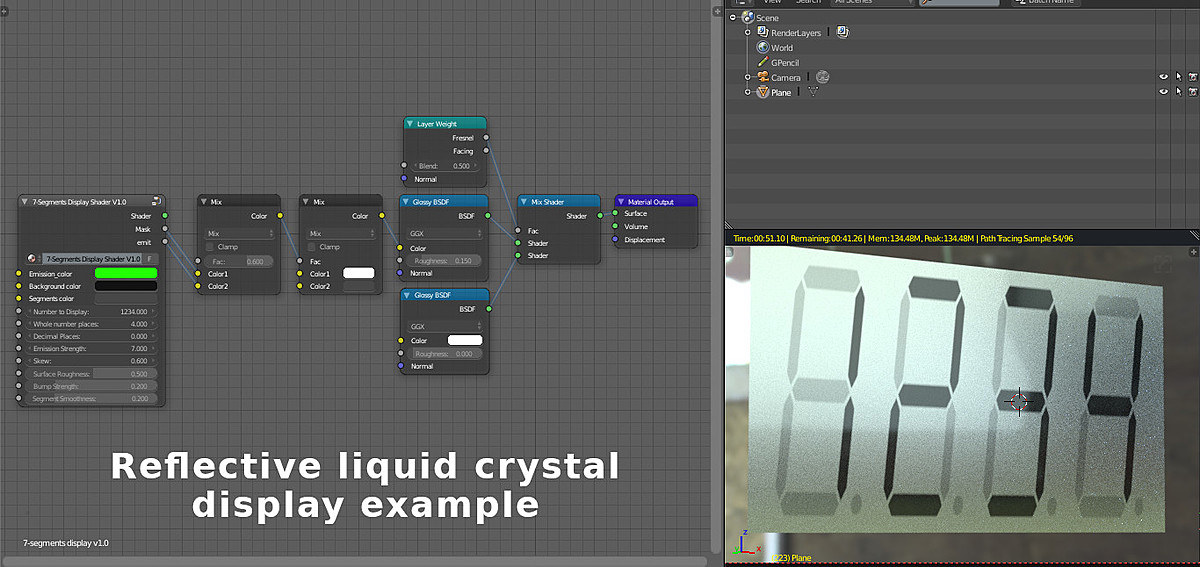Automated 7-Segment Display Shader For Cycles And Eevee
For an interesting deal check https://blendermarket.com/products/shader-bundle and get 33% off for a bundle containing 4 different shaders.
7-segment numeric display shader for Cycles and EEVEE. 100% procedural, fully automated and highly customizable.
What does it do?
- Turns any flat plane into one or multiple full-featured 7-segment displays.
- Works with Cycles and EEVEE
- Does all the heavy-lifting for you. No need for drivers, Python scrips pr pre-made videos. You just give it the number to display and it will do it!
- Works out-of-the-box, just apply it to a plane with a UV map and it will work.
- lets you choose the number of decimals and whole digits to display.
- Automatically shows the correct digit on each column.
- Automatically sets the decimal point in the correct position, and hides it if it's not necessary (ie: when the number of decimal places is set to 0)
- Fills in the empty columns with 0.
- Material setup included inside the node group, you can adjust the background color, the segments color, the emission color, the roughness, bump strength, segment smoothness...etc.
- It is very customizable and you can use it in your own shader setup (eg: refective LCD, like those found in calculators)
- The inclination can be adjusted. Most displays have the segments inclined to the right, and this shader lets you incline the segments either to the left or to the right by any amount you want, and takes care of fitting the digits inside of the plane.
- 100% procedural, which means it uses almost zero extra memory, it is very small in size, and it doesn't pollute your blend file with unnecessary image files.
How to use it?
- Add a plane with its UV map
- Link and apply the material to it
- Adjust the values it if needed
- Enjoy
It's designed Blender 2.80 Beta and 2.79, and works both with Cycles and EEVEE
Why should I get it?
Just my other products, 10% of the revenue will be donated to help the Blender development.
Also you will be saving a lot of time. Instead of creating this from scratch ( it has about 1050 nodes inside!), you will save a lot of time and effort. It will also encourage me create more useful content and tools for Blender users.
Important:
On some very rare occasions and due to the way some GPU's work (I have only encountered it with an intel HD 630 so far), there might be some inaccuracies when rendering with EEVEE on those machines (eg: 3.141 displaying as 3.041). This is a hardware/driver and/or Blender 2.8 compatibility issue. It's only a problem if you need an exact number and can't render with cycles works fine.
Also please note that it's not recommended to use more than 3 decimal places and 4 whole places if you intend to represent an accurate number. Instead, you can use 2 different materials that are controlled separately.
Related Products:
Note: the shaders can be mixed together as demonstrated in the following video