100 High Quality Feather Alpha Textures (2.8)
The alphas themselves can be used in any game engine, or even as a 2D brush in Photoshop, Krita, GIMP, Blender, etc... Also as a Sculpting brush in Blender, ZBrush, Sculptris, Mudbox, etc...
However the .blends associated with these are created in Blender 2.8 and aren't backward compatible. So please be aware of that!
Alpha Packs, High, Medium & low:
01. If you open the .blend in the folder (ProceduralFeatherMaterialCreator.blend) you presented with a simple UV unwrapped planar mesh with the already assign material opened up and ready to start editing.
You can easily change the alpha by simply loading a new one.
02. You can use the mask to either mask the stem or the feathery part. This can easily be used to have a different color on the stem or feather, make it darker or even lighter.

03. You can also fine tune the alpha using the ramp.

04. You can also tune down the procedural and blend it towards the alpha texture color instead.
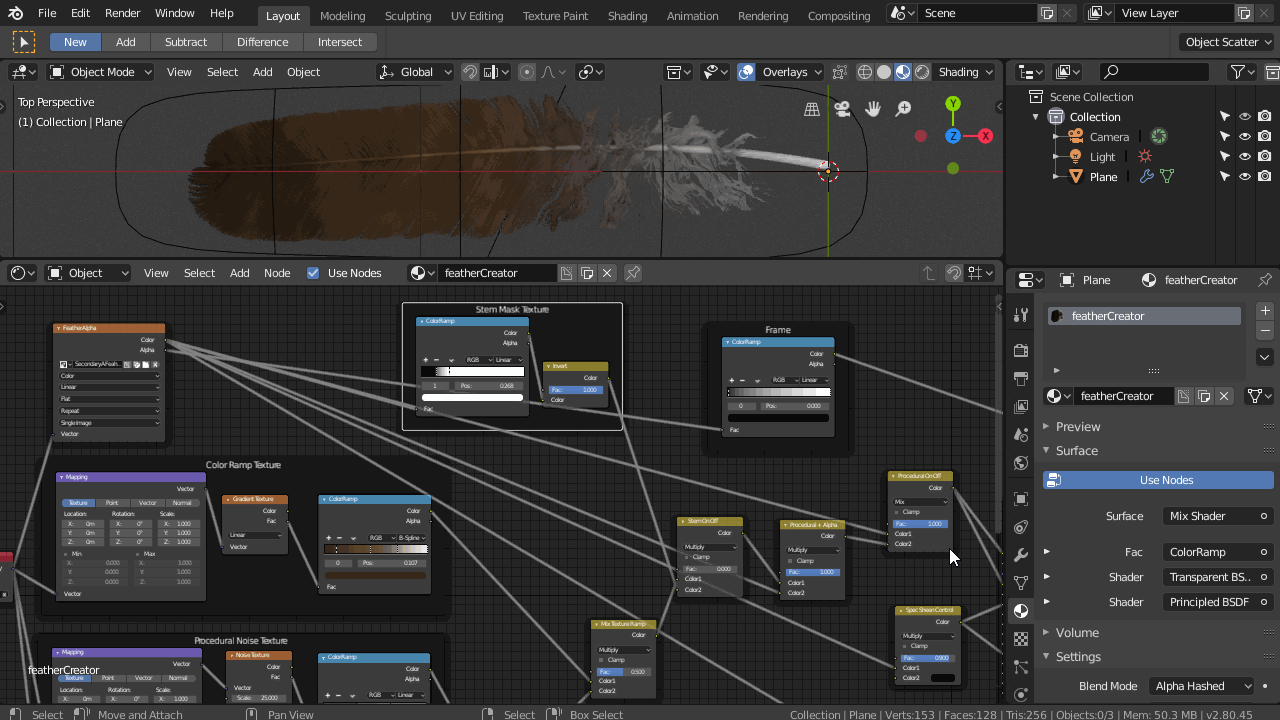
05. You can control the spec and sheen by simply editing the color value of Spec Sheen Control node.

06. You can easily change the color by simply editing the color ramp.

07. You can edit the procedural nodes along with their scales, rotation, location and colors, totally altering the feather overall look.

08. If you want to make multiple feathers, you can simply duplicate the mesh and the material and change the alpha as well as edit the colors and patterns. That way you can have multiple feathers in your scene. If you need to create a feather set for a bird model you can also go into preferences, under editing, duplicate data and check in material, that way when you duplicate the feather it will automatically make a new material. So you can duplicate edit until you have a complete setup. And then setup a top view camera and render with transparent background!

09. You can also create your own mesh, append the material and use the alphas and material as suggested.
10. You can alternatively open the alpha in your favorite 2D app, duplicate the layer, lock transparency and paint away the feather colors your want. Play with the layer styles and bit until you find that desired feather color and look.