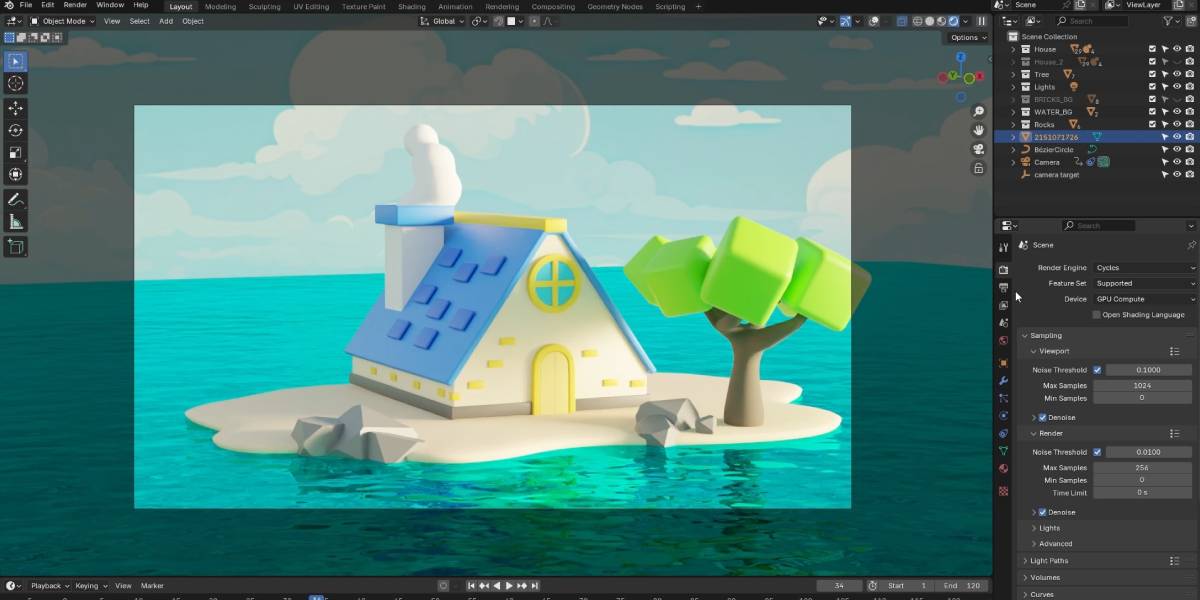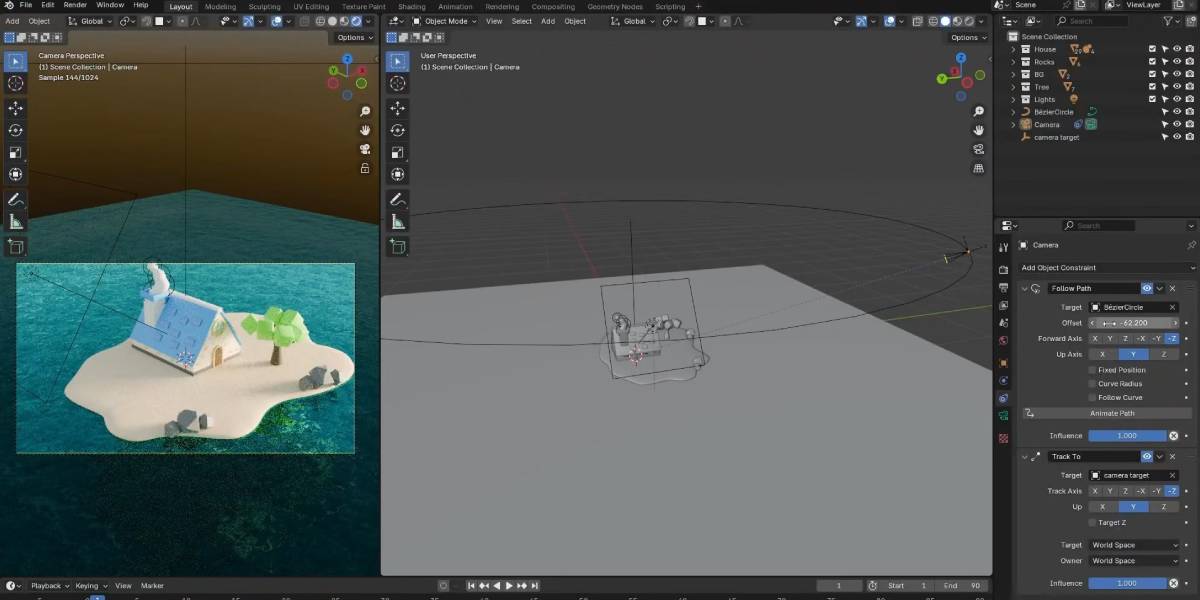Your First Day In Blender
Hello there! Welcome to the Your First Day in Blender course.
This comprehensive course is designed for beginners with no prior 3D experience. You'll learn how to create an entire stylized scene from scratch using Blender.
We'll begin by downloading and installing Blender. Then, we'll cover the basics of Blender, including navigation in 3D space, object creation, and advanced selection methods. After that, we'll learn how to move, rotate, and scale objects. With this foundational knowledge, we'll start building the stylized house scene.
First, we'll model the base shape, followed by creating windows and doors. Next, we'll model the tree and other parts of the scene.
Once the modeling is complete, we'll set up lighting. With our lighting in place, we'll move on to adding materials to our scene. Then, we'll organize and clean up the scene. Finally, we'll set up the camera, animate it, and render our stunning animation.
So, let's dive right in and begin our exciting journey into the world of 3D creation!
Topics we'll cover in this course.
- Downloading Blender
- Blender Basics
- Modeling House
- Modeling Window & Door
- Modeling Chimney, Bricks & Tree
- Setting Up Lighting
- Materials
- Water Material
- Scene Clean Up
- Setting Up Camera
- Rendering
Requirements
🤔 Curiosity
😅 A little patience
💻 A computer
What you'll get
- 11 Real-Time Videos Tutorials
- Support
Discover more products like this
beginner 3D design tutorial anime 3d-stylized 3d tree 3d water 3d house 3d rocks