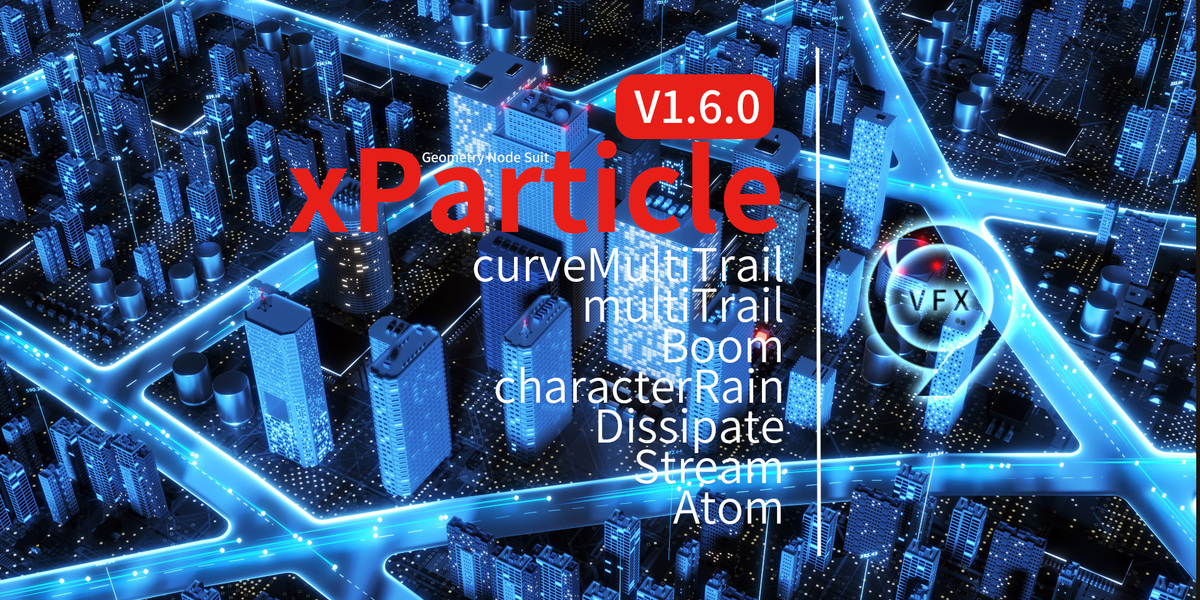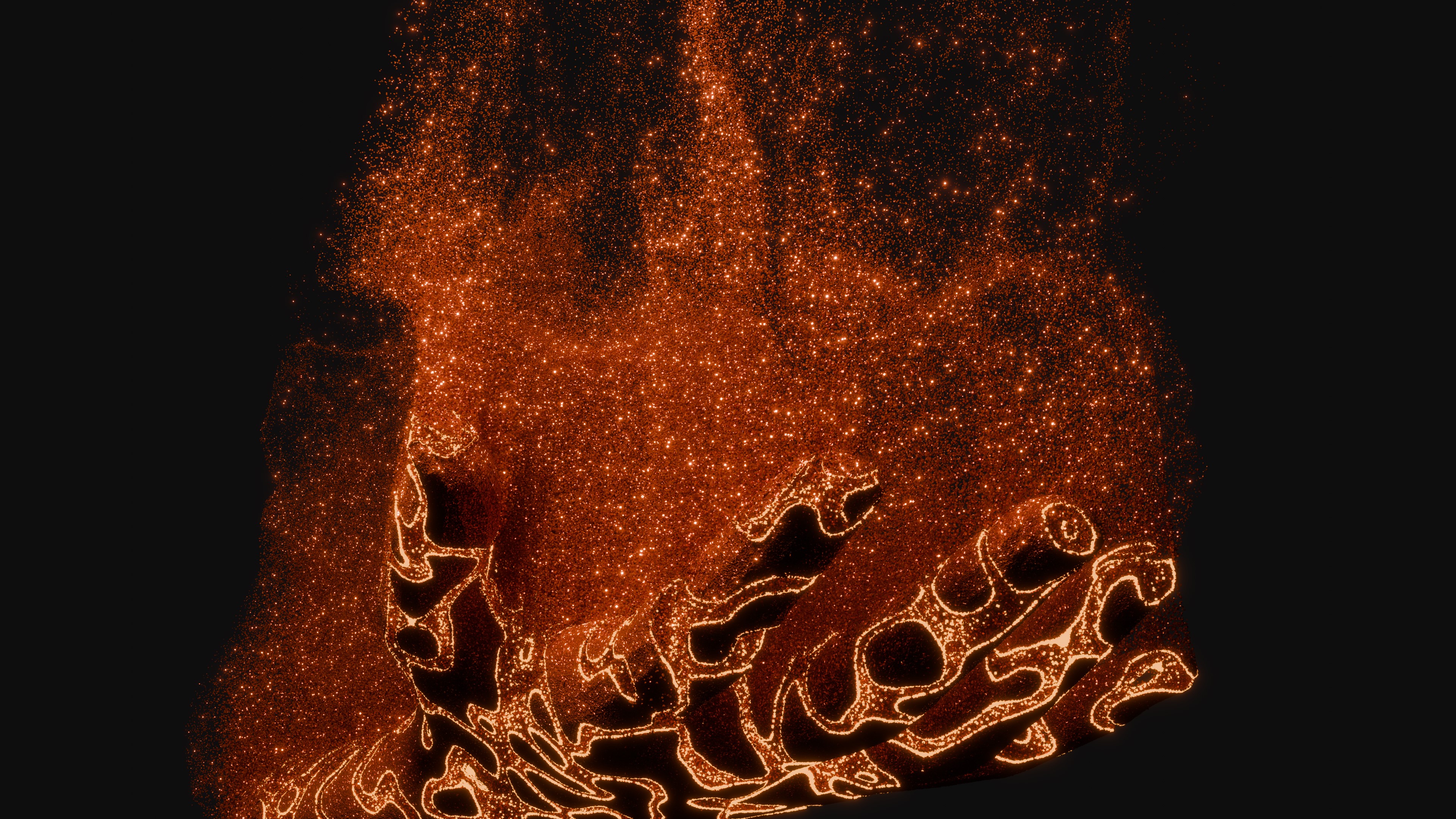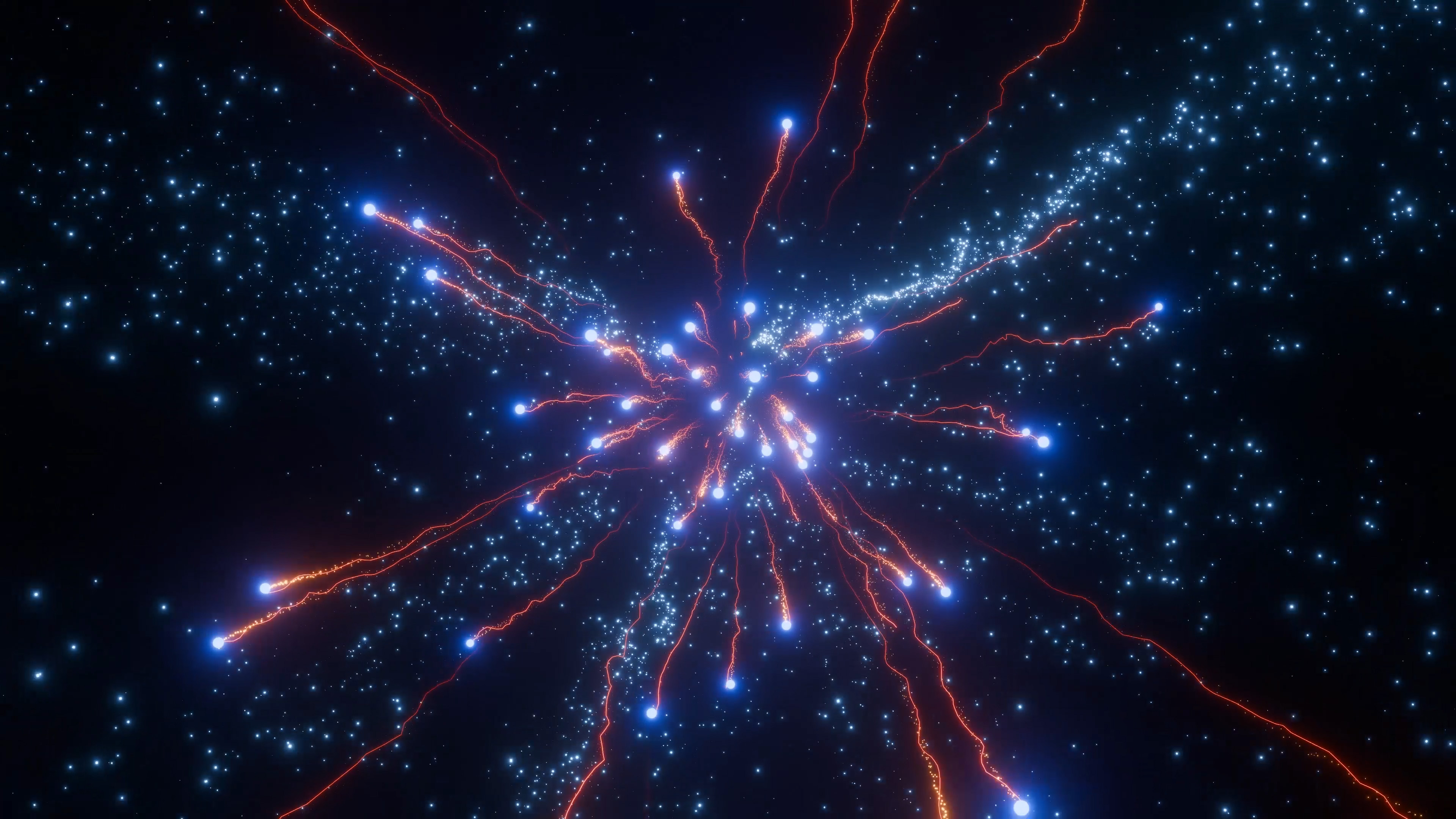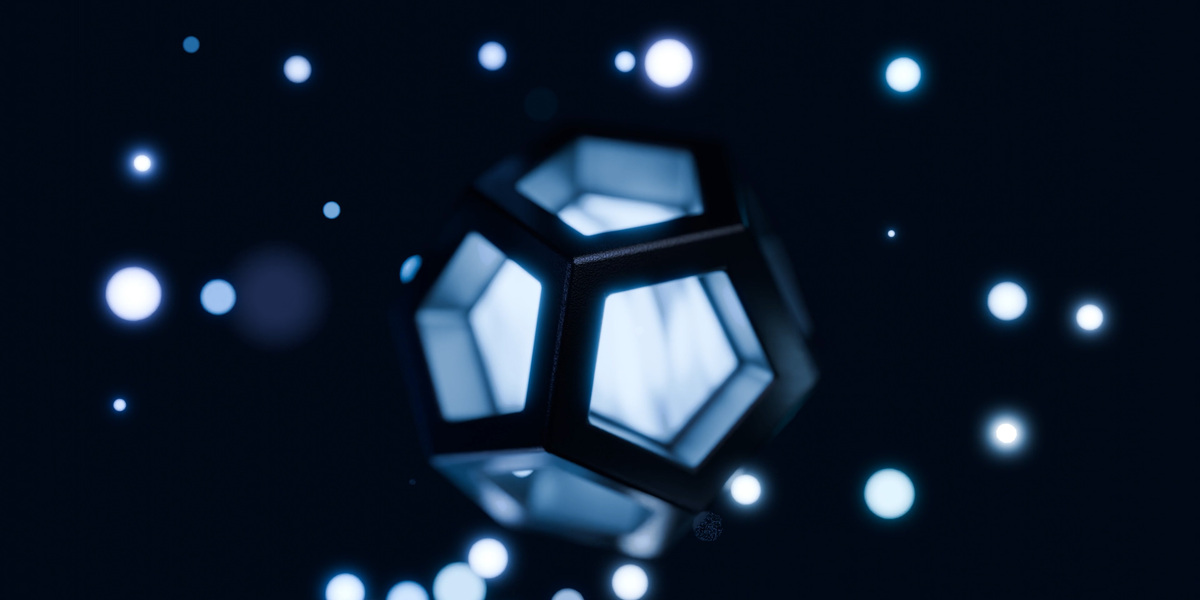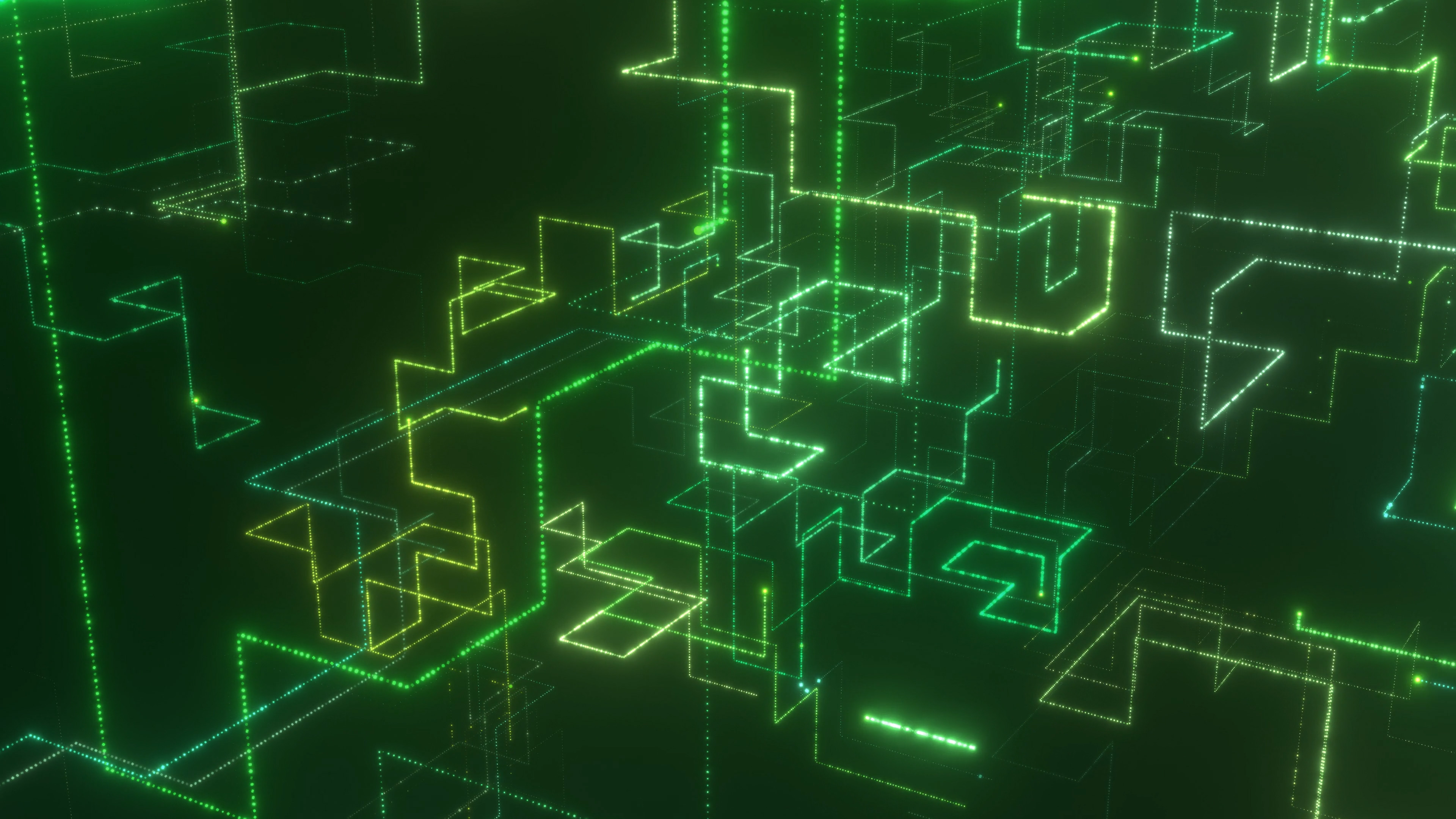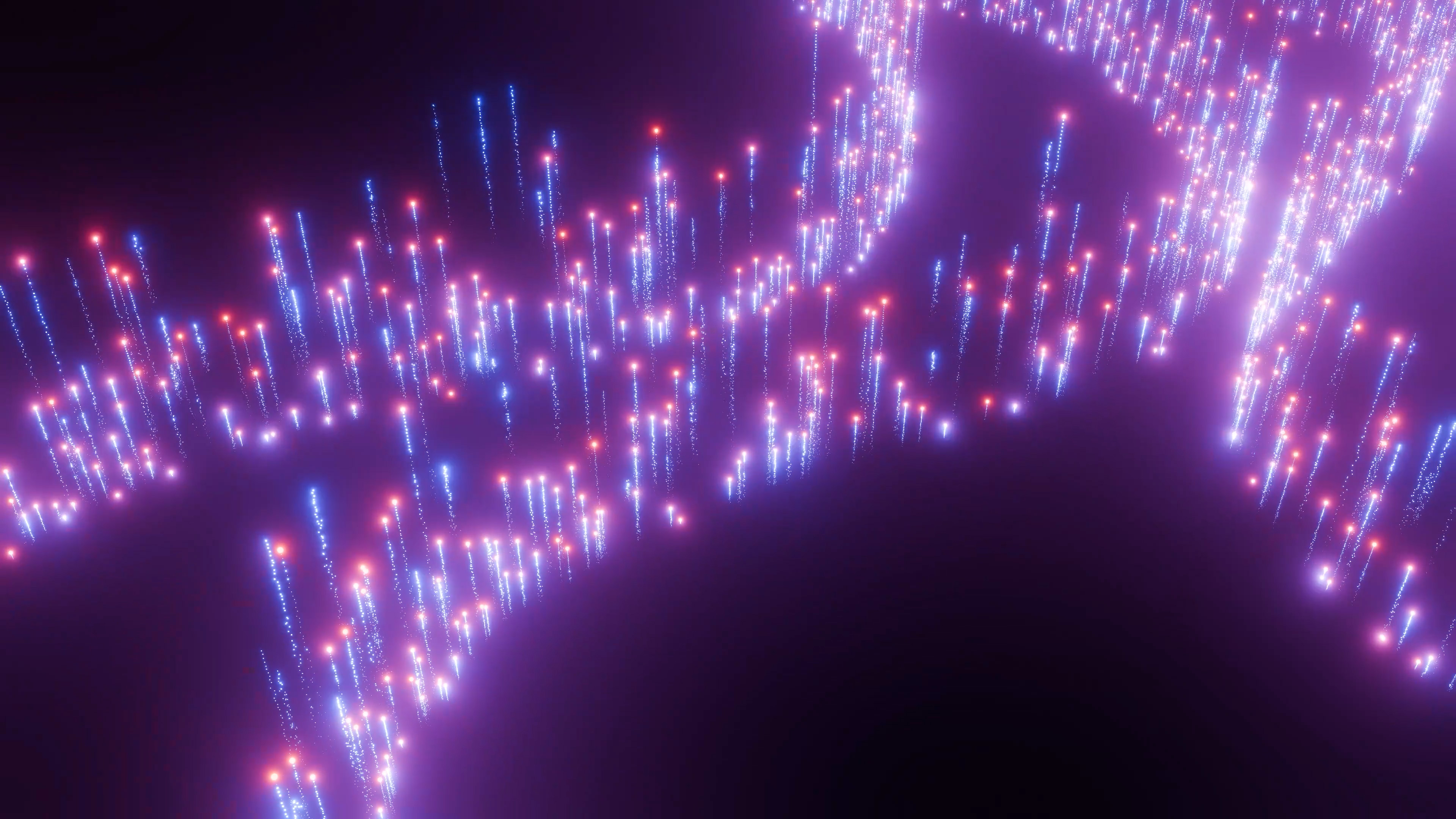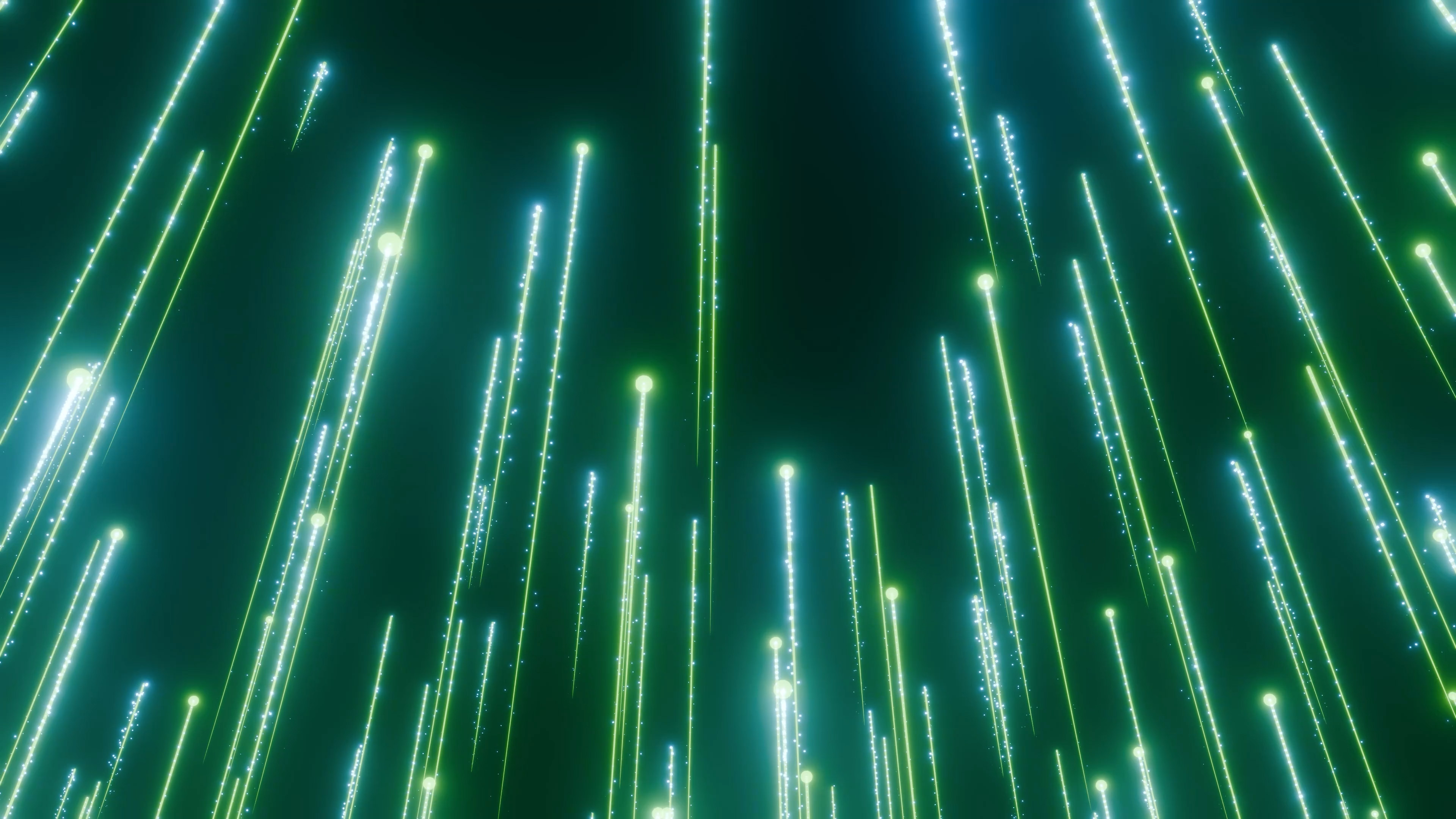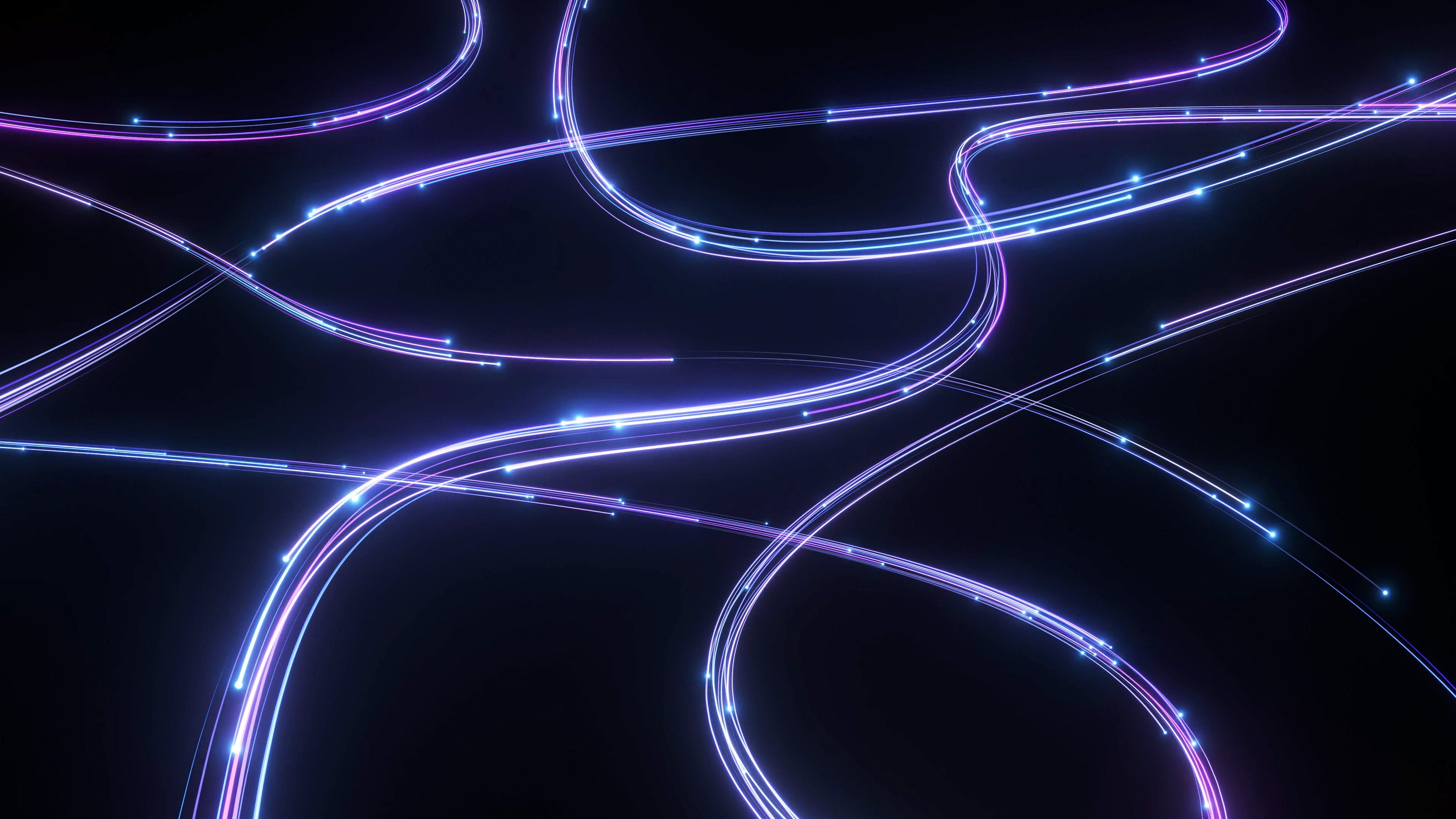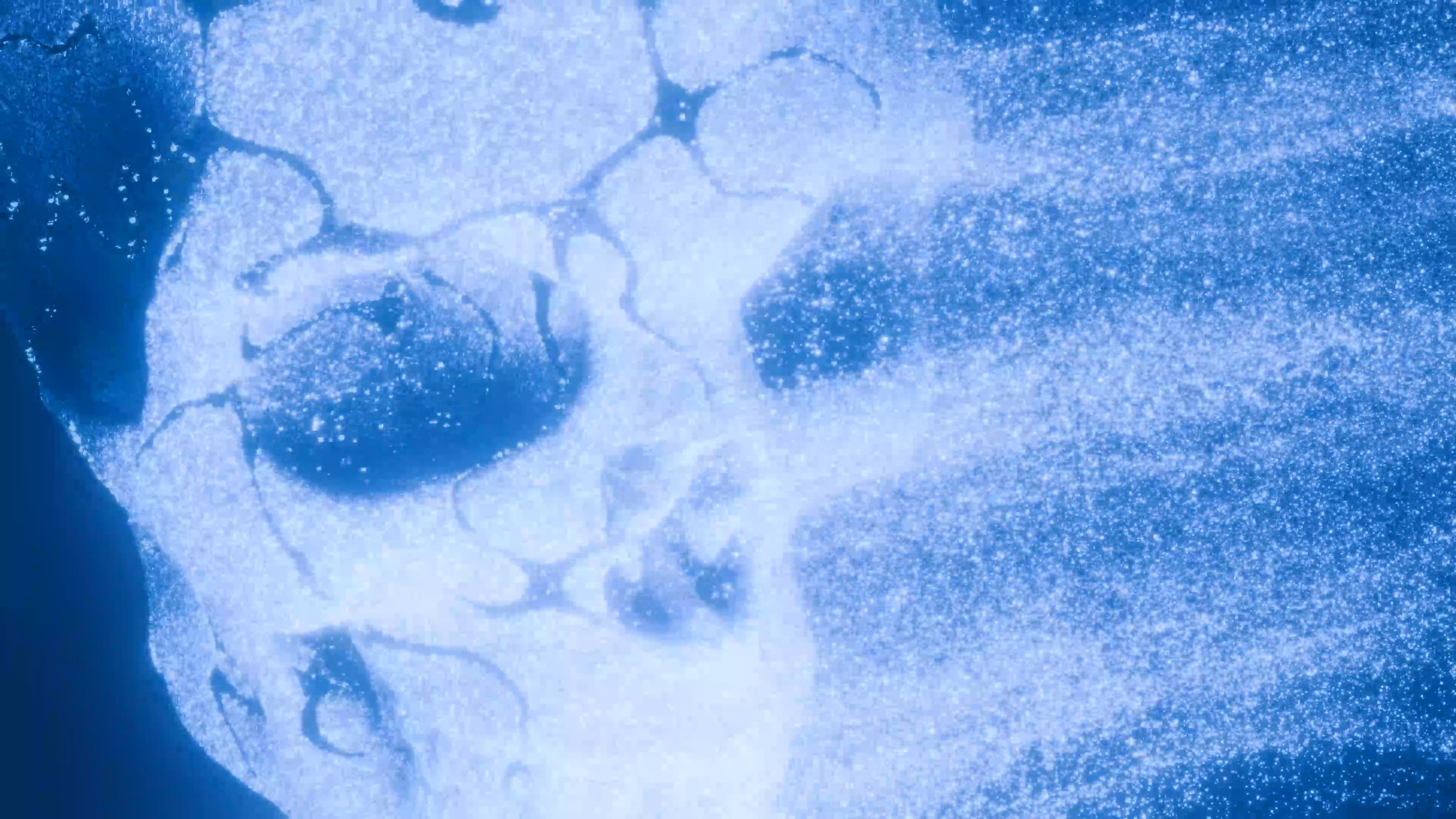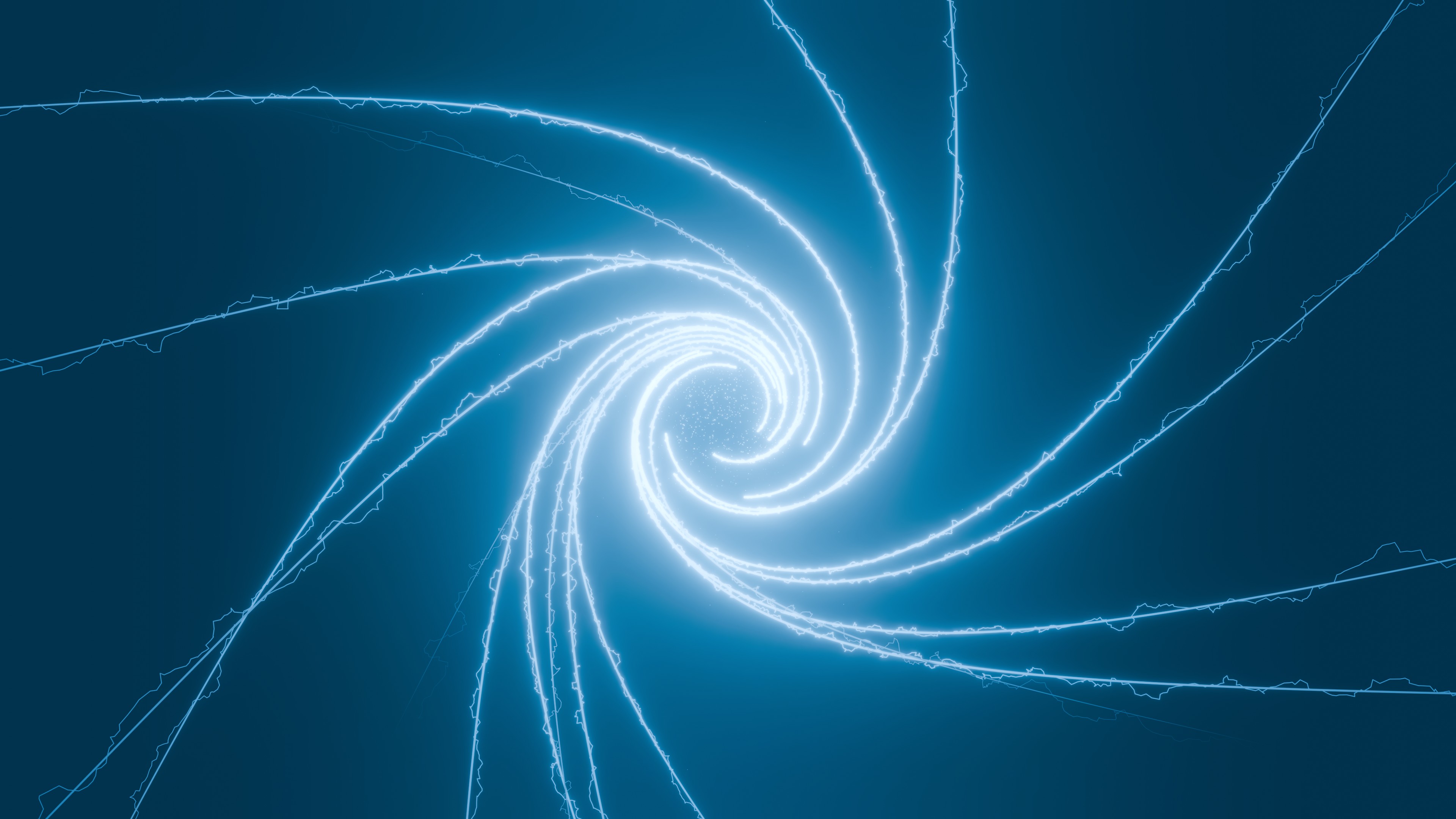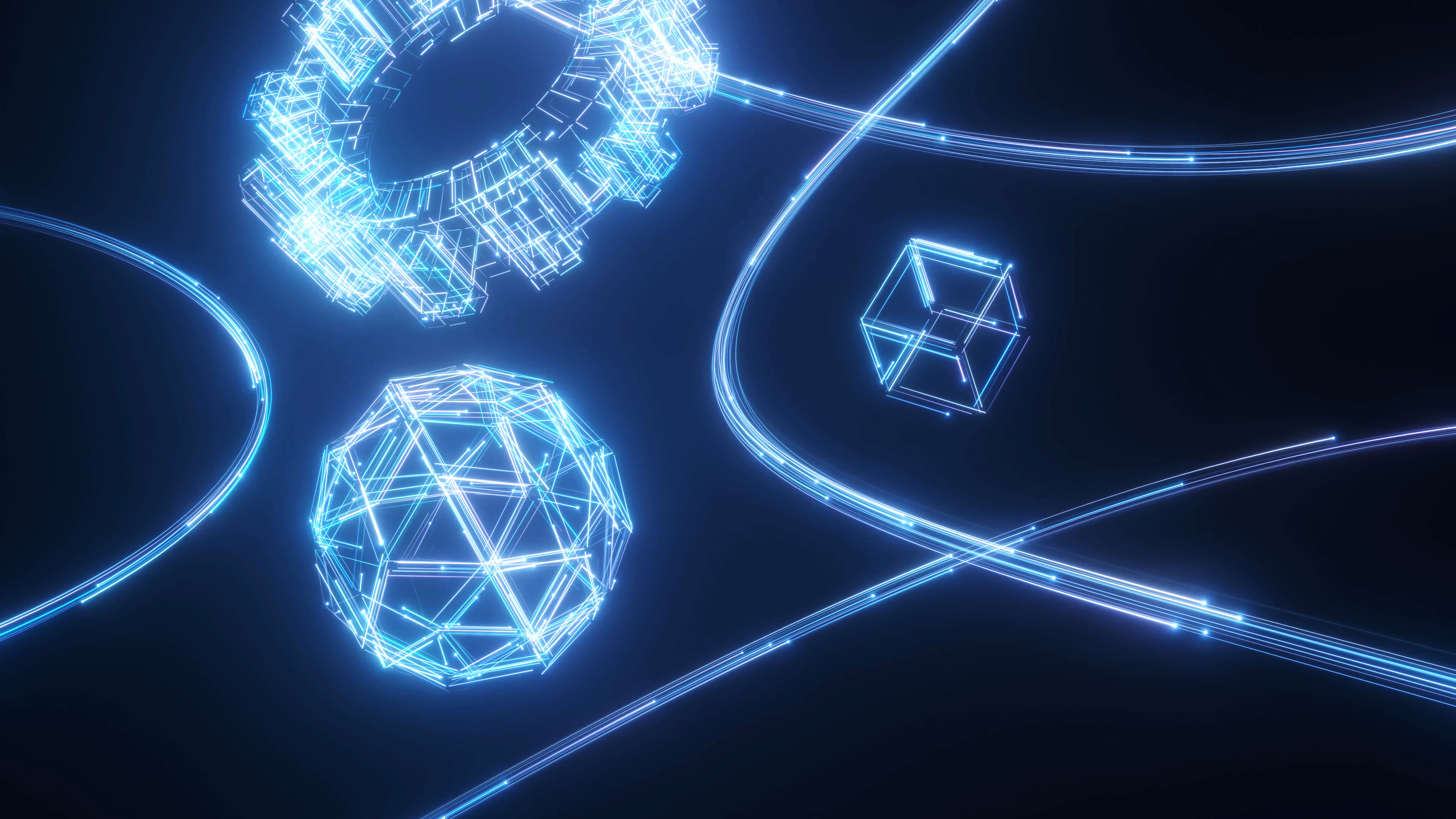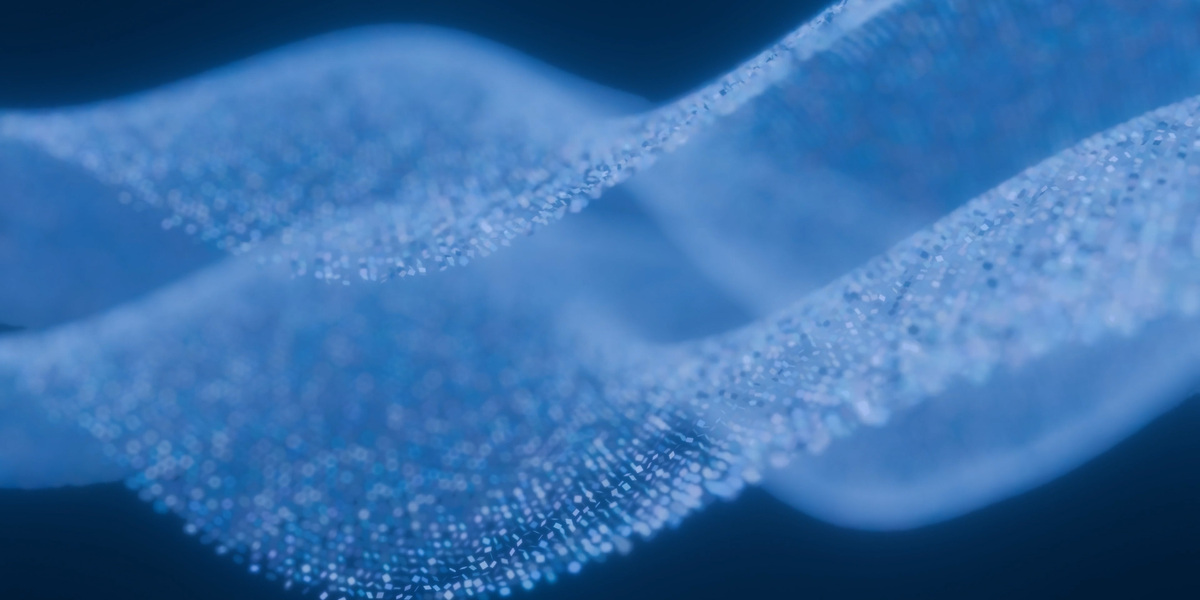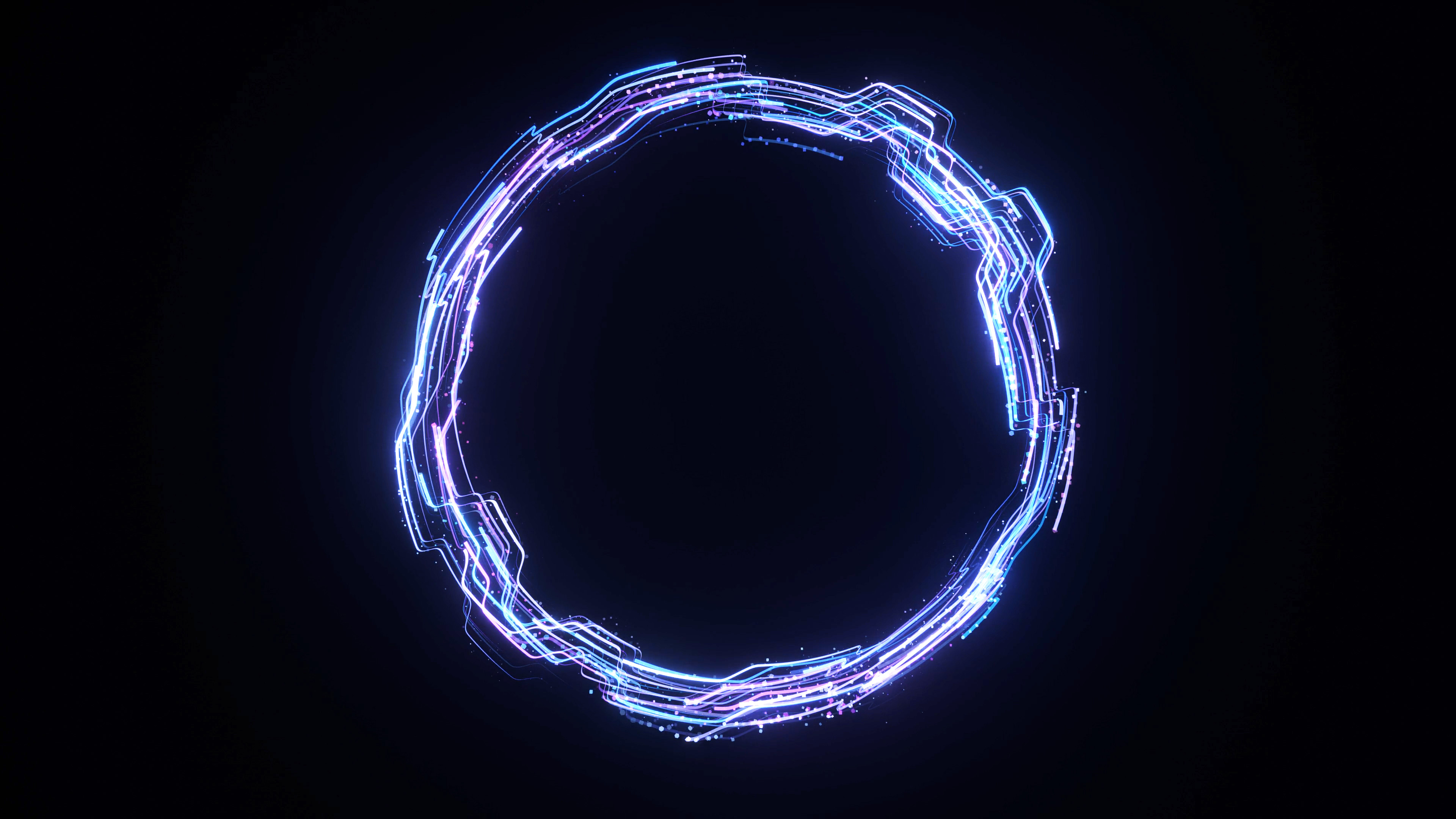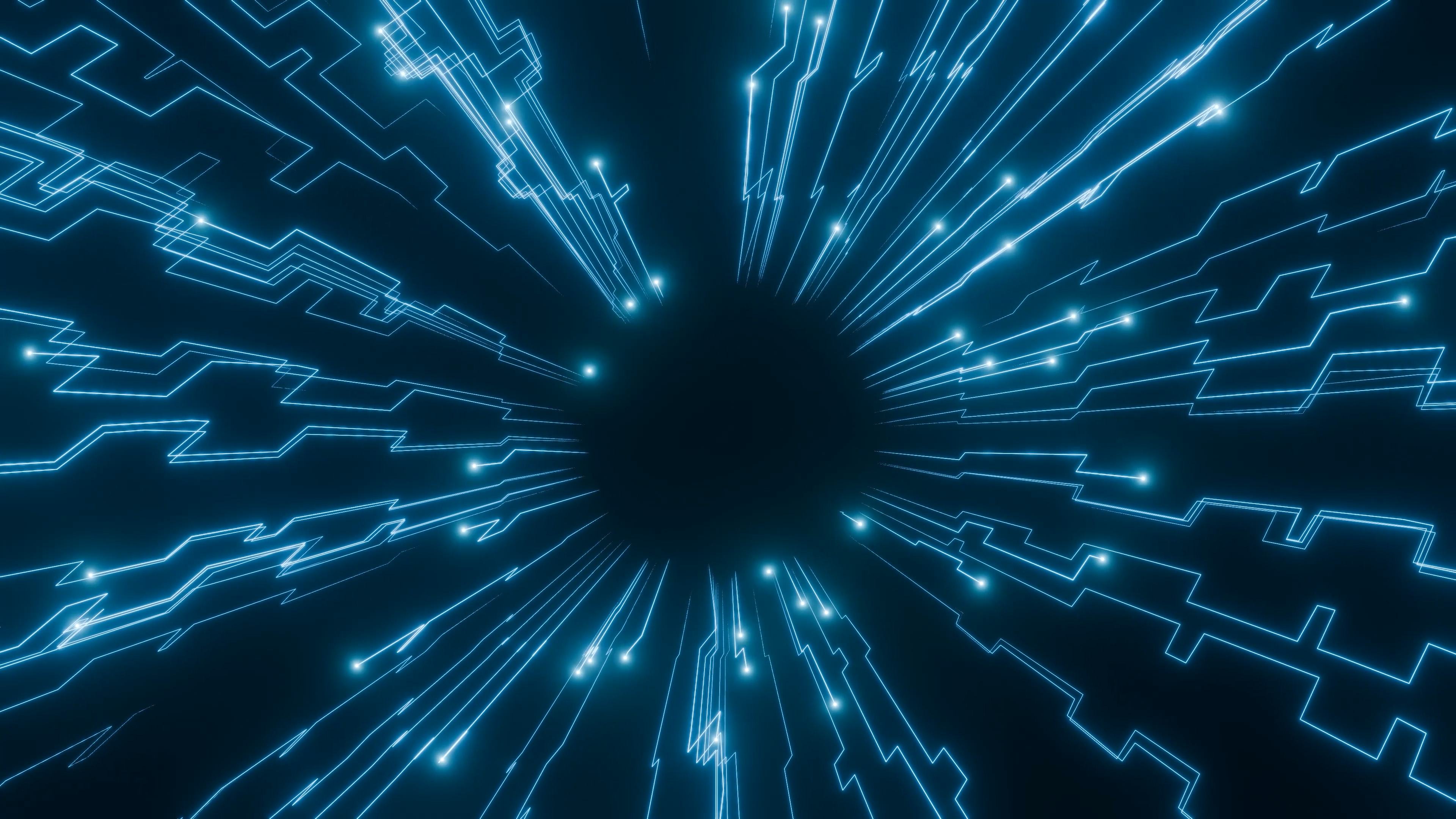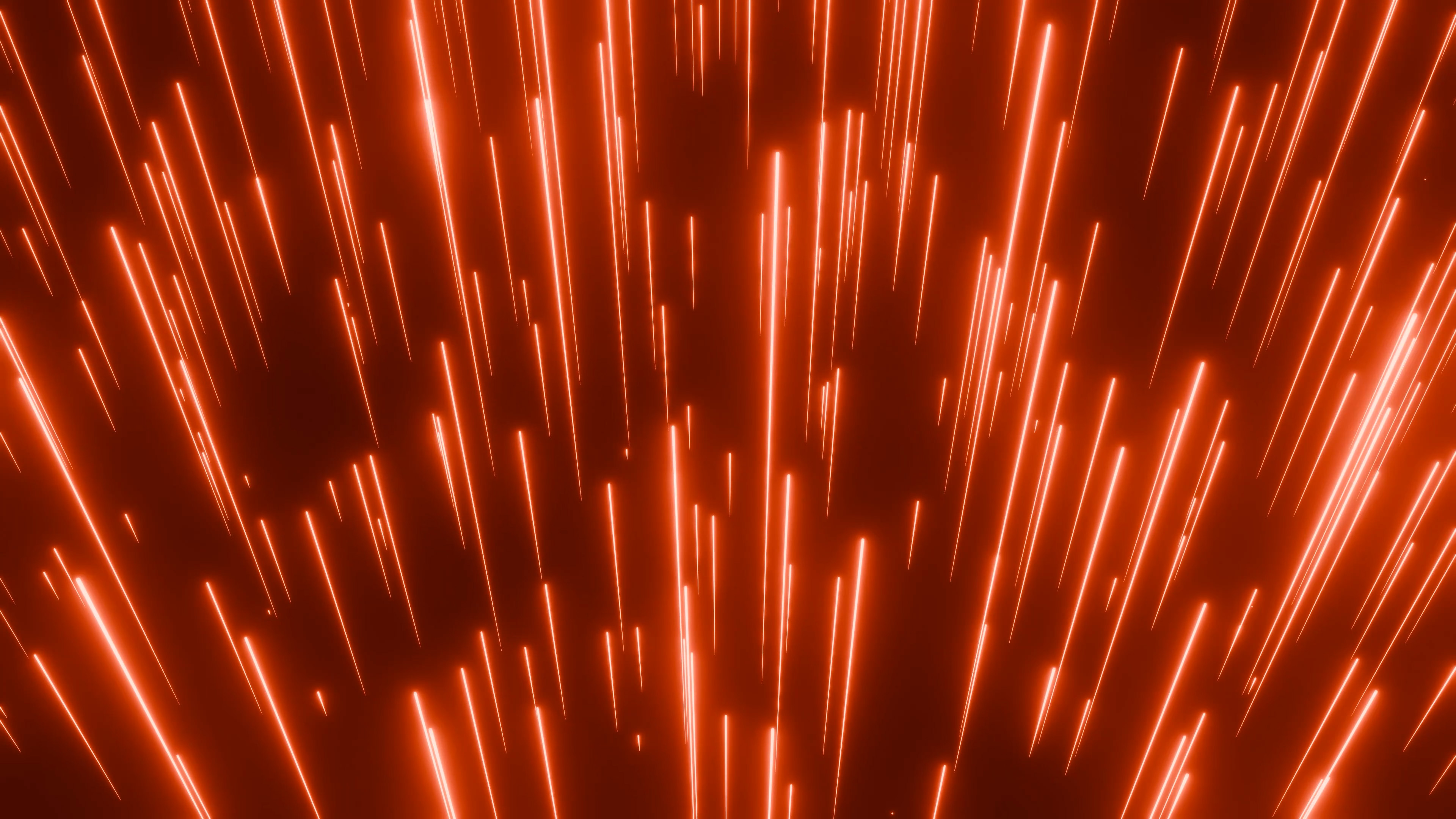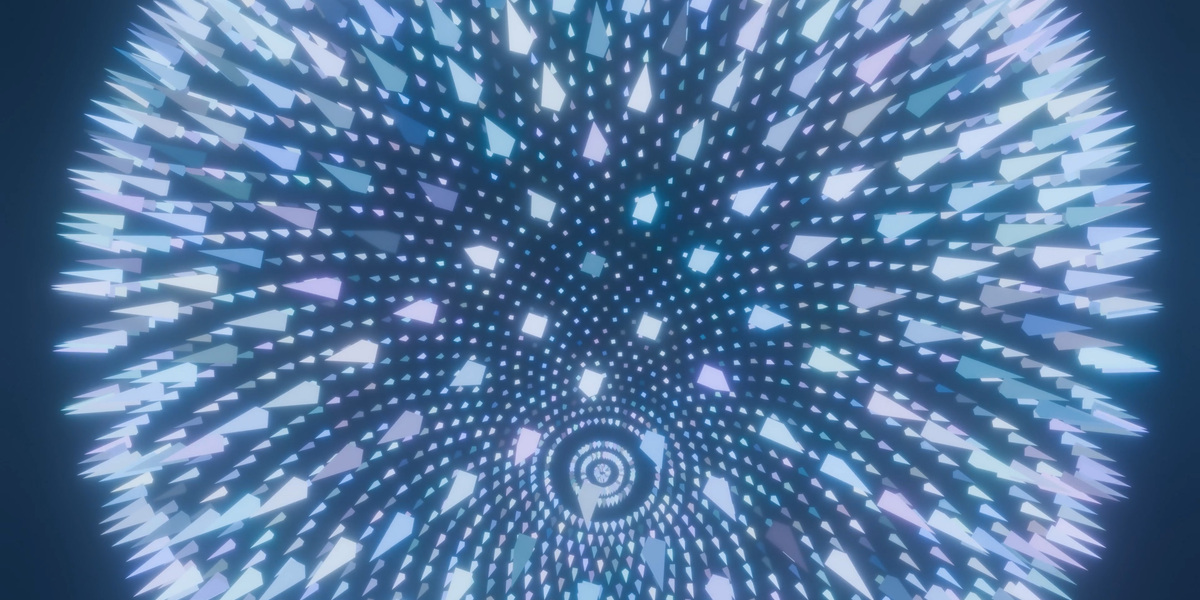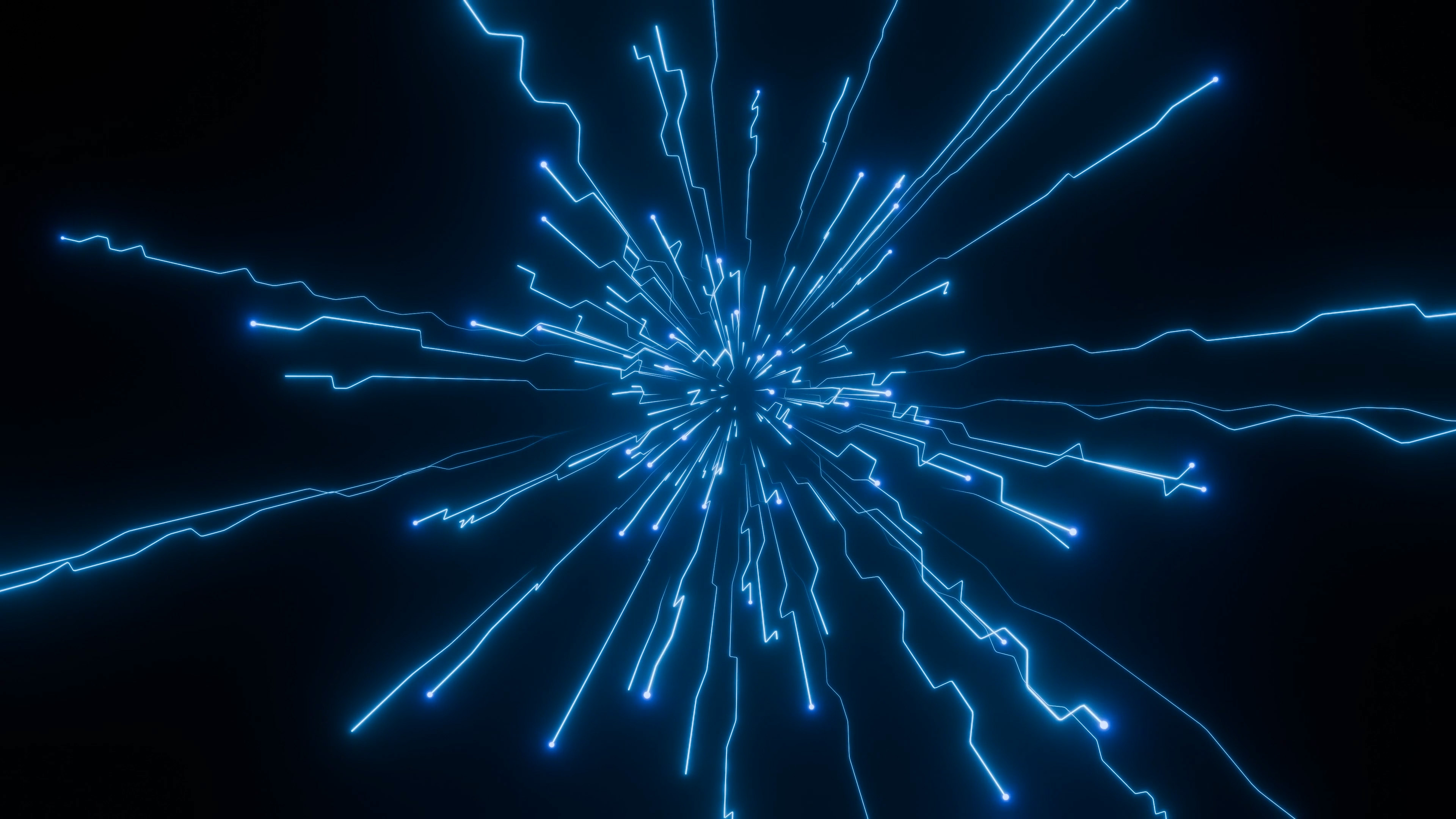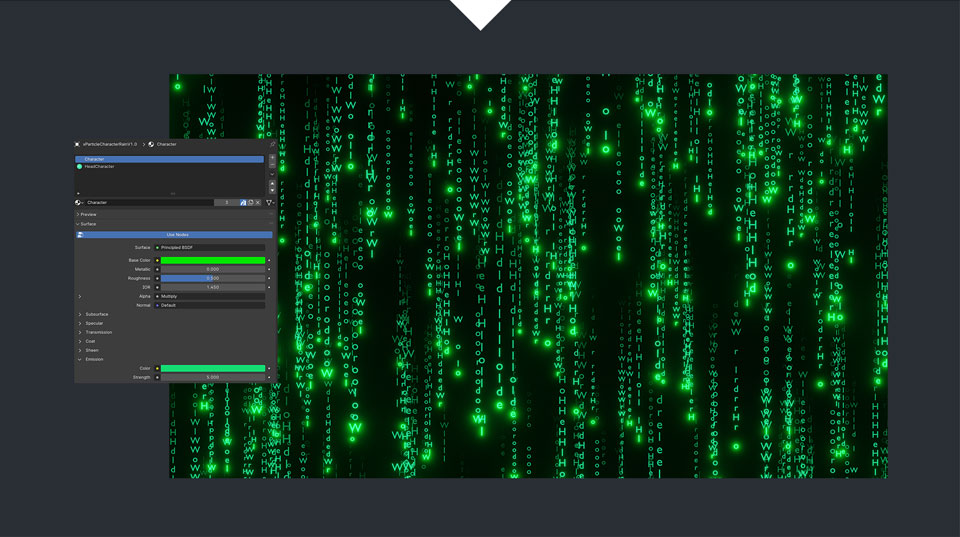Xparticle Suit
xParticle Suit V1.6.0 is a Geometry Node Group for particle effects.Currently, seven componet have been developed: curveMultiTrail,multiTrail,Boom,characterRain,Dissipate,Stream,Atom.I made tweaks panels for each component. Use them to quickly get the results you need.
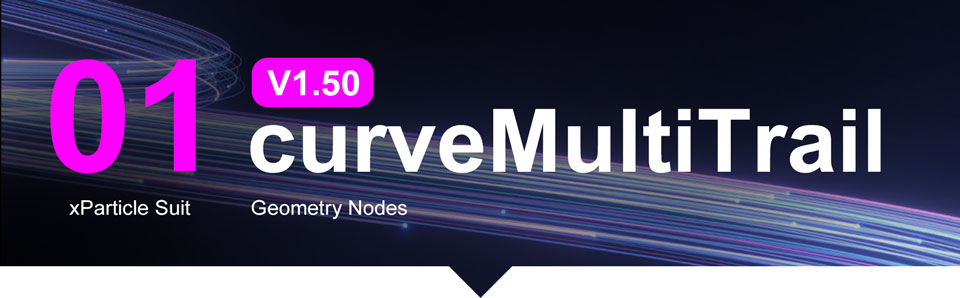
xParticle Suit · curveMultiTrail
MULTI-CURVE AND
MULTI-OBJECT INPUT
Multiple curves and polygons can be input at the same time, even hundreds or thousands, and each Trail will travel on the track they form.
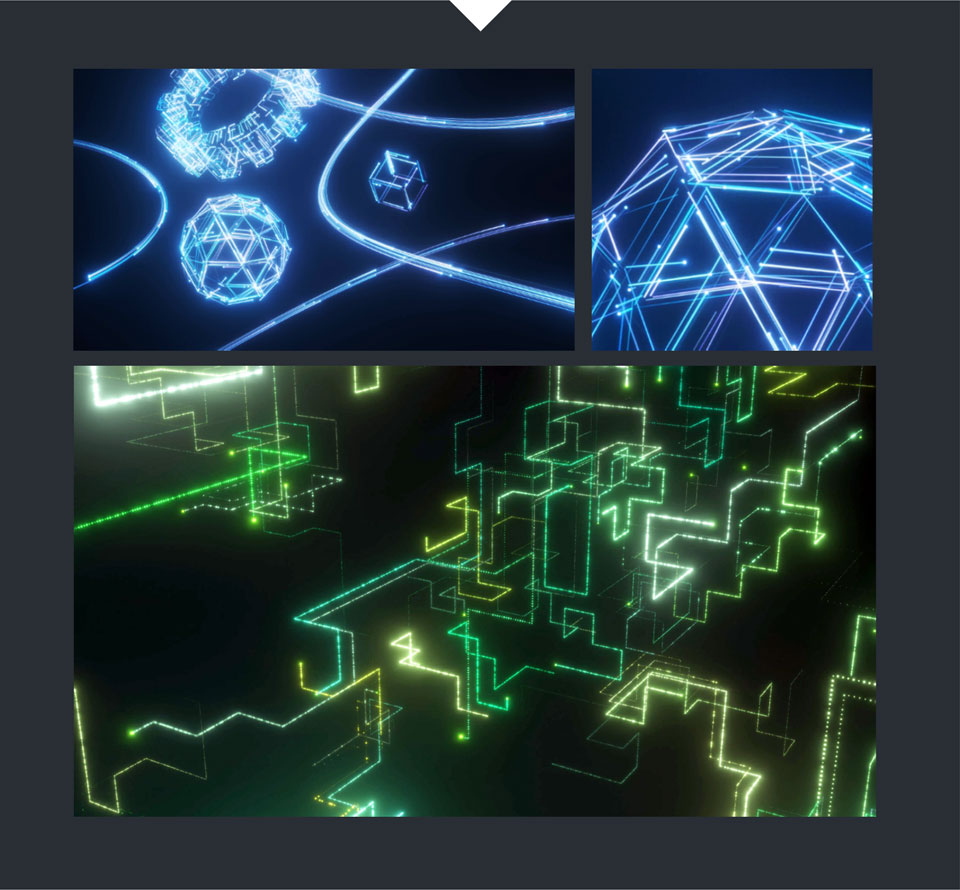
xParticle Suit · curveMultiTrail
SMOOTHER
Even if the accuracy of the curve you draw is not high, you can make the trails move smoothly with one click.
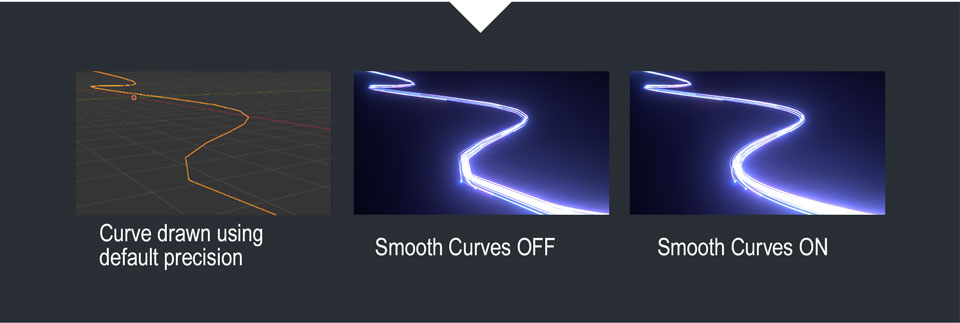
xParticle Suit · curveMultiTrail
MORE ACCURACY
Even when the speed is high, there will be no problem of excessive particle spacing and scattered vision. You only need to increase the Accuracy value appropriately.

xParticle Suit · curveMultiTrail
QUICK COLOR ADJUSTMENTS
Head Particles, Trails, and Particles all provide intuitive color adjustments.Easily obtain single colors, multiple random colors, and random color ranges based on single colors.

xParticle Suit · curveMultiTrail
ORIENTATION SYNCHRONIZATION
Head Particles can not only rotate randomly, but also be strictly synchronized with the angles of Trails and Particles in the speed direction when not rotating.
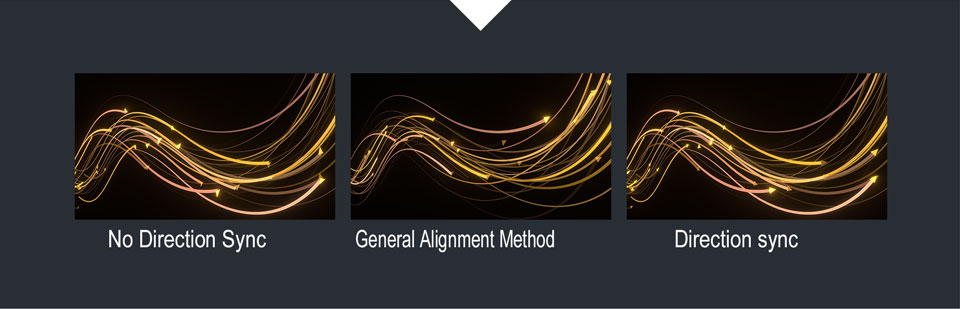
xParticle Suit · curveMultiTrail
2 MATERIALS AVAILABLE
One is an unobstructed overlaying and brightening material.Another luminous material that can block each other.Of course, you can also customize the material.
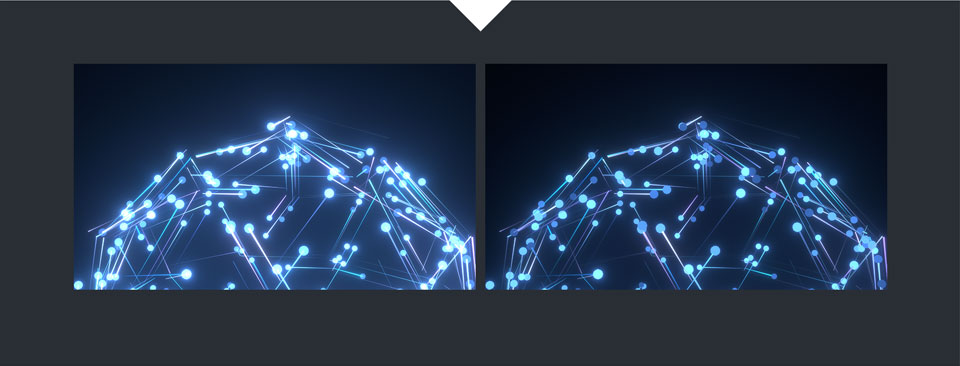
xParticle Suit · curveMultiTrail
2 TYPES OF TRAILS
One is in the form of strips and the other is in the form of a tube.
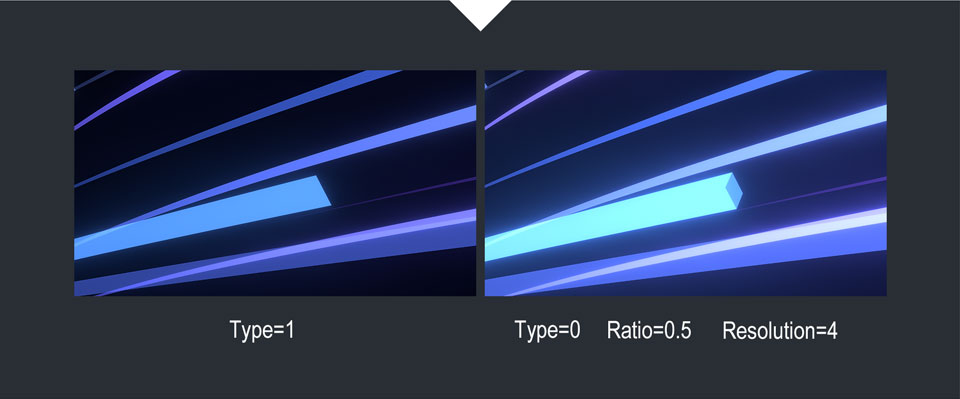
Section details can be adjusted with Ratio and Resolution.

xParticle Suit · curveMultiTrail
CUSTOMIZABLE PARTICLES
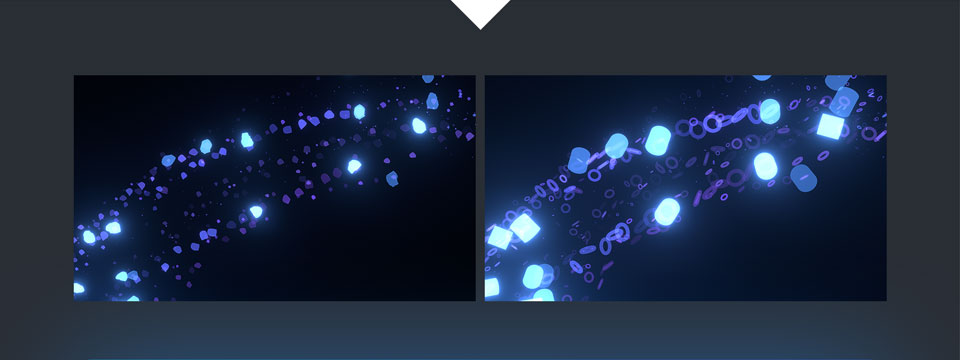
If you want to know more function details, please click the button below 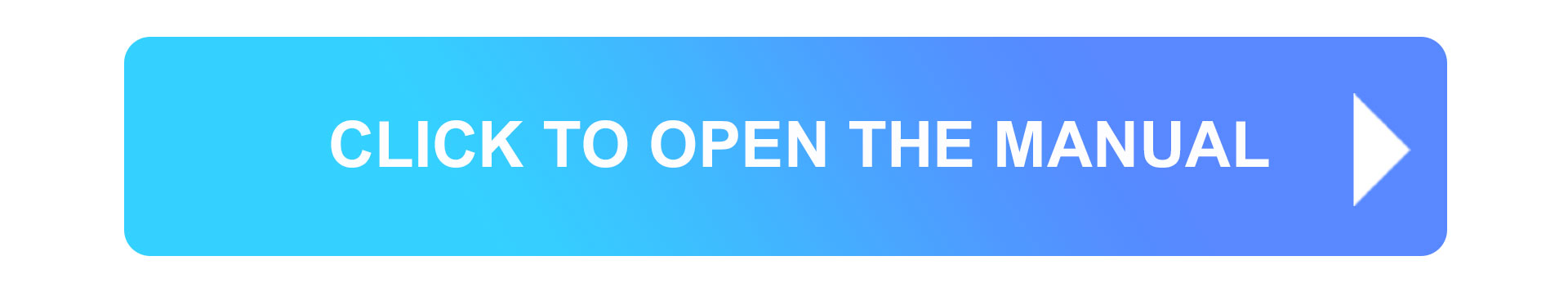 Demonstrations of curveMultiTrail
Demonstrations of curveMultiTrail

MultiTrail can follow the target object and emit particles and long tails.After object is animated such as moving, scaling, rotating, etc., you can directly specify it to get the effect.
xParticle Suit · multiTrail
EASILY MODIFY COLORS
Modify the color directly in the material bar.
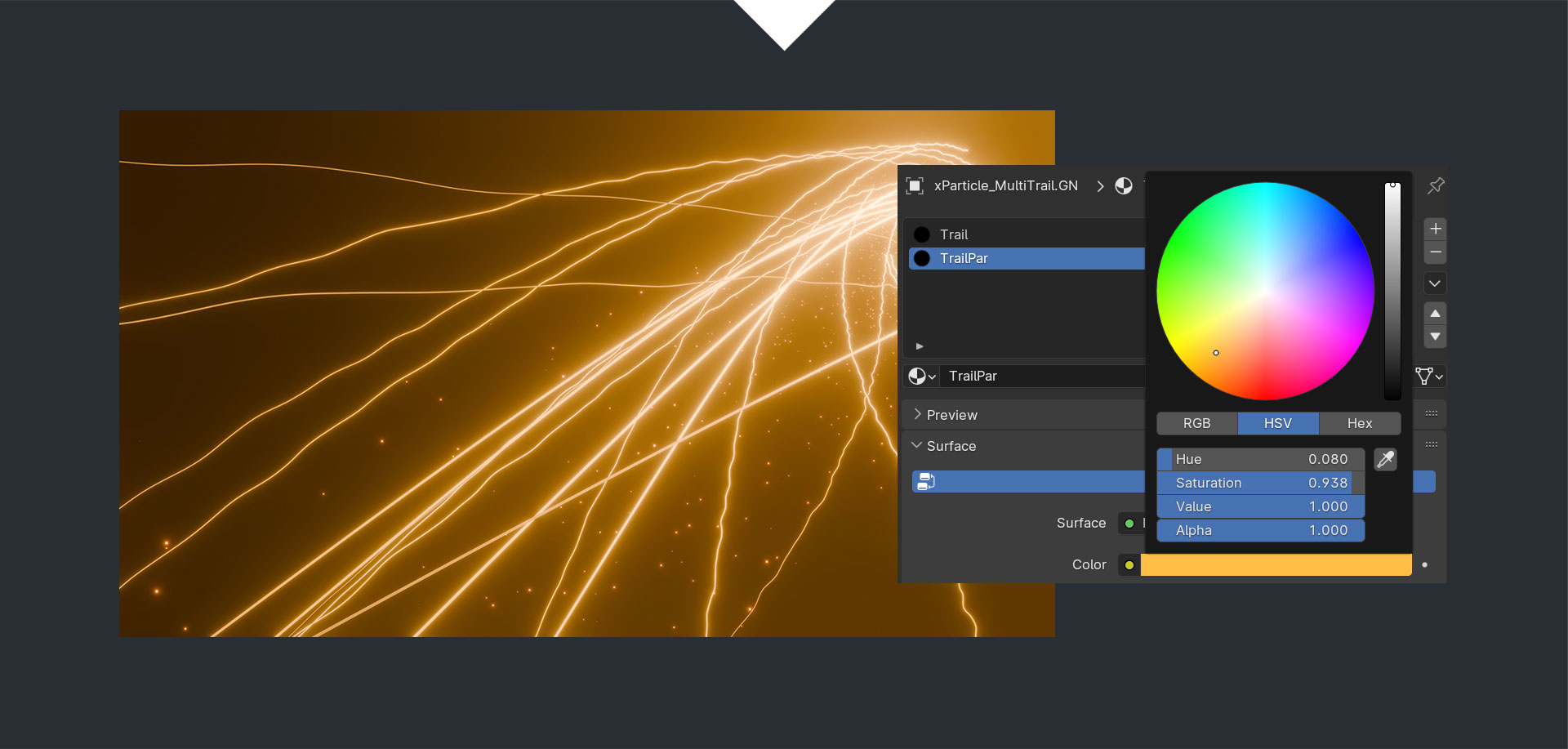
xParticle Suit · multiTrail
ADJUST SIZE
Particles and Trails can be individually resized.
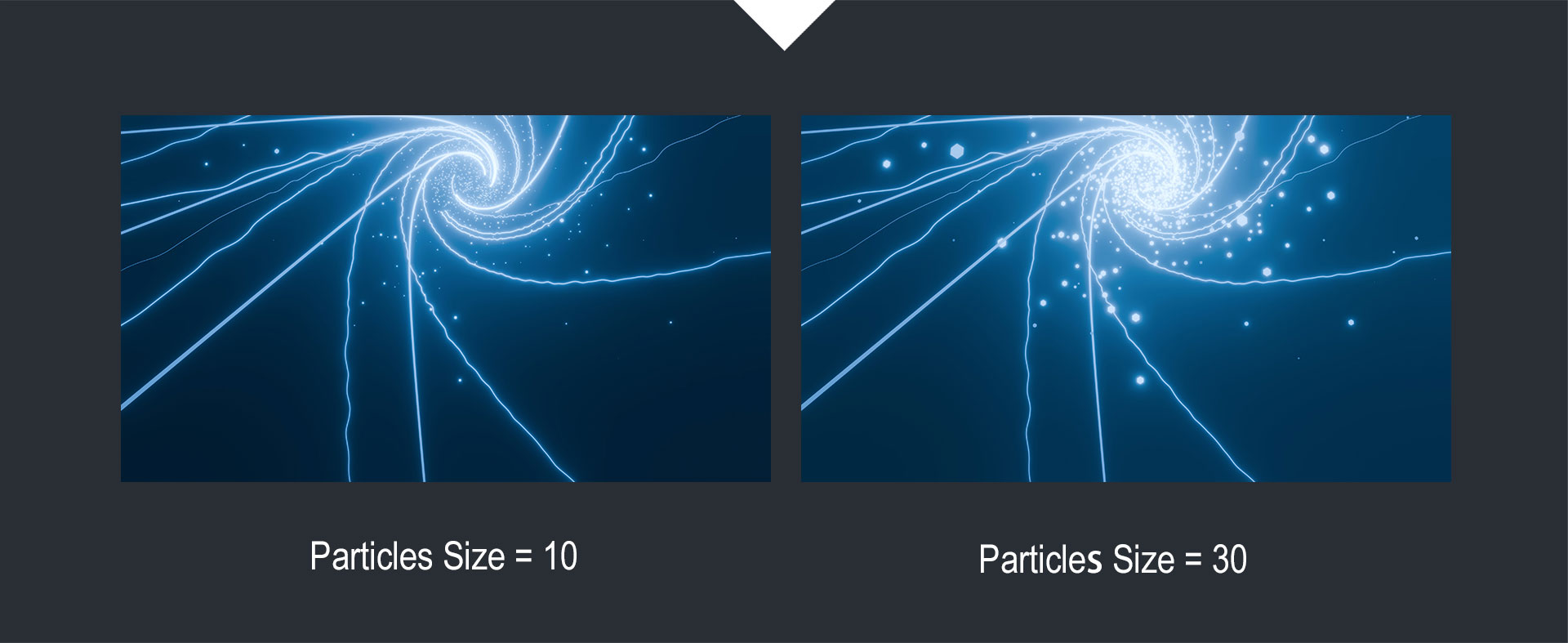
xParticle Suit · multiTrail
MORE DETAILS
Rich adjustment options can not only obtain smooth curves, but also obtain lightning-like details.
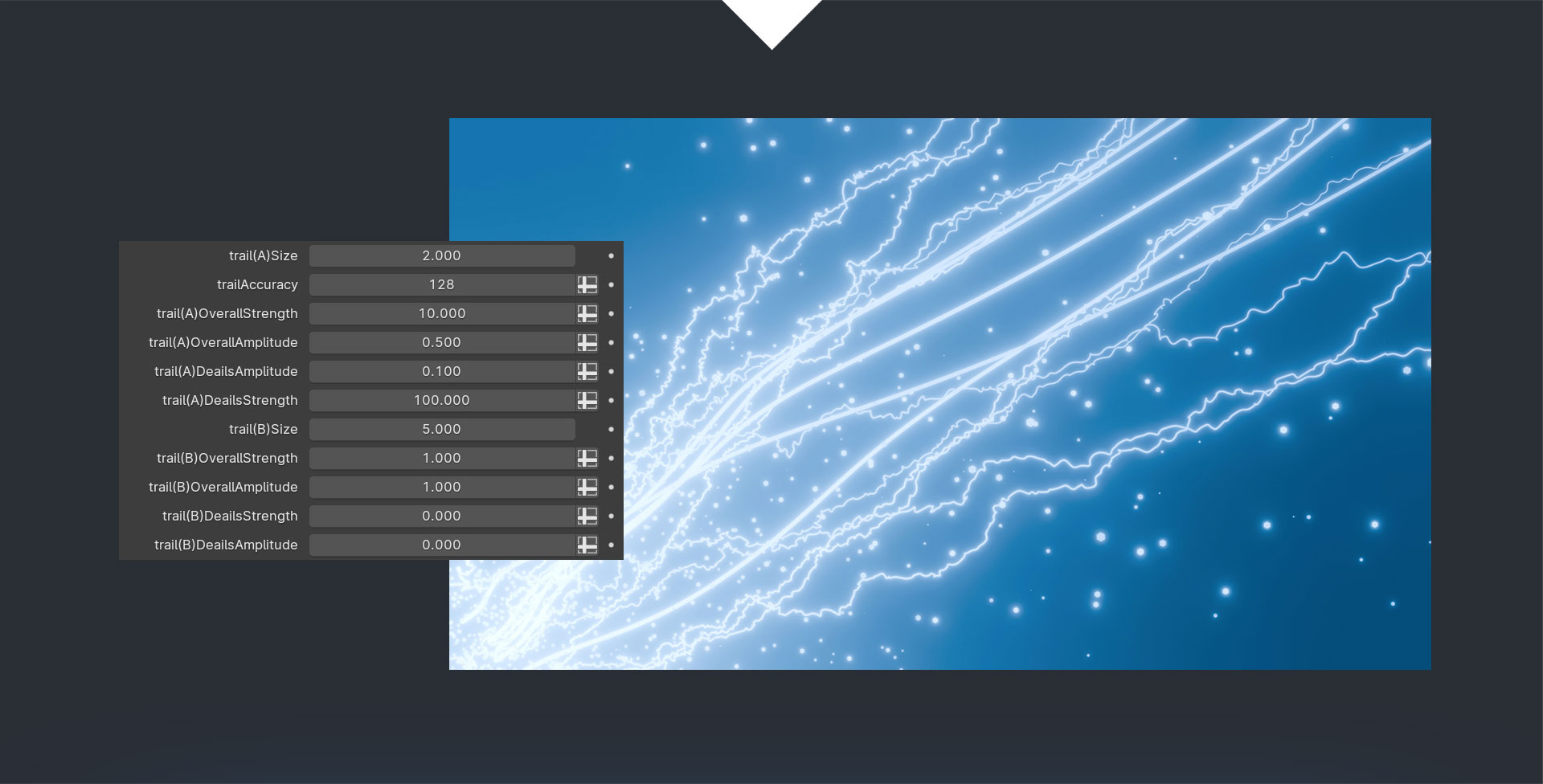

This is the third component of xParticle Suit, Boom, which is used to simulate explosion effects. It is mainly composed of four elements: head, trail, particle, and dust. By adjusting various parameters, ever-changing effects can be produced, which can be sci-fi, aesthetic, or cool.
xParticle Suit · Boom
RICH ADJUSTMENT OPTIONS
In the Boom control area, you can adjust many parameters, including particle emission density, position, size, rotation, and even gravity.Easily generate wonderful explosion effects.
xParticle Suit · Boom
CUSTOMIZABLE EMITTER
You can easily customize emittor so that your model can also become an emitter. And even if you don’t customize the emitter, it doesn’t matter, the built-in emitter will take over automatically.
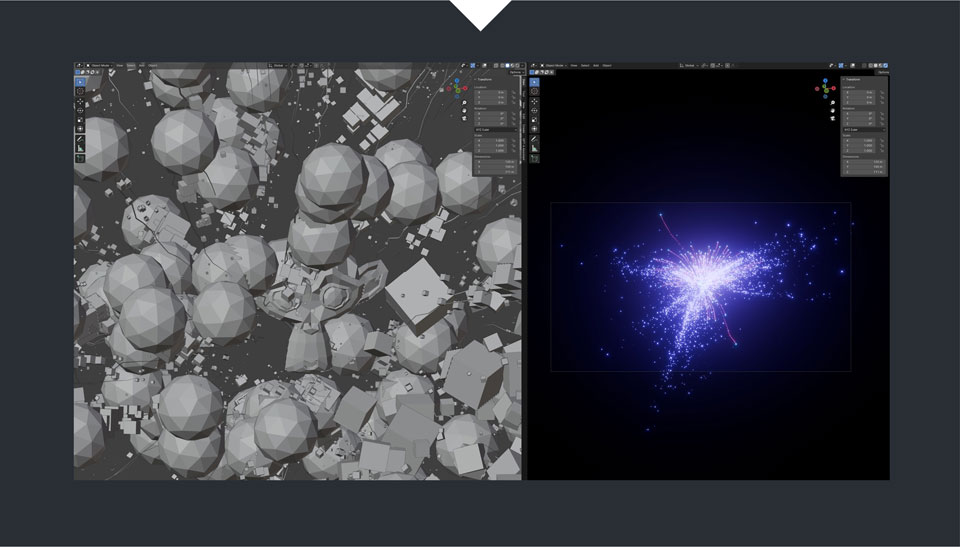
xParticle Suit · Boom
3 BUILT-IN BOOM TYPES
It has both sharp-edged sci-fi effect and soft aesthetic effect.
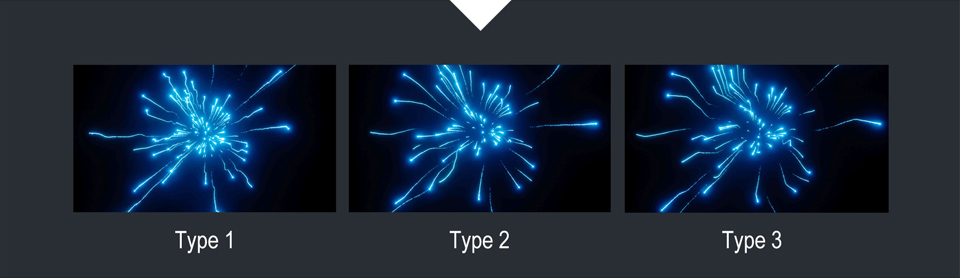
xParticle Suit · Boom
CUSTOMIZABLE HEAD PARTICLES
The head particles can also be customized to any model, and can also be rotated to adjust parameters such as size, color, etc.
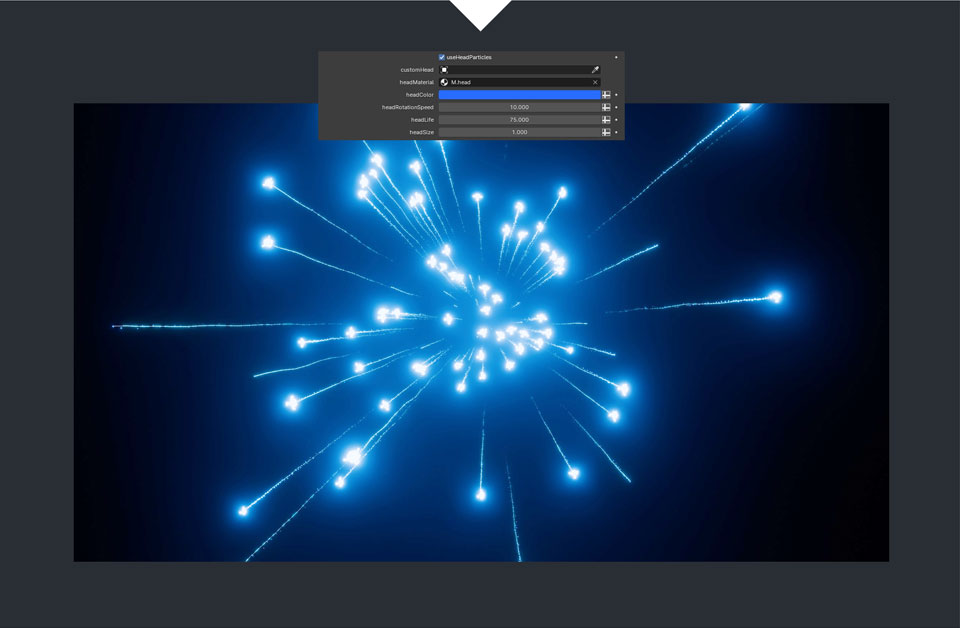
xParticle Suit · Boom
TRAIL ADJUSTMENT MODULE
The trail block allows you to adjust many parameters such as trail length, color, and details.
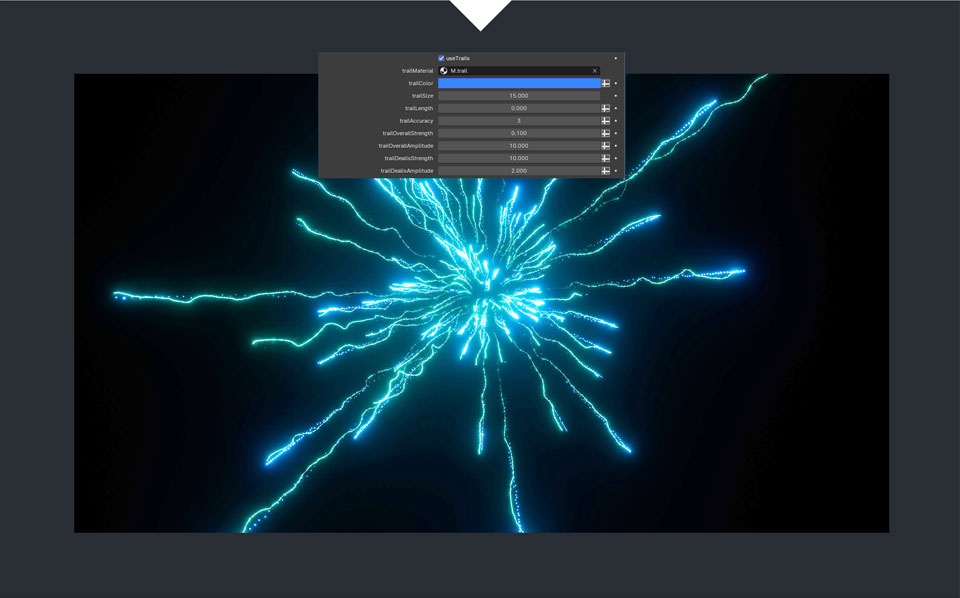
xParticle Suit · Boom
PARTICLE ADJUSTMENT MODULE
In addition to customizing the particle model, the particle block can also adjust the particle spread and increase the particle precision to make the particle trails denser and avoid interruptions due to excessive movement distance between frames.
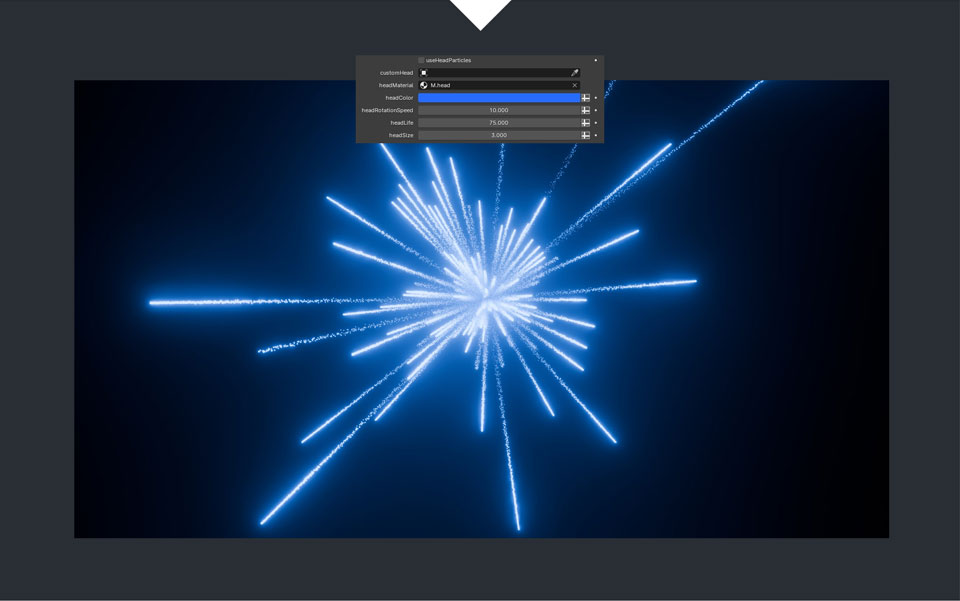
xParticle Suit · Boom
DUST ADJUSTMENT MODULE
The dust block allows more explosive particles to fill the space and dissipate in a vortex, making the picture full of vividness. There are also a wealth of adjustment options.
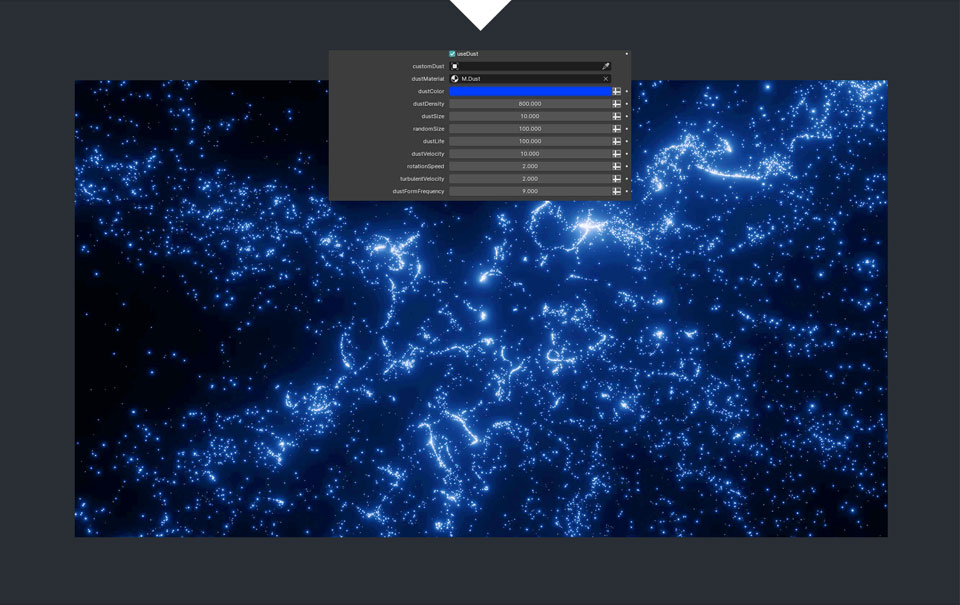
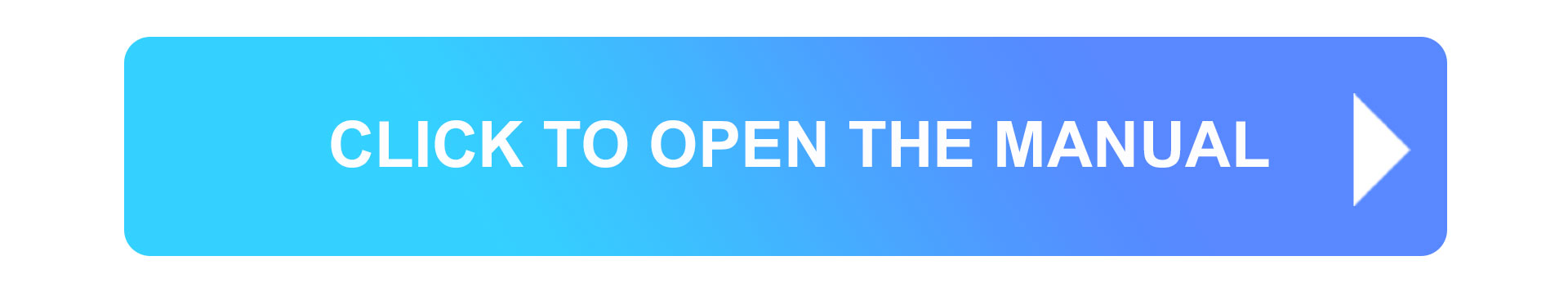
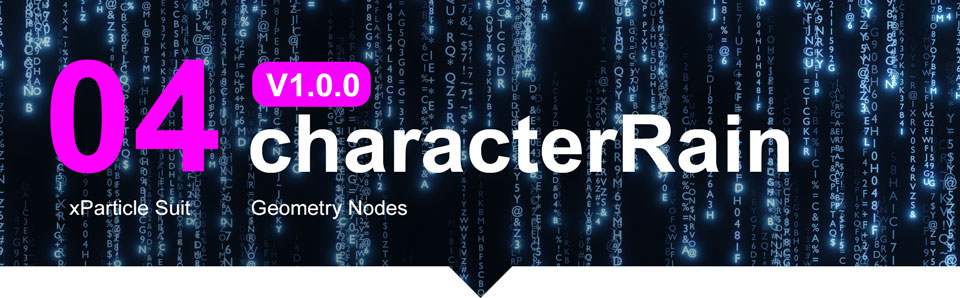
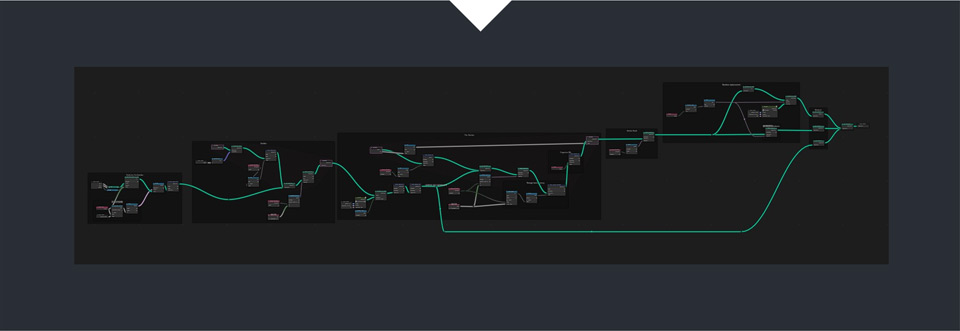
xParticle Suit · characterRain
CUSTOMIZABLE STRING
You can use checkbox to select whether the character is a 1 0 digit, or customize the character in the Custom String input box. When there is content in the input box, the two built-in characters will automatically become invalid.
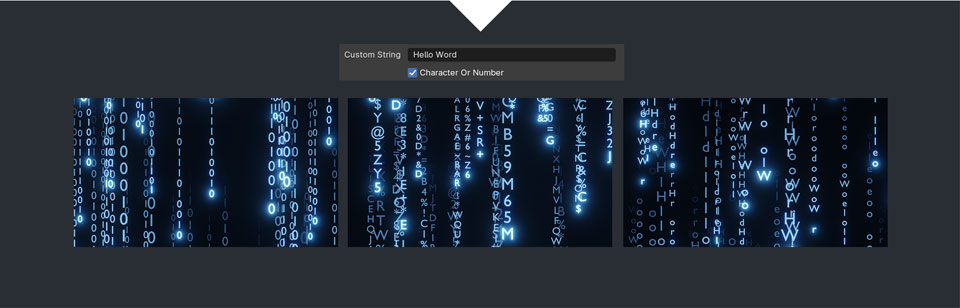
xParticle Suit · characterRain
EASILY MODIFY COLORS
The color can be modified directly in the material editor. The head characters and trail characters can be modified for the two materials respectively.
Demonstrations of CharacterRain

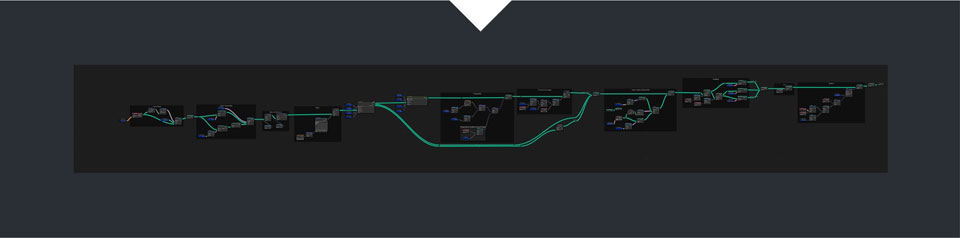
xParticle Suit · Dissipate
CUSTOMIZABLE OBJECT
You can easily customize objects and the particles that make them up. You can get the effect. By default, particles are cubes.
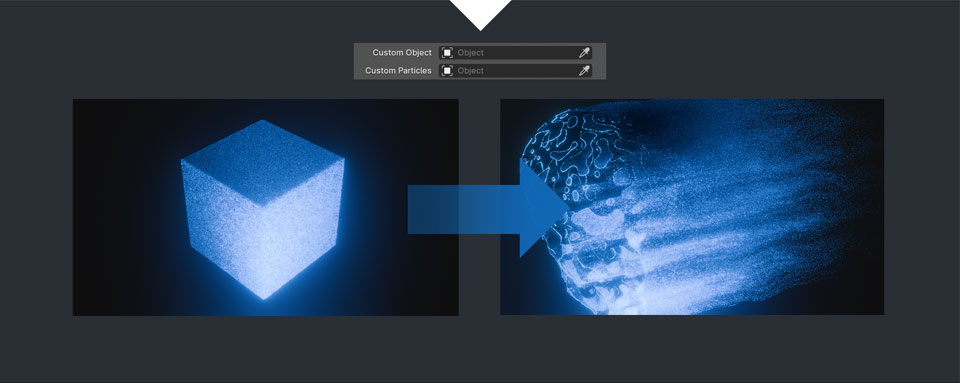
xParticle Suit · Dissipate
2 MODES
Switch Volume or Surface with one click through checkbox
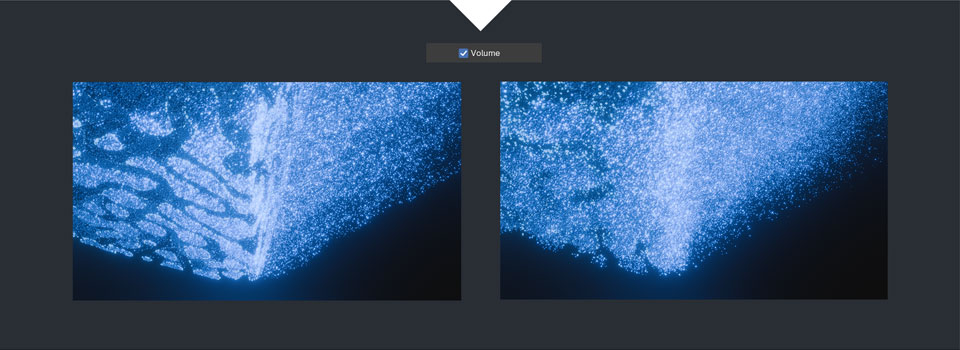
xParticle Suit · Dissipate
MATERIAL
Materials can be assigned to particles in three states: those that are not scattered, those that are about to be scattered, and those that are scattered. In addition to the default materials, you can also customize them.
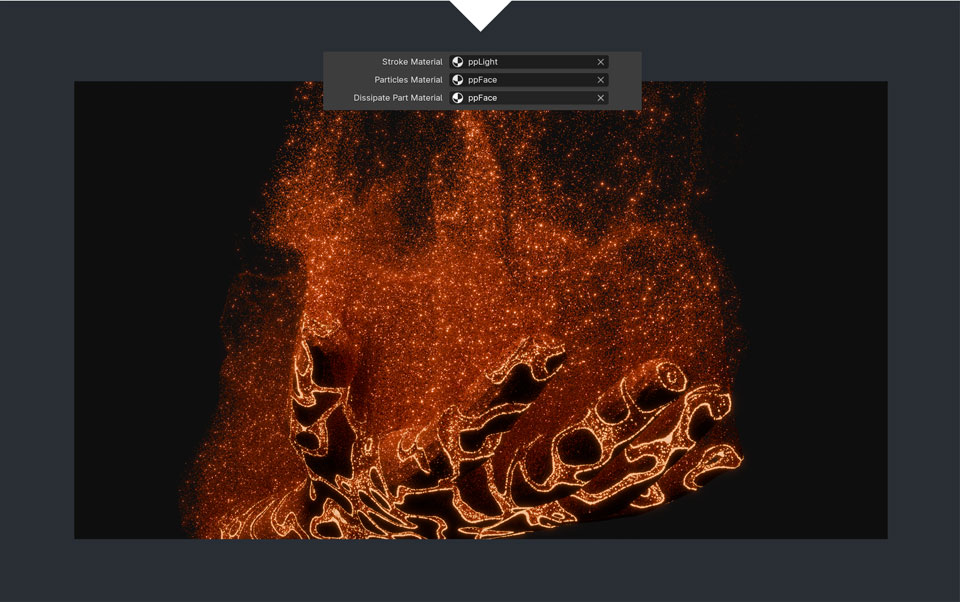
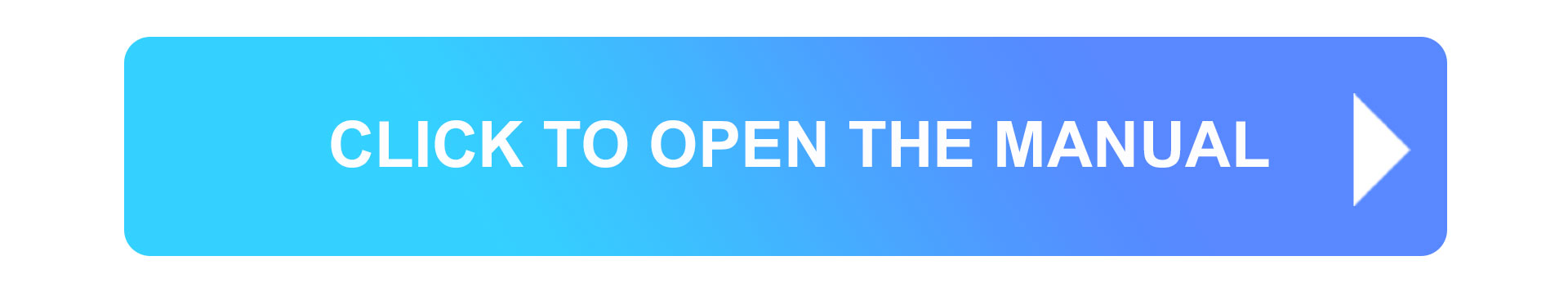

Through Stream, you can get continuous particle emission effects.Not only can you quickly adjust basic parameters such as position, size, scaling, gravity, etc., you can also get more different and practical adjustments.
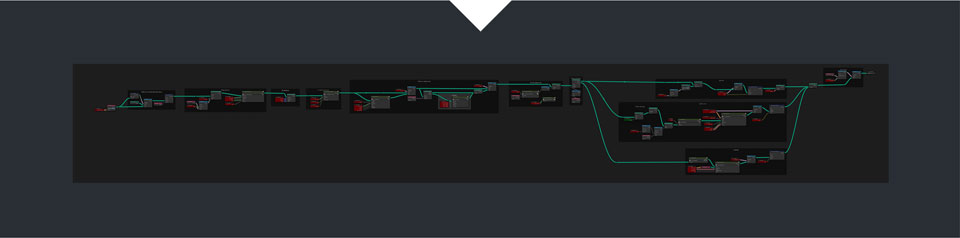
xParticle Suit · Stream
CUSTOMIZABLE EMISSION SOURCE
Customize the emission source, and any surface can be used as the emission source.If not specified, the built-in sphere automatically takes over the emission source by default.
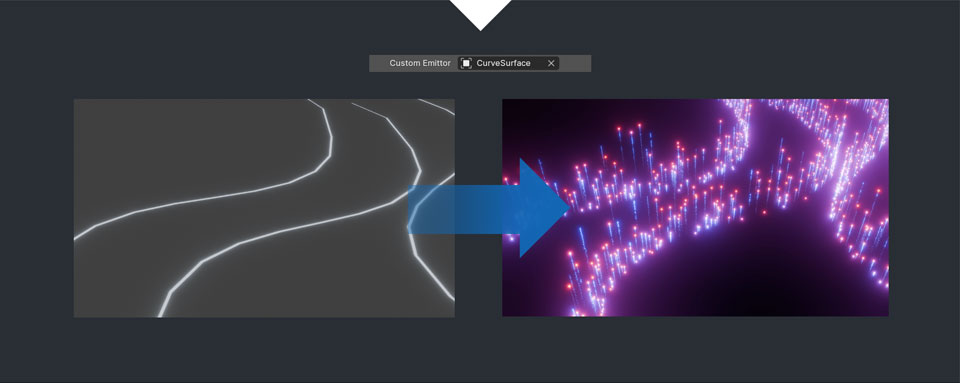
xParticle Suit · Stream
DEFORMER & DETAILER
Use Deformer to get 3 different deformation effects, and Detailer to create more details. Both can be fine-tuned via their respective adjustments.
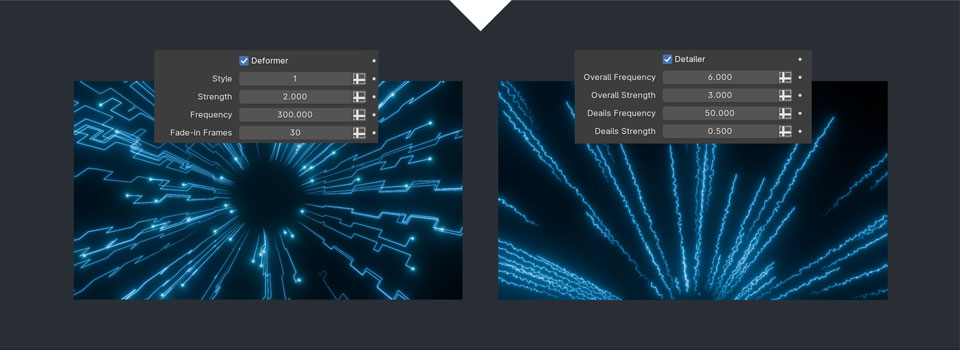
xParticle Suit · Stream
PARTICLES & TRAILS
The head particles and their trail and sub particles have their own adjustment options. You can modify their color, trail length, size, etc. You can also choose whether to display them according to your needs.
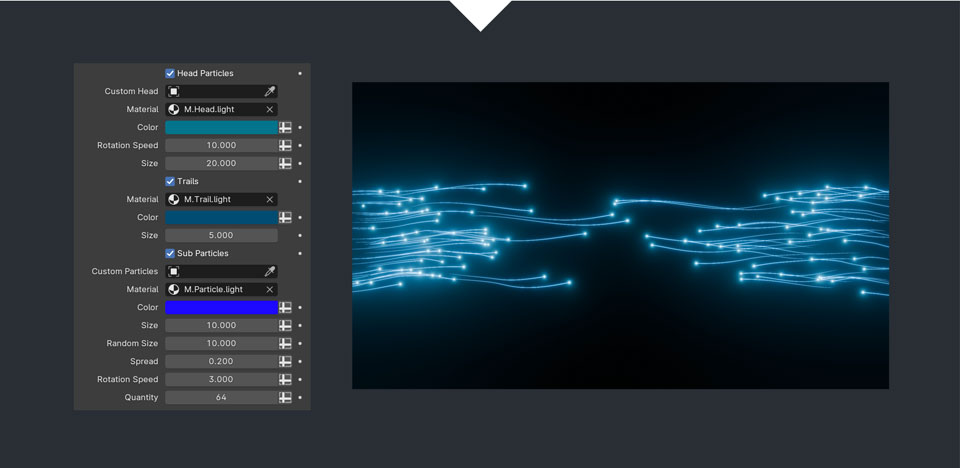
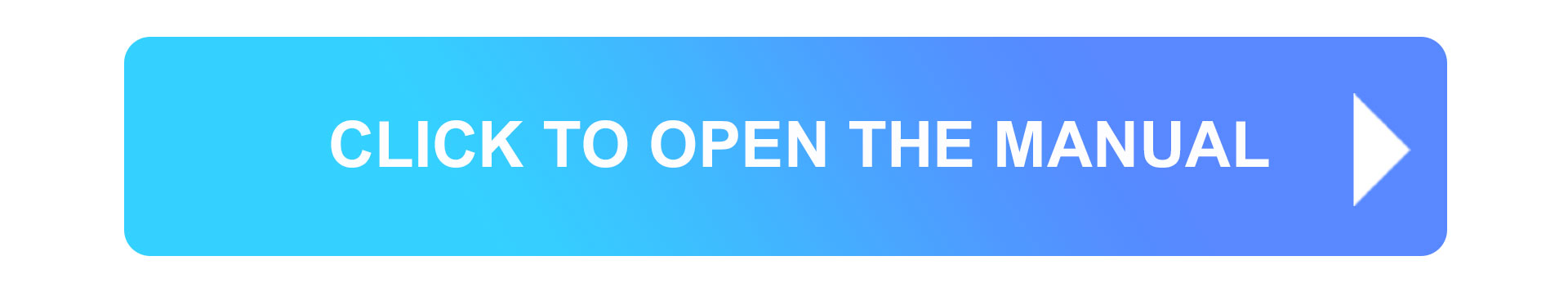
Demonstrations of Stream

Atom, as its name suggests, can create ever-changing particle effects. If other component functions are more focused on a certain special effect, then Atom is more like an all-rounder. It can create the effect of mapping pictures and videos to particle sizes, it can create cube particle arrays, spherical particle arrays, Hex plane arrays, Wave animations, Noise animations, particle starry sky, lingering animations like fireflies, etc., especially Suitable for sci-fi and cyberpunk type special effects. Yet all it takes is simple adjustments and a few choices.

xParticle Suit · Atom
CUSTOMIZABLE PARTICLE SOURCES
You can select your model with one click and decide which elements to use as particle sources with a simple selection. And you can use the Align To Normal option to align the direction of the particles to the normal of the particle source.
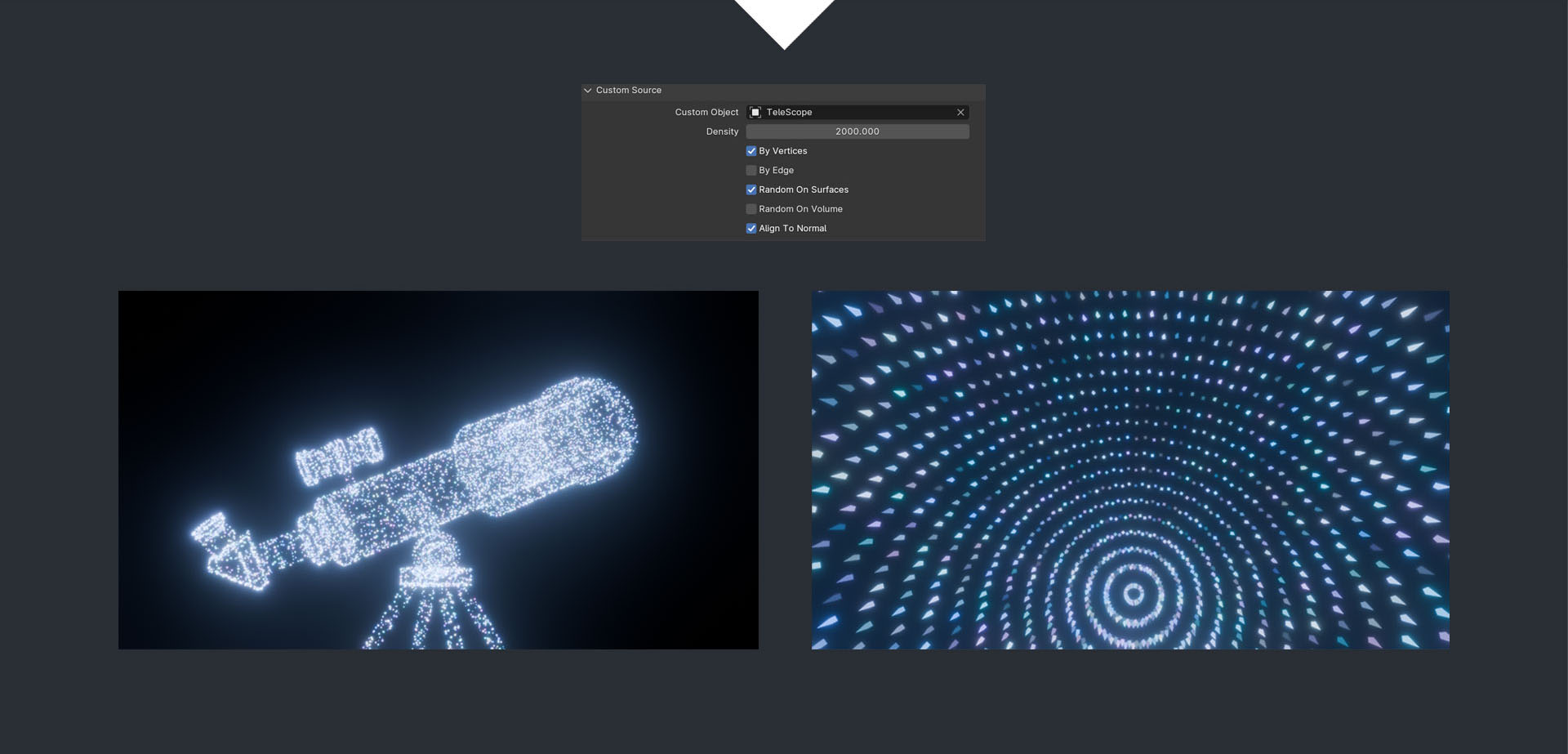
xParticle Suit · Atom
CUSTOMIZABLE AND VARIOUS BUILT-IN PARTICLE SHAPES
Not only can you customize particle shapes, but you can also directly use a variety of built-in commonly used particle shapes.
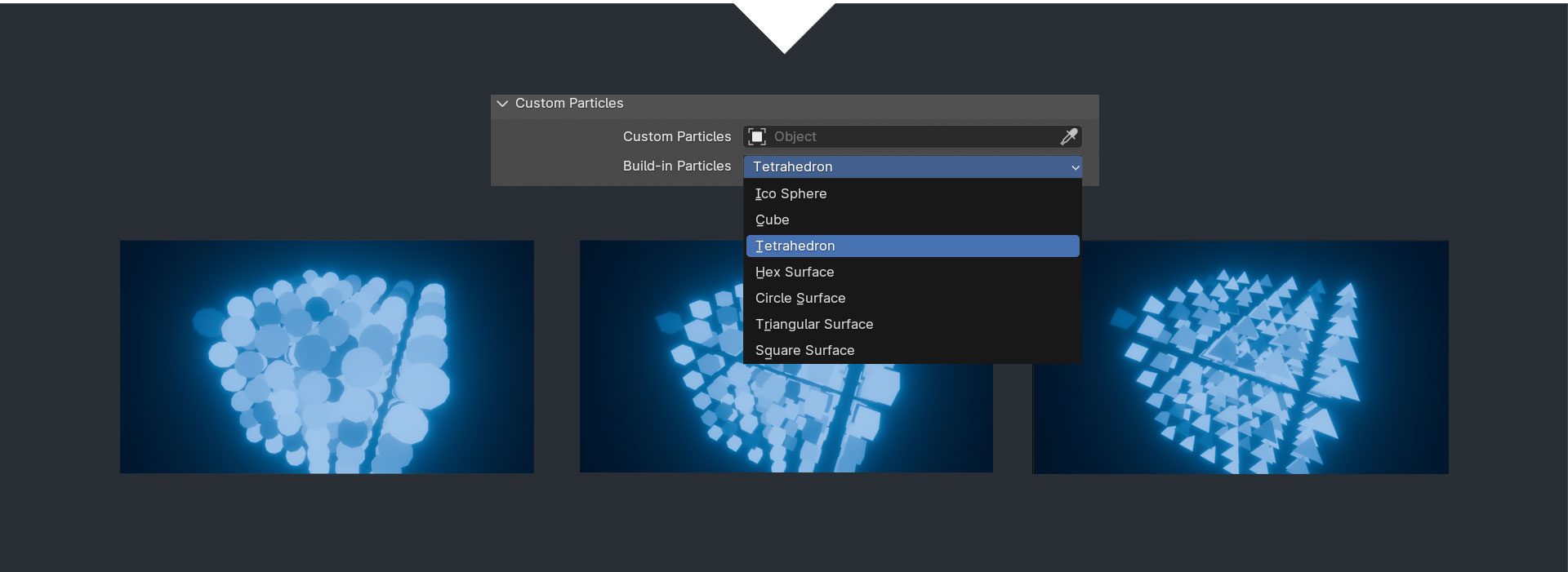
xParticle Suit · Atom
TWO PARTICLE
GENERATORS
Built-in particle generators for spheres, spherical surfaces, and planes and cubes.They are all made through mathematical methods, and the rows and columns, quantity, interlacing, number of layers, etc. can be easily adjusted. Also align the particle direction to the normal direction. The normal direction is virtualized mathematically and will fit nicely into the particle array you generate via the generator. The interlaced adjustment covers all directions, making it easy to adjust the interlaced displacement at the three-dimensional level, and its simplest use is to adjust the plane interlacing of the Hex shape particle arrangement.
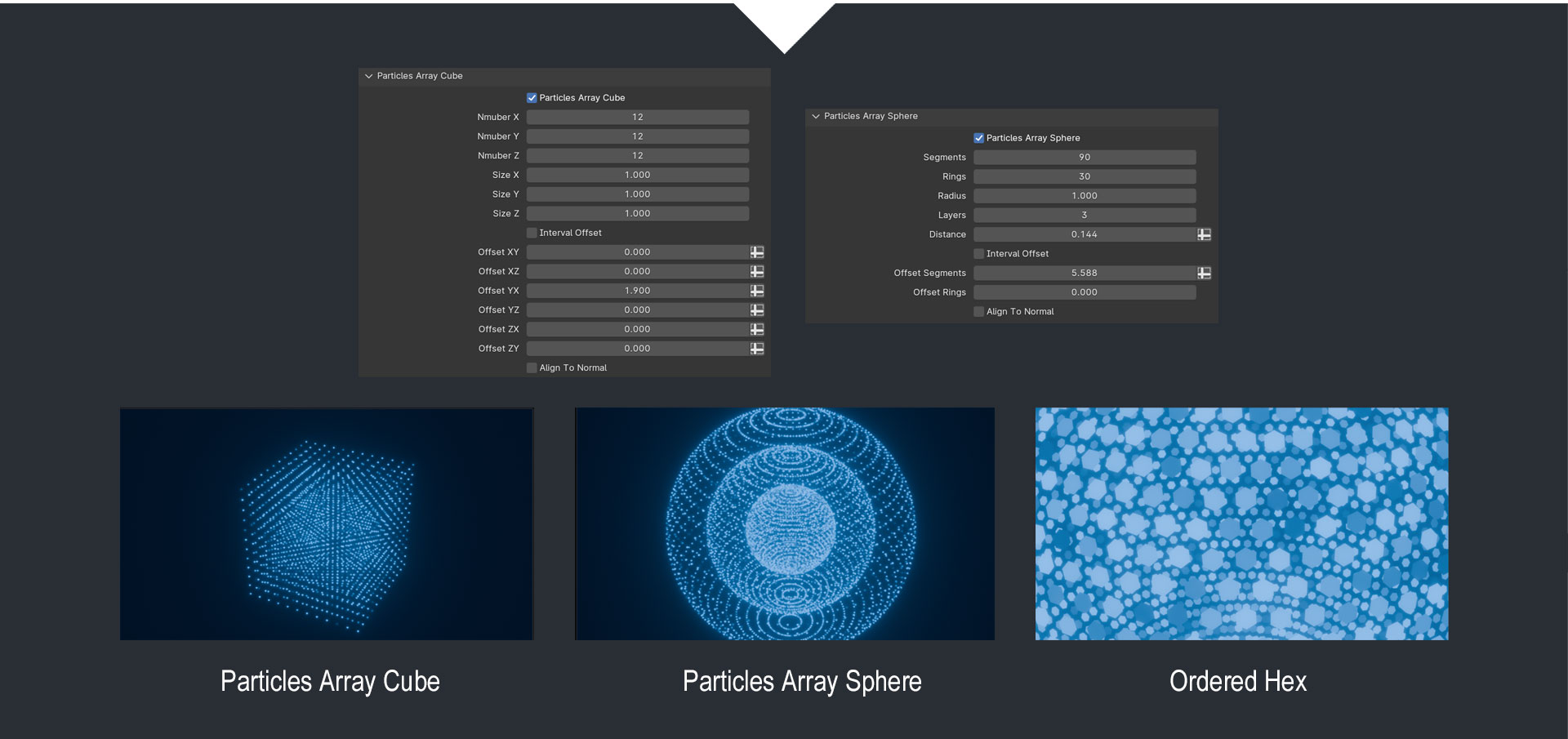
xParticle Suit · Atom
MAPPING
You can import videos or images into Blender and then directly map them to any object in any direction. You can directly adjust the size and position of the mapped images without paying attention to the UV Editor. These mapped images will always maintain their aspect ratio, so you can adjust it as you like!
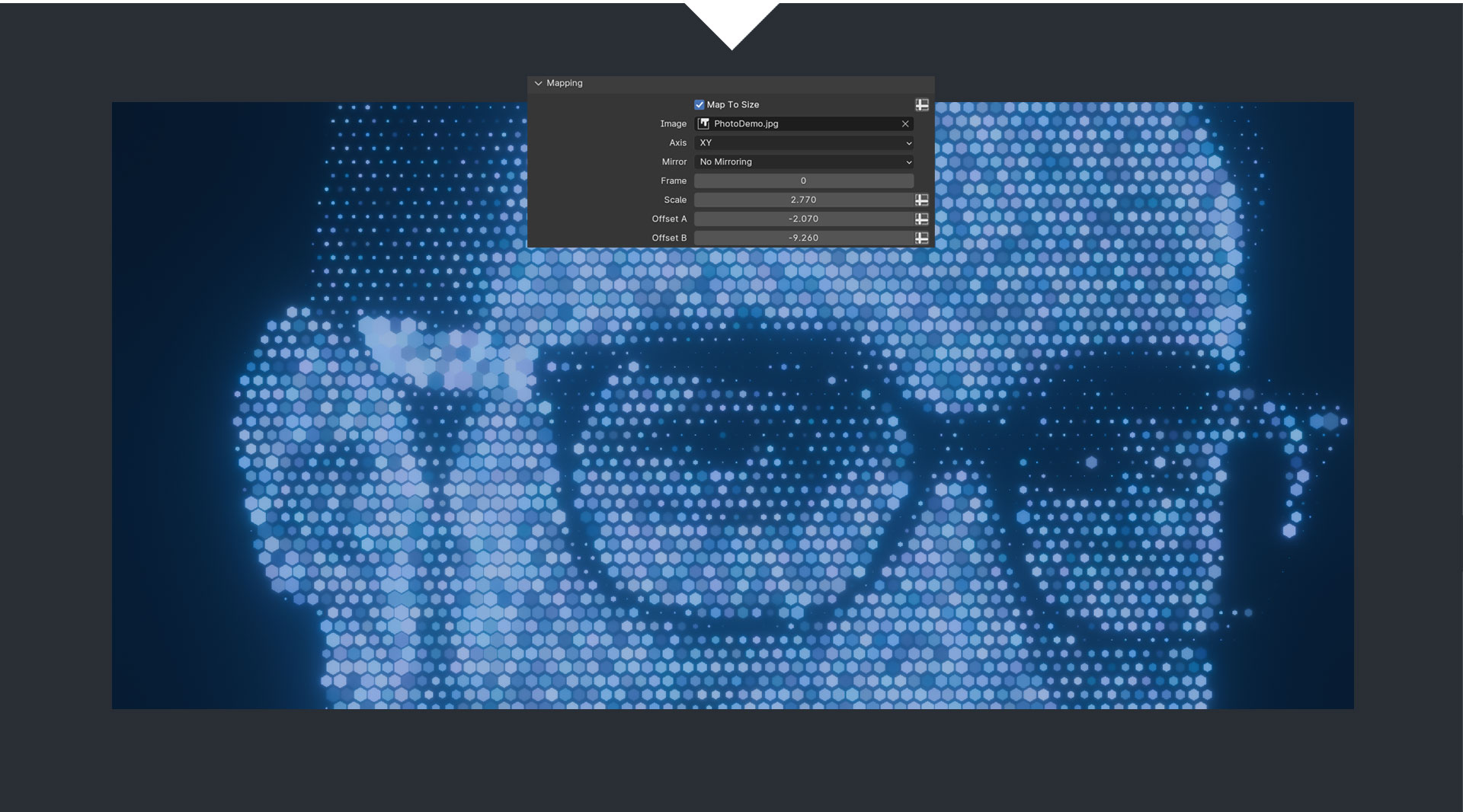
xParticle Suit · Atom
ANIMATION
The animation module currently includes four types, Rings Wave, Bands Wave, Noise, and Rotation.Please note that in addition to the Animation module, which mainly focuses on rotation and offset animations, other keyframeable adjustments can also be animated.
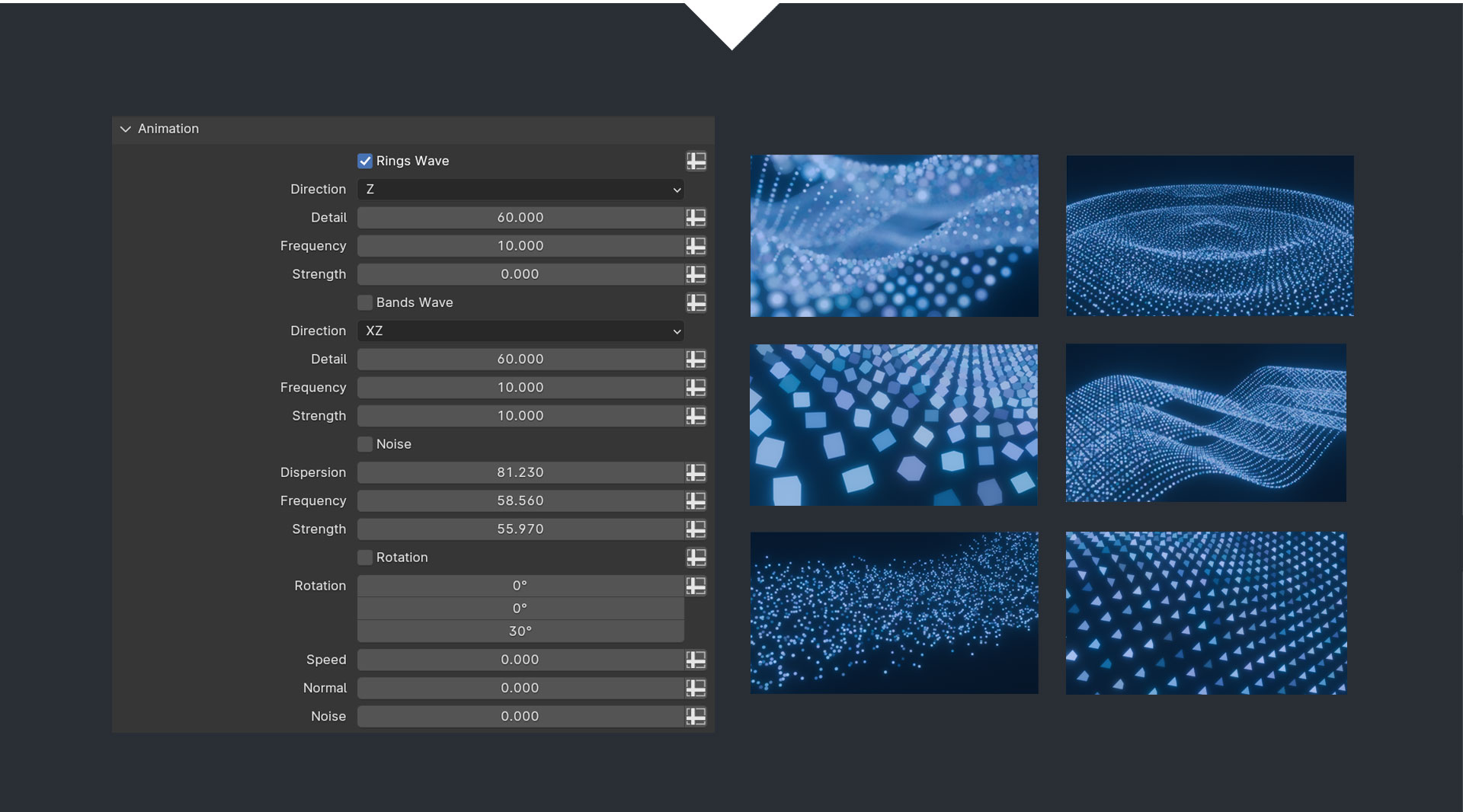
xParticle Suit · Atom
MORE ADJUSTMENTS
Basic adjustment items, such as adjusting particle size, modifying color, changing materials, and detailers for adjusting linear effects, etc. will not be described in detail. Most of them can be animated.
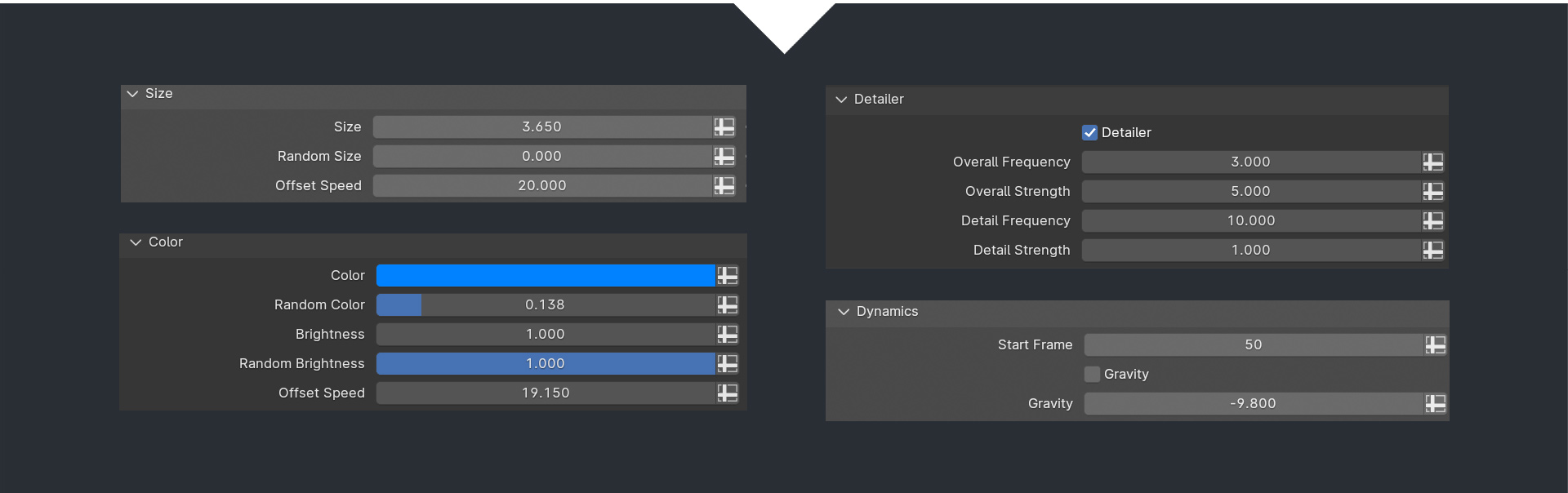
Demonstrations of Atom
Most adjustments that are difficult to understand of the above components will pop up a description of their use when hovering the mouse. In addition, you can learn more about the actual use of each adjustment of each xParticle Suit component before purchasing ->
What exactly you get after purchasing
| Version | Content |
Trails V1.2.0 | curveMultiTrail V1.0.0 Project (1 file)curveMultiTrail V1.0.0 Demo Project (1 file)curveMultiTrail V1.0.0 Tutorial (1 MP4 file)curveMultiTrail V1.5.3 Project (1 file)curveMultiTrail V1.5.0 Demo Project (6 files)
curveMultiTrail V1.5.0 Demo Video (6 MP4 files) |
Boom V1.0.0 | Boom Project (1 file)Boom Demo Project (7 files)Boom Tutorial (1 MP4 file)(9 files in total) |
| characterRain V1.0.0 | characterRain Project (1file)
|
| Dissipate V1.0.0 | Dissipate Project Project (1 file) (8 files in total) |
| Stream V1.0.0 |
Stream Project Project (1 file) (19 files in total) |
| Atom V1.0.0 |
Atom V1.0.0 Project (1 file) (17 files in total) |
xParticle Suit V1.6.0 | curveMultiTrail V1.0.0 Project (1 file)curveMultiTrail V1.0.0 Demo Project (1 file)curveMultiTrail V1.0.0 Tutorial (1 MP4 files)curveMultiTrail V1.5.4 Project (1 file)curveMultiTrail V1.5.0 Demo Project (6 files)
curveMultiTrail V1.5.0 Demo Video (6 MP4 files) |
Development plan description
This is a continuously developed work, and in the future,I will add more practical Geometry Node particle effects.Prices will be adjusted appropriately at the same time. Buy once and use it for life.I hope my work can help you save more time.
| Components |
Release Time |
| curveMultiTrail V1.0 curveMultiTrail V1.5.4 | 2024.3.2 2024.9.6 |
| multiTrail V1.0 | 2024.3.2 |
| Boom V1.0 | 2024.4.14 |
| characterRain V1.0 | 2024.5.17 |
| Dissipate V1.0 | 2024.6.15 |
| Stream V1.0 | 2024.7.9 |
| Atom V1.0 |
2024.8.22 New |
| dotLine(Temporary name) | ( Planned or under development ) |
| Converge(Temporary name) | ( Planned or under development ) |
| SimpleFireworks(Temporary name) | ( Planned or under development ) |
/////////////////////////////////////////////////////
Thanks for reading.
Youtube: @VFX-9
Discover more products like this
winter26 spring21 photon trails simulation node stream particles trail simulation trail string summer23 summer25 nodes scifi spring26 vfx-9 trajectory science fiction vfx9 winter vanish speck xparticle number x-particles shine particle spring24 winter27 random wake particular quick trapcode xparticles particles animation summer20 plus PRO sense of technology spring25 scatter particle animation x-particle particles simulated traffic flow VFX trace particle trails point