Wireframe Render
⭐⭐⭐ See Our Other Products [Lollipop Characters | Clothes in Motion | Grab-it | Wireframe Render] ⭐⭐⭐
Wireframe render is a simple Addon that helps you showcase your render with topology.
You can render out a transparent PNG sequence of your scene as wireframe which you can overlay onto your rendered footage; to show behind the scenes and the topology behind your rendered work.

It adds "_wireframe" to your Output Title so they come out like this;

You can now combine these PNG sequences to form a nice render showcasing your project. You can treat it like a new layer in afterEffects, playing with the transparency, colour, and more
Warning/Limitation
You can not cancel the render process after pressing Render. It will render the frame range you have set in your timeline. A confirmation box pops up before the render begins asking you to confirm the timeline (in case you click it by accident or without confirming). It doesn't take long, its as fast as an OpenGL/Viewport Render, so will only take long if your scene is extremely heavy
Quick Render Settings
This is another simple Addon that comes along with Wireframe Render for free
Quick Settings lets you set the output of your render to PNG RGB, PNG RGBA, JPEG, and MP4 by the click of a button.
The options appear in both your scene tab (where you have your sample settings) and your output tab (where you have your output settings)
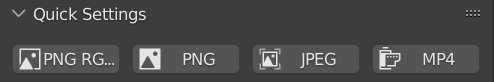
PNG RGBA : Sets your output to PNG with transparency
PNG : Sets your output to PNG Sequence
JPEG : Sets your output to JPEG Sequence
MP4 : Sets your output to MP4
Feel free to check out some of our other Products 💃💃

Grab-it Addon for Blender ⭐⭐⭐⭐⭐

Clothes in Motion ⭐⭐⭐⭐
Happy Blending 💃
| Sales | 100+ |
| Customer Ratings | 6 |
| Average Rating | |
| Published | over 2 years ago |
| Blender Version | 4.2, 4.1, 4.0, 3.6, 3.5, 3.4, 3.3, 3.2, 3.1, 3.0, 2.93, 2.92, 2.91, 2.9, 2.83, 2.82, 2.81, 2.8 |
| License | GPL |
Have questions before purchasing?
Contact the Creator with your questions right now.
Login to Message