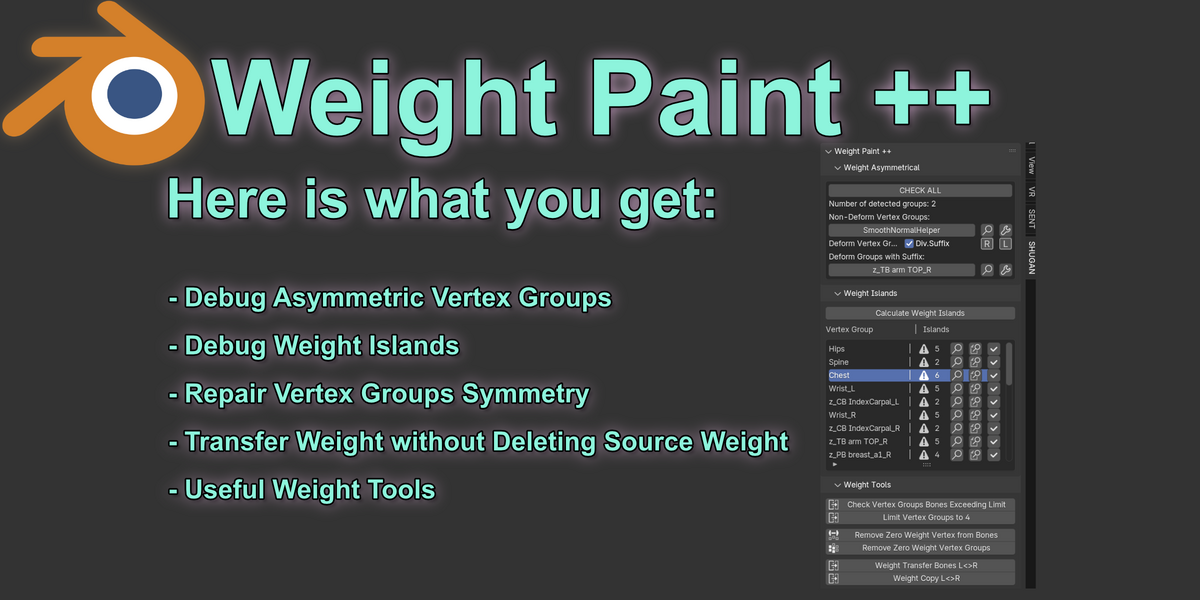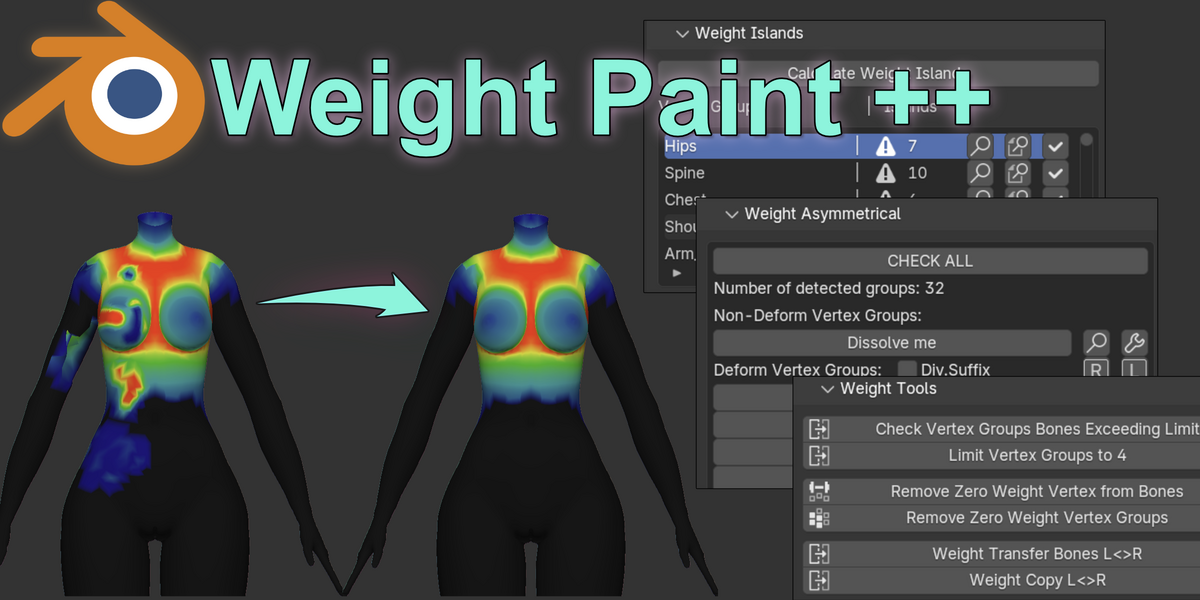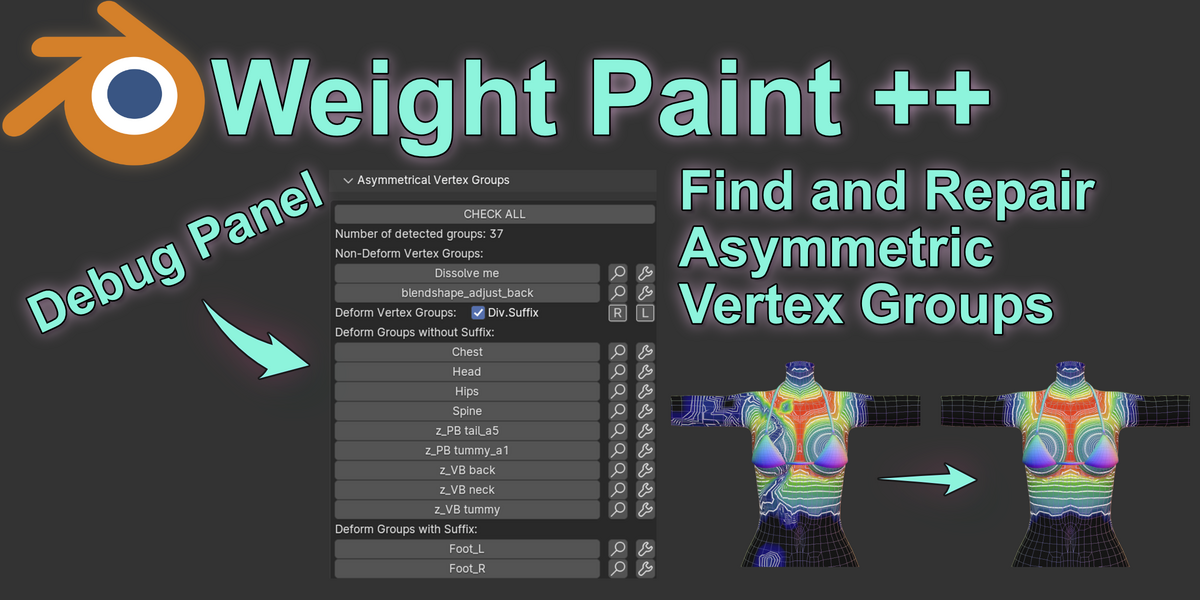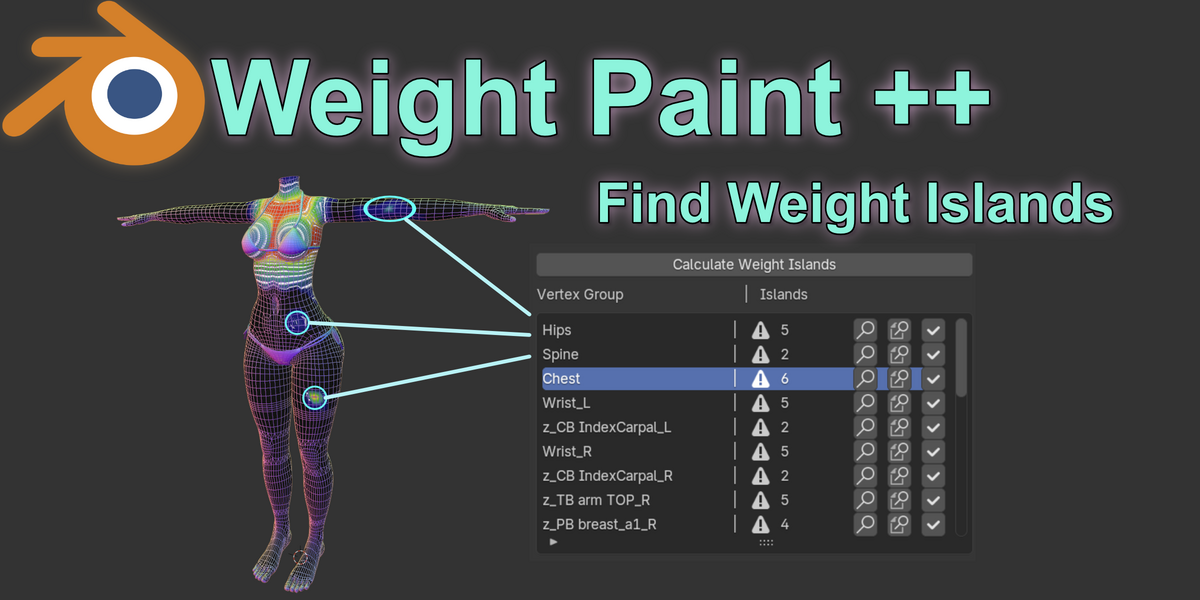Weight Paint ++
I'd greatly appreciate a rating!
- Debug Asymmetric Vertex Groups
- Debug Weight Islands
- Repair Vertex Groups Symmetry
- Transfer Weight Without Deleting Source Weight
- Useful Weight Tools
Want to add more features? Don't hesitate to contact me!
I created Weight Paint++ out of frustration with the complex and time-consuming process of managing vertex group weights. Before this tool, I constantly had to manually search for symmetry issues and weight islands, which disrupted my workflow and led to frequent errors. The lack of efficient tools for debugging weight symmetry often left me struggling to achieve clean, precise results.
Weight Paint++ has transformed my workflow. With a single click, it highlights all symmetry issues and weight islands, making them easy to spot and fix. The intuitive panel provides powerful tools to repair symmetry and clean up vertex groups, ensuring accurate and consistent weight painting. Weight Paint++ has become an indispensable part of my process, giving me the confidence to work quickly and efficiently, knowing my models are perfectly optimized.
Installation
- Go to the top menu bar and click
Edit(orBlenderon macOS). SelectPreferences.
- In the Preferences window, click on the
Add-onstab. - Click the
Install...button at the bottom of the Add-ons tab.
In Blender 4.2 click the drop down arrow on the top right then clickInstall from Disk... - Navigate to your addon zip file, select it, and click
Install Add-on. - Check the box next to the installed addon to enable it.
Asymmetrical Vertex Groups
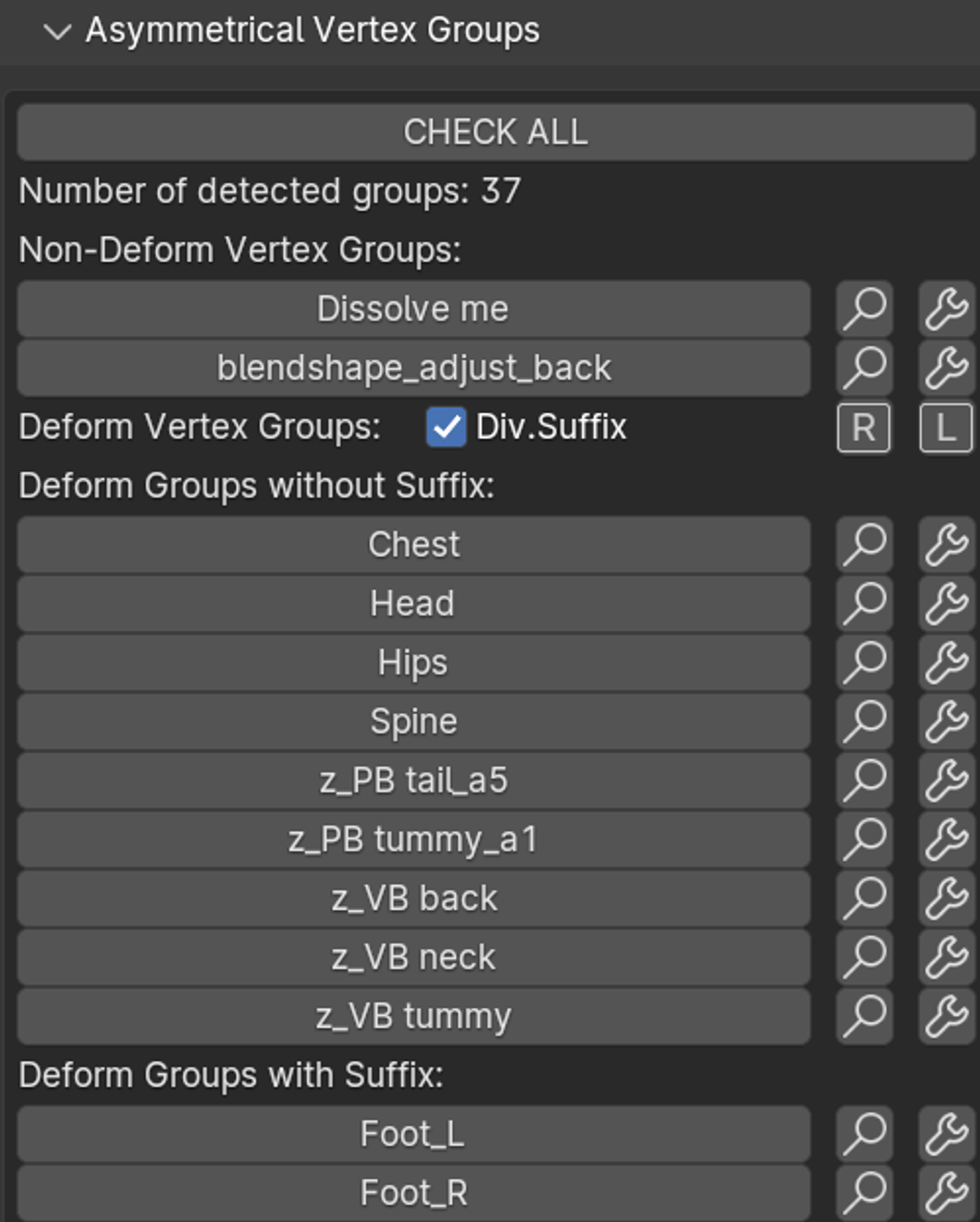
CHECK ALL : it will find asymmetrical vertex group weights on your symmetrical mesh.
 Focus on asymmetrical vertex in the selected vertex group
Focus on asymmetrical vertex in the selected vertex group
 Repair the weight symmetry L or R in the selected vertex group.
Repair the weight symmetry L or R in the selected vertex group.
 Repair the weight symmetry Right from ALL the asymmetric vertex groups
Repair the weight symmetry Right from ALL the asymmetric vertex groups
 Repair the weight symmetry Left from ALL the asymmetric vertex groups
Repair the weight symmetry Left from ALL the asymmetric vertex groups
Disclaimer: Repair the weight symmetry won’t work on asymmetrical vertex, the mesh must be perfectly symmetrical.
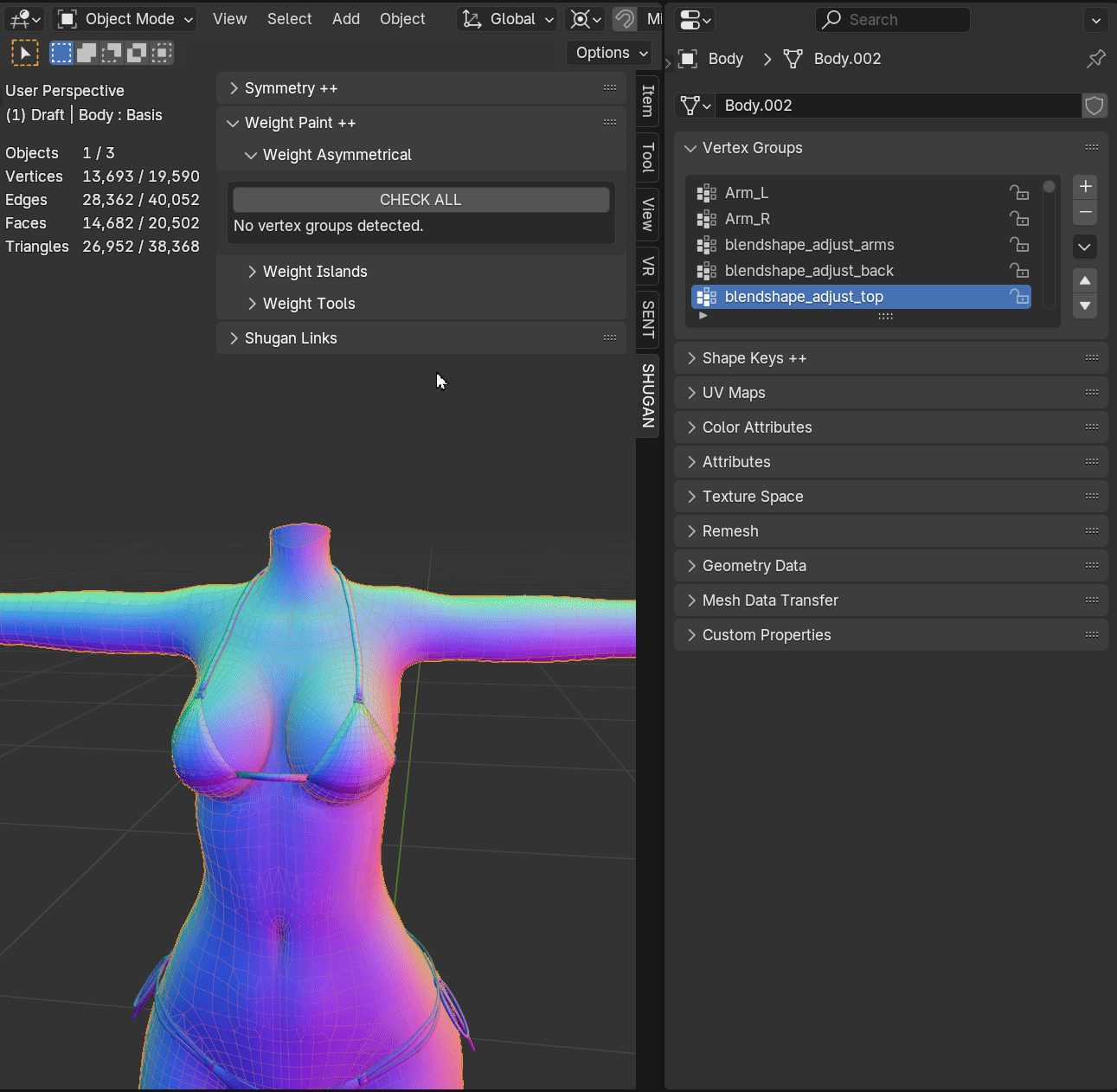
Weight Islands
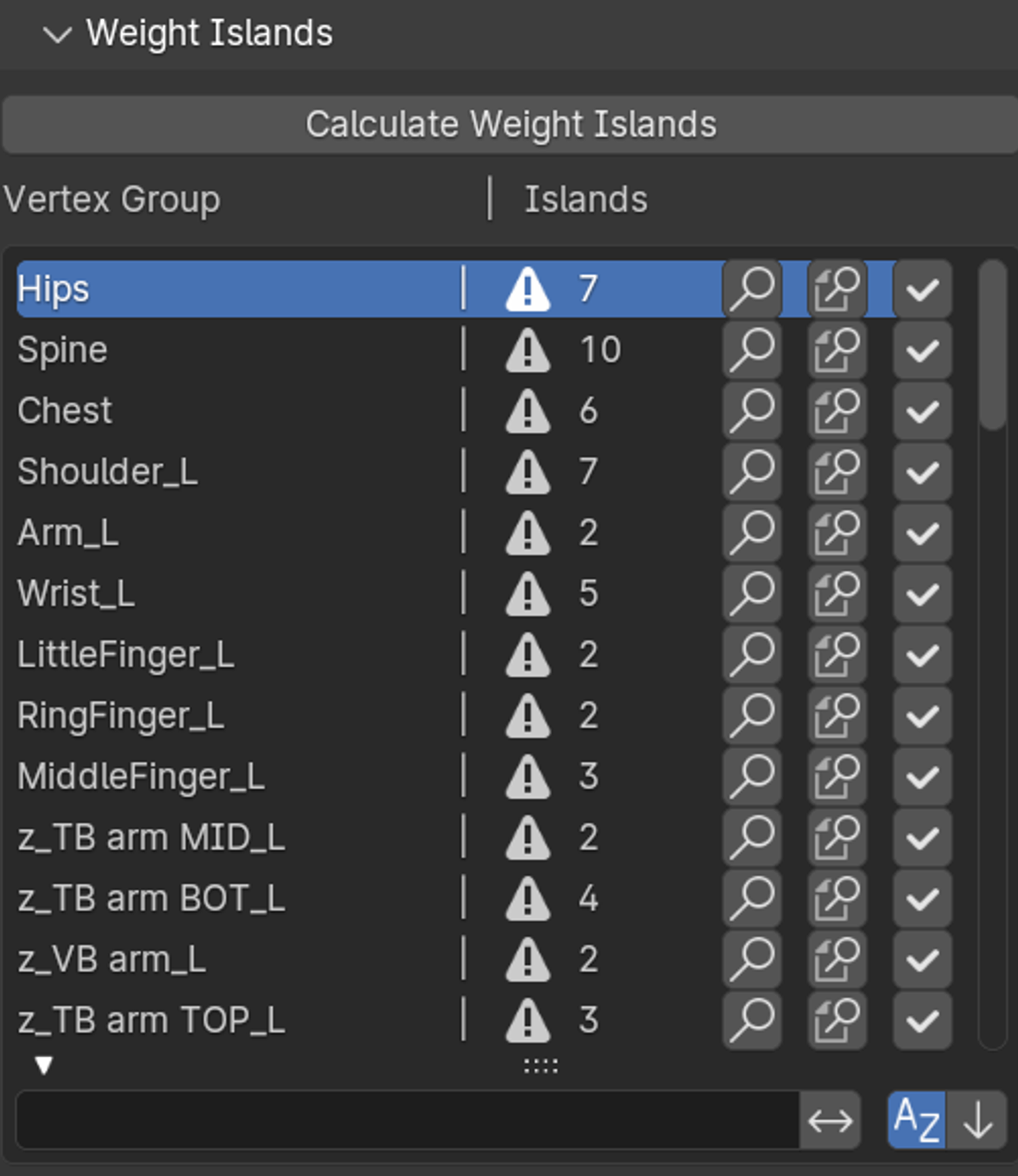
Calculate Weight Islands : it will find discontinue weights from all vertex groups
 Focus on the smallest vertex island
Focus on the smallest vertex island
 Focus on the next vertex island (new feature)
Focus on the next vertex island (new feature)
 Mark the number of vertex as intended (remove the vertex group from the list)
Mark the number of vertex as intended (remove the vertex group from the list)
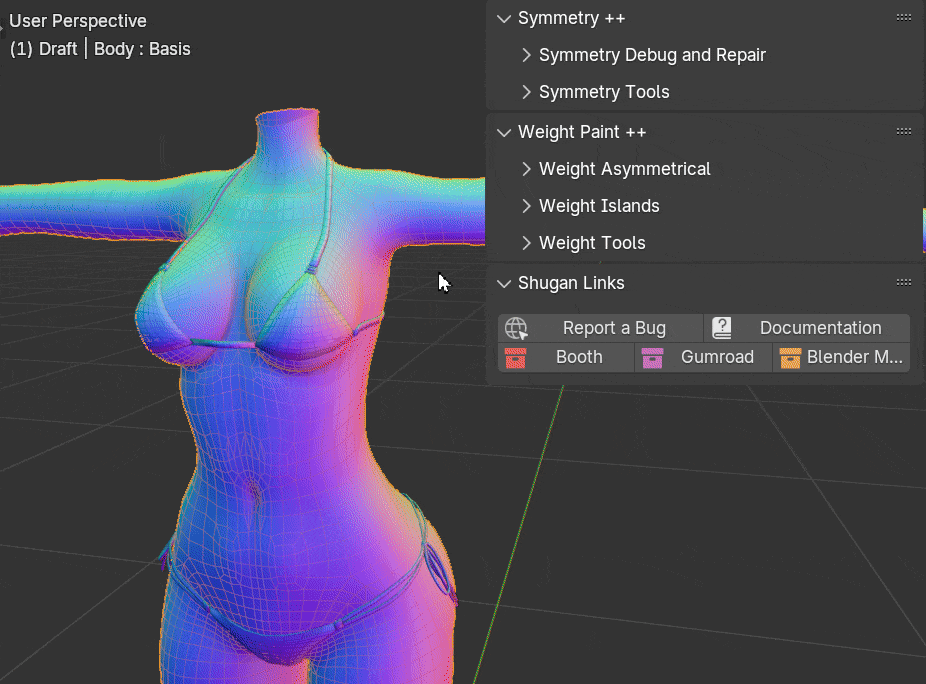
Weight Tools
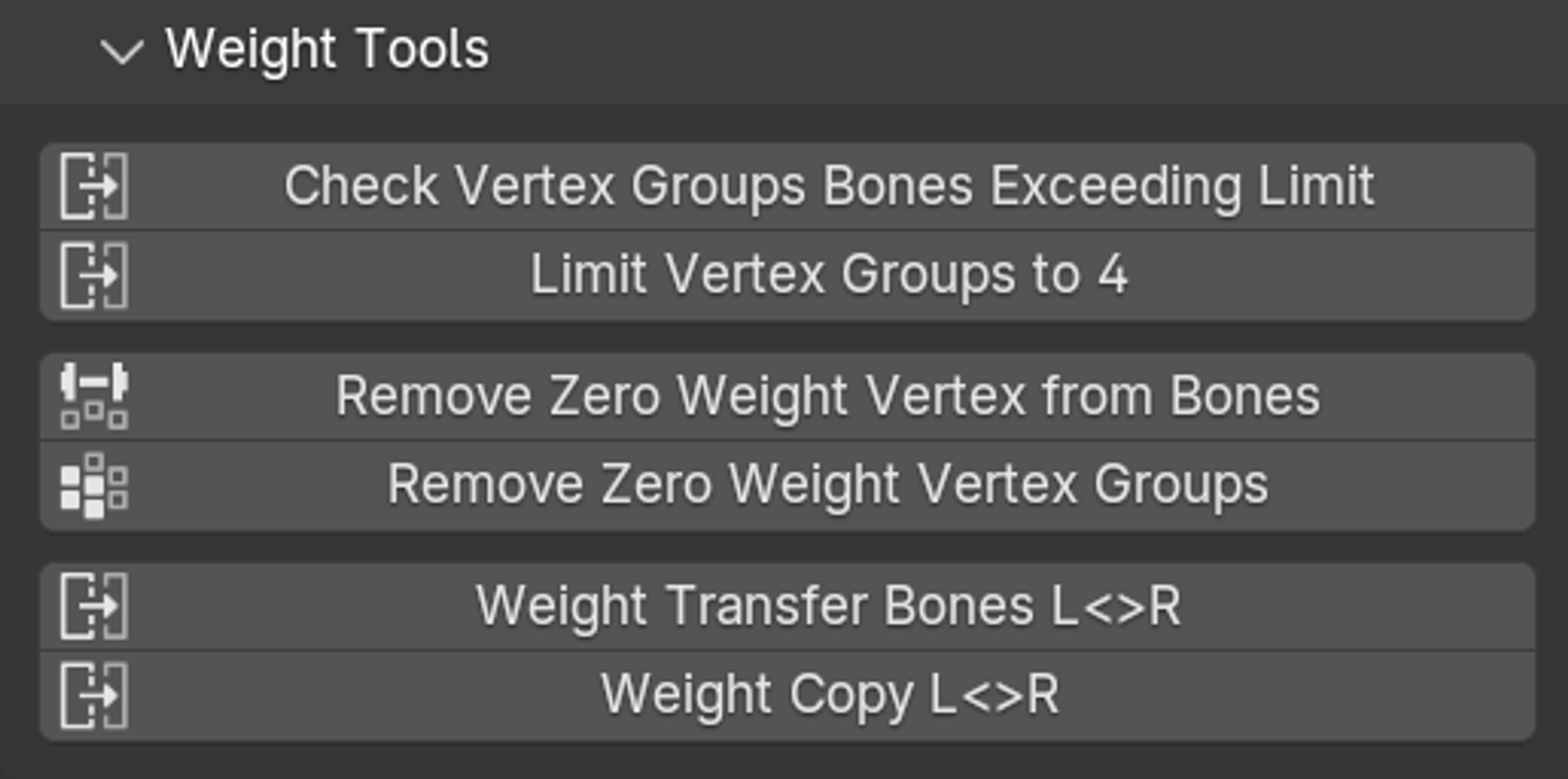
Check Vertex Groups Bones Exceeding Limit : List all the deform vertex groups that exceed the selected limit. For example if the group limit of vertex is 4, list all the groups with vertex associated to more than 4 vertex groups.
Limit Vertex Groups to 4 : Limit deform weights associated with a vertex to the specified number by removing lowest weights.
Remove Zero Weight Vertex from Bones : Remove vertex from deform vertex groups if they have a weight value equal 0
Remove Zero Weight Vertex Groups : Remove vertex groups if they don’t have vertex with weight bigger than 0
Weight Transfer Bones L<>R : Transfer weight to selected vertex groups from opposite vertex groups (If Bone_Left is selected, transfer weight from Bone_Right to Bone_Left) Note: the source weight is preserved
Weight Copy L<>R : Choose whether to copy weights from Positive X (Left) to Negative X (Right) or vice versa. Note: weight for vertex at the center stays the same
Credits
Hunting Rogue Weights : added it for weight islands panel, I modified the names of operators and added the possibility to select multiple islands from the same vertex group