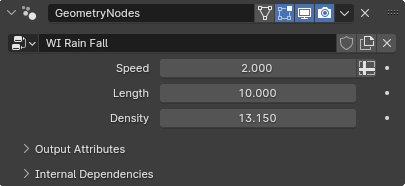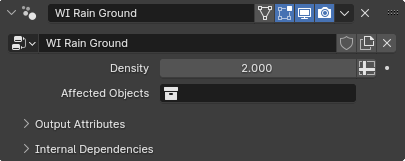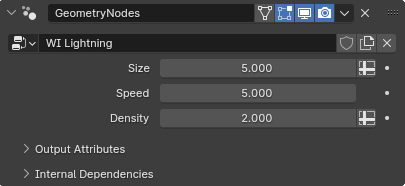Weather It!
How to edit Rain:
Rain settings are accessible in the geo nodes section, adjust the scale of the spawner in Edit mode and rotation in Object mode.
Speed: How fast the rain falls.
Length: The distance the rain falls before de-spawning.
Density: How much rainfall there is
How to add Rain splashes:
To add rain splashes add the objects you want affected to a new collection and place that collection in the "Affected Objects" section.
How to edit Snow:
Snow settings are accessible in the geo nodes section, adjust the scale of the spawner in Edit mode and rotation in Object mode.
Speed: How fast the snow falls.
Length: The distance the snow falls before de-spawning.
Density: How much snowfall there is.
Noise: the more noise the less straight the snowfall path is.
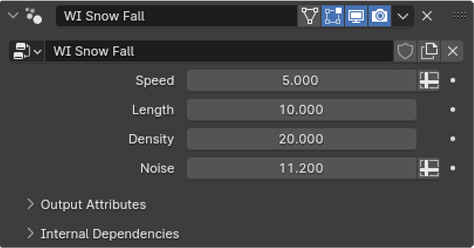
How to add Snow on the ground:
To add ground snow add the objects you want affected to a new collection and place that collection in the "Affected Objects" section.
Resolution: controls the overall resolution of the snow.
Point Density: How many points are used. A low number may result in blotchy-looking snow, high number takes more processing power.
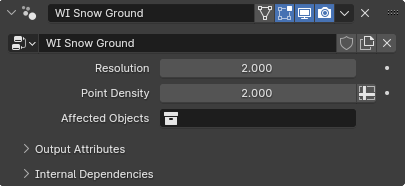
How to edit Lightning:
Lightning settings are accessible in the geo nodes section, adjust the scale of the spawner in Edit mode and rotation in Object mode.
Size: The size of the individual lightning.
Speed: How fast the lightning strikes simulate.
Density: How many lightning strikes there are in the spawner.
How to edit fog:
Fog settings are accessible in the material editor; adjust the scale in Edit mode and rotation in Object mode.
Density: How thick the fog is.
Height: how high the fog is, may need adjusting is the spawn area is too small.
Noise Scale: Scales noise
Noise Speed: animates the noise but in a static location
Noise Factor: changes if the noise is visible in the fog.
Performance mode: swaps between emissive and volume scatter
Wind speed: adjusts the speed of the noise
Wind direction: adjusts the direction of the noise speed
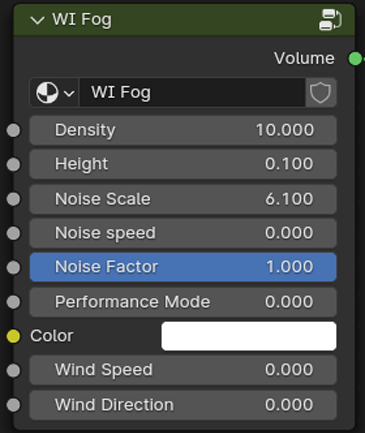
icon design by: httpswww.iconfinder.comladalle