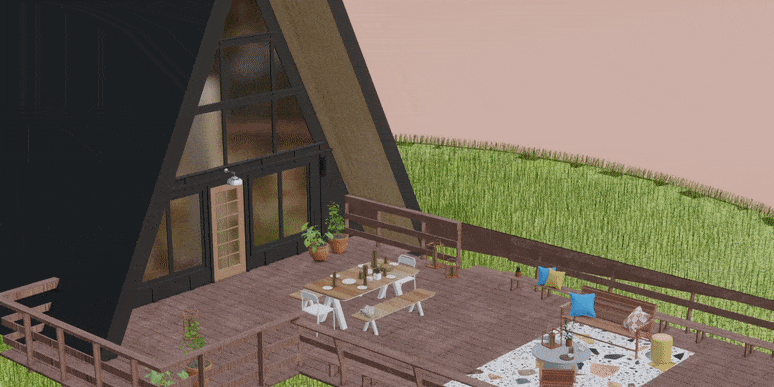Viewport Search - Search And Select Objects Directly From Viewport
Get FLAT 35% OFF on my Ultimate Value Bundle using the code 'bfriday35'. Valid till 27th November
https://blendermarket.com/products/amandeep-ultimate-value-bundle
Some of the new Features in the RanTools(and P-Cutter) Addon Include:
New HDRI Library, Fast Cutter Mode for P-Cutter , Better Cloth and Cable Simulations, and asset browser support for material Library.
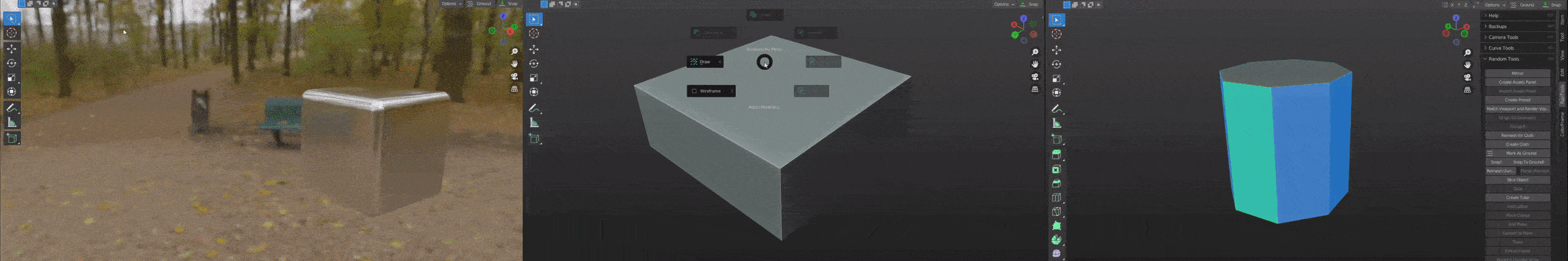
For more details you can check it out here:
https://blendermarket.com/products/amandeep-ultimate-value-bundle
Viewport Search is a very simple to use blender addon that allows you to search for objects in the scene directly from the viewport. So you don't need to go to the outliner everytime you want to find an object thats hidden behind several other objects.
Usage:
Once you install the addon you are all set to go.
Press Ctrl+F (Which can be changed from the Addon preferences) to bring up the search panel and type the name of the object you are looking for. It will be automatically selected and focused. The addon will also expand the outliner to show the object (This behavior can be turned off in the preferences)
Note: This addon is also part of my Saved Views Blender addon but i thought this would also be useful on its own for people who don't own that addon.
For feedback and queries contact at blenderrantools@gmail.com
or join the Discord Server: