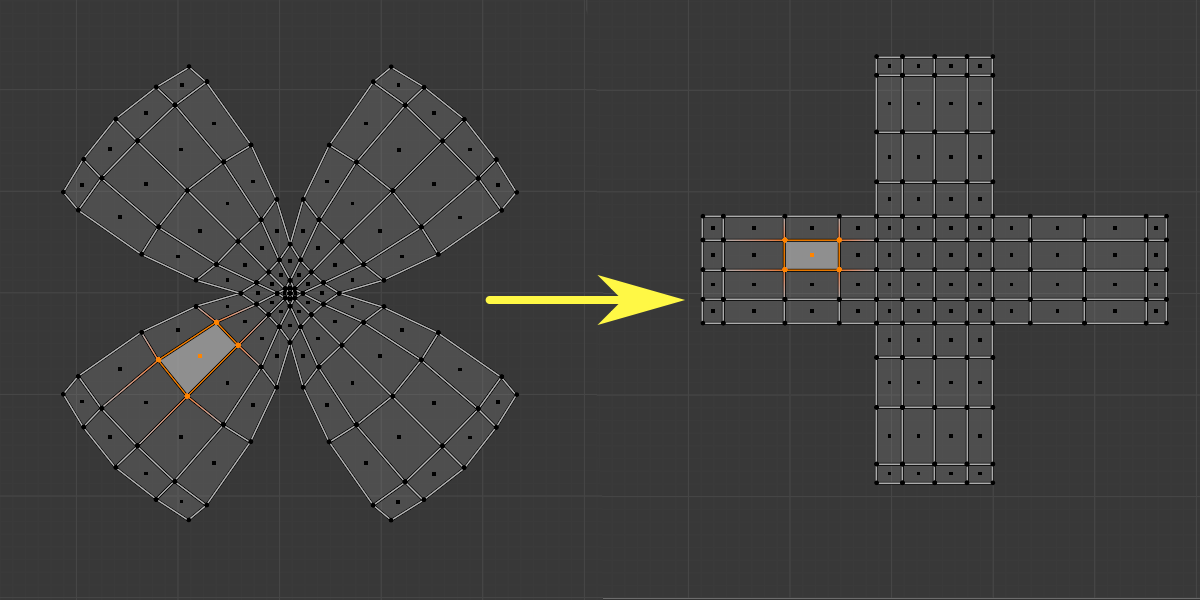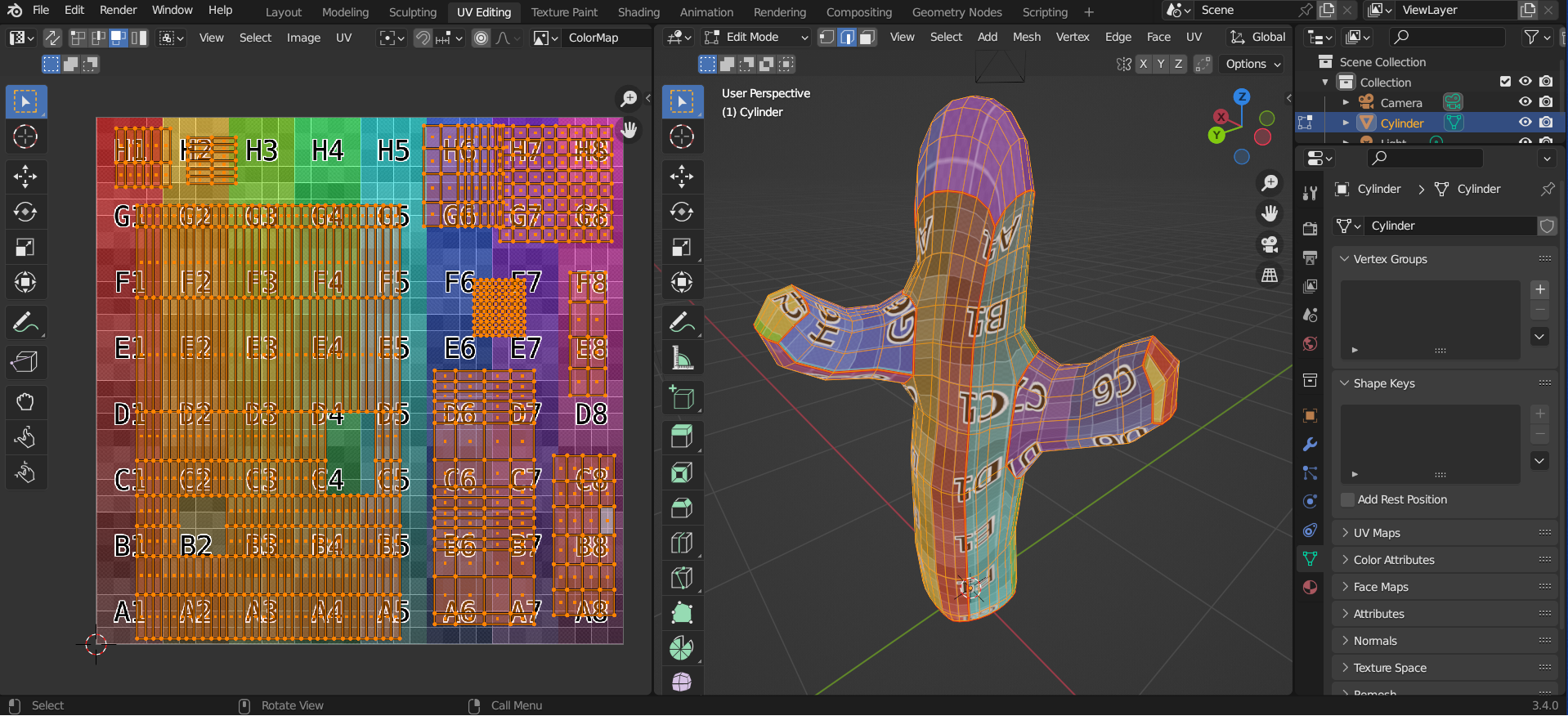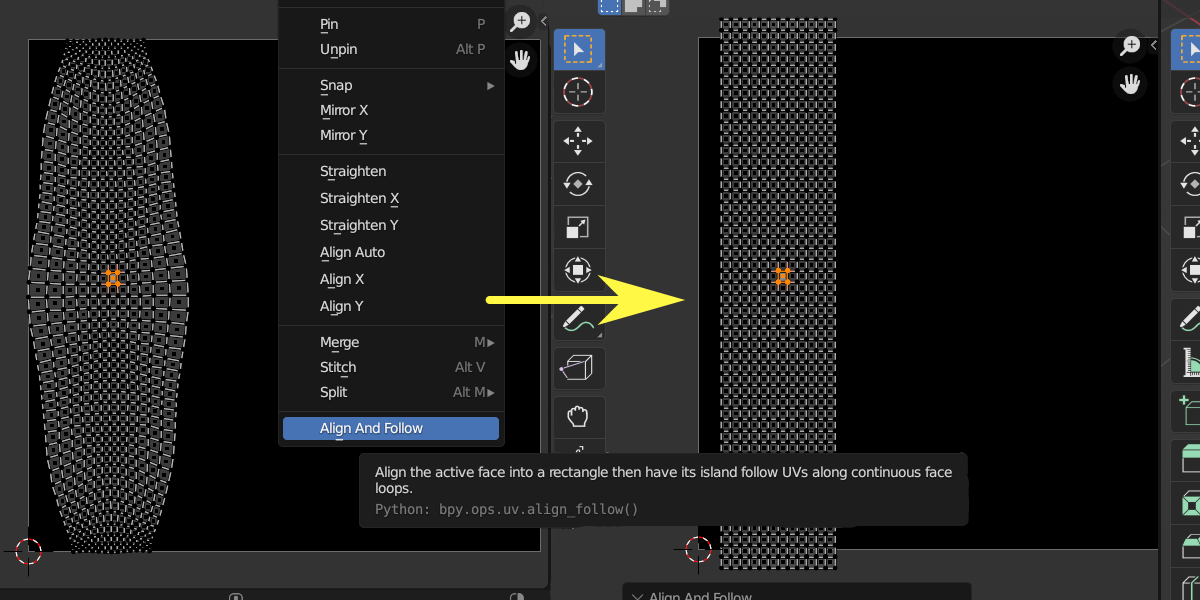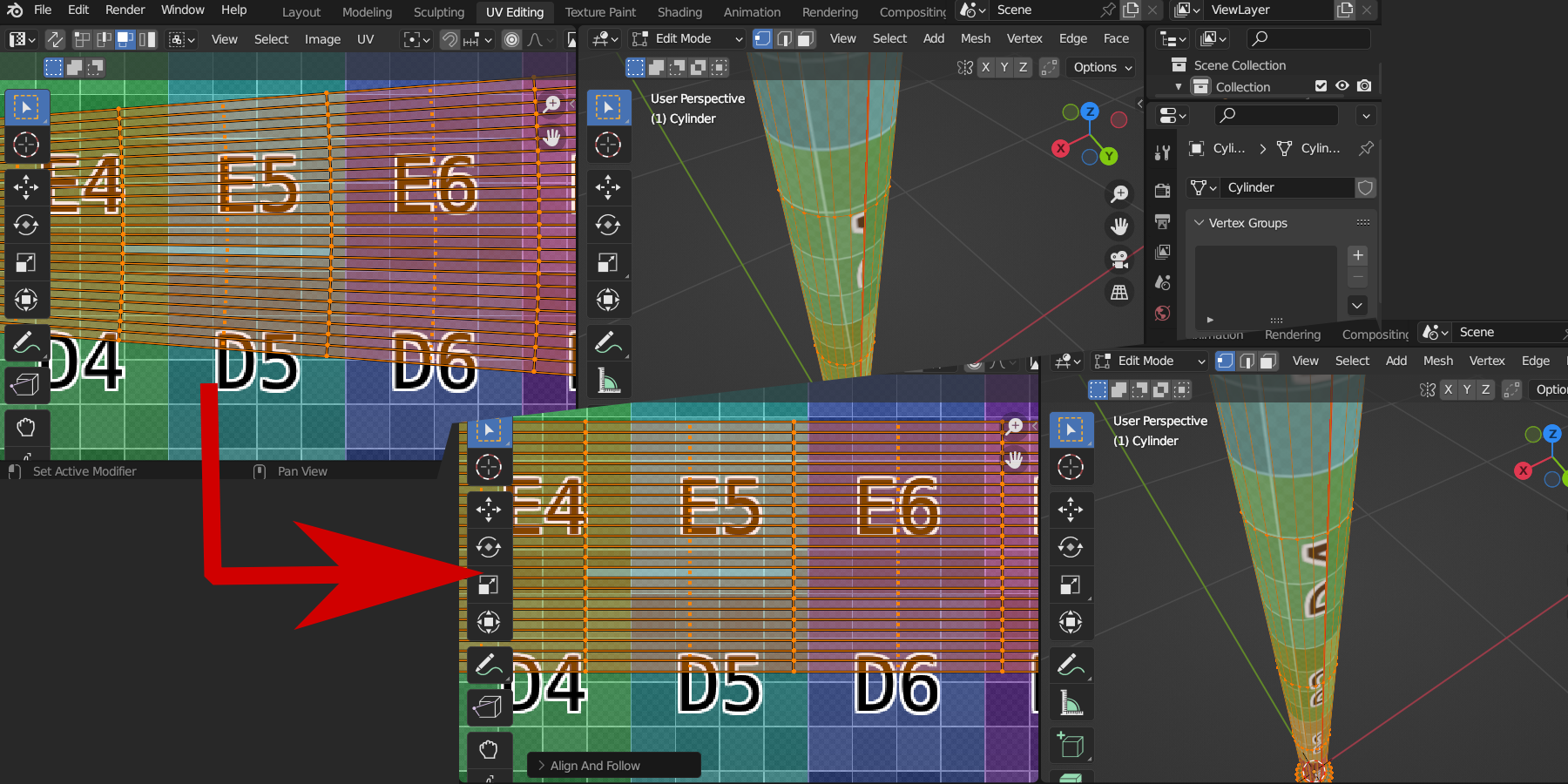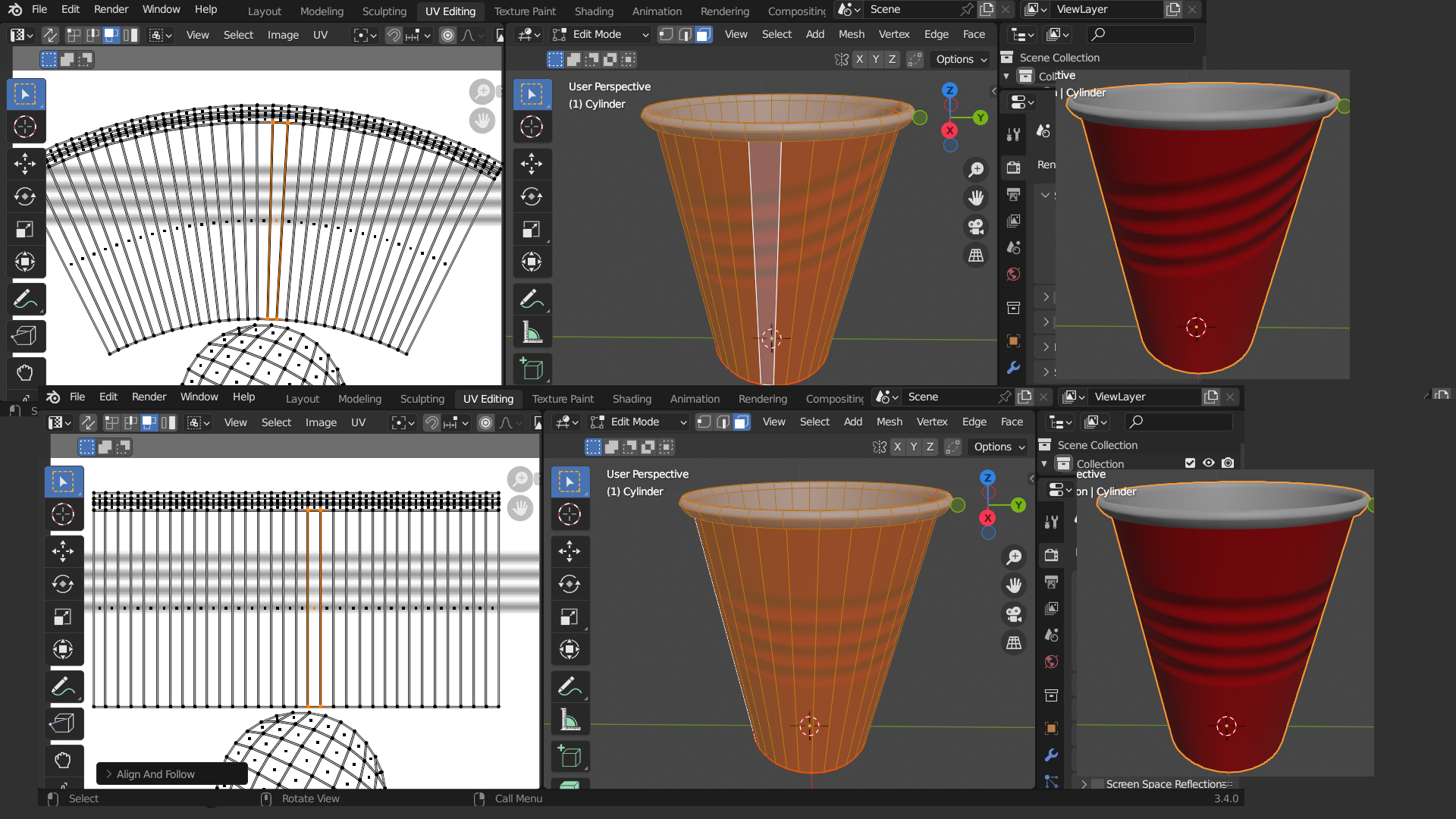Uv Align And Follow
Overview
Are you wasting your precious time your UV layout fits into a grid? Does your workflow force you to tediously move UV vertices into alignment? If so, UV Align And Follow is here to help, offering a one-click solution to that problem!
What it's good for
Rarely is a UV layout ready for use immediately after unwrapping, it needs tweaking afterwards and a common situation is that a nearly-regular surface (slightly curved planes, slightly tappered cylinders, etc.) will be laid out into an undesirable curved or warped shape (especially bad for painting), the tools Blender have for this require adjusting beforehand the vertices to be followed each time you want to rearrange a single island, but with this addon all it takes is to select the operator and it'll automatically align the active quad into a rectangle and have the rest of the island quads follow it, aligning it all to the horizontal and vertical coordinates into a neat rectangular grid ready for use.
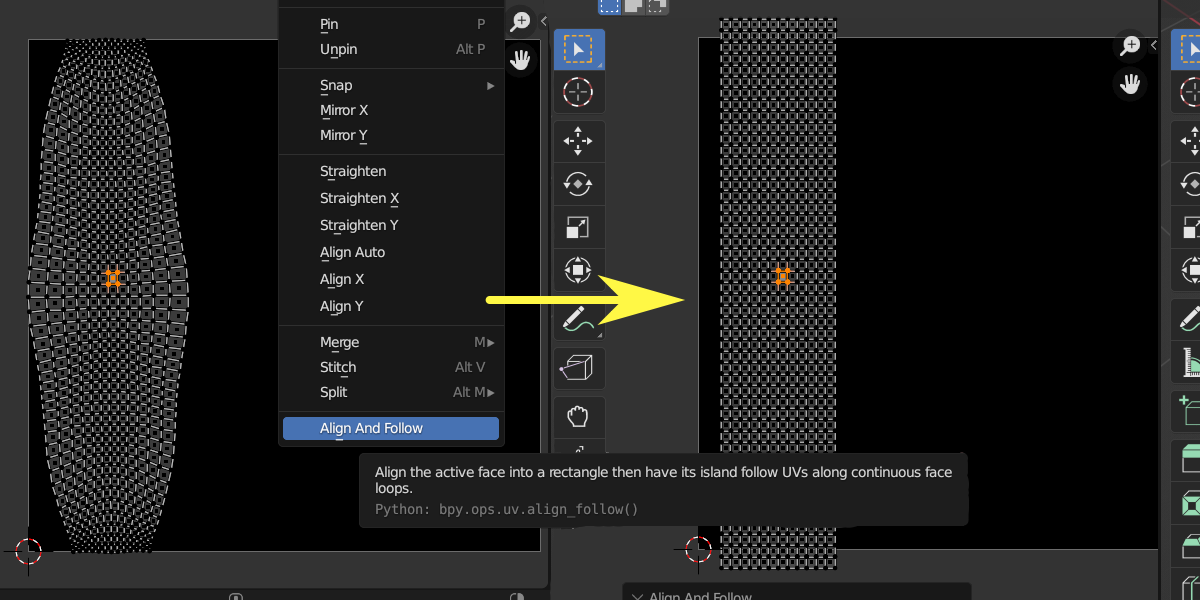
How to install
Go to Edit -> Preferences... -> Add-ons -> Install... then open the addon's .zip file and click the checkbox on the UV Align and Follow addon that shows up. Alternatively you can save the uv_align_and_follow folder into your Blender addons directory.
How to use
With the faces selected in Edit Mode (so that they're visible in the UV Editor), simply select a UV quad so that it's active (white) and select the Align and Follow option from either the UV menu (at the top of the UV editor window), or from the context menu (right-click).
The results depend on the active quad, so its preferable if you use a quad that already resembles what you want the rectangles to look like, but regardless of your choice they'll be laid out in a grid you can easily work with.
There are three follow options (same as with Follow Active Quads), Even will result in similar rectangles, Length Average will account for quad sizes when adjusting (thus areas with larger or smaller quads will result in larger or smaller rectangles) while Length will resize quads independently (which may not be able to be fit into a rectangular grid).
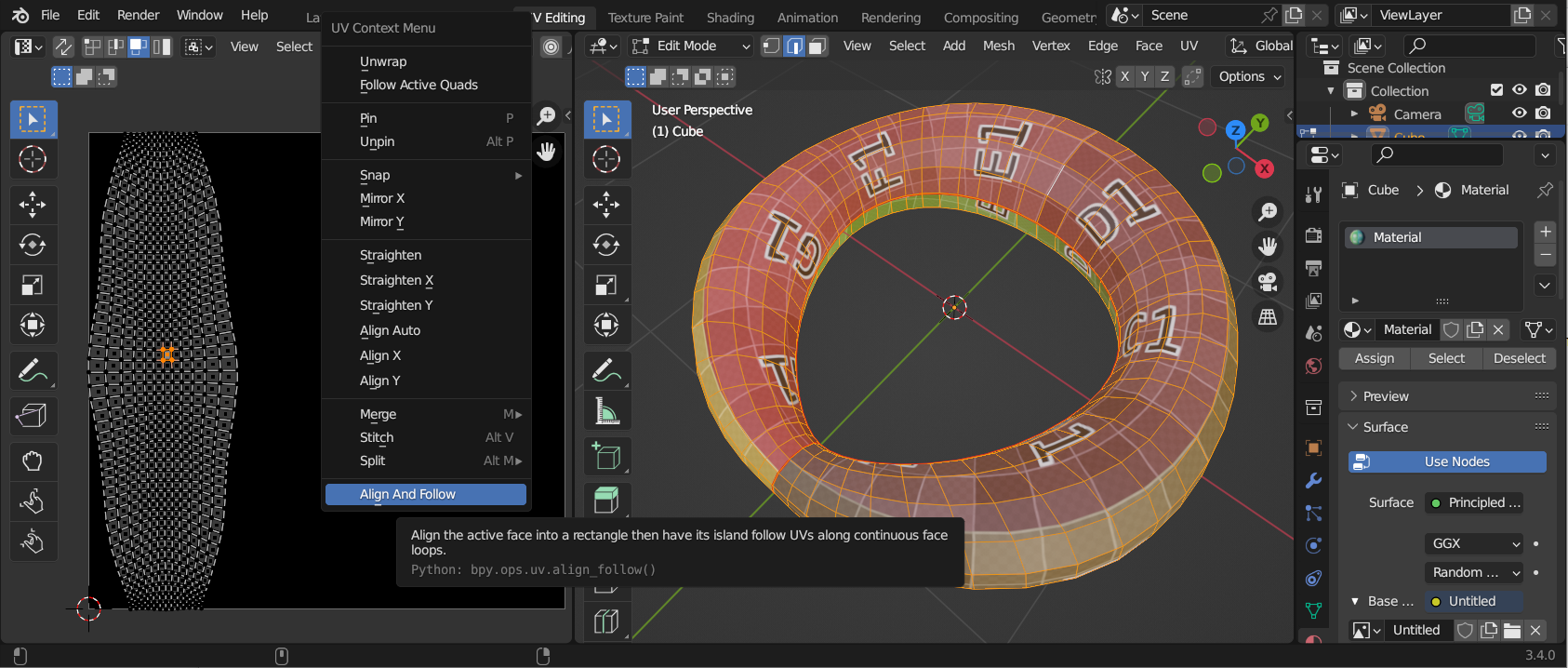
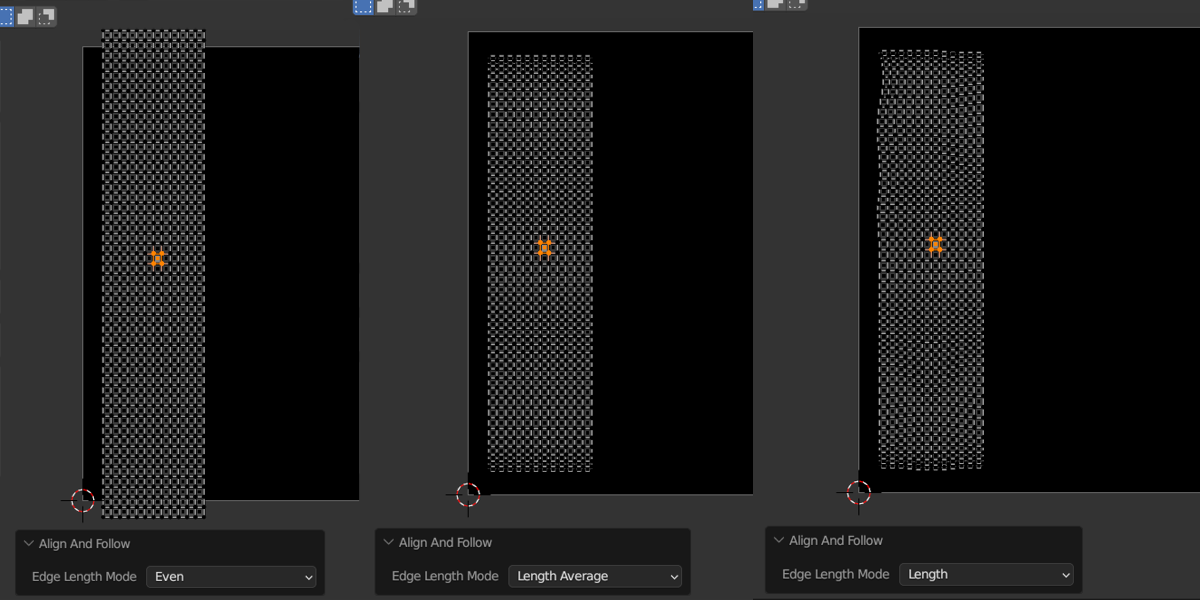
Changelog
- 1.2 Is now usable in Blender 4.2
- 1.1 Restoring functionality for Blender 4.0 and its new follow operator, accordingly in 4.0 it has the option to modify selected UVs only and will not modify UVs outside the active face's island.
- 1.0 First main release.
Discover more products like this
blender uv clean uv maps uv align uv blender uv toolkit 3duv