Treeshaper
Installation: Install like any other Addon by opening the user preferences -> Addons -> Install. Select the Zip. Do not unpack the Zip-file!

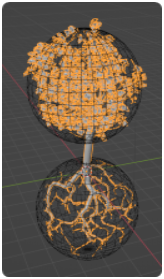
Hit ‘Shift-A’ -> ‘Mesh’ -> ‘Grow Tree’: The addon will produce a standard tree with all relevant collections.You can change or replace the objects in the collections and you can add new objects. Objects need to be water-tight (non-manifold).
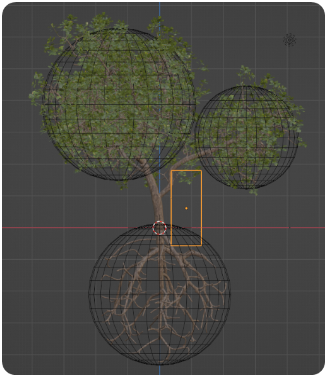
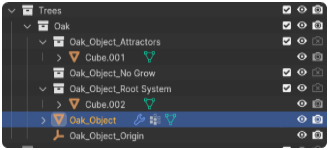
By pressing ‘N’ in the viewport you can bring up the properties menu on the right side. This will allow you to change the tree parameters and regrow the tree after having changed the parameters and the grow zones.
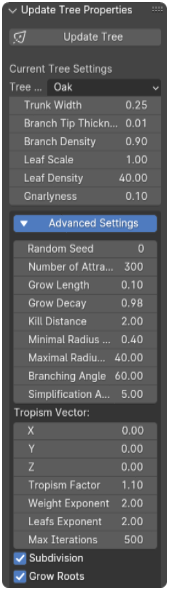
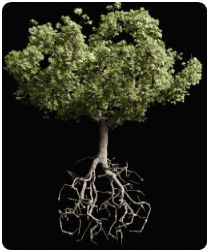
Discover more products like this
blender 3d nature treeshaper 3D Trees Generator tree addon tree growth tree creator blender tree tree-generator tree model Trees #nature custom tree