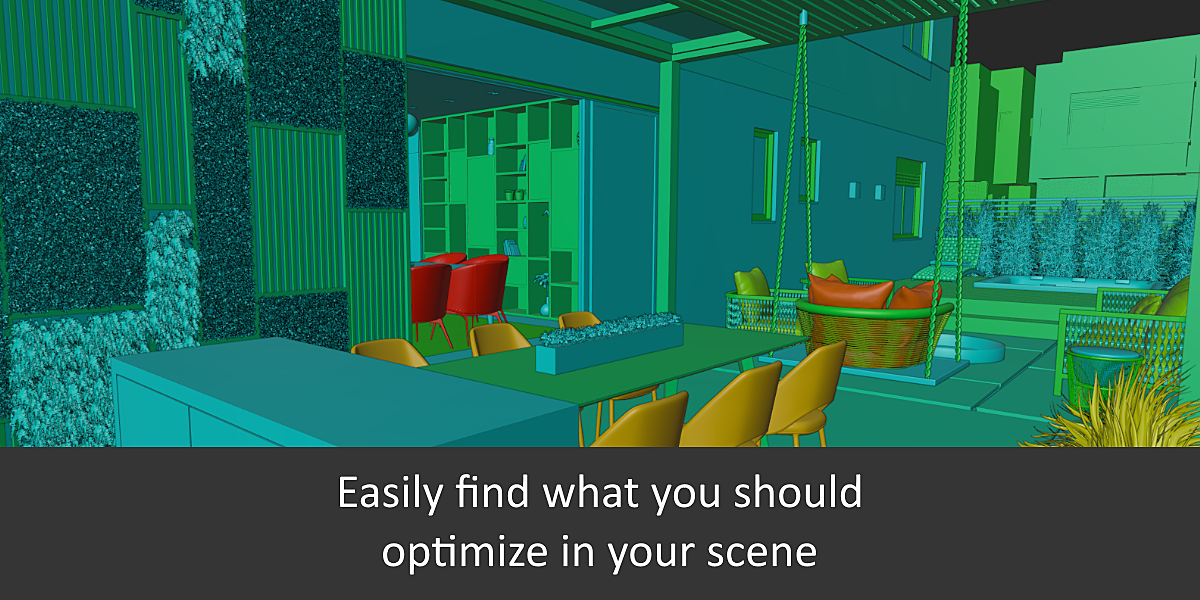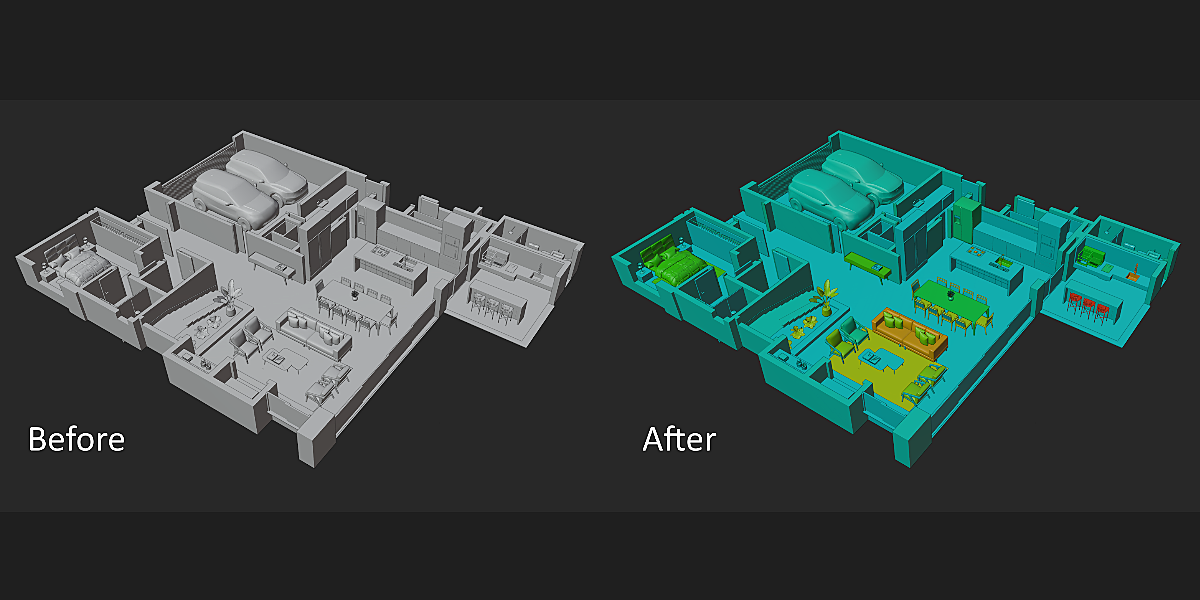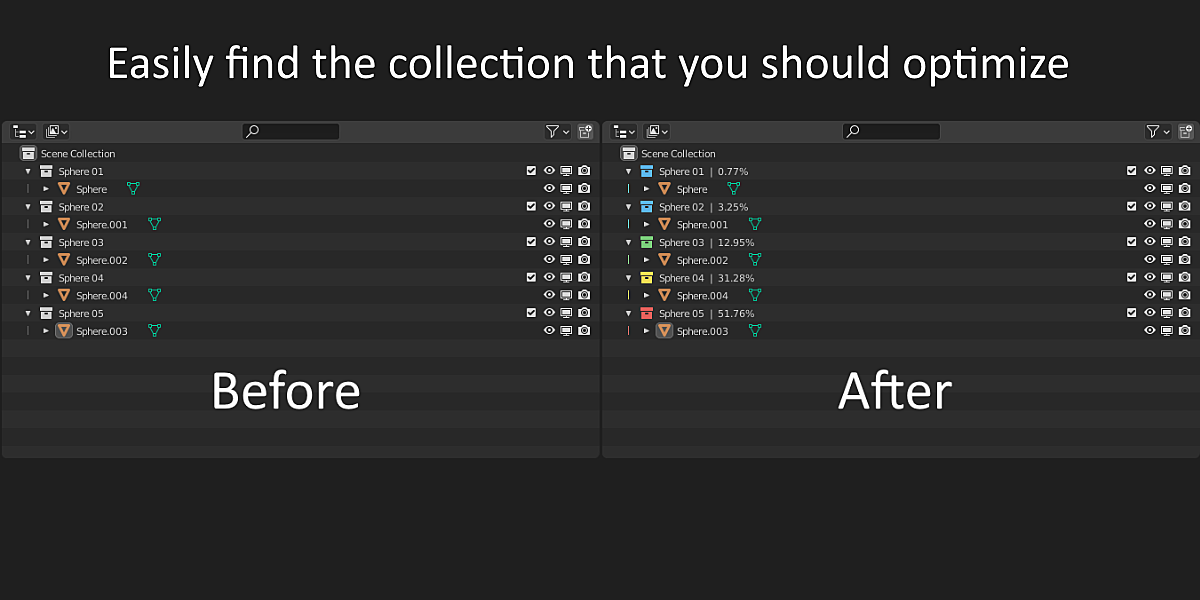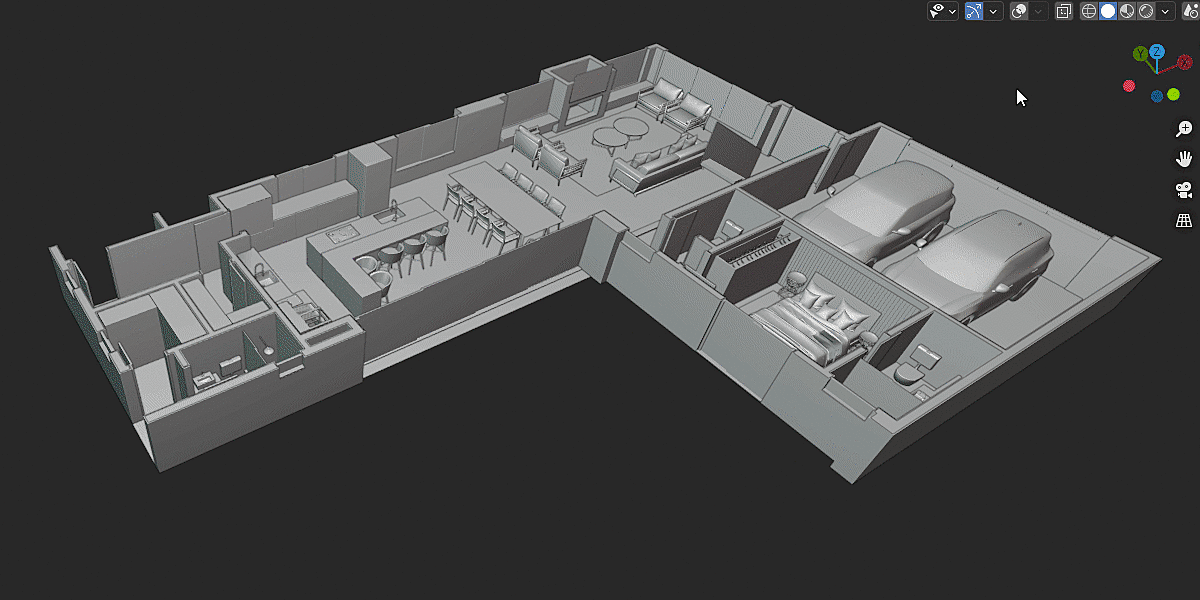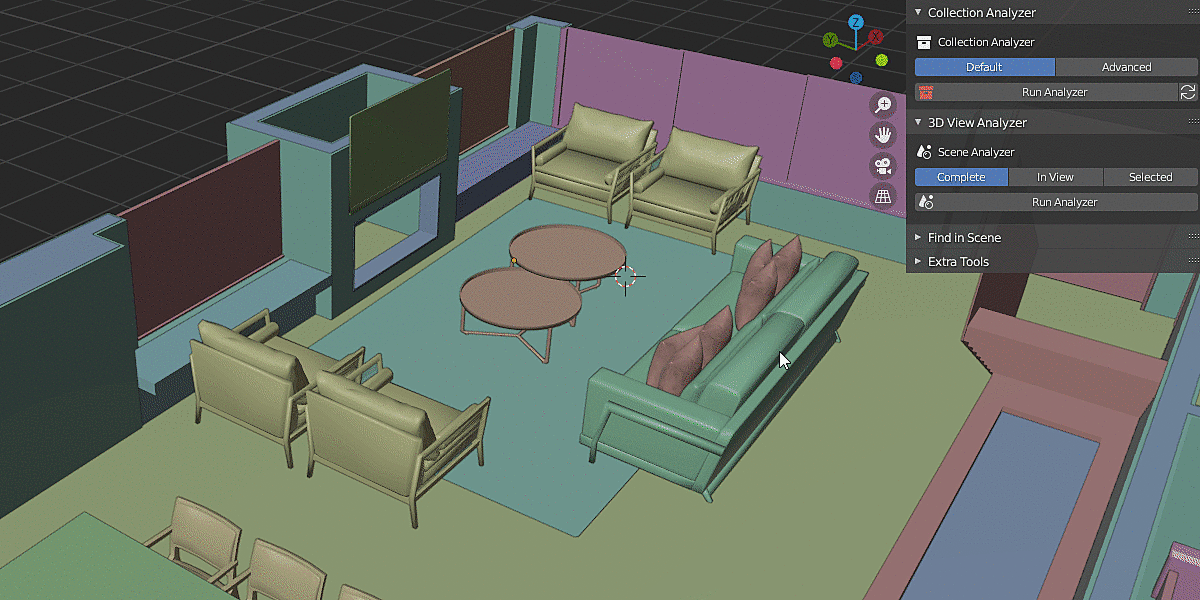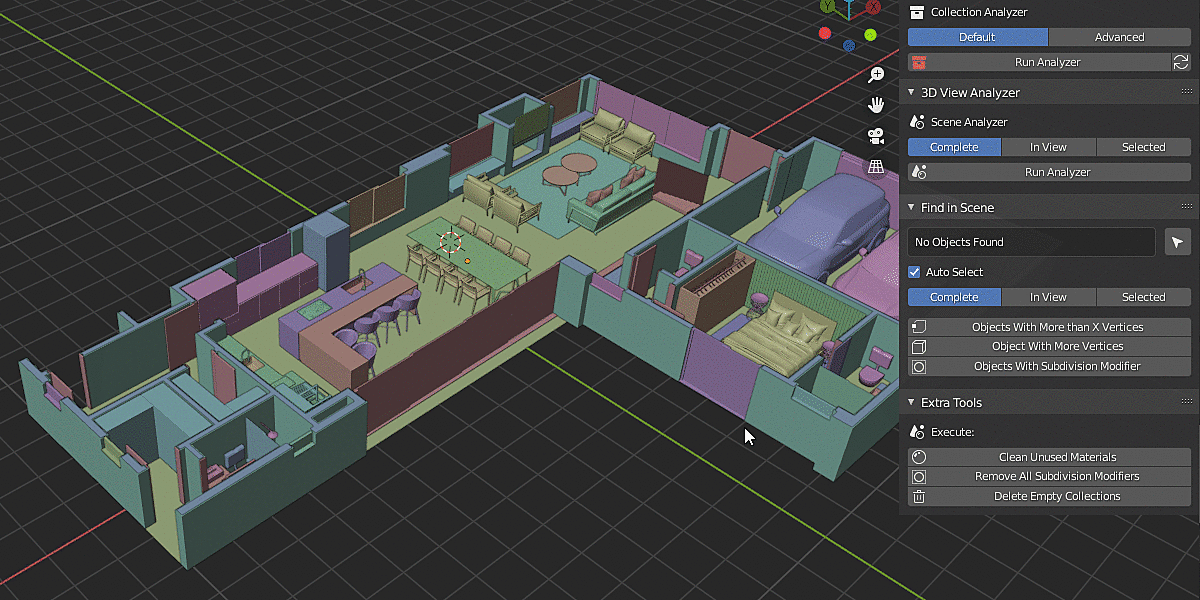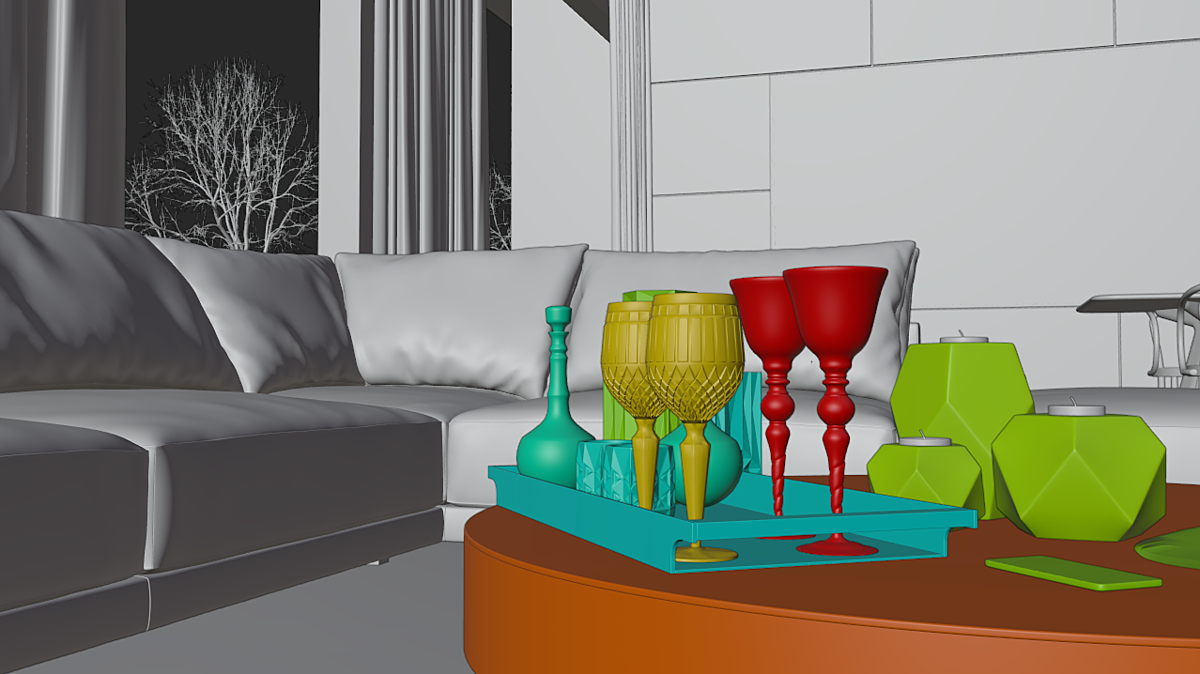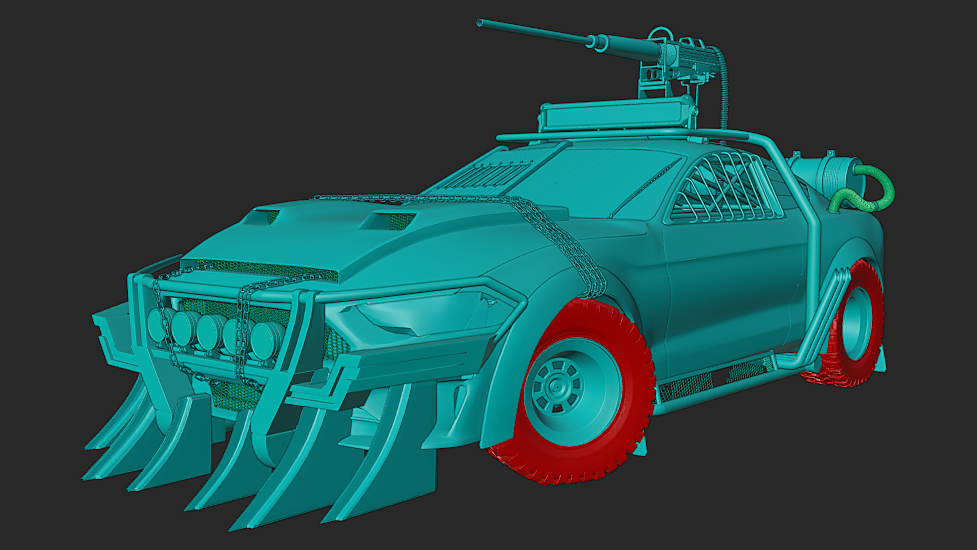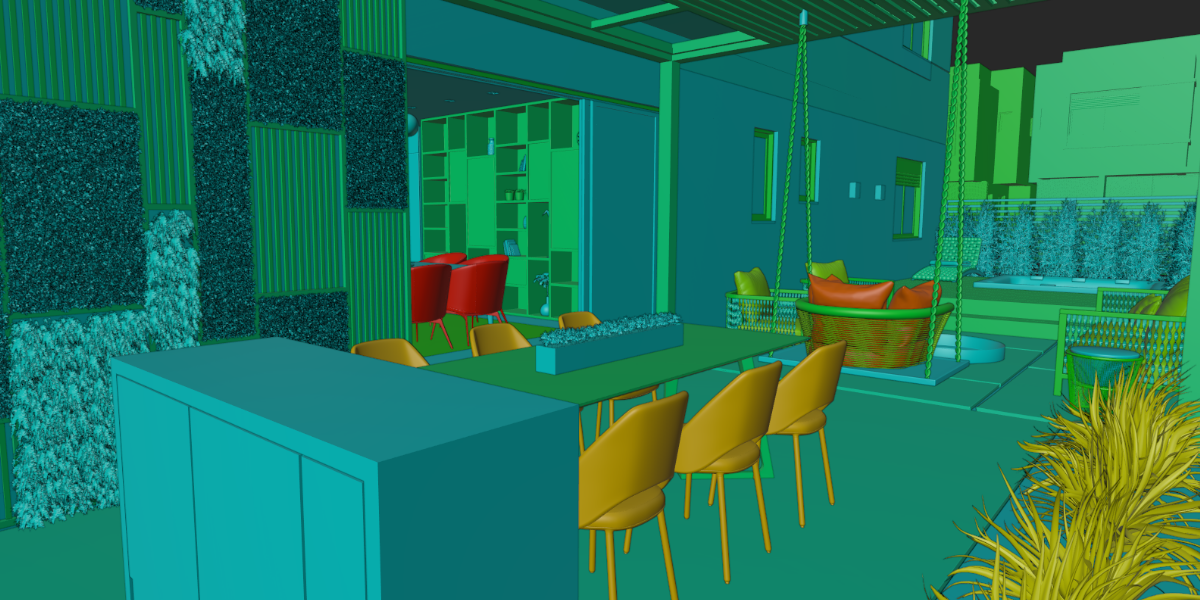Tooptimize Tools - Scene Optimization
What is ToOptimize Tools?
ToOptmize Tools is an addon for Blender that will help you optimize your scene in a simple way with very useful tools. The addon will show you what is making your scene heavier, comparing each object, collection, texture, and material in your scene!
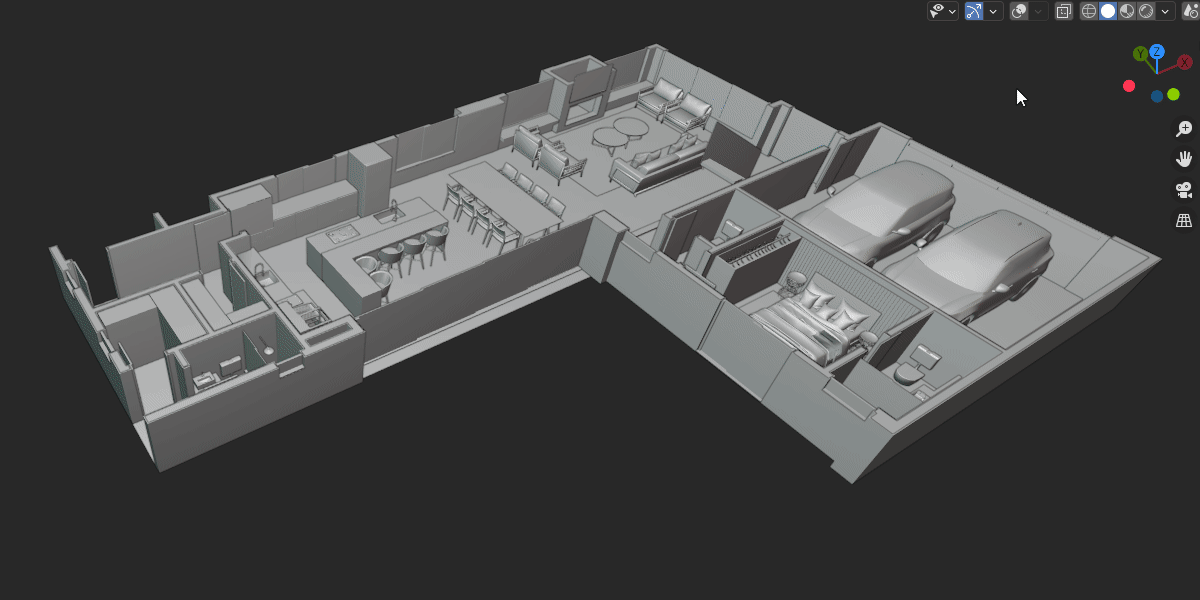
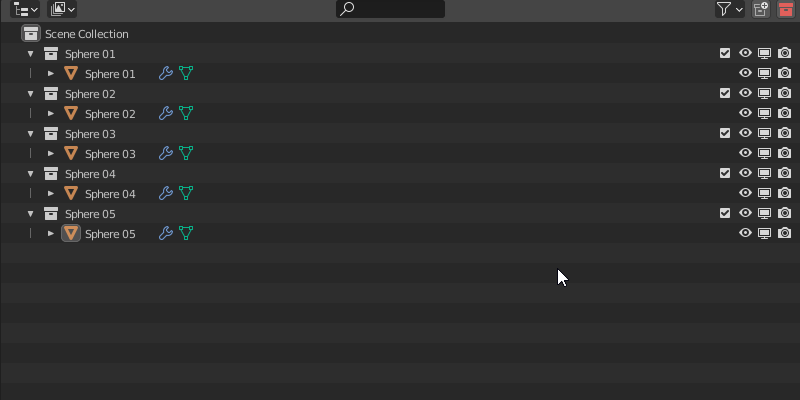
Features
- Collection Analyzer
- 3D View Analyzer
- Image Data Analyzer (New)
- Image Resizer (New)
- Material Benchmark (New)
- Find in Scene Tool
- Extra Useful Tools
3D View Analyzer
The addon will do all the hard work for you!
With One Click the addon will get the number of vertices in each object in your scene, returning you the size of each one with colors!
- No more hours of searching to find the object that is making the polycount of your scene go to space!
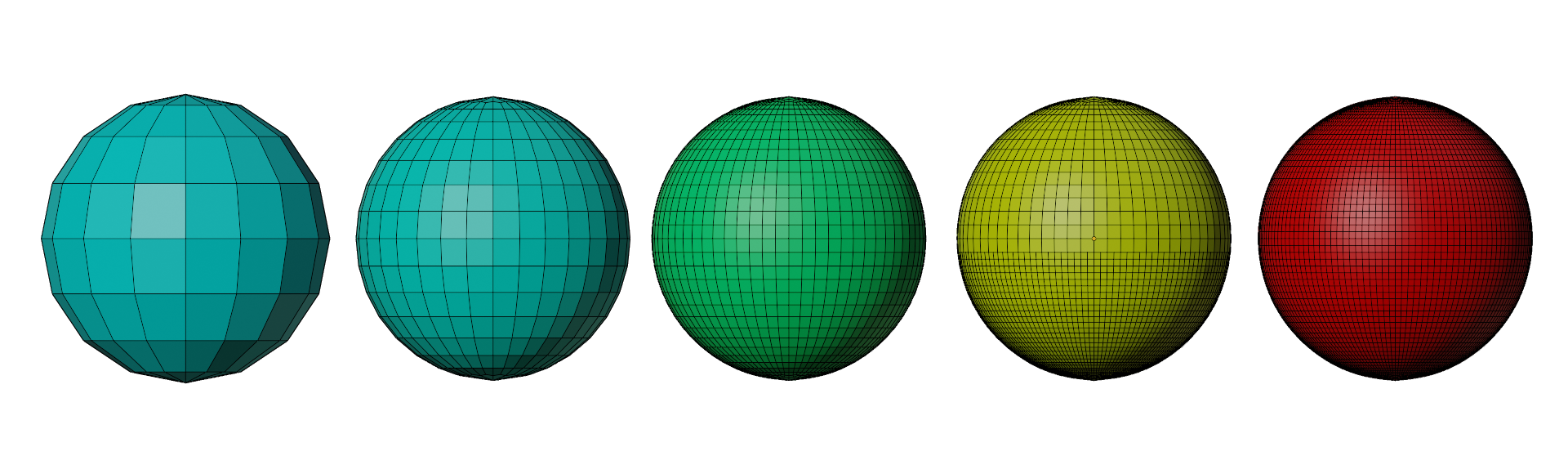
Find which objects are making your scene heavier...
- One-click and this addon will tell you what to do next, directly in your viewport!
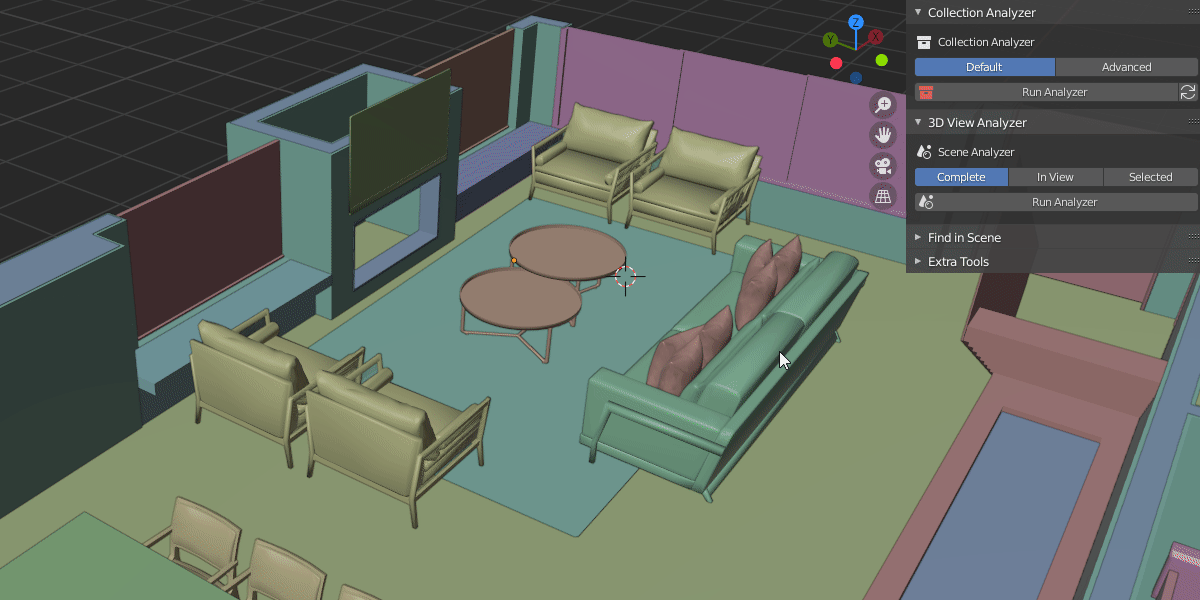
Collection Analyzer
What collection is making my scene heavier?
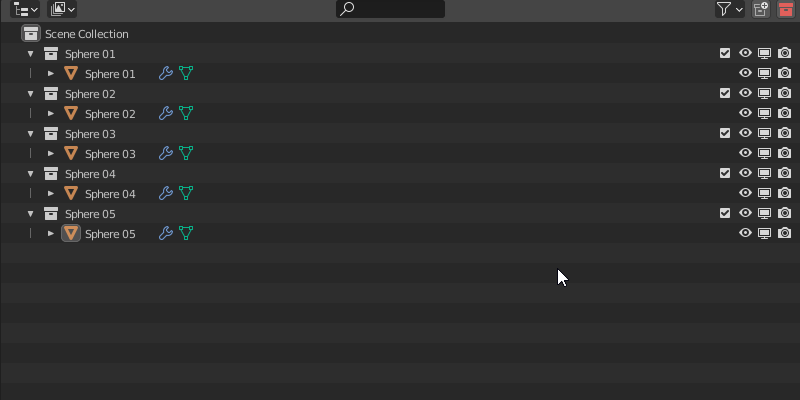
This addon will compare each collection and object in your scene, and will return you a new outliner view! where you will be able to find how many vertices each collection has at the moment, in a simple and visual way!

You can have more control of each color with advanced options!
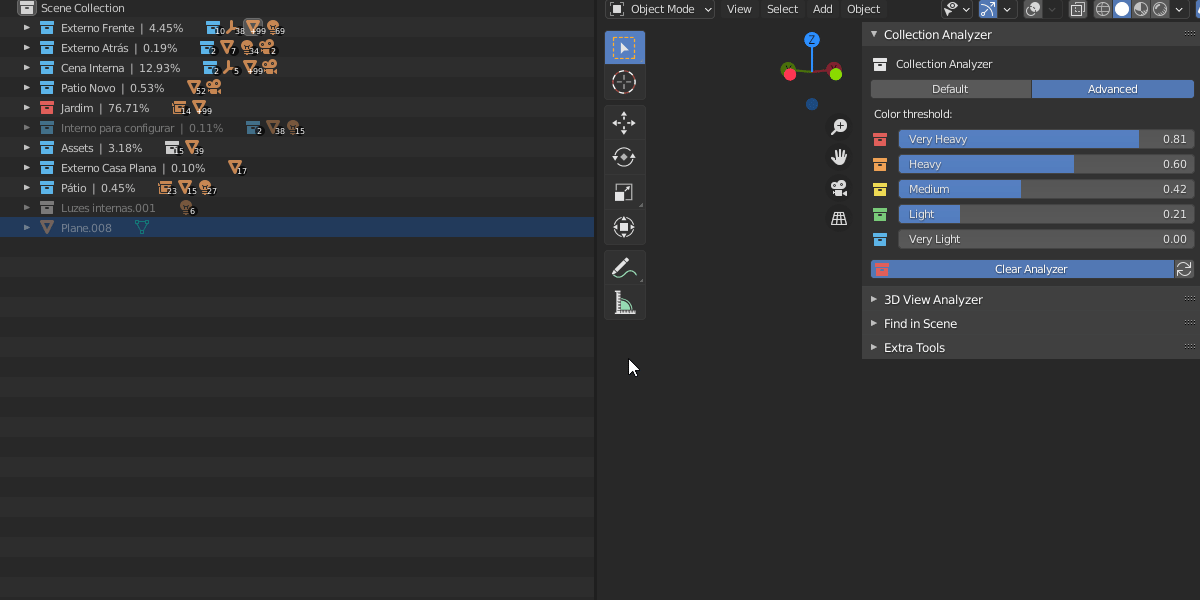
Material Benchmark Tool
Ever wondered what material may be costing you a lot of memory space? but you have no idea how to check it?
So here is your solution!
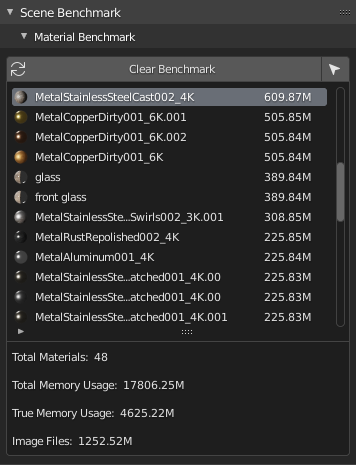
This tool will run a benchmark in each material in your object/scene and will return you a list of tested materials with its used memory.
This tool will also return the total memory usage and other useful information.
And now you can easily select and try to optimize heavy materials with our next tool...
Image Analyzer/Resizer
This tool will return you a list of each image file loaded in your blend file
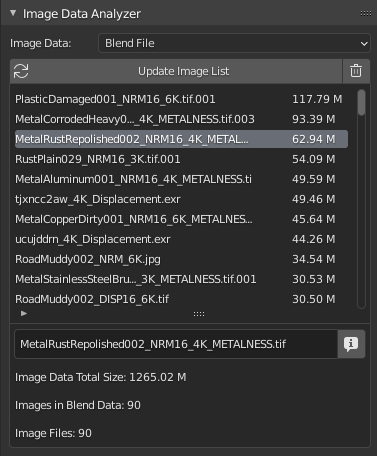
And will show you the memory usage of each image file, and after that, you can easily select and resize images to lower sizes!
Clear duplicates
When working on big projects, sometimes you can end with multiple duplicates of the same image file in your blend file.
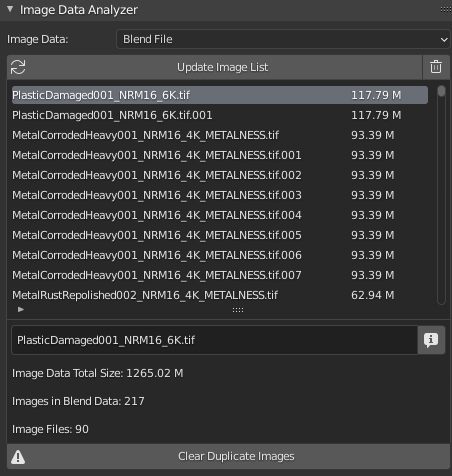
You can easily clear all duplicate images in your file with one click, the addon will remove the duplicate image data and will replace it with the original image in each material in your scene.
Image Resizer
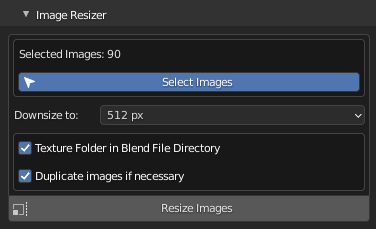
The Addon will generate new resized images and will auto-replace the old ones in the current file only.
Note: This feature is to resize only! but we have another complete Addon for texture conversion and resizing, with advanced filtering, batch converting, and more! you can check it here.
Find in Scene Tool
Find the object with more vertices in your scene!
- The addon will select the object with more vertices in your scene, and you decide what to do with it...
Find objects with Subdivision Modifiers!
- Sometimes you have a finished scene and have to create a lighter one, and subdivision modifiers are the worst in this case. Would you like to find all the objects with subdivision modifiers from your scene with one click? so here is one more button.
Find objects with more than a specific number of vertices!
- The addon will select all objects with more vertices than you selected.
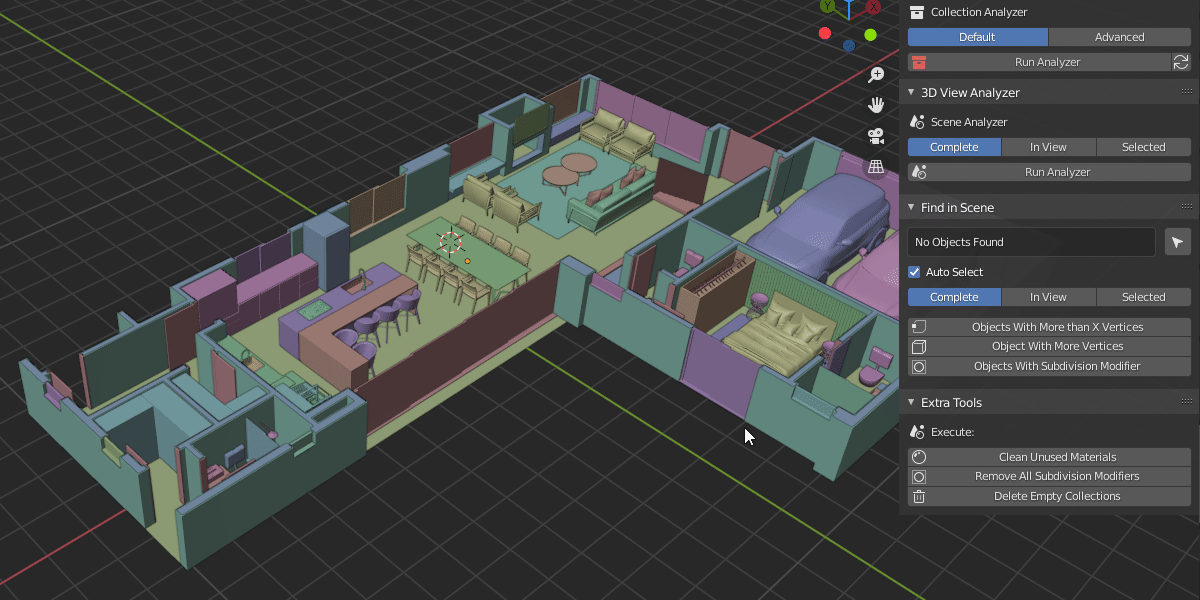
Will the add-on turn my workspace into a rainbow forever?
No! With one click, Everything can get back to normal, without colors and percentages!
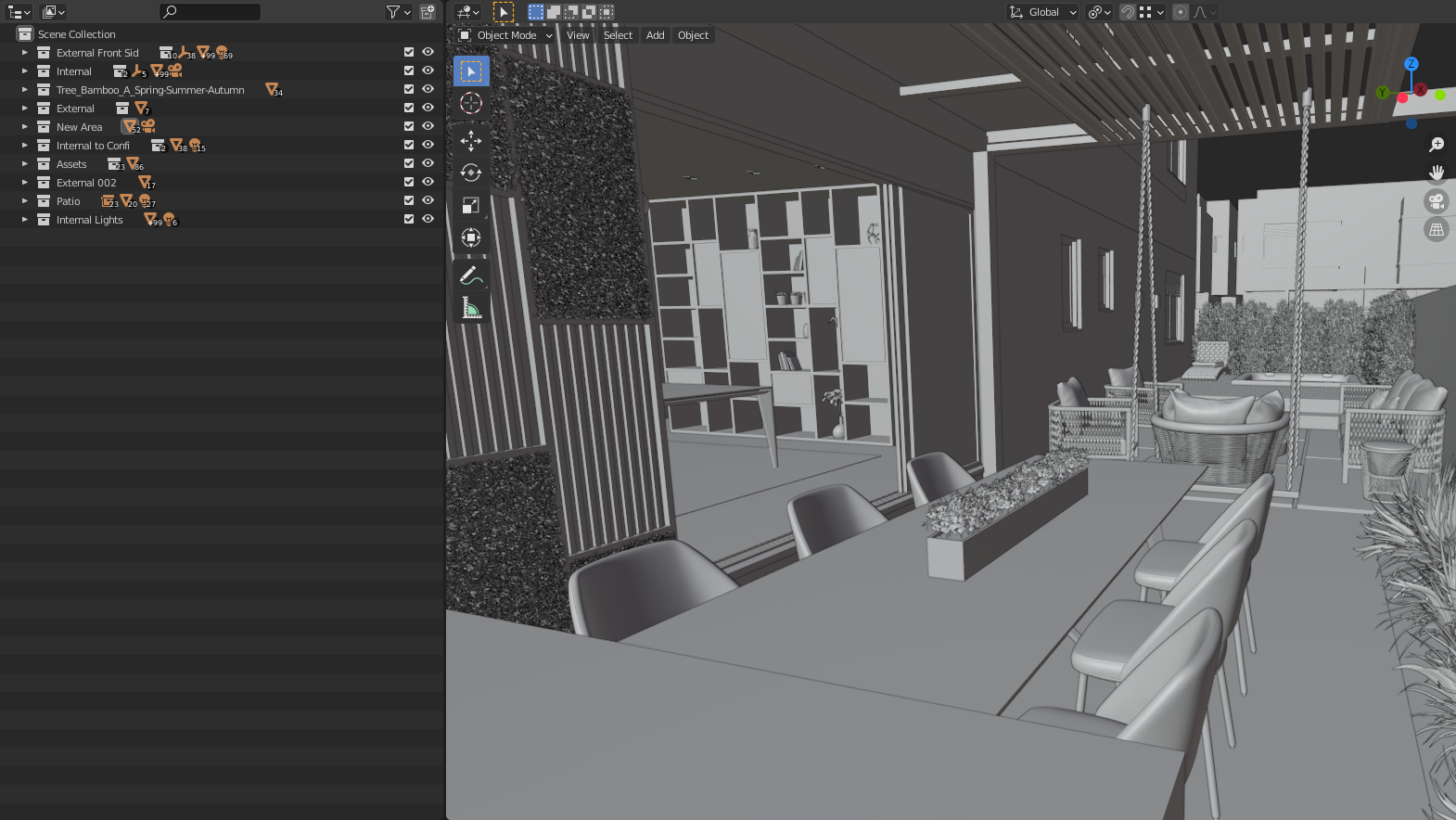
The add-on also has some tools that will make your 3d modeling life better!
A Material Slots Cleaner (That Works with Huge Scenes)
- With one click, delete all materials that are in the material slots, but are not in use (Usually appear in objects imported from other software).
Just delete Subdivision Modifiers from any object
- Do you just want to delete all subdivision modifiers in your scene? okay.
Delete Empty collections
- The addon will clean your outline view removing unused collections!
If you are working in one of these fields, this addon is for you:
- Low Poly Modeling
- ArchViz Modeling
- High Poly Modeling
- Animations
- 3D Web Visualization
- GLTF Workflow
- Or if you just want a lighter scene for better-rendered performance
Limitations:
- Compatible with Windows OS only
- Scene Analyzer cannot run on linked objects or collections.
Looking for addons to optimize your scene?
Here is another good one:
FormatSwap - Texture Converter
https://blendermarket.com/products/formatswap-texture-converter
FIND US
E-mail for direct contact: cgoutset@gmail.com
Website: CGoutset.com
Discord Server: Join
YouTube Channel: YouTube CGoutset
Support Page: Help CGoutset
Discover more products like this
vertices collection overlay viewport overlay polycount modifiers tris lowpoly rendering slow clean web visualization fast rendering lighter scene cgoutset big scene vertice count clear modifiers outliner Object optimizer collection layout lighter layout slow optmization clear materials high heavy scene materials collection organization spring24 huge summer23 big huge scene collection addon organization high poly count poly purge low poly low subdivision cleaner Scene fast render faces optimize spring23 light