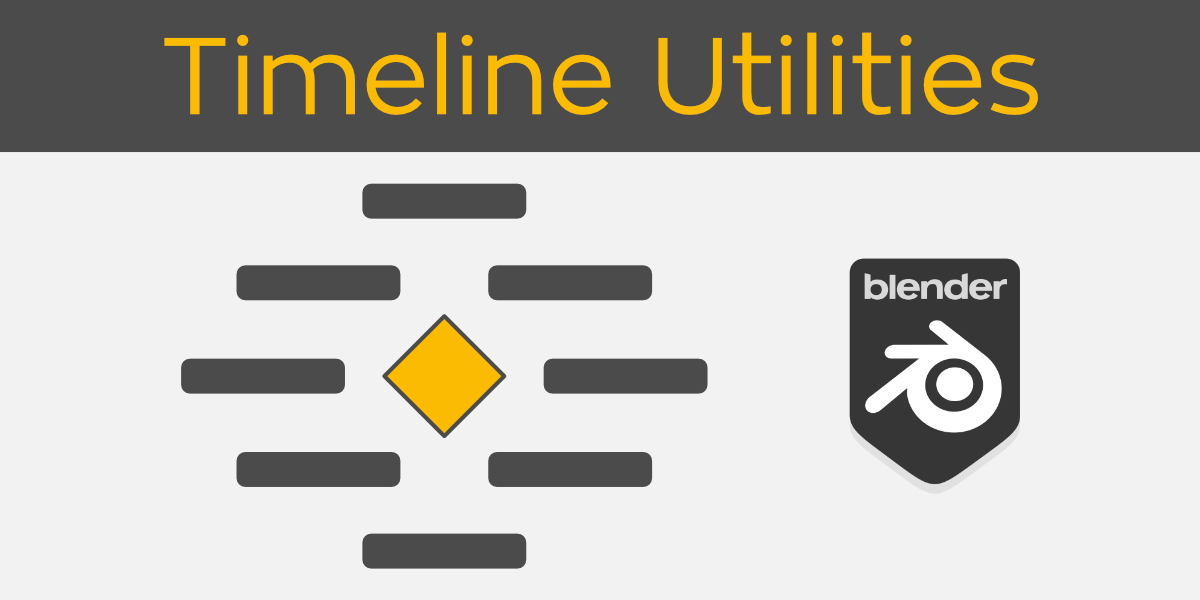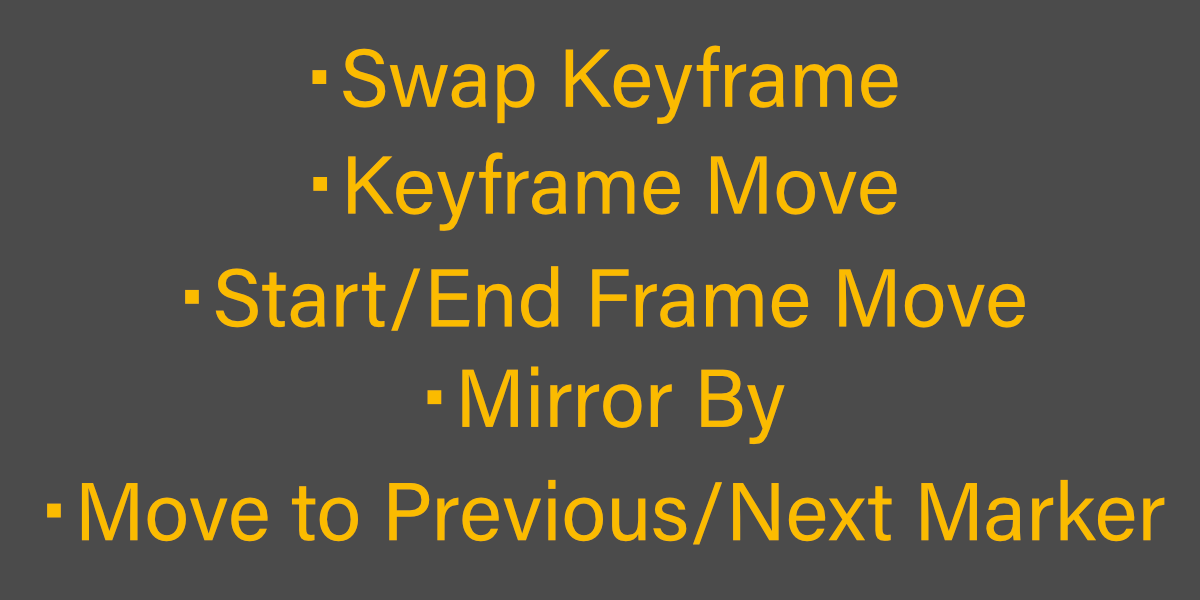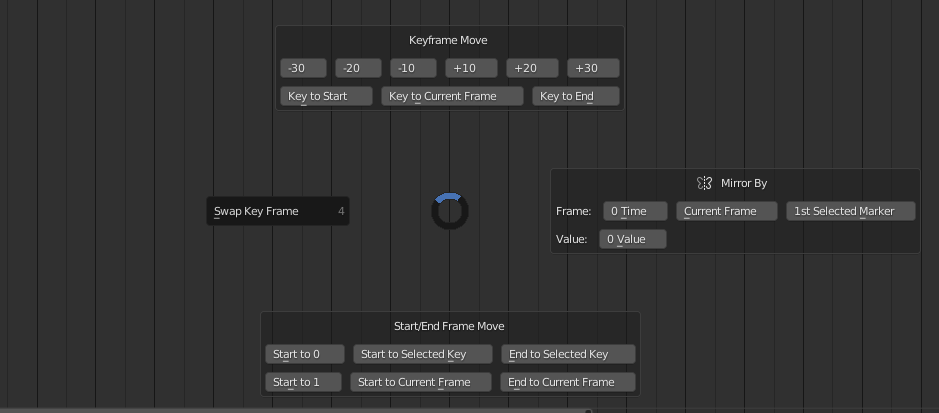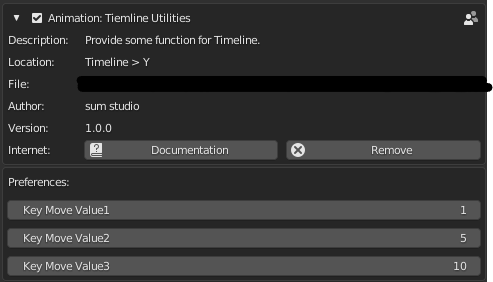Timeline Utilities
This add-on summarizes some timeline operations.
How to use
Go to Timeline.
-
Press Y on Timeline.
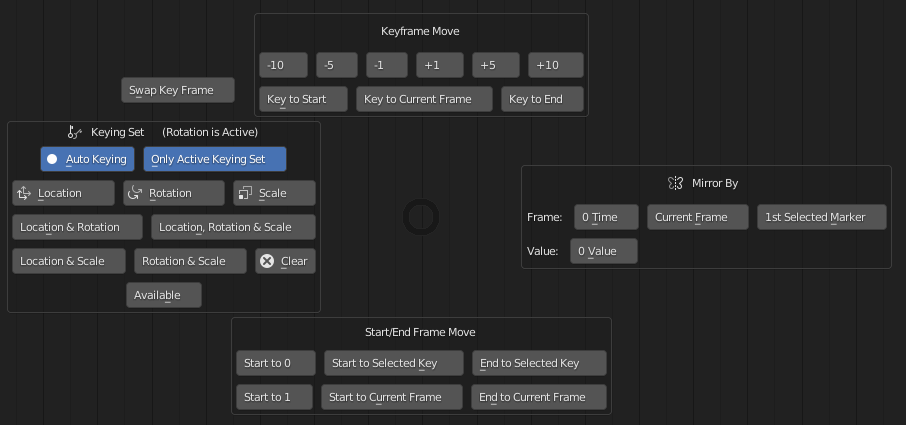
The following functions are summarized
Swap Keyframe: Swap selected two keyframe's frame.
Keyframe Move: Move selected keyframe with each value.3 values(default 1,5,10) are customizable in Preferences.
Start/End Frame Move: Move Start/End frame with each value.
Mirror By: Mirrorize selected key with the each button's value as the axis.
- Keying Set: Functions related keying.Bottom one's CustomKeyingType is customizable in Preferences.
-
Move to Previous/Next Marker: Press "," or "." on Timeline.
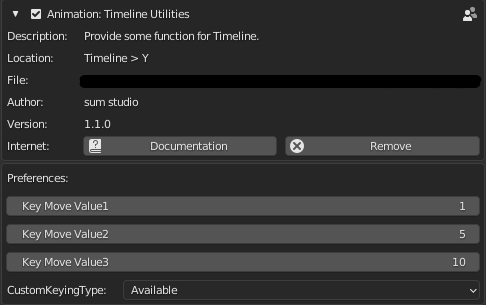
installation
download zip file.
Go to Blender’s user preference, open the Add-ons tab
click Install and select the zip file.
-
Check the box next to its name to enable it.
Update
- 1.1.0-Added keying set functions.
- 1.0.1-Bug fix.
Author
Discover more products like this
keyframes spring24 timeline keyframe 3d animation 2d animation