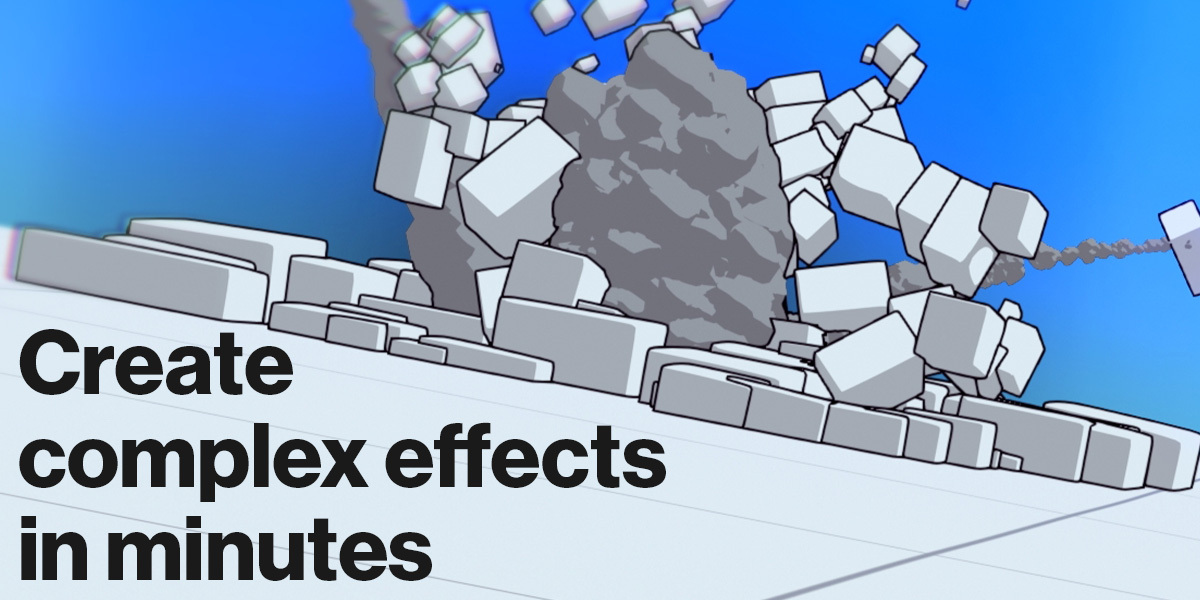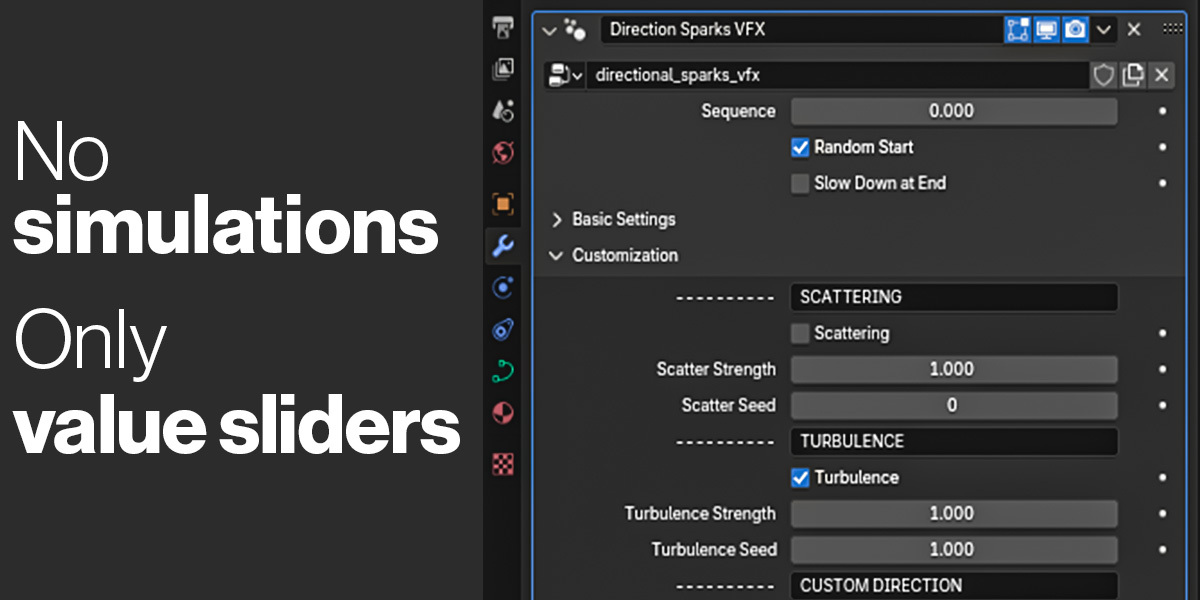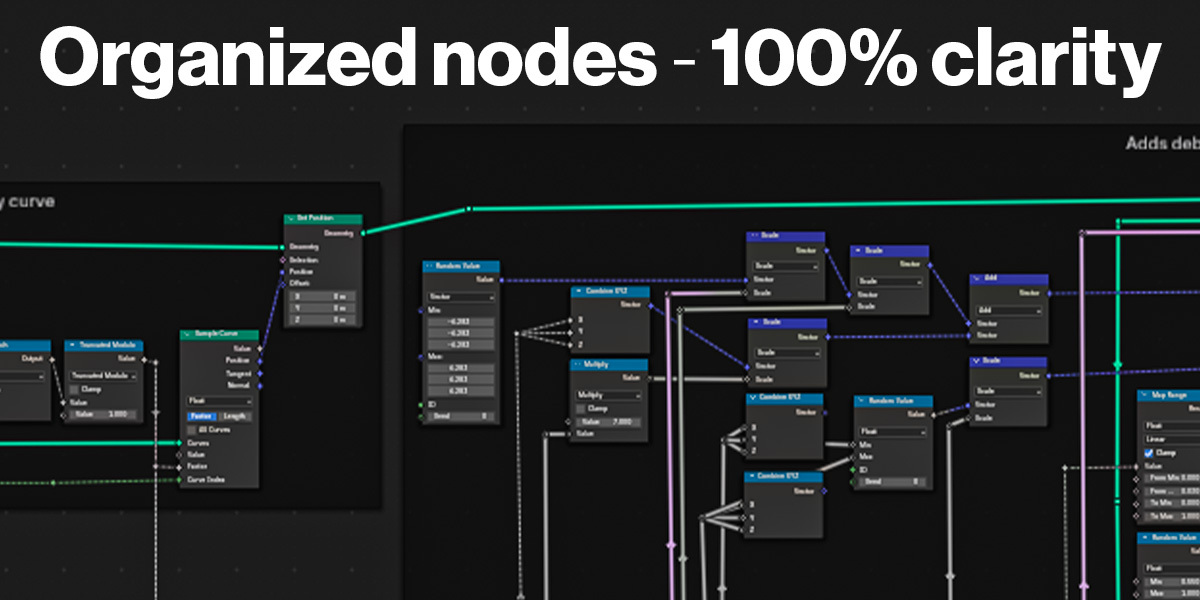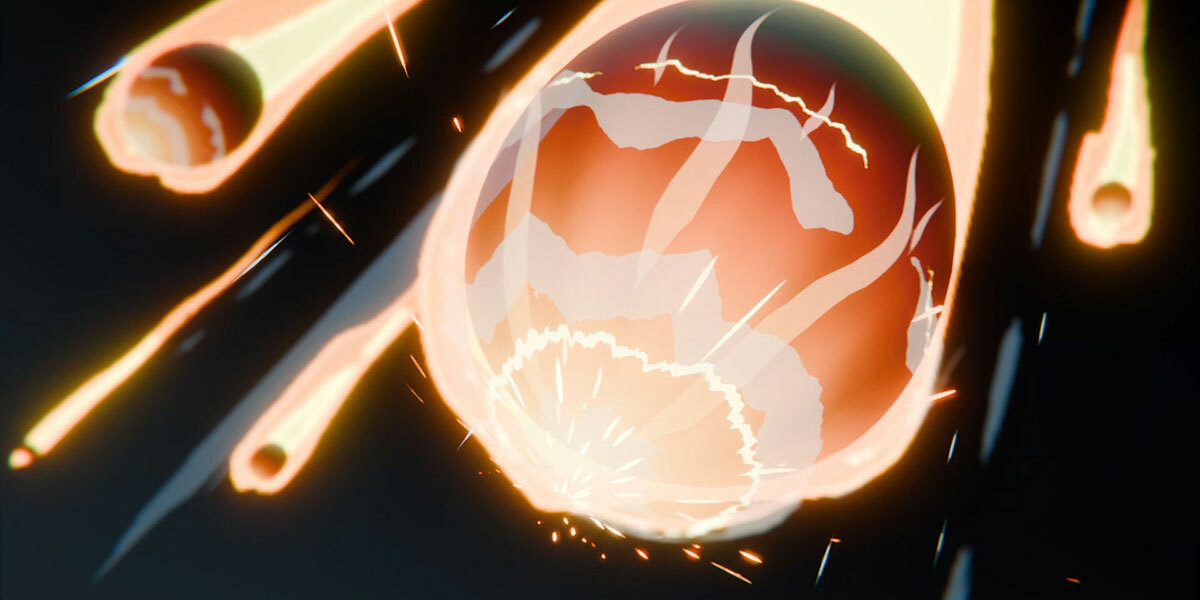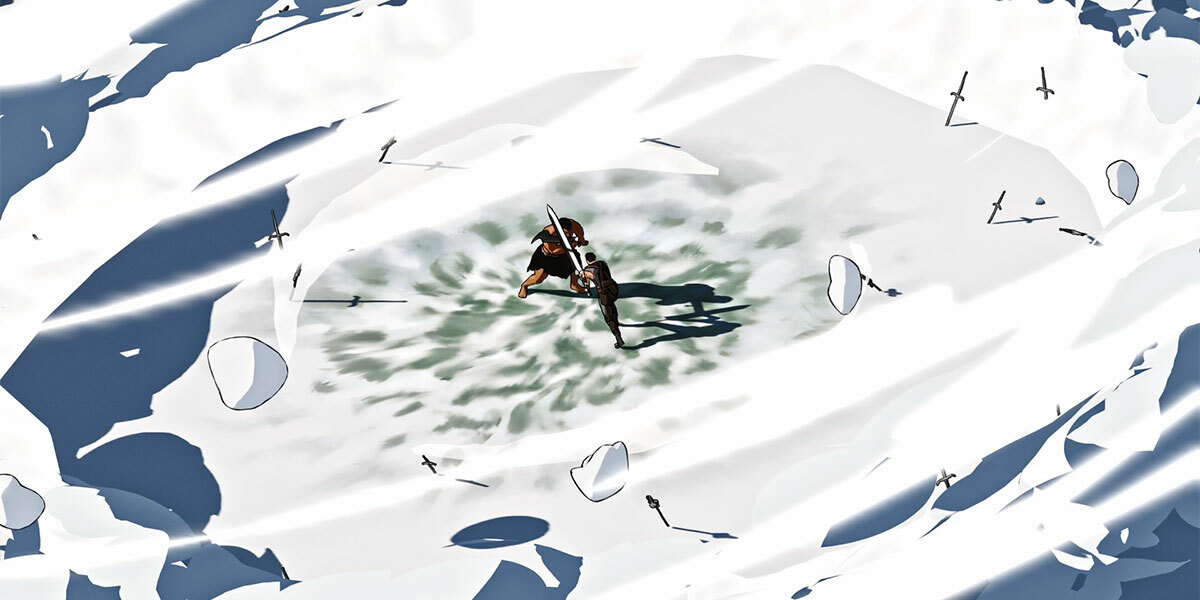The Procedural Anime Vfx Toolkit
Fast, simple and flexible
This asset pack provides a big range of effects, designed to be easy to use, fast to work with and flexible to create whatever you can imagine.
Once you add one of the effects into your scene you can immediately see how it works and how you can customize it to fit your needs. No frustrating simulations to mess around with, only value sliders to control everything from the look, to the actual animation itself. If you've never used Geometry Nodes before, you will be able to use these effects!
Warning: They are designed to be used in EEVEE. They will not work in Cycles out of the box.
This pack only works properly for Blender version 4.2+ at the moment. I will update this warning if that ever changes.
Designed to make your life easier
Creating good looking effects can take a long time. Animating them takes even longer!
The effects in this pack are built from the ground up to reduce the tediousness and complexity that comes with creating these kinds of things.
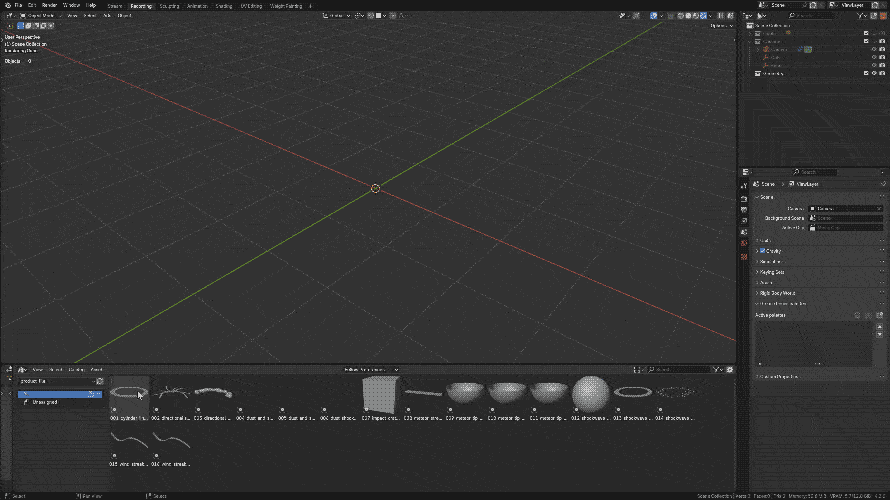
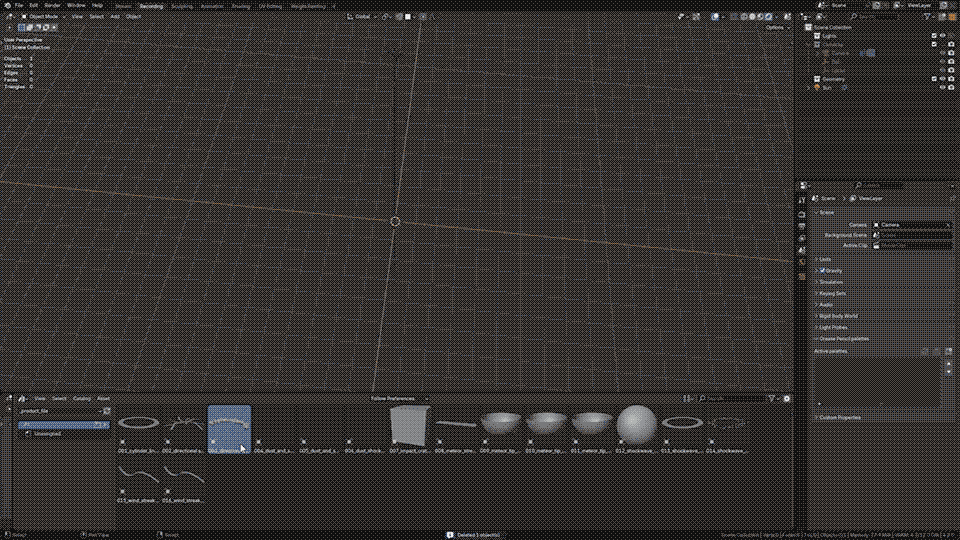
No more managing a ton of objects.
No more recreating the same animation over and over again.
No more navigating through a bunch of menus.
Everything you need is accessible in the modifier tab.
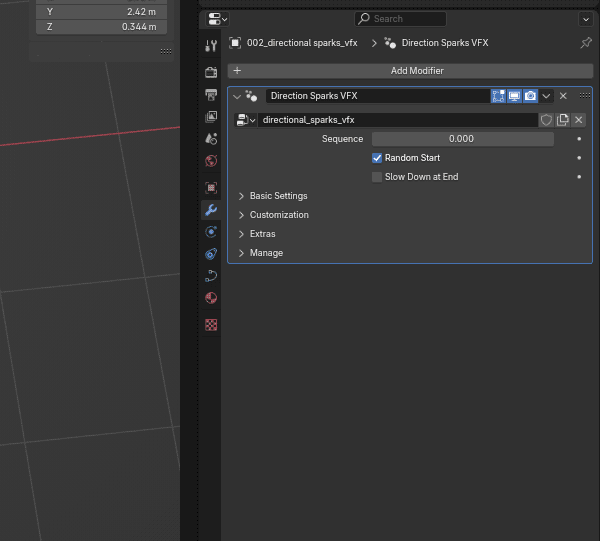
Flexible to fit your needs
Every effect comes with a default look. But you can customize them with the extra settings to create exactly what you're looking for. You don't even have to use the animation slider to animate it! You can animate any of the settings that are available.
And once you combine multiple effects together you have even more options! Here are some examples of what you can create with just one of the effects:
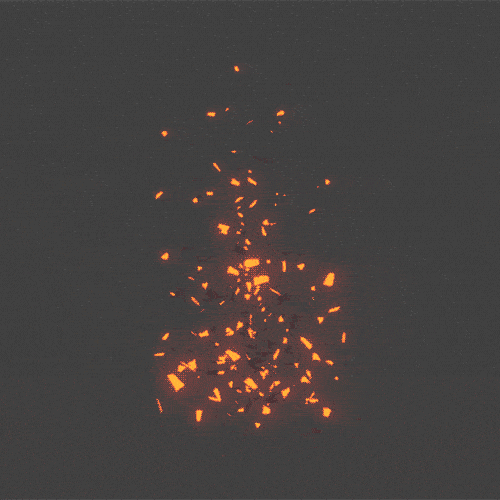
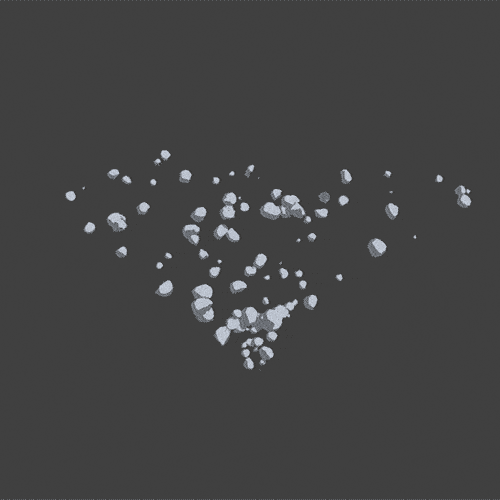
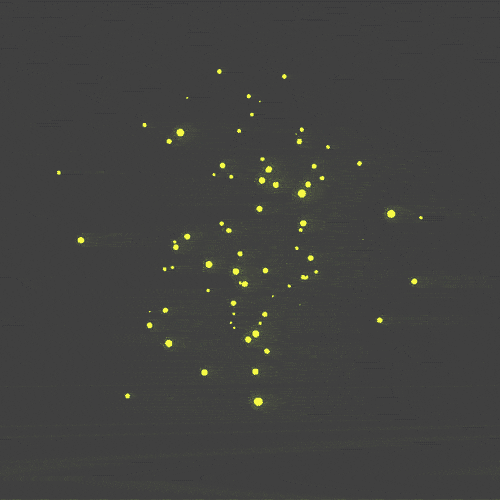
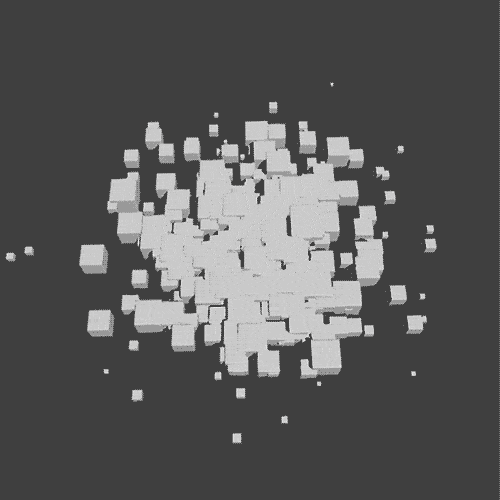
Clean and clear
Even if you can't exactly get the effect you're looking for, feel free to look into the nodes.
Every effect is properly organized and labelled to avoid as much confusion as possible. I don't want my mistakes to hold you back. :)
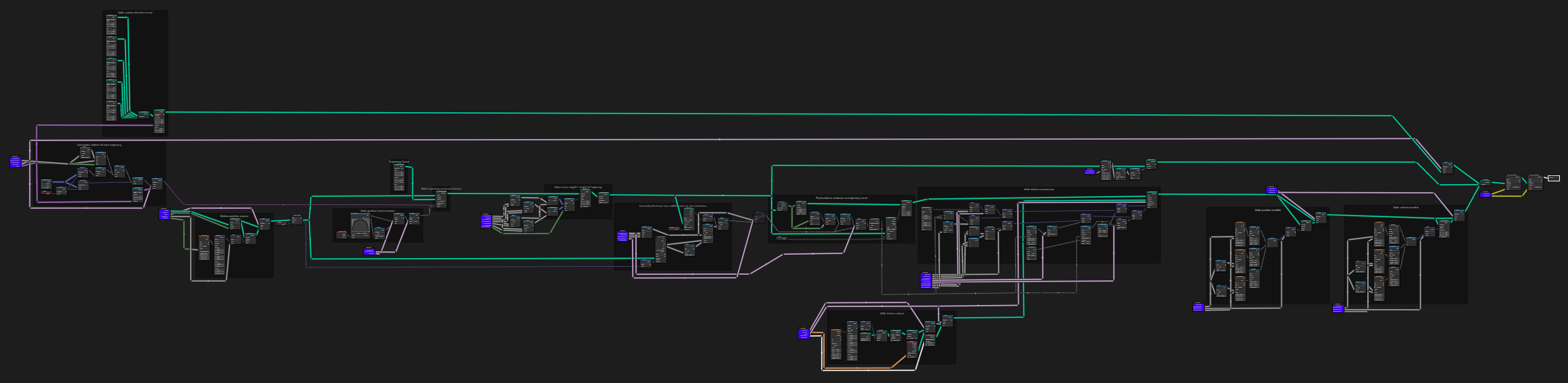
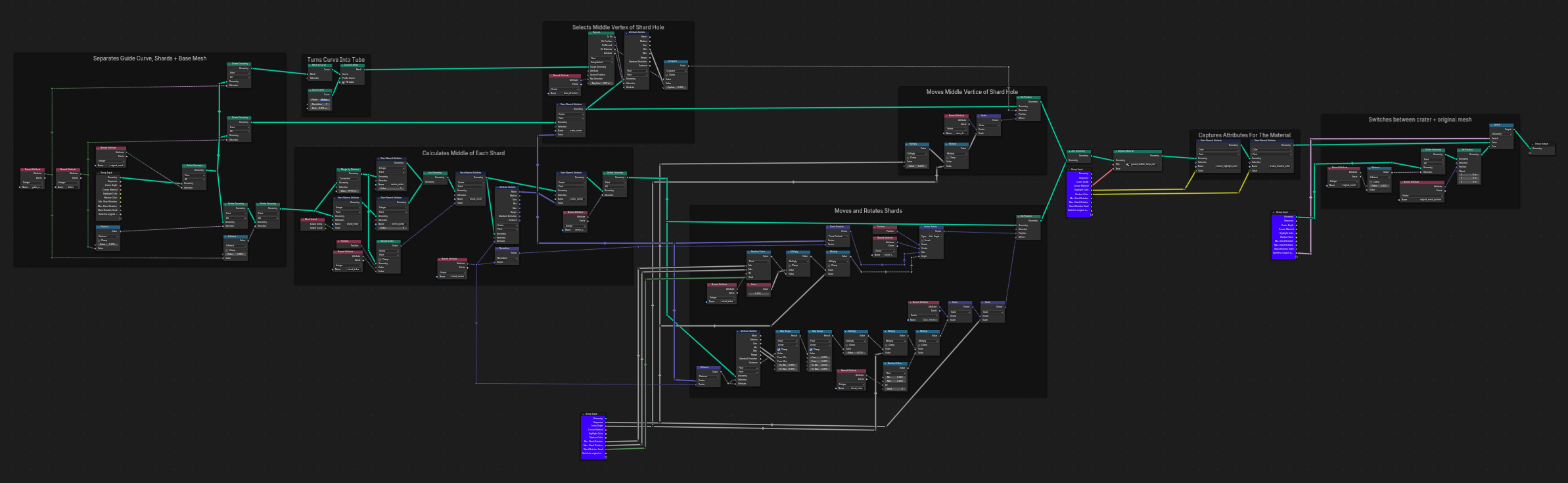
What is in this pack?
16 distinct assets - covering a wide range of effects
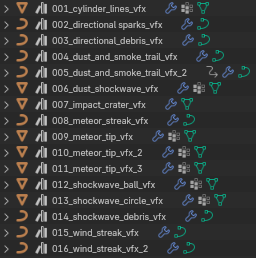
PLUS:
A detailed manual - explaining every effect so you can use them to their fullest potential.
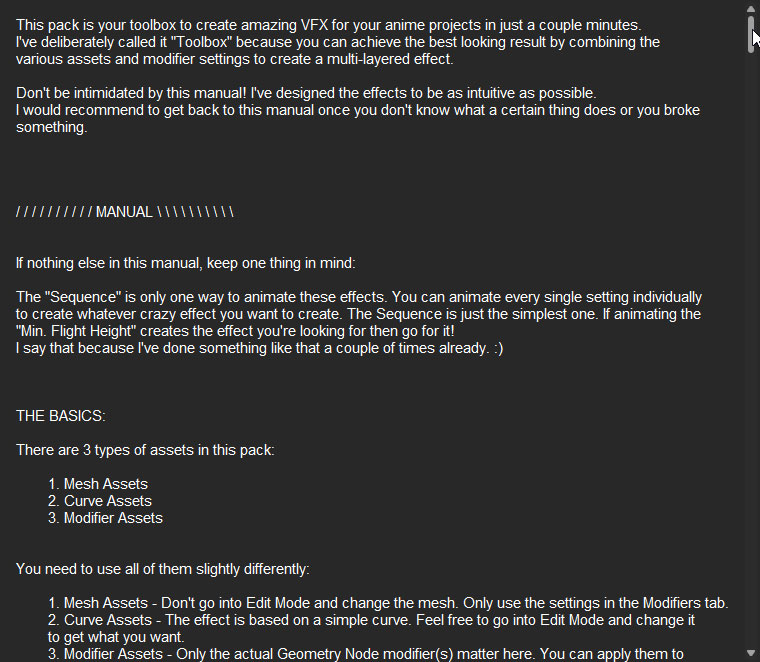
Tested in real projects
I have used these effects in a couple of projects since I started developing it and improved them as I went. Here are some examples:
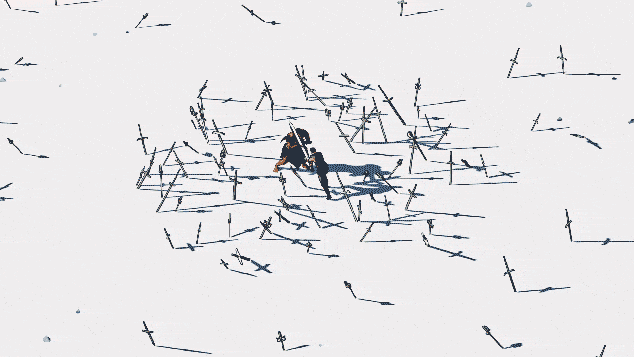
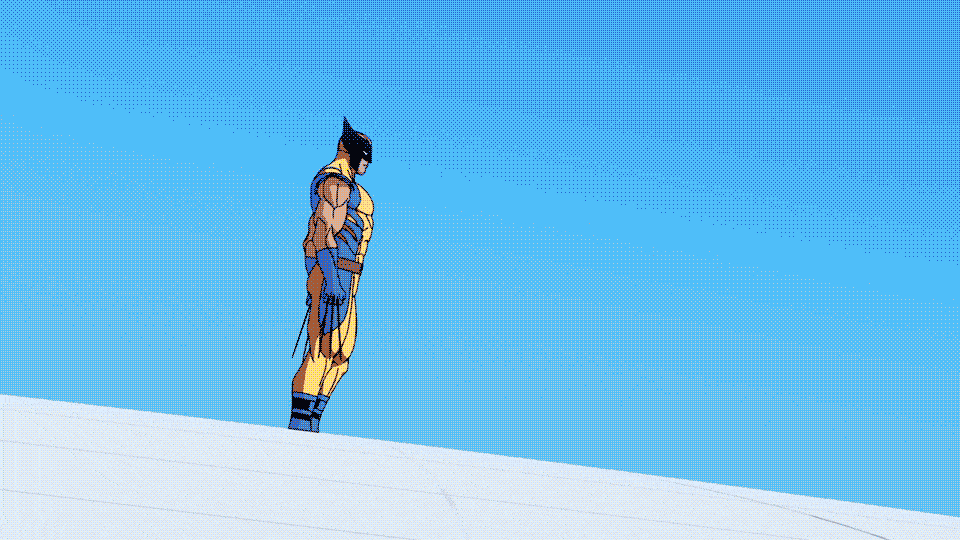

Discover more products like this
animation VFX easy visual effects geometry nodes procedural anime beginner-friendly asset pack