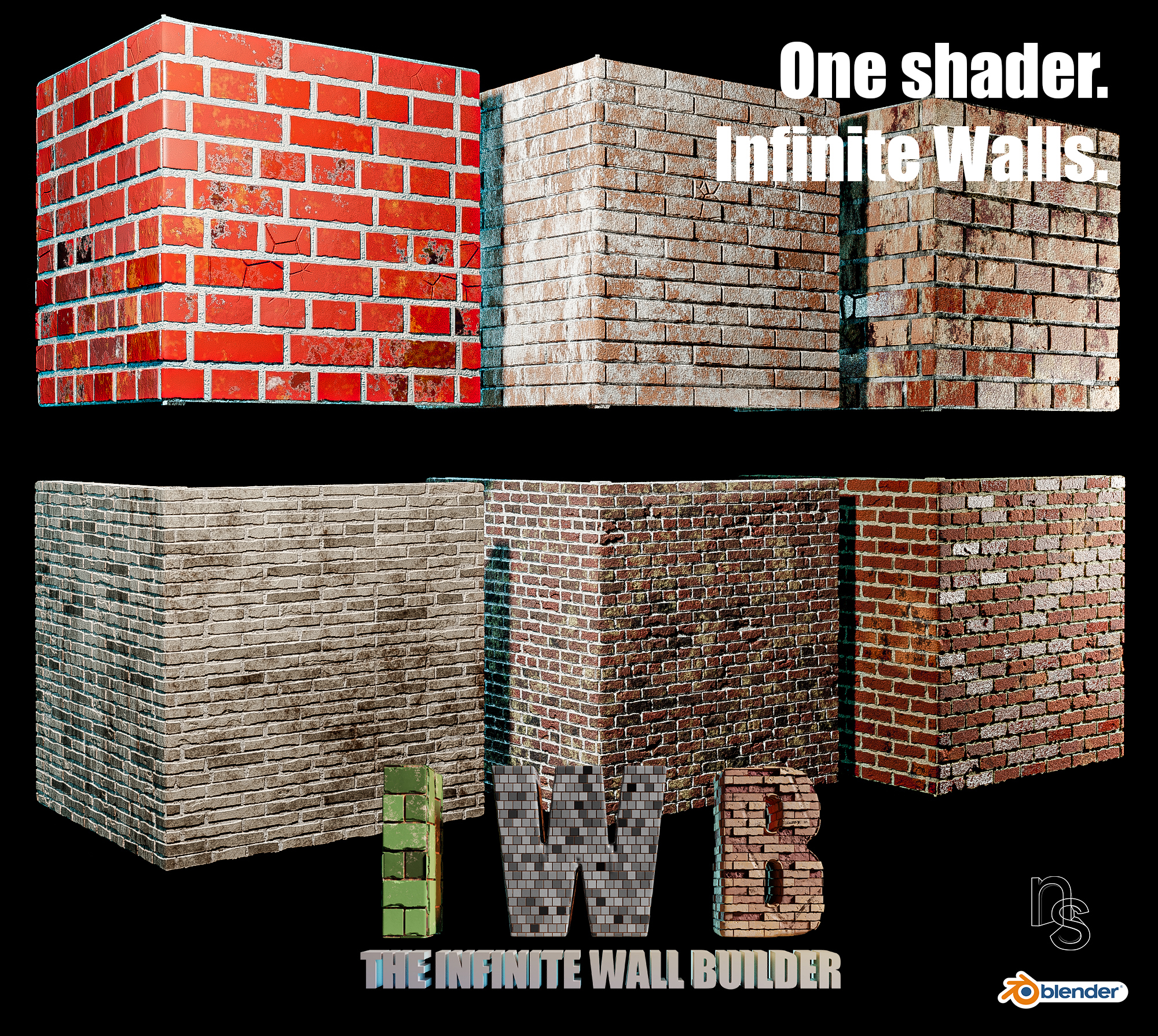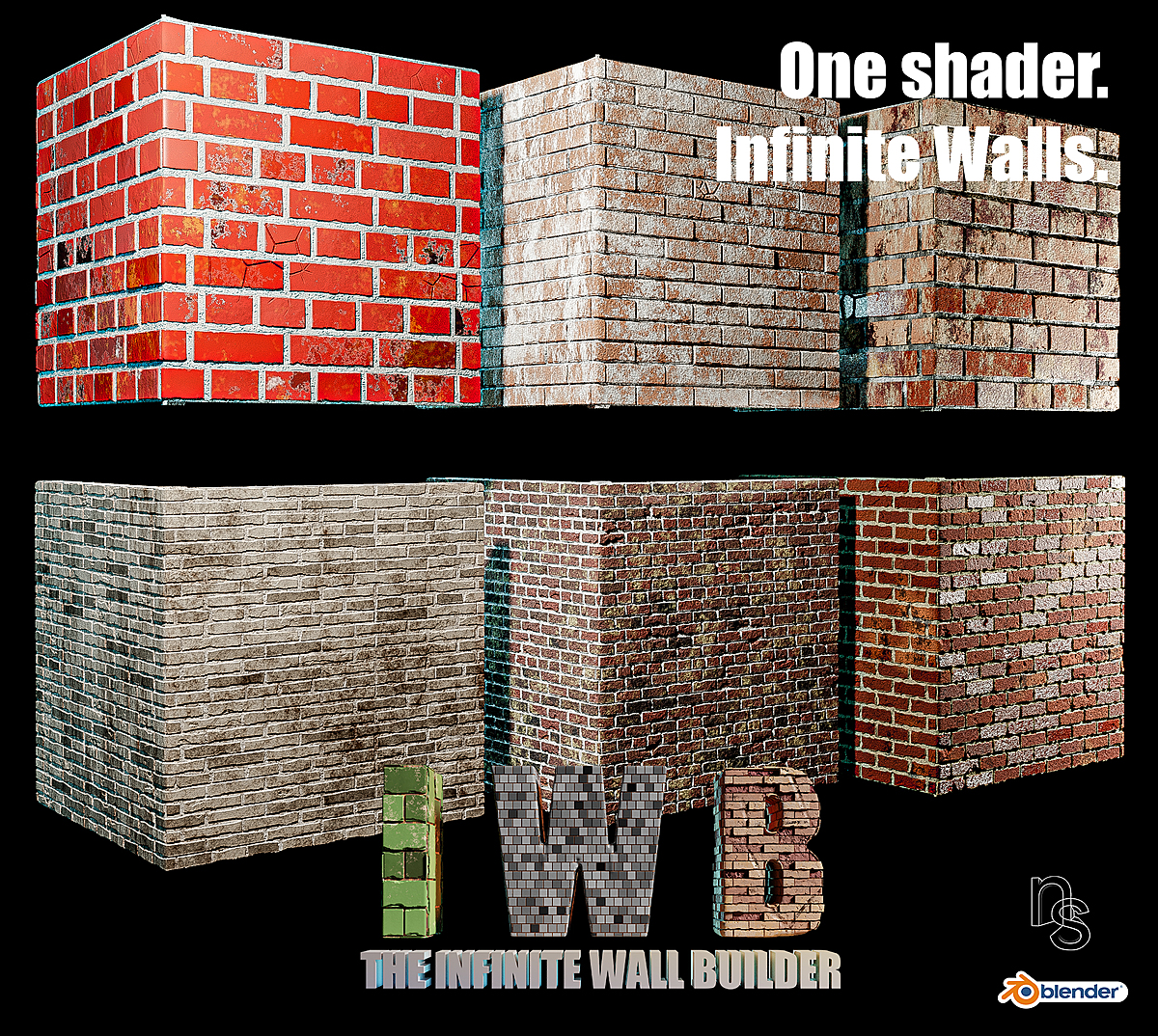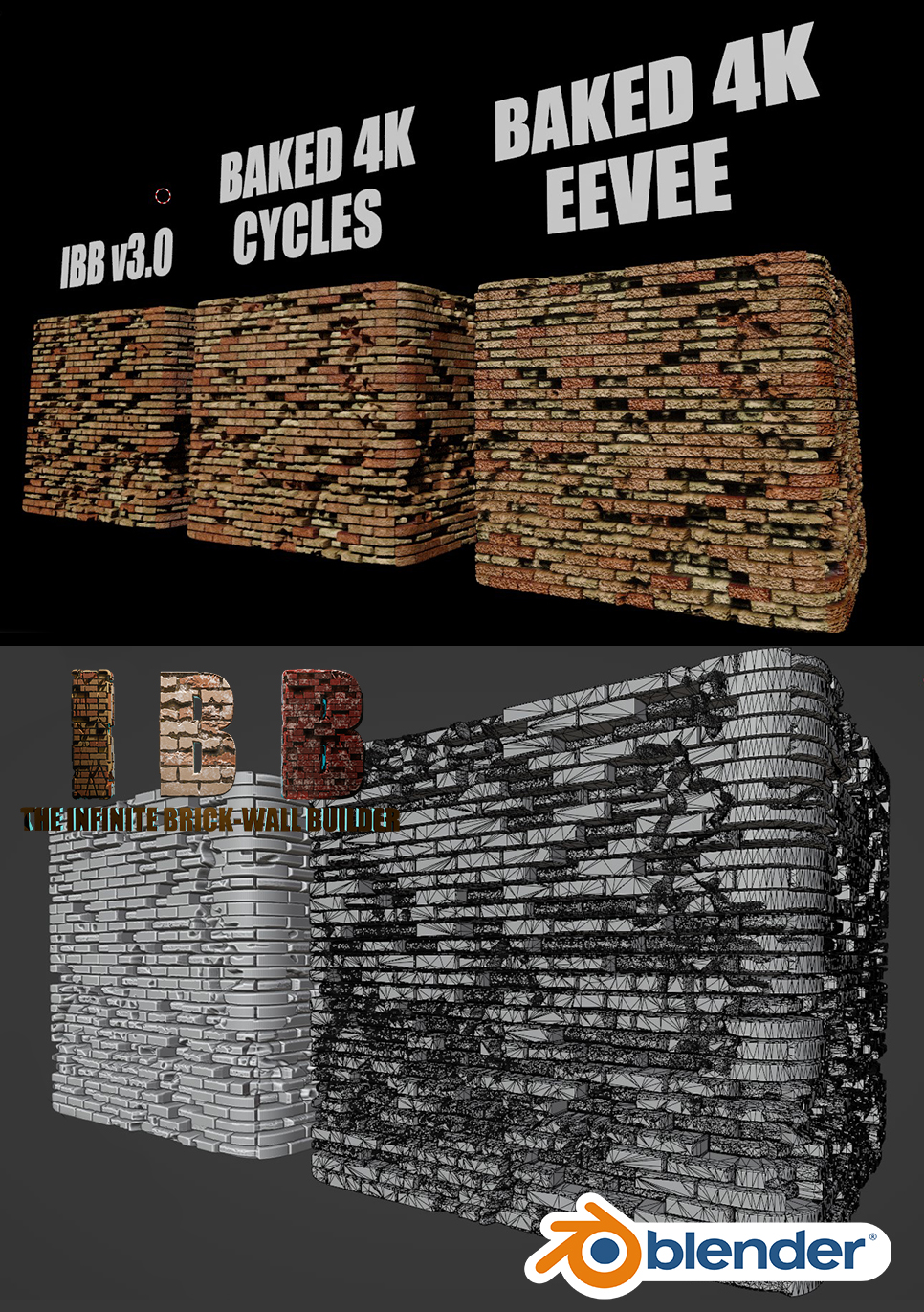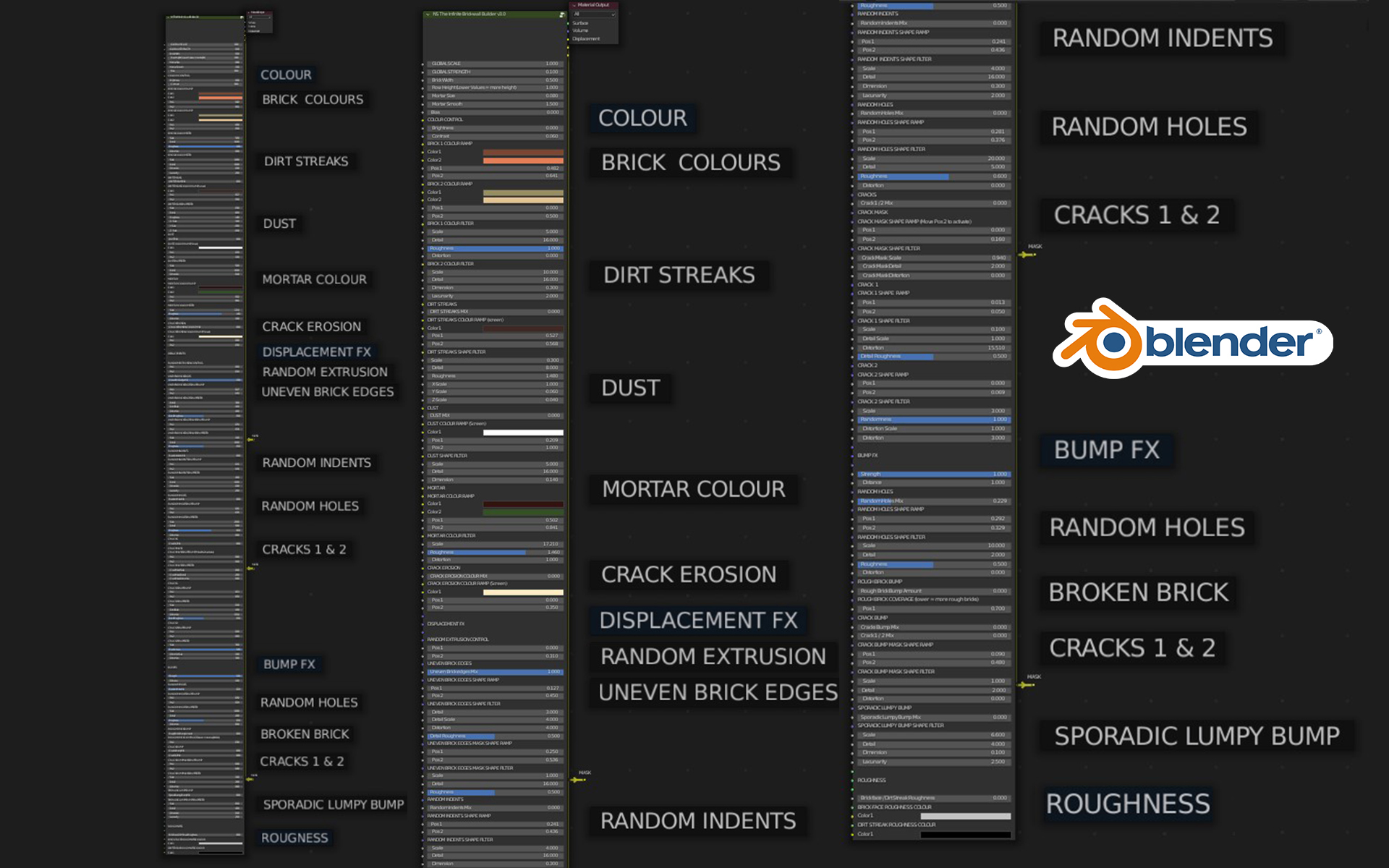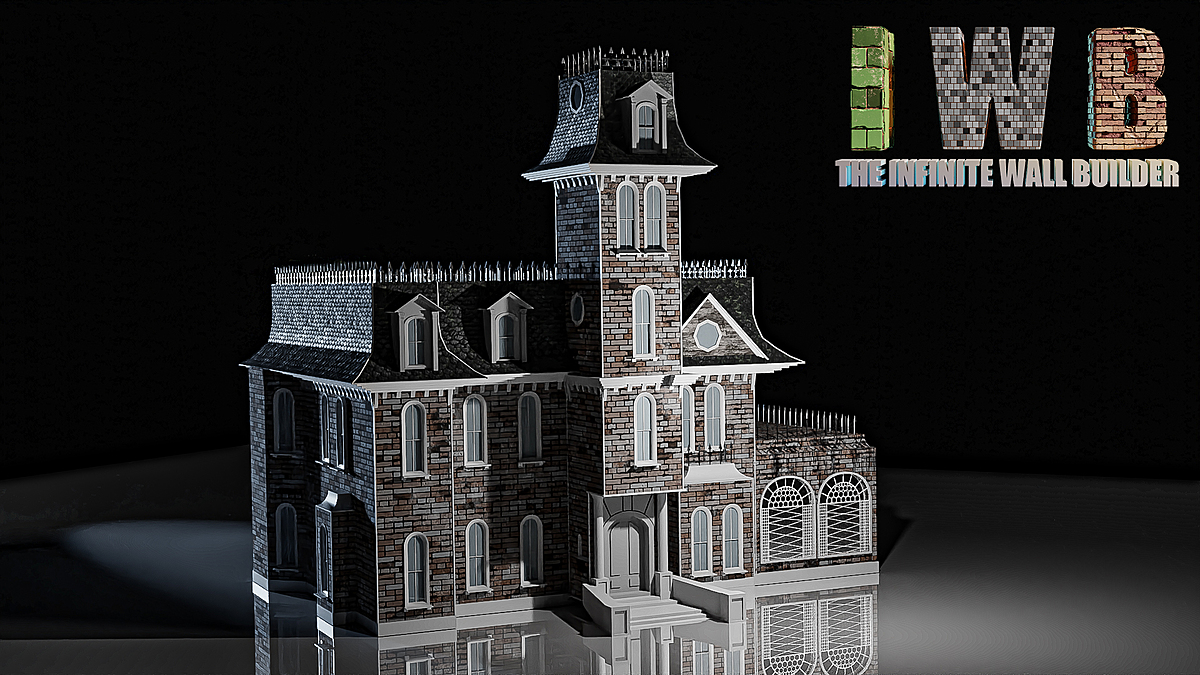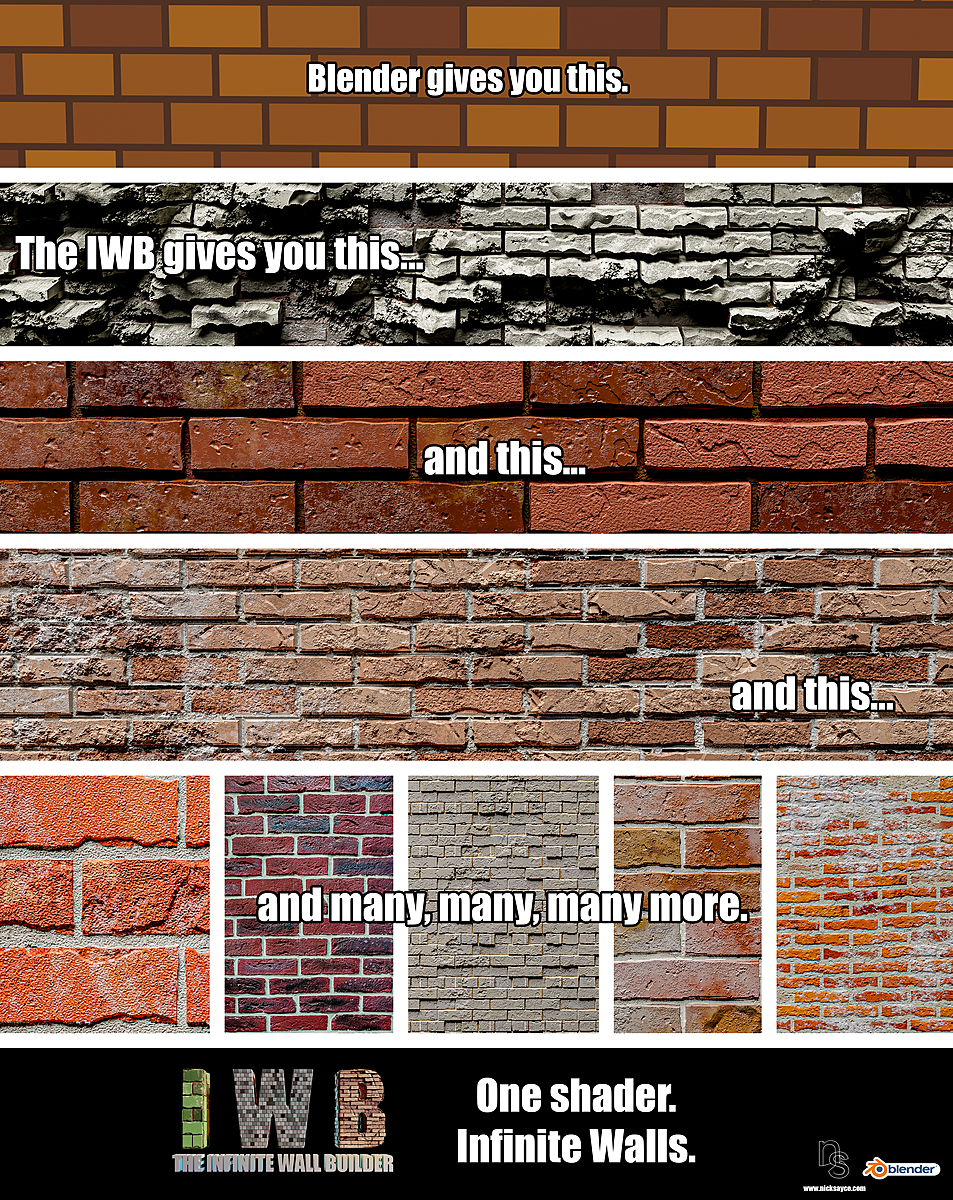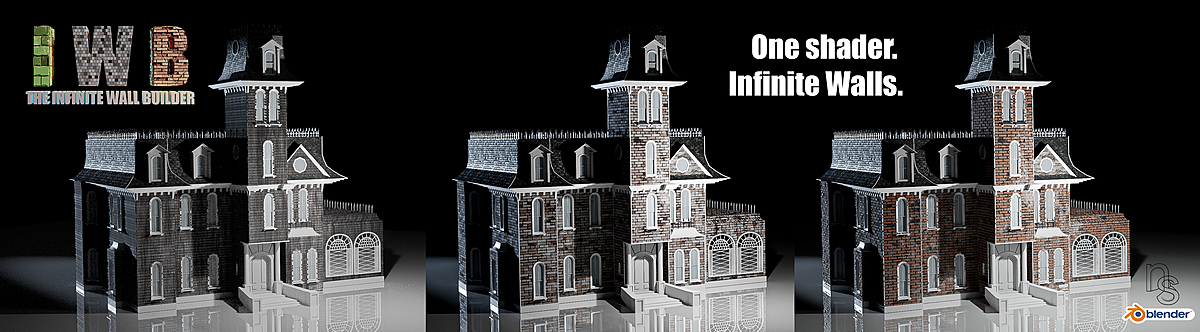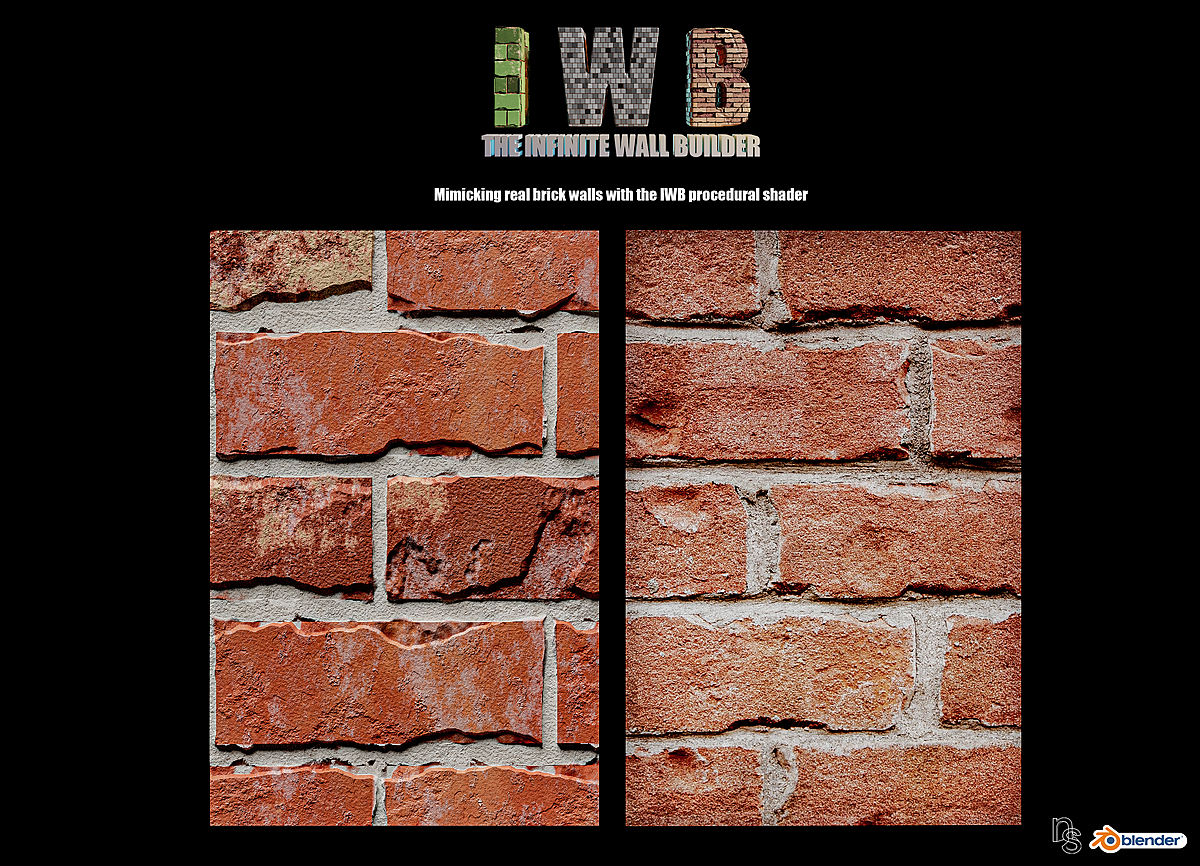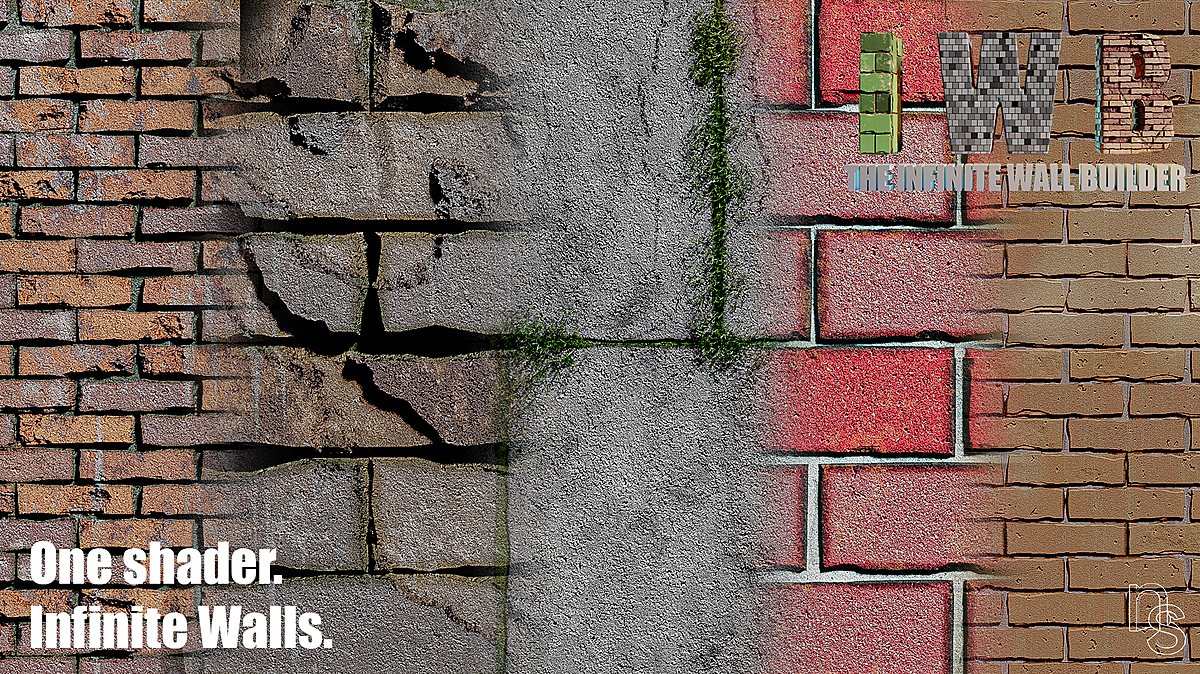The Infinite Brick-Wall Builder Procedural Shader For Cycles

The Infinite Brick-Wall Builder, in short, is the quickest, easiest, most customisable, low memory eating and detailed way to make walls, simply by adding the procedural material to a subdivided mesh.
Now, with the latest update, you can bake your geometry and textures to use the IBB in Eevee or other 3D software!
Click the link to learn the process!
Click here for the IBB Guide!
If you're creating 3D scenes, the likelihood is you've needed a wall or two at some point. I have found that finding the right RGB texture to be time consuming, trying to scale it without repetition difficult and they used too much memory so I was limited in the complexity of my scenes. Even if you haven't yet and you're just starting out, you'll probably need walls at some point!
The Infinite Wall Builder is a procedurally generated brick wall builder which uses a huge amount of controls and effects to pretty much create any wall you want and as many different walls as you need, safe in the knowledge that the IBB will fill your mesh seamlessly. You'll never need another brick RGB texture again.
If you're new to Blender, that's perfect as you won't be searching for RGB textures, you won't need to mess around with UV's or the mapping issues and there won't be issues with setting up the displacement. And don't be intimated by the controls, you can still get the best out of The IBB because it's mostly experimentation with the controls. Sliding sliders about, changing a few values, that's all the input required so you can see changes very fast just by moving a slider.
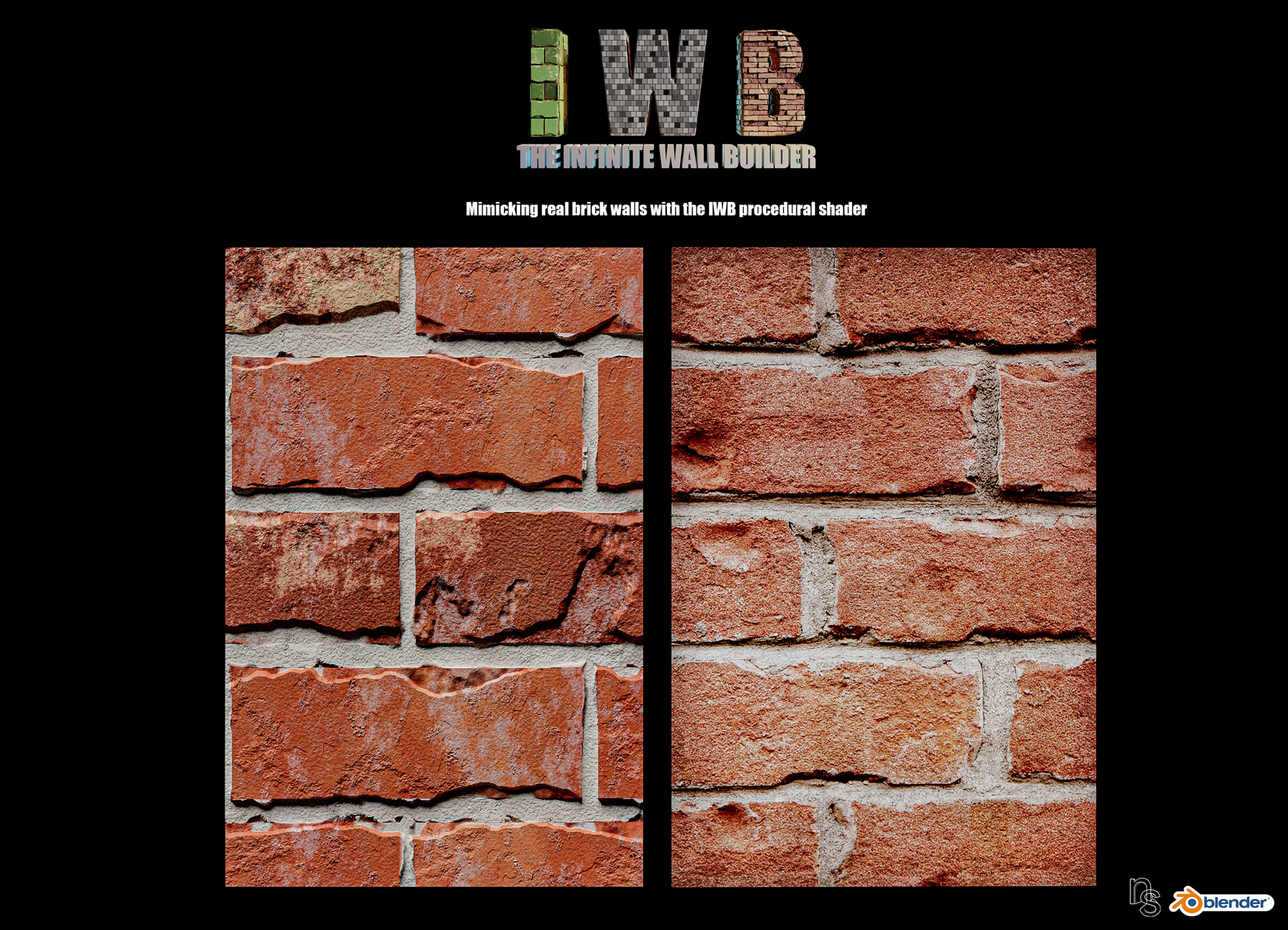
The IBB is a procedural shader which can create as many walls as you can shake a stick at. Because it's procedural, there's no repetition, you have complete control of the look of the wall and it uses up to 2/3 less memory than a 4K RGB texture.
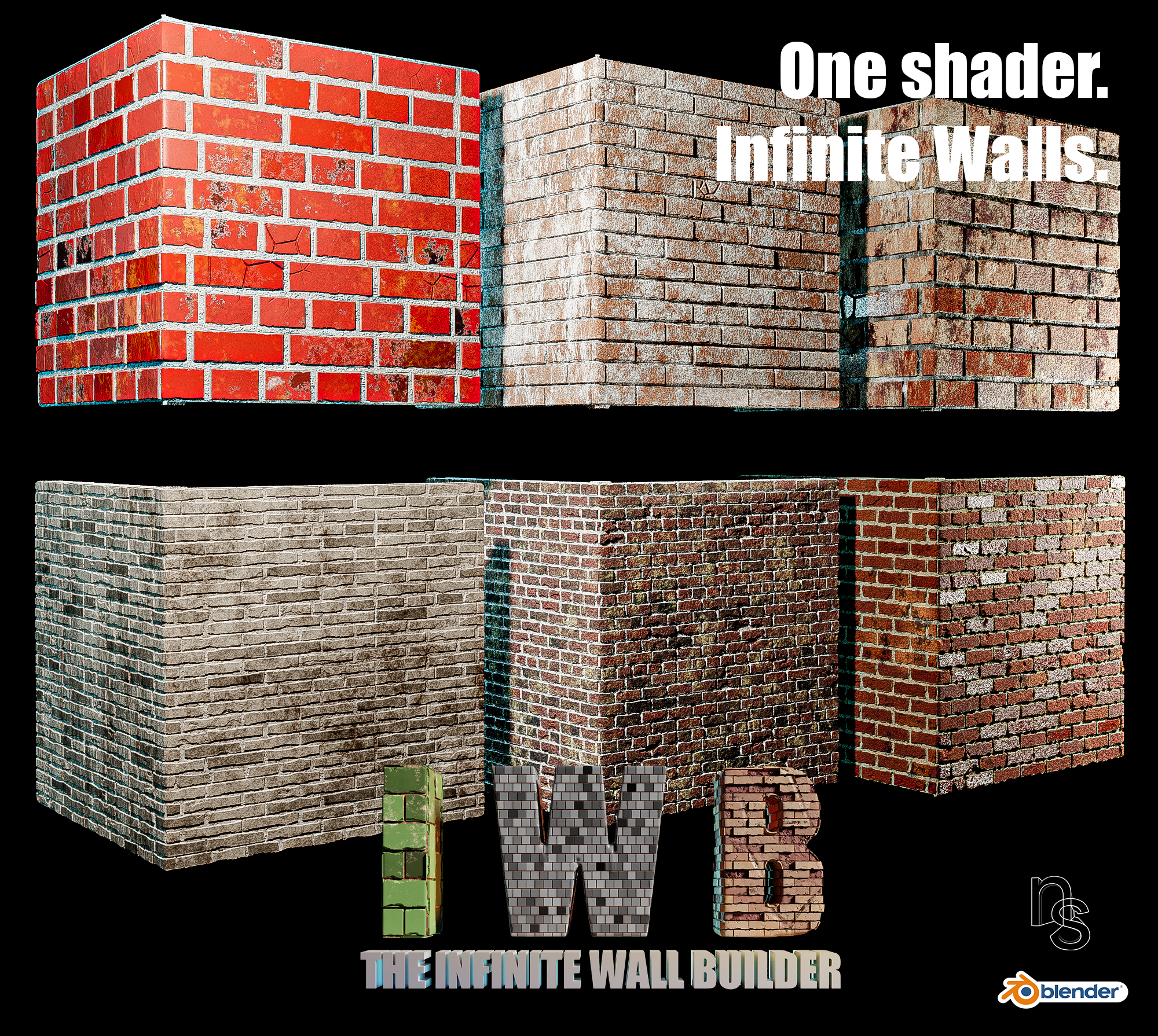
Either mimic one of your own favorite RGB brick wall textures or start from scratch and create a completely unique and individual wall that you can guarantee only exists in your library!
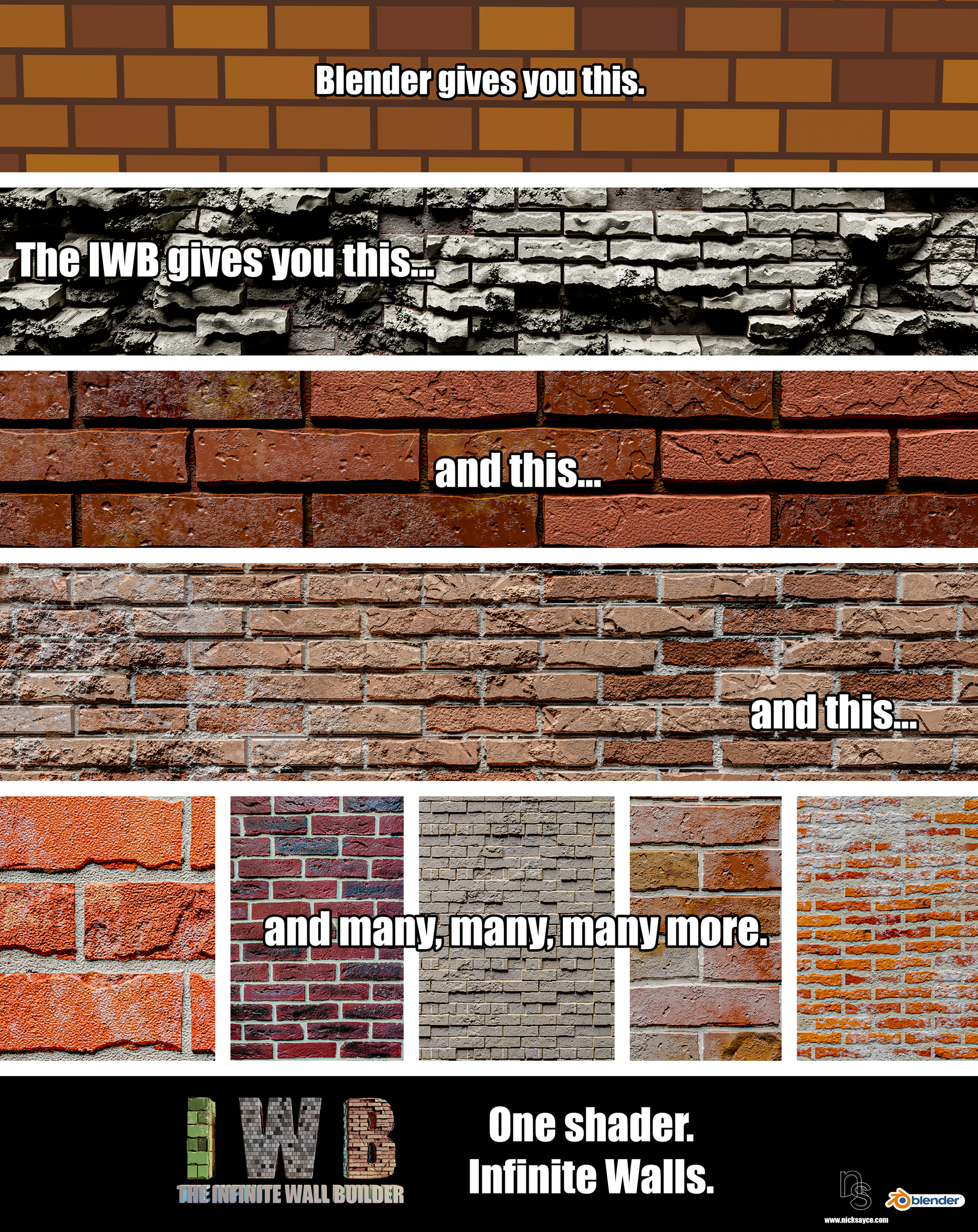
With the new baking controls with version 3.0, now you can convert your wall creations into meshes, to be manipulated further, used in Eevee, or exported into other 3D software.
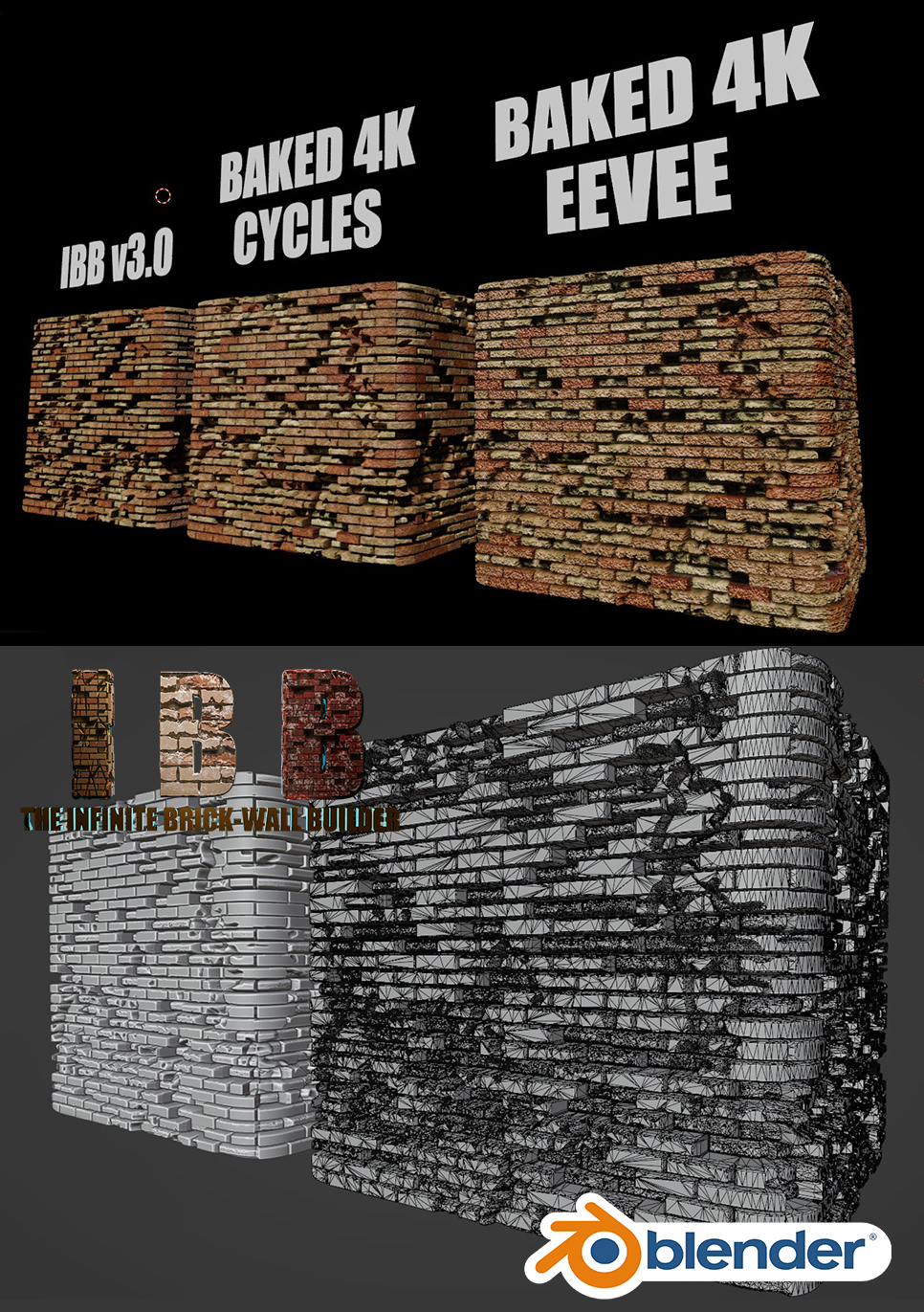
The IBB is very simple to use, comes with a 6 part tutorial series and a detailed pdf manual with many visual examples of every control.
A lot of the fun about the IBB is experimenting and seeing what type of walls you can come up with. There's so much customization, you could spend hours on one wall to get the exact look and feel you want if the need took you!
- Complete control of the colors - Either using Brick 1 or 2 color ramps, mixing in some erosion color that matches one of the cracks or mix in some dust and dirt streaks, the latter of which doubles as water leaks; you really have all the control you need.

- Total control of the scale - Once you're happy with your shape, you can change scale as much as you please. Make the bricks huge or tiny for an enormous wall. One thing you can be sure of is that there'll be no repetition, no matter the scale.
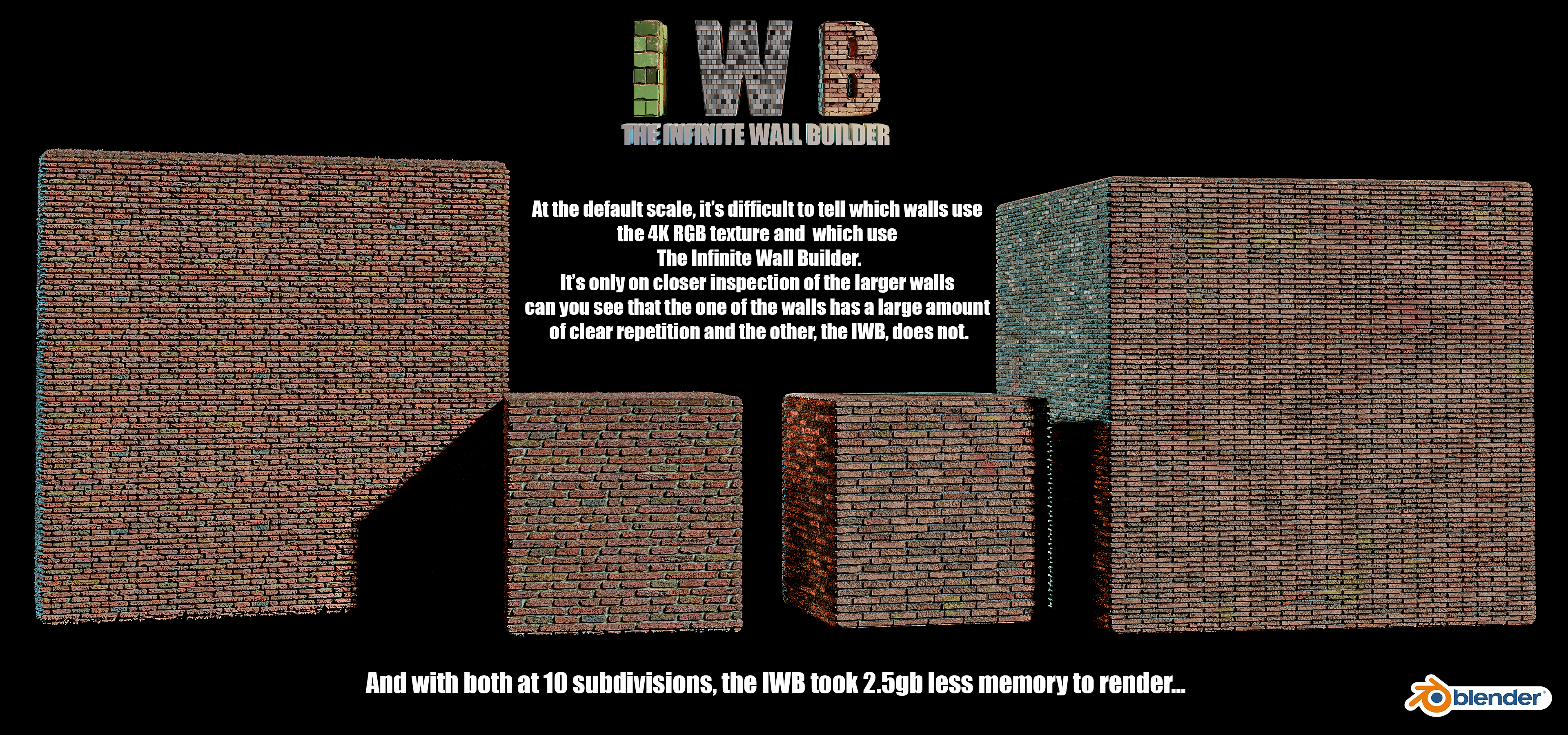
- Total control of the shape - With so many options for the brick and mortar shape itself, you can quickly get the exact look you need. There are two ways to roughen up the mortar and the brick to create a very natural and eroded feel, one of which has it's own mask to hide or reveal its effect. With all the color ramps, every effect can be edited individually to change the default values for something completely different and mixed as much as you please.
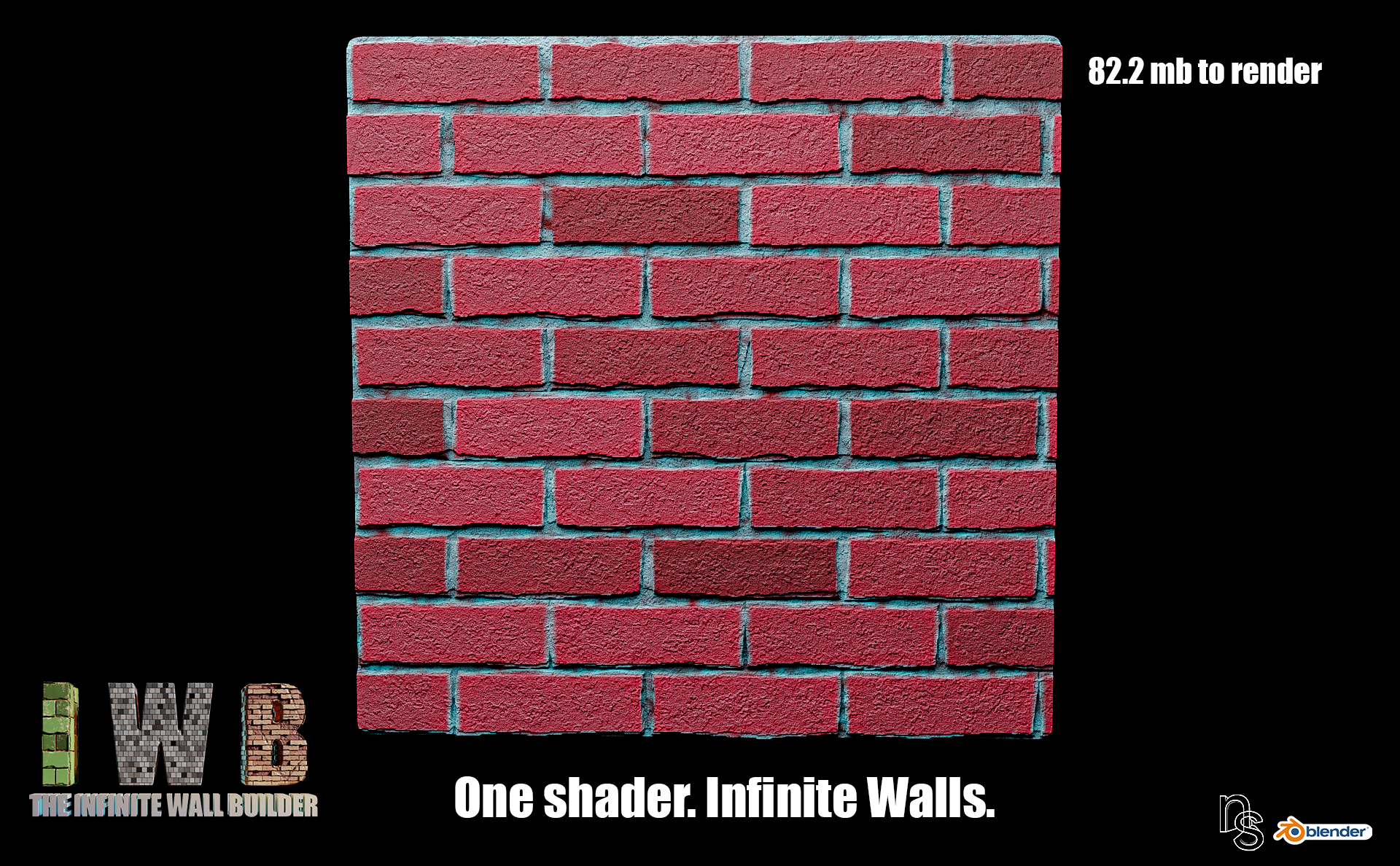
- Displacement FX - You can set Random indents, random lumpiness and two types of crack, which are controlled by a mask so you can set where on the wall you'd like the cracks to appear or hide. Crack 0 is connected to the Crack Color Erosion controls so that when the crack reveals the mortar below, you can edit that color separately.
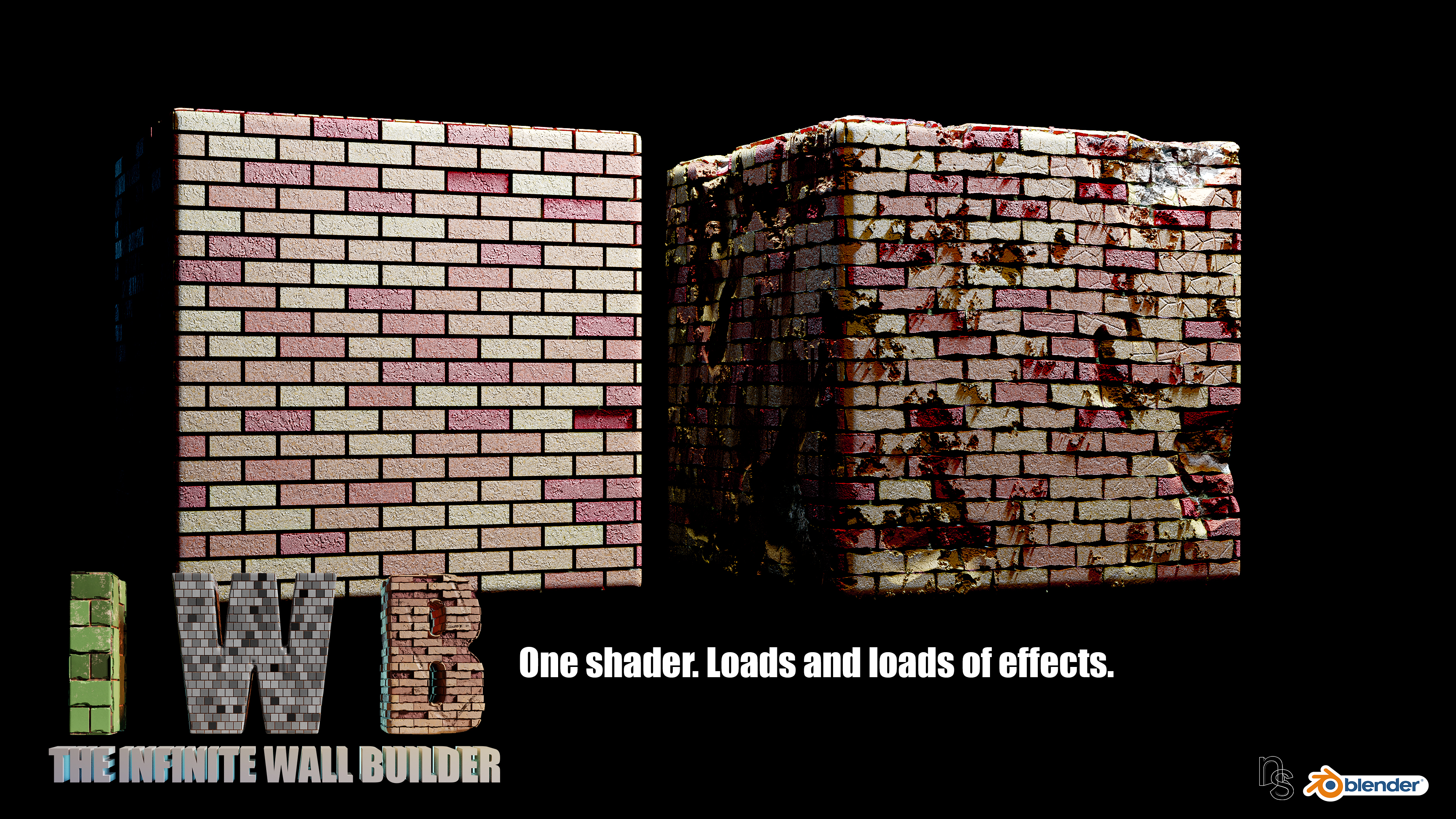
- Bump FX - The two cracks are also represented as bump if you'd rather not use many subdivisions, they also have their own separate mask. Also, there's several types of bump including random holes and a rough bump you can set to appear on certain bricks depending on their distance from the base mesh.

- Use your own textures - The Custom Output Control is there for you to drop in your own RGB textures. Perhaps you want a rock wall instead of the IBB mortar? Or perhaps you want to use your favourite pitted concrete texture for the bricks? The nodes are already set up for convenience and simple sliders will mix in your texture.

The IBB controls, all contained within Blender's shader editor, are very simple to use as you've likely used them all before. A mixture of node groups, sliders and colour ramps gives you all the controls you'll need to create your completely individual wall.
The tutorials are here;
https://www.youtube.com/playlist?list=PL_8QZ-hJT-uLlPKDIxaYRep_JieJbFE69

The Infinite Brick-Wall Builder v2.0
Hi all!
I've put The Infinite Brick-Wall Builder v2.0 in the downloads section for you to grab, along with the updated manual. It's the latest version of the IBB and it's been through quite a few changes. All of the functionality is the same, just the way you access it has changed quite a bit, with good reason. If you've purchased the IBB before I've updated the tutorial videos, all the functionality is the same so the tutorials still apply, just where those controls are will be different. The IBB v.1.0 is also in the downloads section if you'd rather grab that one until I update the tutorials early next week.
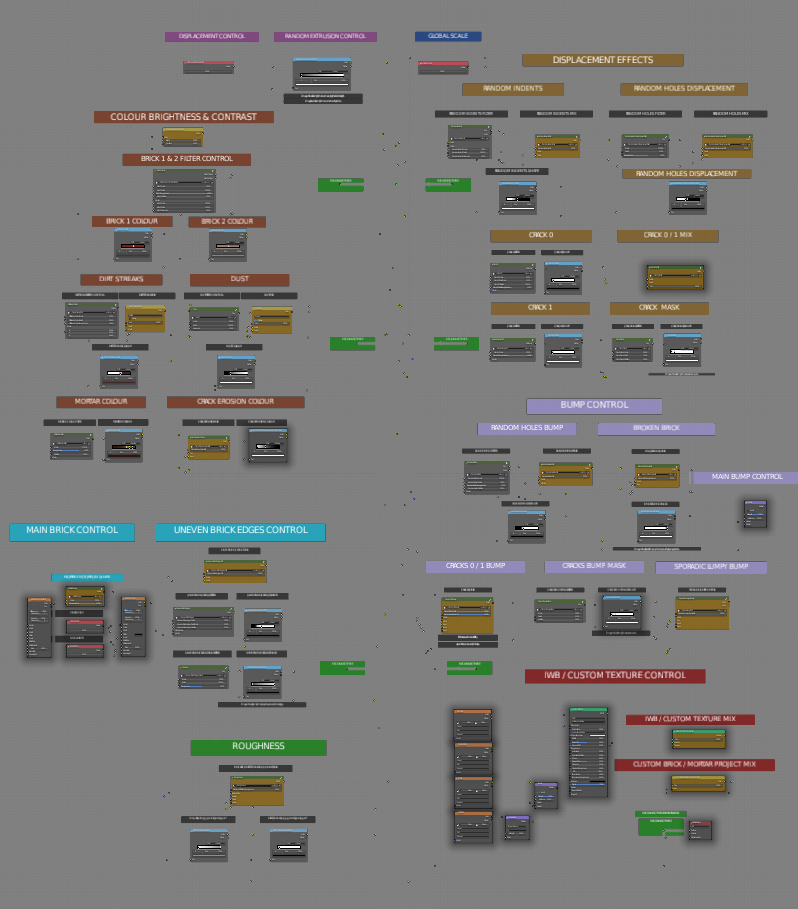
Here are all the improvements;
- The UI has been dramatically improved. The control area is much easier to navigate as more controls are visible in one screen.
- Everything has been put into their own custom node groups which means that all of their filter controls are contained on their own respective node enabling you to tab between them, as opposed to needing to click on every value input in order to change them. This should speed the workflow up nicely and means far less clicks and movement required.
- Owing to the new layout and the introduction of Node Groups, there's no longer a need for so many wires and connectors which has made the control area much cleaner.
- I've moved the default position of the controls as when I was adding a material to something else, I had to first find where in the Shader Editor the nodes for that material were. Now they should be centred so switching between the IWB and other materials doesn't become a hunt for the missing node.
As mentioned, everything else is the same, as are all the names, and the tutorials still apply, it's just that now the UI is very different. I will be re-recording all of the tutorials next week.
Feel free to let me know how it goes for you, it's made a huge improvement for me!
FUTURE UPDATES
Hi all,
Just a quick email update to let you know that I'm working on a few ideas that I'm hoping to incorporate into all the builders soon.
I'm not just intending to have the builders sit there unchanged, the point in me doing what I do is that I have an enormous amount of fun making these things and finding new ideas to put into them, purely to make them more powerful, simple and fun to use. I doubt very much I'll stop working with and working on the builders, even if people weren't buying them, I'd still be working on them because they've become my passion.
Again, I hope everyone is enjoying using them, and again please feel free to contact me if you have any questions or problems.
I'm also looking at some pricing variations for people who have already bought a builder or are looking to buy more than one. It's something I need to speak to the Blender Market about because I'm unsure.
Lastly, I'm finishing off the latest builder, The Infinite Wood Builder which will come with a number of sapling presets (I've created 10 so far, including Ash, Sycamore, Poplar etc.) and I'm hoping to reach 30 different types of tree. Keep your eyes peeled on my shop if it's something you're interested it, the image below was a render I did last night for promotion while I finish the build, it's a preview of three of the hugely customisable presets.

Again, I hope everyone is enjoying using them, and again please feel free to contact me if you have any questions or problems.
Kindest regards,
Nick
UPDATE to v3.0
29.07.22
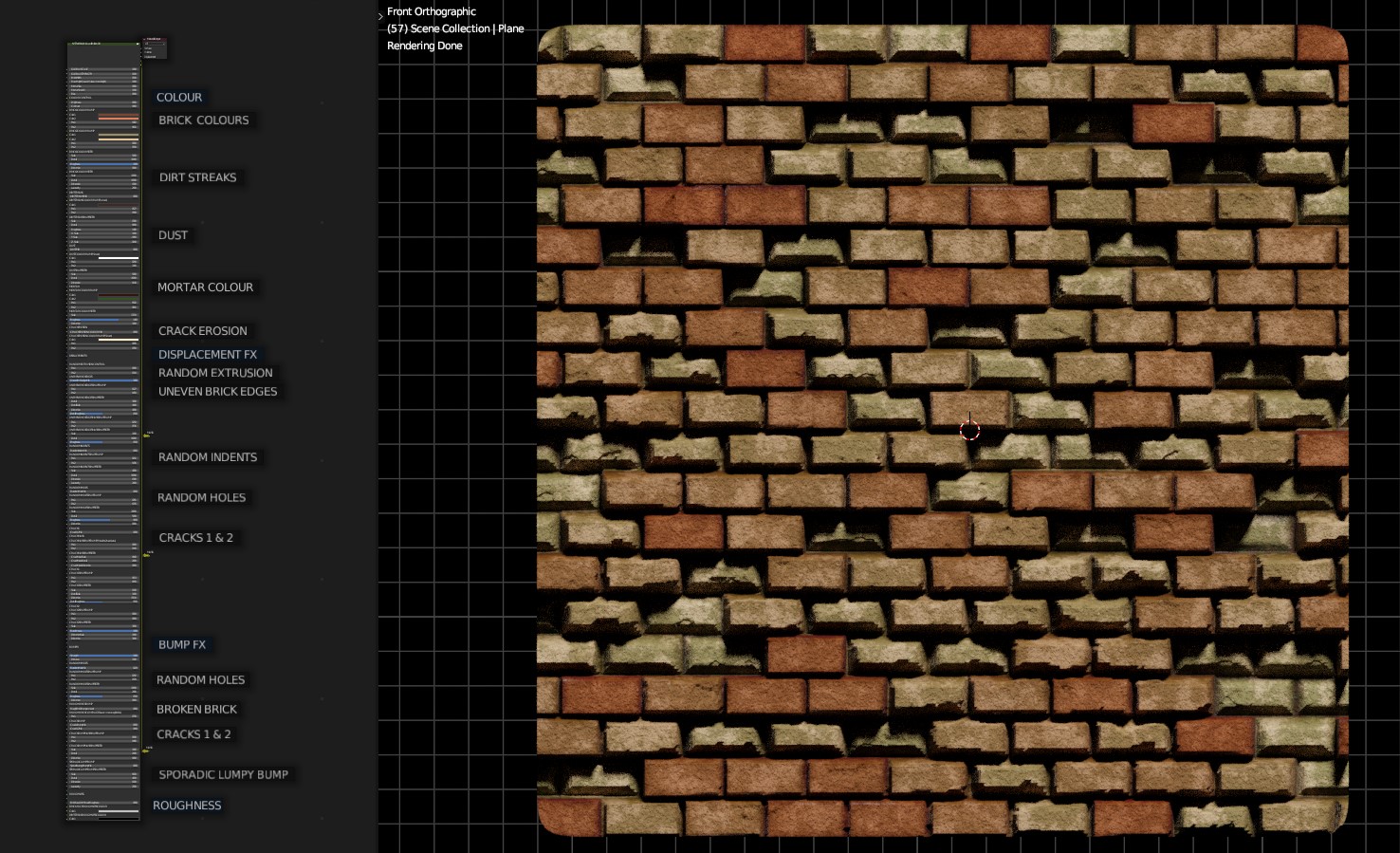
With the latest update, pictured above, the whole shader is now contained within one node group, rather than lots of individual groups. This makes it quicker to navigate and easier to use and get faster results.
That's the lot, just a much easier to use shader!
Nick
| Sales | 30+ |
| Customer Ratings | 1 |
| Average Rating | |
| Published | over 4 years ago |
| Blender Version | 4.0, 3.6, 3.5, 3.4, 3.3, 3.2, 3.1, 3.0 |
| License | Royalty Free |
Have questions before purchasing?
Contact the Creator with your questions right now.
Login to Message