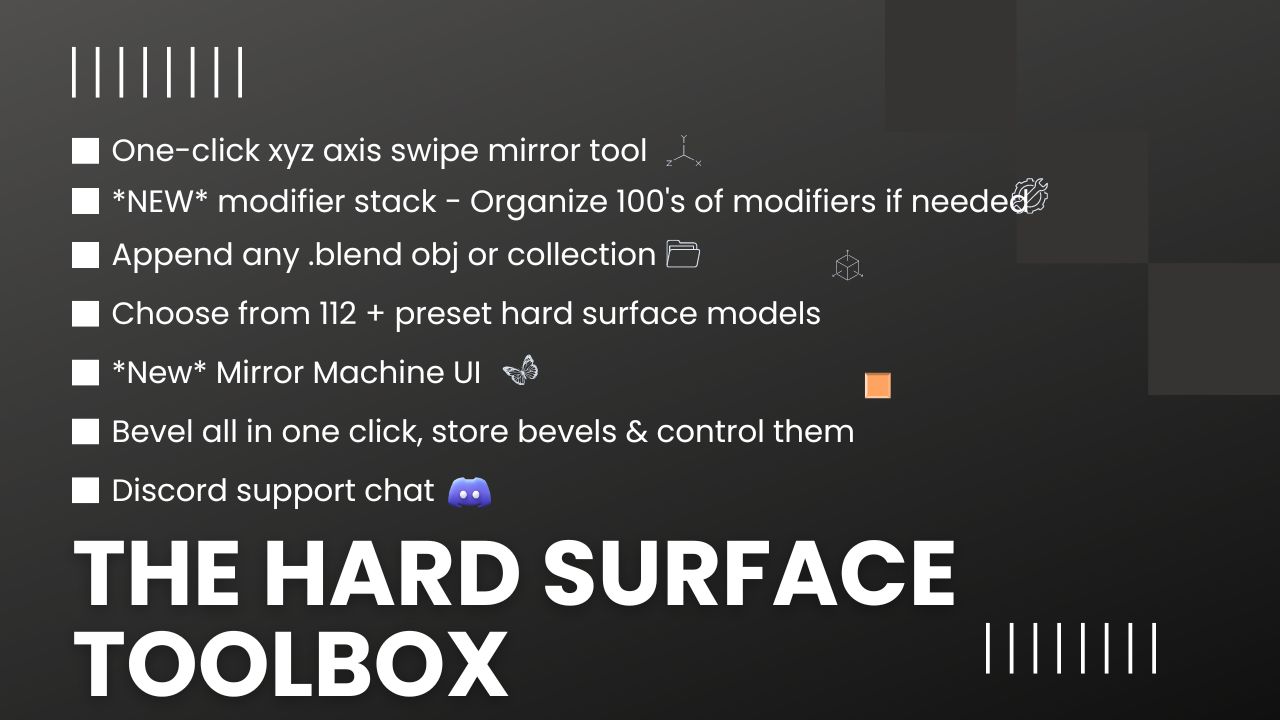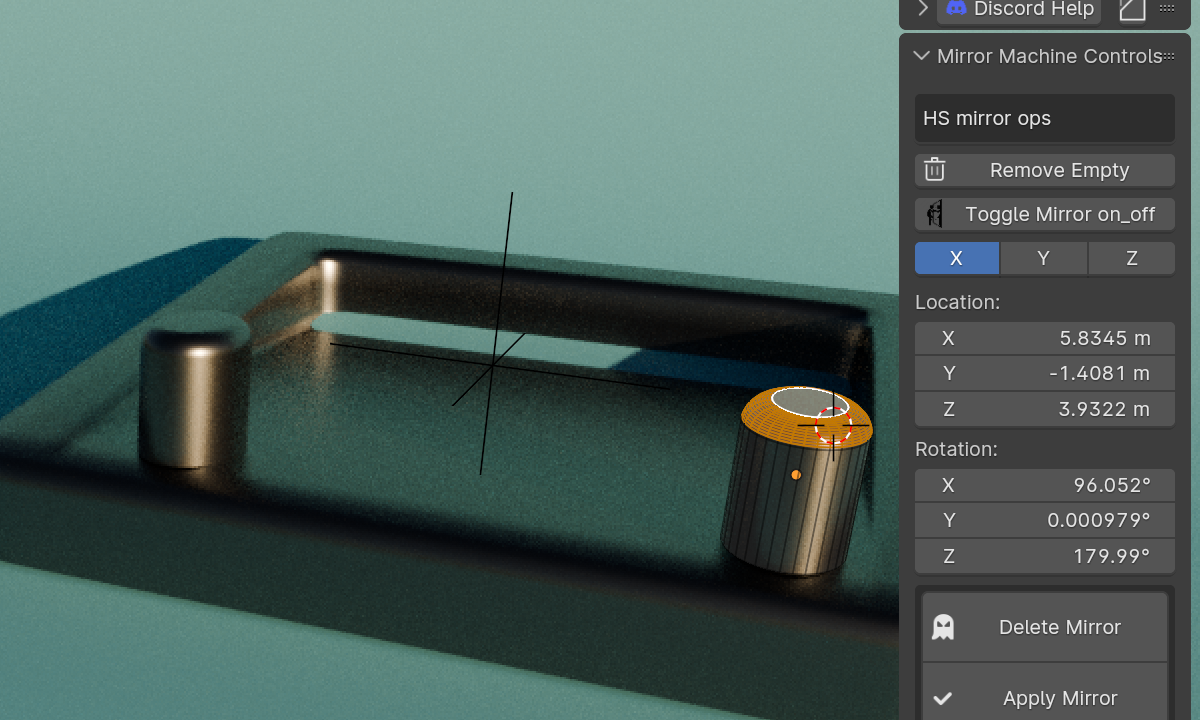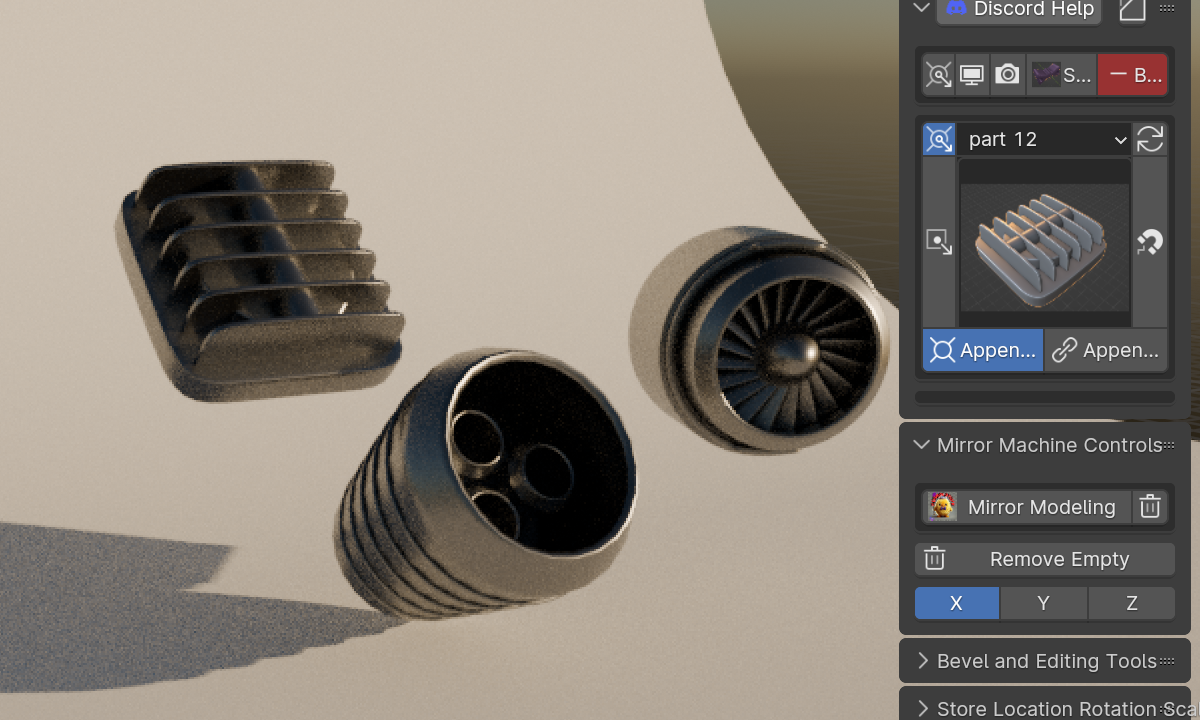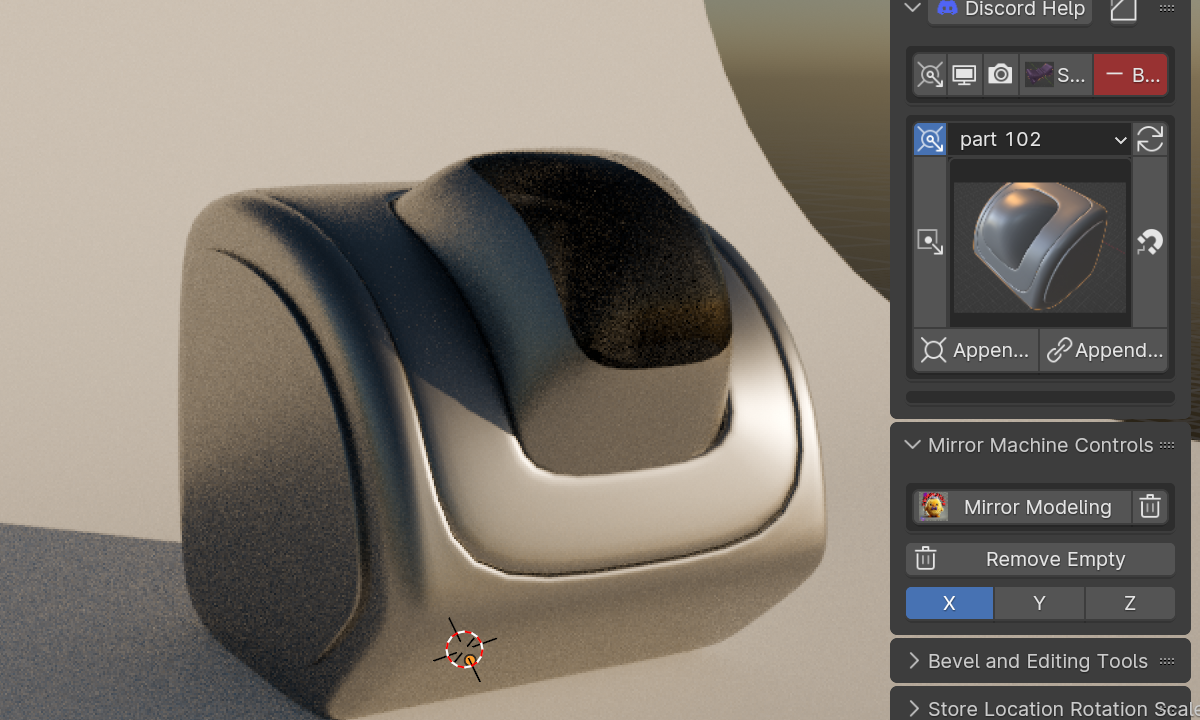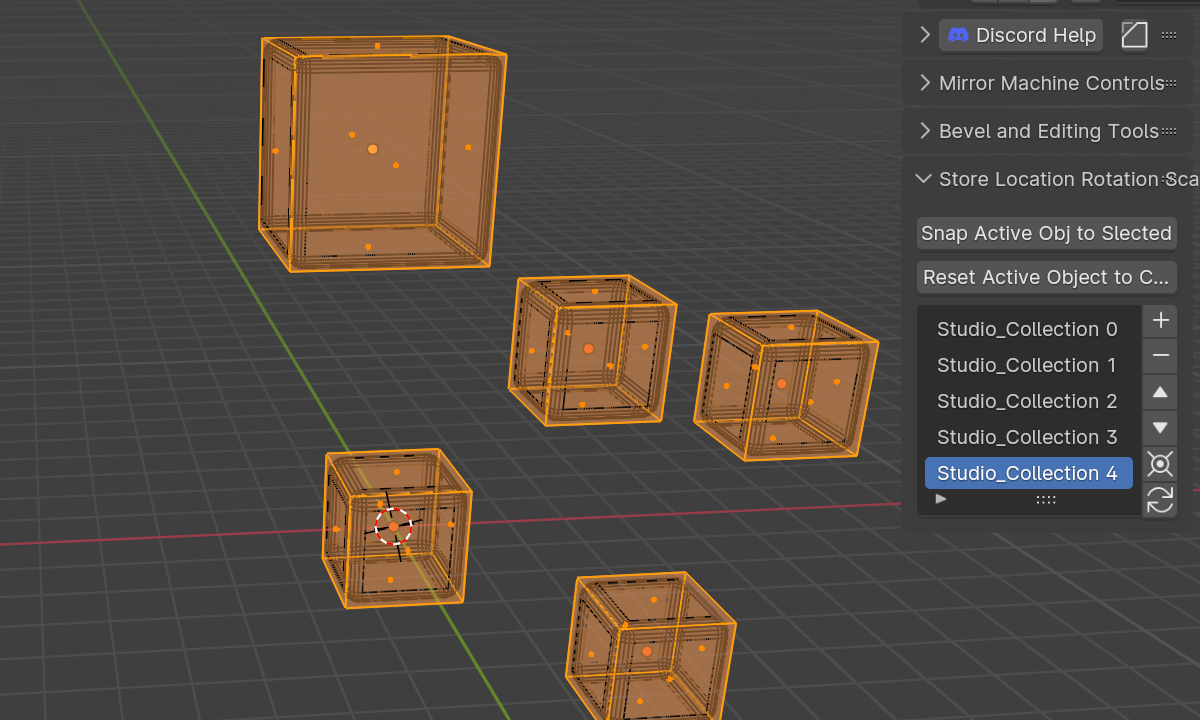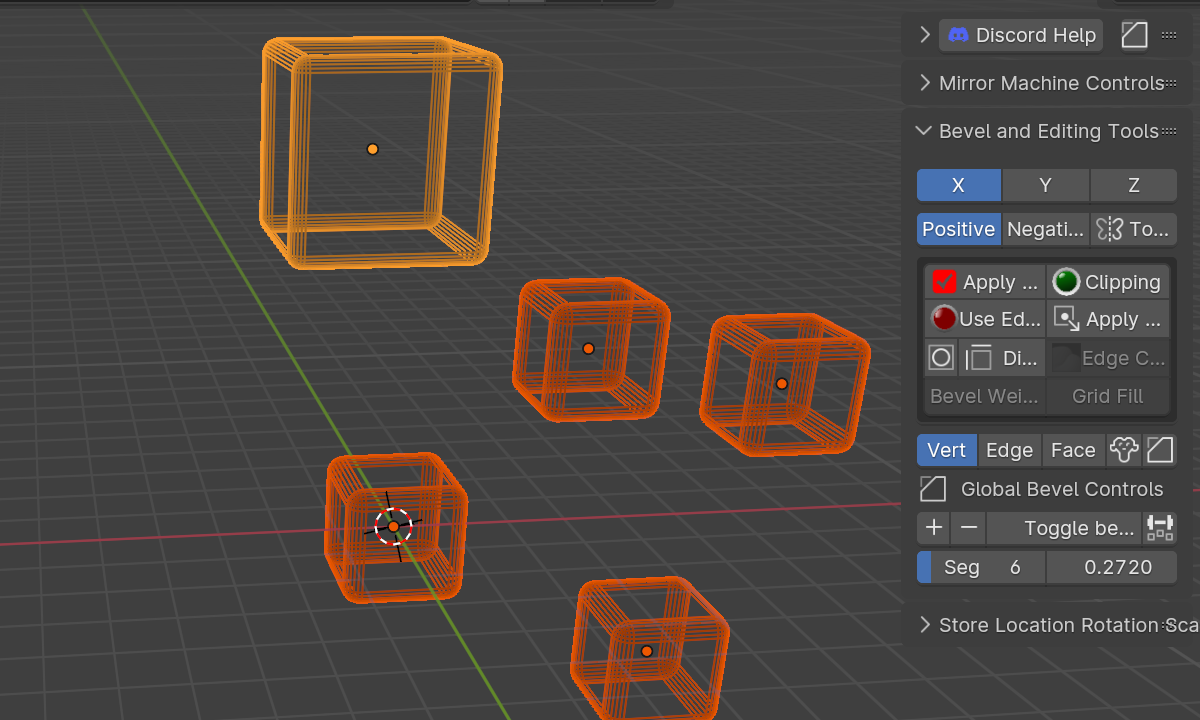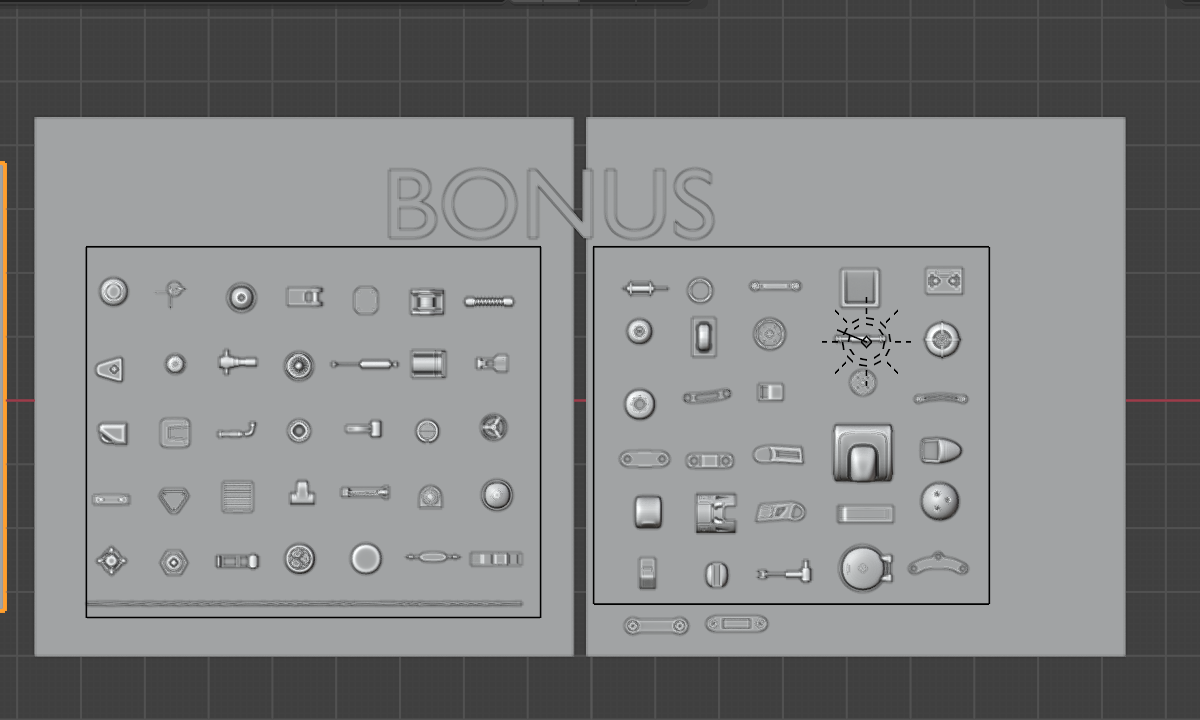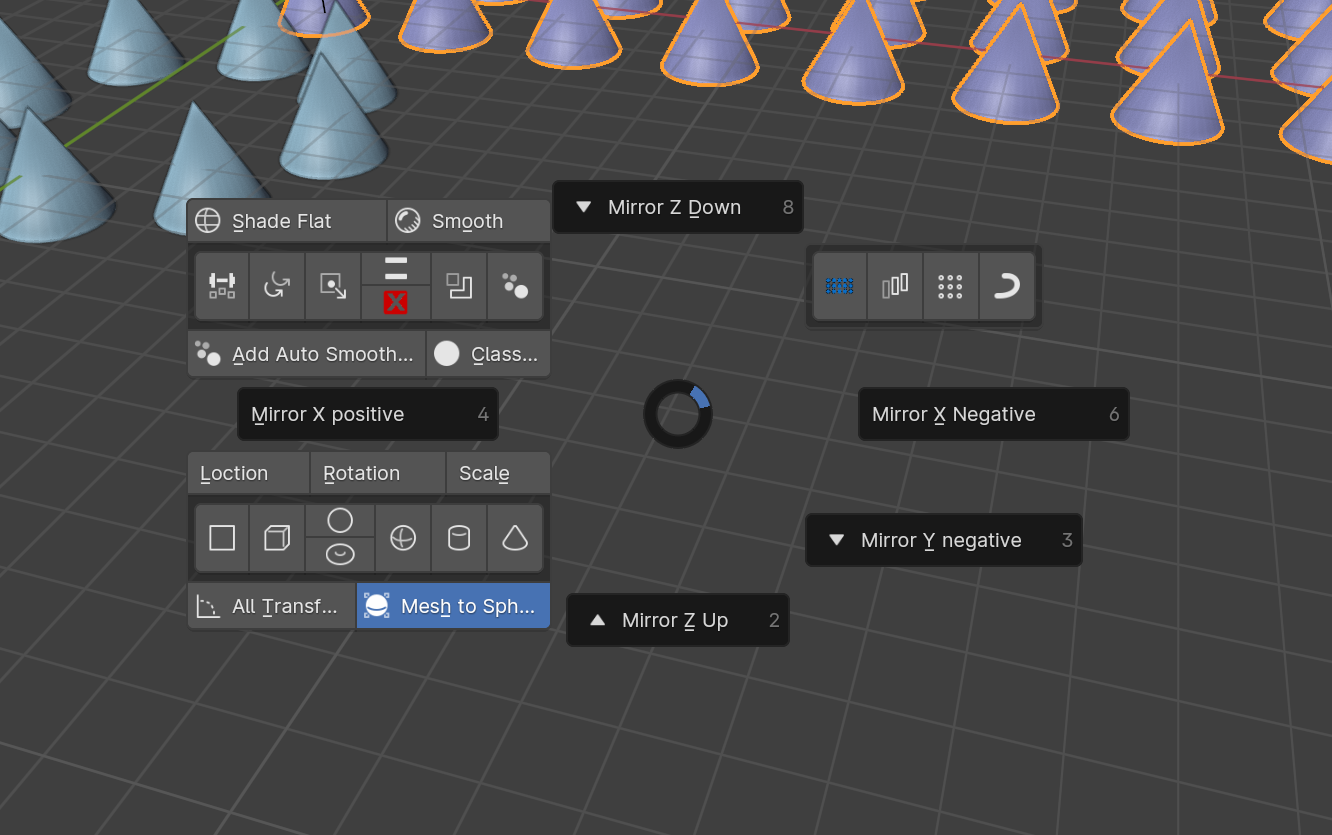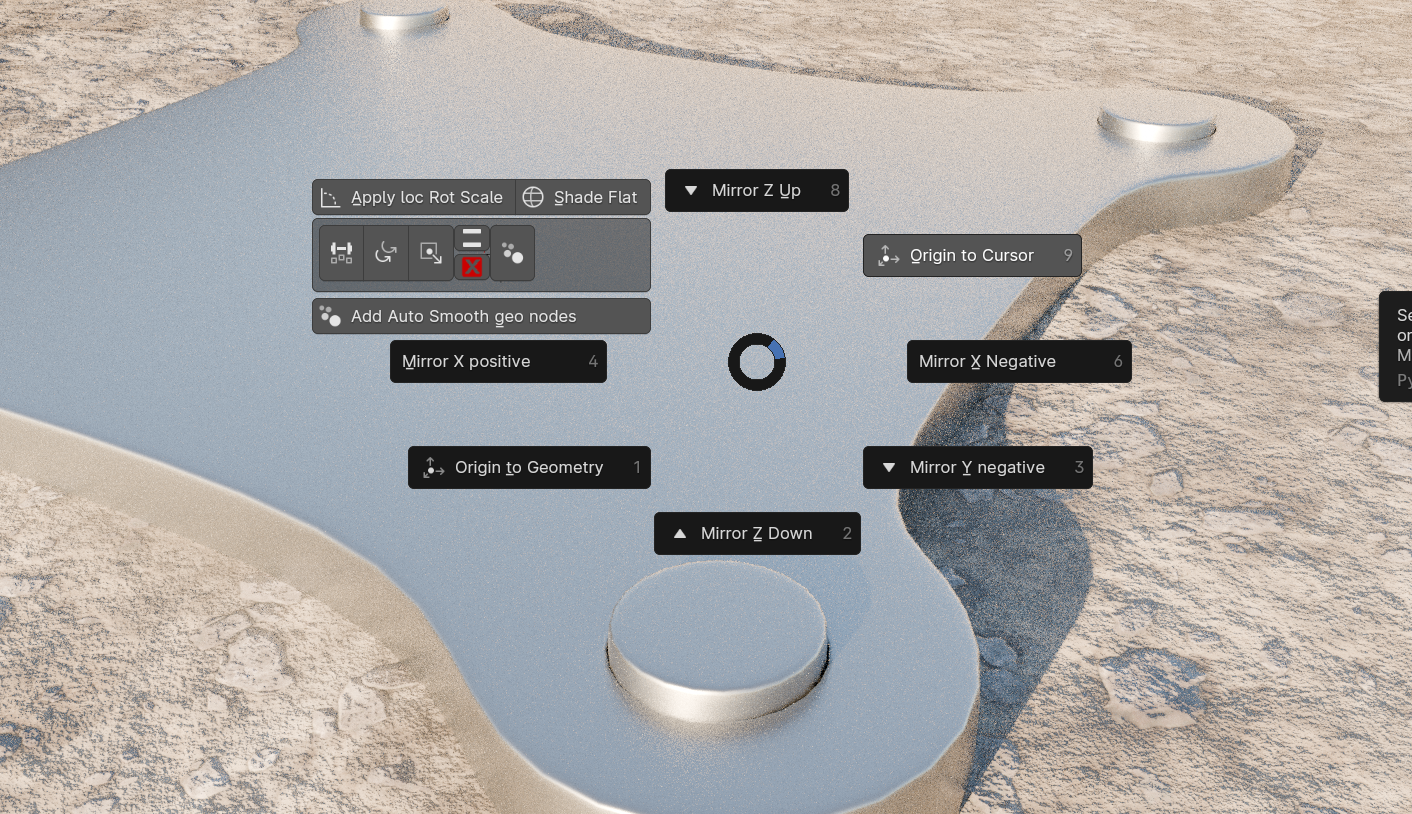Hard Surface Bundle Mirror Machine, Hs-Toolbox And Stacker V2
The hard Surface toolbox 2.1.8
*New*
- Mirror machine pie menu
- Rapid mirror modeling with auto swipe
- Modifier Stack controls for the organization of 100's of modifiers
- Auto-dissolve mirroring lines
- One-click - add sharp to all edges
- Custom geo nodes - Auto Smooth for Blender 4.1
- Custom Weighted normals mod with presets
- Origin control with shading and Apply scale and transforms
This is a rapidly evolving hard surface addon with many mirror and symmetry tools for fast hard surface modeling workflows.
Tutorials for all of the main features plus a Discord chat for addon help.
Hard Surface Modeling in 日本語 Japanese and English
- Append anything from any .blend - any amount of Objs or collections
- New auto wireframe feature allows mesh investigation in Object mode
- Hard surface tools and custom context menu
- geometry nodes bevel tools
- 8 one-click Bevel Preset levels
- Auto Symmetrize tool & will create a backup of your mesh, one-click delete backups when you're done
- Store the location, rotation & scale of every object in your scene in one click as many iterations as you wish

This addon will allow you to quickly make hard surface models with 180 & 45-degree modeling techniques shown below and classic techniques using all the provided tools and examples.
It takes advantage of the mirror tools with an upgrade to functionality and speed with orientation, axis, and Positive and negative controls for precise mirroring and some of the best features all in one place.
HIGHLIGHTED FEATURES
- Bevel Presets for a perfect bevel every time.
- Boolean fill cutter for intricate designs
- Remesh presets
- Shade smooth & auto smooth in one button
- Edge tools in the ALT+Y pie menu
- Tool-it functions to mirror/symmetrize automatic
- 45 Degree modeling techniques
- 180 & 45 degrees hotkey rotating with CTRL R and CTRL+Shift+R
- Select multiple edge loops or one single loop efficiently
- Remove the axis line from your model's visibility
- Smooth shading in edit mode to select faces
- N panel access
- The most used modifiers in one place
- Wireframe check box to inspect your geometry
- Auto smooth angle control
- Face orientation inspection in one click with a boolean on or off switch build into one button!
- Flip normals
- Subdivide & sub surf controls
- Flip normals in one click
- Origin point controls at your fingertips
Discover more products like this
3D hard surface model hardsurface easy-bevel append 3d asset library quick add objects