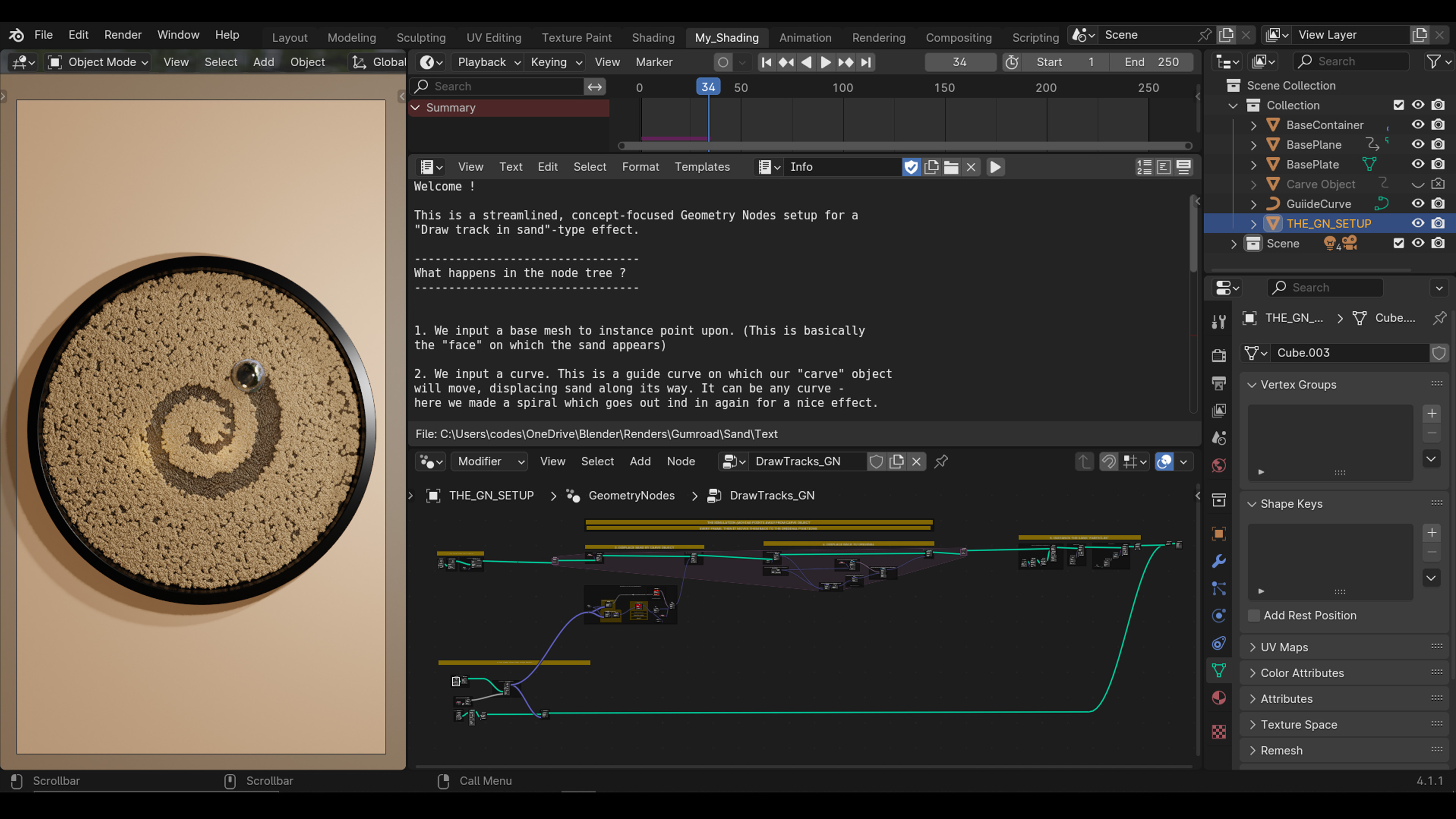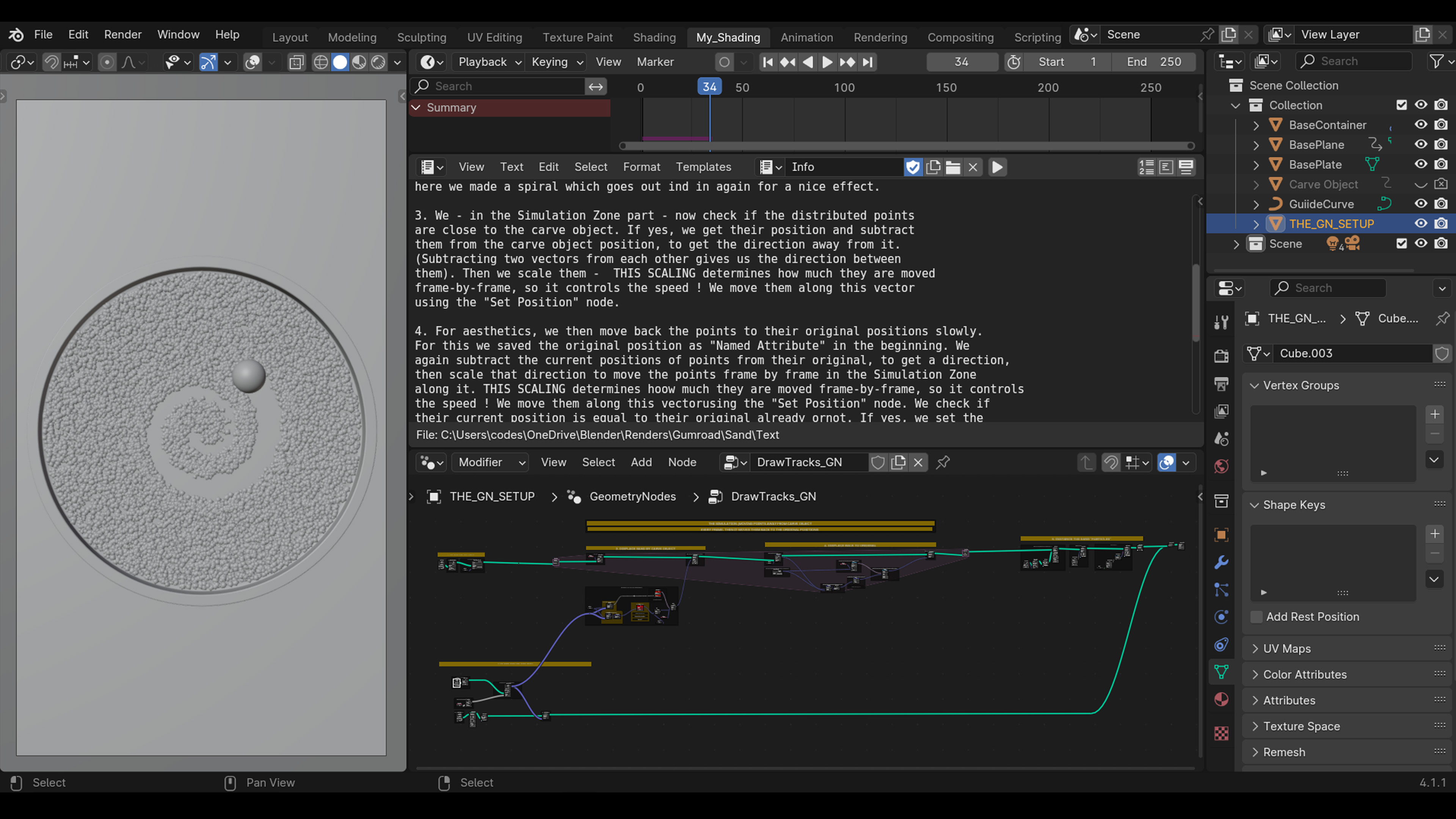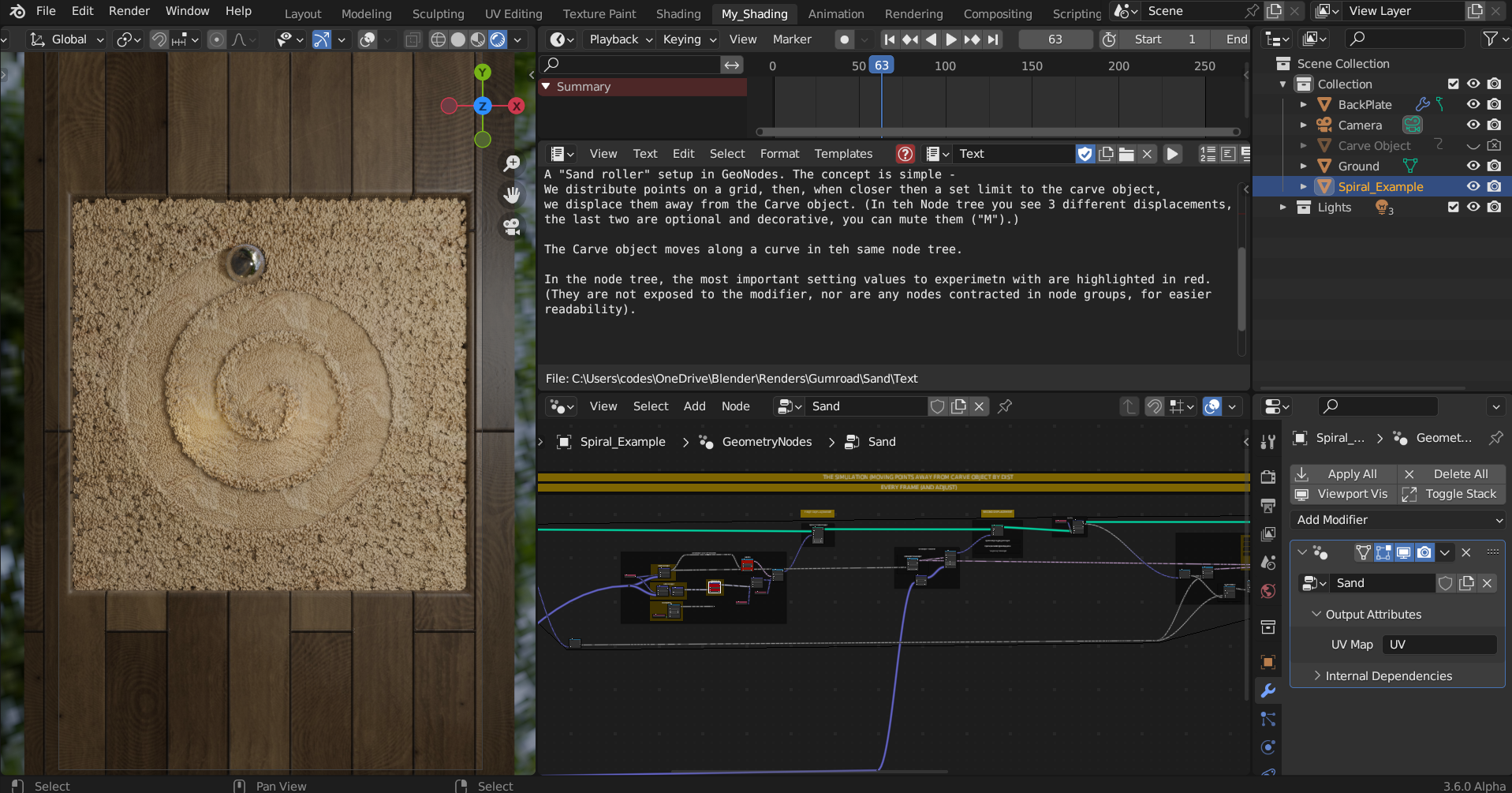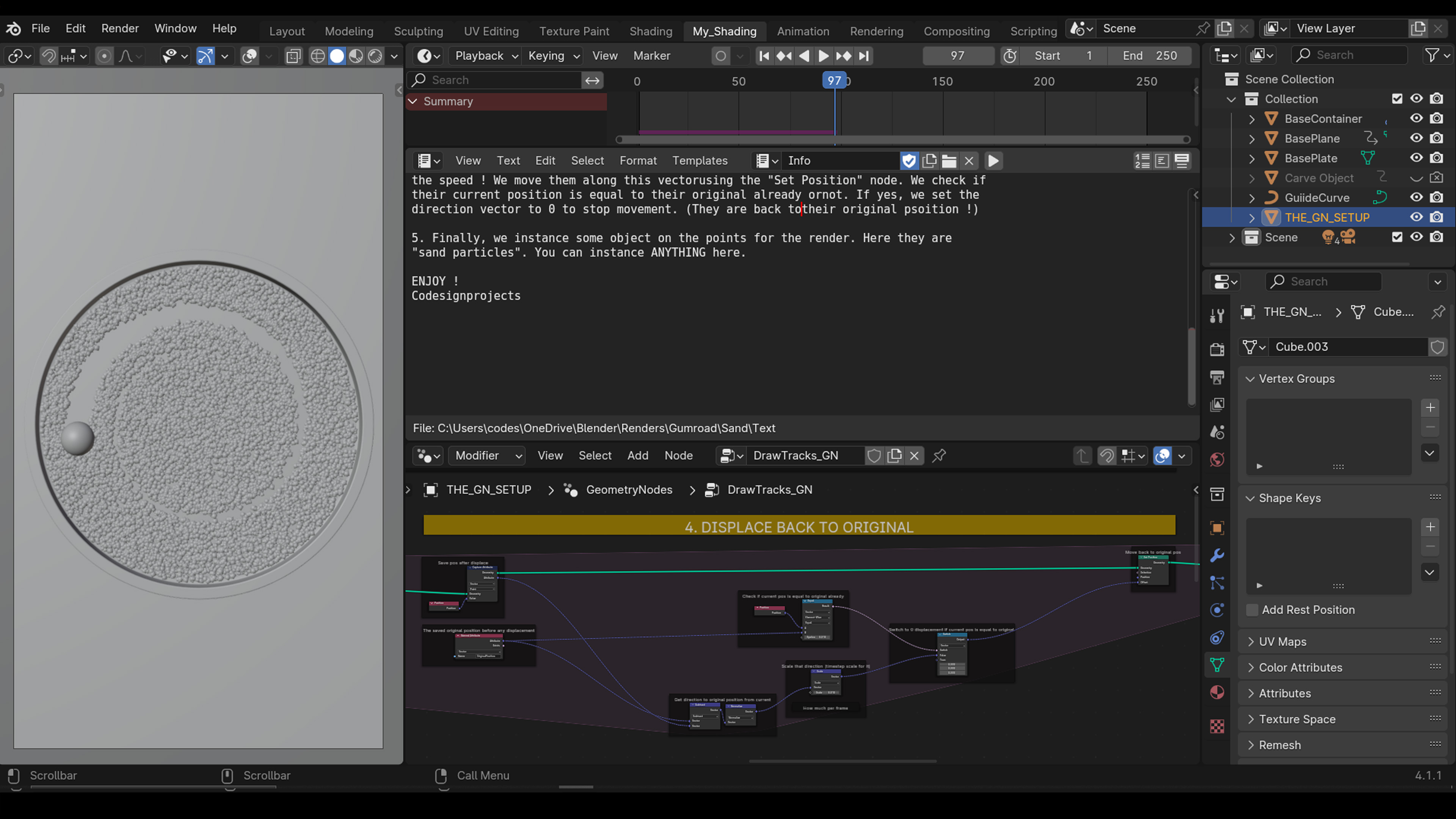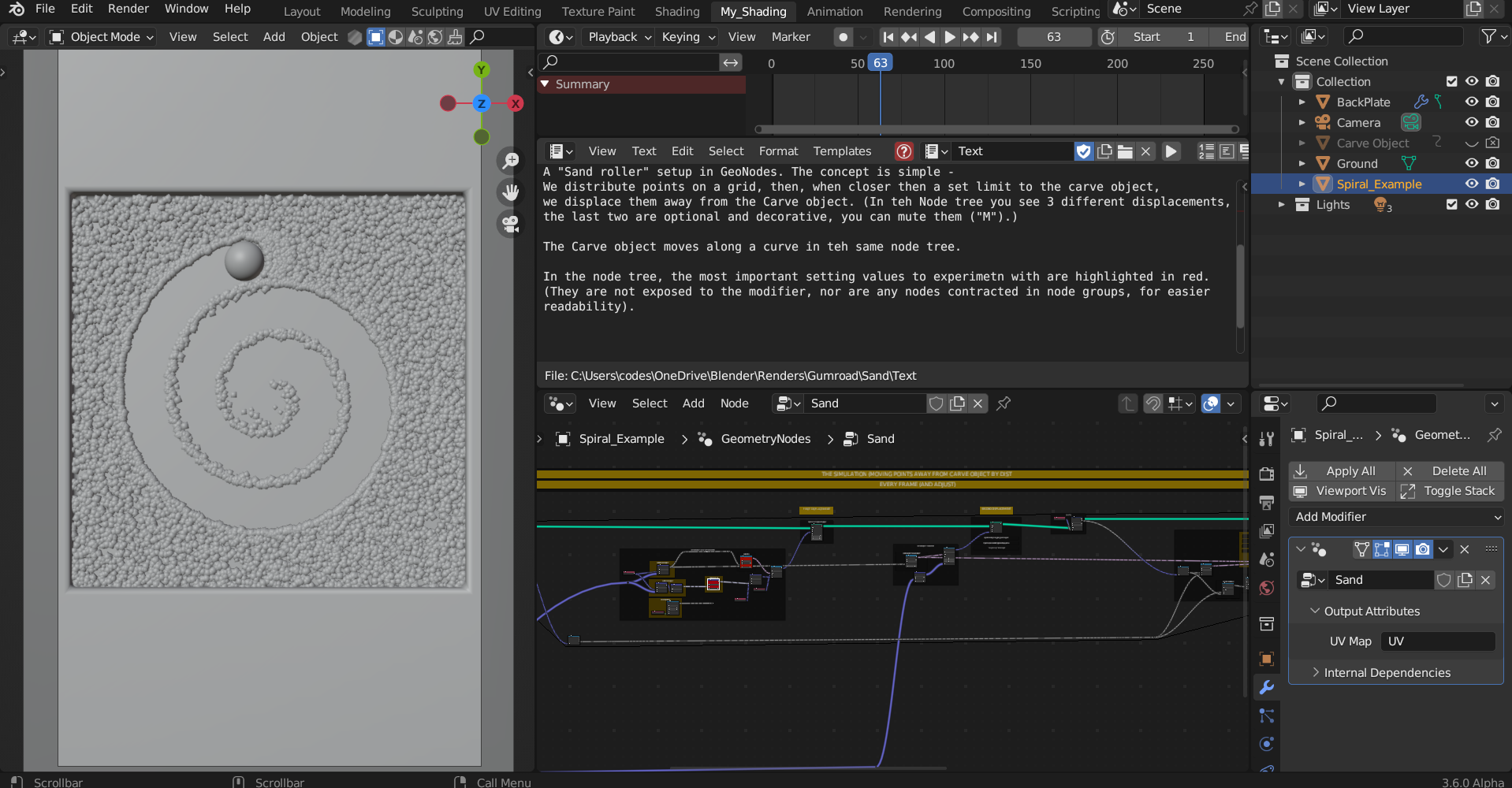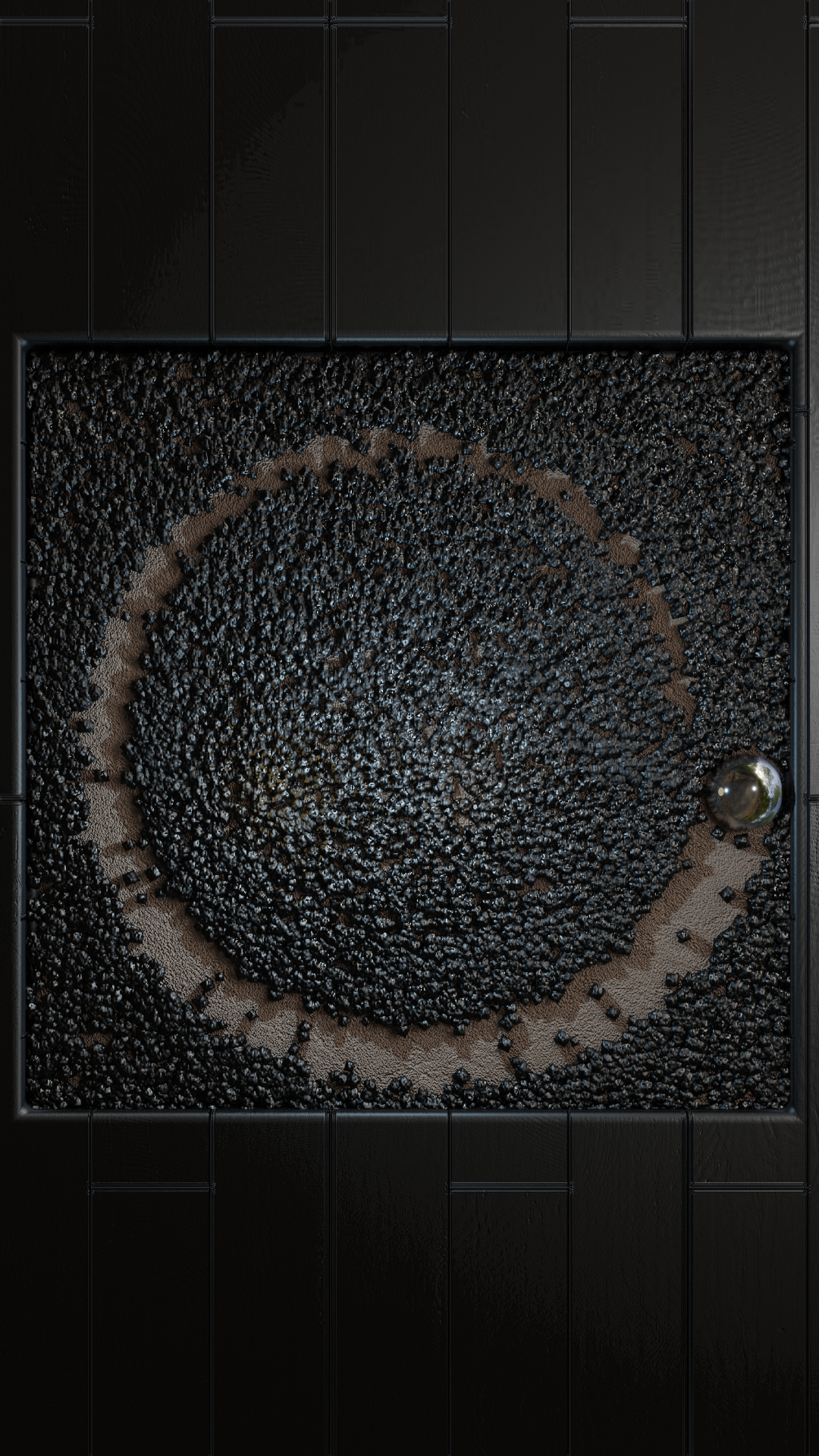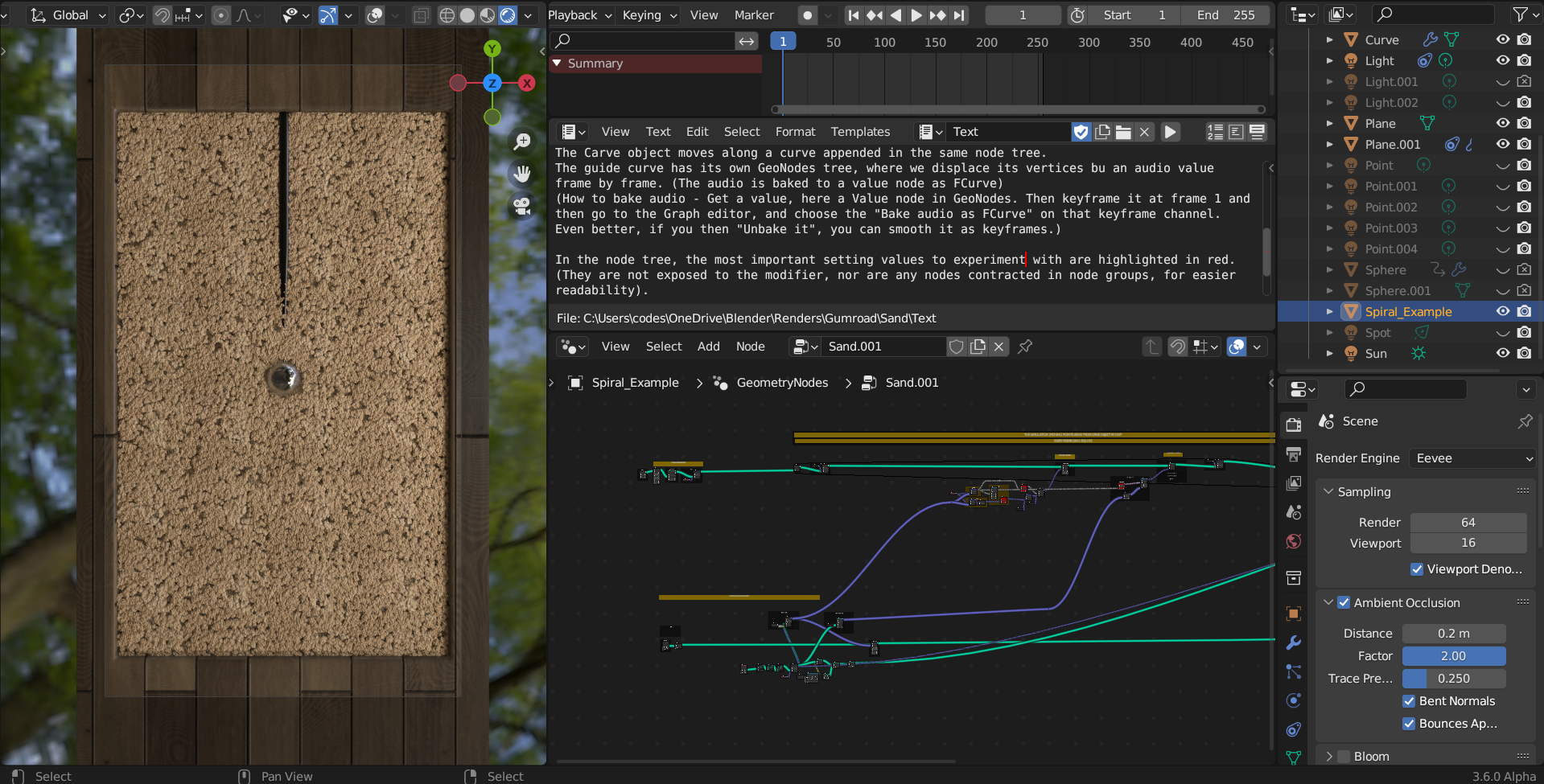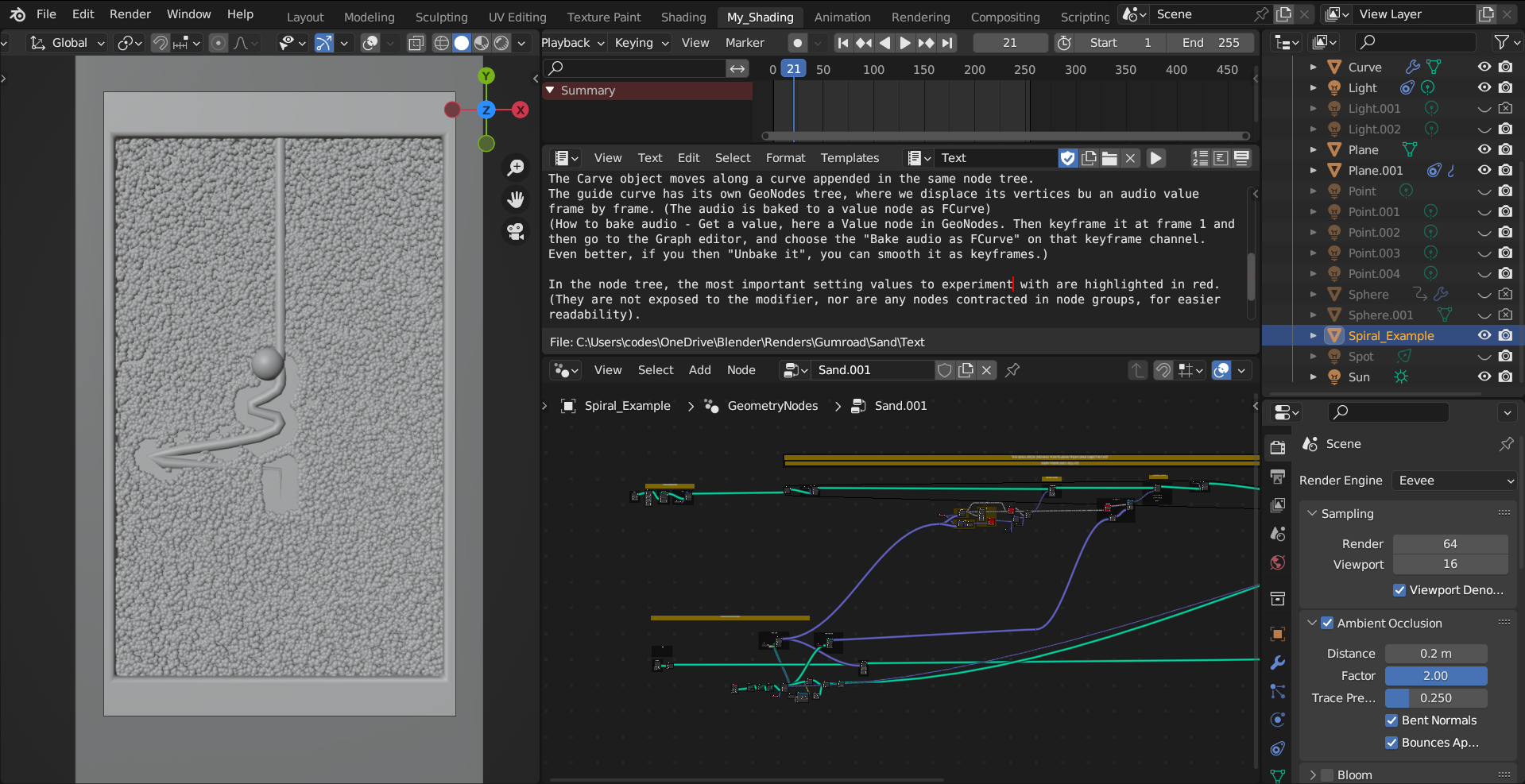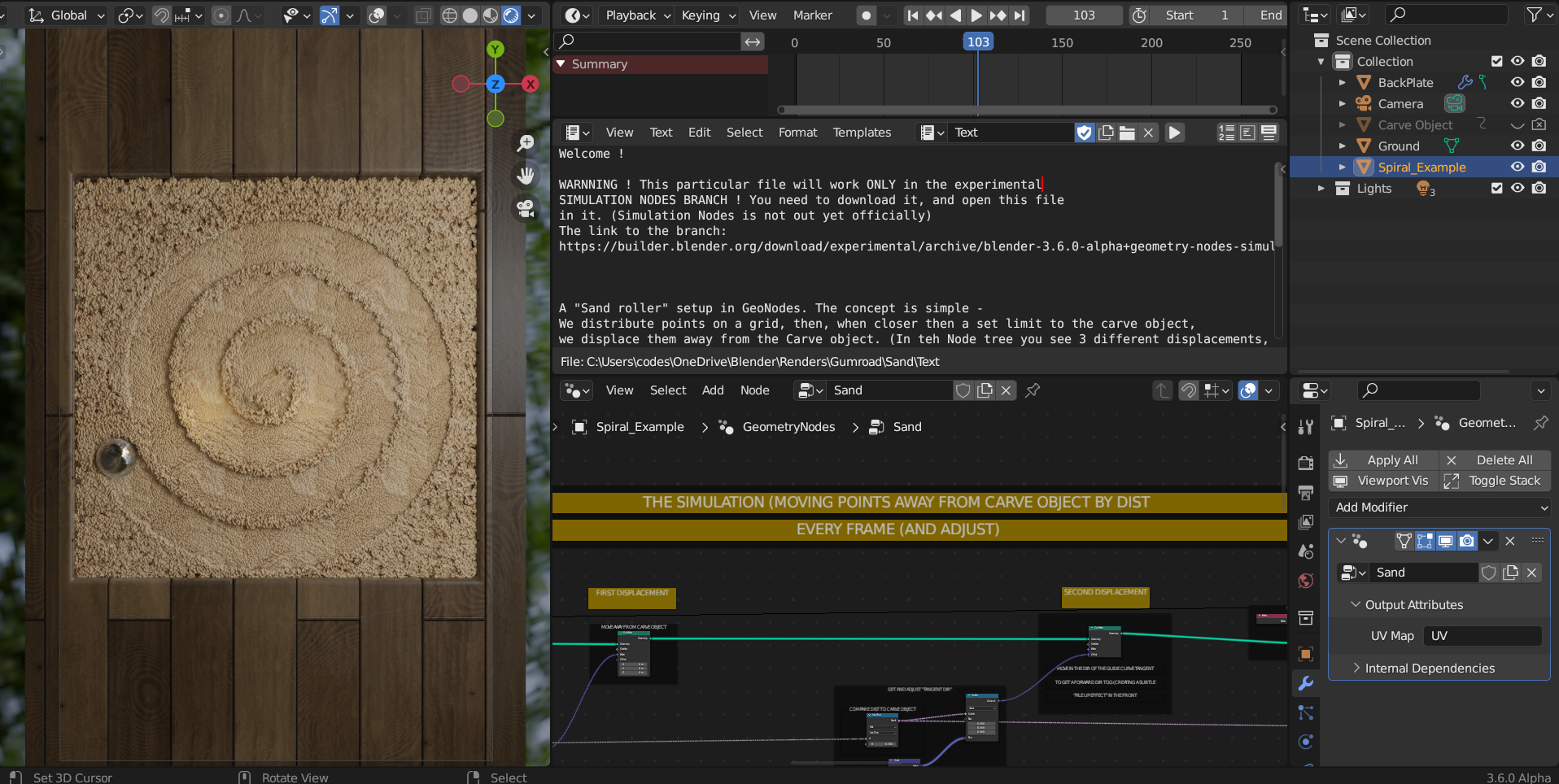Kinetica Streamline - Trace In Viscous Medium With Geometry Nodes
A pure Geometry Nodes setup of a "kinetic fluid art" effect, with a custom object following a user defined curve and drawing a track on its way. There are multiple different files included, with different examples of how to use the node tree.
(Some audiovisual examples have been added too. The base file is named "1".)
Video here, here, here, here and here.
A custom "effector object" (here a sphere, you can set up any mesh), displaces the sand particle grains along its path, tracing out whatever shape you desire. Since the setup is made for ease of use, you can instance any object on the points, and replace the "sand particles" to any material you wish to draw within.
The strength and speed of displacement is adjustable. With additional controls included, you can create a "fade effect", where the tracks are gradually covered, the handy way to create loops for decorative interior designs, sci-fi effects and so on.
There is a variation, based on this setup, with extreme level of labels and explanations available under Kinetica Flowline.
----------------------------------------------------------------------
NOTE
-(Since it is a concept demonstration, it is kept as simple as possible.) The GeoNodes trees are kept clean for easier readability and have detailed explanations. Everything is built from the base. The point of these setups is to provide a base core of the concept, node from node, instead of contracting all into node groups with exposed settings, which makes everything harder to read and dissect.
You can embellish, refine as you wish based on the core or realize your own ideas.
-Read the text description, it has a lot of useful info !
Recomended blends -
Discover more products like this
displacement geometry nodes kinetic sand Fluid garden procedural dynamic Fluid-simulation spring24 sand drawing realistic photorealistic kinetic draw in sand Setup kinetic art cool tracks