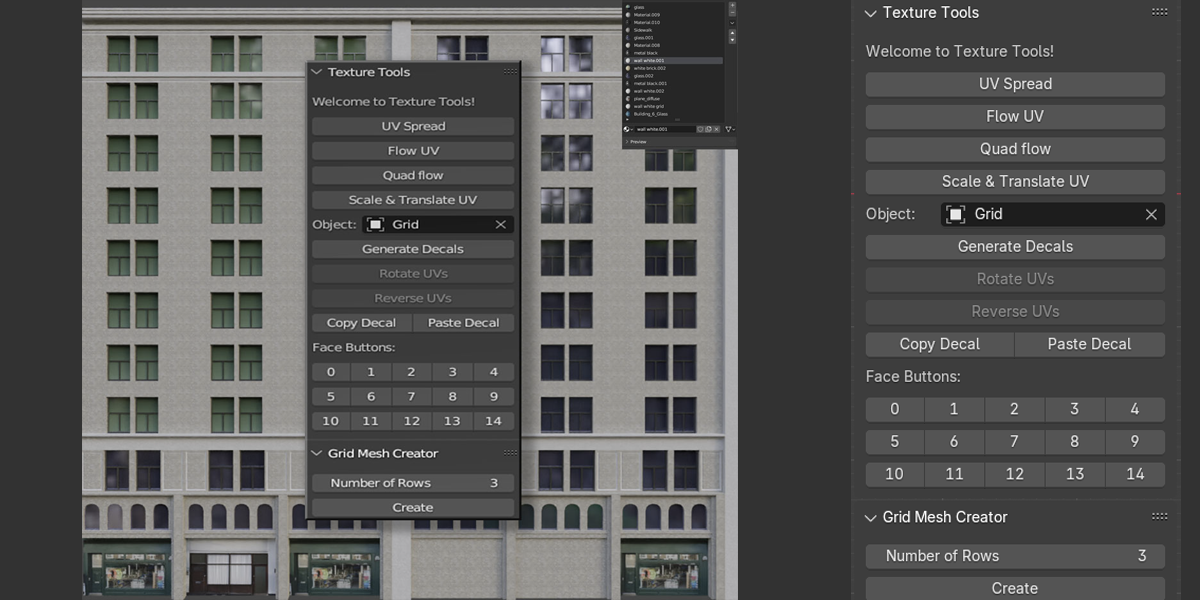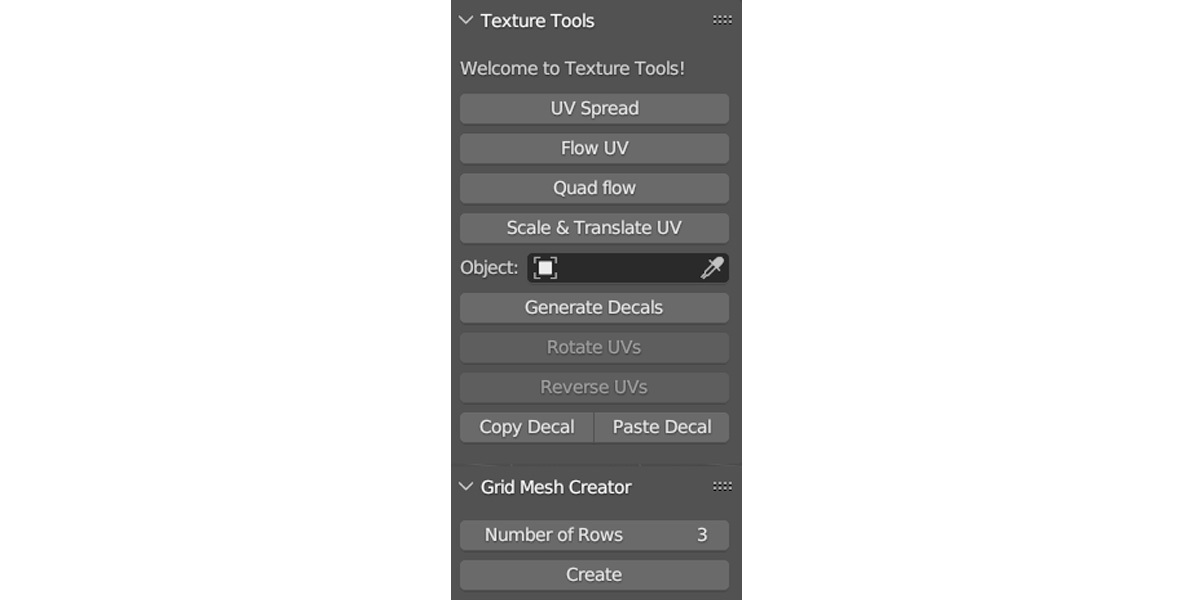Texture_Tools
What is texture tools, and why do I need it ?
If you are somebody who uses trim sheets, decals, and multiple materials in your blender work you will know how messy it can become after a few hours of work. Texture tools is an add-on made for organizing and quickly applying materials, trims, and decals in your work.
How to install
It can be installed like every other add-on in blender. Go to Edit > Preferences > Add-ons > Install from disc > Choose the compressed Zip file of the Add-on> Install> Enable the Checkmark on Texture_Tools
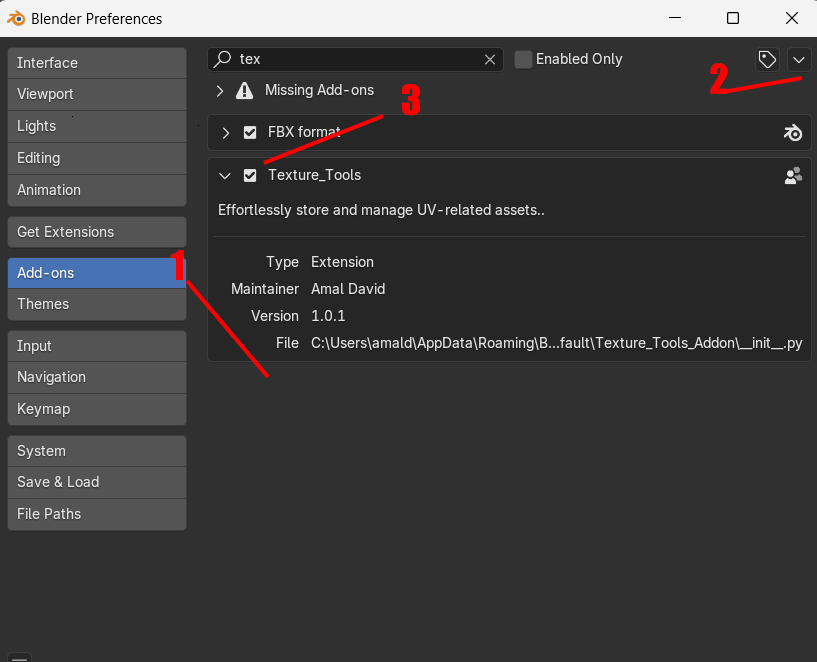
How to Use
After installation, the add-on will come in 3D Viewport N panel window, Note that the add-on was meant to work with quad mesh at the time so you might run into some issues in some of the options if you are not using quads. All options work in just edit mode. An in-depth tutorial on how to use the add-on will be available at
Notes
Texture tools are meant for a quick work around on texturing and UVing in Blender for 3D assets it works by storing the UV Coordinates and material of a mesh in a grid mesh generated by the add-on, so before doing any copying and pasting operations on the model it is important that you do generate decals step. And any grids made in one project can be reused again in another project
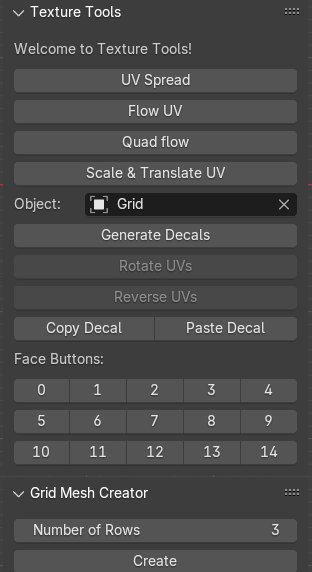
Future Updates
Right now the updates that might come in the future are “auto pack trim” which will help in doing trim texturing automatically. “Quick decal” for easily creating decal details on a surface, improvement on "Flow UV". Better interface