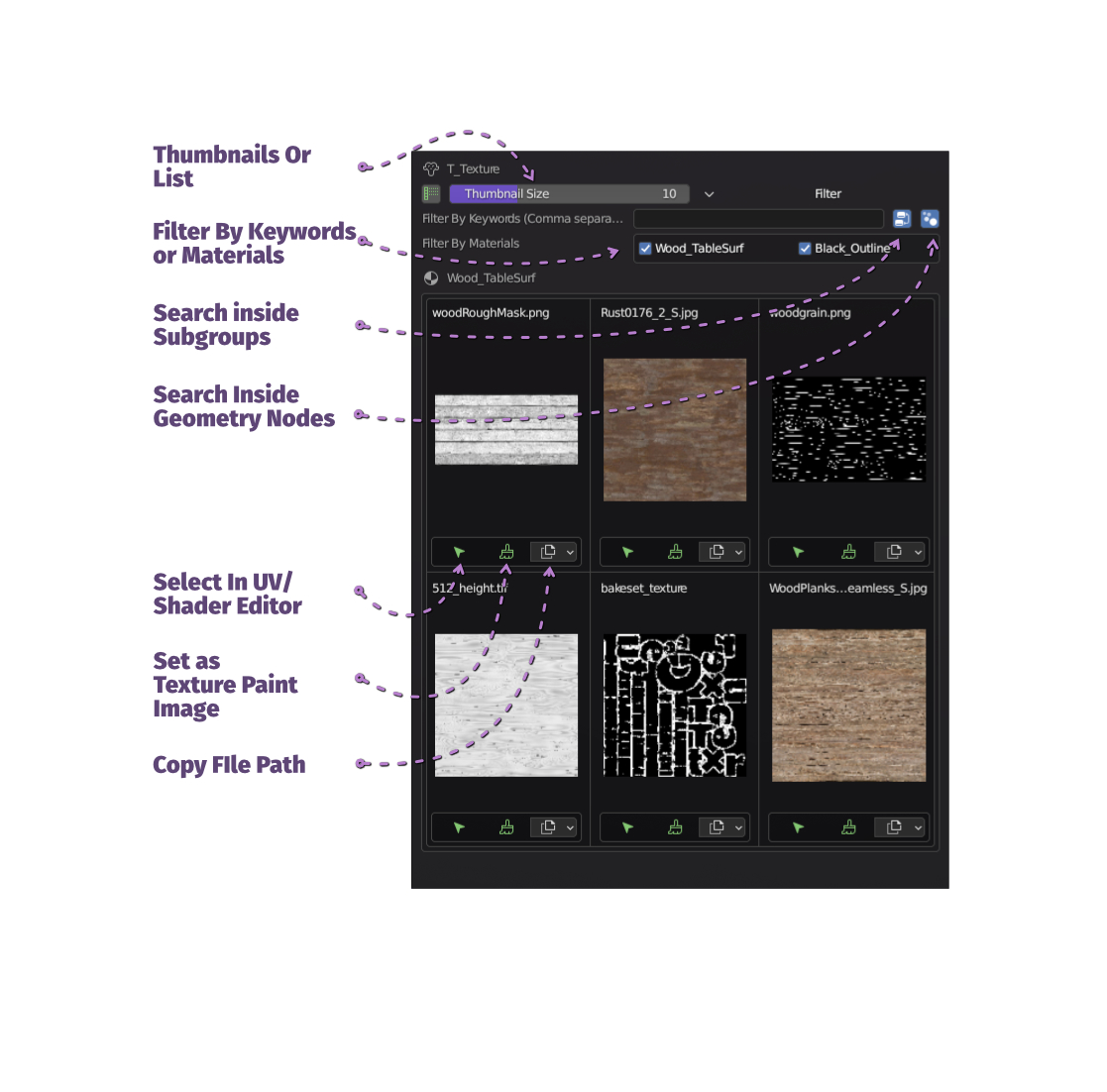Texture Overview
This is a little productivity addon for people that work a lot with UVs and Textures. If process of tracking down right textures to paint or use as UV editor backdrop feels cumbersome, this tool might just be for you.
No need to dig through shader nodes, or remember texture names.
Track down Textures used by Active Object
Just select object, and hit hotkey (Shift+T by default). Addon will display all images used by active object conveniently as thumbnails.
By clicking arrows textures will be selected as UV/Image editor background and corresponding Image texture nodes will be selected in shader editor.

Paint on them
Click on brush icon to paint on texture right away.

Filter by Materials or Keywords
You can filter textures per material, and/or filter them by name. Multiple comma-separated keywords allowed

Thumbnail Or list Display
User-adjustable thumbnail display for people who think visually. And a list display, for people that like lists.

Also
- Can search through shader node groups, so that textures that are hidden inside node groups are also listed.
- Can consider materials set by geometry nodes.
- Can copy file name and path (relative/absolute) to help track down textures on disk.
- Accessible via hotkey as a popup that works in any view (3D viewport, UV editor, Shader editor) So that you can always have active object textures at your fingertip.
- Or accessible as a side panel in UV/Image Editor (N)

Installation
- Launch Blender
- Go to Edit->Preferences->Add-Ons
- Click Install, and locate sn_TextureOverview.zip file
- Done
For more info head to Docs tab.
Feature Requests, Technical Issues, Bugs
Maybe you have stumbled upon some bugs, have some ideas about improving usability or adding a feature or two.
In this case, shoot a message at sandro.bmarket@gmail.com
ChangeLog
0.1 - Initial release
Discover more products like this
Node Editor summer23 texture overview texture uv editor bfcm23 active object texture asset management overview Shader