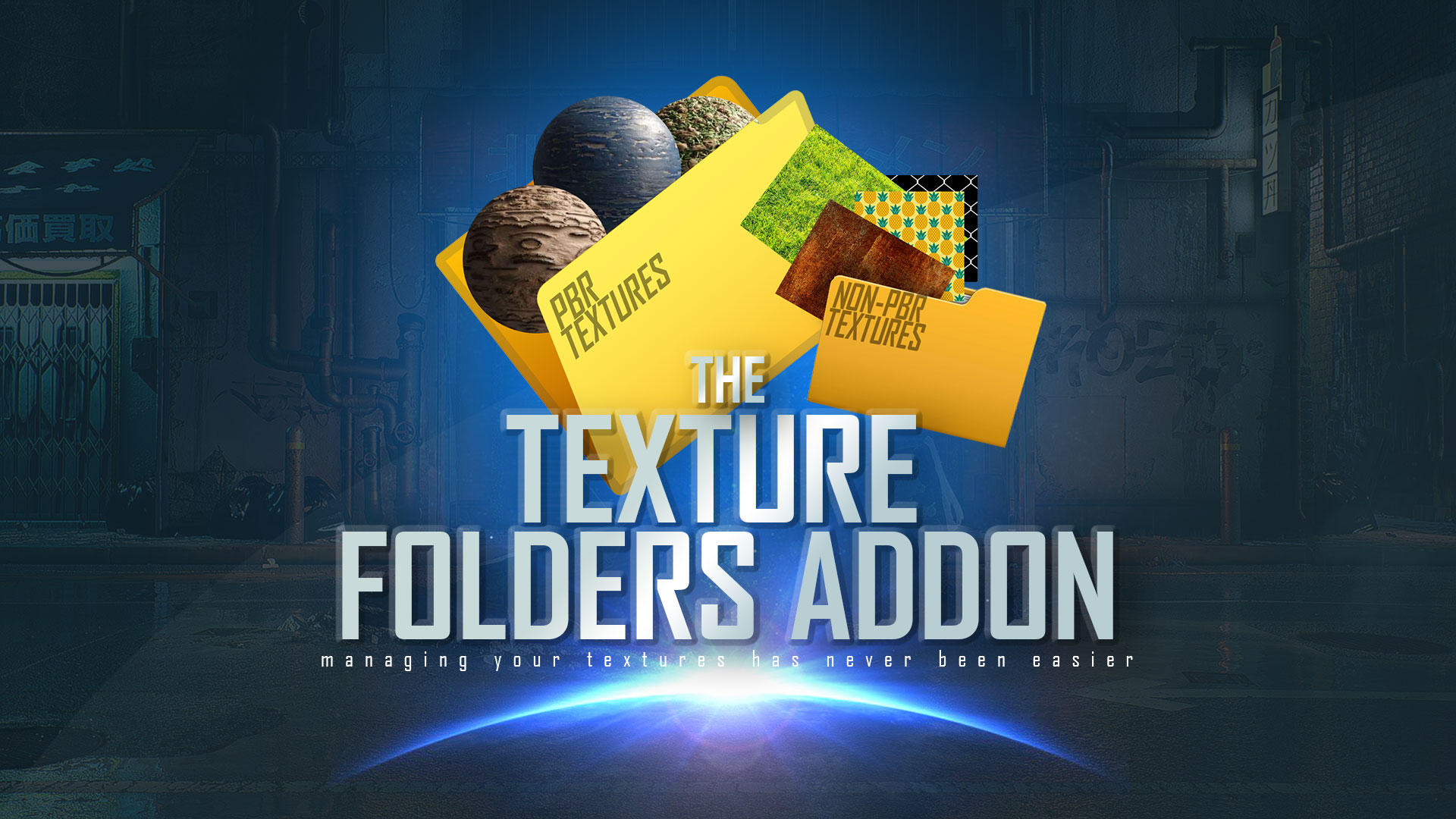Texture Folders V2.0
Are you tired of having to look for your textures in folders you probably don't remember? How about having to recreating your PBR shaders, and link all the textures one by one every time you have to reuse that texture? Well this is the solution, one click pbr setup, all your textures in one location
1.2 new features:
introducing the search function

the search function now lets you search through your vast library of textures, type in the keyword and hit search to see your results as simple as that, you can limit the search to just the active library or us the 'all' checkbox to search all the libraries in your library list
1.1 features
- Import and setup hdri images in one click
- change texture coordinate mapping for textures
- switch any selected image texture with another one from your texture library in one click
- works faster
Easy Interface
-
> Create pbr shader
- >import as texture node
- >add as texture on plane
select texture folders
- > link/select folder
- >load as pbr folders
- >remove texture folder
How to use texture folders add-on